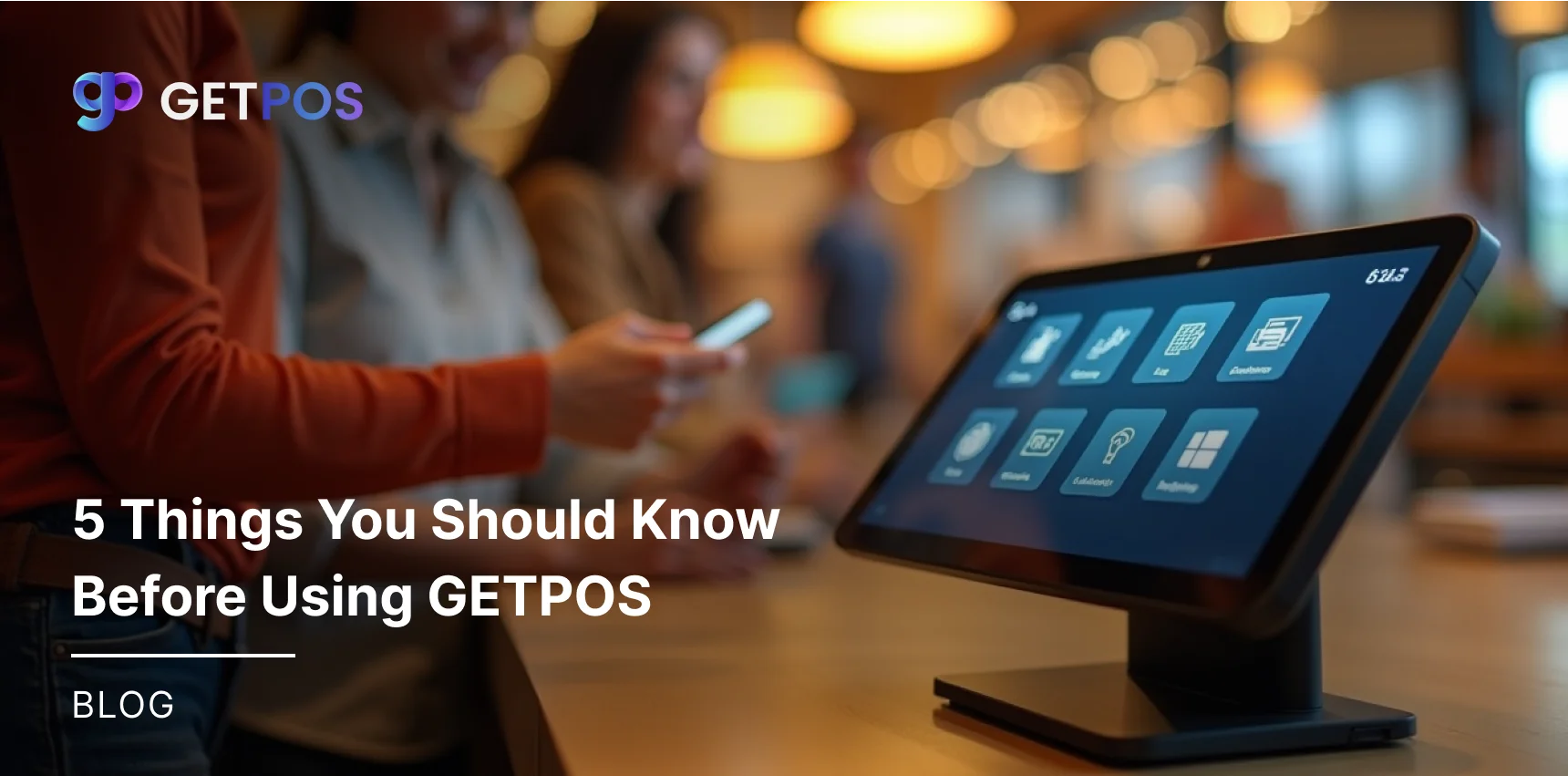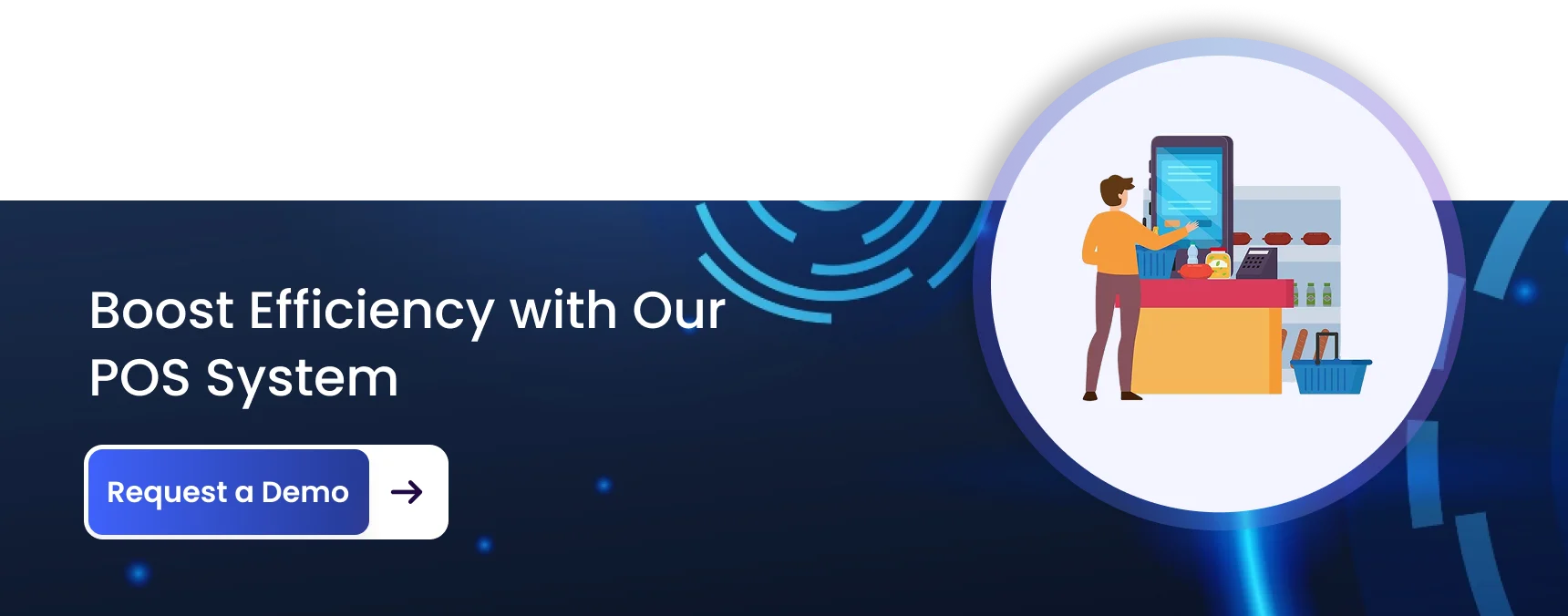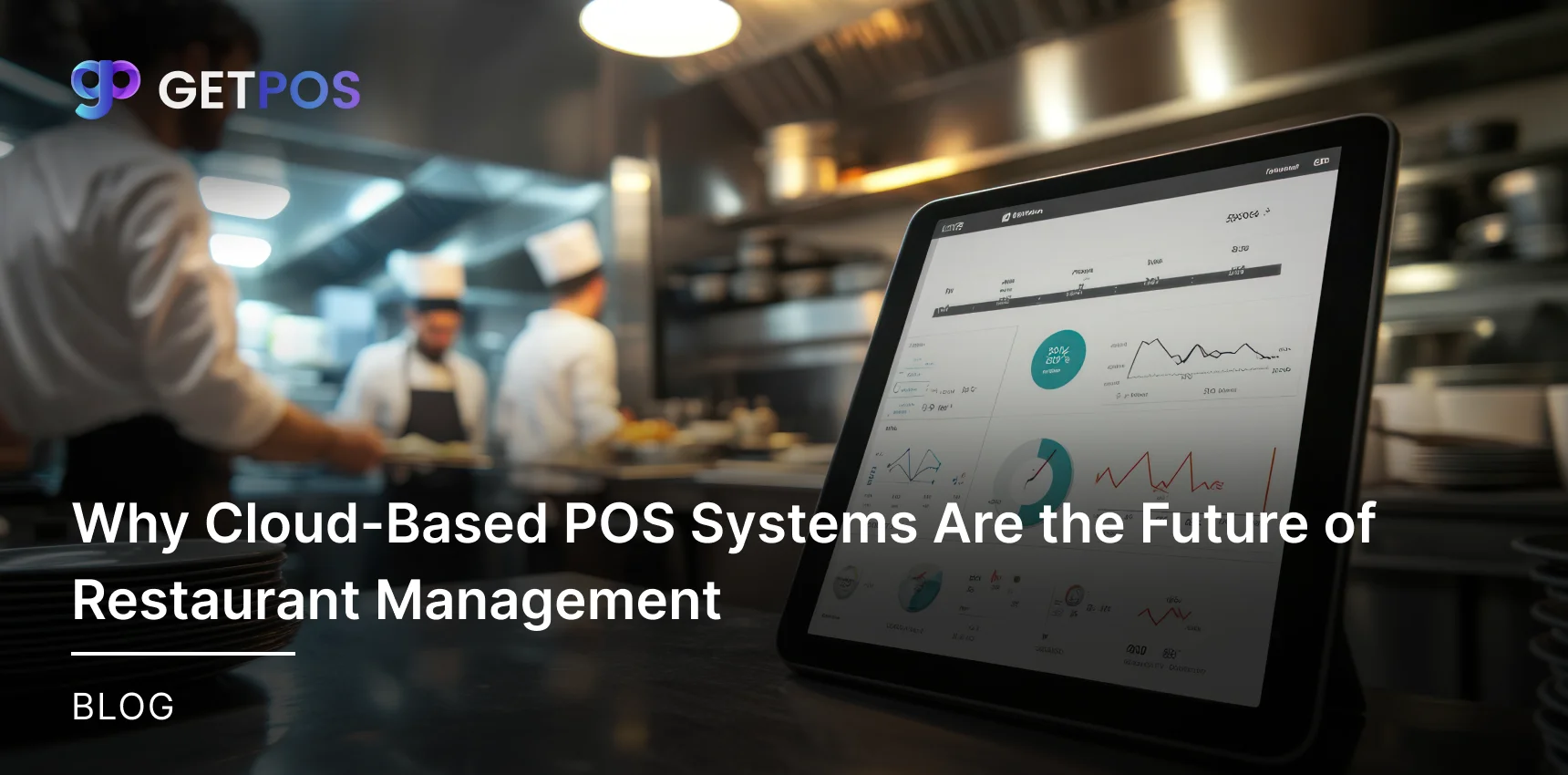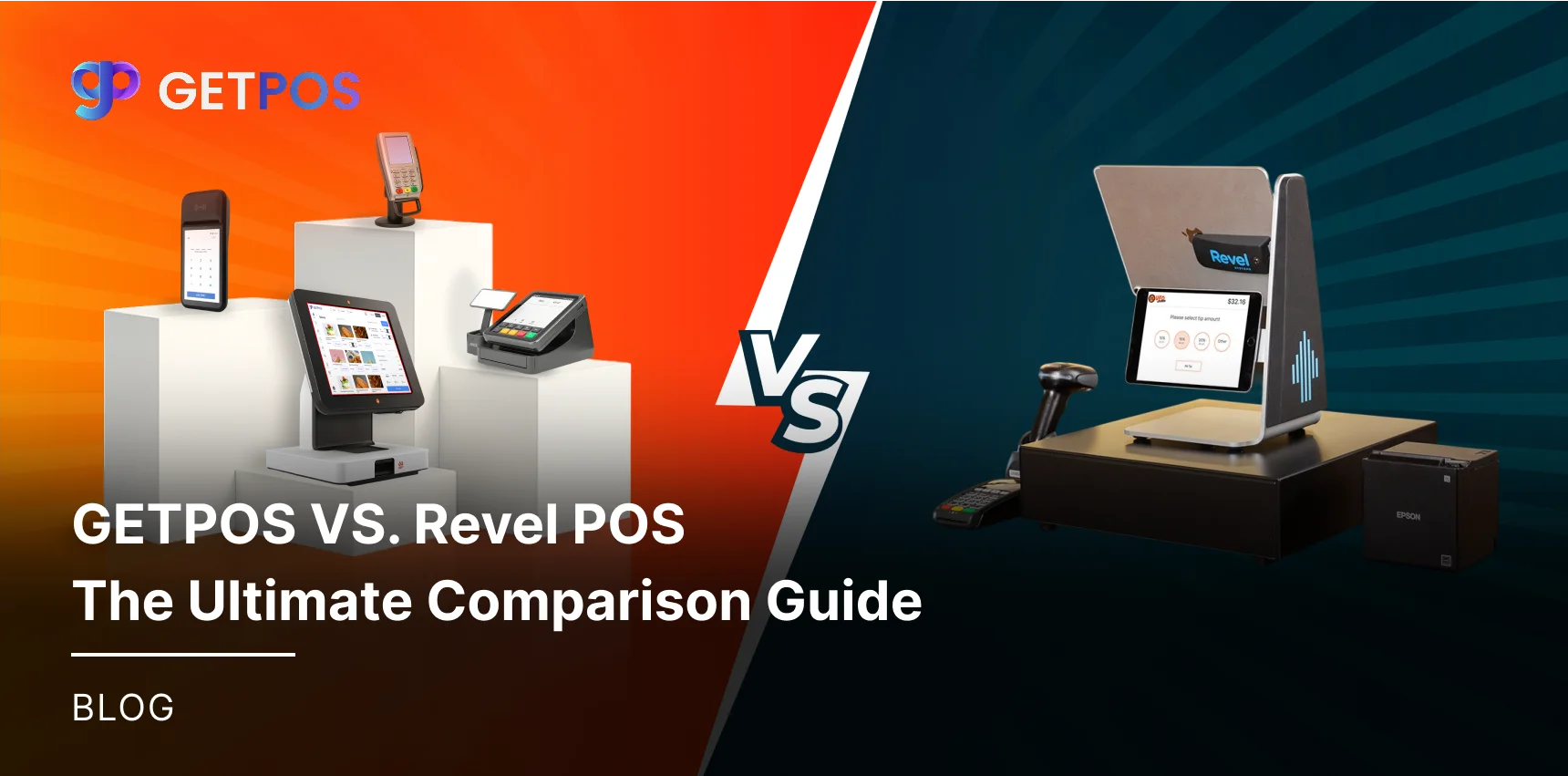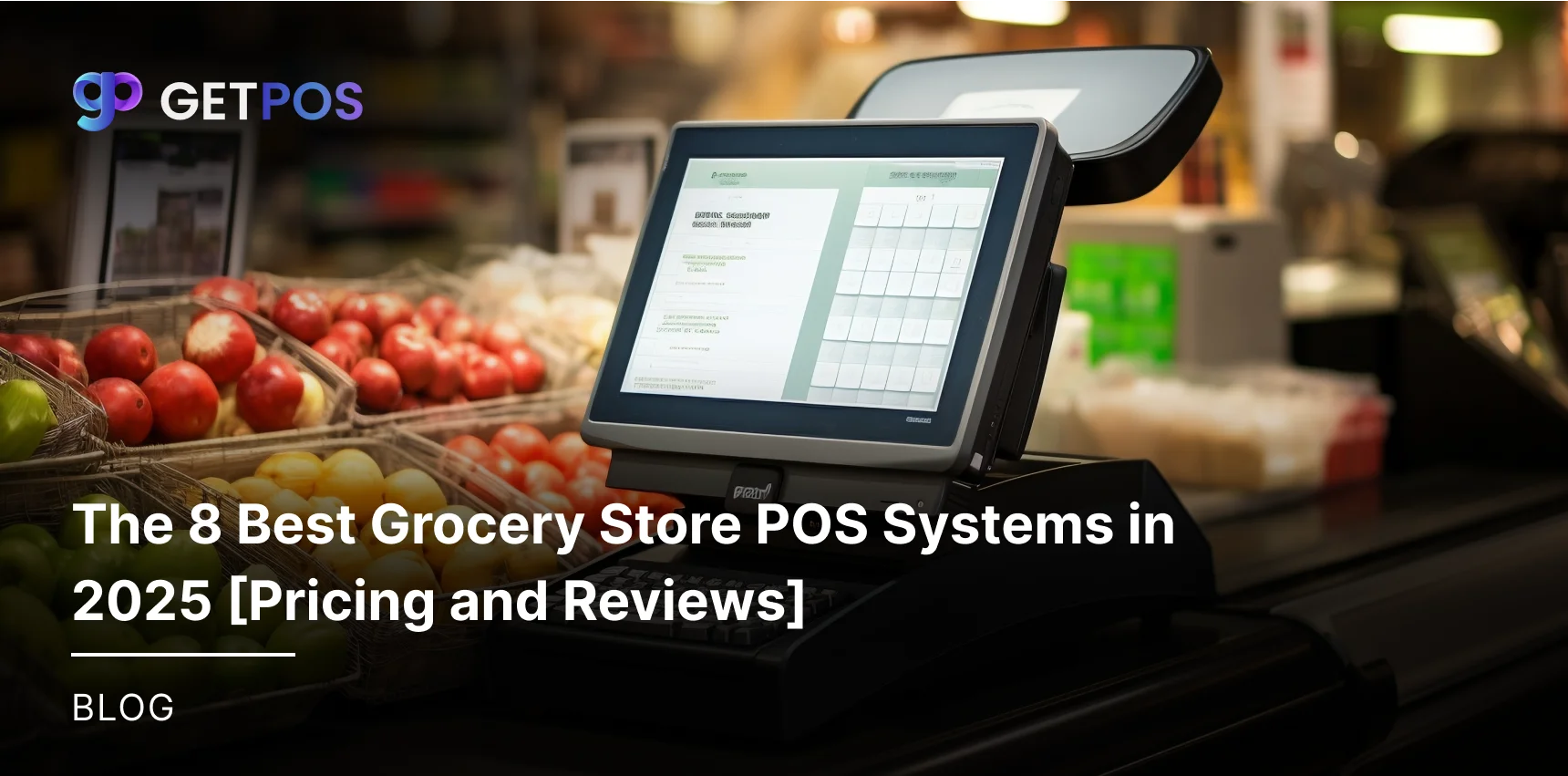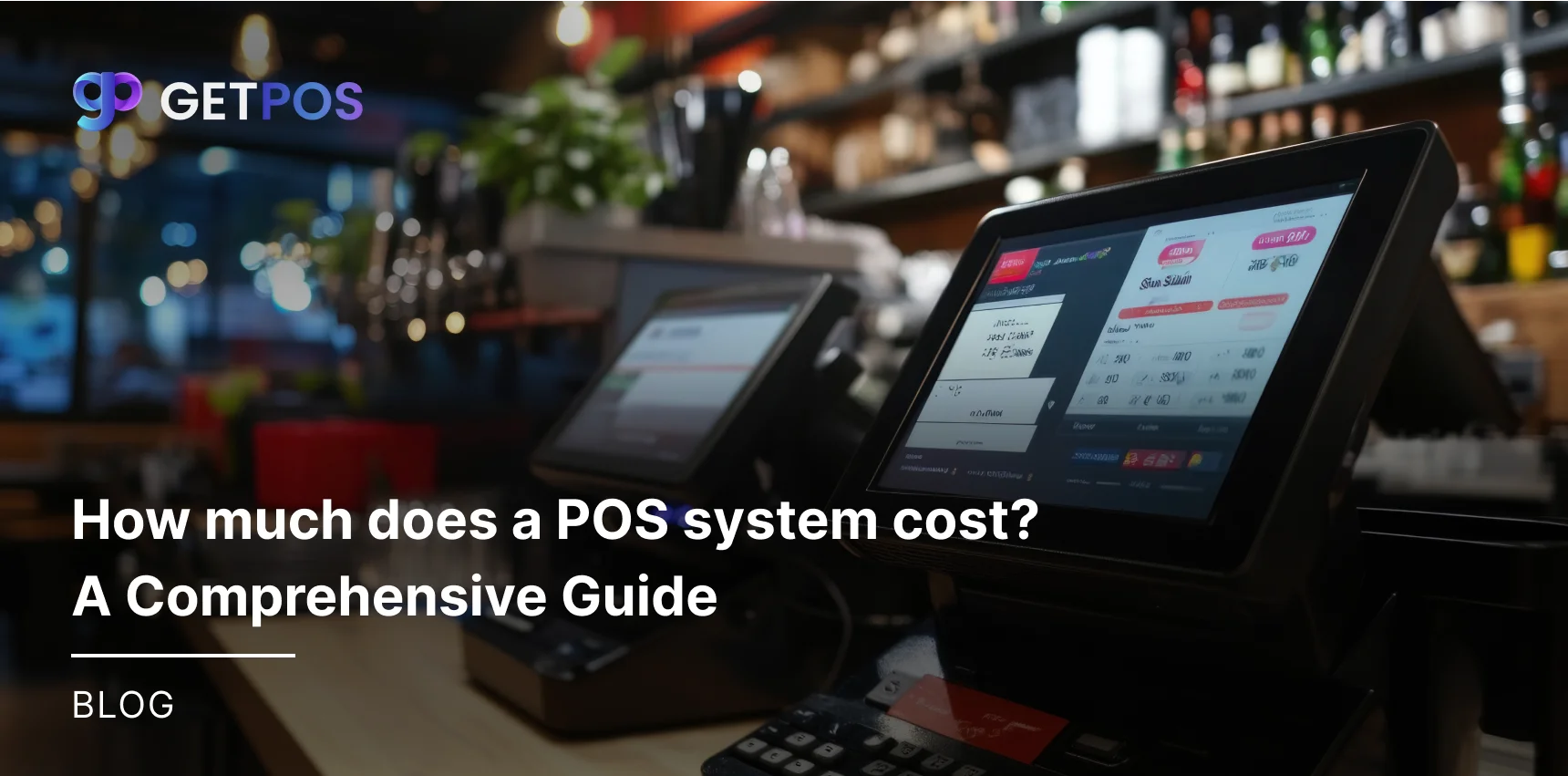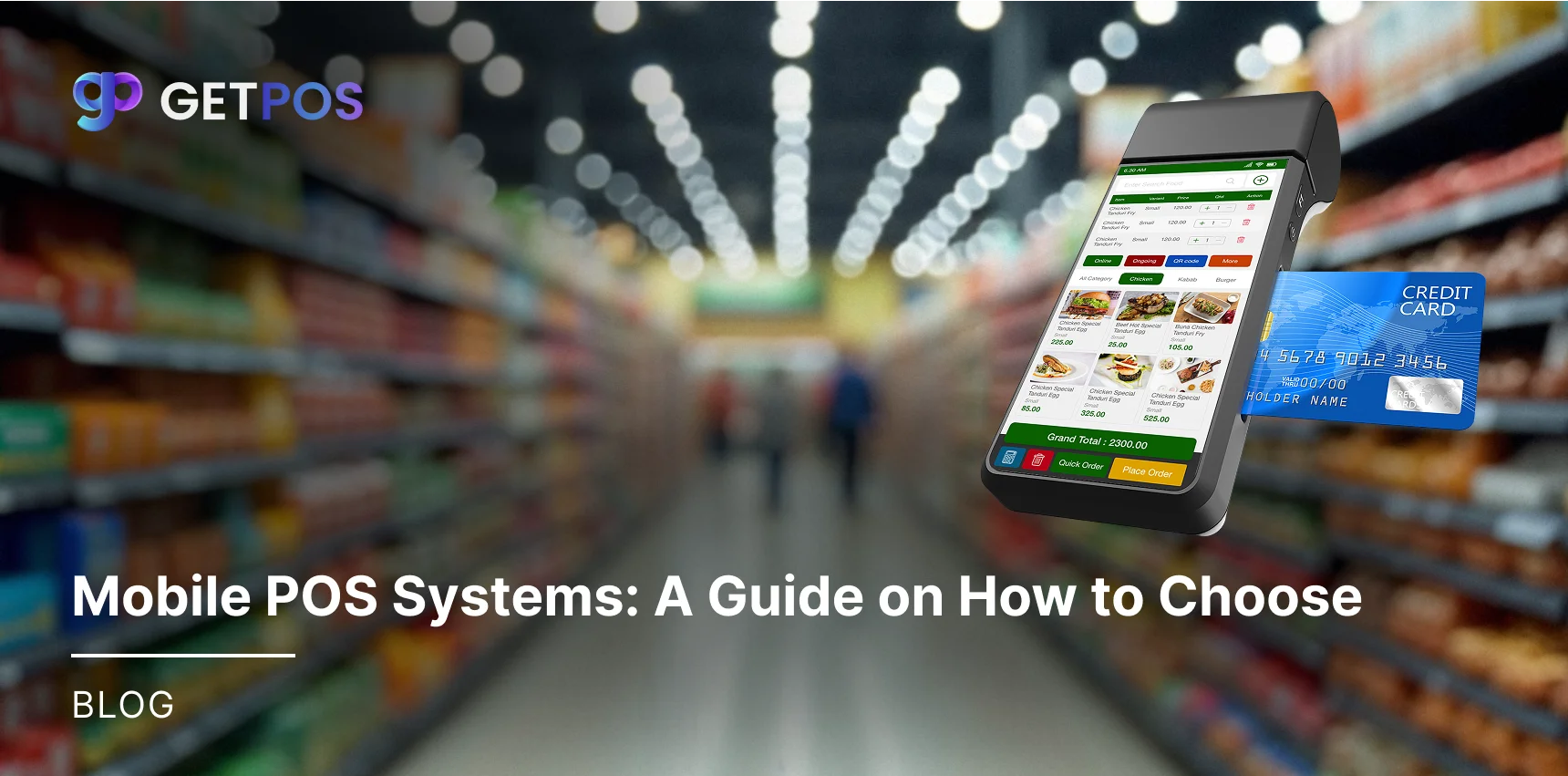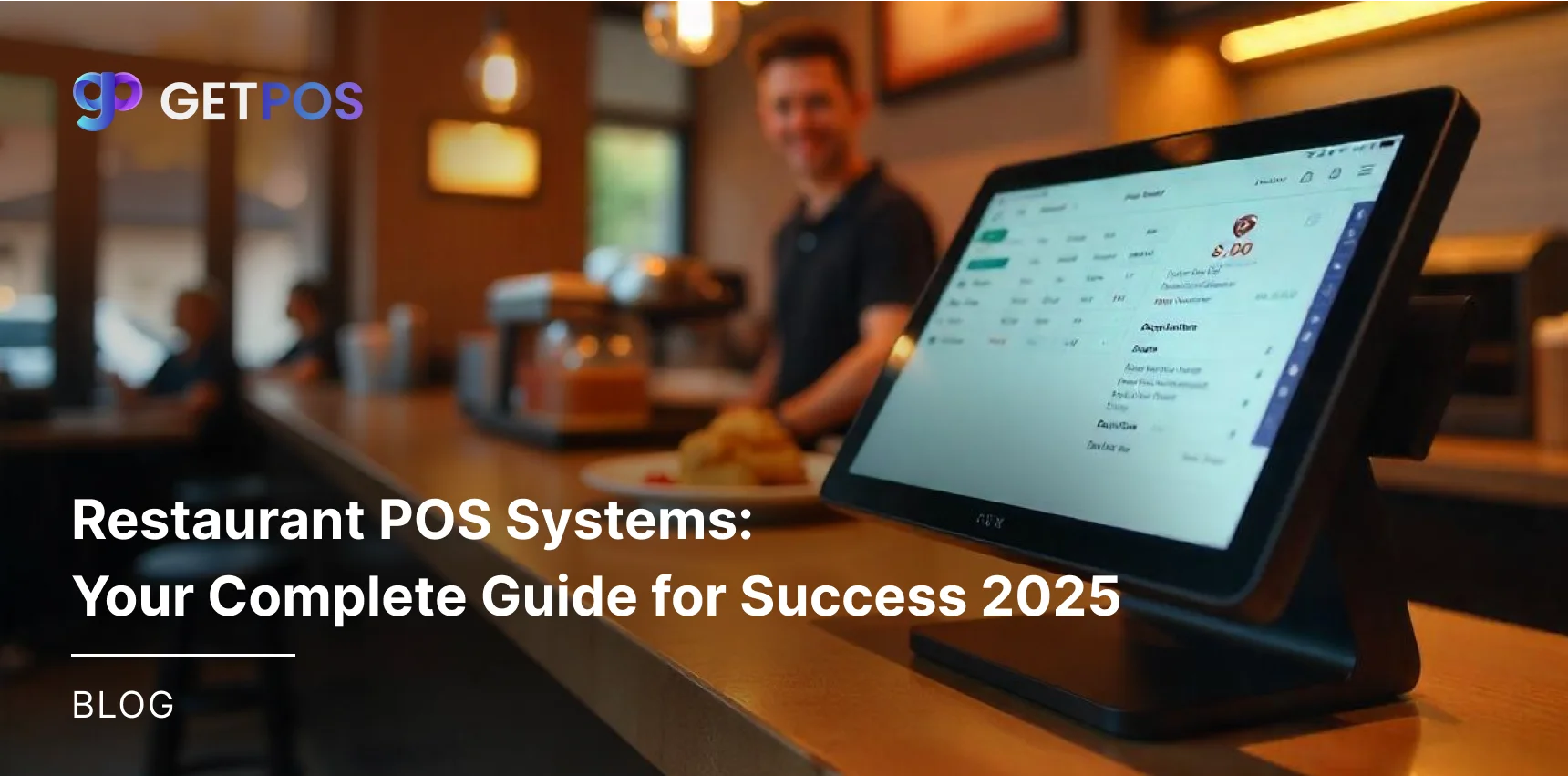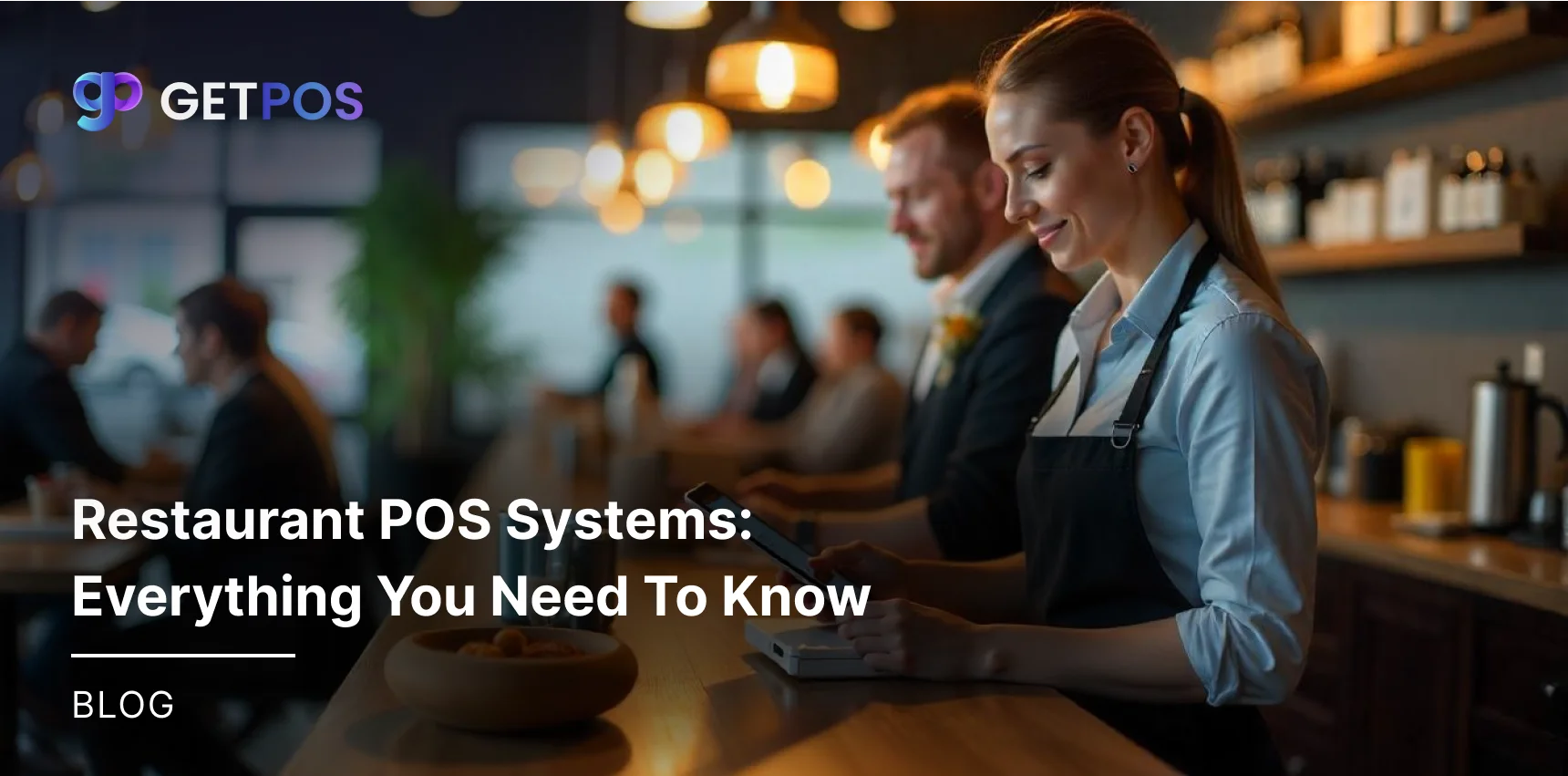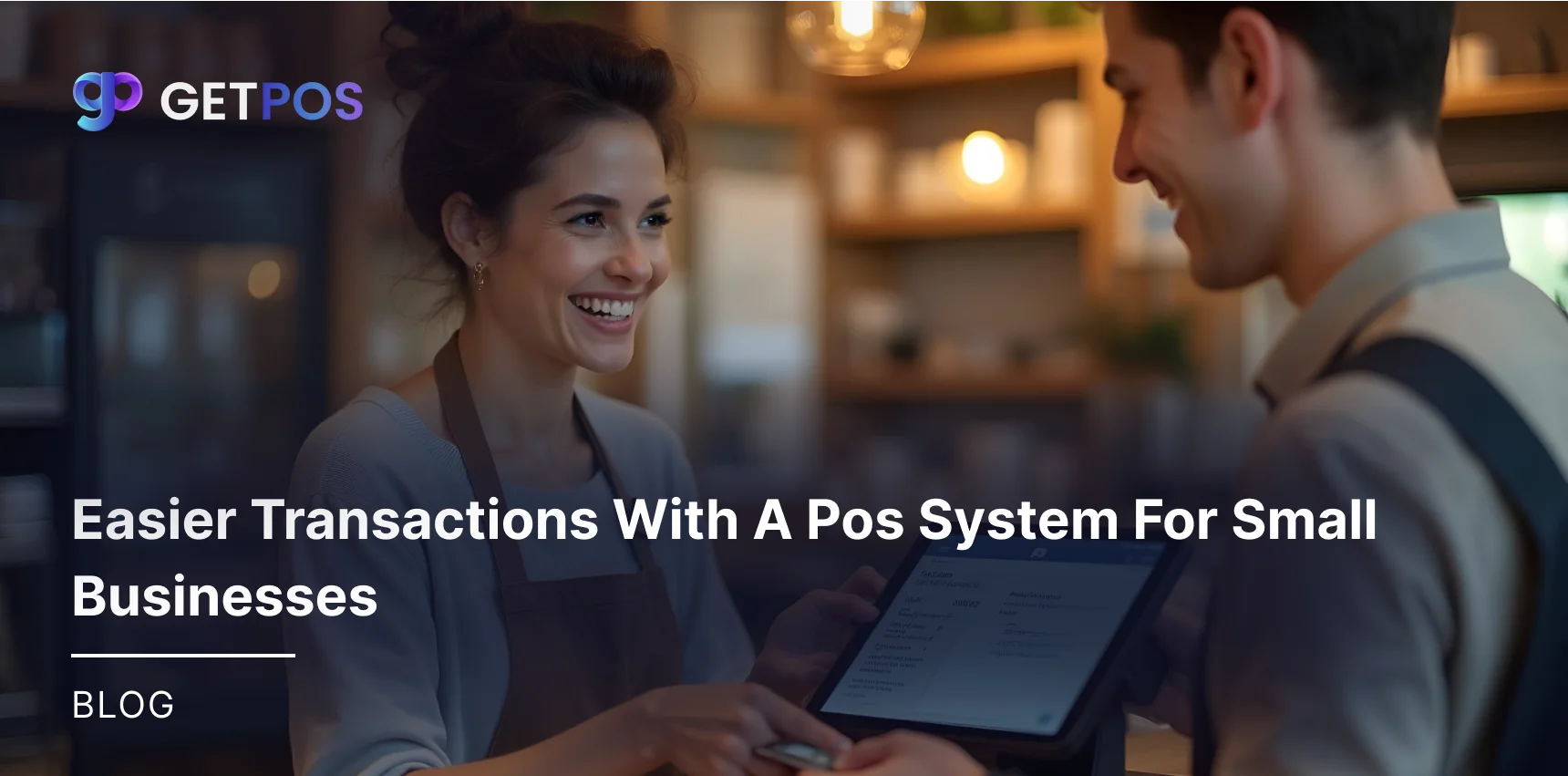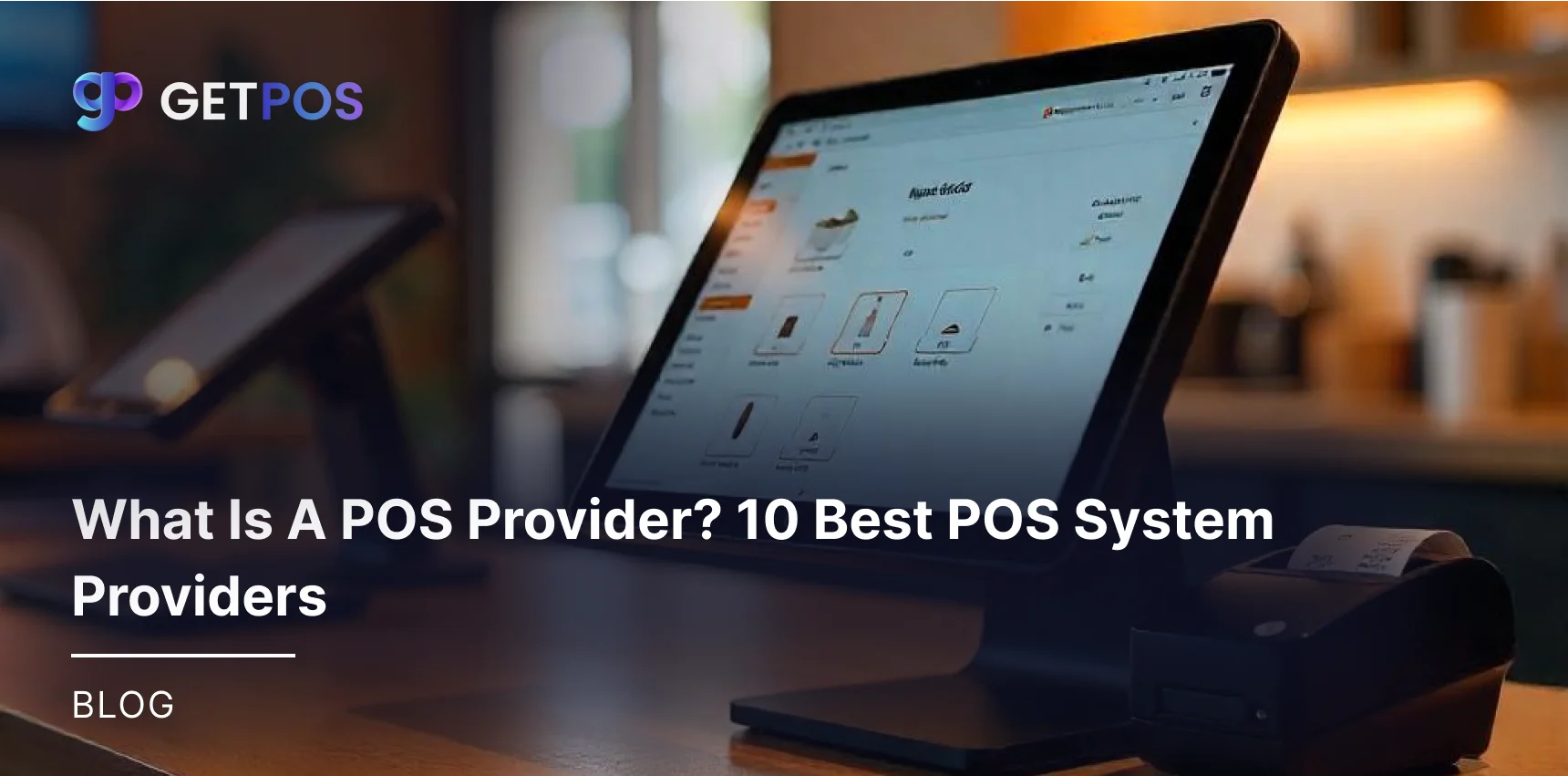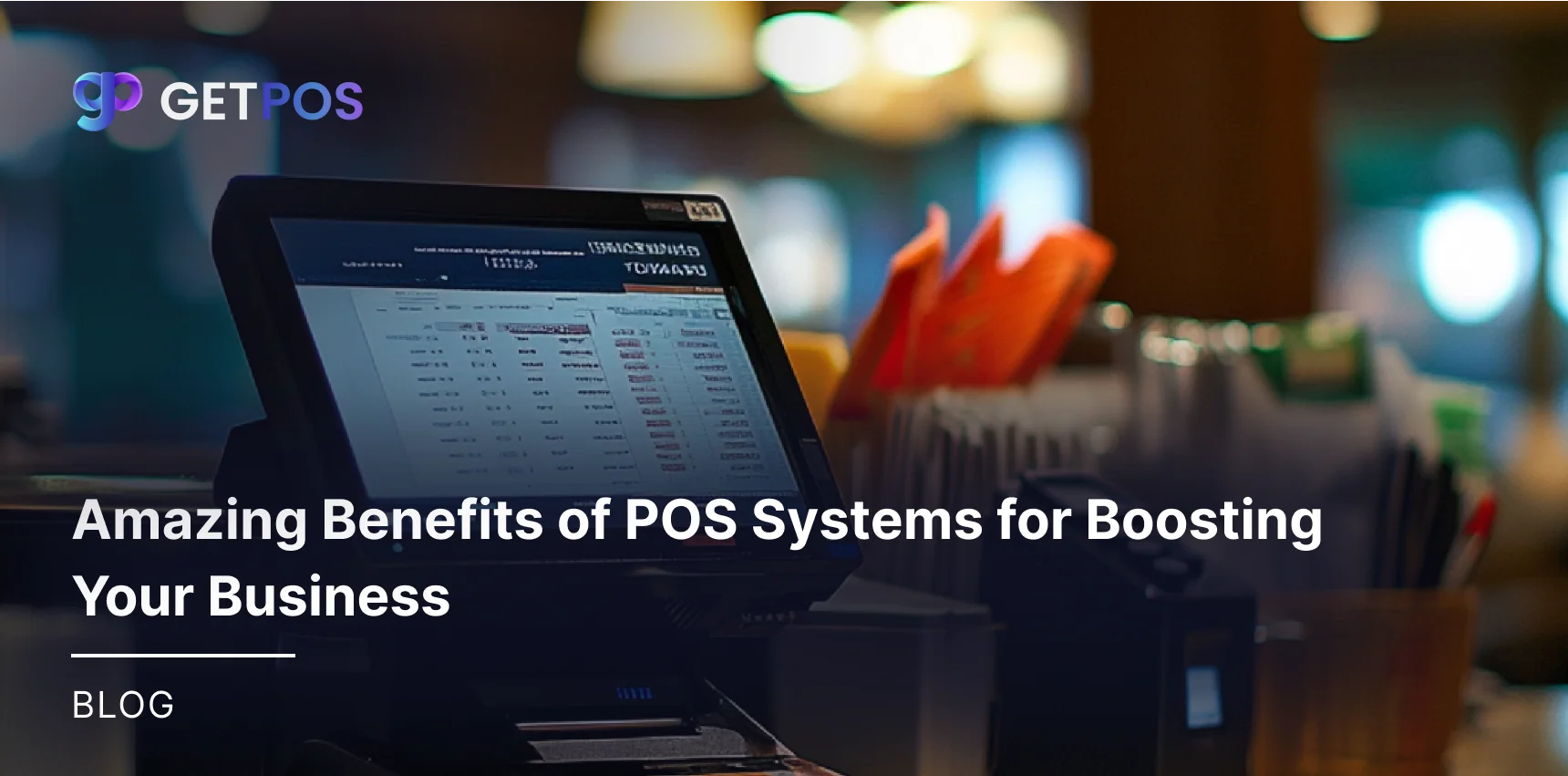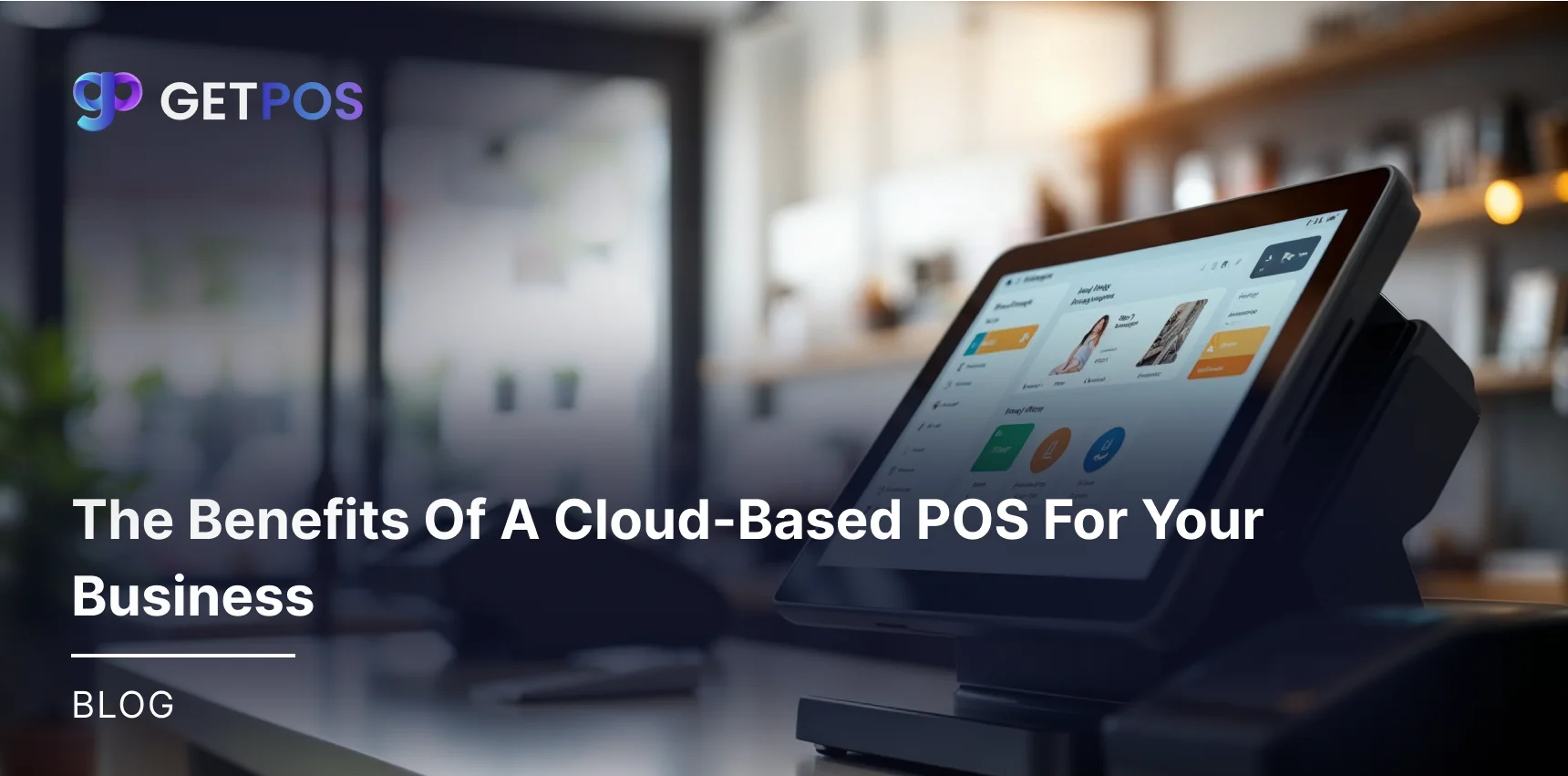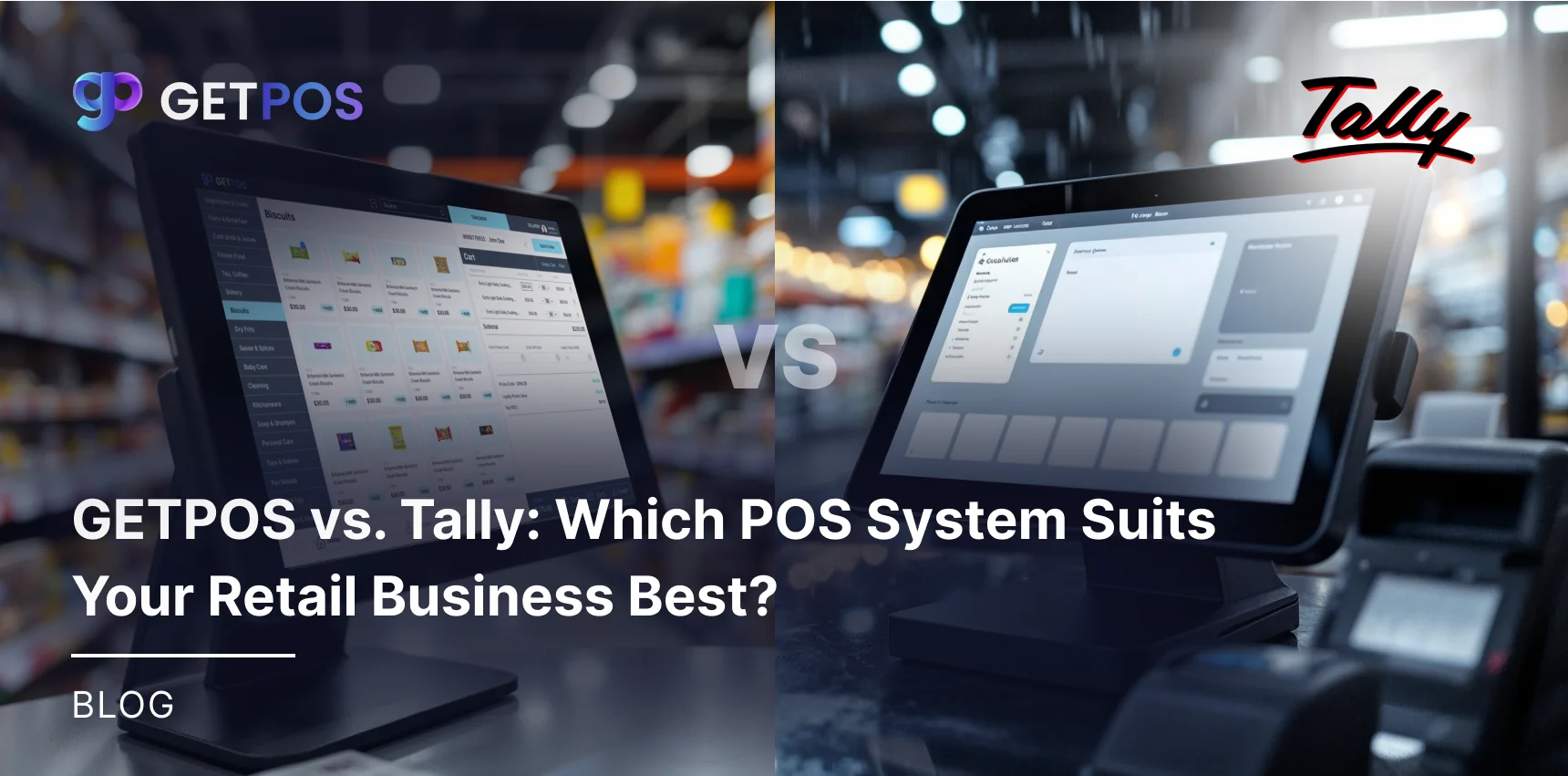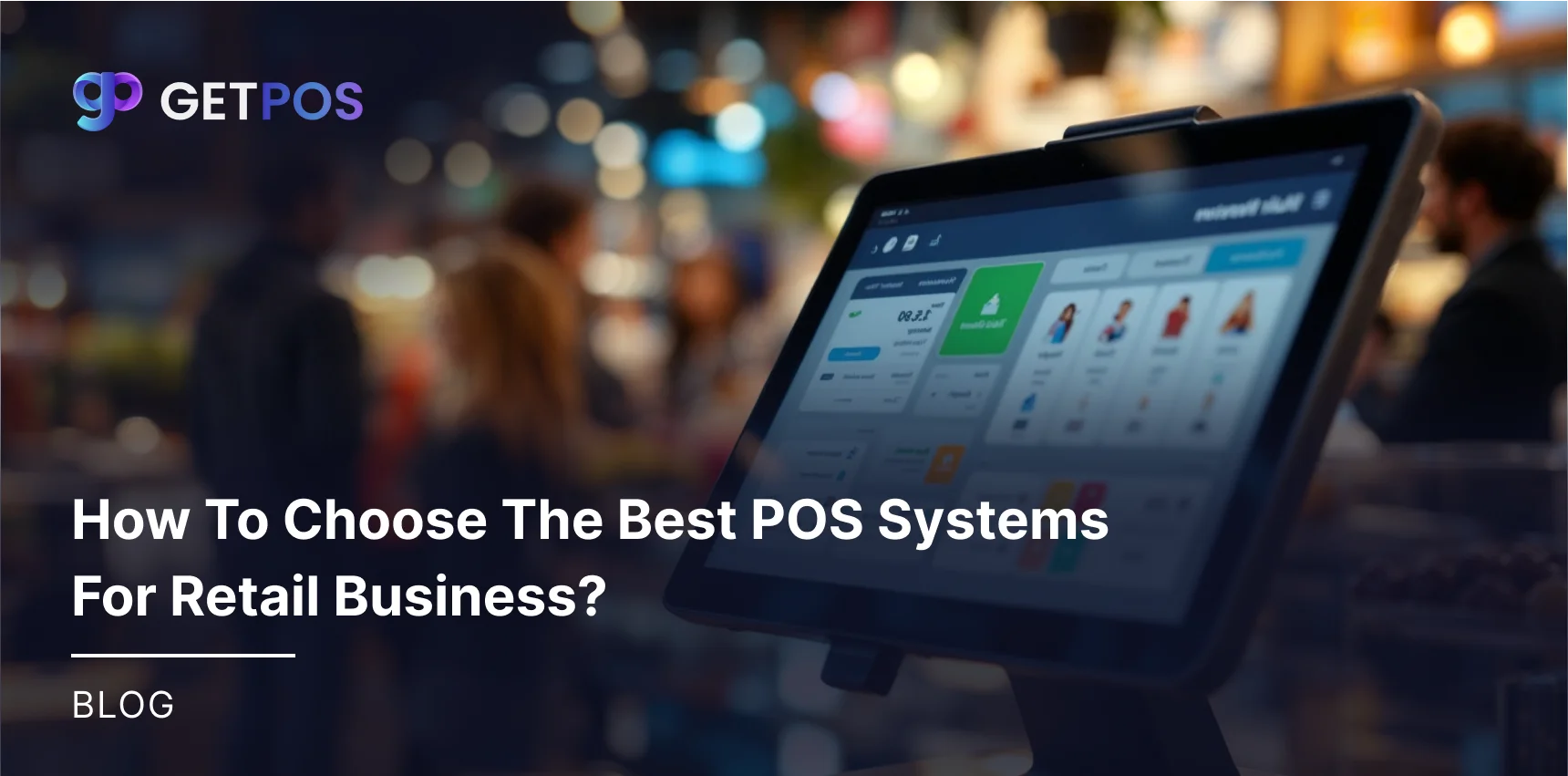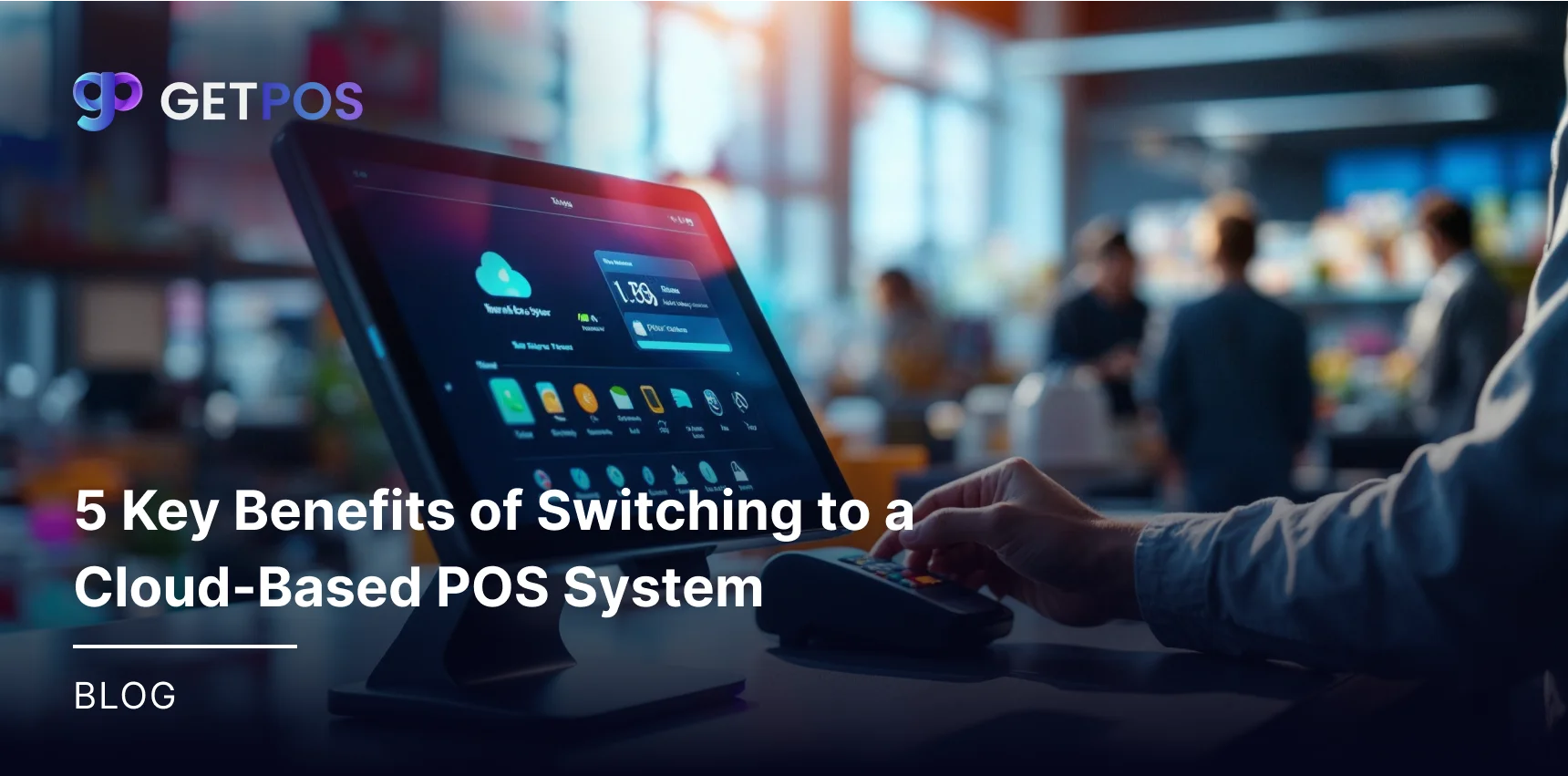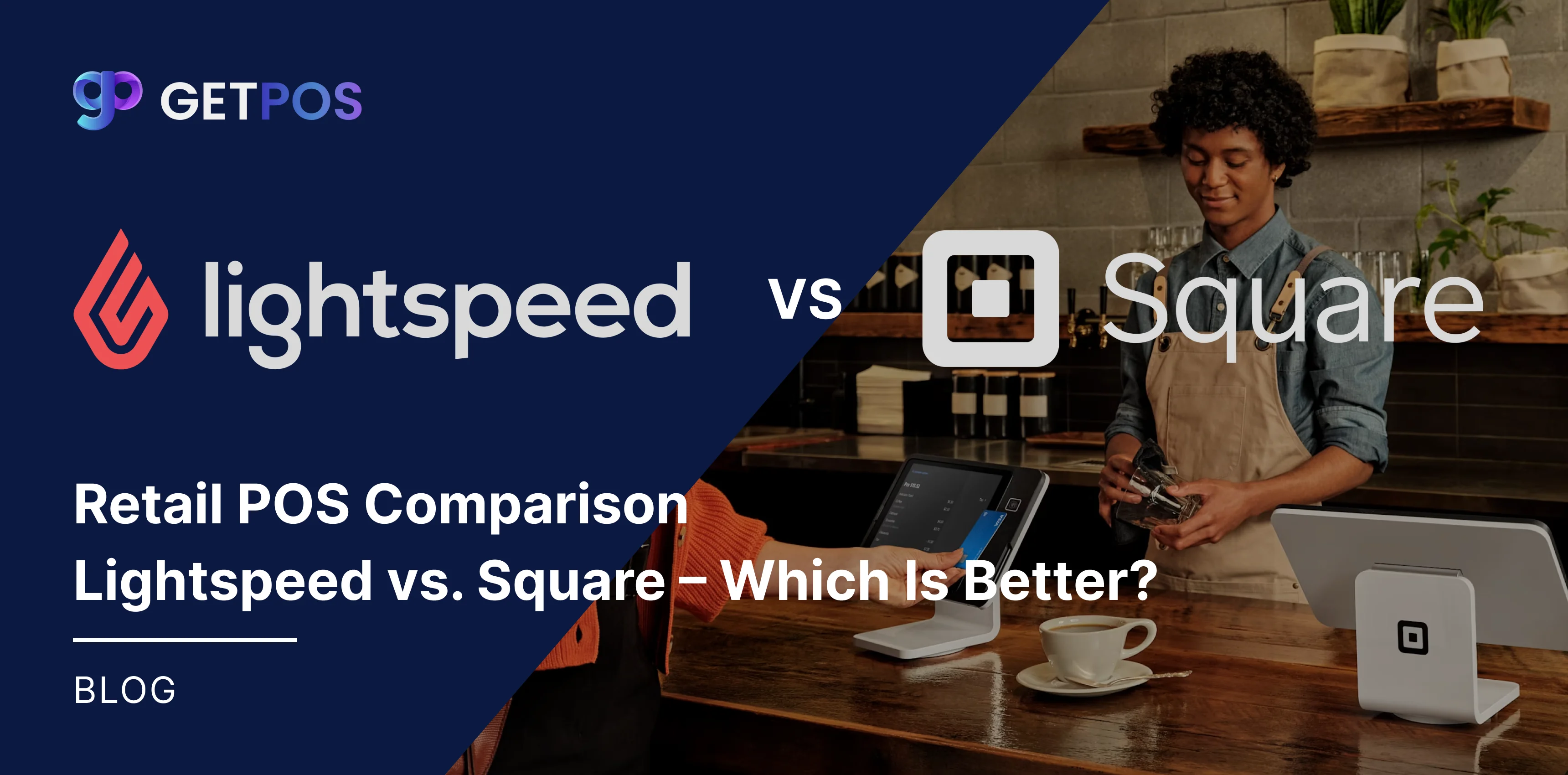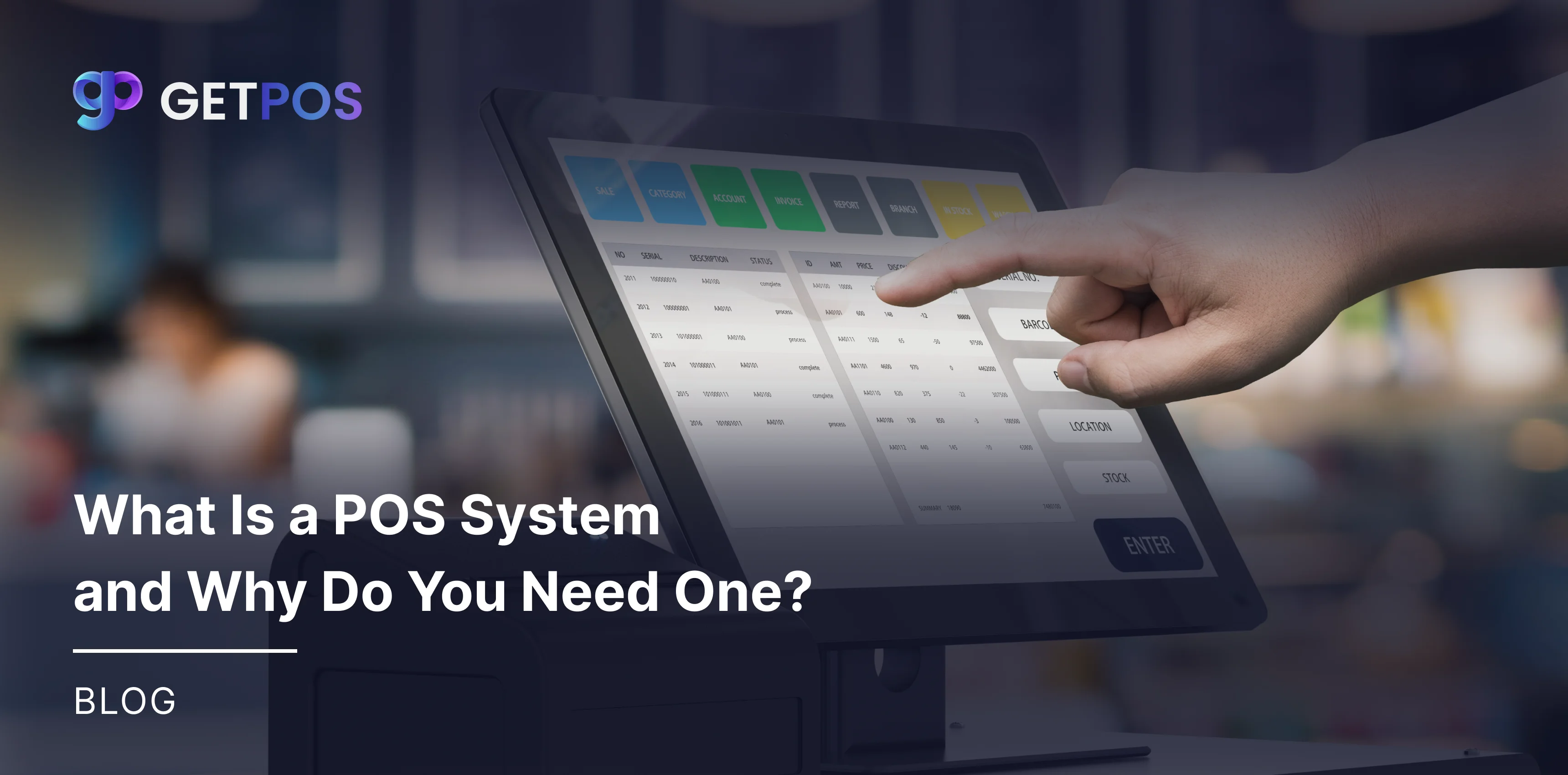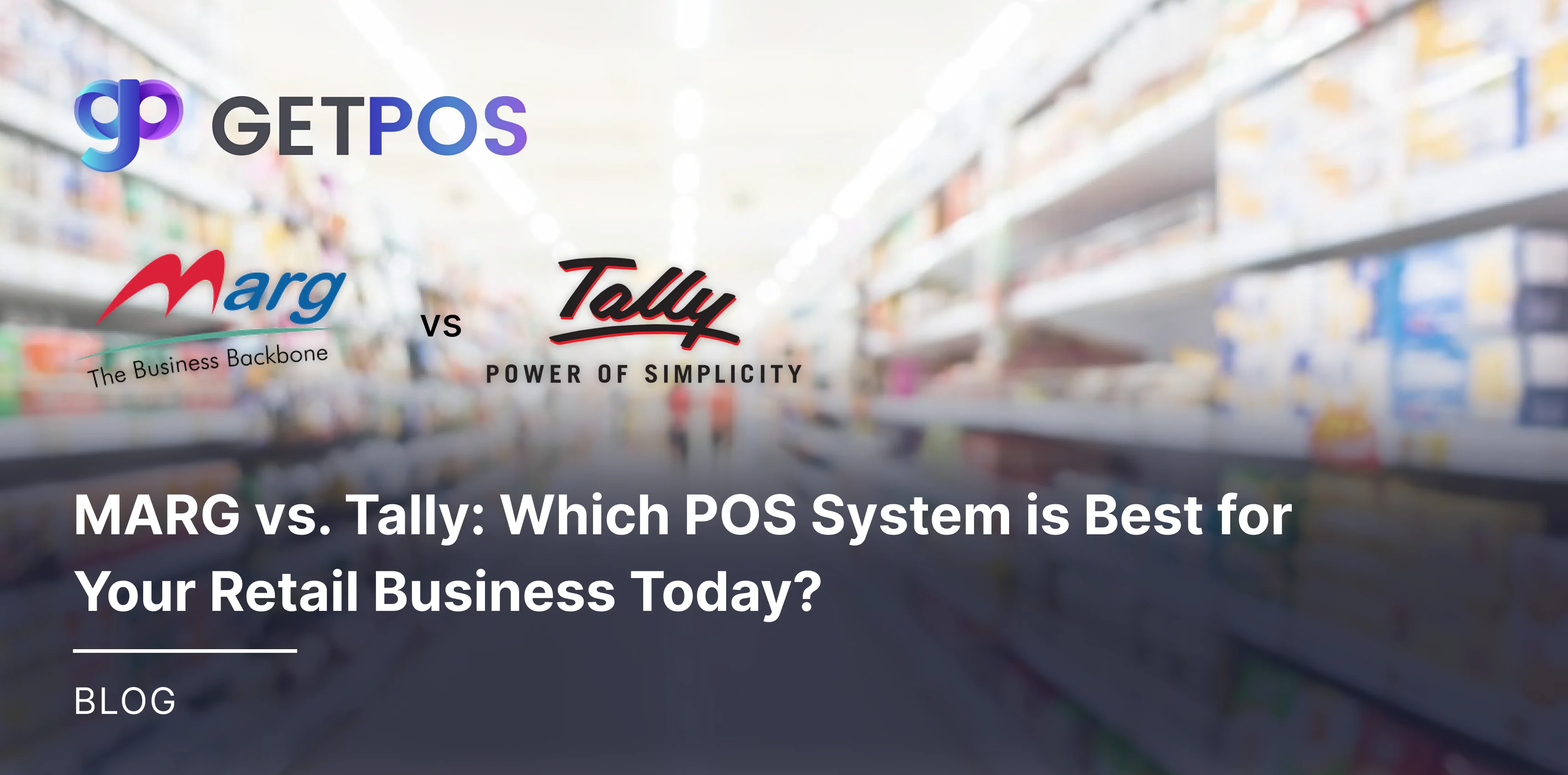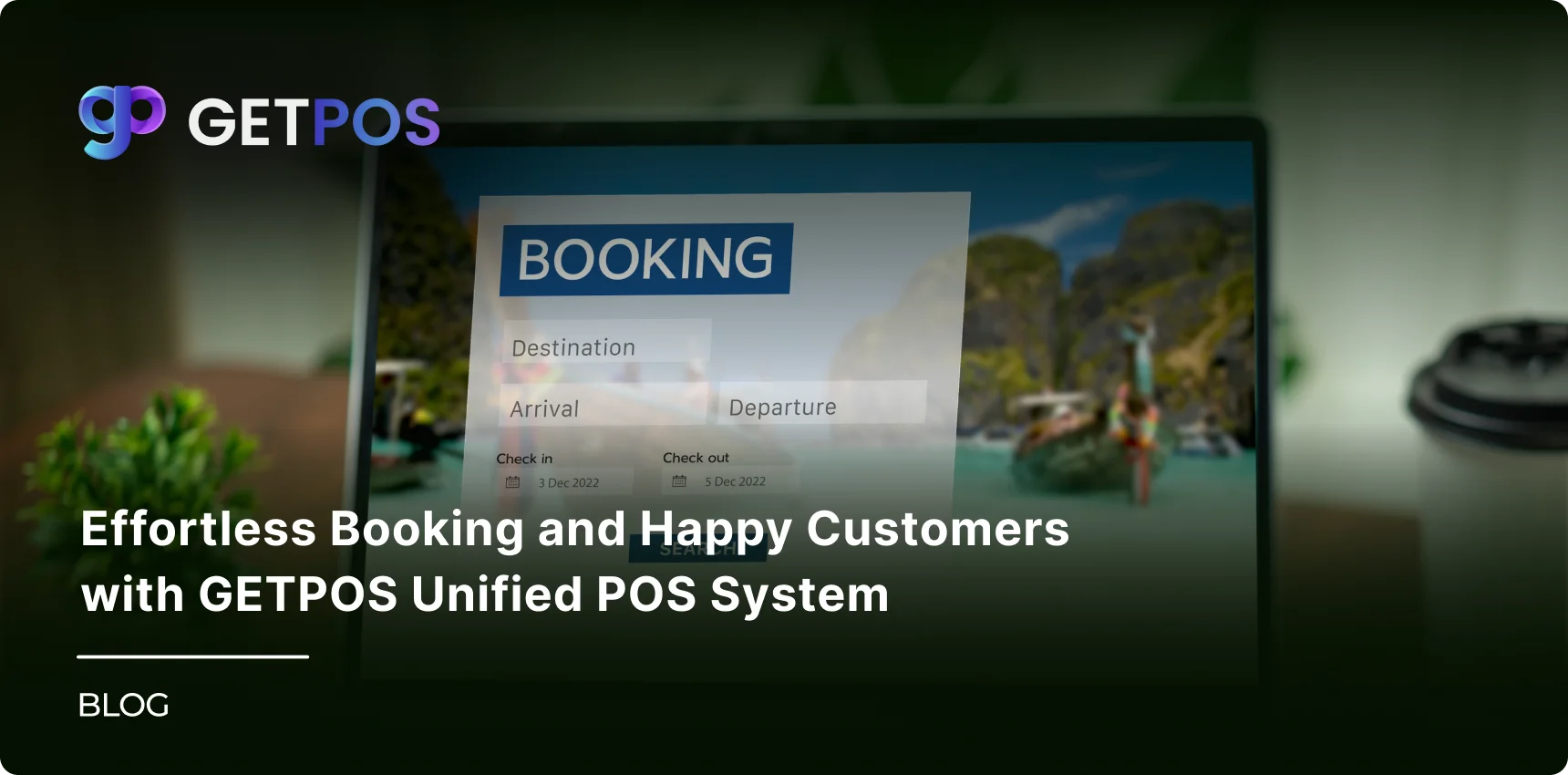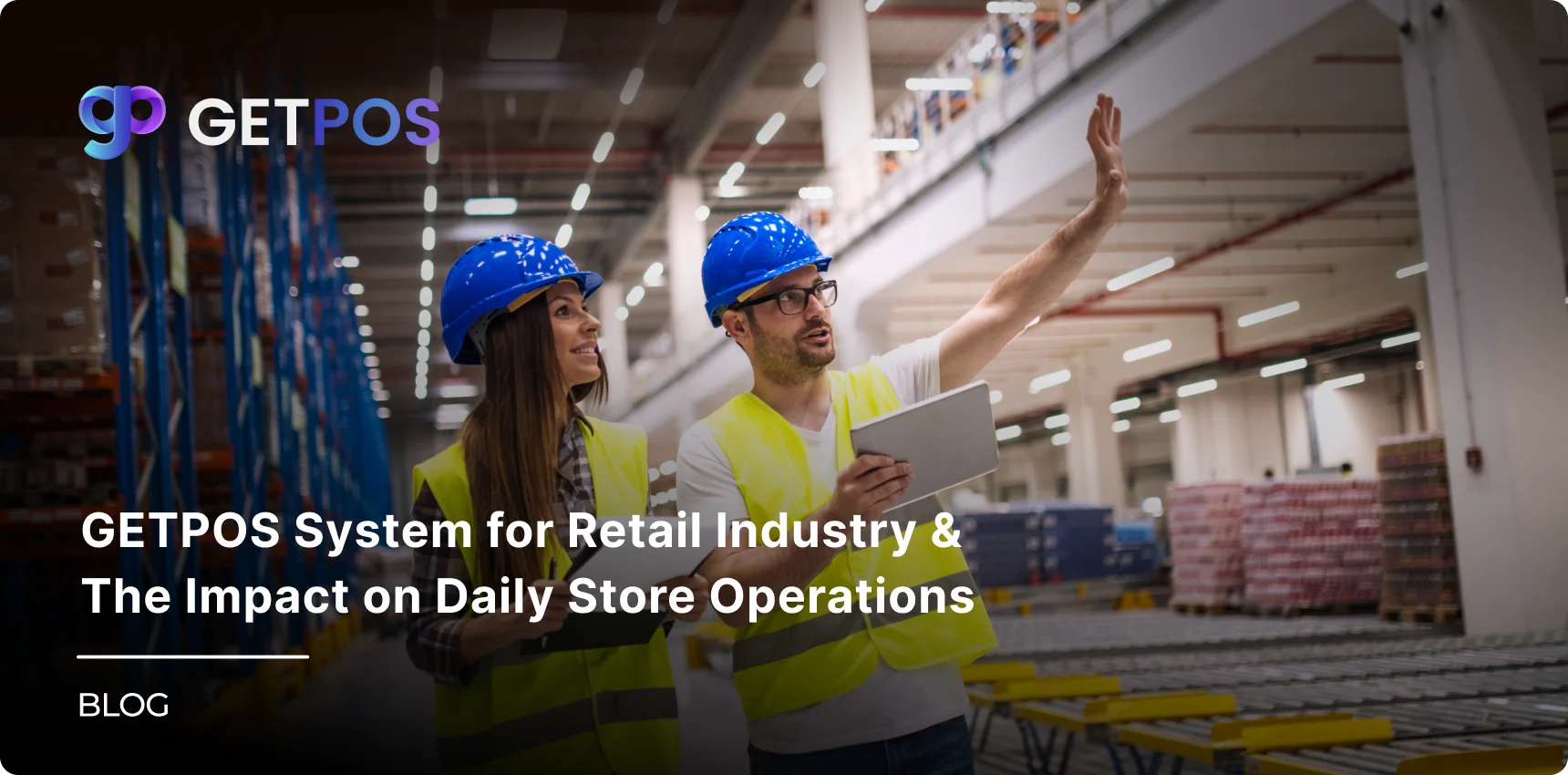Quick Summary
This blog explains the 5 key things to consider before using GETPOS POS system. It covers features, security, pricing, ease of use, and support to help you decide well.
Table Of Contents
Introduction
Business can benefit a lot if they switch to or use a cloud-based POS system that can efficiently save them time, money, and so many resources, because such systems simplify day-to-day operations. GETPOS is a modern, cloud-based POS system designed for businesses in retail, restaurants, and booking sectors. Before using GETPOS, there are important things you need to know to get the best results. In this blog post, we will discuss the key things to consider before using GETPOS POS so that you can make a smart choice and use the system effectively for your business growth.
Key Takeaways
Understand your business needs before using GETPOS POS.
Check GETPOS features to match your business requirements.
Ensure the system is easy to use and fits your workflow.
Security and support are important when choosing GETPOS POS.
Know the cost clearly before buying to avoid surprises.
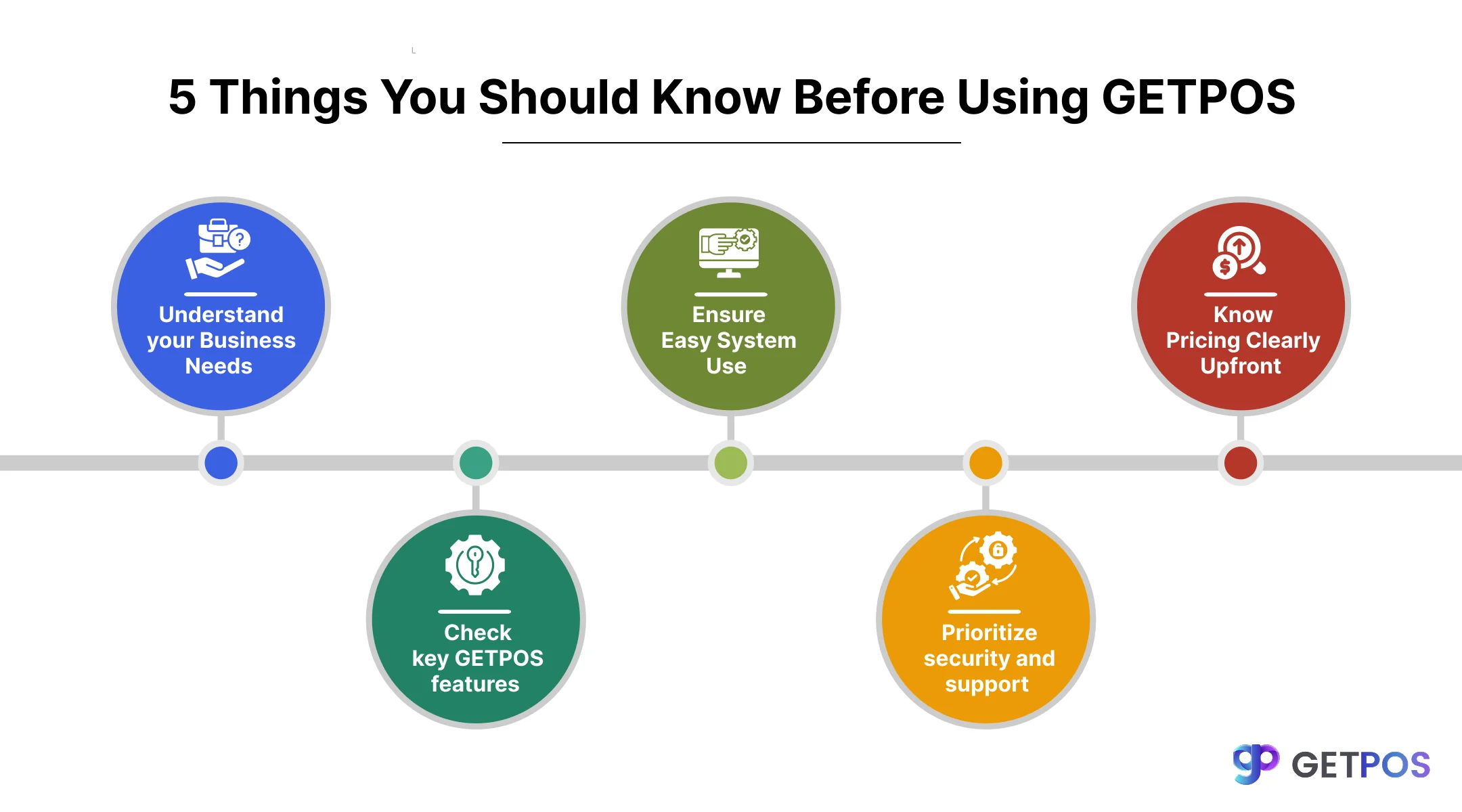
1. Understand Your Business Needs Thoroughly
Since every business is different in the sense that it has its own challenges, the way it functions and its various systems that work together to serve customers, it is important to understand your business needs before choosing a POS system. GETPOS is designed to work well for different types of businesses like retail stores, restaurants, and booking services. Each business has unique requirements, such as how many transactions happen every day and what type of products or services they offer. These are things to consider before using GETPOS POS or buying a POS system.
When you know your business goals clearly, it becomes easier to choose features that fit best. For example, a restaurant might need a system with fast order processing, while a retail store might focus more on inventory management. Understanding these needs helps you use the system properly. Learning how to use GETPOS pos system according to your business type will save time and avoid problems. This makes your work smooth and helps your business grow in the long run, so you should always think about your specific needs and goals before adopting GETPOS.
This is How POS Systems Drive Sales Inventory Management.
2. Using a Comprehensive Feature Set and What It Means for You
You need to think about the size of your shop and how many sales you make daily. Pick a mobile pos system that fits your business size and needs.
Inventory management to keep track of products.
Employee management to organize staff work and attendance.
Order and supplier management to place orders on time and avoid running out of stock.
Multi-location support to manage multiple business locations from one system.
Offline syncing to save data even when the internet is down.
Accounting and reporting to understand business performance with simple reports.
These features work in real-time to give you the latest information, and using them properly can help solve common problems businesses face and make daily work easier. These are important things to consider before using GETPOS POS because you want to make sure the system fits your business needs. Checking if all these features match what your business requires can save you time and make your work easier every day.
3. Efficient Ease of Use and Integration with Your Existing Workflows
To make your daily business operations and functions work efficiently and easily, it is important that the POS system you use is simple and easy to learn. GETPOS has a user-friendly interface that helps new users get comfortable quickly. The onboarding process is straightforward, so employees and business owners can start using the system without much hassle.
Another important thing to look for in a POS system is how well it can connect with other tools like accounting software, customer relationship management or CRM, and other third-party apps. GETPOS supports easy integration with these systems, which helps you keep everything in one place and reduces extra work. This makes your business run smoother and saves time.
That’s how learning how to use GETPOS pos system is made easier by its clear design and helpful guides. This reduces the time needed for training your staff. When the system fits well with your existing workflow, operations become faster, and mistakes are fewer. For any business, these factors are key to making the best use of a POS system every day.
Learn How POS Systems Help Retailers Manage Inventory.
4. Security, Scalability, and Support You Can Rely On
Any business whether big or small wants to grow and scale its operations over time, and to do this, you need the right support, security, and tools. GETPOS uses strong data protection methods like encryption to keep your information safe. It also follows important security standards like PCI DSS compliance, which means it meets strict rules for handling payment information securely. These are important things to consider before using GETPOS POS to protect your business and customers from data theft or fraud. Check out the Best Grocery Store POS Systems.
Security and following legal rules are necessary here to build trust and avoid problems, plus besides security, GETPOS can grow with your business. Whether you add more stores or increase sales, the system can handle more work without slowing down. This makes it a good choice for businesses planning to expand.
Another key point is the 24/7 customer support offered by GETPOS, so if you face any problems or need help, support is always available to assist you quickly. This ongoing help ensures your business keeps running smoothly at all times.
5. Cost Structure and Getting Started with GETPOS
Though pricing of the POS solutions for your business is something to be considered, you should keep in mind the value and features you get for the cost. GETPOS offers custom pricing plans that are made to fit different business sizes and needs. We also provide hardware bundle options, so you can get the devices you need along with the software. These choices help businesses find a plan that works for them without paying for extra things they don’t need.
One of the most important things to consider before you buy a POS system is to clearly understand all the costs upfront. This helps you avoid unexpected expenses later, and knowing what you will pay for the software, hardware, and any additional fees is important for planning your budget well.
These are the POS System Trends Future of Retail.
GETPOS also offers product demos and good customer support to help you get started, which are very useful in learning how to use GETPOS pos system from day one. The demos show you how the system works, and the support team can help with setup questions or issues you face. This makes the whole process easier and faster for your business.
Conclusion
Choosing the right POS system is important for your business success. GETPOS offers many features that can help manage your work faster and easier. Before using it, you should think about important things to consider before using GETPOS POS like your business needs, features, ease of use, security, and cost. Understanding these points will help you make a good decision and use the system well, and getting support and learning how to use GETPOS will help your business grow and run smoothly every day.
Frequently Asked Questions
To start using GETPOS, contact our team for a demo, they will guide you through setup and help you understand how to use the system for your business needs.
GETPOS has a user-friendly design that makes it easy to use, and most people can learn basic functions quickly with the help of guides and customer support.
GETPOS provides 24/7 customer support to help with any technical issues or questions, ensuring your system always runs smoothly and your business is never interrupted.