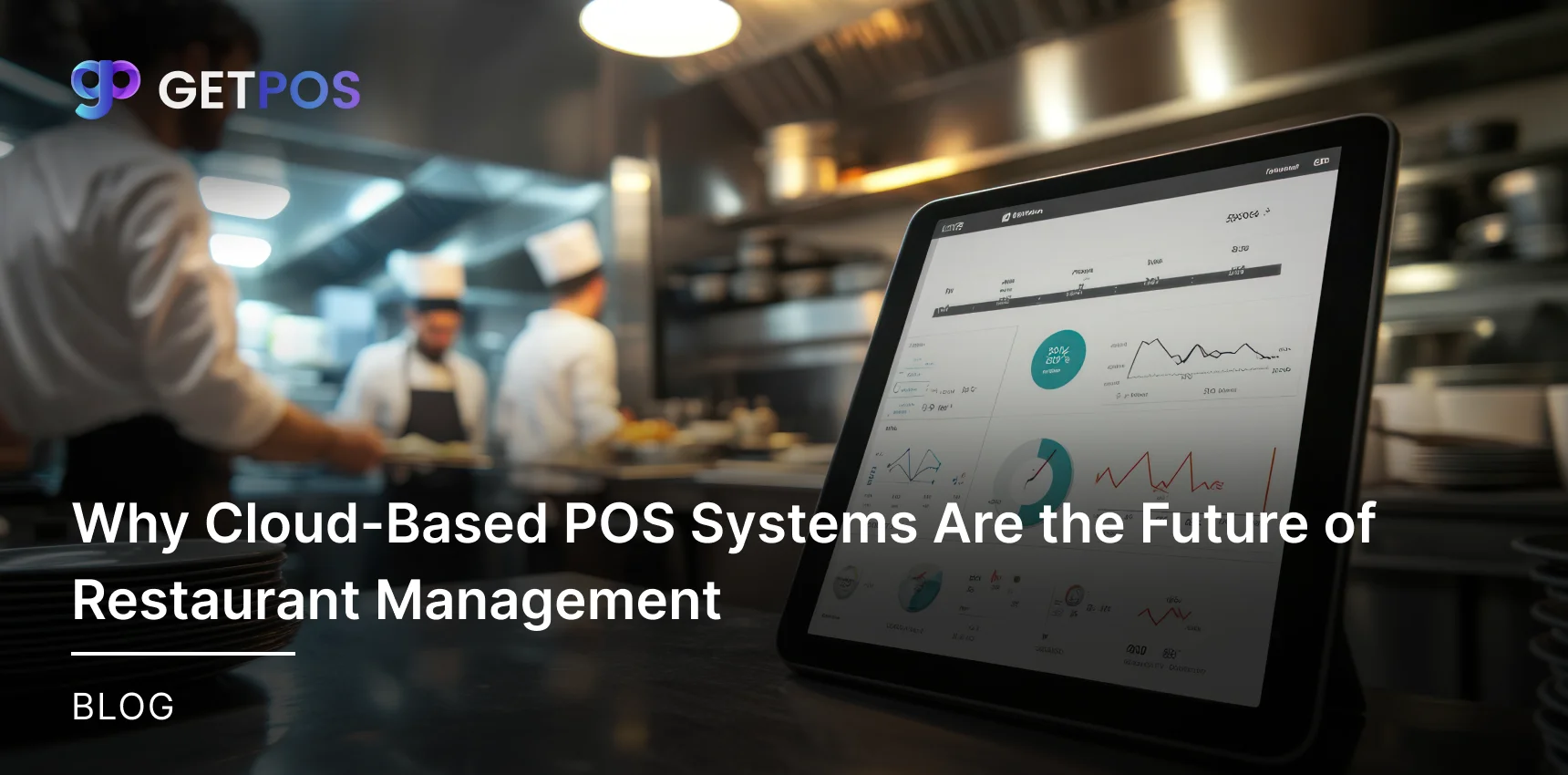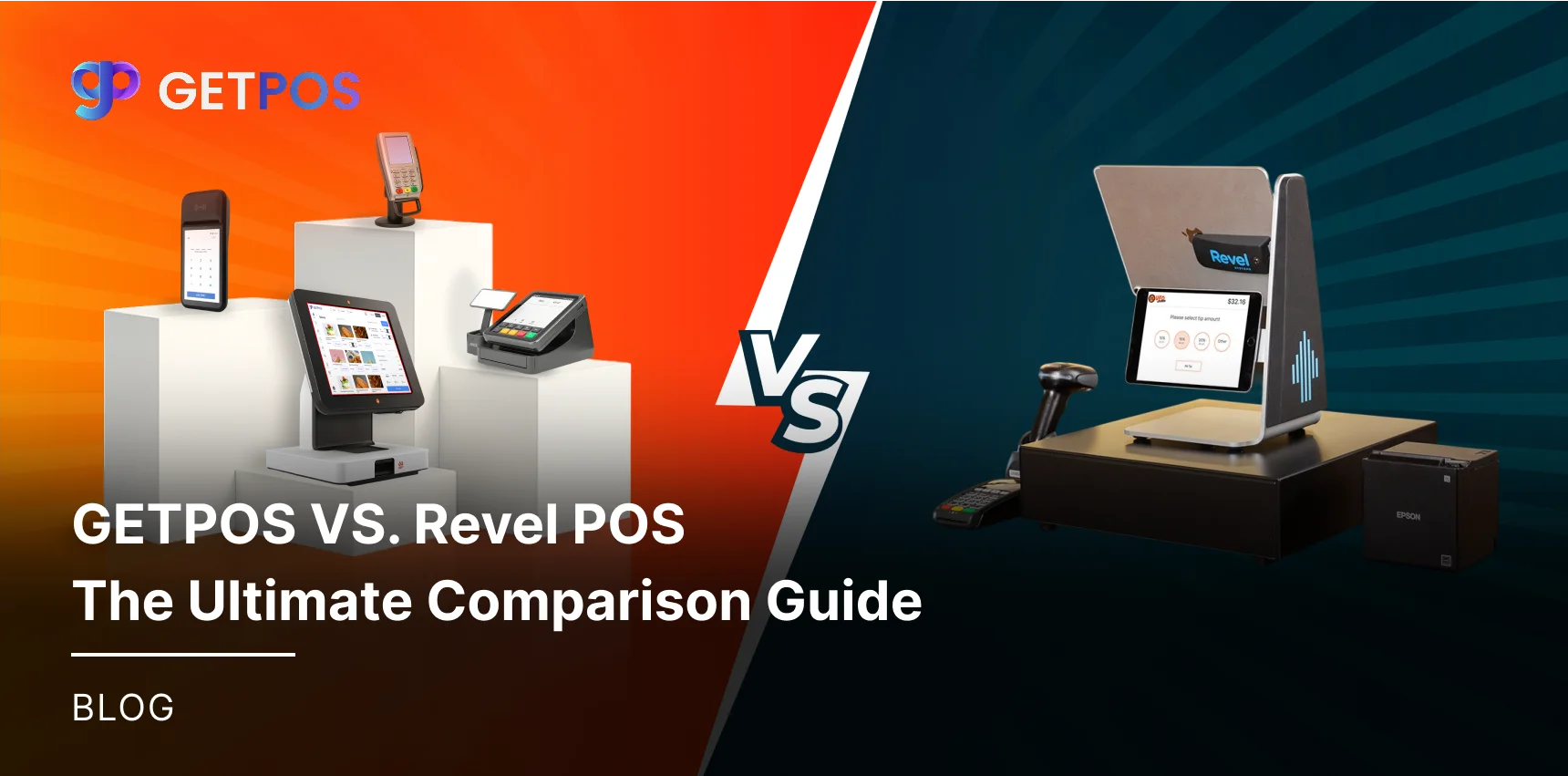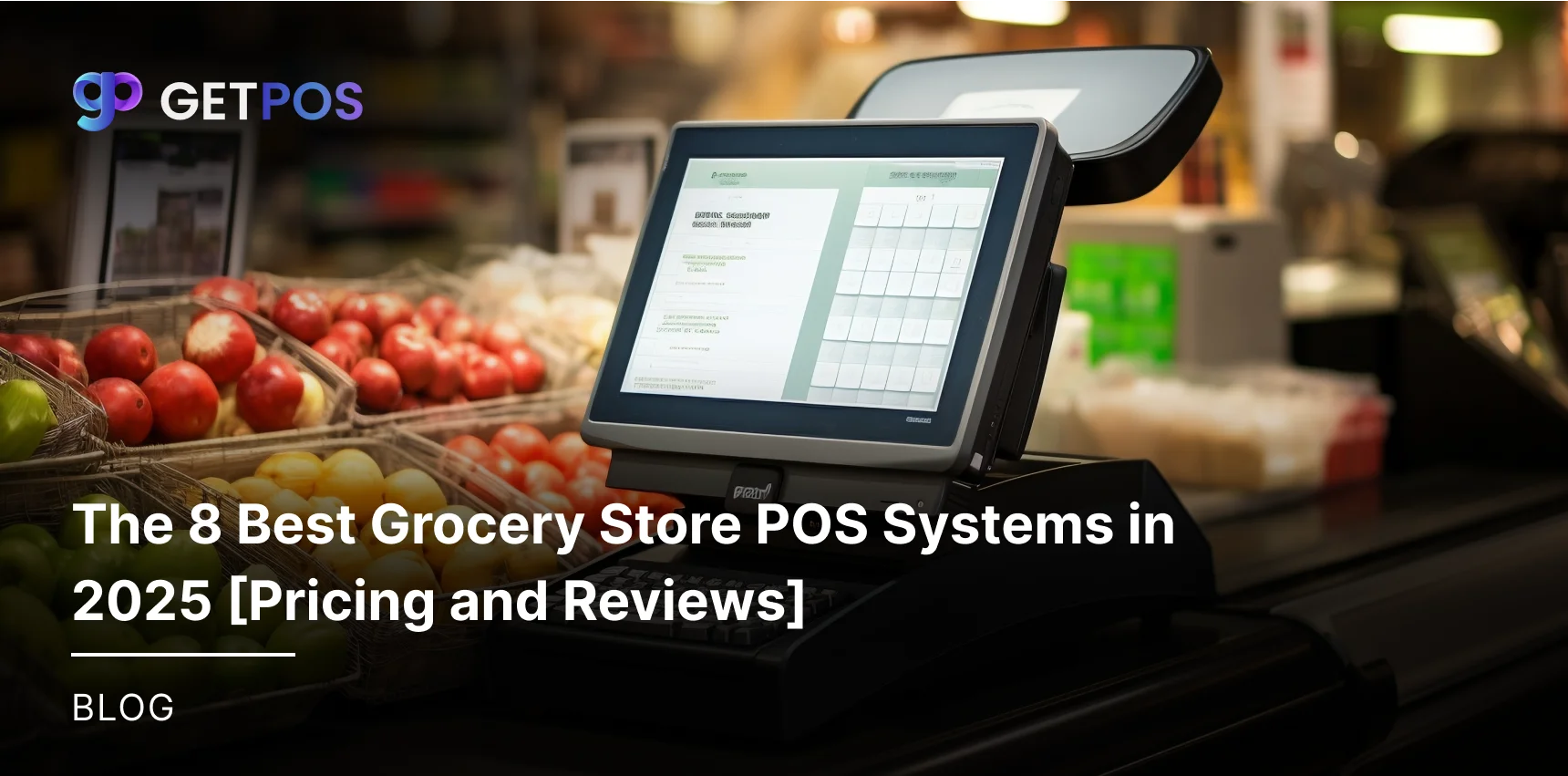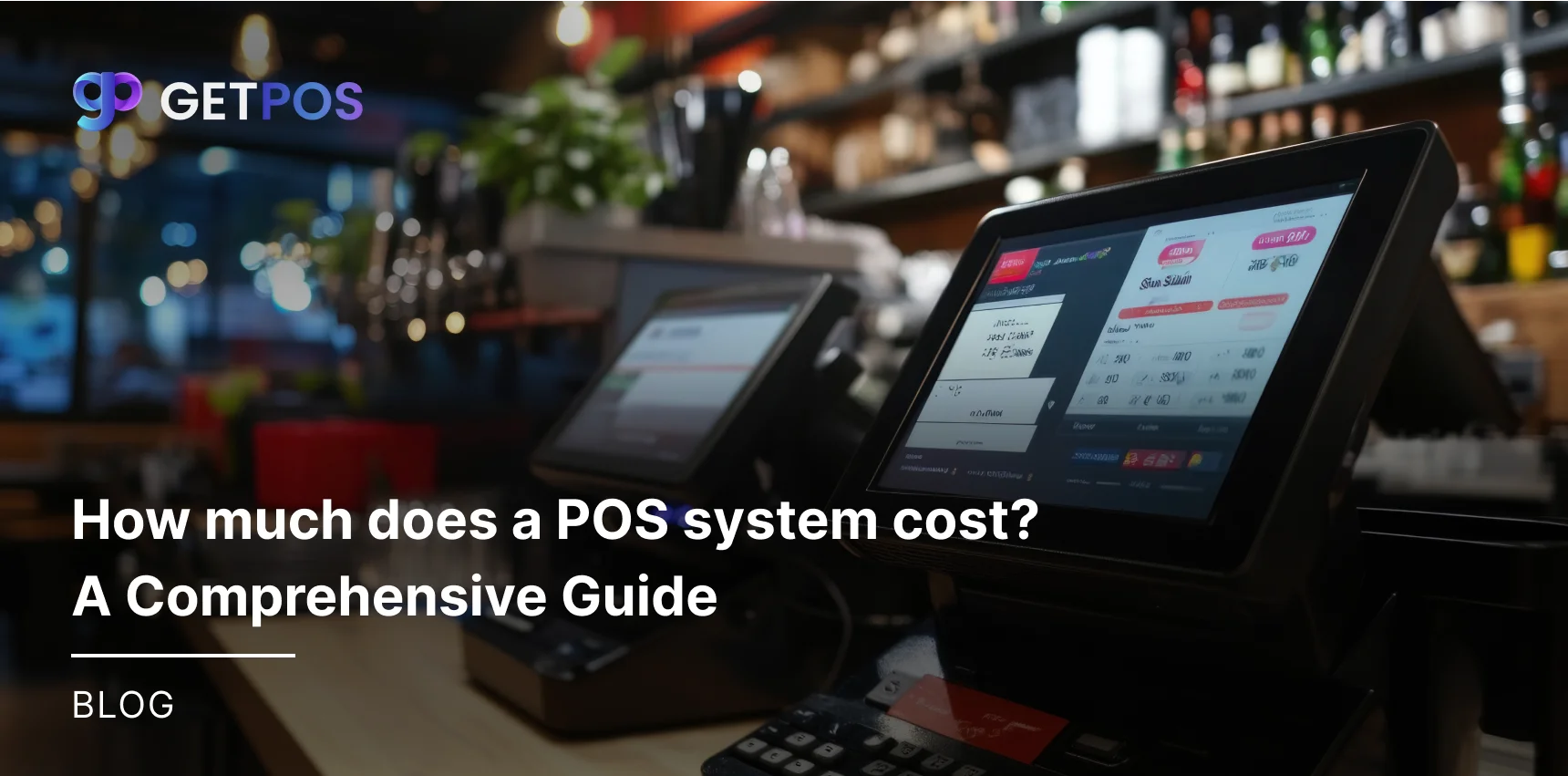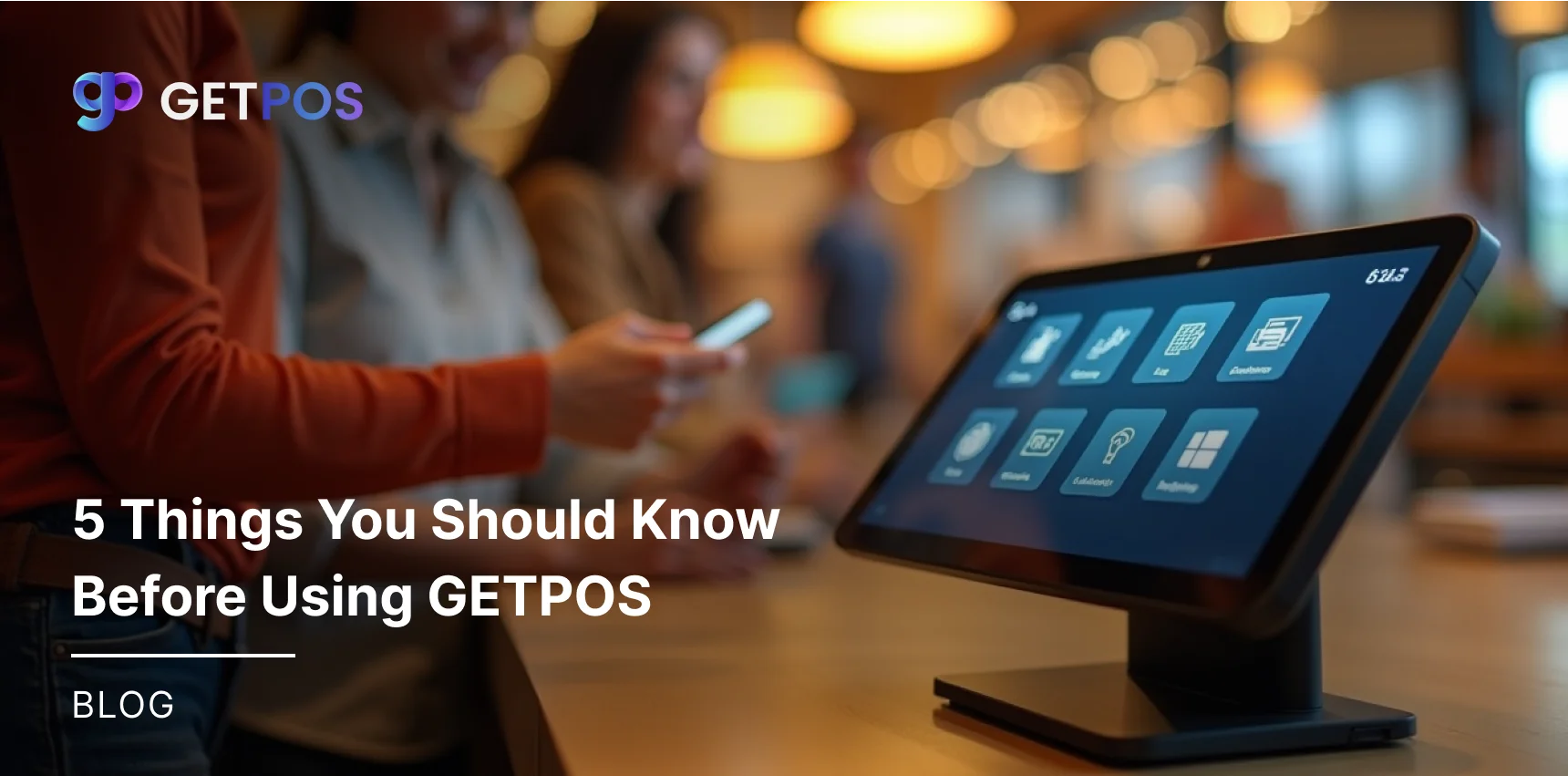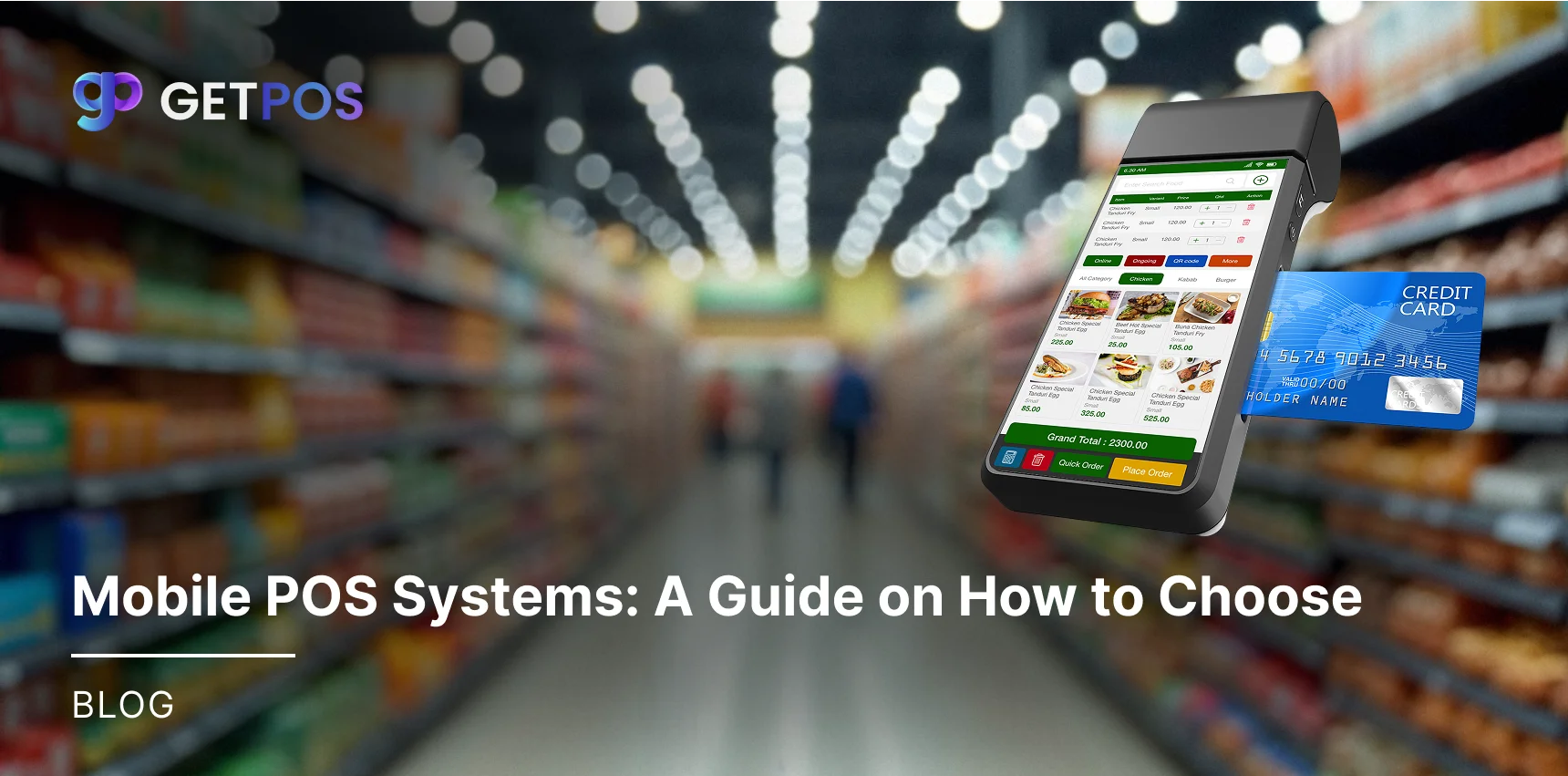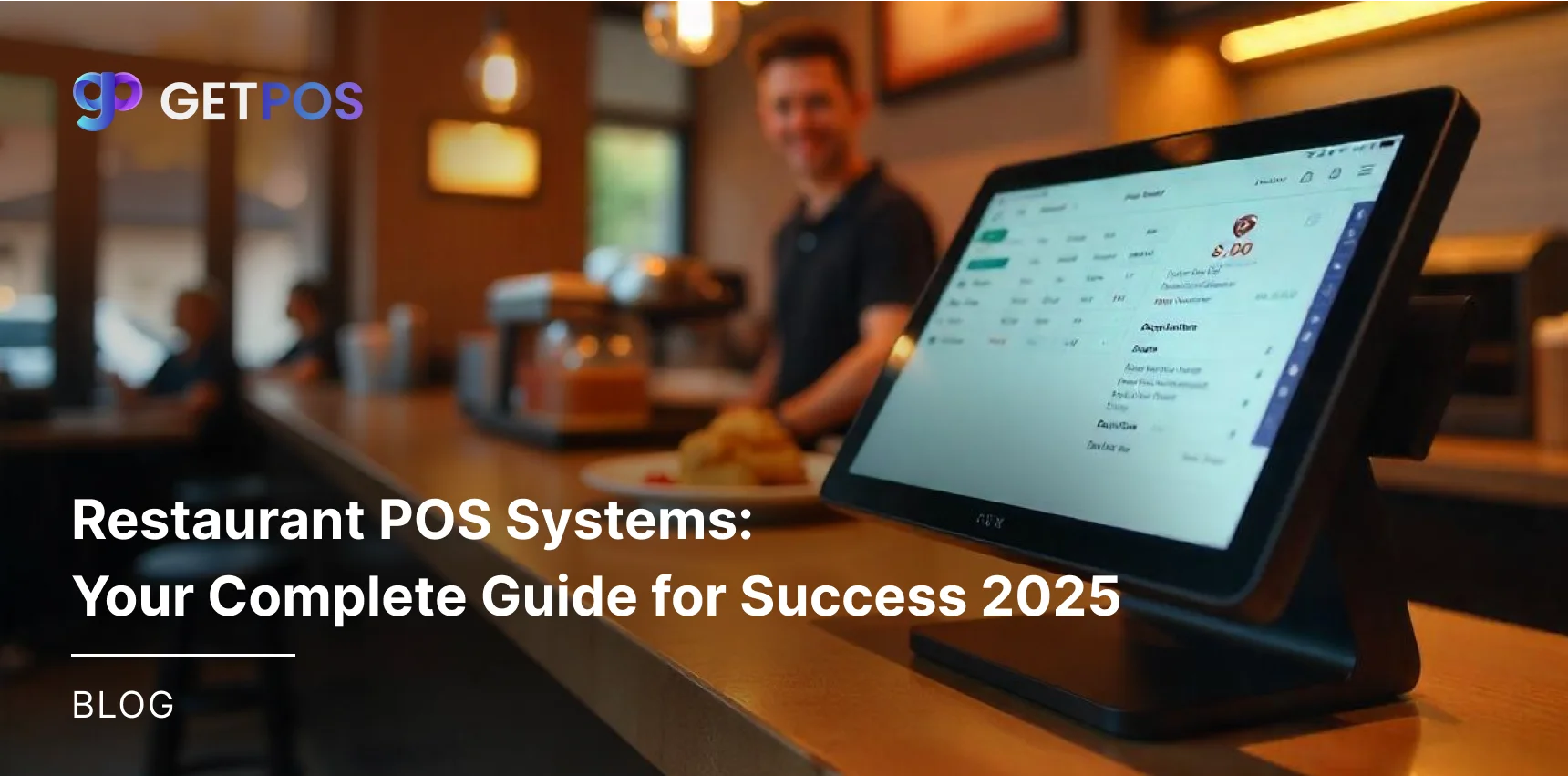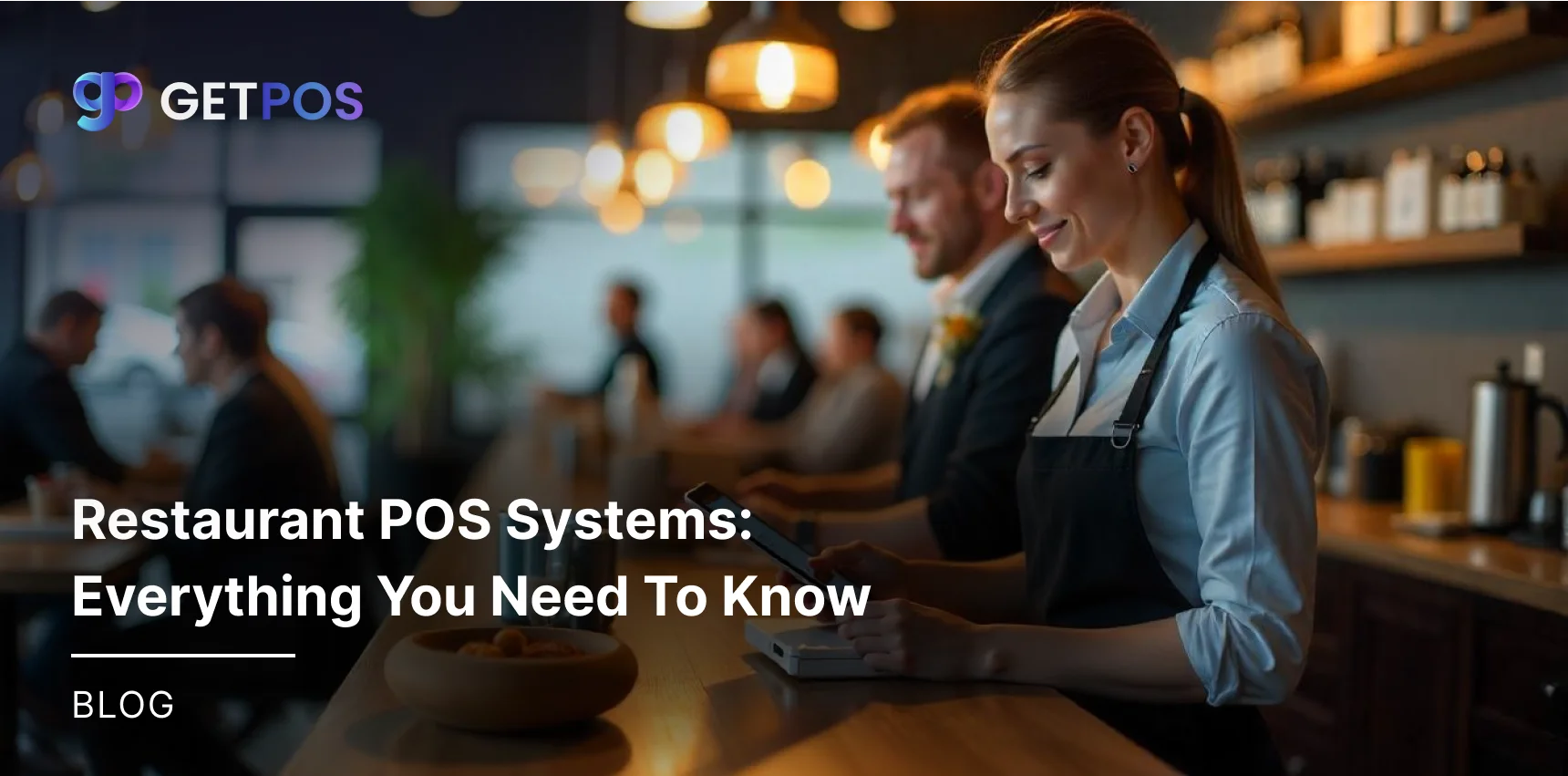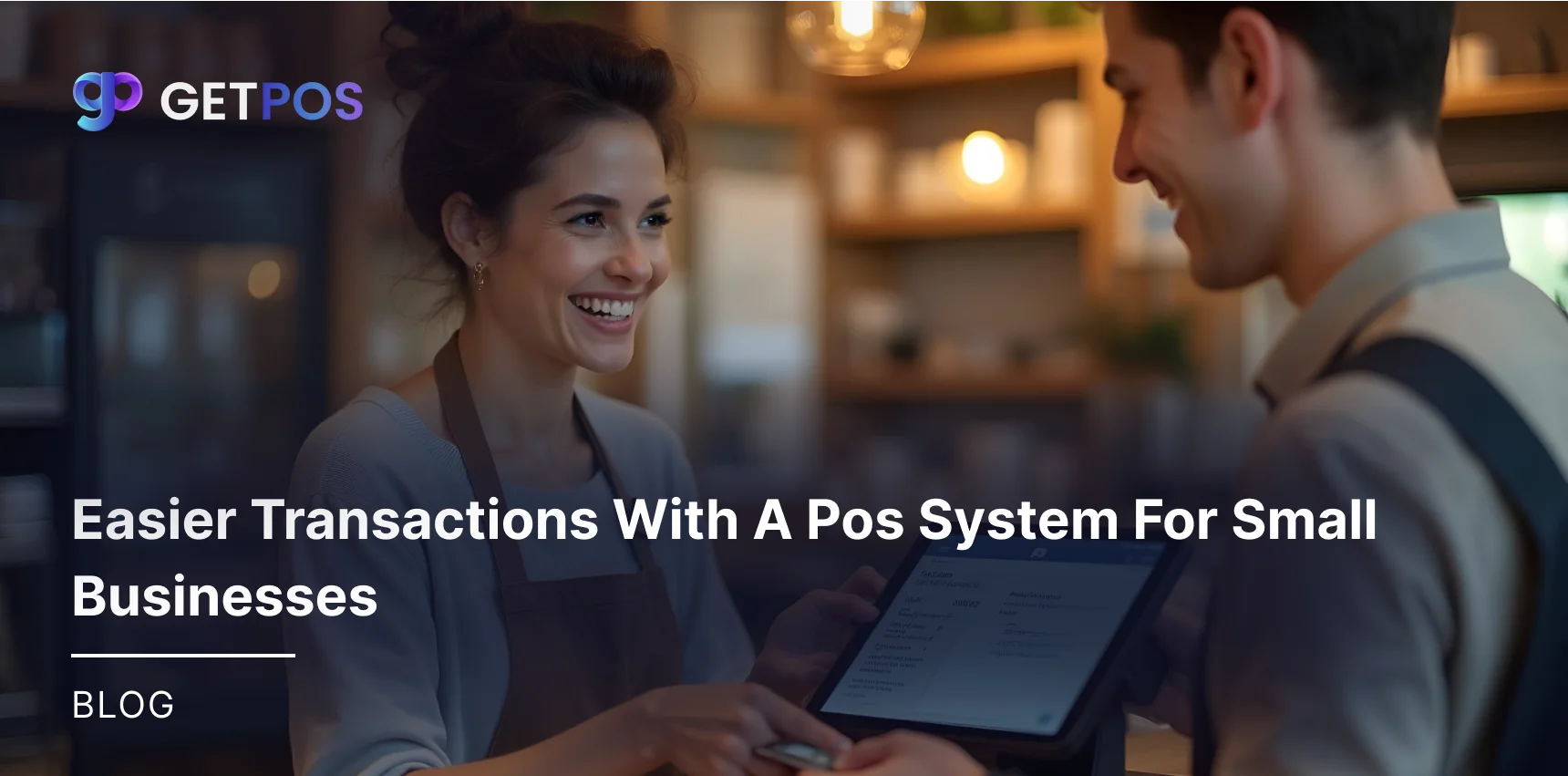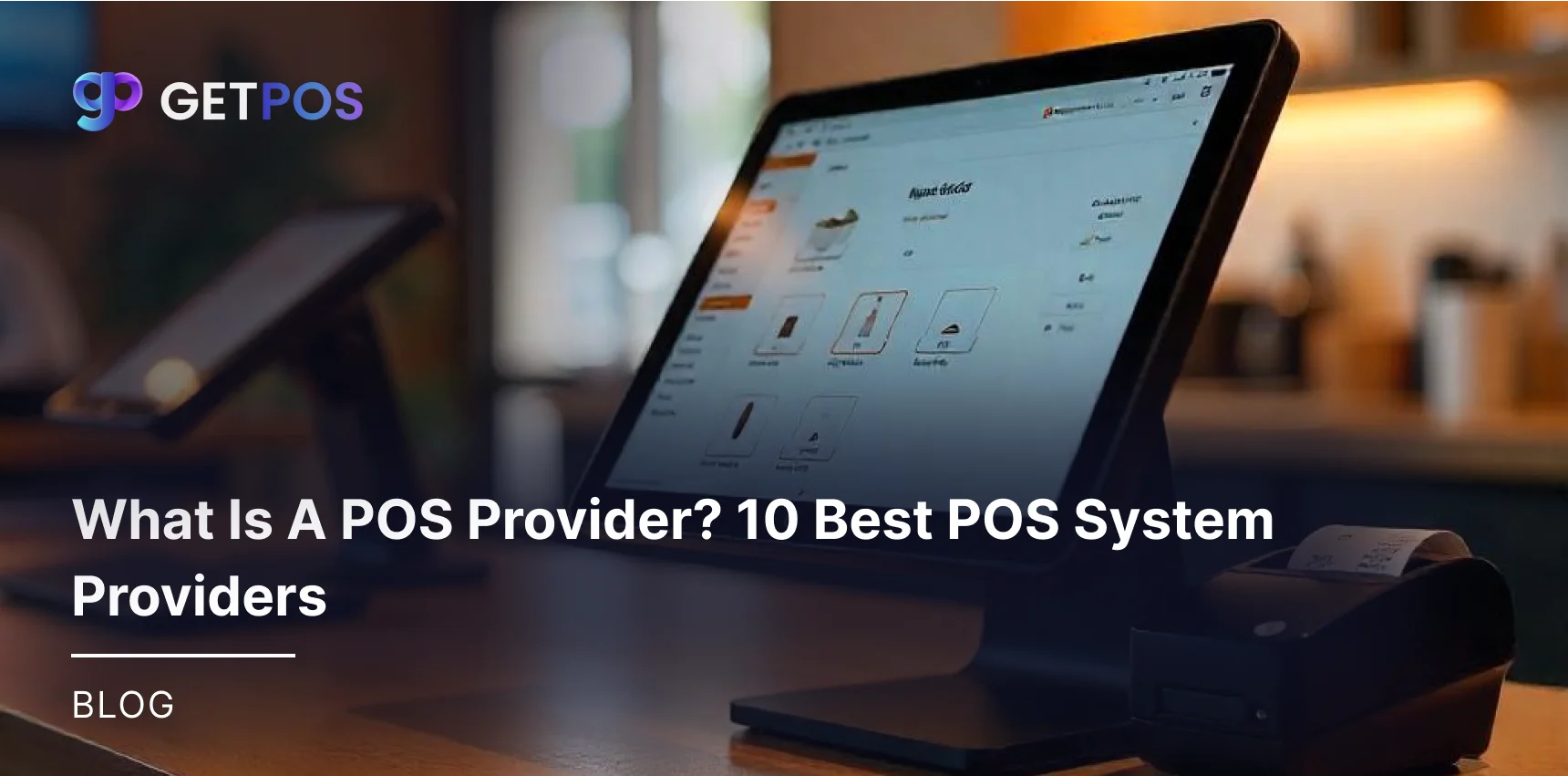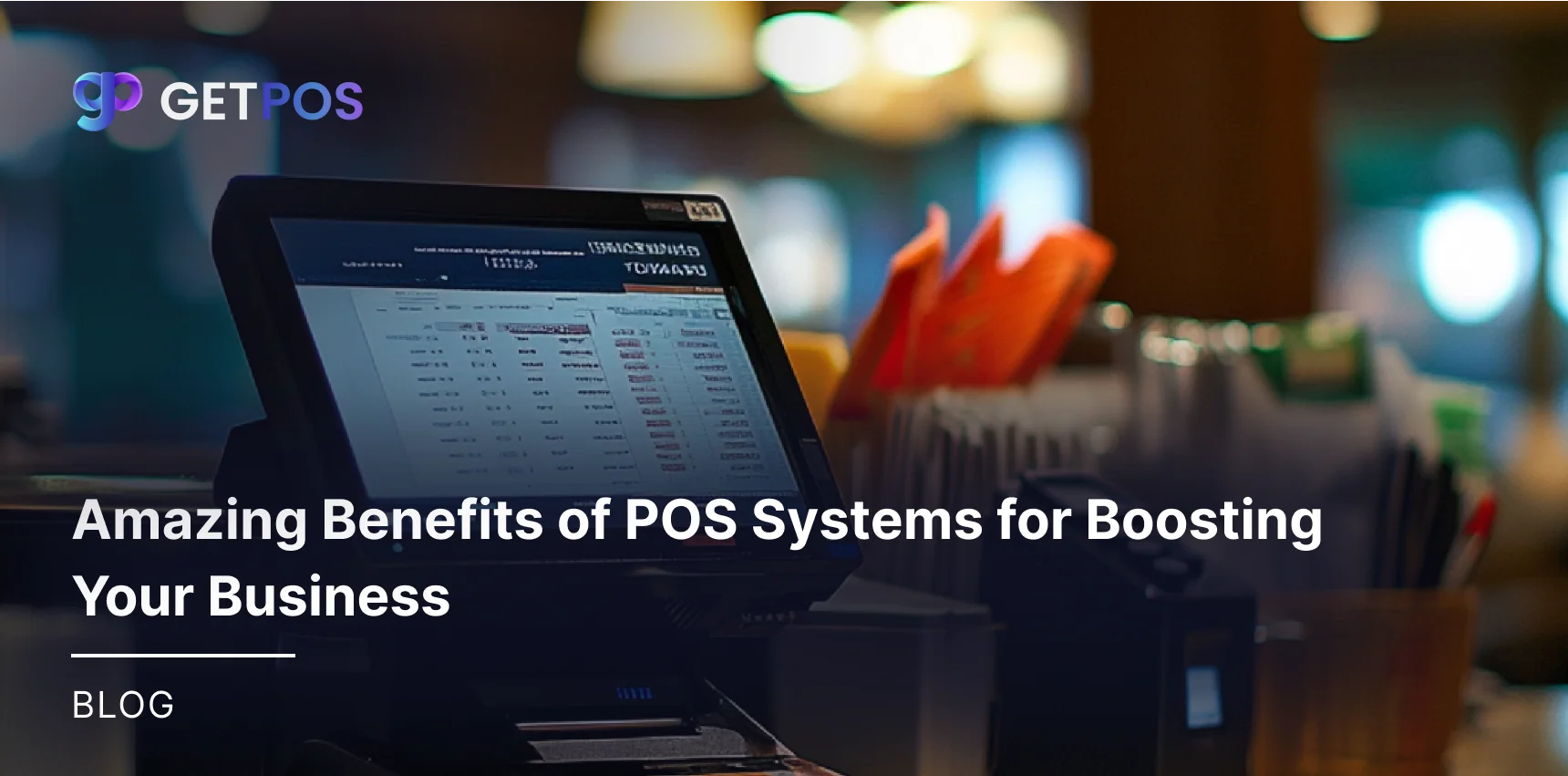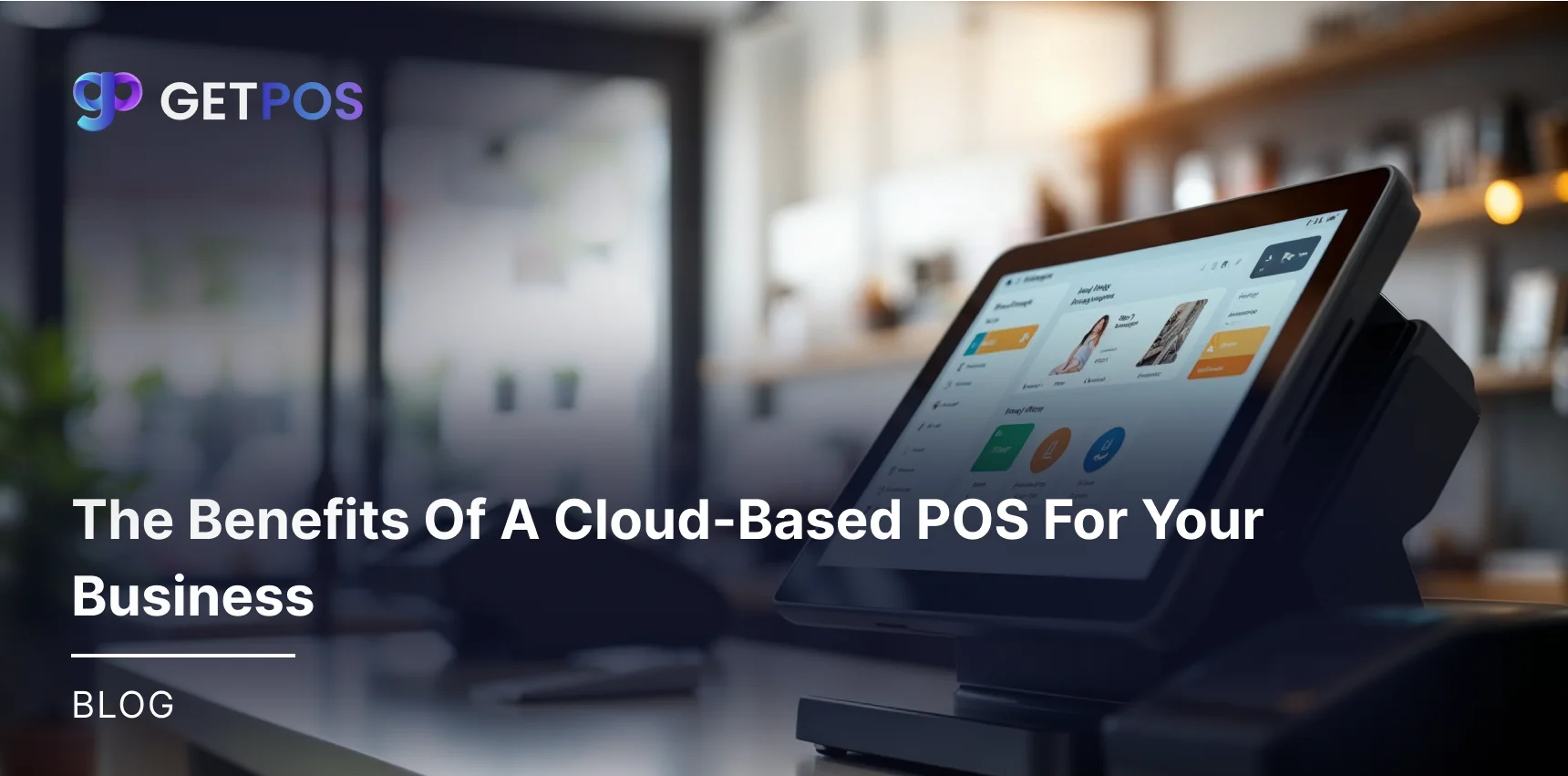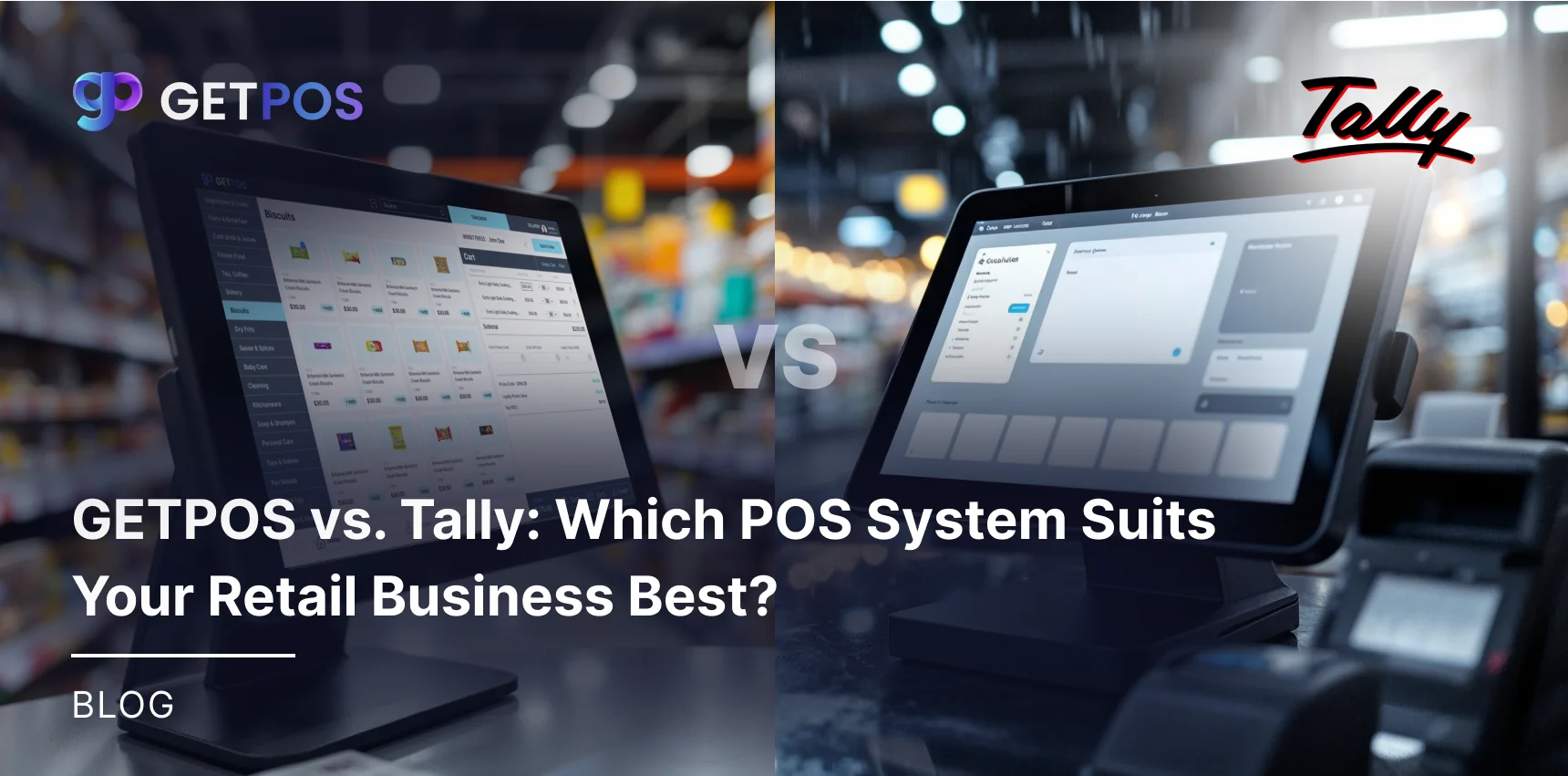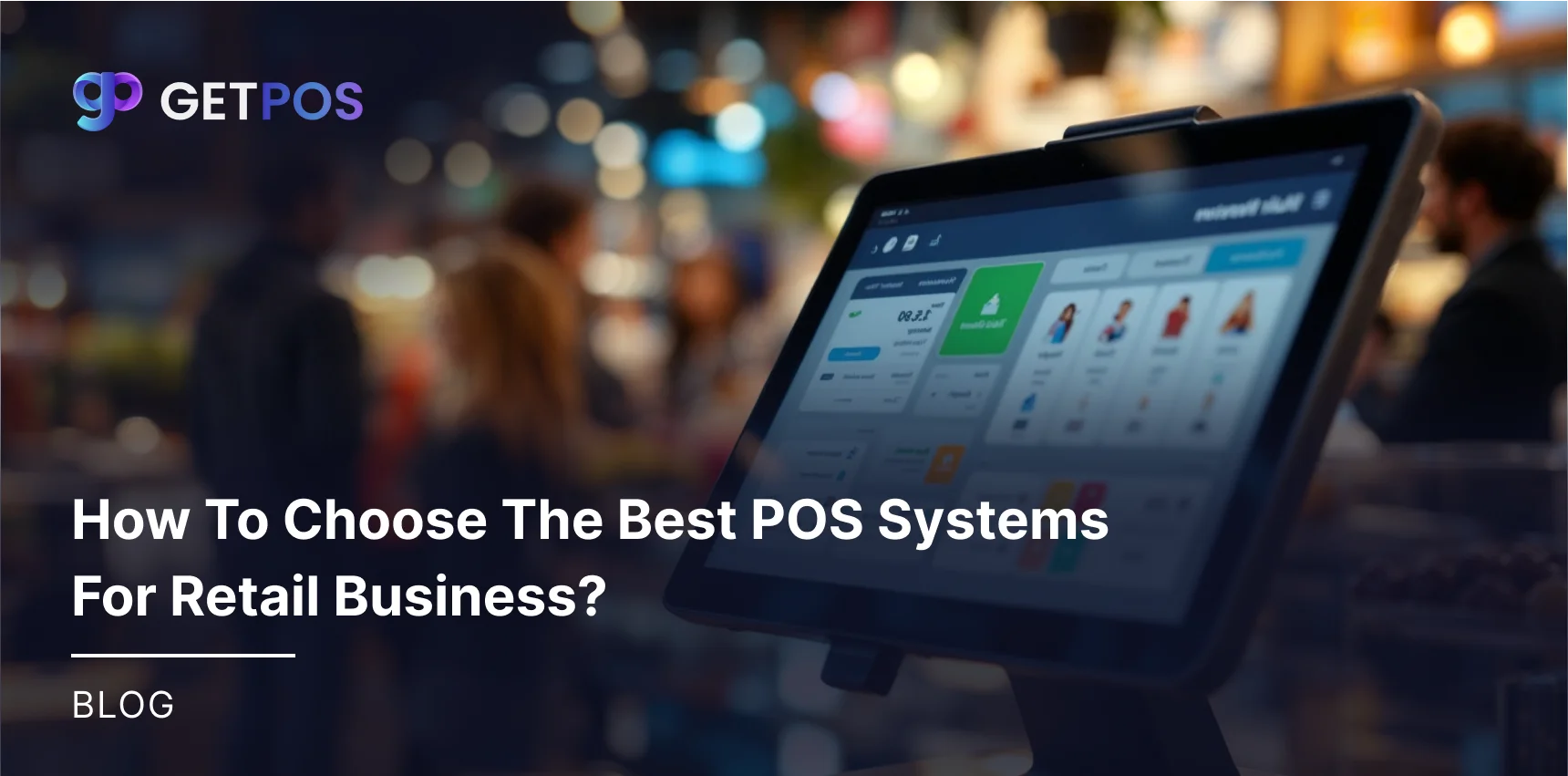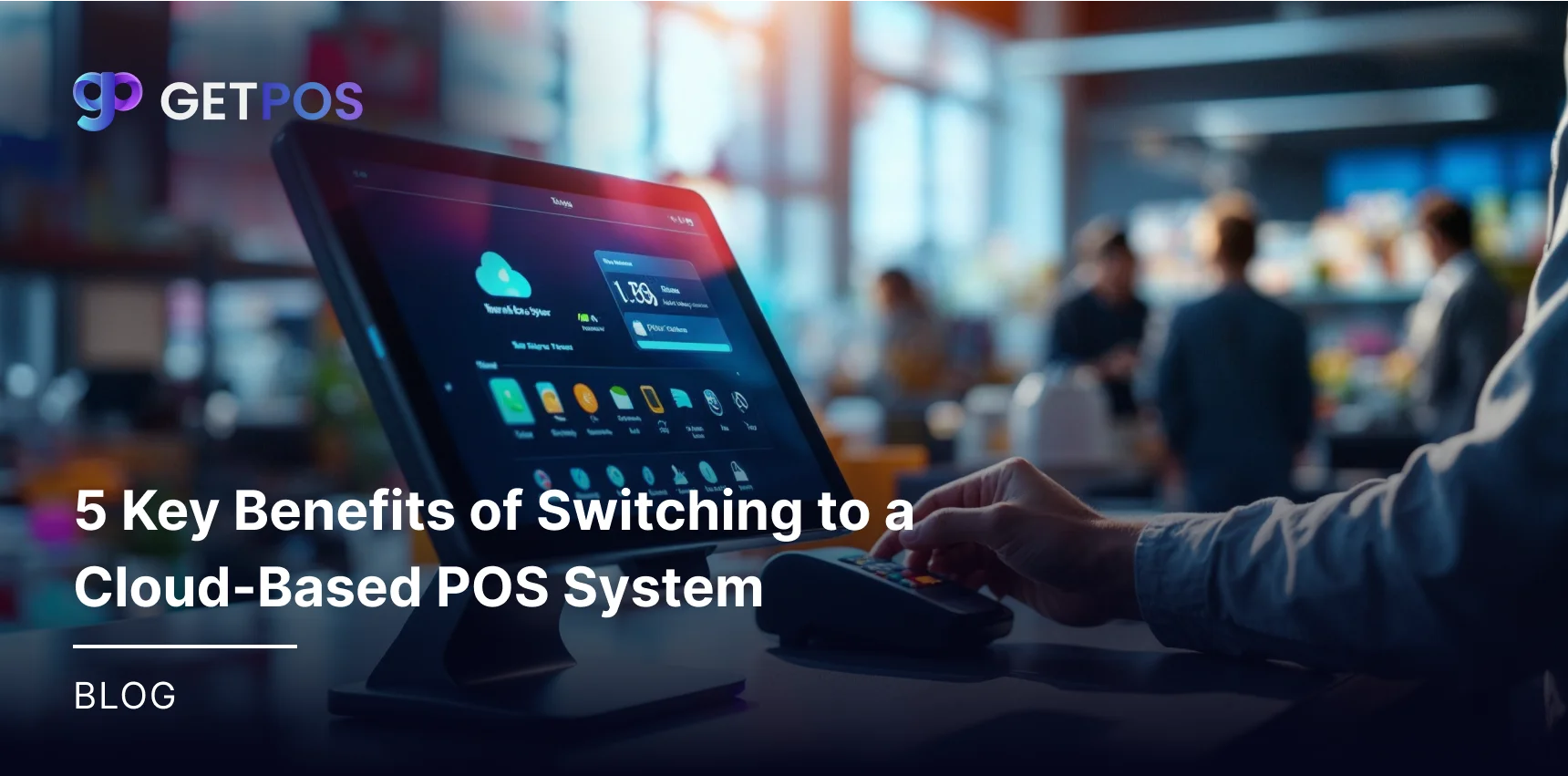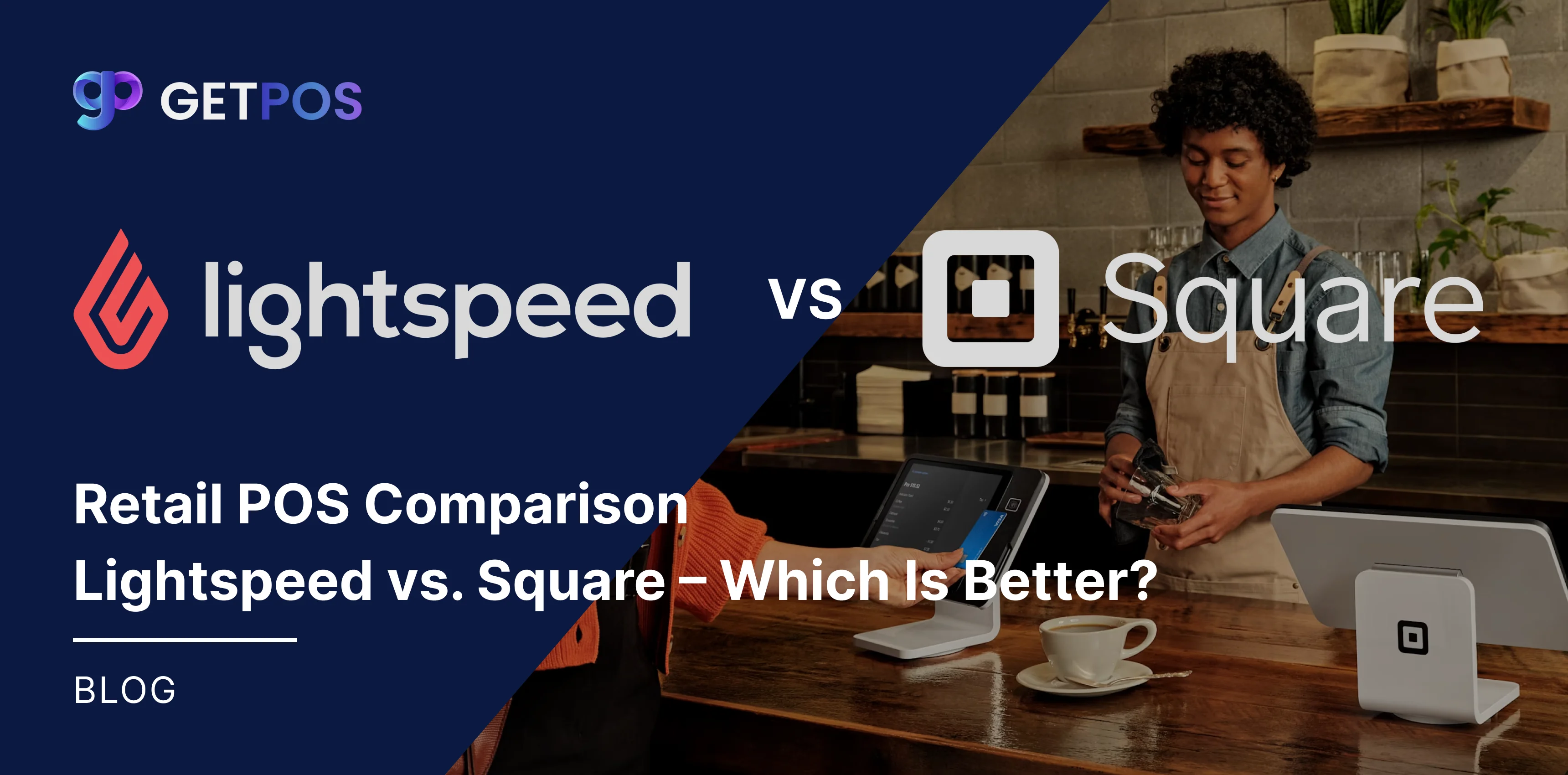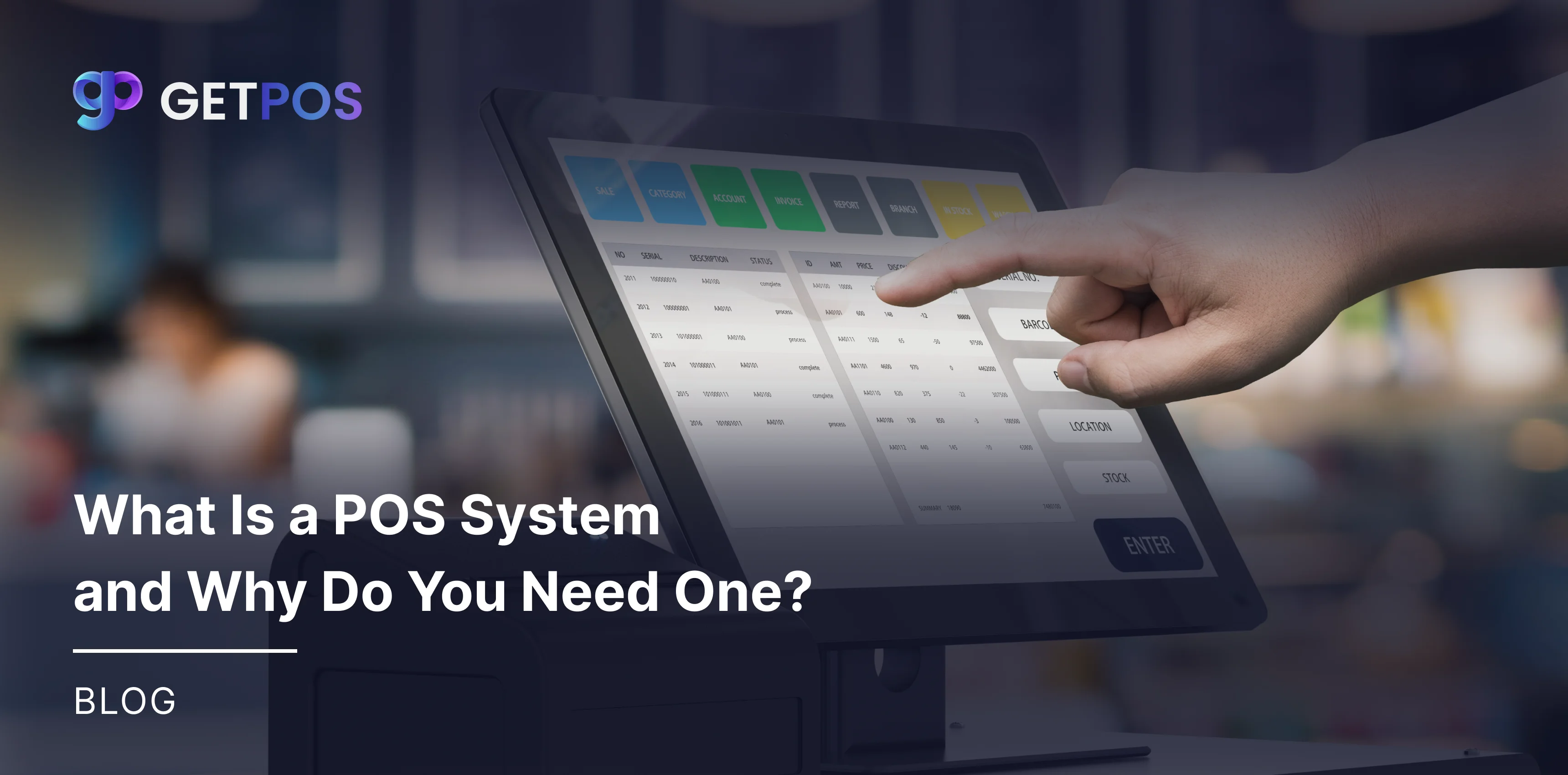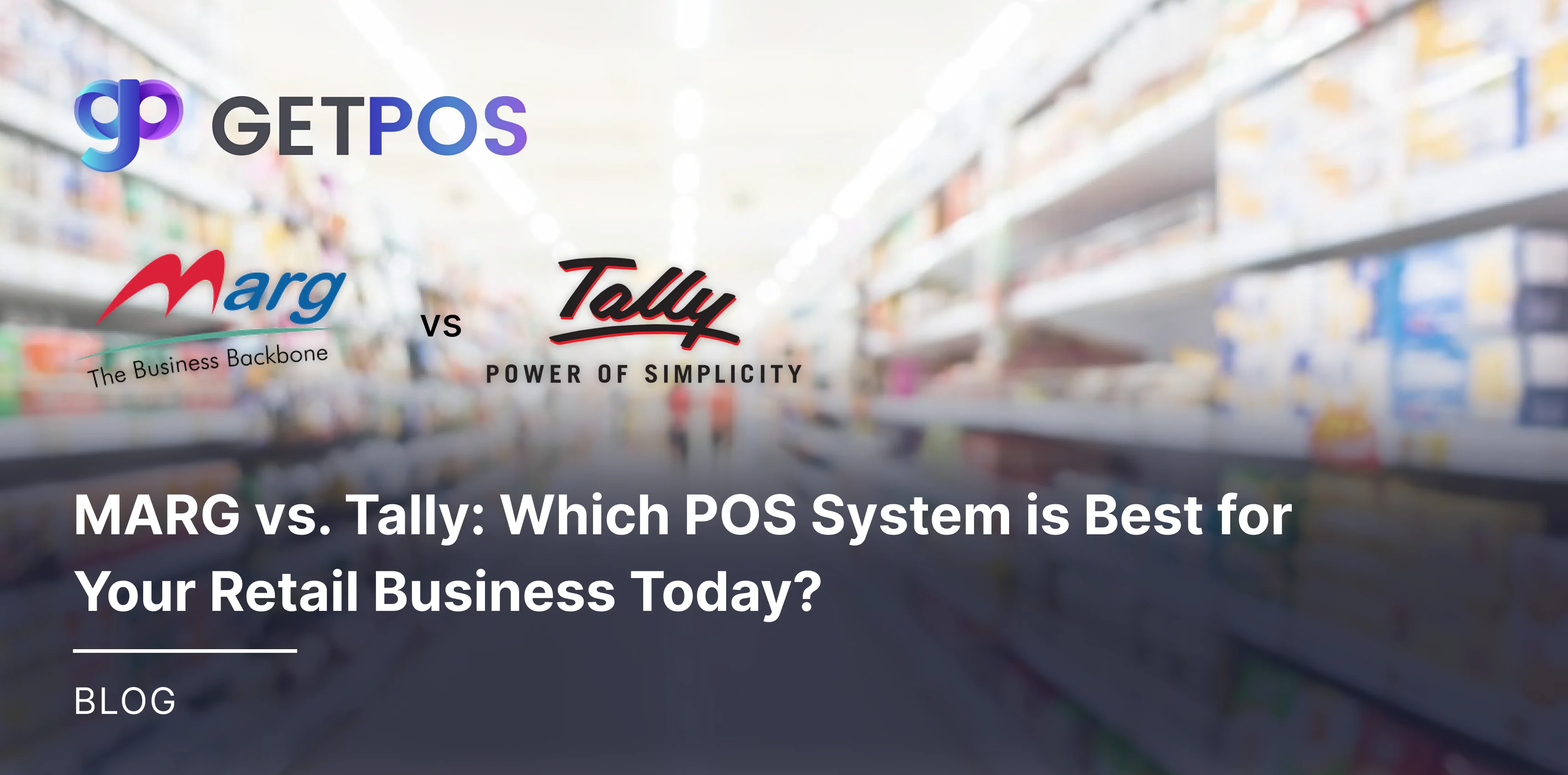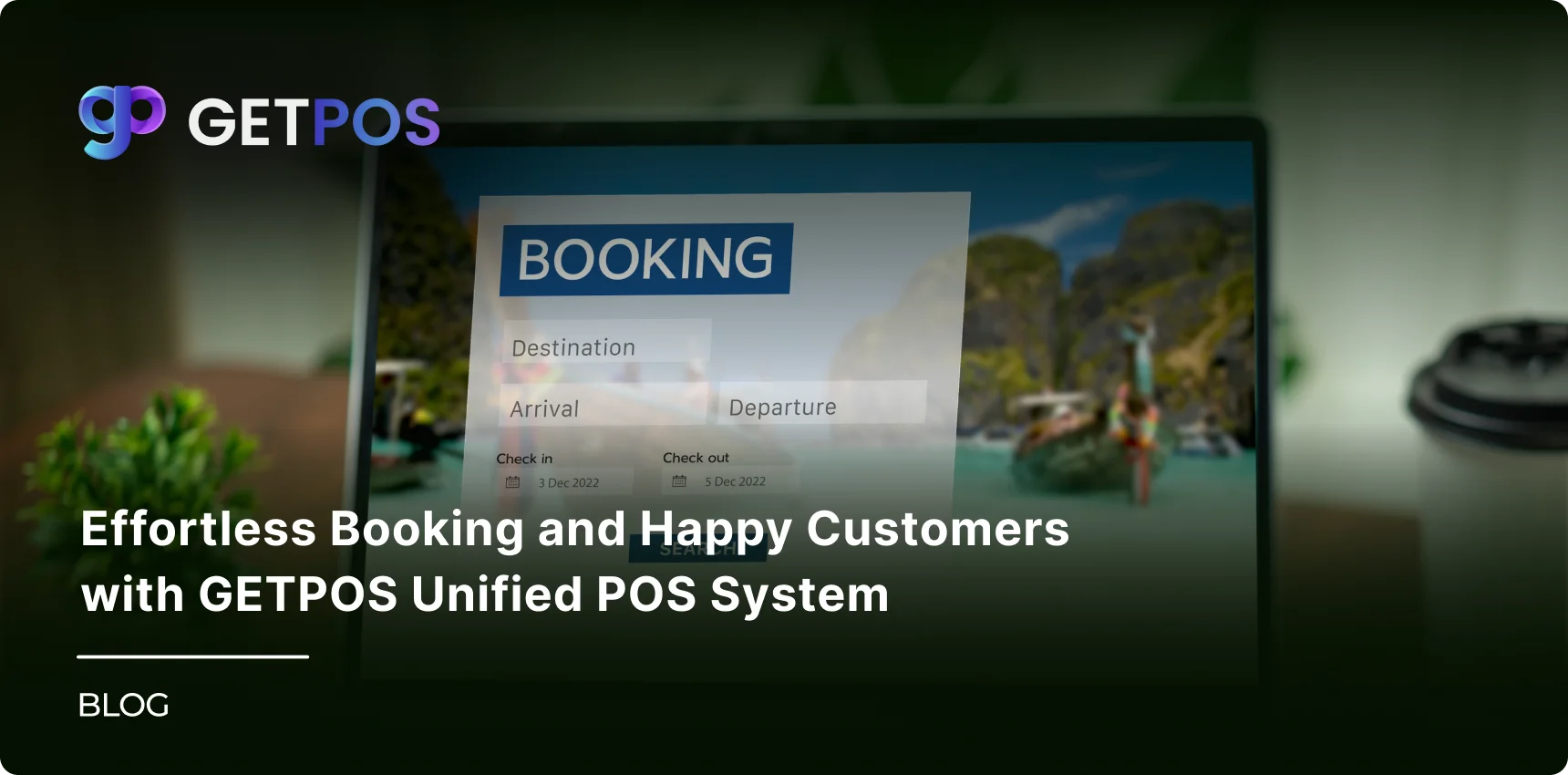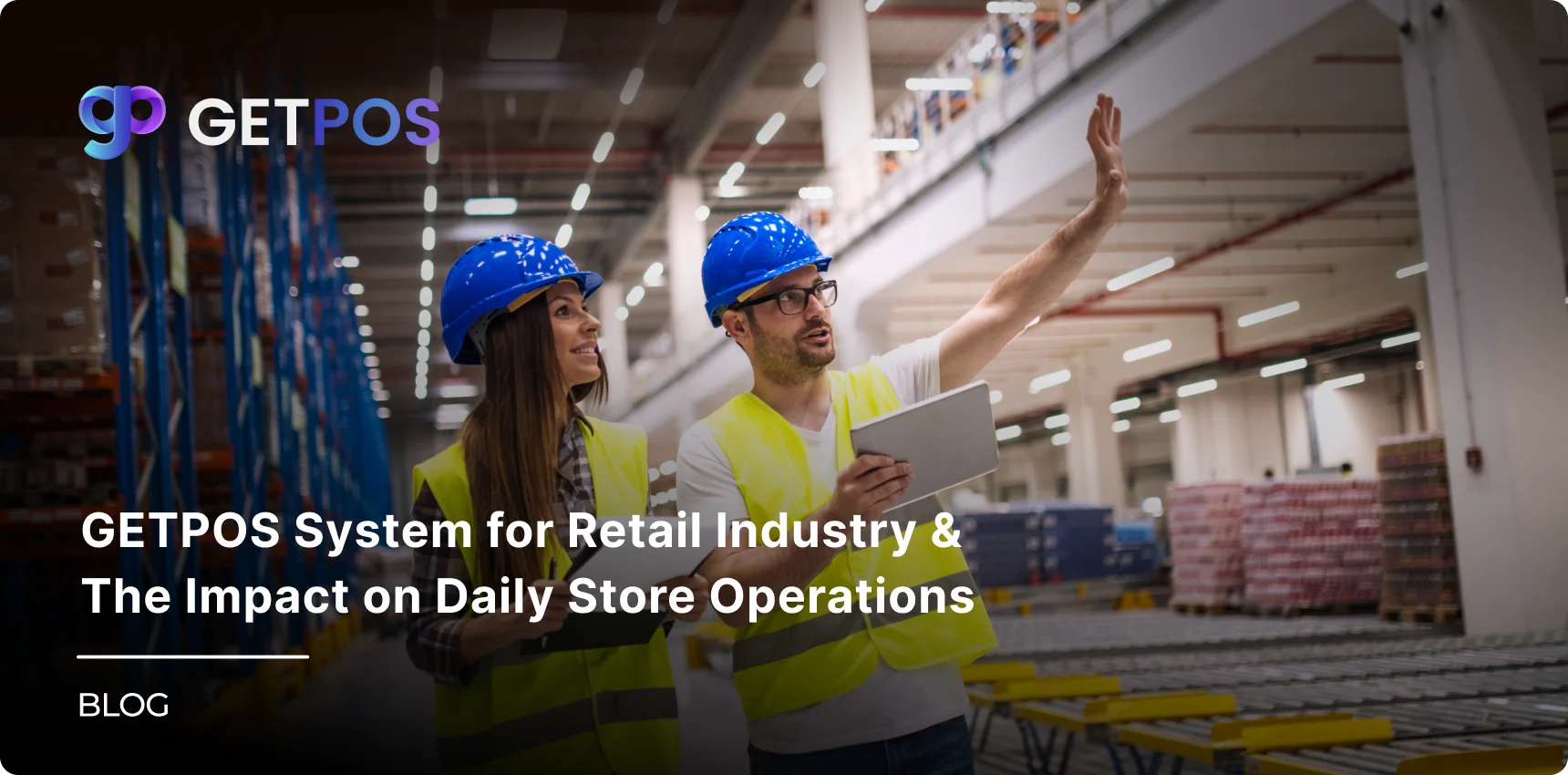Quick Summary
Finding the Right POS System for Retail Business is essential for businesses to streamline operations, improve customer experience, and enhance security. A modern POS system offers inventory management, mobility, and scalability, ensuring optimal efficiency. Explore how to choose the right POS system for your business to enjoy the full range of POS benefits.
Table Of Contents
Introduction
What is POS system? Having the right POS system is a game-changer for businesses. Whether you’re running a retail store, restaurant, or service-based enterprise, a robust POS software ensures seamless transactions, effective inventory management, and exceptional customer service. This guide highlights the key factors to consider when selecting a modern POS system, showcasing its benefits and how it supports business growth.
Key Takeaways
A POS system streamlines business operations, improves customer experience, and enhances security.
Look for core features like inventory tracking, real-time reporting, and seamless integration to maximize POS benefits.
Prioritize scalability and adaptability to ensure your modern POS system supports future growth.
Evaluate vendor reputation, support, and compliance to find a reliable and secure solution.
GETPOS offers comprehensive features, affordability, and unmatched support, making it the ideal choice for businesses.
Importance of Choosing the Right POS System
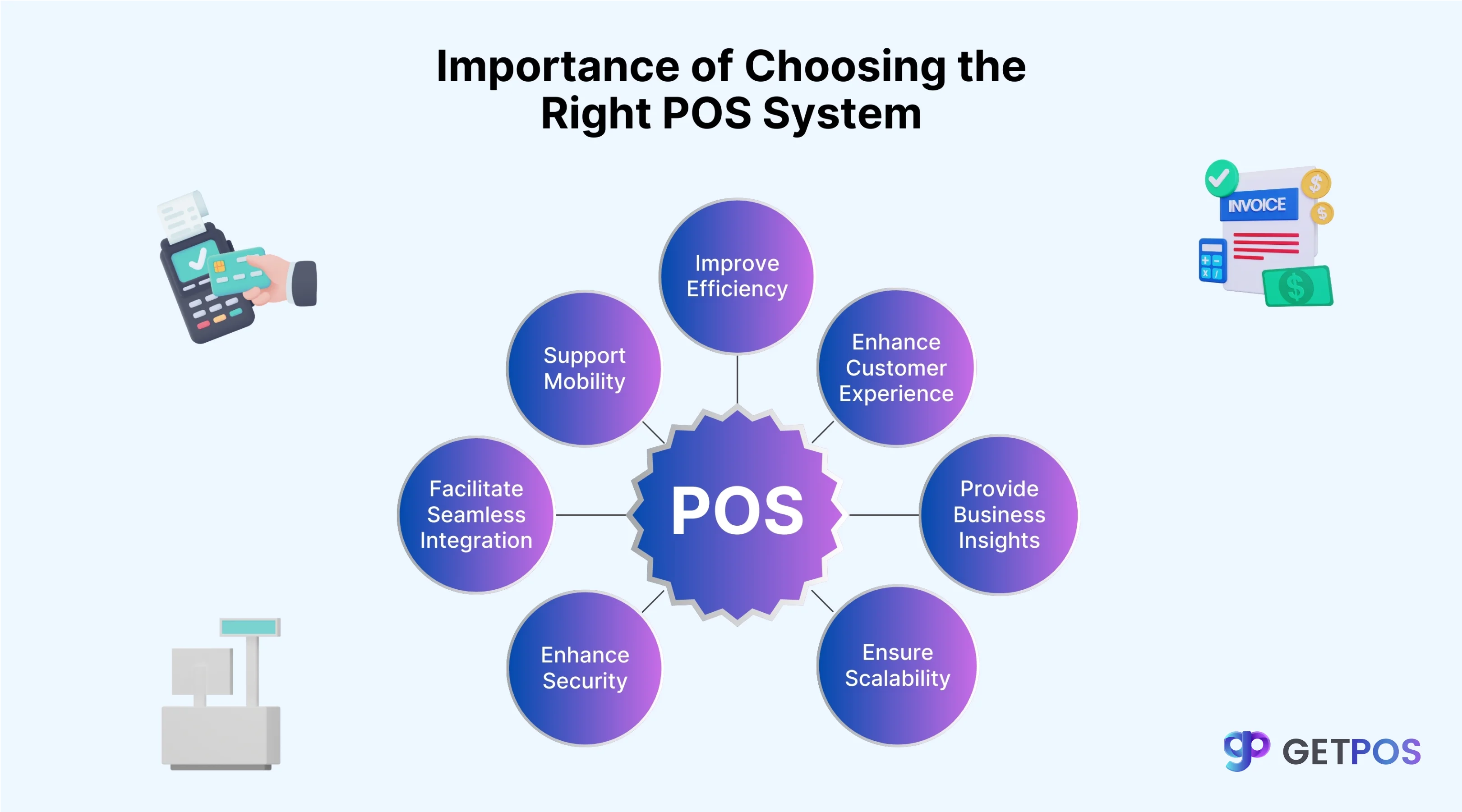
Improve Efficiency
A well-designed POS system eliminates manual errors, speeds up transactions, and streamlines operations. This enables businesses to handle peak hours effectively and maximize productivity.
Enhance Customer Experience
By offering faster checkout processes, integrated payment options, and loyalty programs, the best POS systems create a smoother and more enjoyable shopping experience.
Provide Business Insights
With advanced reporting features, POS systems provide real-time data analytics, enabling businesses to make informed decisions regarding sales trends and inventory.
Ensure Scalability
A scalable POS system grows with your business, accommodating increased transactions and expanding operations without the need for costly upgrades.
Enhance Security
Modern POS systems come with built-in security features like data encryption and compliance with industry standards, ensuring the safety of sensitive information.
Facilitate Seamless Integration
Integration with other business tools such as accounting software, CRM, and e-commerce platforms makes POS systems for business highly efficient and interconnected.
Support Mobility
Mobile POS systems allow businesses to process transactions from anywhere, providing flexibility and convenience for both employees and customers.
Things to Consider When Choosing the Right POS System
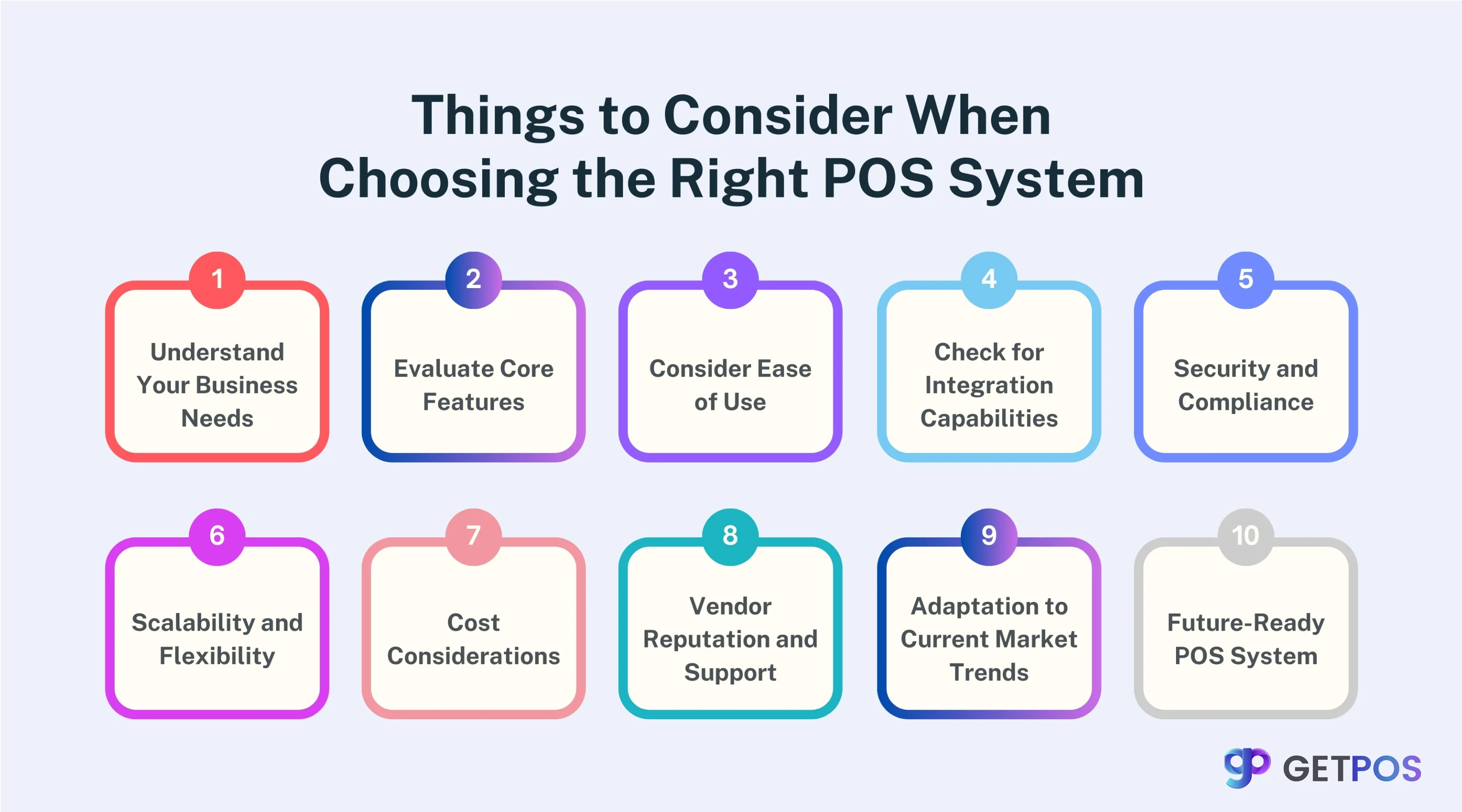
Understand Your Business Needs
Identify your business requirements, such as transaction volume, industry-specific needs, and inventory management capabilities, to find the best POS system.
Evaluate Core Features
Look for features like inventory tracking, employee management, and real-time reporting that align with your operational goals.
Consider Ease of Use
Choose a user-friendly POS system that simplifies training and reduces errors, ensuring smooth adoption by your team.
Check for Integration Capabilities
Ensure the POS software integrates seamlessly with existing systems like accounting and CRM tools to enhance efficiency.
Security and Compliance
Select a POS system with robust security features, such as end-to-end encryption and compliance with PCI DSS standards, to protect customer and business data.
Scalability and Flexibility
Opt for a modern POS system that can adapt to your growing business needs without frequent upgrades or replacements.
Cost Considerations
Compare pricing models, including subscription fees, hardware costs, and transaction charges, to find an affordable solution without compromising quality.
Vendor Reputation and Support
Research vendors with a proven track record and excellent customer support to ensure a reliable partnership.
Adaptation to Current Market Trends
Stay ahead of the competition by choosing a POS system that incorporates features like mobile payments, AI-based analytics, and omnichannel support.
Future-Ready POS System
Invest in a modern POS system with cloud-based technology to ensure longevity and adaptability in a fast-evolving business environment.
Why Choose GETPOS for Your Business?
Comprehensive Features
GETPOS provides a full suite of features, including inventory management, sales tracking, and employee scheduling, tailored to your business needs.
Ease of Use
The intuitive interface of GETPOS simplifies training and daily operations, reducing errors and improving efficiency.
Seamless Integration
GETPOS integrates effortlessly with other software, ensuring smooth data sharing across platforms.
Cost-Effectiveness
With competitive pricing and robust features, GETPOS delivers excellent value for businesses of all sizes.
Scalability
Designed to grow with your business, GETPOS supports increased transactions and new functionalities as needed.
Security
GETPOS ensures data protection with advanced encryption and compliance with industry standards, safeguarding your operations.
24/7 Customer Support
GETPOS offers round-the-clock assistance to address any technical issues or queries, ensuring uninterrupted service.
Conclusion
Choosing the right POS system is a crucial decision for any business aiming to enhance efficiency, improve customer experience, and stay competitive. By understanding your needs, evaluating core features, and prioritizing scalability, you can unlock the full range of POS benefits. With GETPOS, you gain access to a feature-rich, secure, and future-ready solution that drives growth and operational excellence.
Frequently Asked Questions
Key features include inventory management, real-time reporting, employee tracking, and seamless integration with other tools.
The cost varies depending on the features, hardware, and subscription plans. Evaluate options to find the best value.
Reliable customer support is critical to address technical issues quickly and minimize downtime.
Setup time depends on the system's complexity, ranging from a few hours to several days, including installation and training.
Choose a system with data encryption, compliance with industry standards, and regular software updates to ensure security.