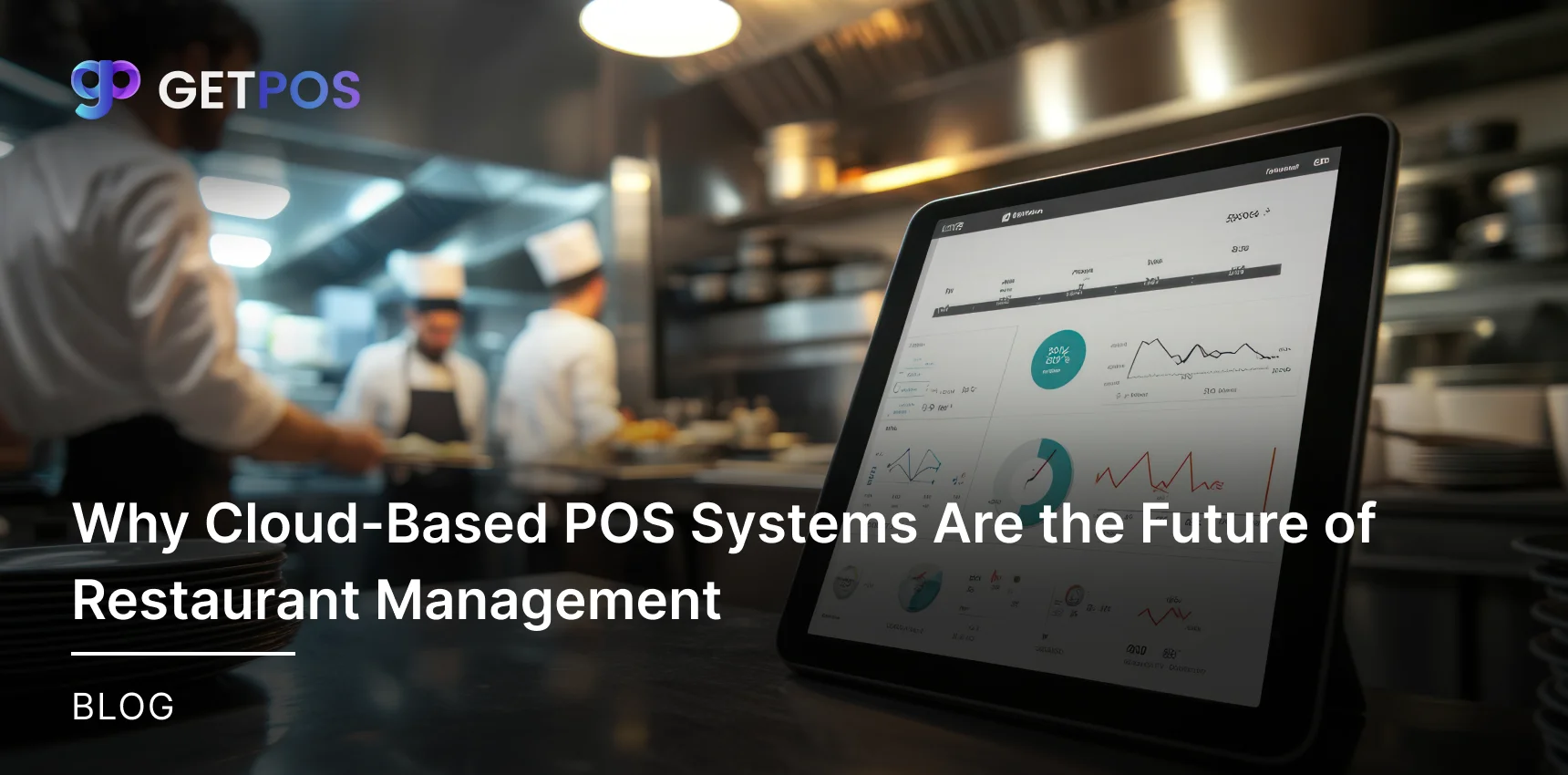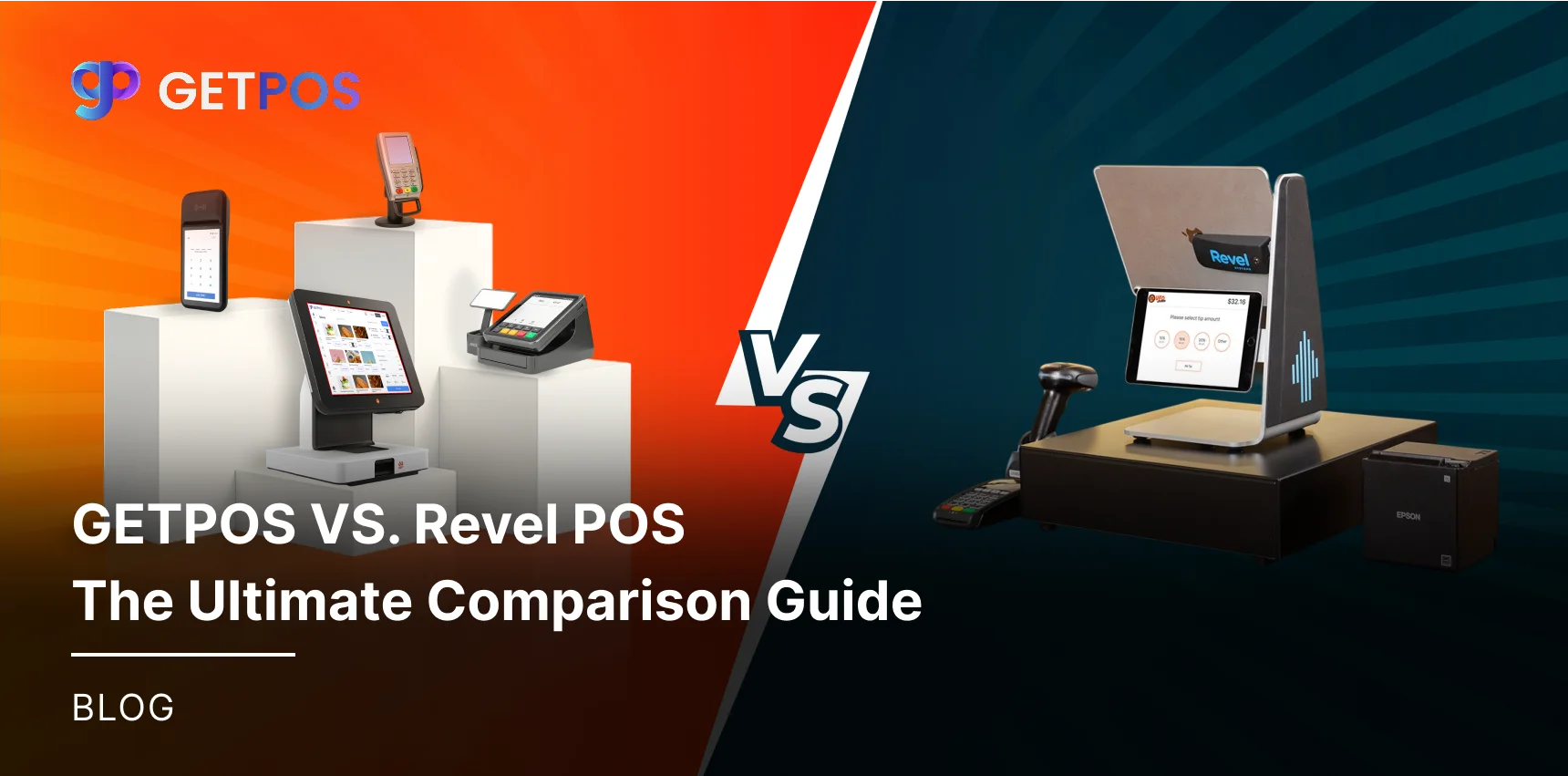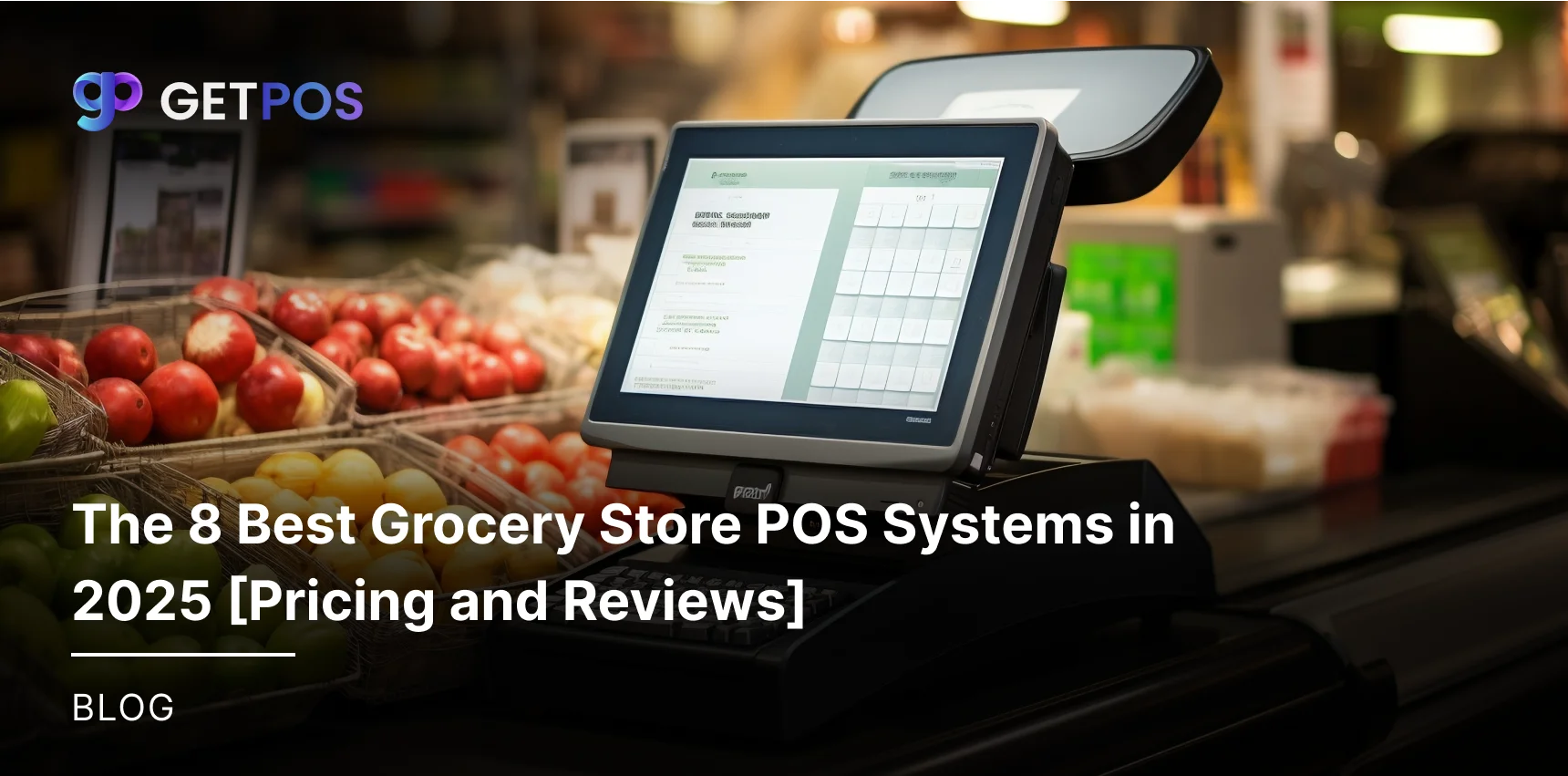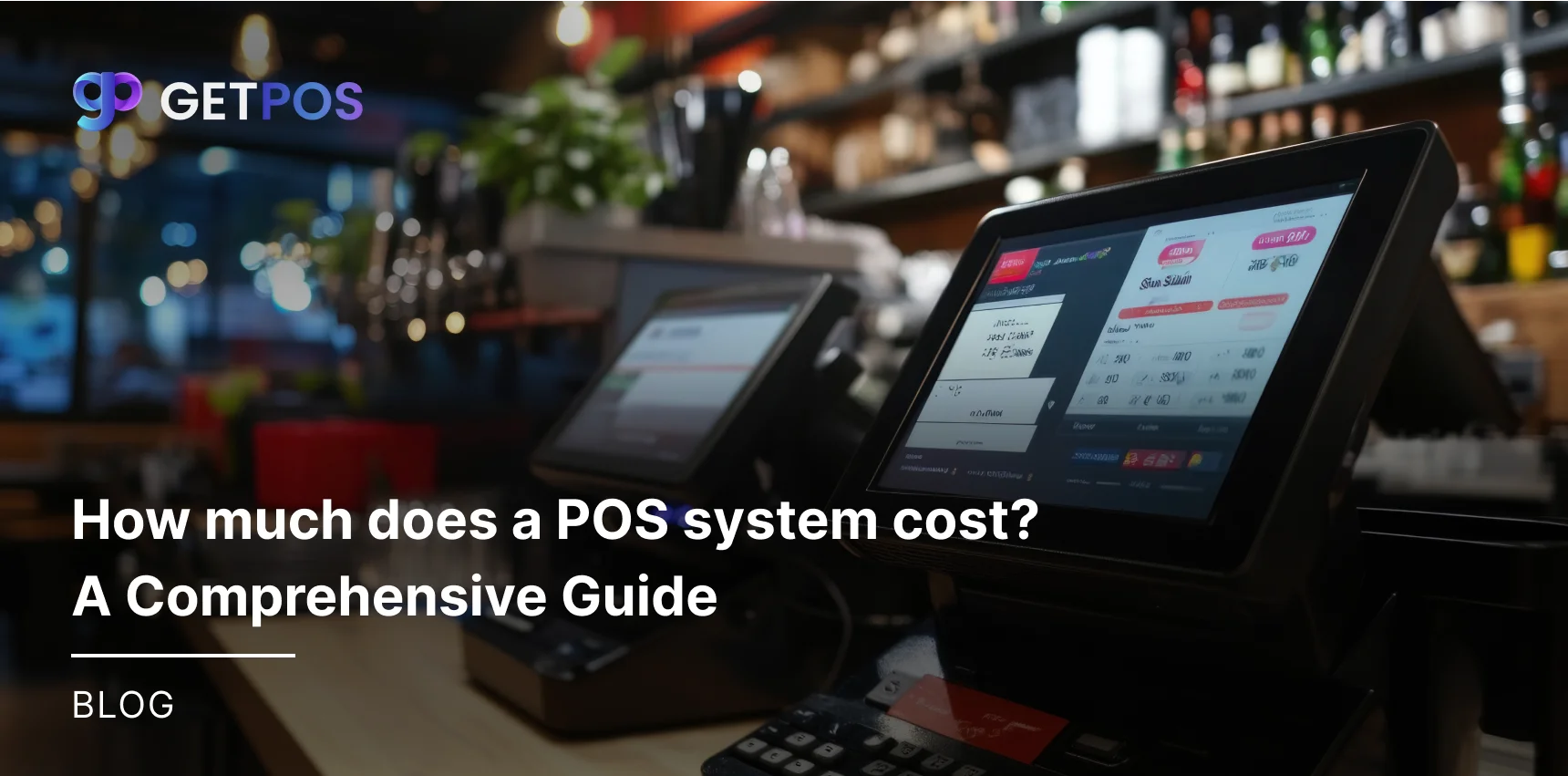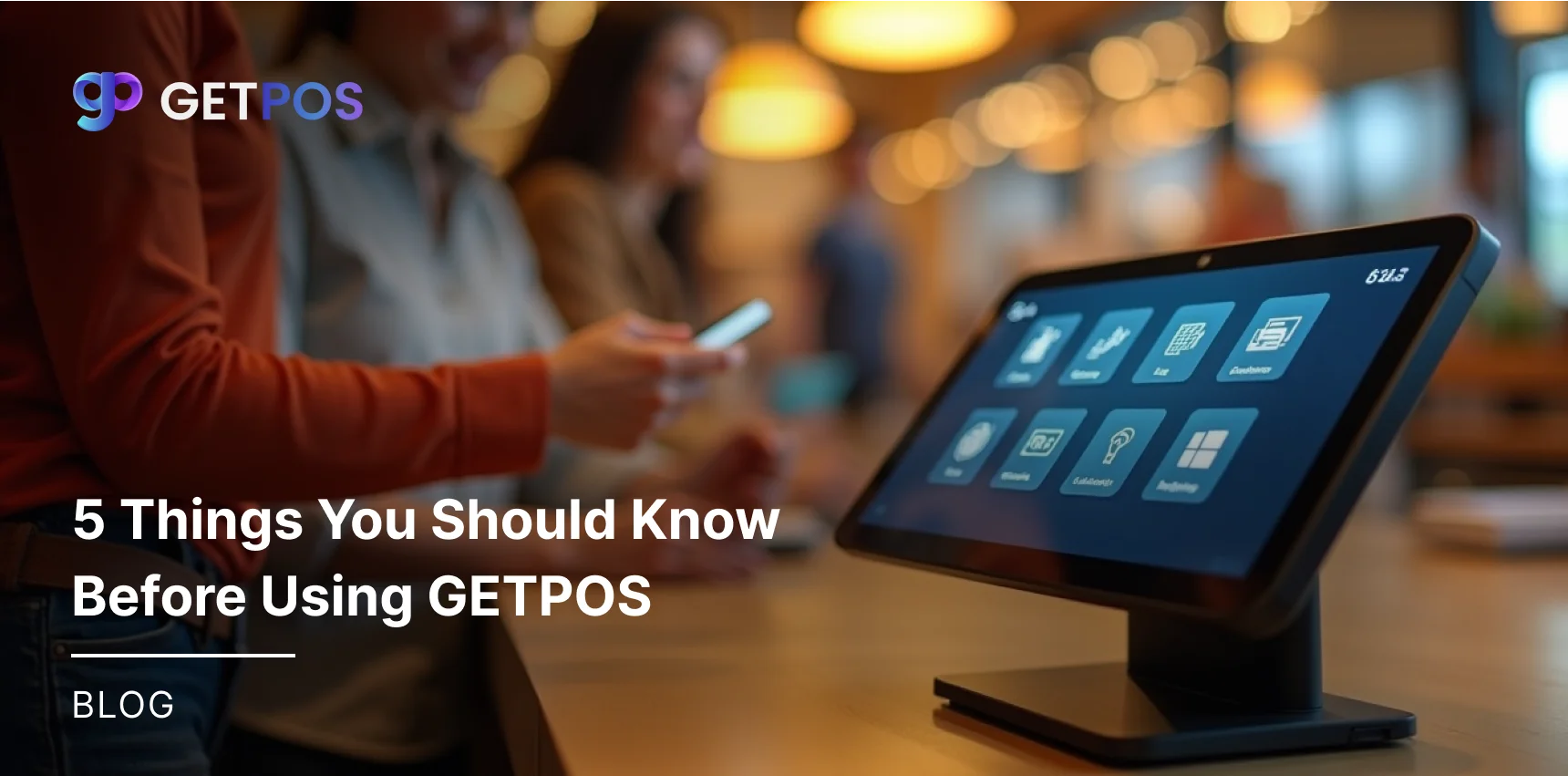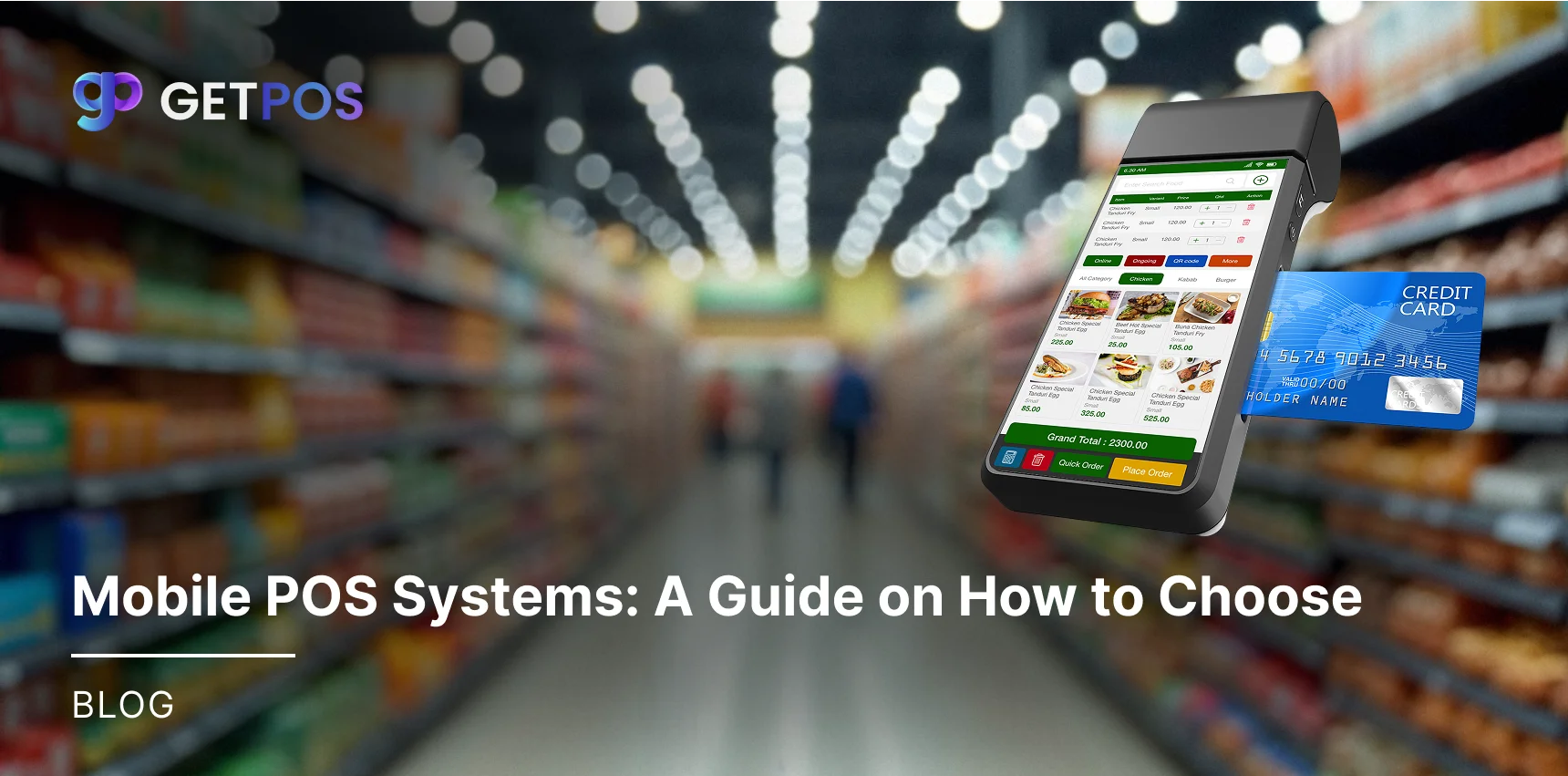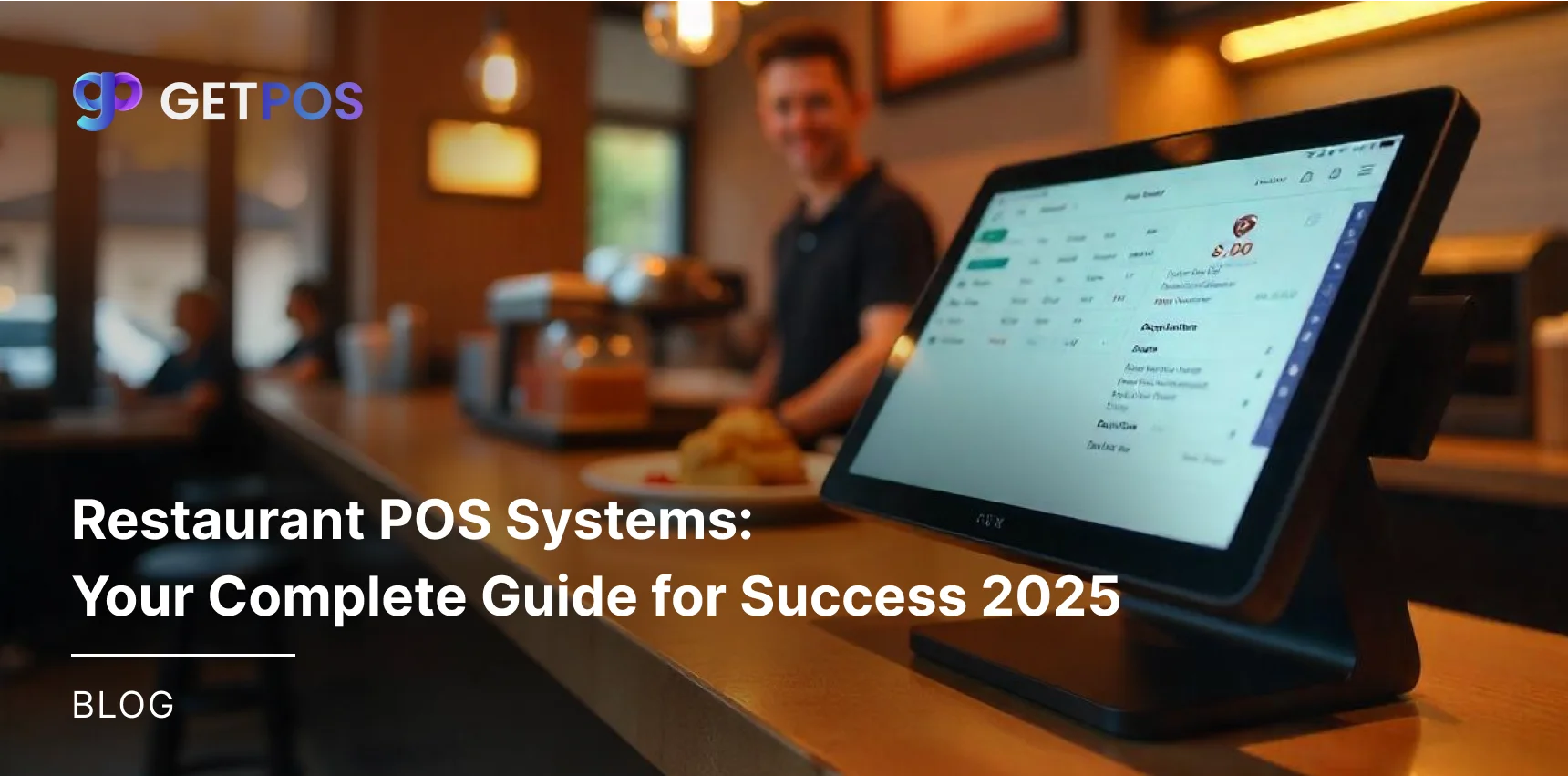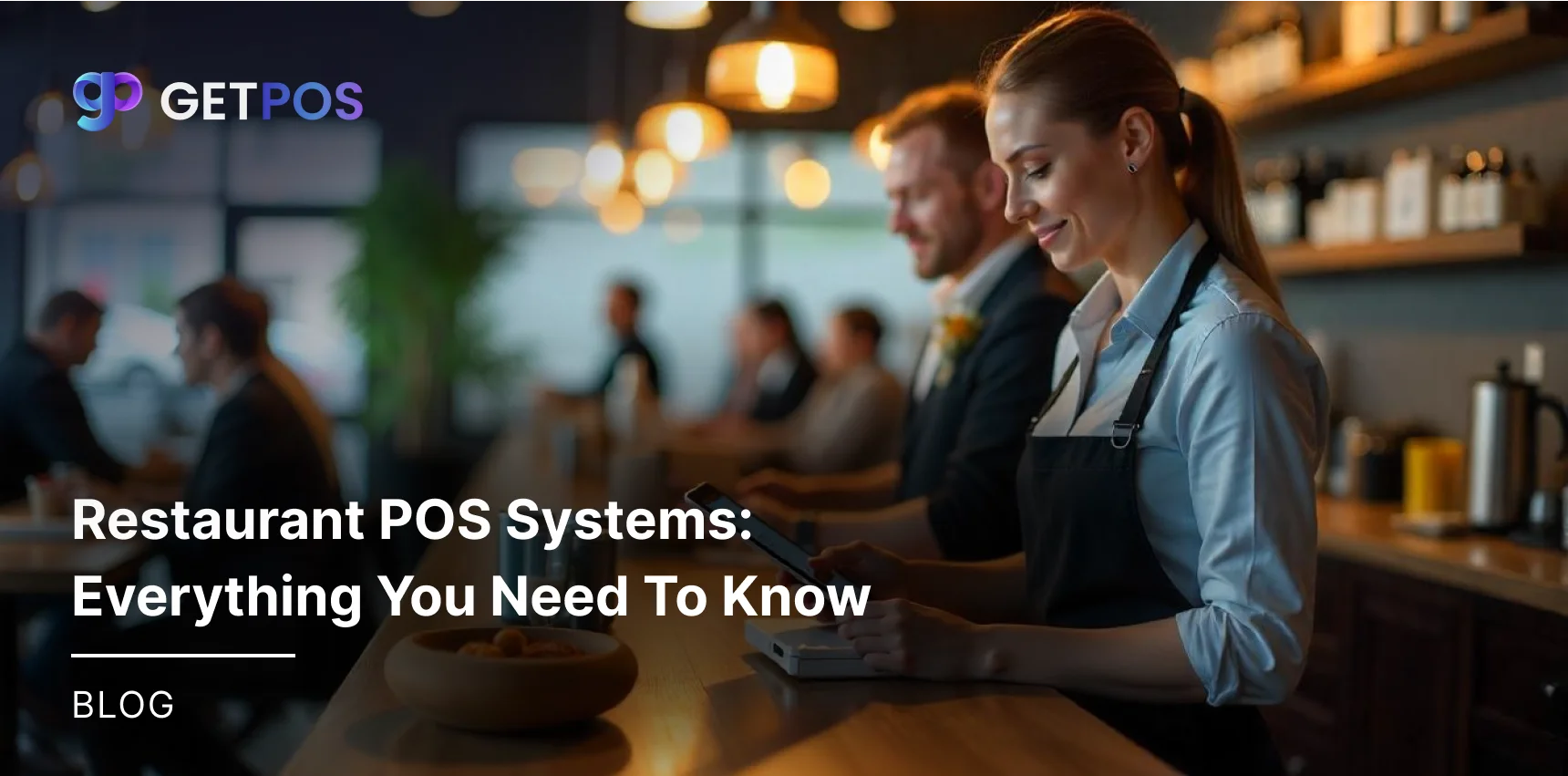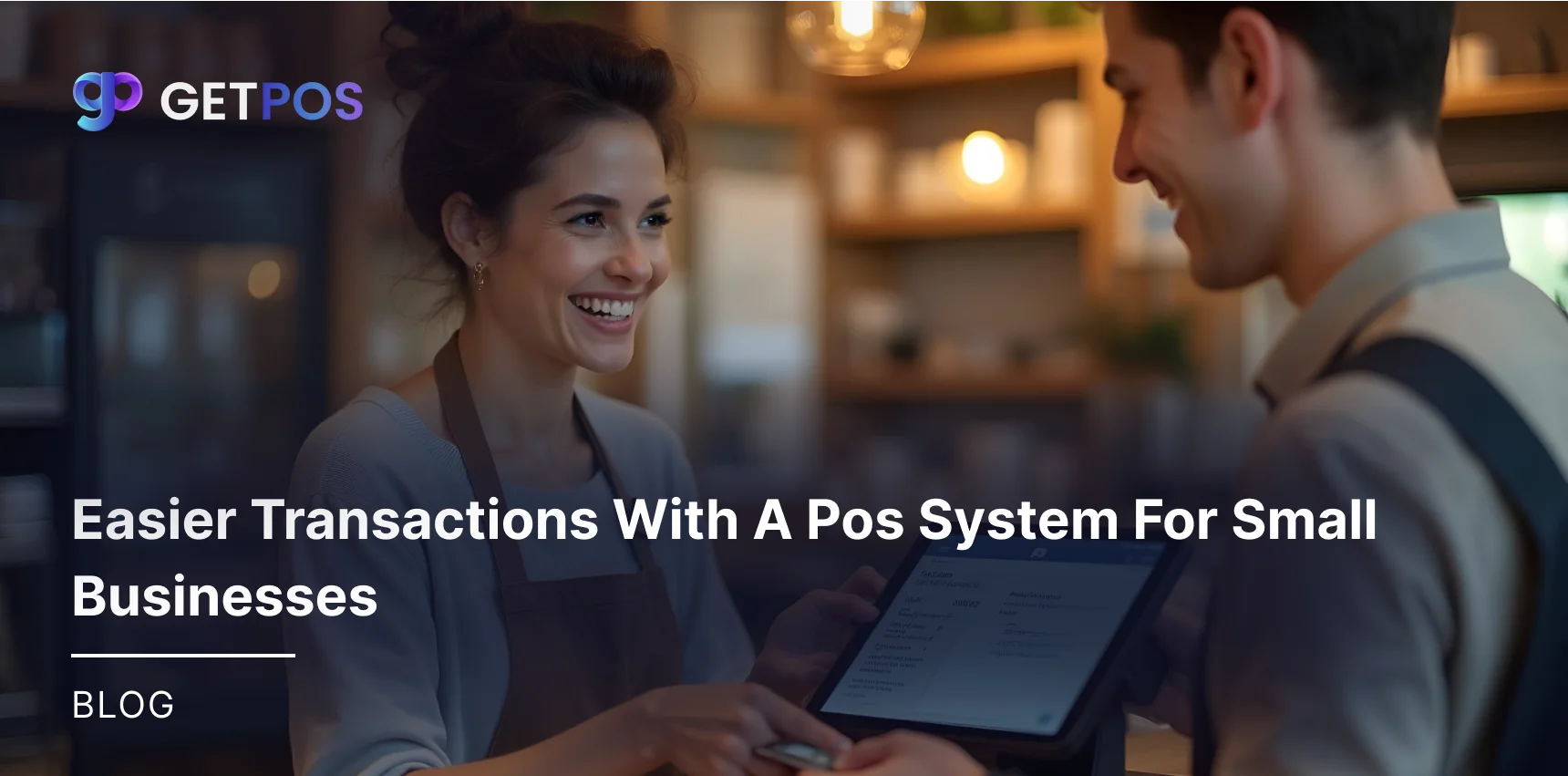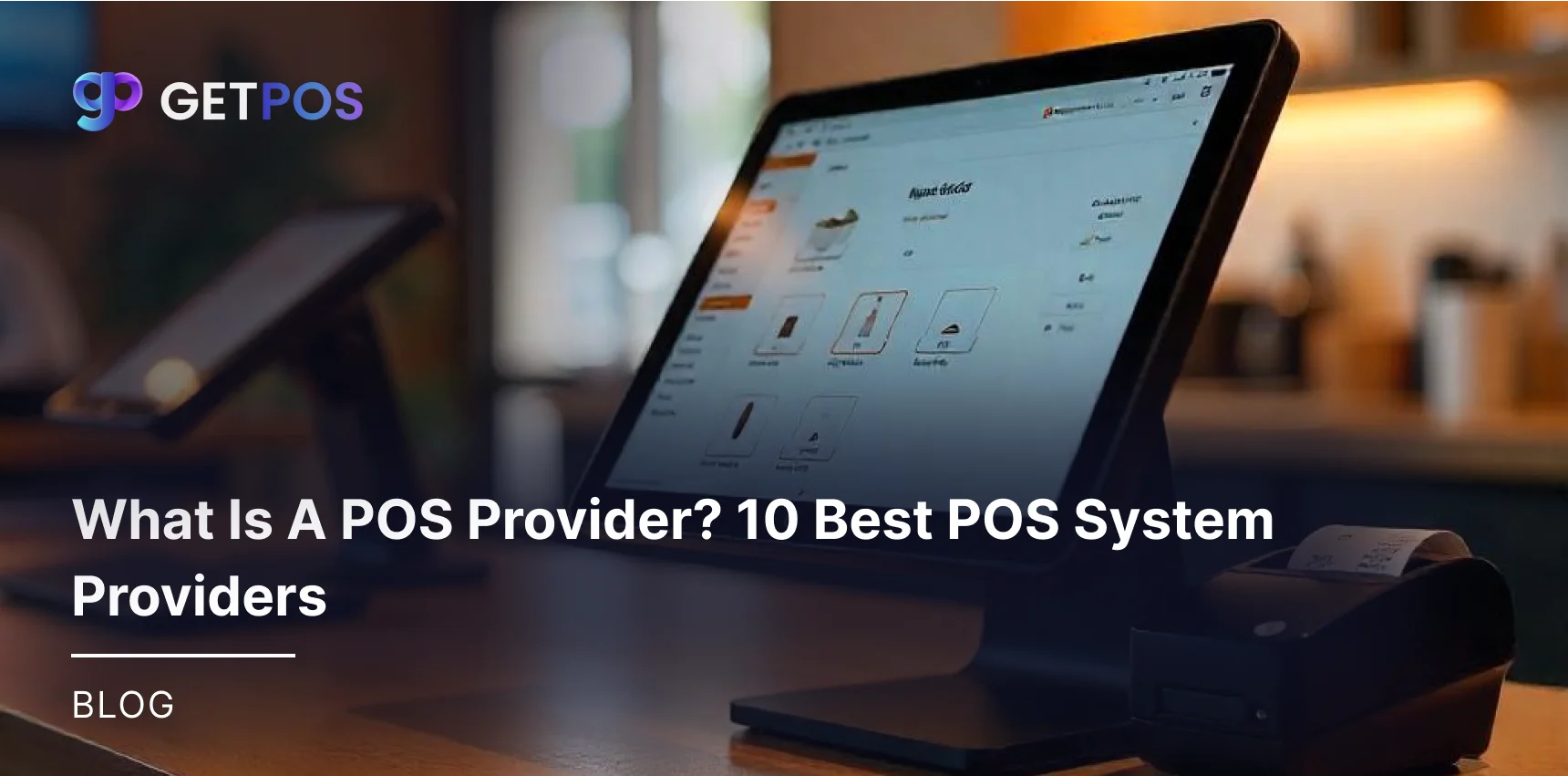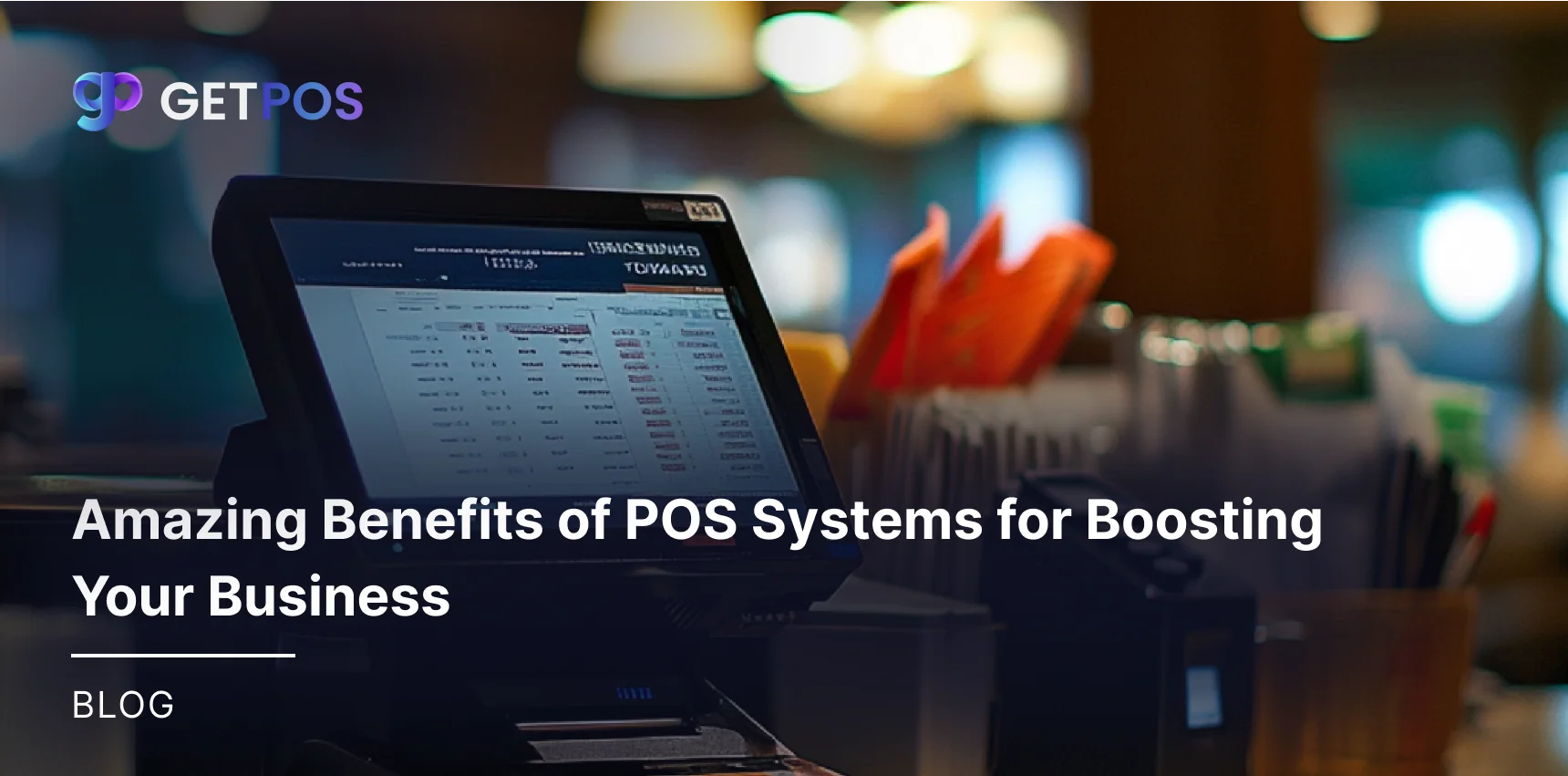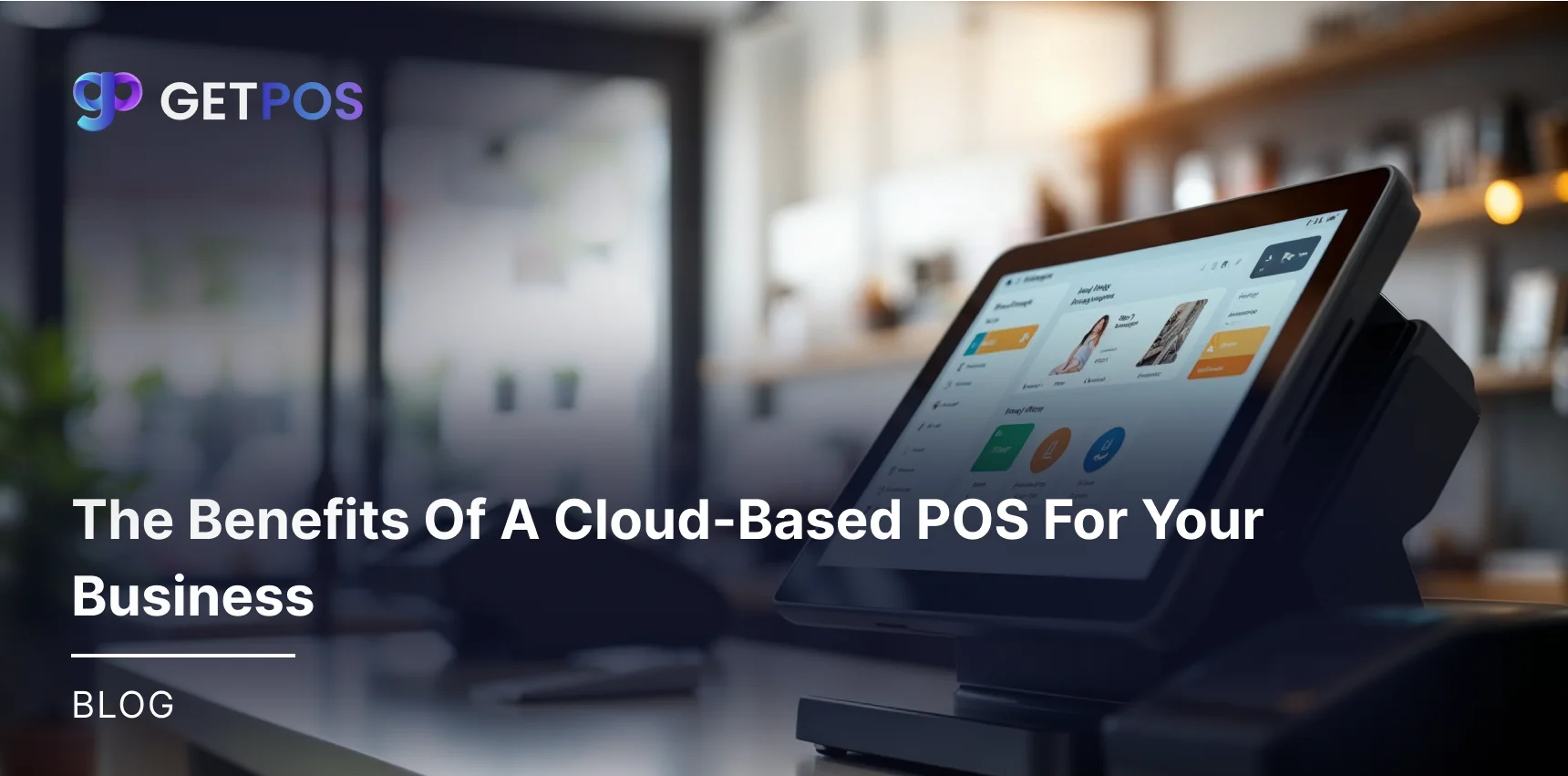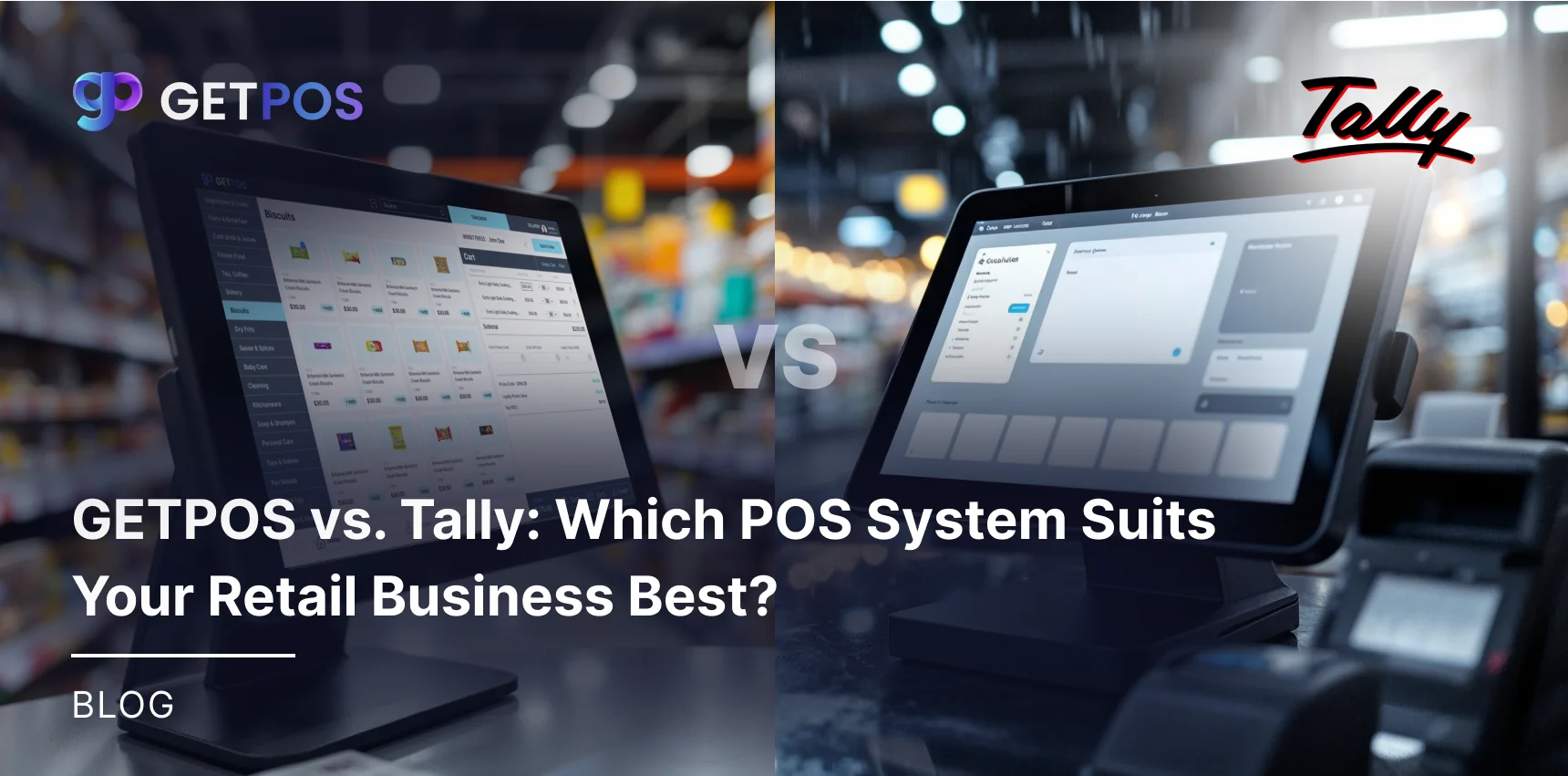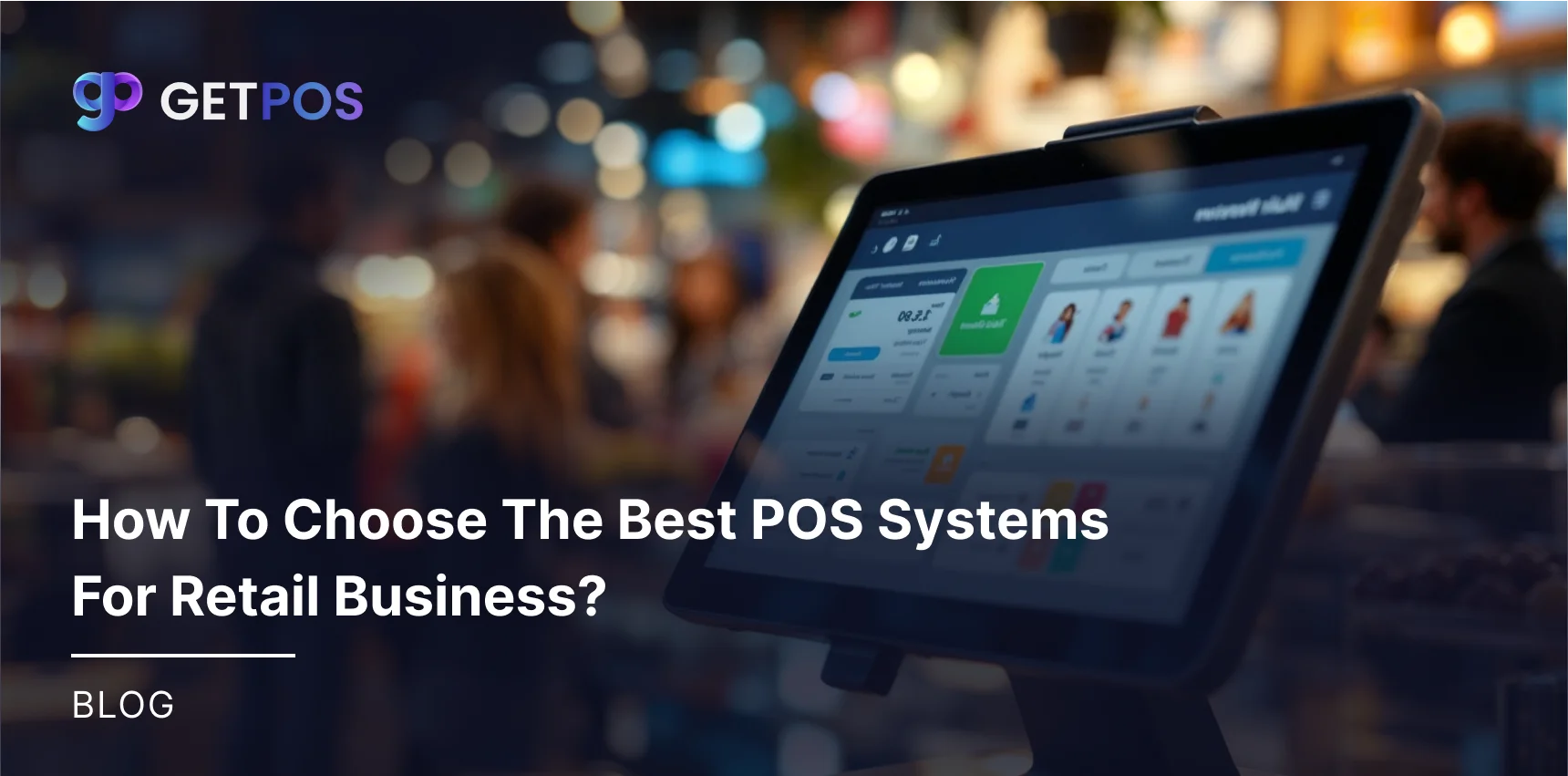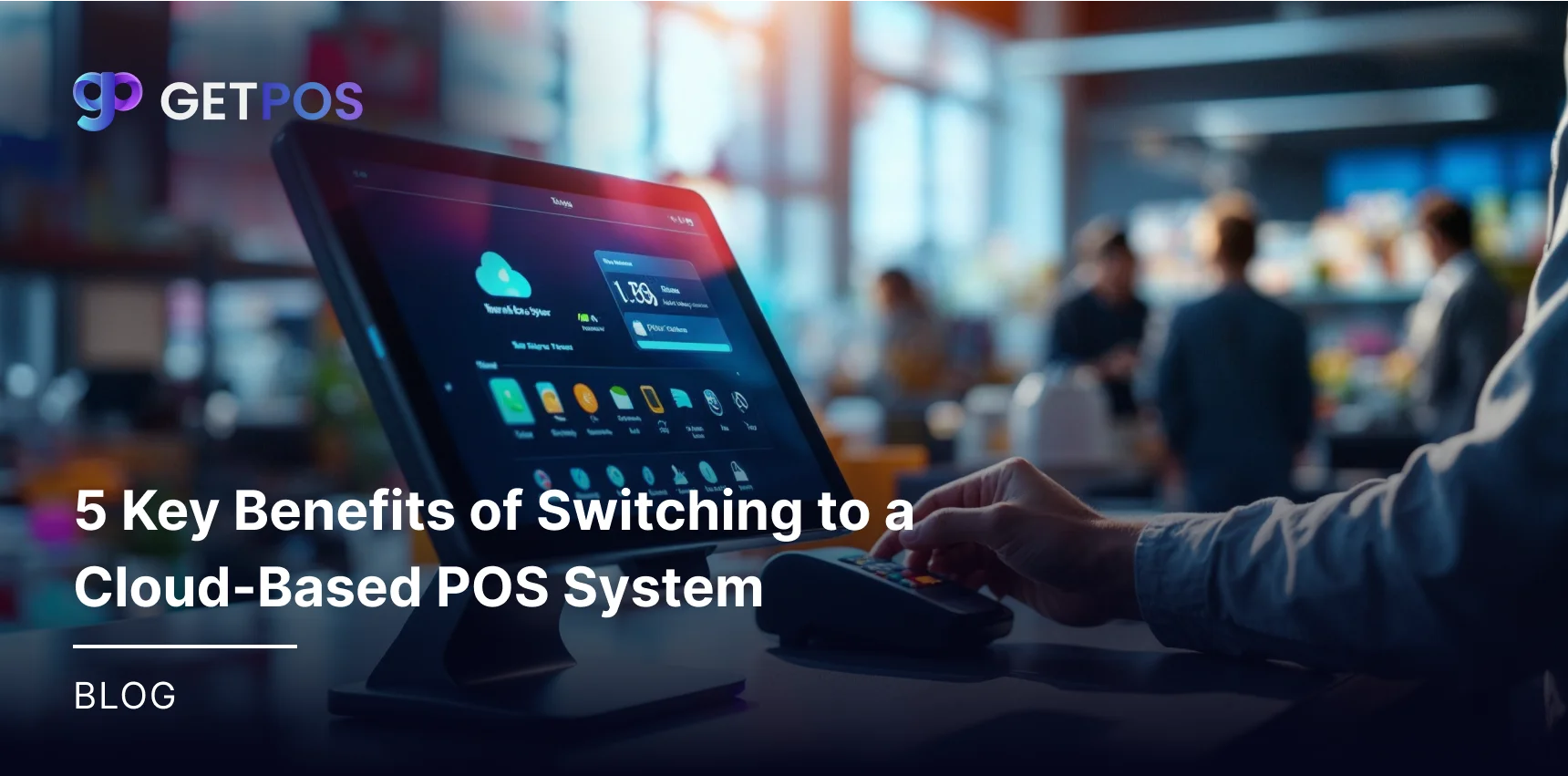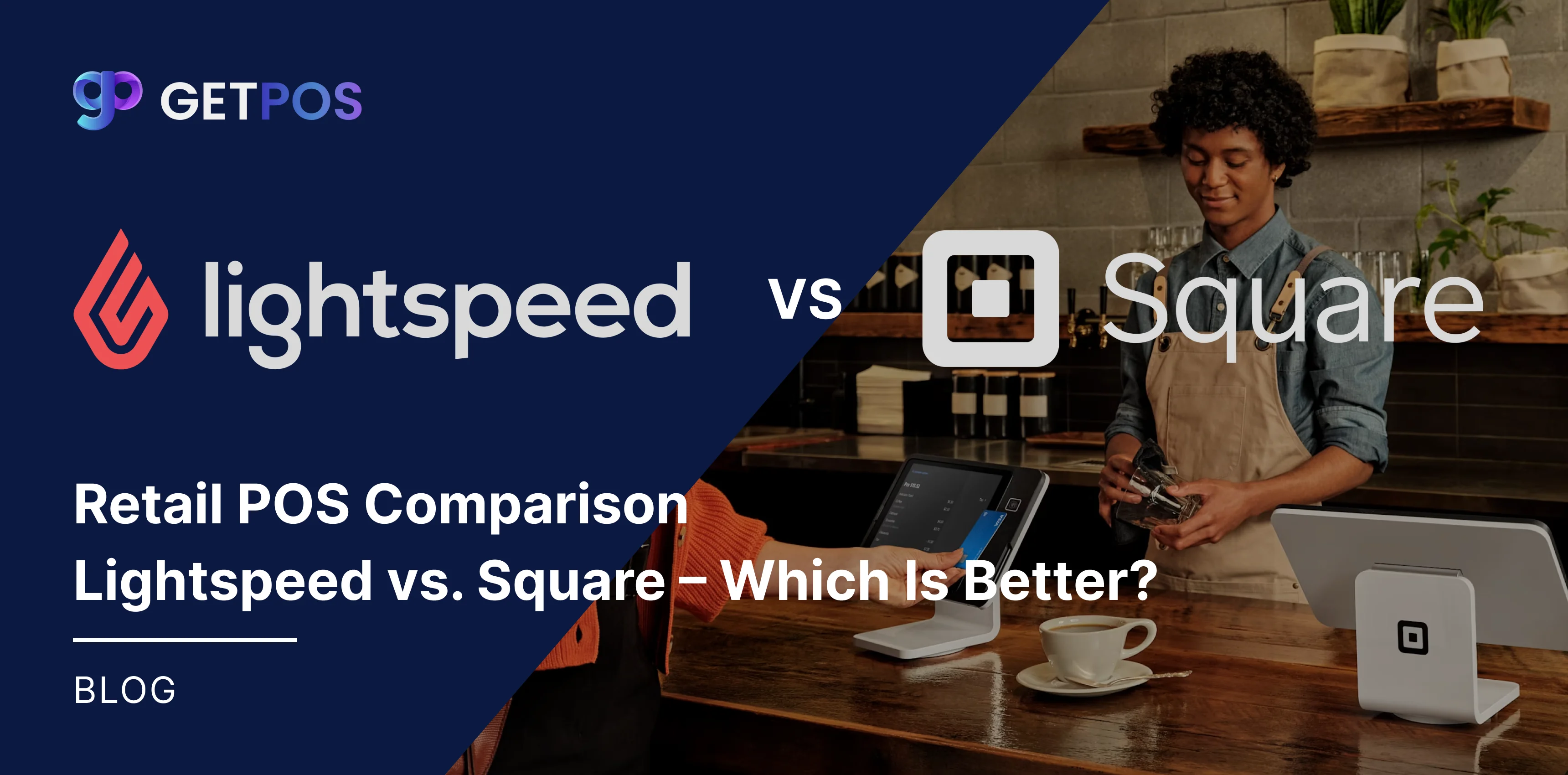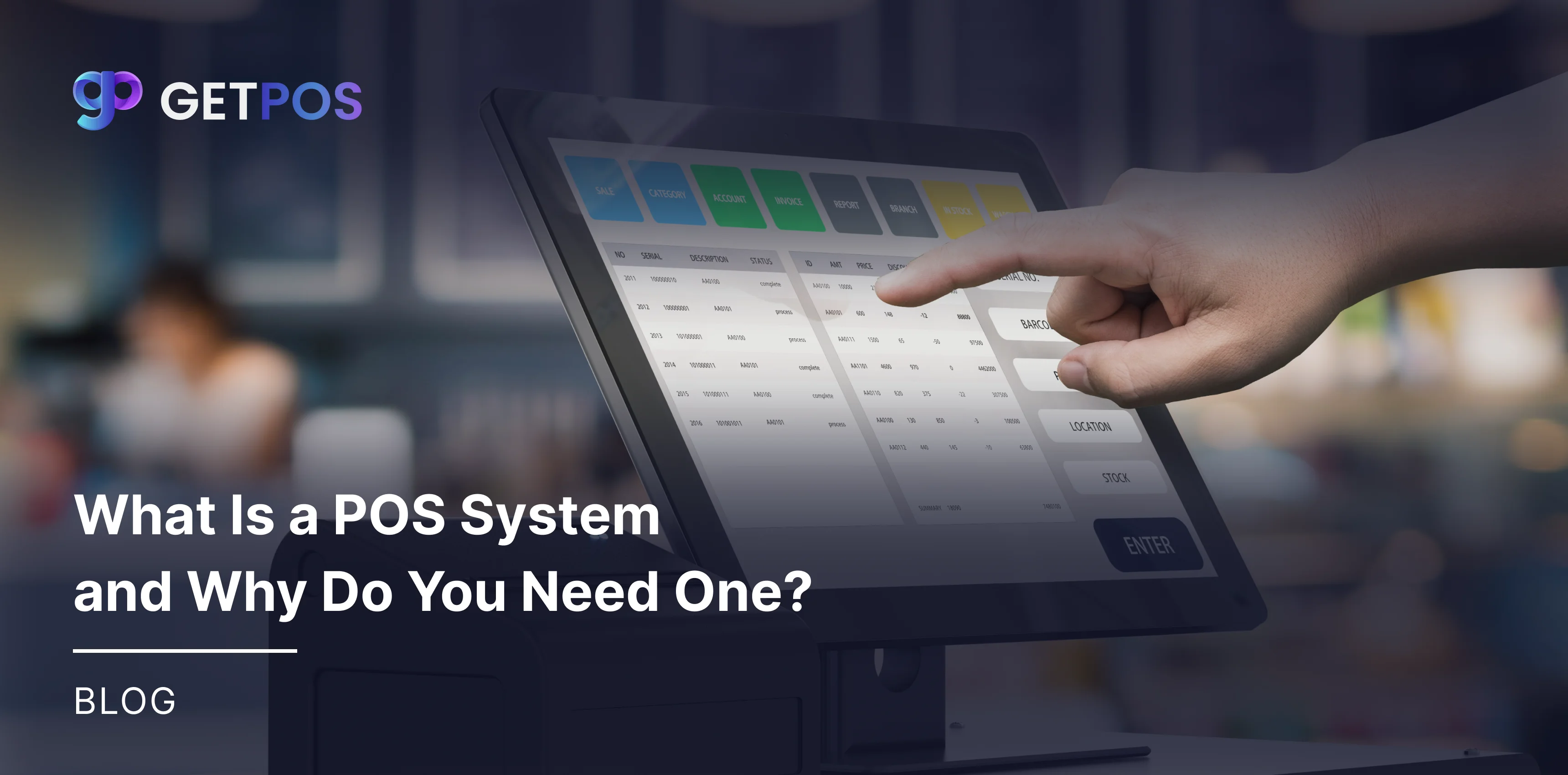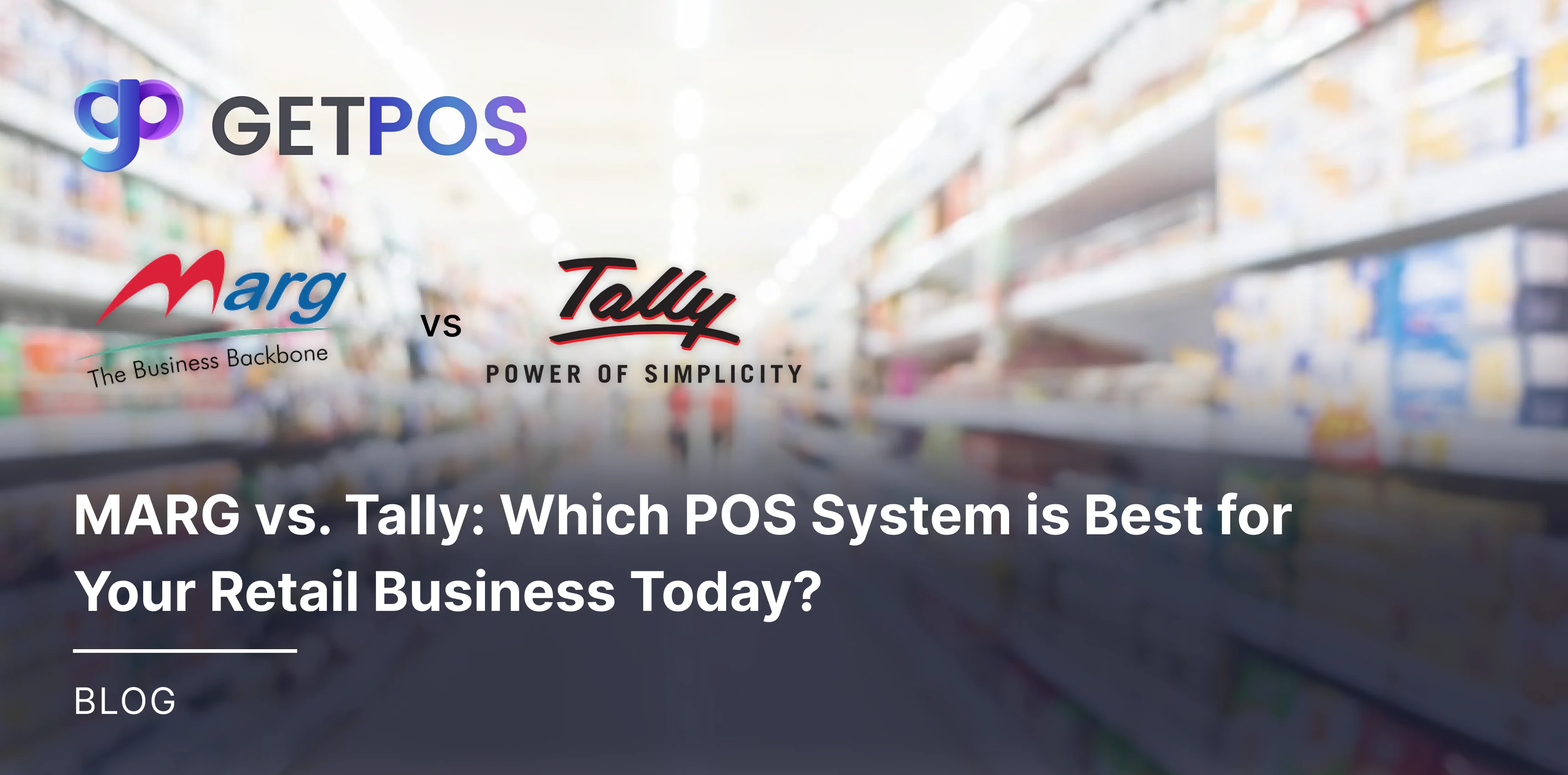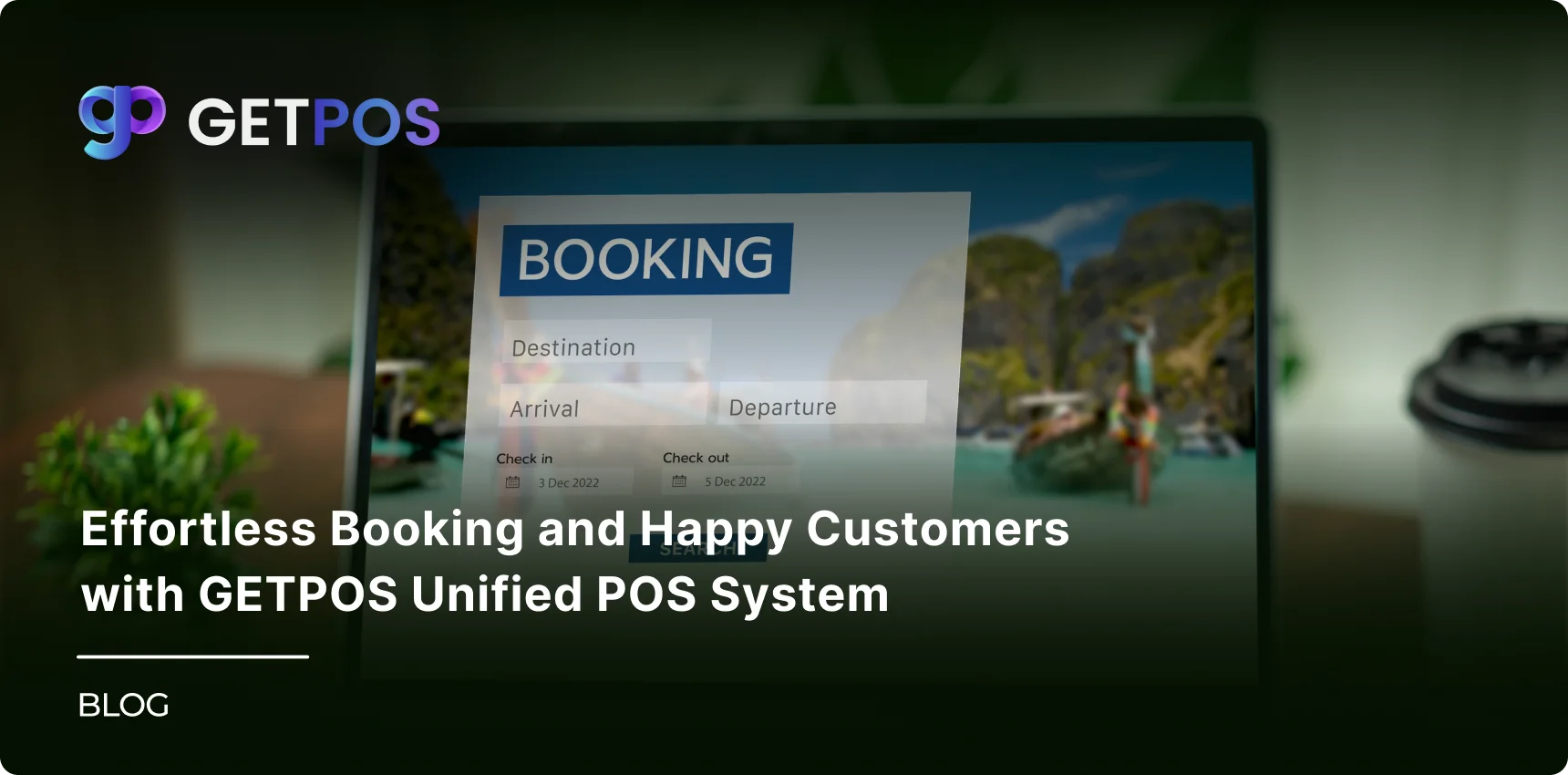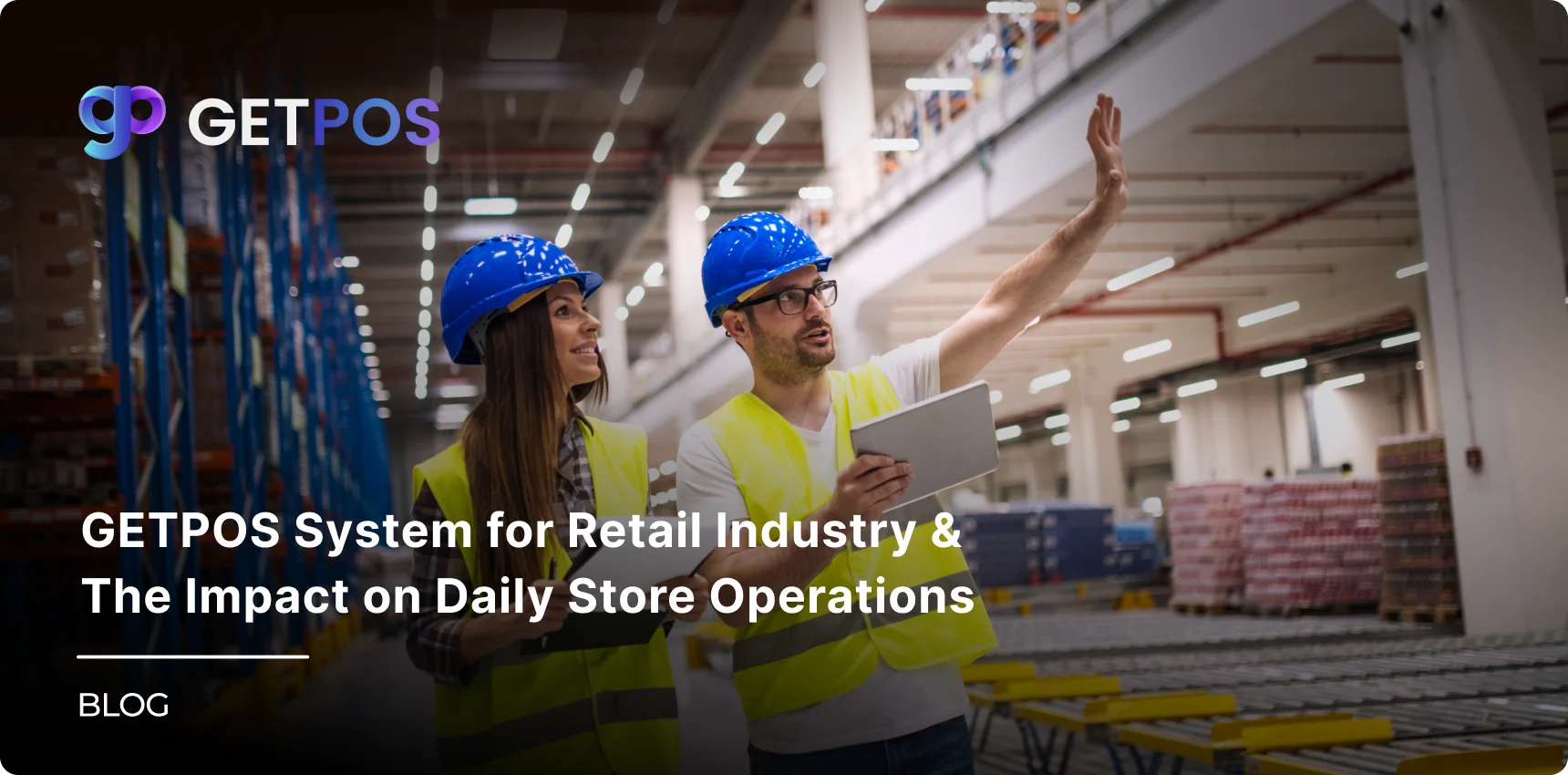Quick Summary
This guide explains how to make a POS system swap simple and stress-free. Learn easy ways to plan, train staff, back up data, and set up your new POS system for smooth business operation.
Table Of Contents
Introduction
We understand that updating or upgrading your POS system, or making a swap to a whole new POS system can be intimidating and confusing, as you may think it is a time-consuming and tedious process. But, with the right plan and support, it doesn’t have to be stressful. The use of modern point of sale technology is designed to make these transitions smoother and improve your operations. In this blog post, you’ll learn simple steps to ensure a smooth POS swap for your business.
Key Takeaways
Planning your POS swap early helps avoid last-minute issues.
Backing up data before the POS system migration prevents data loss.
Train staff with simple steps to reduce errors on the new POS system.
Test hardware and software integration to ensure zero downtime during the switch.
Keep monitoring the new point of sale technology to fix issues quickly after the swap.

Signs You Need a POS System Upgrade For Your Business
Let us understand when and why you need to consider a POS swap for your business. If transactions start getting slow or your equipment feels old, it may be time to change your old POS software or system. The use of outdated hardware can cause long waits at checkout and make customers unhappy, and thus many businesses also face trouble when their POS system cannot connect with new apps or payment options, making the work harder for them or the staff.
Another sign can be poor reporting, where there are errors in your sales data, or system crashes. These problems make tracking your sales and inventory tricky, and you can easily lose data or money. Businesses should understand that good reporting is important for business decisions, and if your system can’t do this well, a point of sale swap may be required.
To stay updated and efficient, better analytics and mobile features are now needed. With a modern POS system, you get faster solutions, easier tracking, and flexibility to work anywhere. That’s why your business can greatly benefit from a POS system swap, which can take care of your business operations efficiently without issues or delays.
Check out the Best POS System for a Small Restaurant.
Properly and Efficiently Planning Your Easy POS Transition
To get started on the POS swap for your business, you need to first create a clear plan, and start by understanding your business needs and setting clear goals for the new system. You need to now identify which functions must stay active during the transition to reduce delays or mistakes.
Once you know what is required, you can set a simple timeline that shows when each phase will happen, as this helps avoid any confusion and keeps everything running smoothly during the switch to the new easy POS transition.
Next, keep your staff and vendors informed from the beginning, and make sure everyone knows their role and gets the right instructions or training. The clear communication here helps avoid any technical issues and delays later in the process. It’s important that both your in-store team and tech partners stay on the same page until the new POS system is fully set up and working correctly and implemented.
Make sure you use the Best Inventory Management Software.
Evaluating and Selecting the Right POS System For Your Business Type
For the proper POS swap, you need to first understand and then evaluate your business goals and future requirements/needs. Now, for the swap, you should look for a scalable system that grows with your staff and product list. The new POS system should easily be able to add new locations or users, and handle more transactions as you expand and grow your business. It is important to pick a solution that supports your business as it changes.
Before making a choice, you can also prepare a checklist of the most useful features, and this list should include multi-location syncing, cloud access for working anywhere, and custom integrations with your current tools. These features make daily tasks simple and support your business growth.
You can also check how simple the POS system setup process is with each vendor, and then compare vendors by looking at their customer support and how flexible they are with changes. Make sure they offer quick help if you have problems and allow easy updates when your business needs new features.
Here are the Things to Consider Before Using POS System.
Data Preparation and Backup Before POS Switching
Before you begin the process of the swap of your POS software, it is a good idea and best practice to take a backup of all your business data, and prepare it carefully for the new switch. For this, you can start by auditing your old system data to find and fix errors and duplicates. Cleaning the data helps avoid problems later during the POS system migration.
Also, make sure to back up your data regularly and store it in a safe place, such as a secure cloud service or external drives. Automated backups reduce the chance of human error and data loss, and avoid common mistakes like skipping data checks or neglecting backups. This will help make your point of sale swap faster and safer, with less risk of delays or lost information.
Efficient POS System Setup for Zero Downtime
When setting up the new system for your business, it should be a smooth transition, and thus, you should make sure there is careful hardware setup. For this, configure terminals, printers, and scanners properly to avoid delays during use.
To keep operations efficient, you can integrate your software with important tools like payment gateways, inventory management, and loyalty apps. Testing the new system alongside the old one helps find problems early, and this parallel testing ensures that everything works well before you switch completely to the new POS system setup. This process and these steps will help you reduce downtime and keep your business running without interruptions.
Know more about the Type of Retail Inventory and Sales Reports.
Staff Training and Go-Live Strategy: Making the Actual POS Swap Stress-Free
This step is very important when making a point of sale swap. You must give your staff clear training on how to use the new system because it may work differently or have new features. Train employees on tasks they will do most and let them practice with fake sales to learn, and also set user roles to control what each person can do in the system.
You can keep the old system running for a short time to help staff get used to the changes. When planning the switch, do it slowly, one part at a time, during non-busy business hours. Have help ready from your POS provider for quick support if problems happen.
Post-Transition Optimization For Smooth Business Operations
Once the swap is done, and the new system is in place for use, it is important to keep a close watch on how it performs. You need to regularly monitor sales and transaction data to catch any early problems, and use insights from the new point of sale technology to improve your work processes. It is good to schedule regular system updates and review reports to stay on top of things, and ask your team for feedback often to find areas that need fixing or improvement.
Conclusion
It can seem tough, but switching POS systems can be simple if done right. For a hassle-free point of sale swap, consider GETPOS. It offers easy setup, strong support, and reliable features that help you switch quickly without stress. GETPOS helps your business run smoothly before, during, and after the POS switching process.
Frequently Asked Questions
The time varies by business size but usually takes a few days to a few weeks with proper planning and support.
No, if you back up and migrate your data carefully, you can avoid data loss during the transition.
Look for cloud access, multi-location support, integration with other apps, and good customer support.