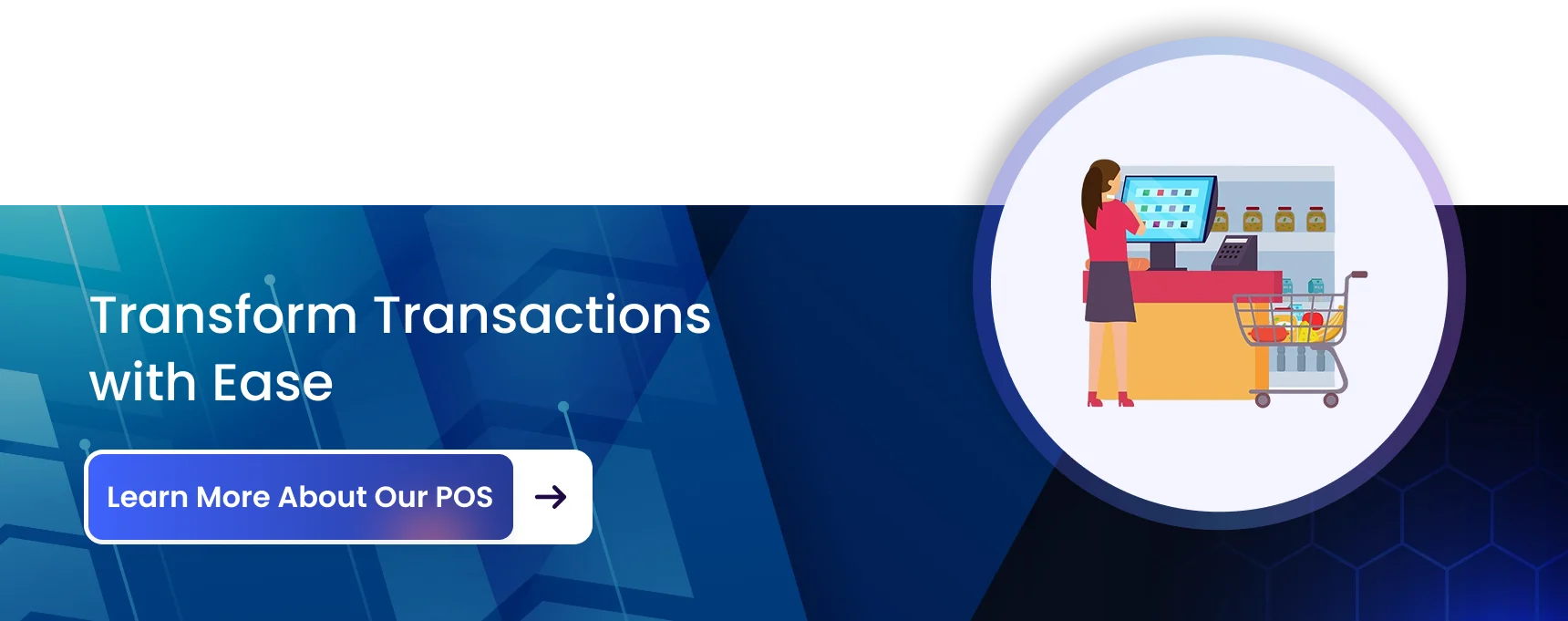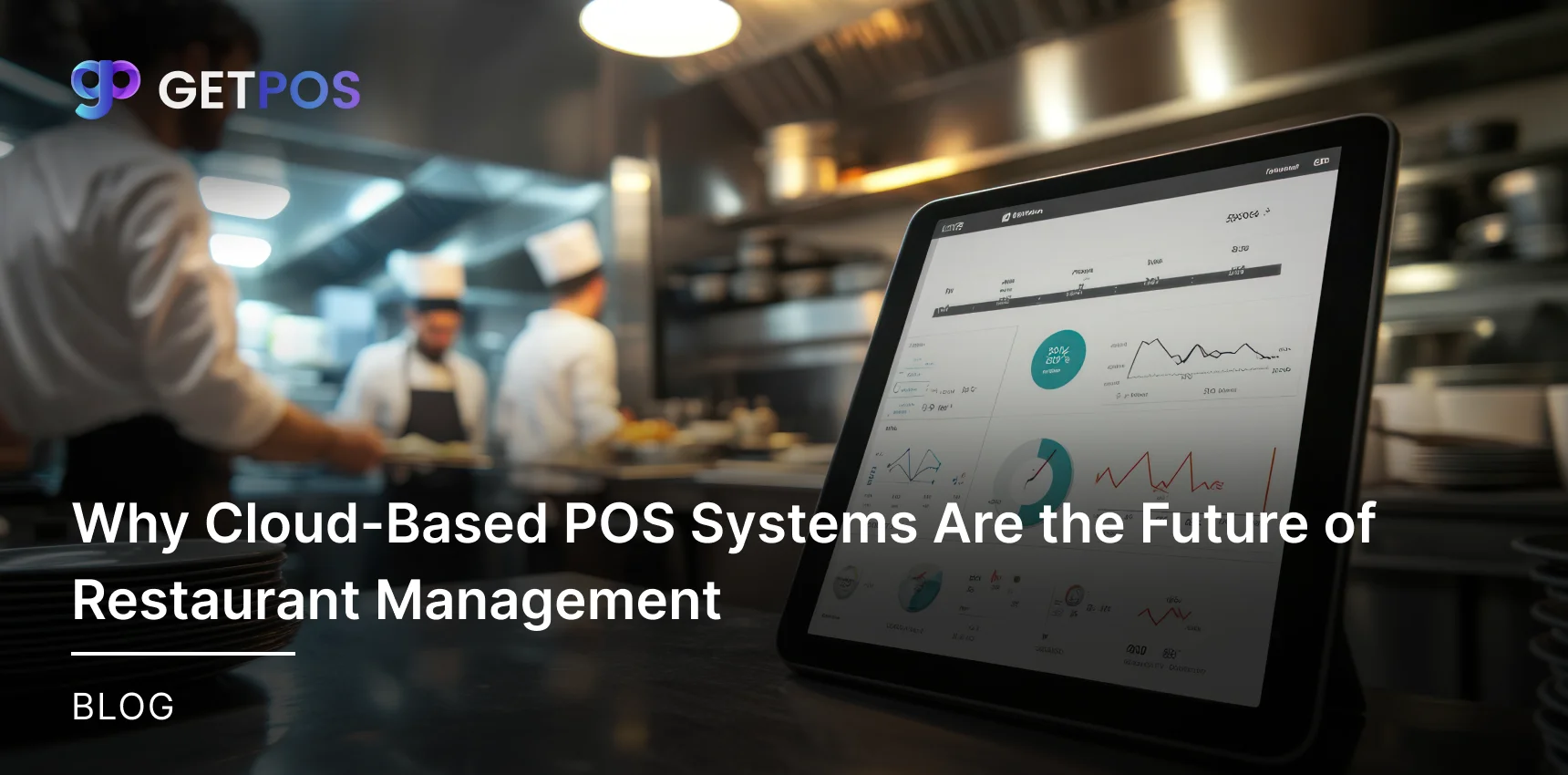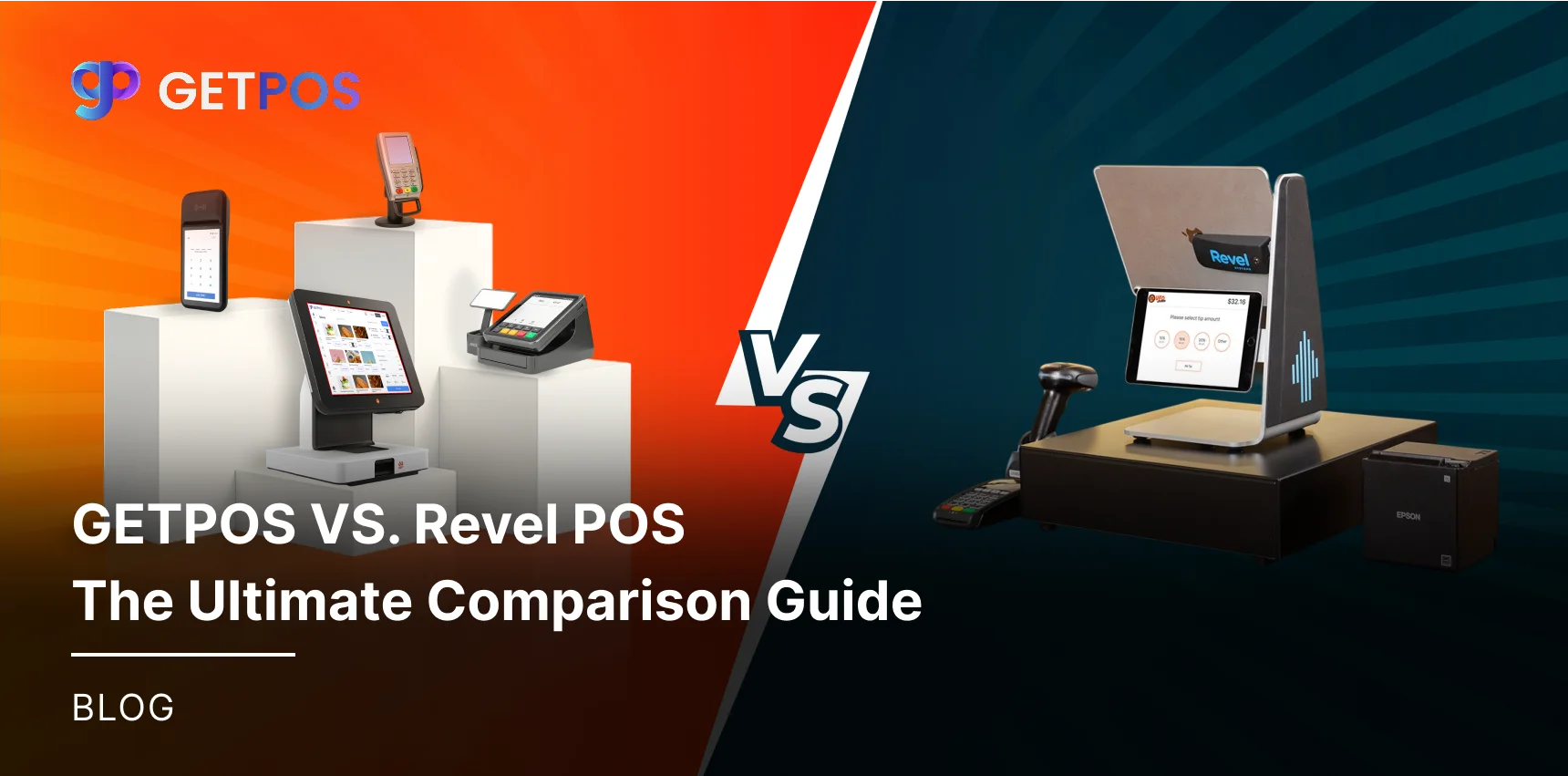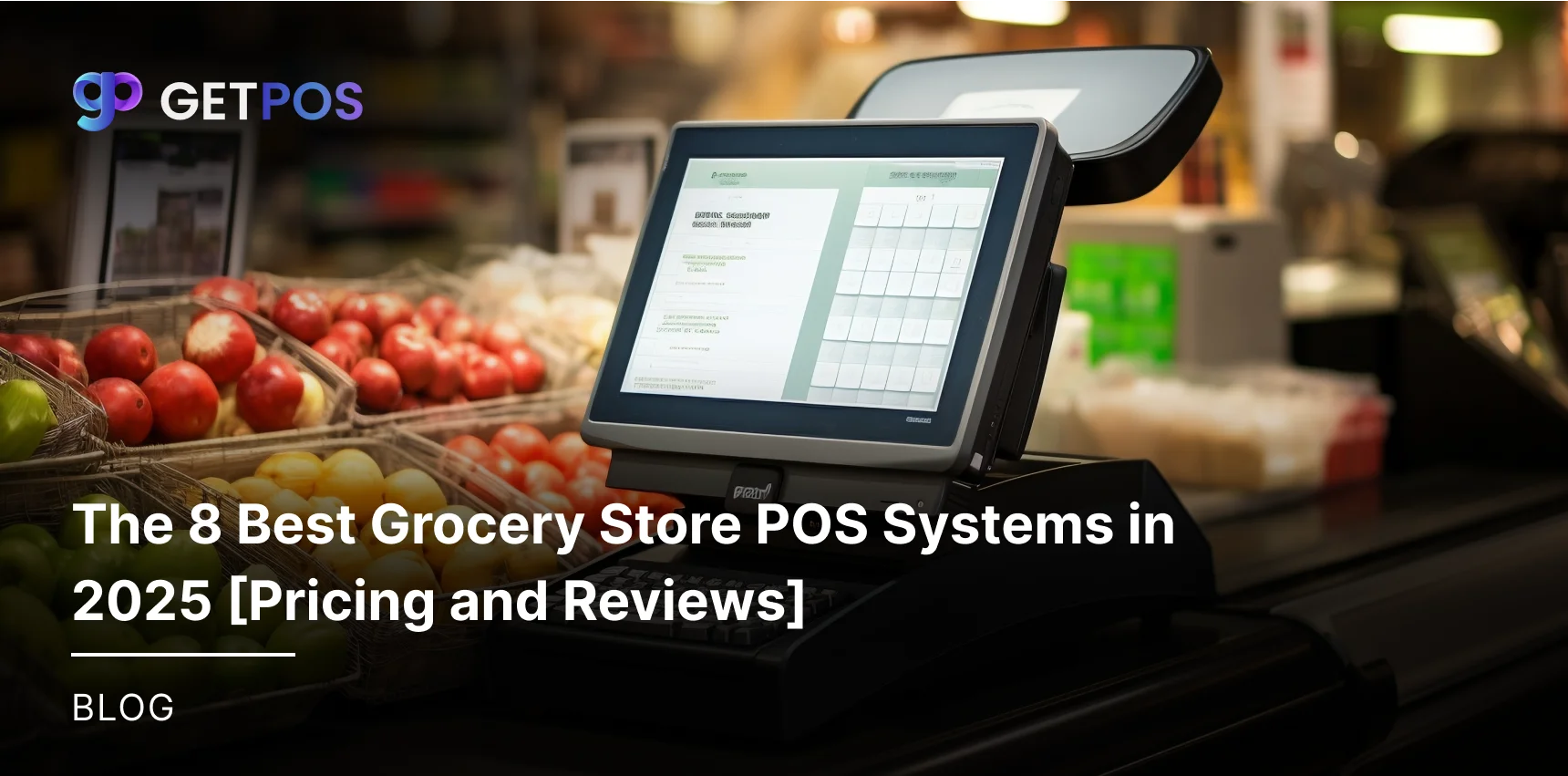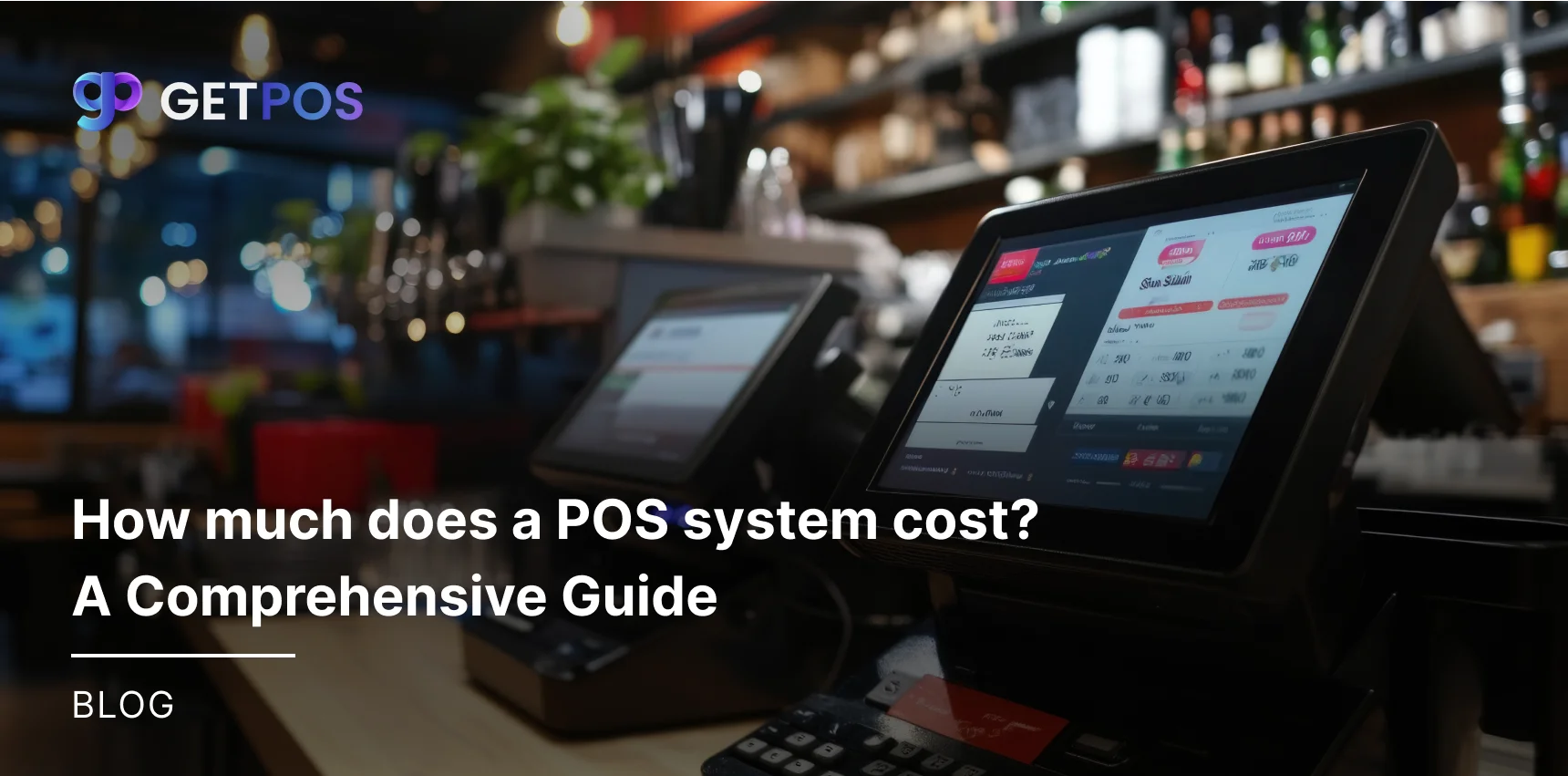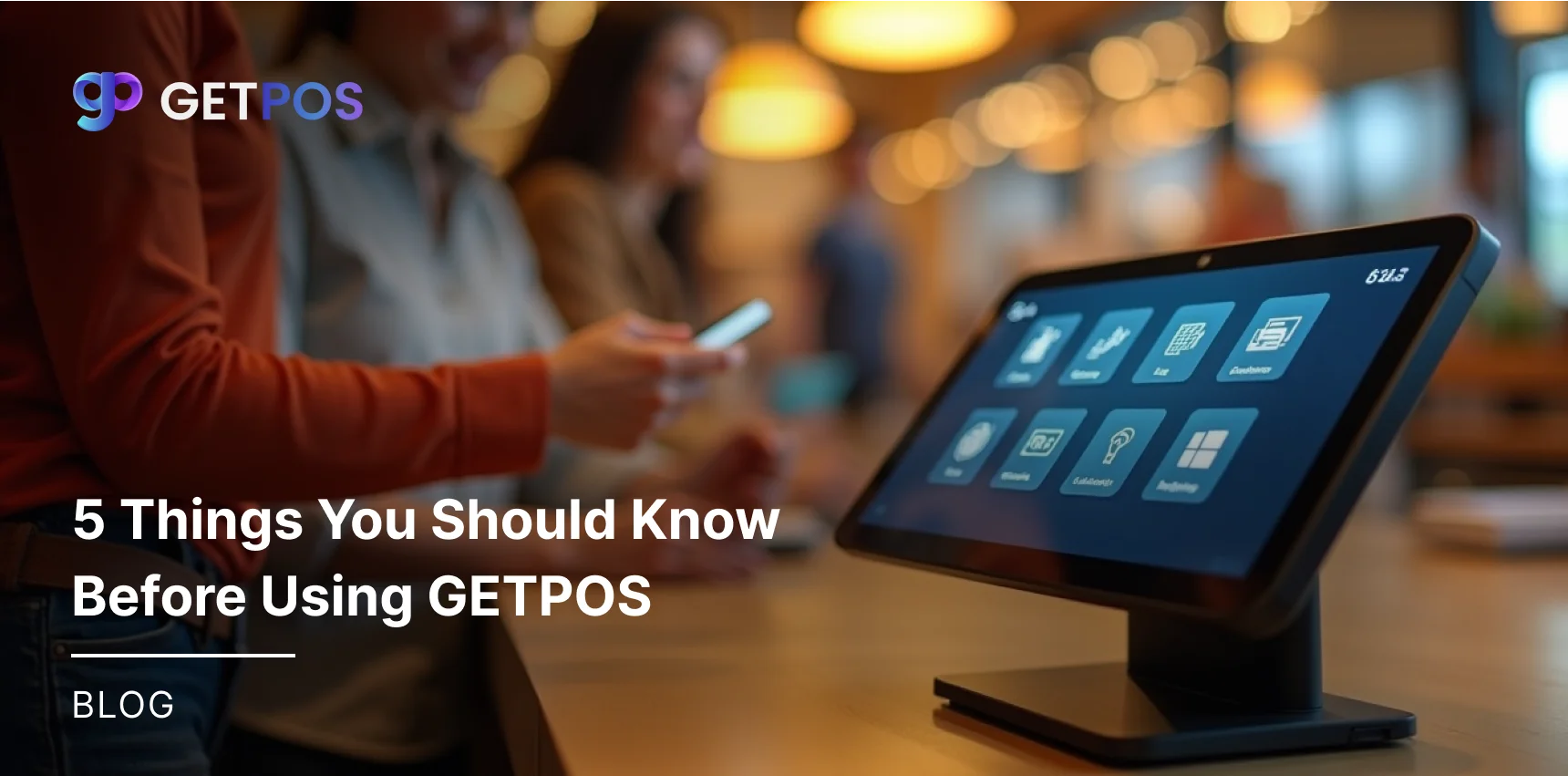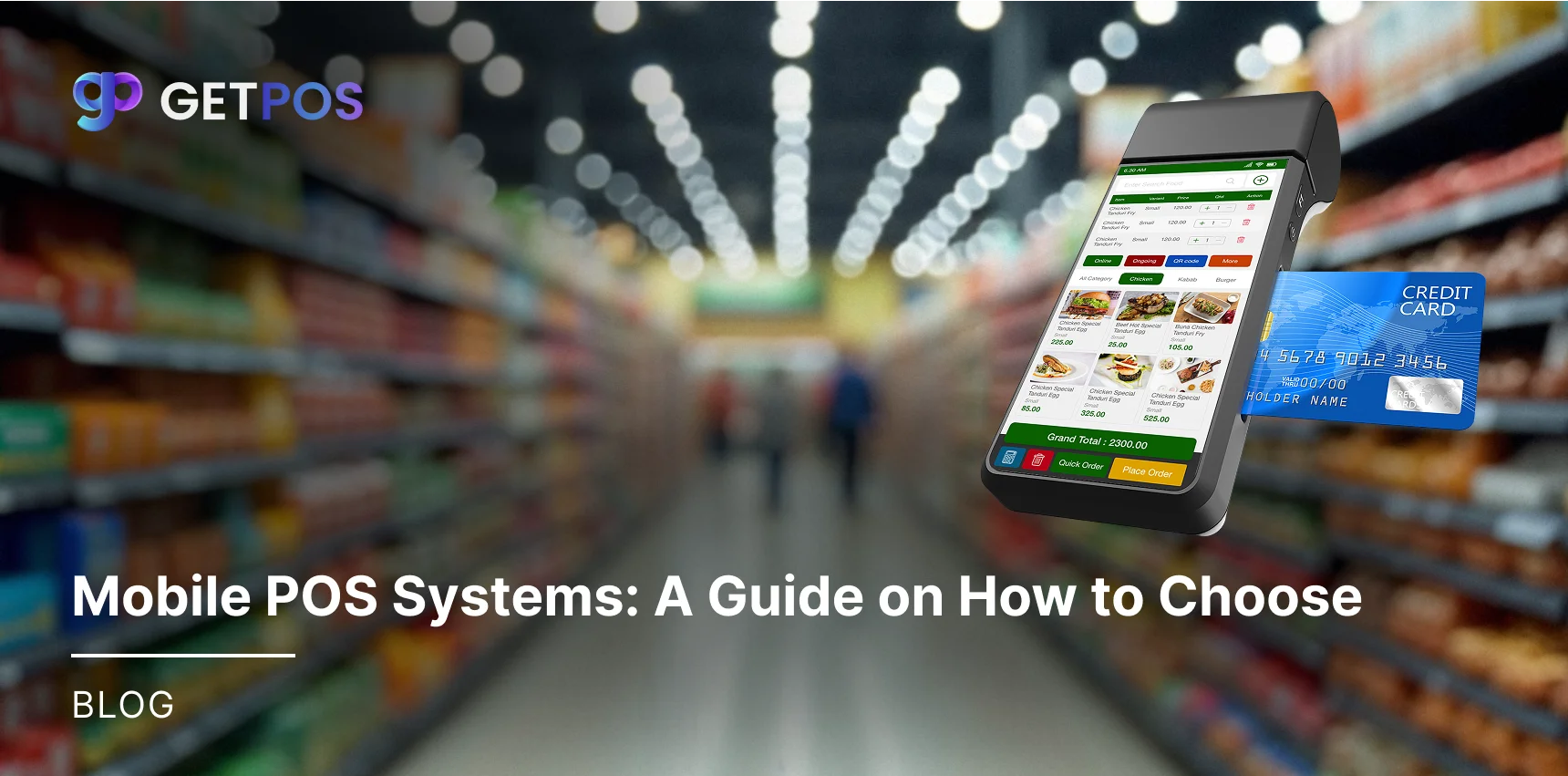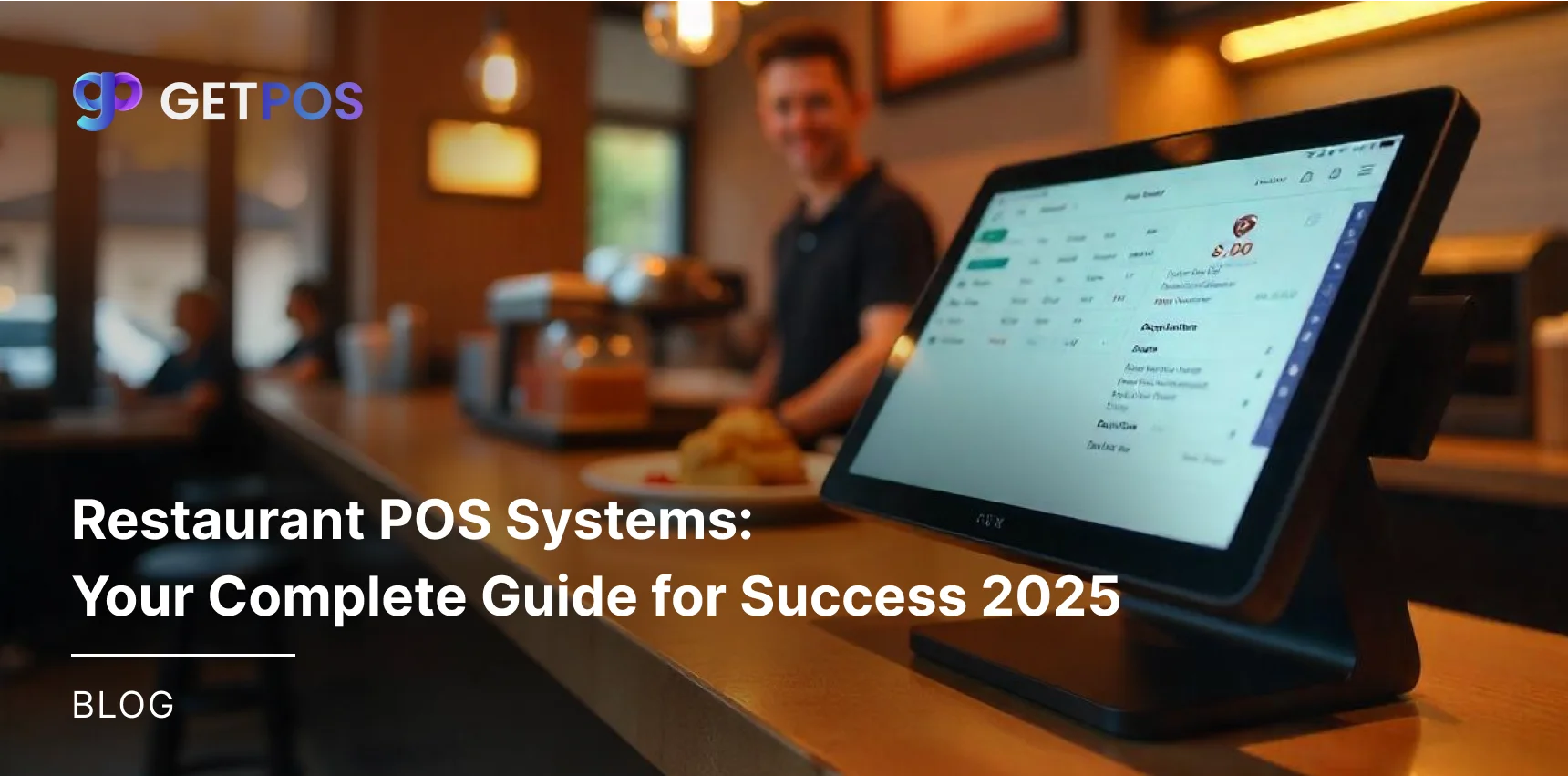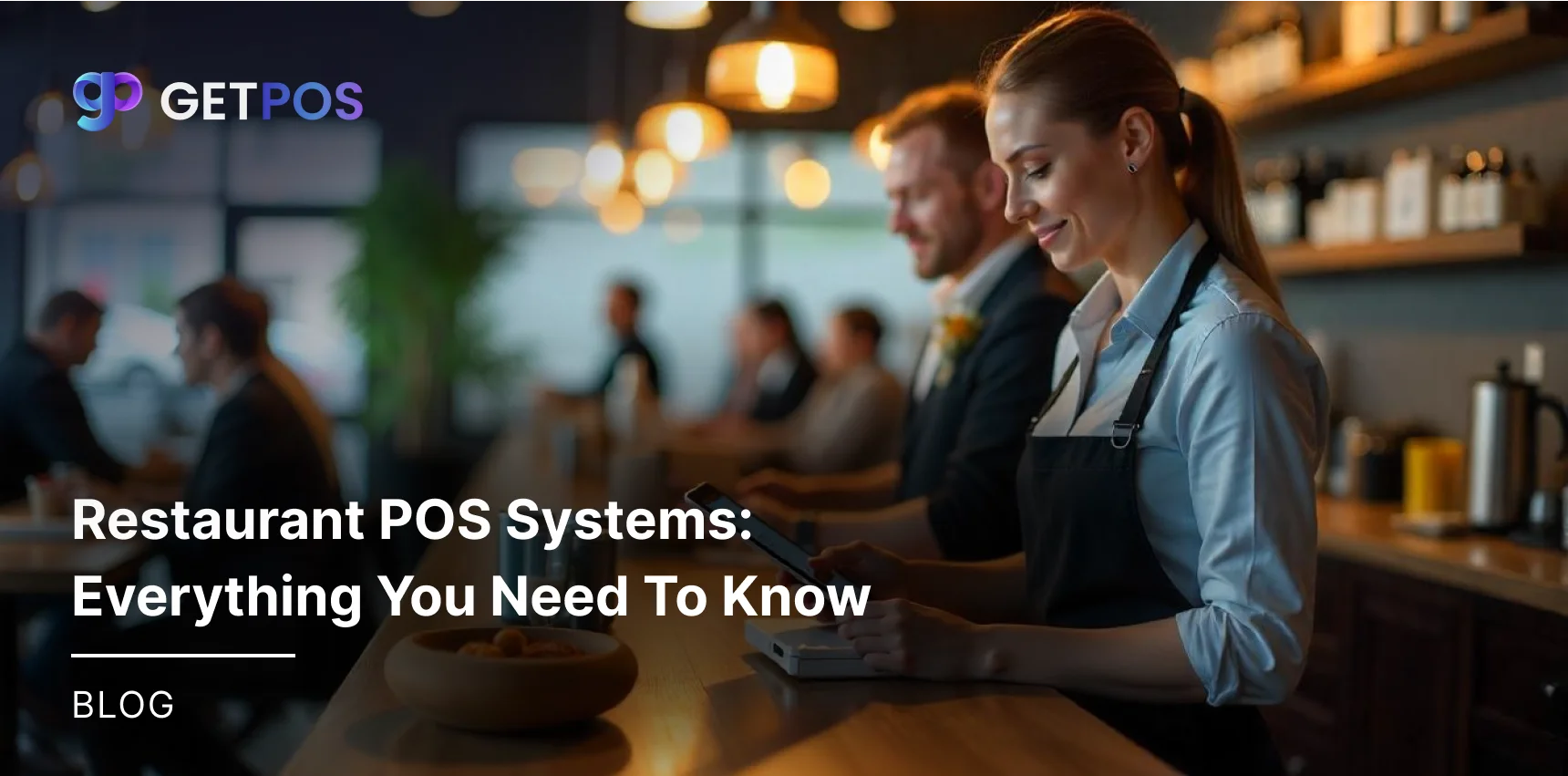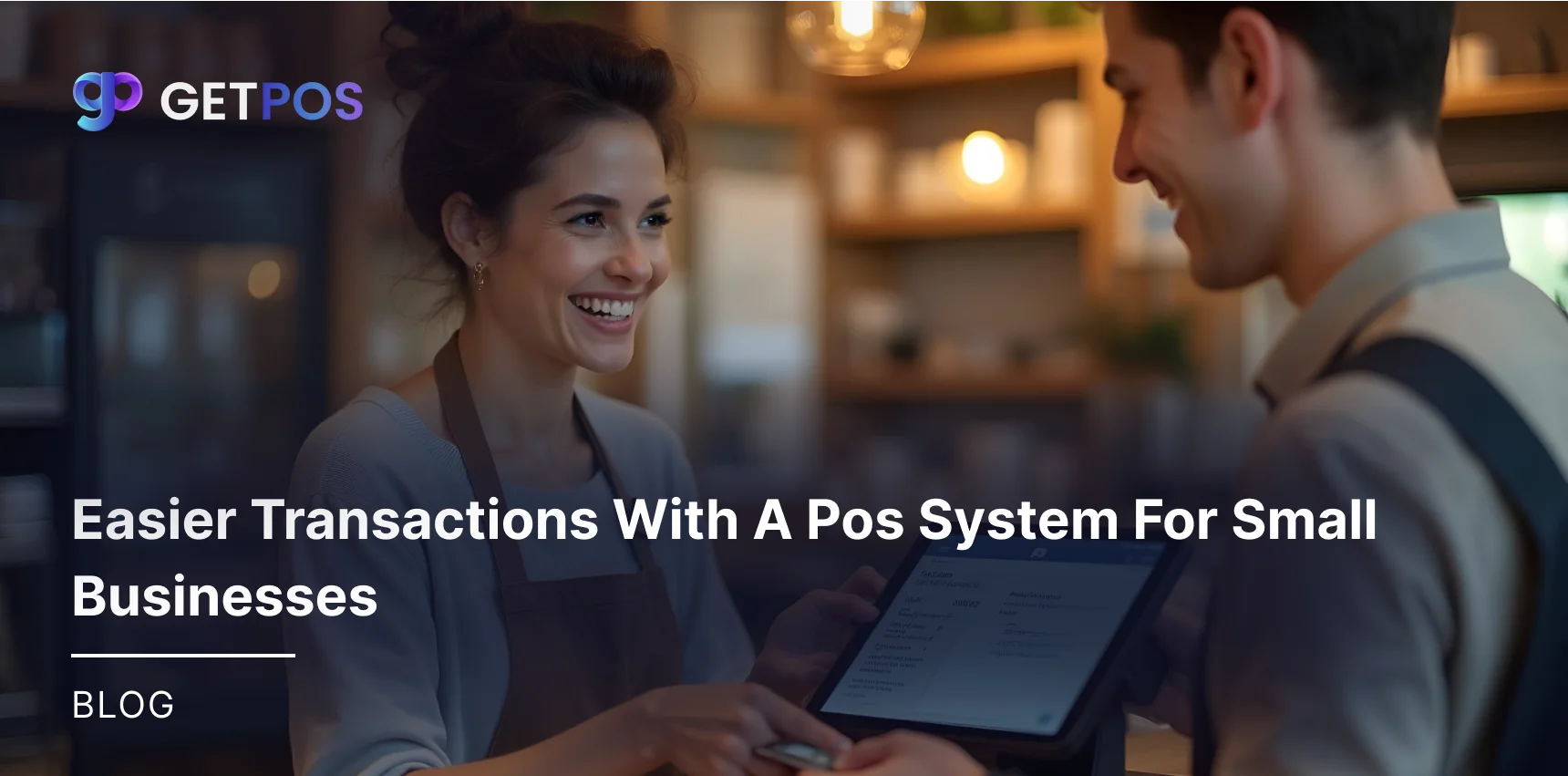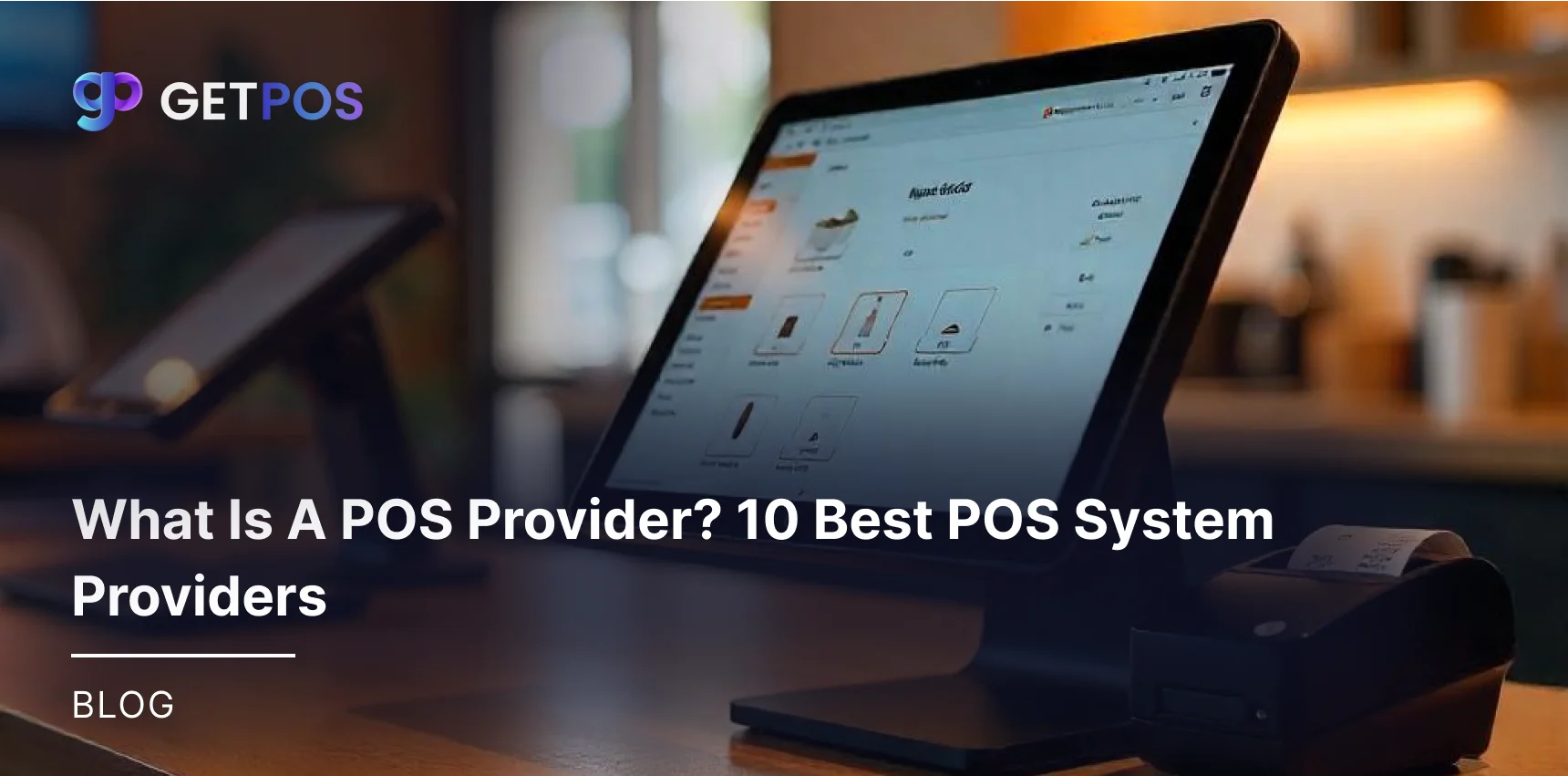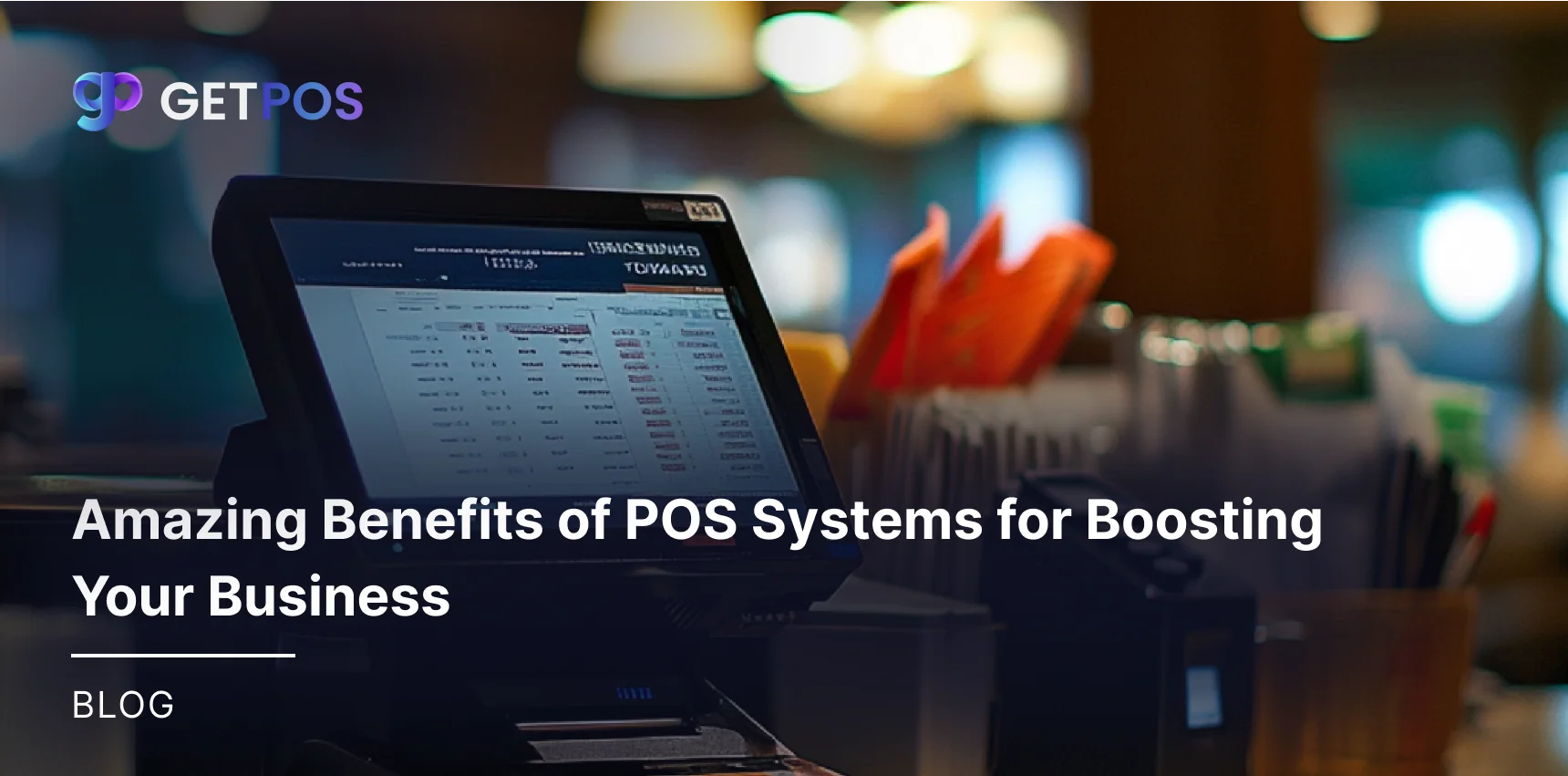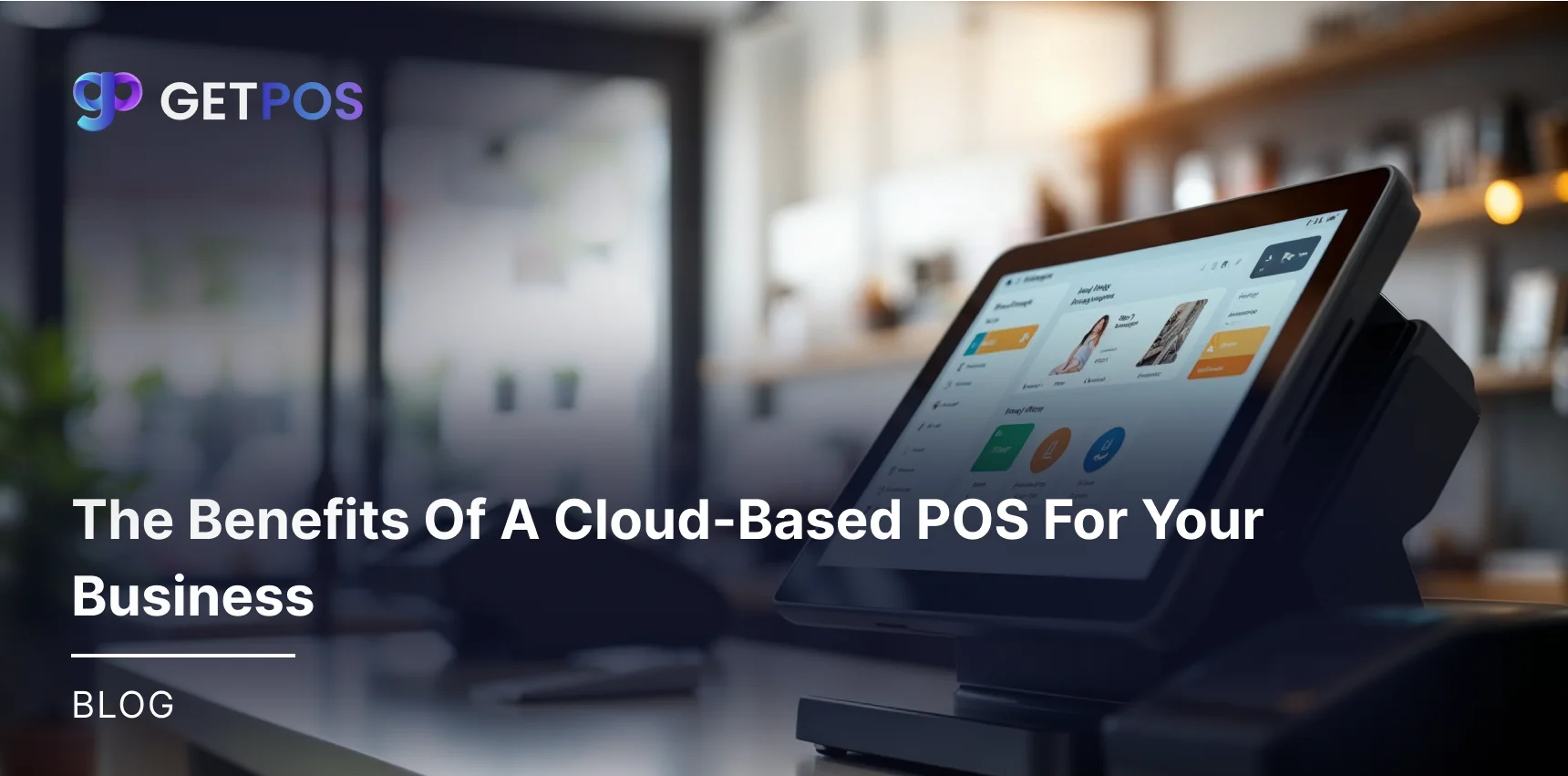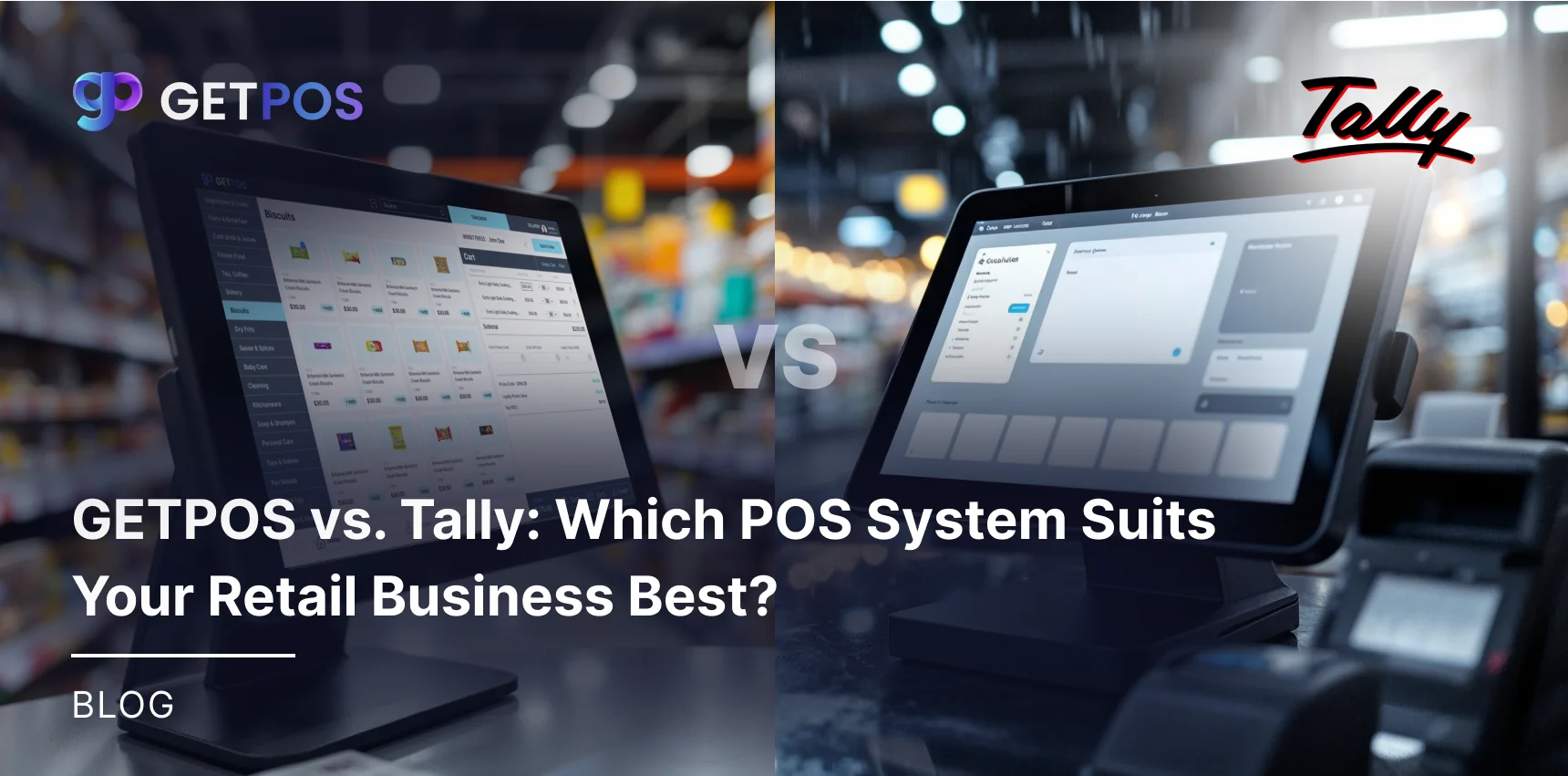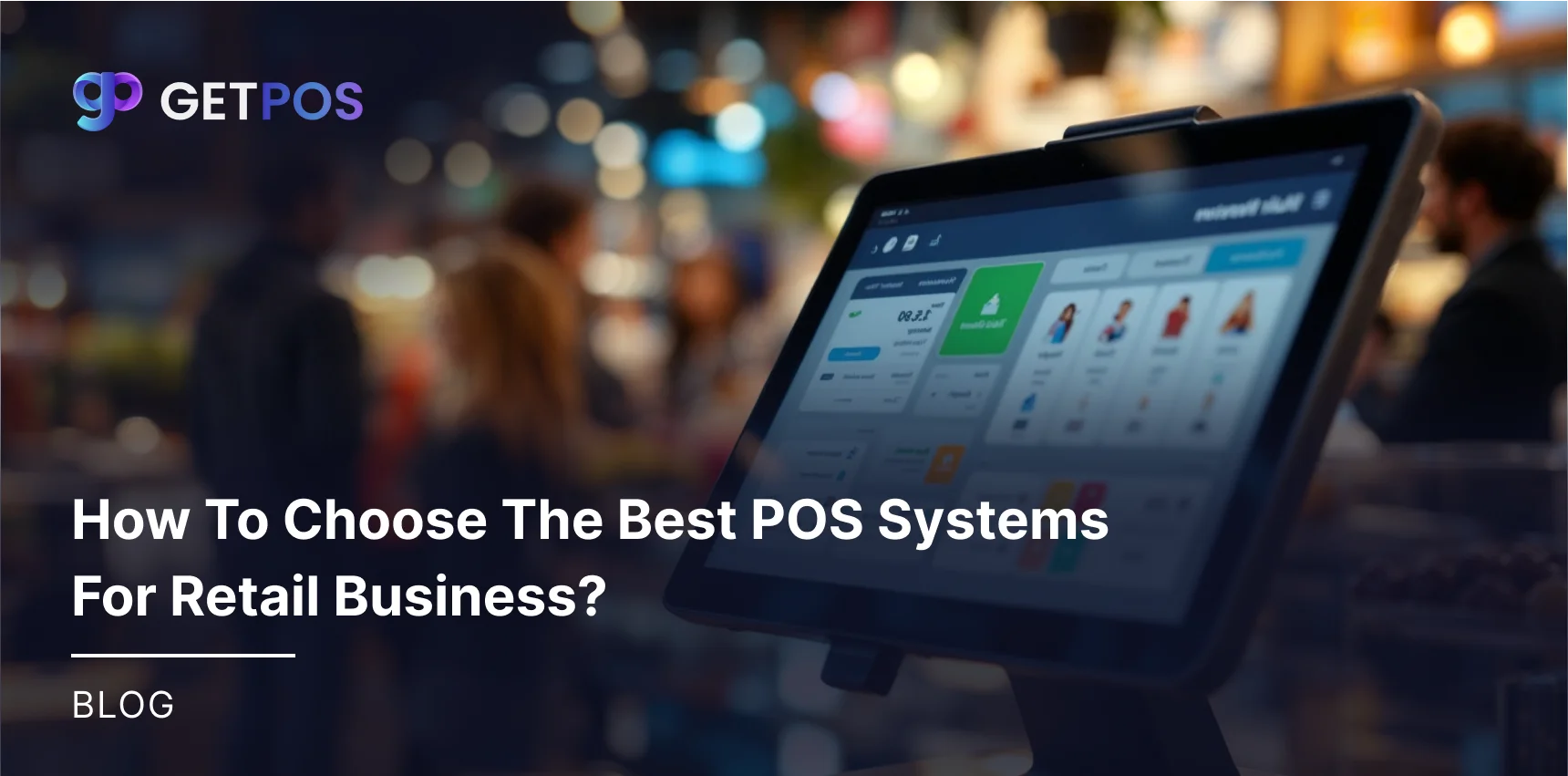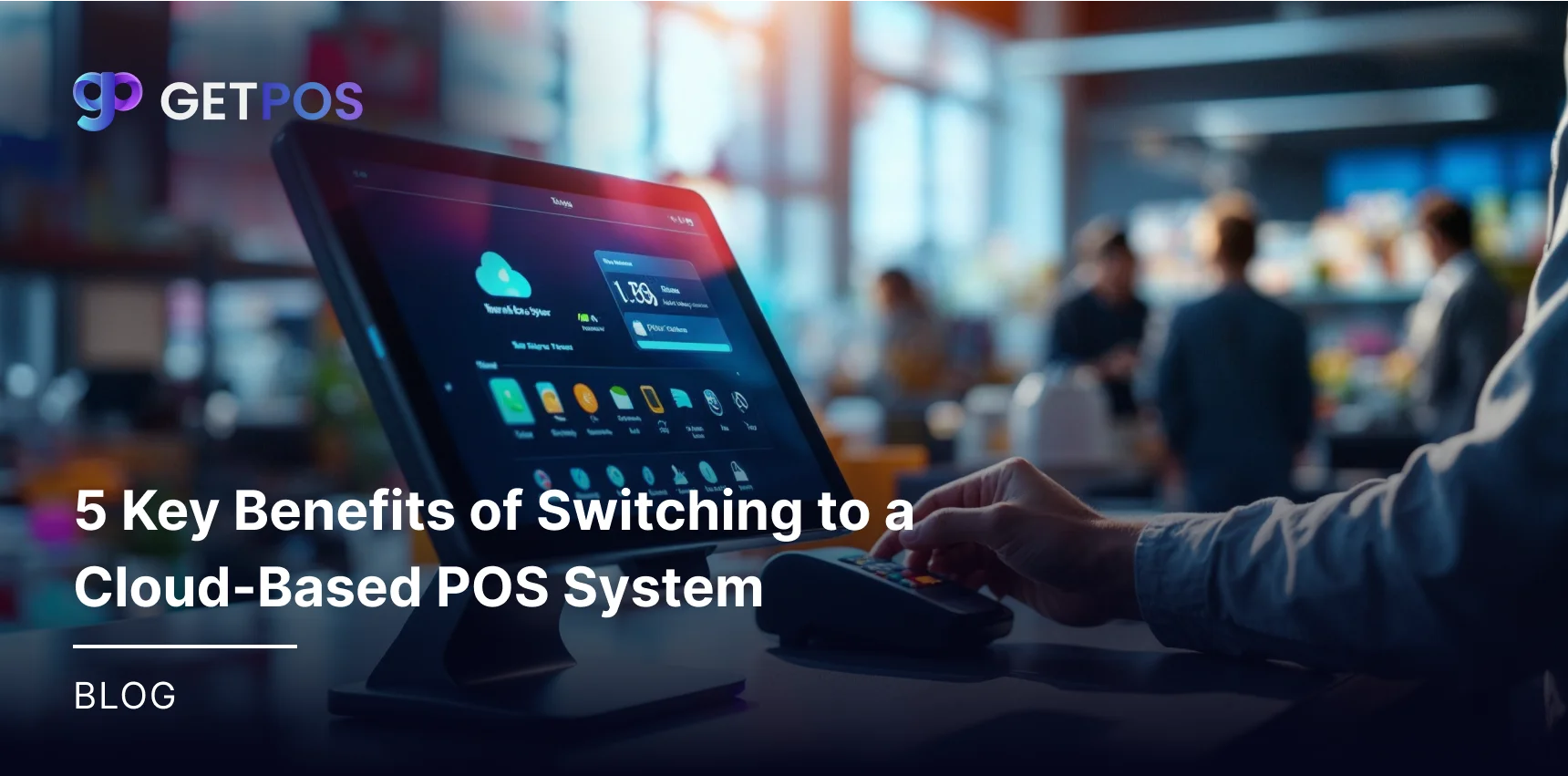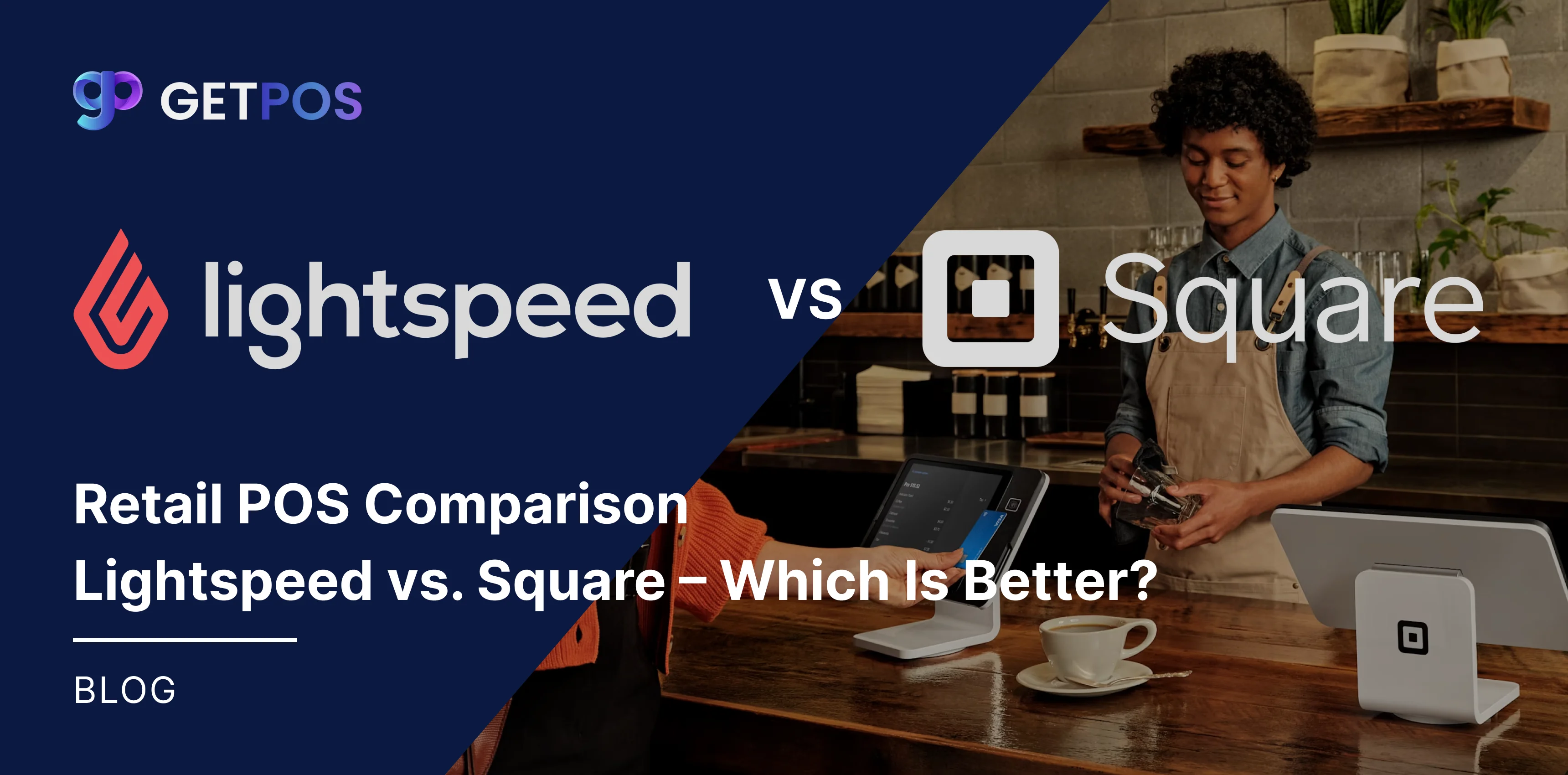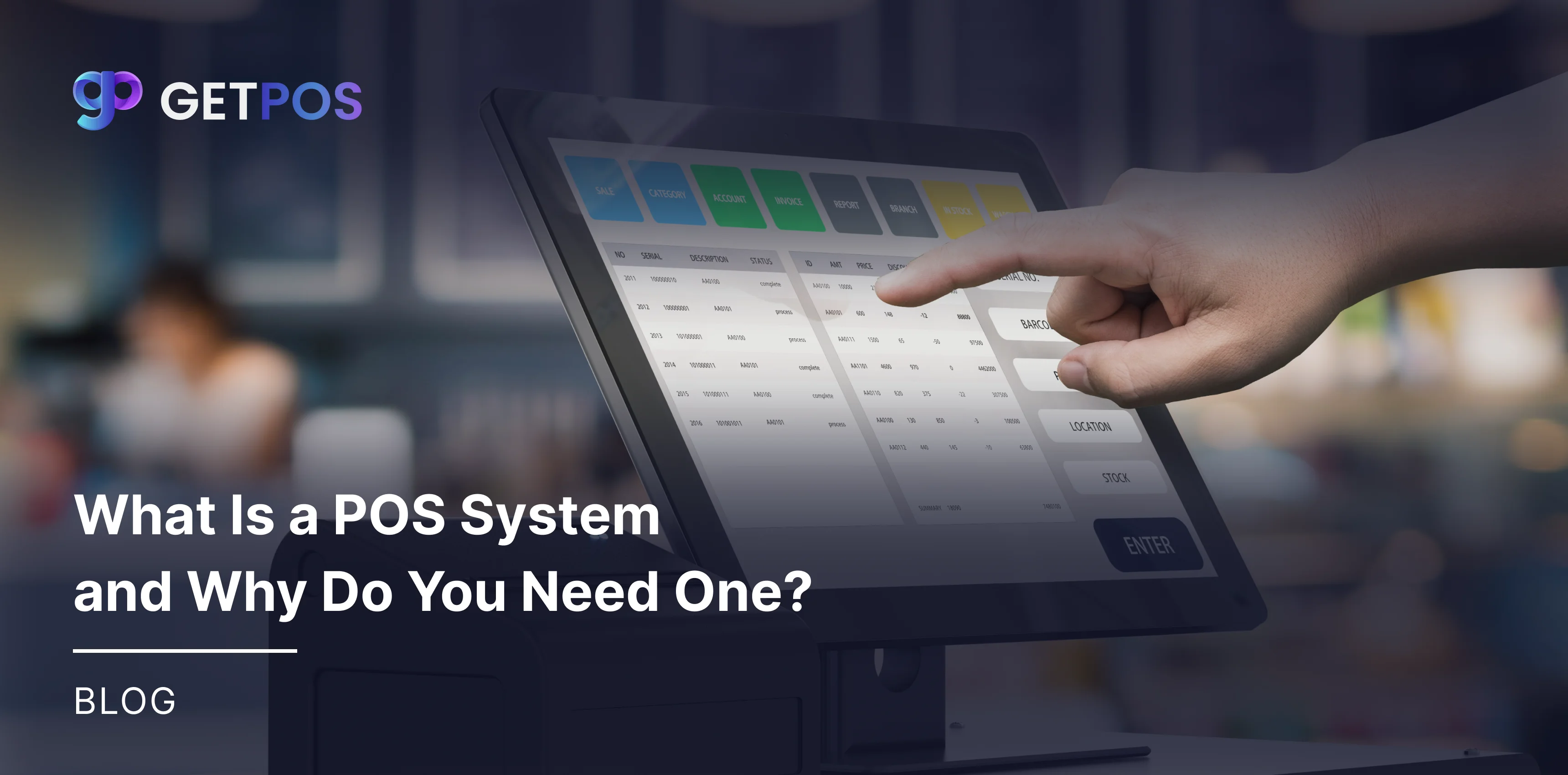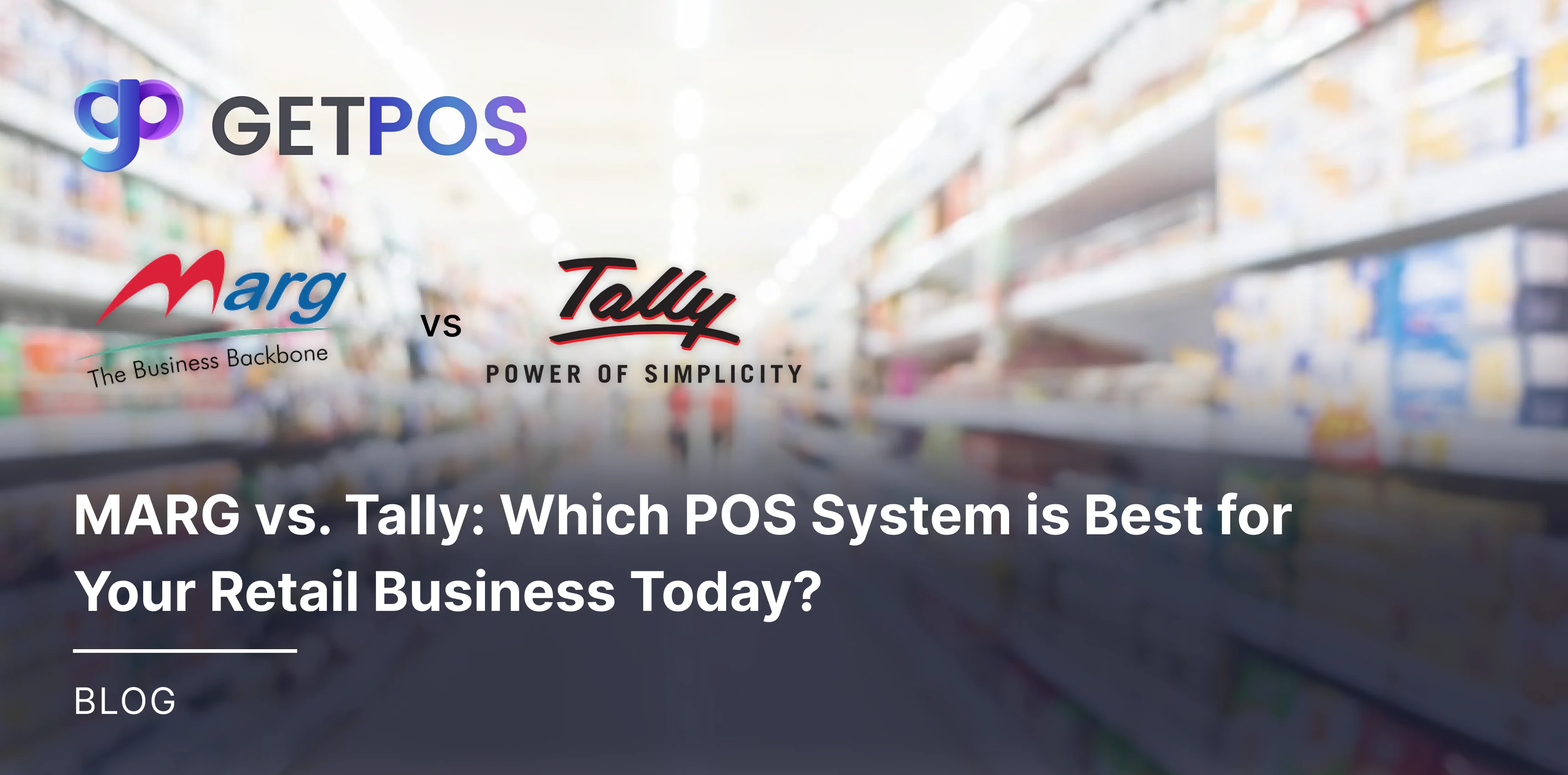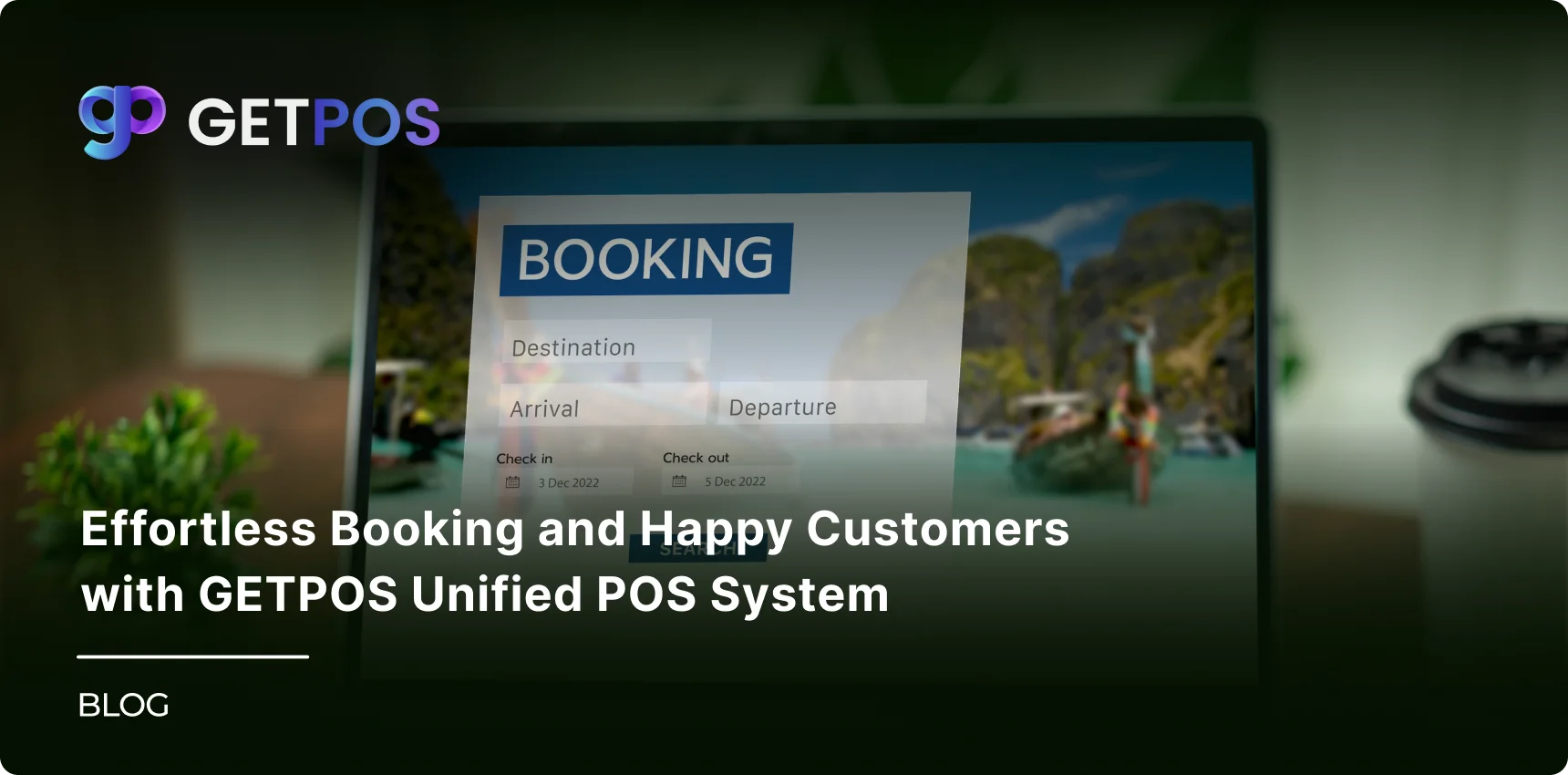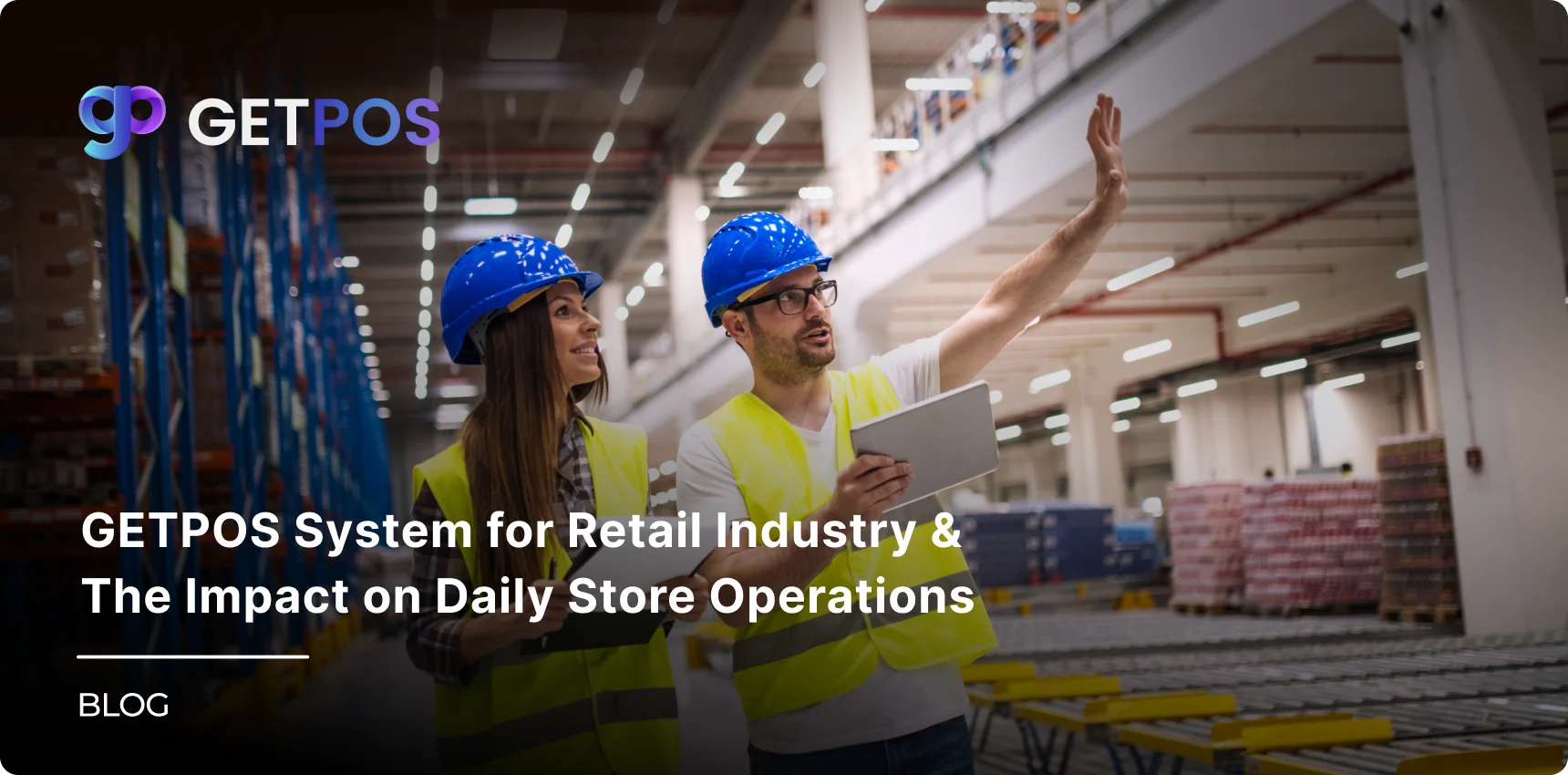Quick Summary
Choosing between CRM and POS software can be confusing for shop owners. This guide explains what each does, how they help, and which is the best software for retail businesses in simple terms.
Table Of Contents
Introduction
Running a retail business means making many important choices and decisions that can help you manage your business operations and functions easily and effectively, and picking the right software is one of them. It can become tricky when it comes to choosing the right suitable and best software for retail businesses among the useful options available. In this blog post, we will explain what CRM vs POS really are, how they help your business, and which one might be best for you. If you want to make smart decisions for your shop, understanding these tools is necessary.
Key Takeaways
CRM helps you manage customer relationships and loyalty.
POS software handles sales, inventory, and shop operations.
Both systems do different jobs but can work together.
There is no single best software for all shops.
Pick the right tool based on what your business needs most.
Understanding CRM and POS: What Are They and How Do They Differ?
Let us understand the various features and benefits that each POS retail software comparison offer so you can make a choice and pick one that is best for your unique business.
CRM Features:
A CRM (Customer Relationship Management) system is a type of software that helps you keep track of all your customers and their details. It records information like names, phone numbers, and emails, and also remembers what your customers buy, how often they visit, and how you talk to them, like emails, calls, or messages. With a CRM, you can send special offers, remind customers about sales, and build better relationships, which in turn, helps you understand what your customers like so you can make them happy and keep them coming back.
POS Features:
A POS Software (Point of Sale software) is what you use at the checkout counter. It helps you process sales quickly and easily. With POS Software, you can scan barcodes, take payments, print receipts, and keep track of what you have in stock, that also tells you which items sell the most and when you need to order more. POS Software makes running your shop smoother and helps you avoid mistakes with money or inventory.
Comparing CRM vs POS:
The main difference is that a CRM is for building and managing relationships with your customers, while POS Software is for handling sales and inventory in your store. CRM is about people, and POS Software is about products and money.
You can also check out MARG vs. Tally POS System for Retail Business.
Let us see some real life business examples:
Imagine you own a boutique. You use POS Software when someone buys a dress, this way, you scan the barcode, take payment, and update your inventory. Later, you use your CRM to send a thank-you message, offer a discount on their next visit, and remind them about new arrivals.
Or, if you run a cafe, your POS Software helps you take orders and payments, while your CRM helps you remember your regular customers' favorite drinks and send them birthday offers.
Though CRM vs POS are both important, but they do different jobs. CRM is for customer relationships, and POS Software is for sales and inventory. Using both together can make your retail business run better and keep your customers happy.
Check out this video on Maximizing Efficiency with POS (Offline & Online) for ERPNext.
Important and Useful Features and Benefits: Which System Does What?
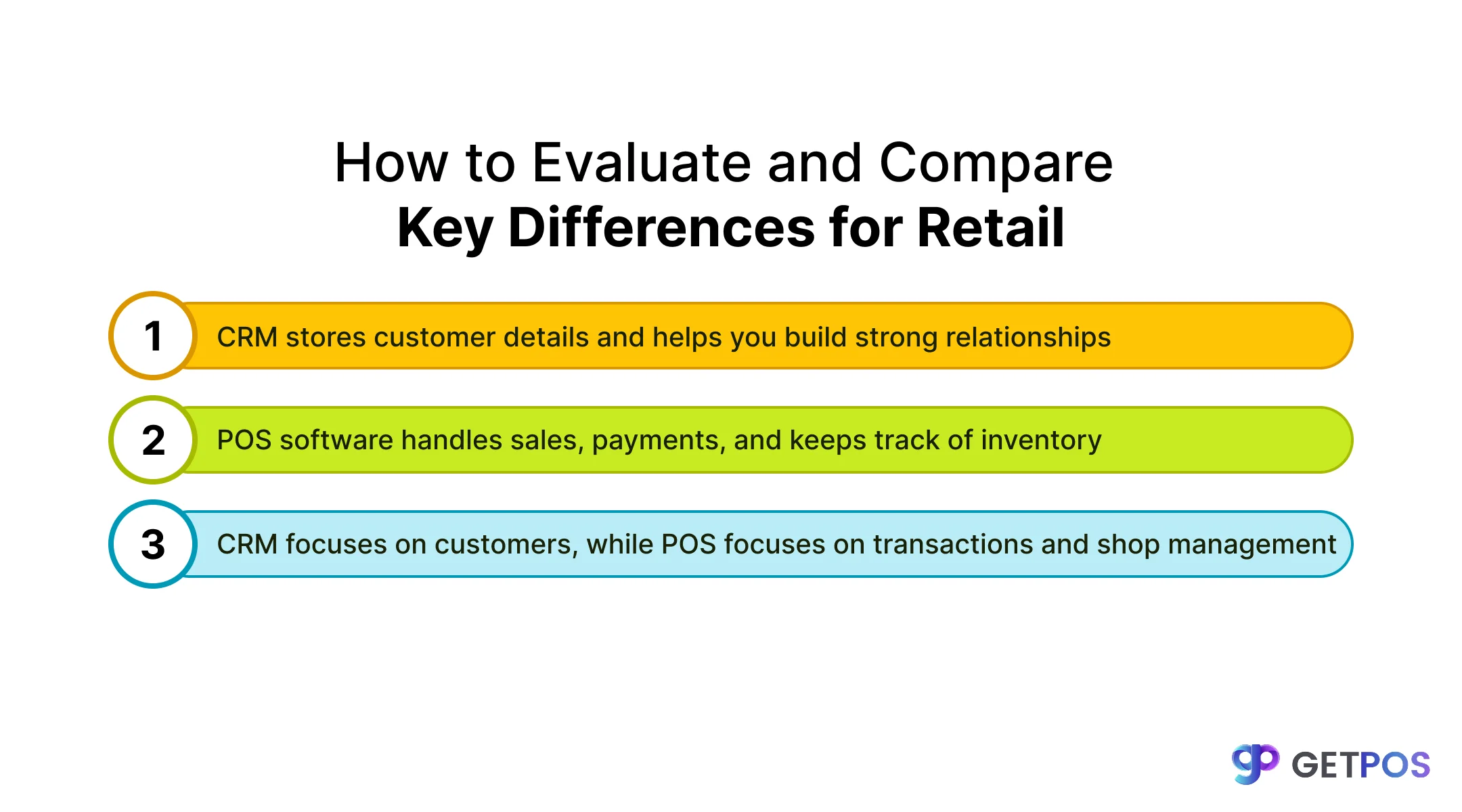
Here is a list of the most important and useful features of the two systems CRM vs POS comparison so that you can make a better choice.
CRM Features
Customer data management: A CRM system keeps all your customer information in one place. You can store names, contact details, and purchase history. This helps you remember who your customers are and what they like, making it easier to serve them better.
Prepare Personalized marketing campaigns: You can send special offers or messages just for certain customers, with a CRM. It helps you target people based on what they buy or how often they visit, so your promotions feel personal and not just for everyone.
Efficient Loyalty program management: If you want to efficiently manage loyalty programs easily, go with a CRM system. Here, you can track points, send rewards, and remind customers about their benefits, which makes customers feel valued and encourages them to keep shopping at your store.
Proper Communication tracking and automation: A CRM records all your chats, emails, and calls with customers, and can also send automatic reminders or thank-you messages. This helps you keep in touch without missing anyone and saves you time.
Let us understand the Mobile Pos Solutions Retail Landscape.
POS Features
Fast and accurate transaction processing: A POS retail business software lets you quickly scan items and take payments at the checkout, that in turn, makes sales smooth and reduces mistakes, so customers get out fast, and you handle money correctly every time.
Get Real-time inventory updates: A POS system updates your stock count as soon as something is sold. You always know what you have left, so you never run out of popular items or order too much by mistake. Read here the Importance of inventory management.
Efficient Employee management: A POS system helps you track who is working and what they do, so this way you can see who made a sale or handled a return, which helps you manage your team better and keep everything organized.
Up to date Sales and financial reporting: A POS system gives you reports on your sales and money, and then you can see what sells best, how much you earn, and where your money goes. This helps you make smart decisions for your business.
CRM vs POS: Which One Should You Choose for Your Retail Business?
Here, choosing between CRM and POS retail business software depends on what your retail business needs most. And, since there is no one-size-fits-all best software for retail businesses, it is best to go for the one that is specific and suitable to your unique business. If your goal is to build loyalty and bring customers back, a CRM is the right choice.
If you want to run your shop smoothly, handle sales, and manage inventory, POS Software is important. If you want both, better customer relationships and efficient shop management, use both systems together. Many businesses find that integrating CRM and POS Software gives them the best results and helps them grow.
Do check out the Benefits of Cloud-Based POS System
Conclusion
In the end, choosing between CRM and POS Software depends on what your shop needs. If you want to know your customers better and make them happy, CRM is good. If you want to run your shop smoothly and manage sales, POS Software is important. And, in fact, many shops use both to get the best results. Using the right software can make your shop run better and keep your customers coming back.
Frequently Asked Questions
CRM software helps you manage customer relationships and marketing. POS retail business software helps you process sales, track inventory, and manage daily shop operations efficiently.
Yes, you can use both together. Many shops connect them to get better customer data and run their business more smoothly and efficiently.
All retail and food businesses—like shops, cafes, and supermarkets—can use POS systems to make sales, manage stock, and keep their business running smoothly.
A CRM helps you send personalized offers, track customer buying habits, and run targeted promotions to attract more customers and increase sales.