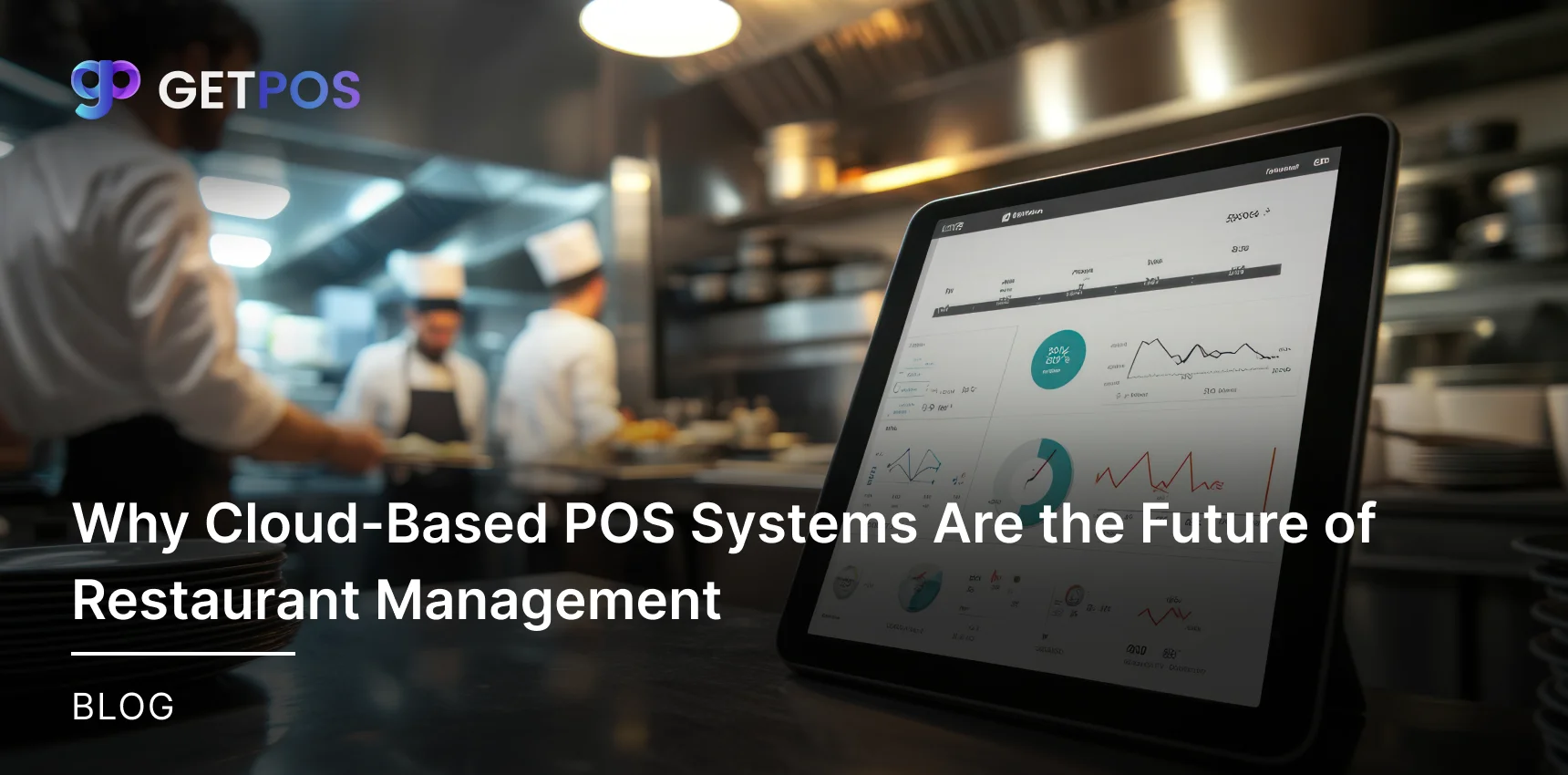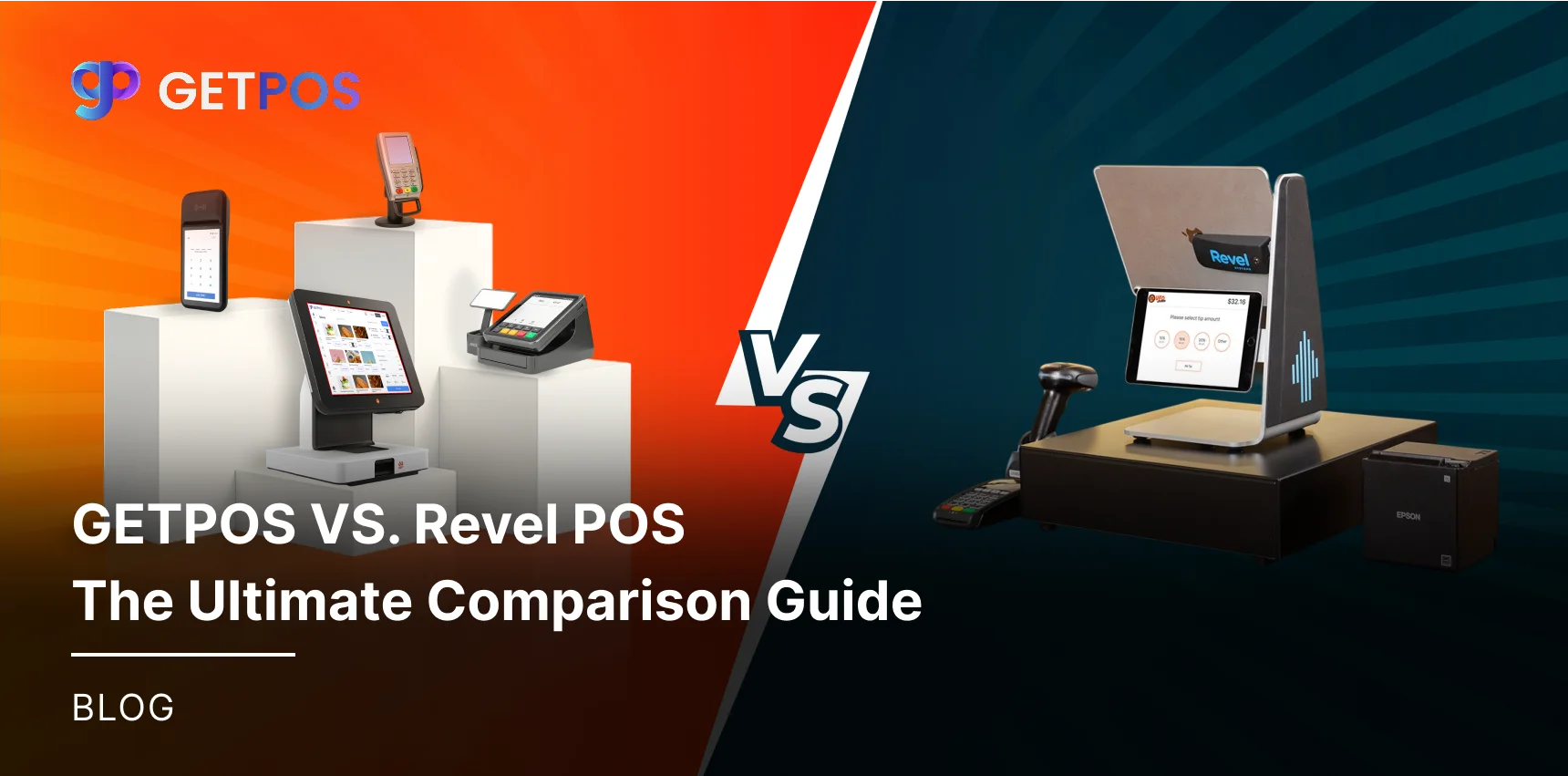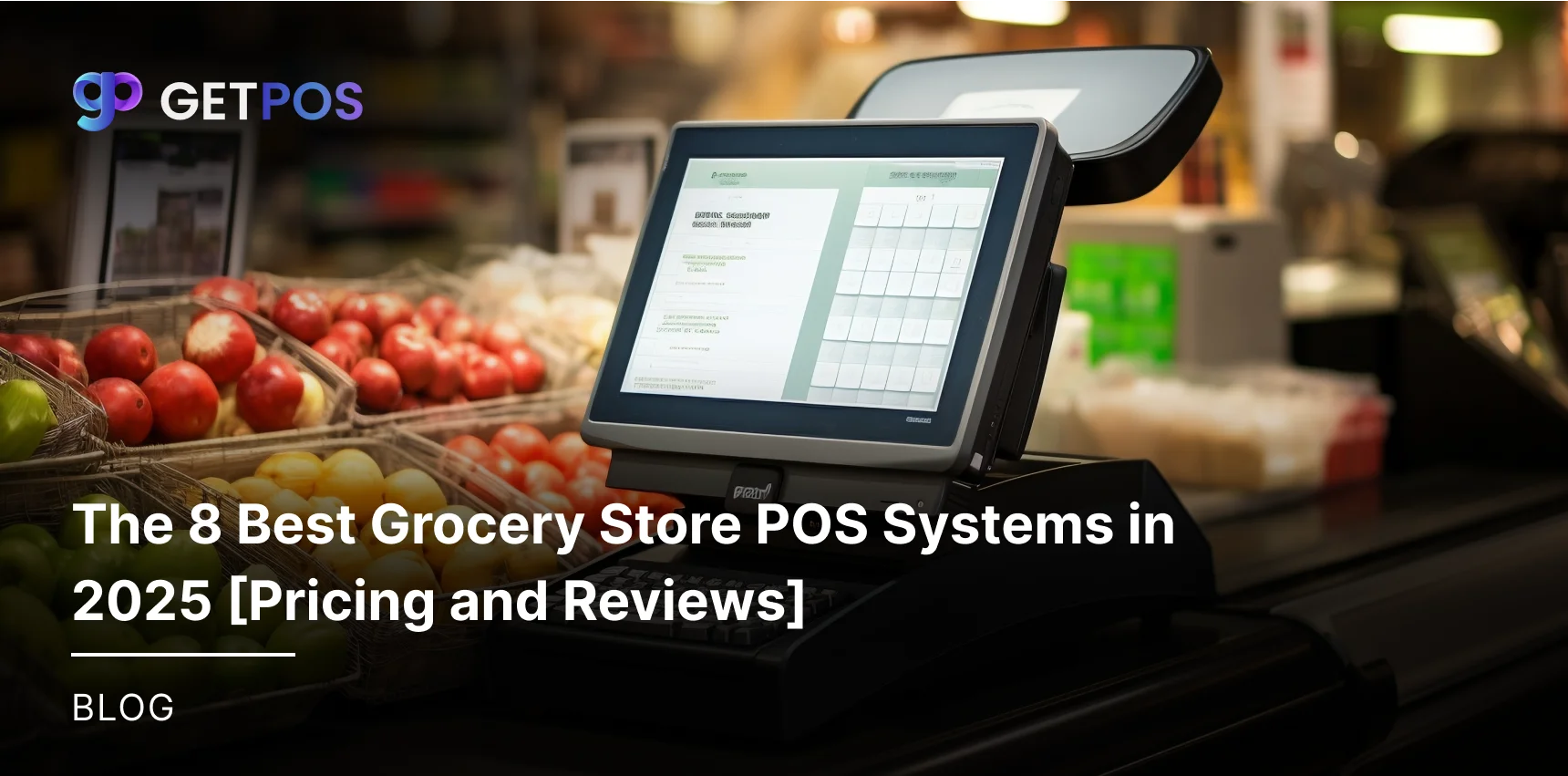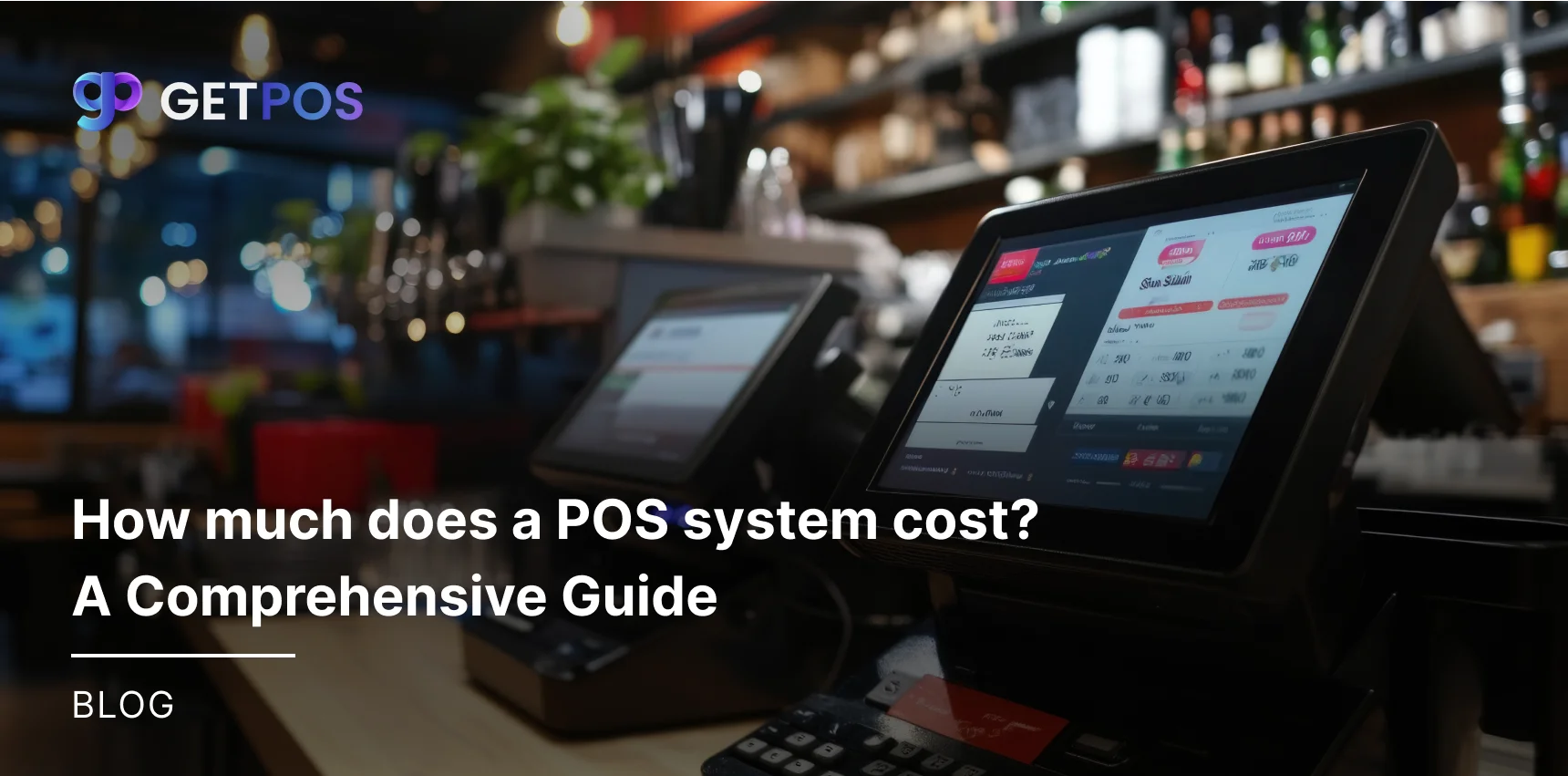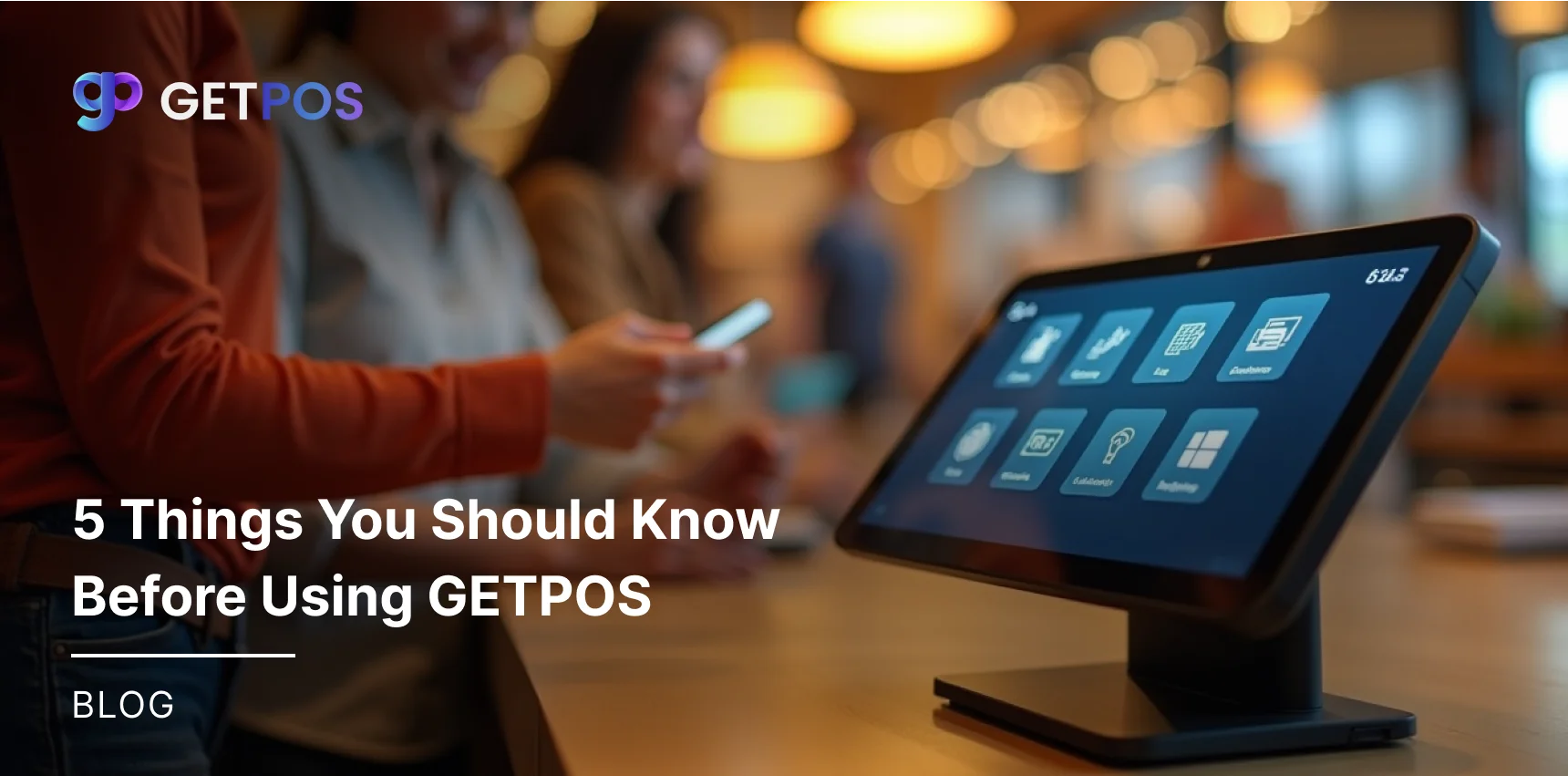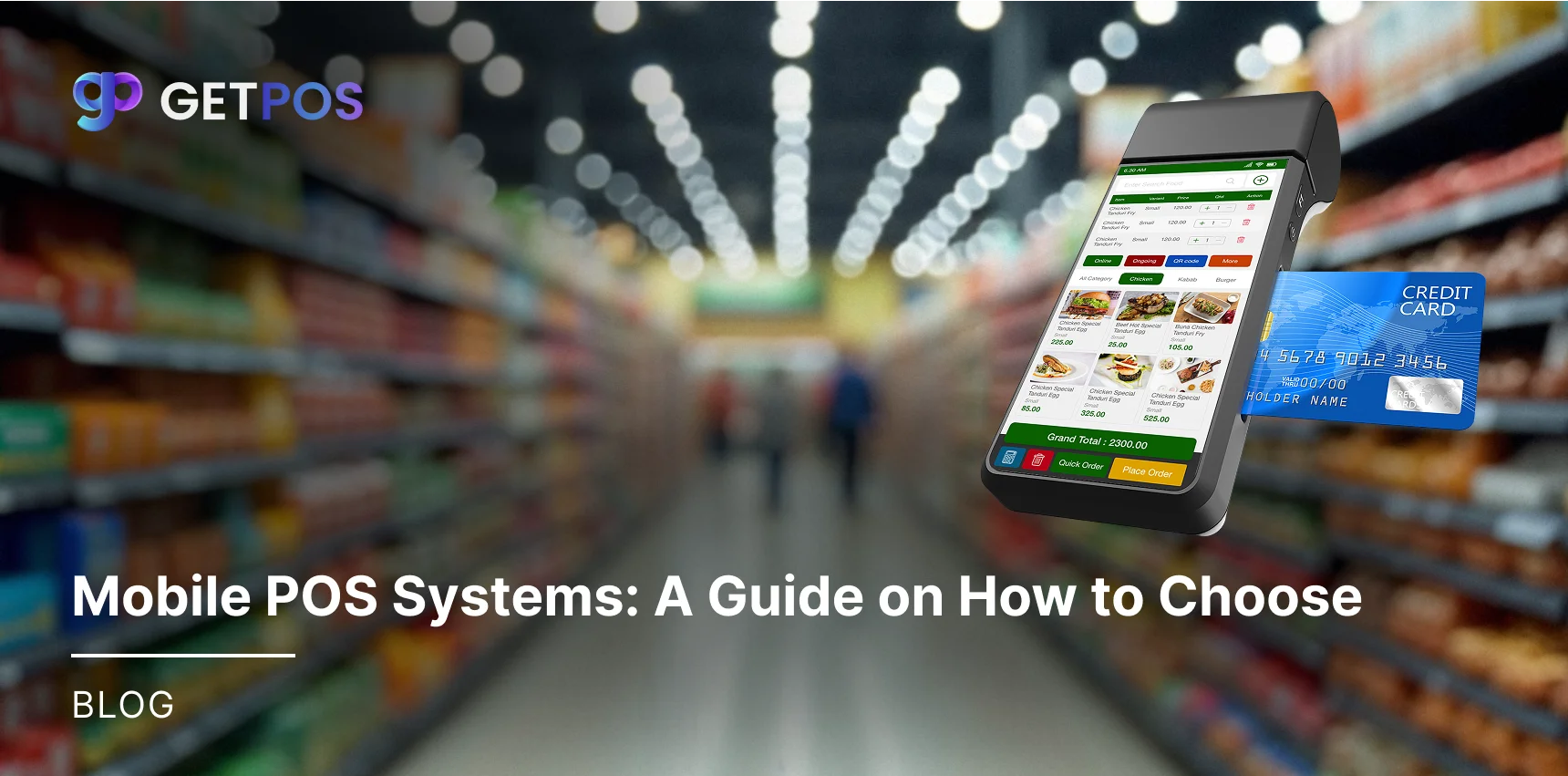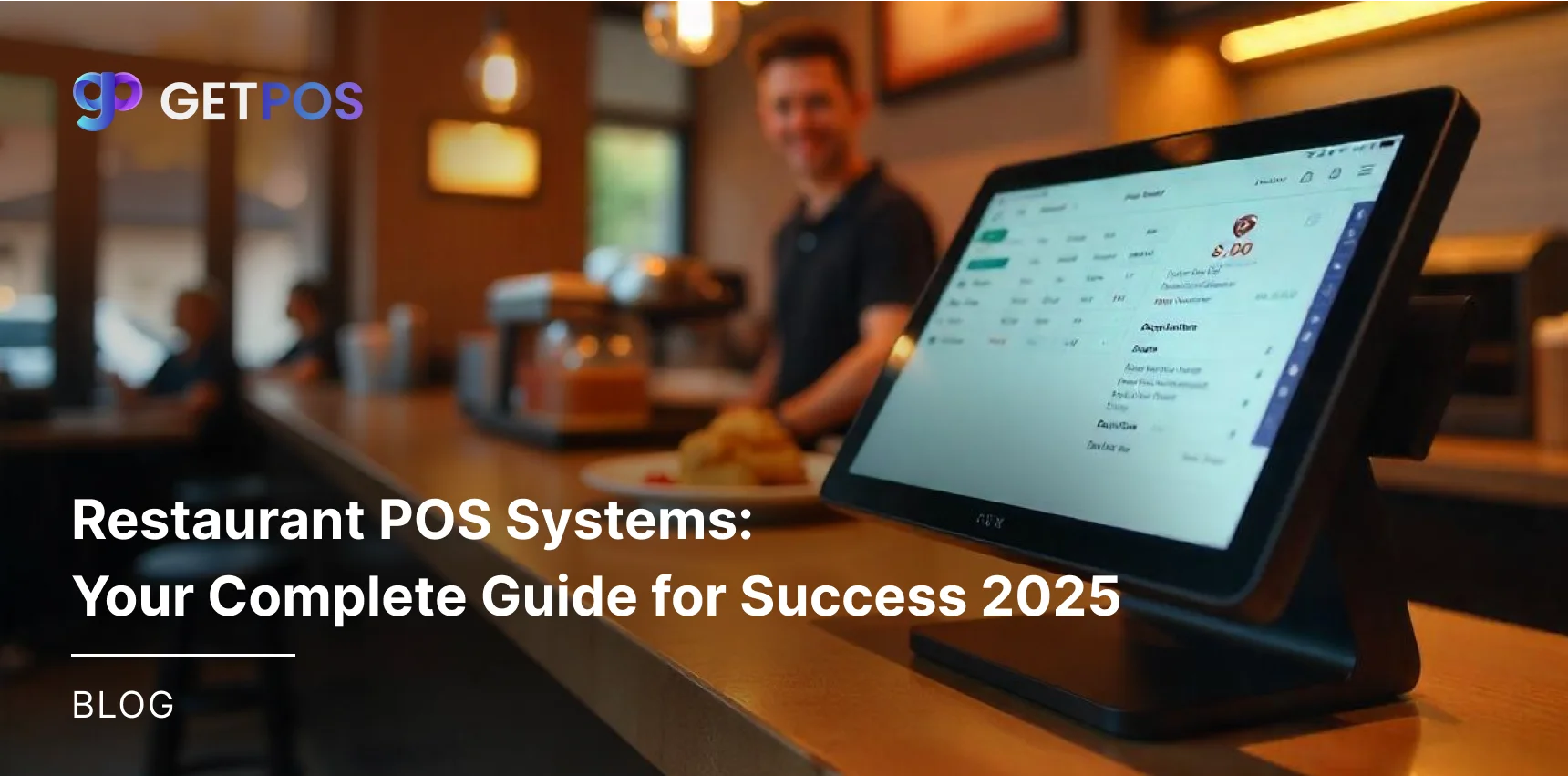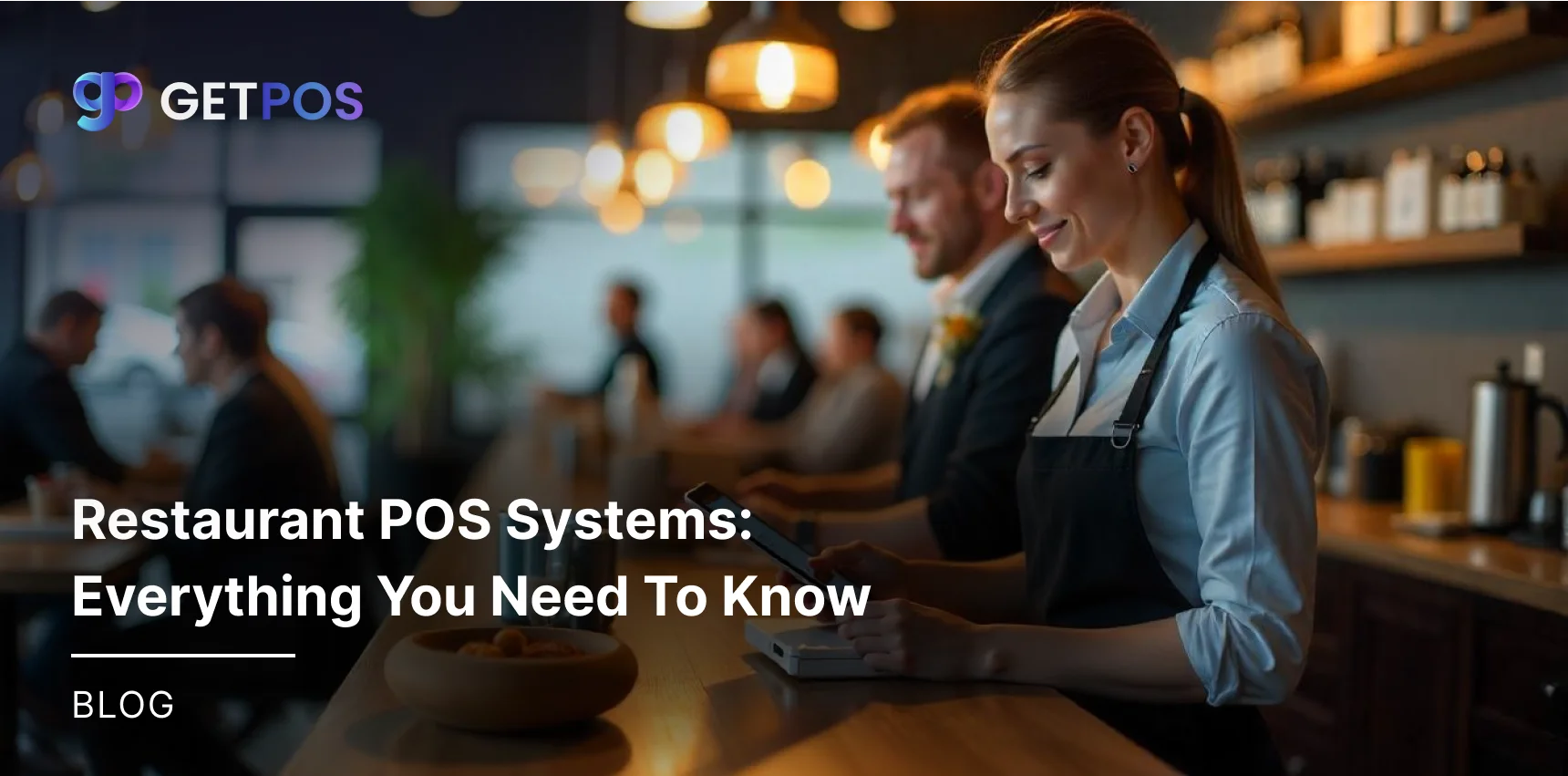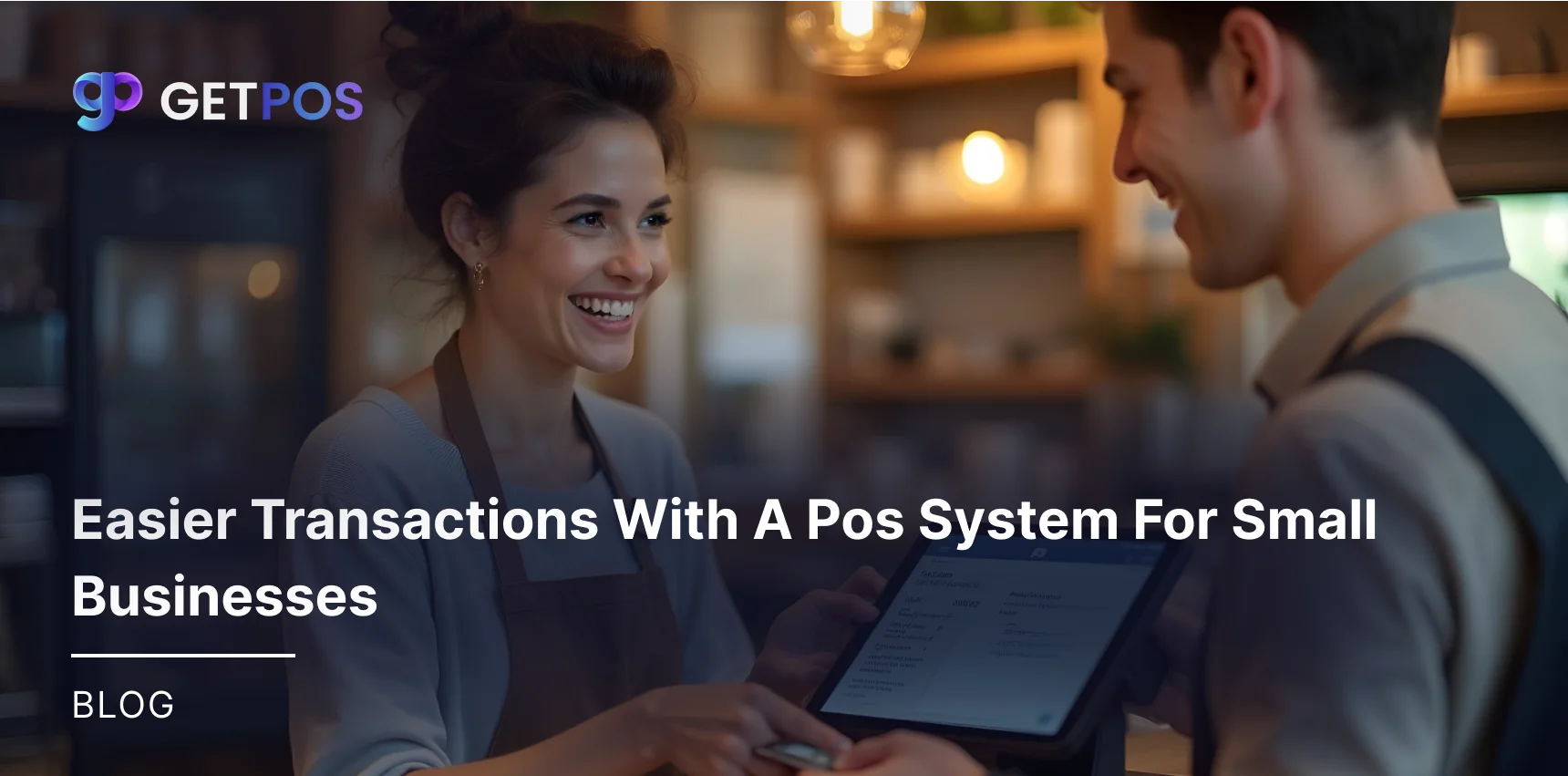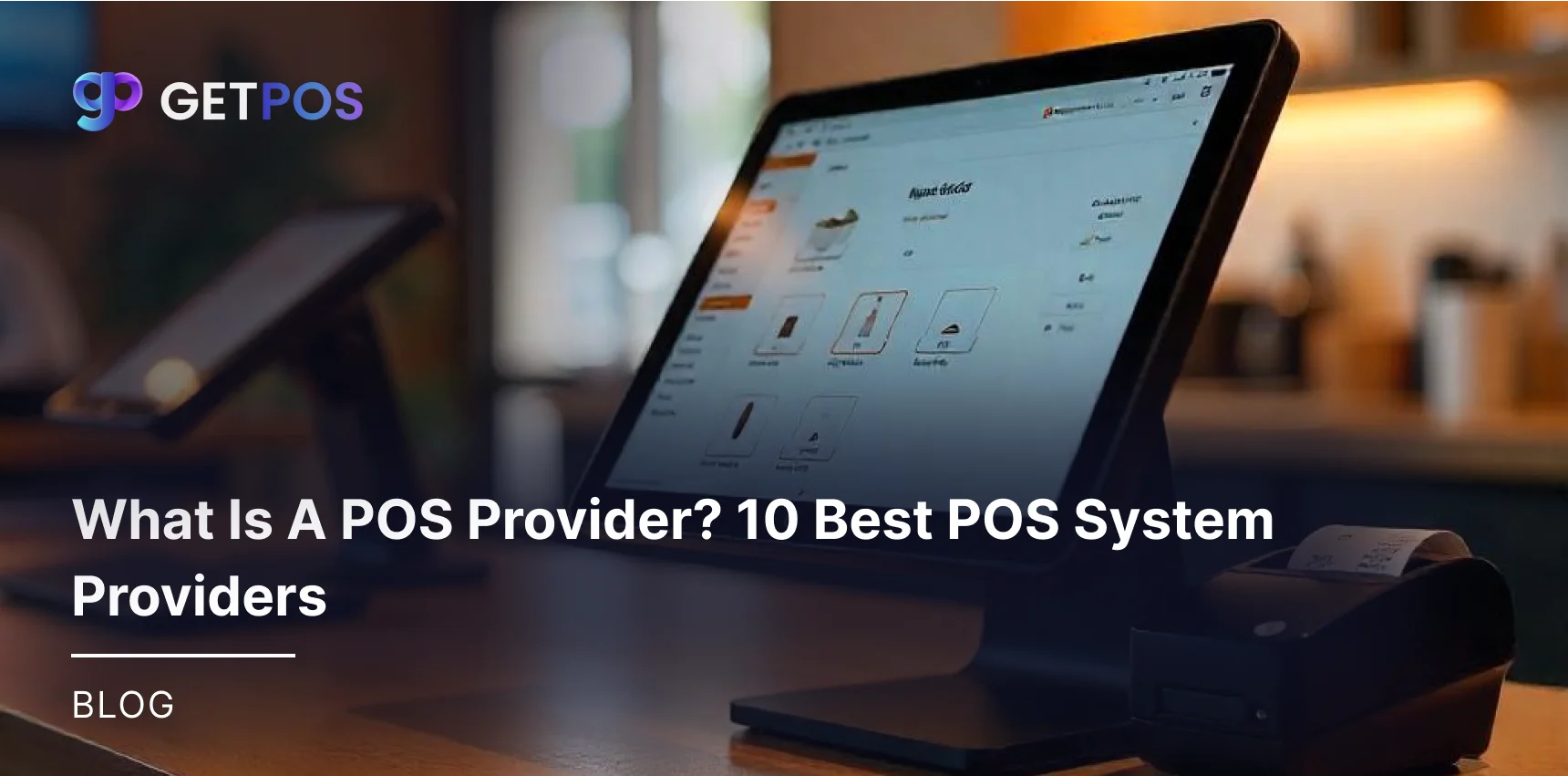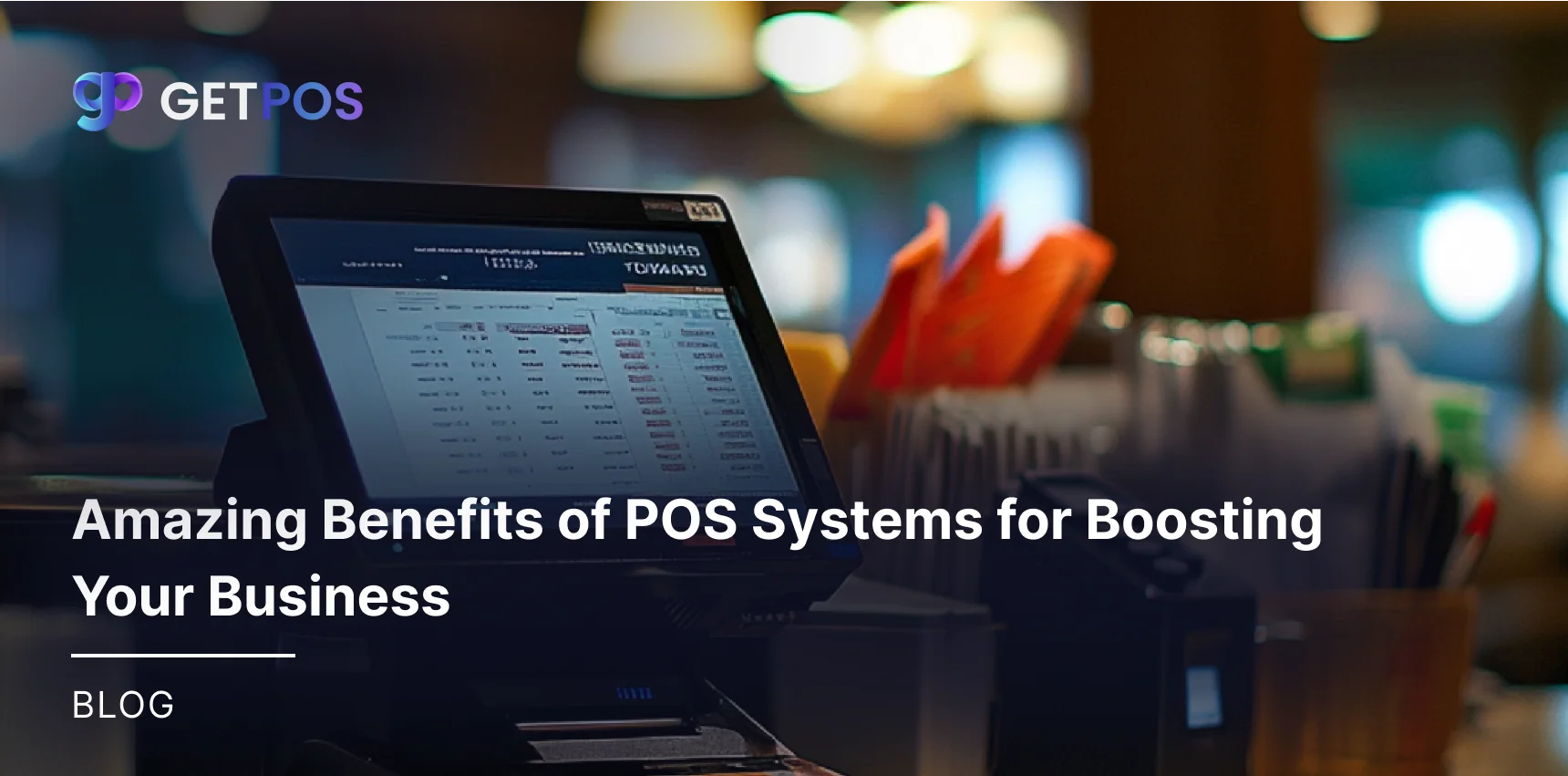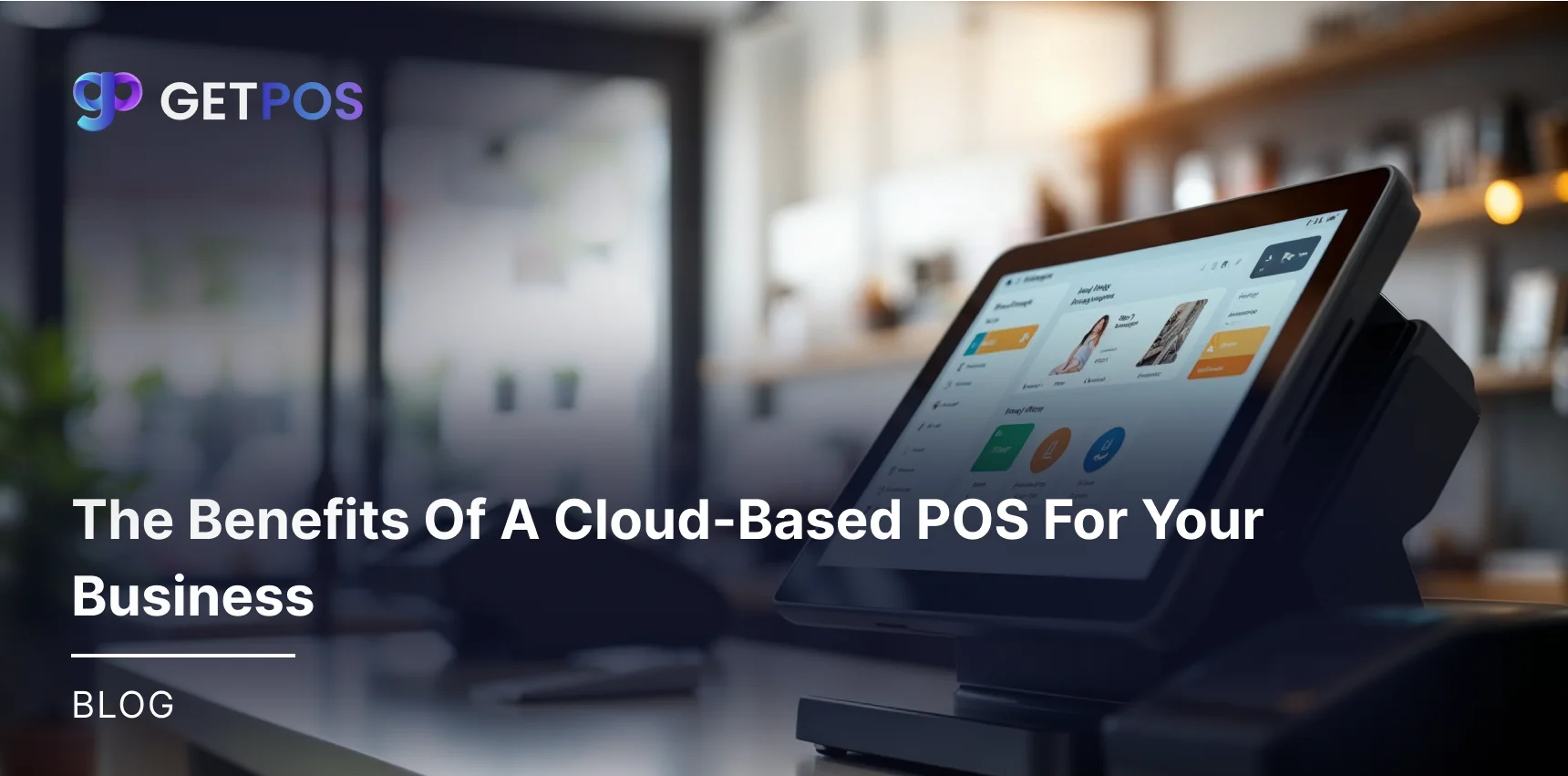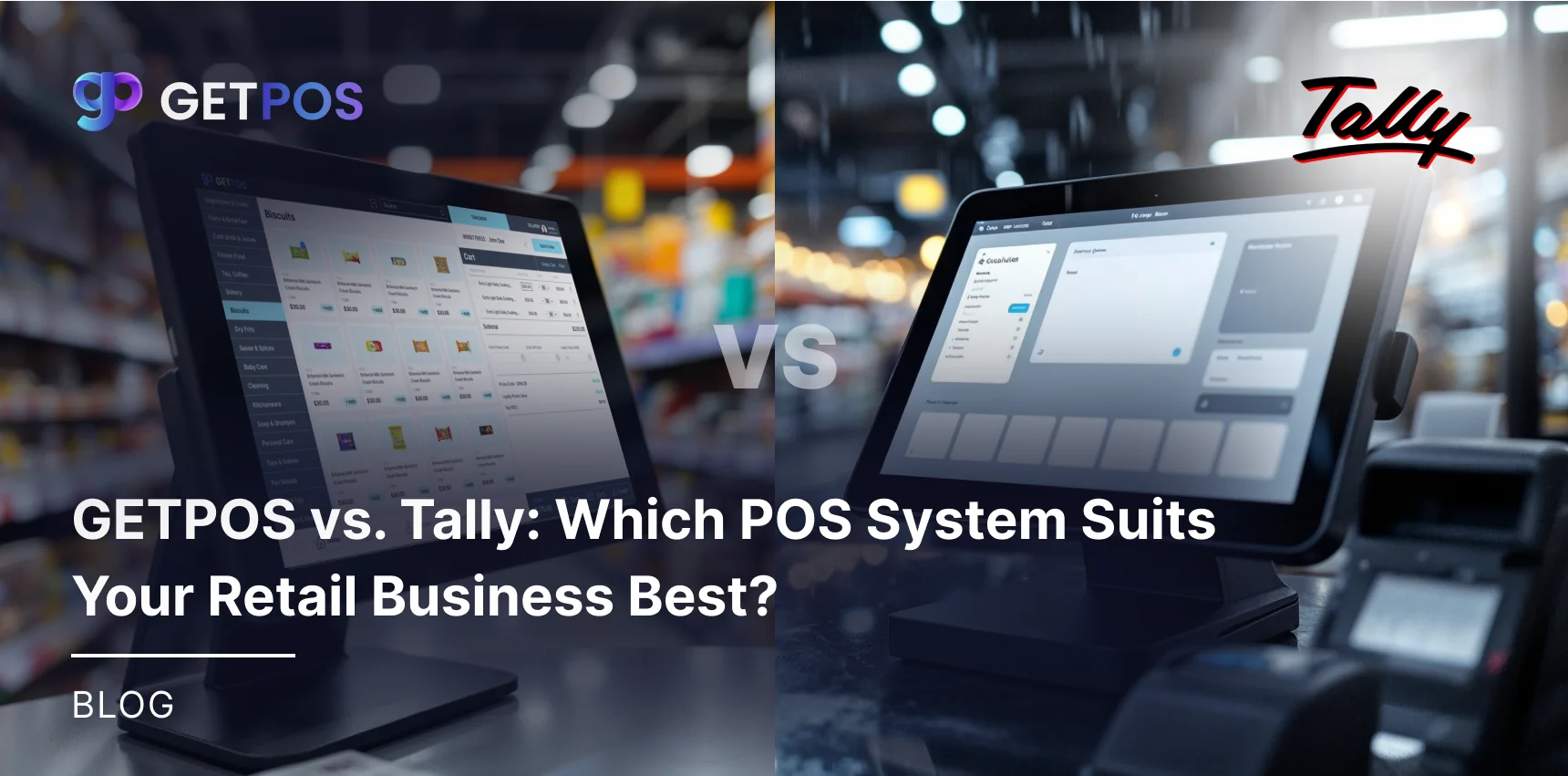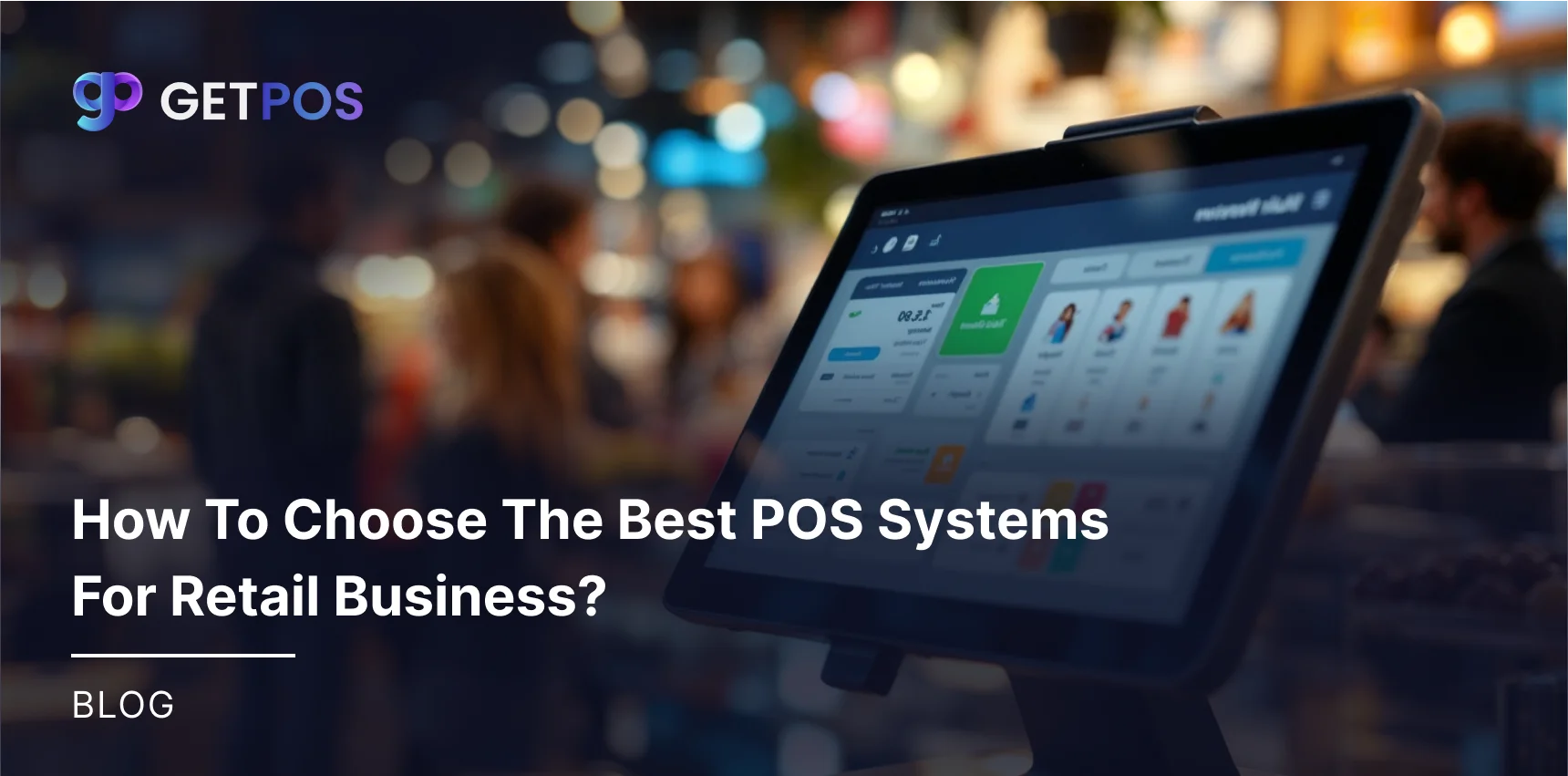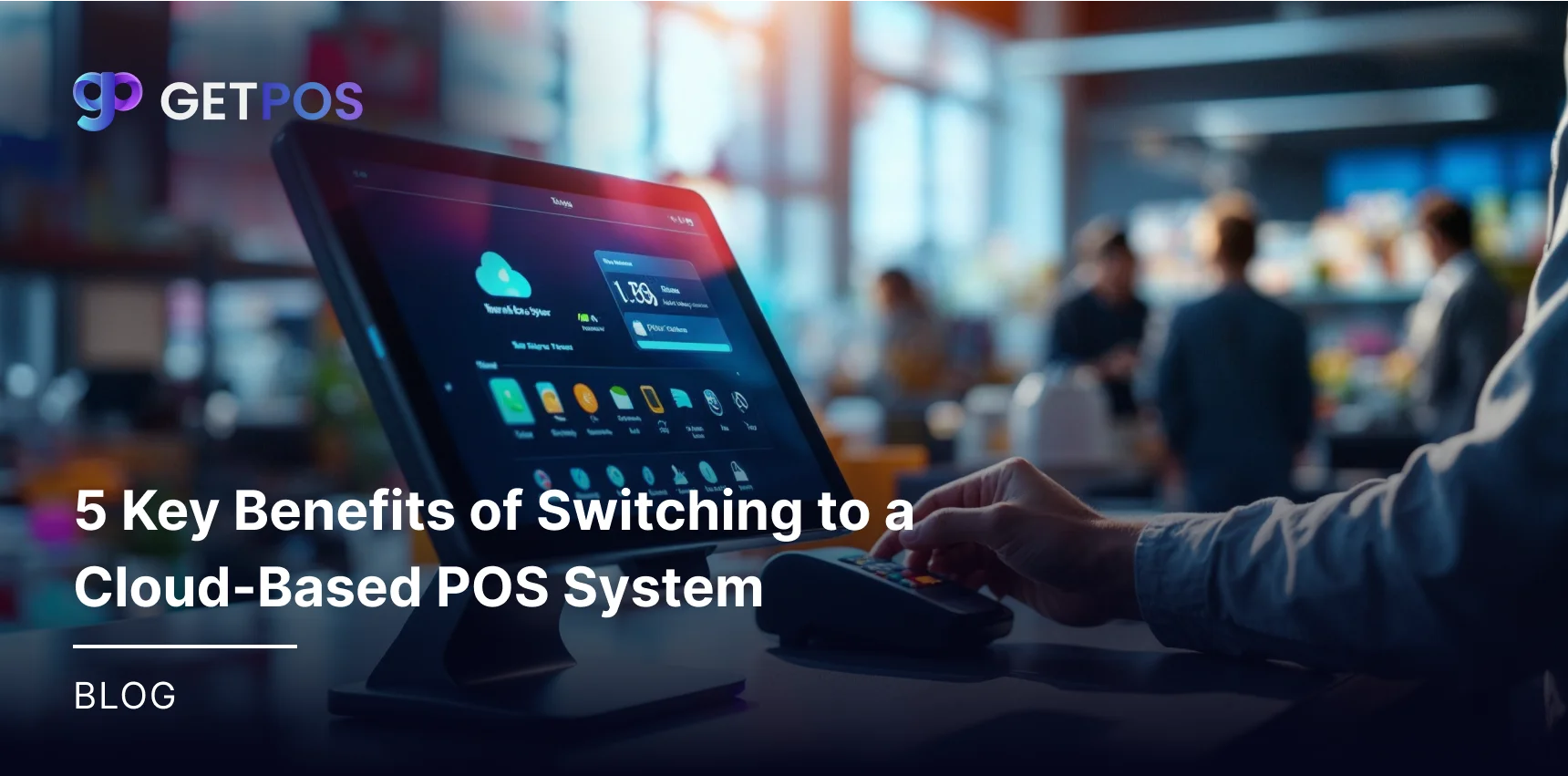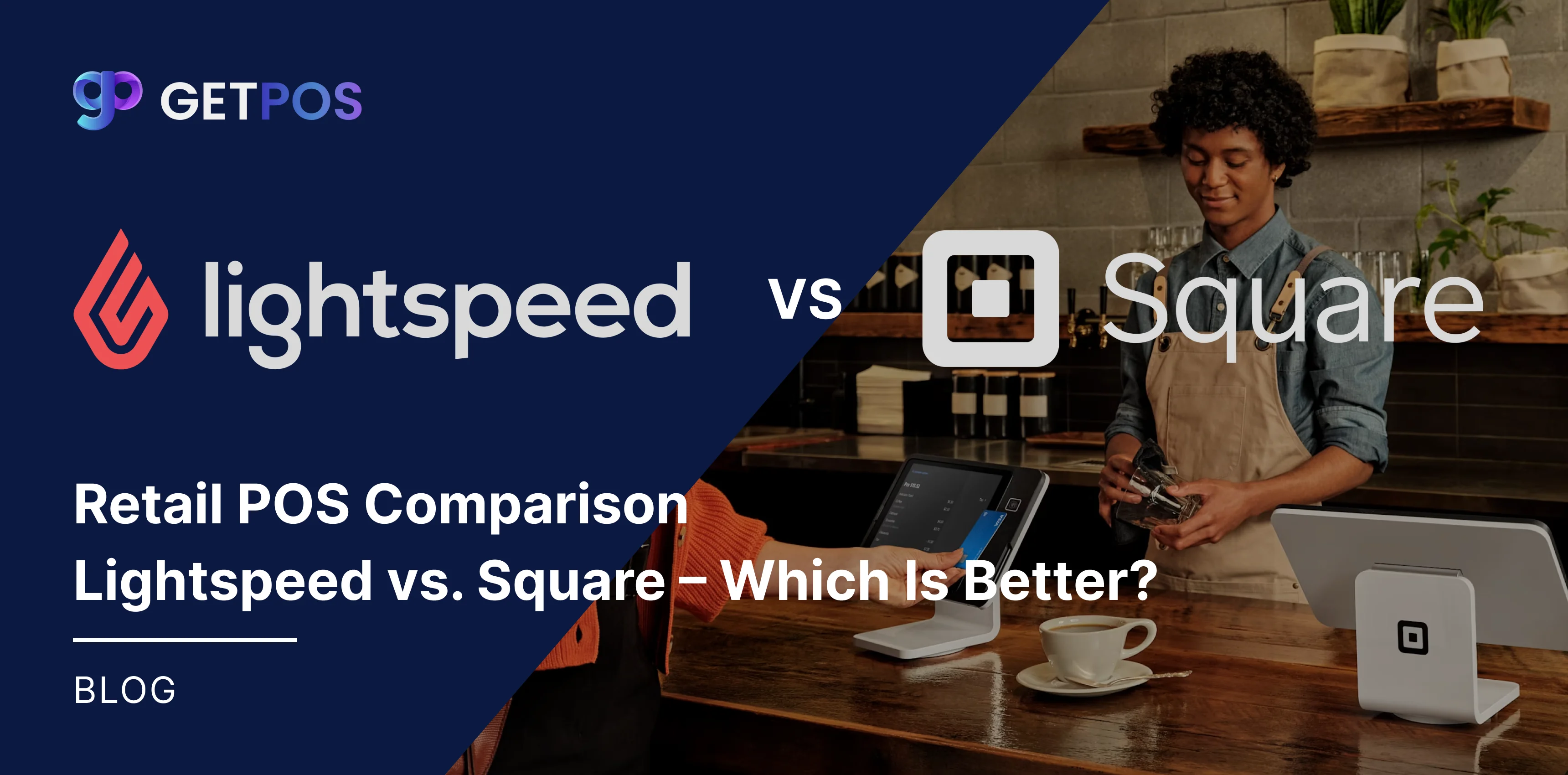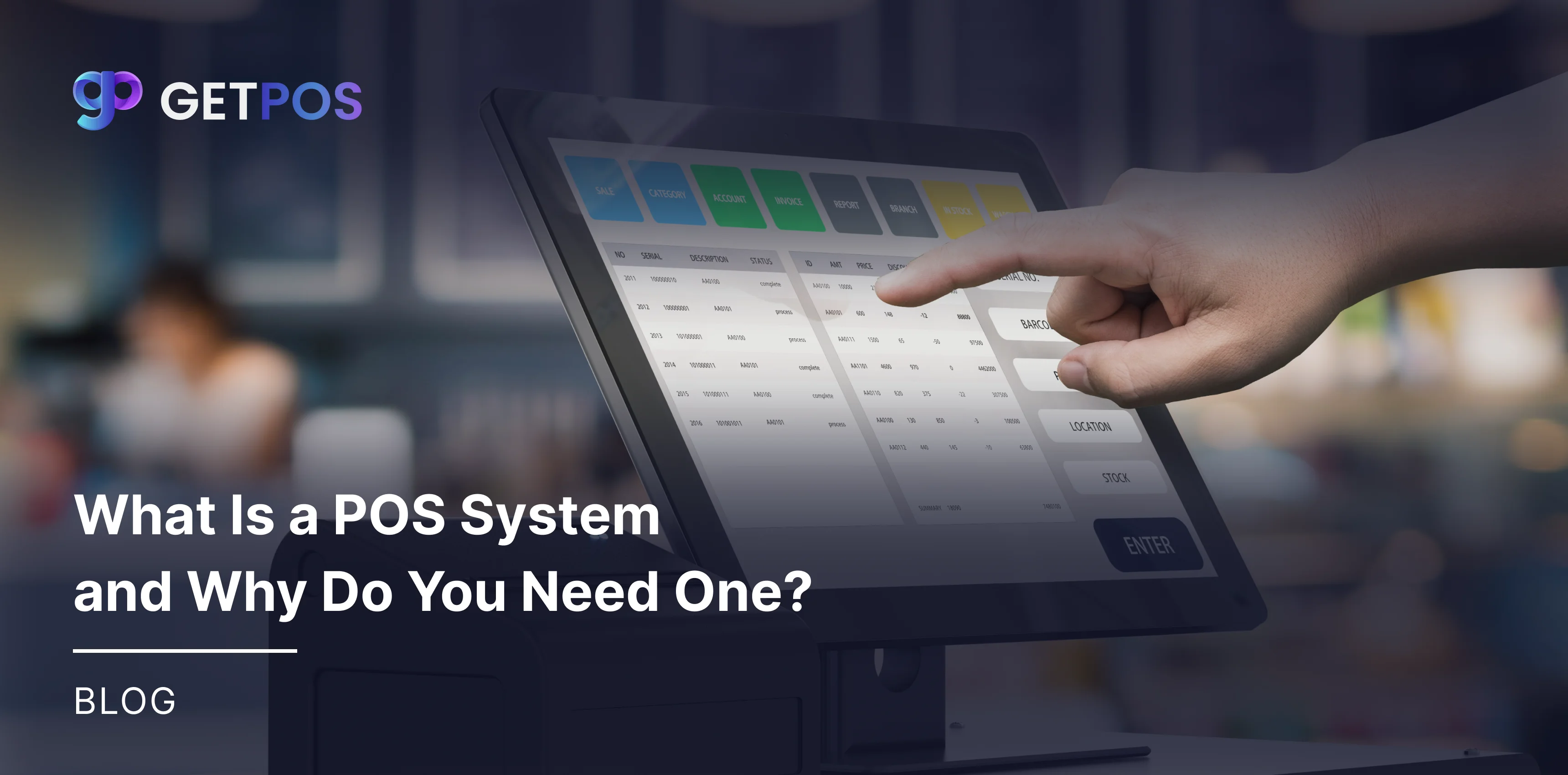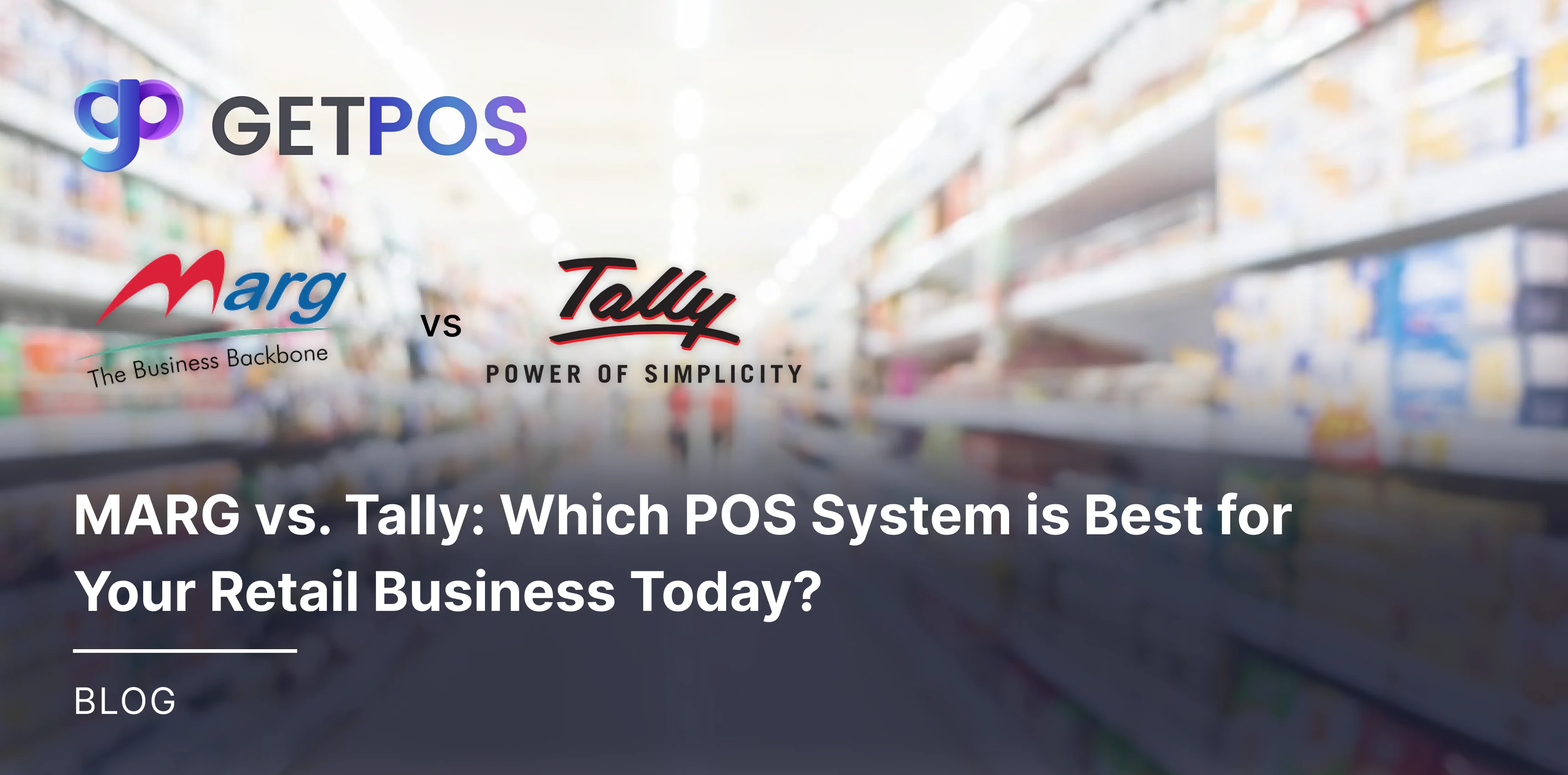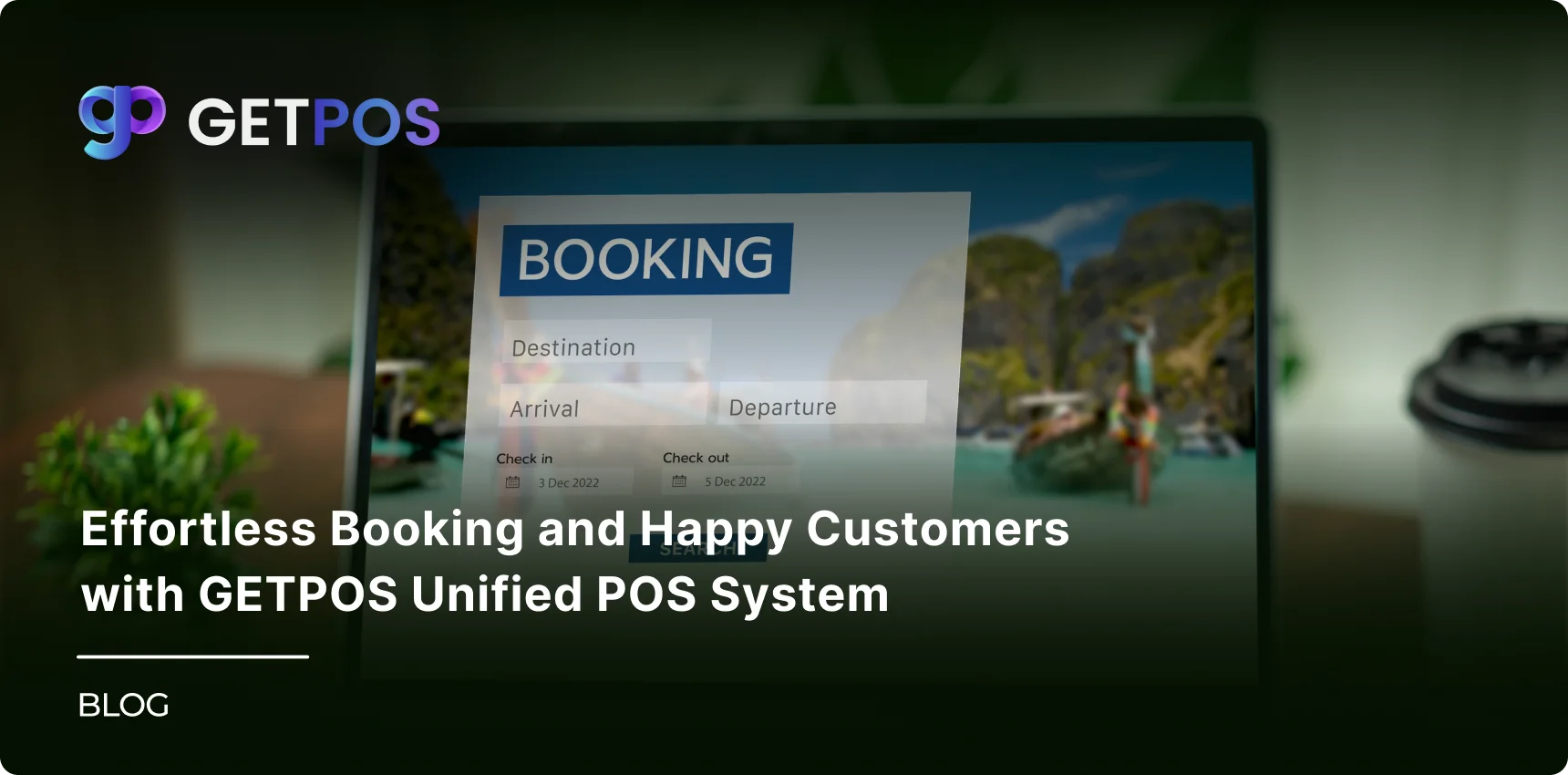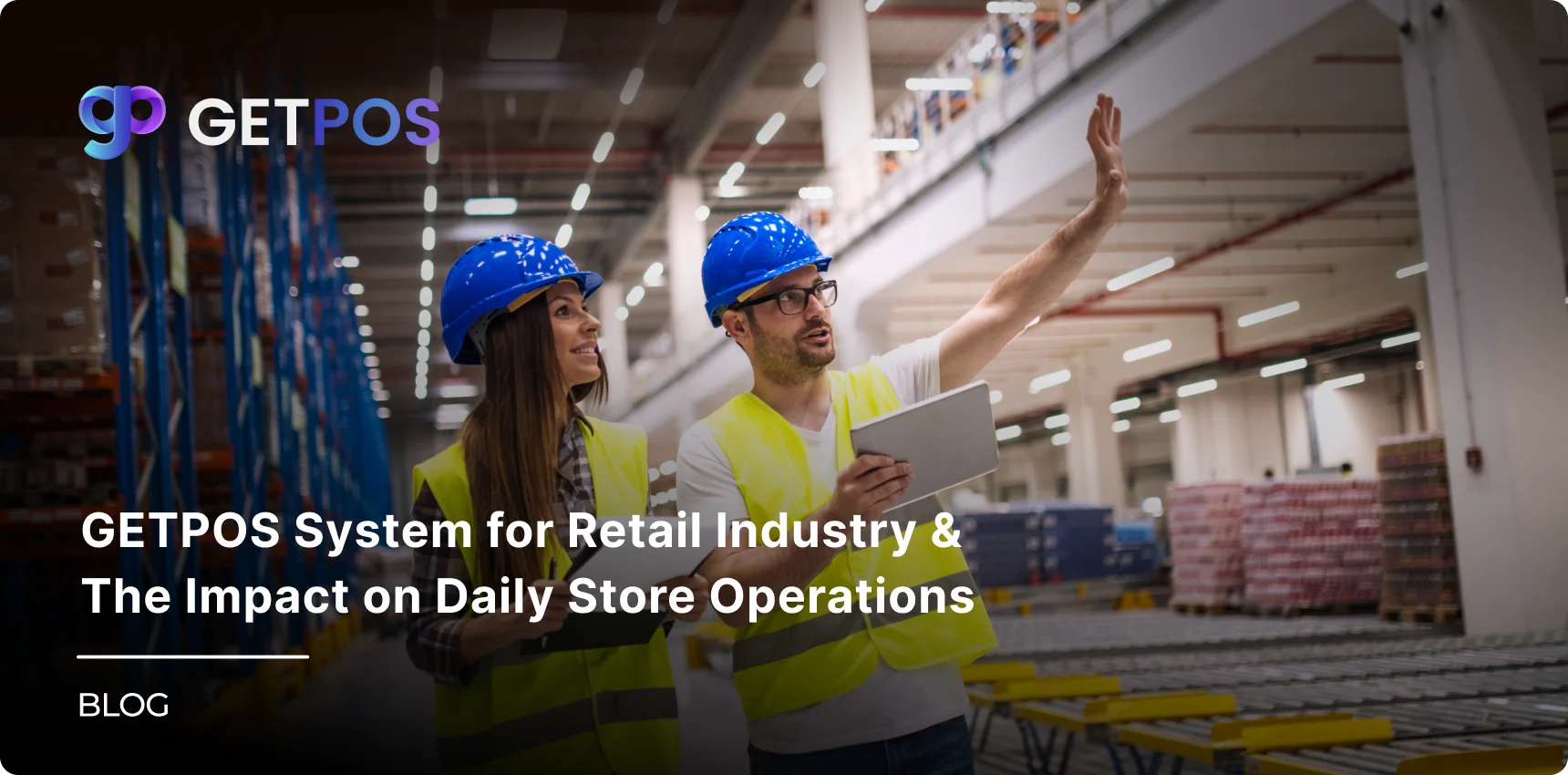Quick Summary
A secure POS system is important to protect your business and customer data from hackers. This blog shares easy tips to improve your POS security, like updating software, using strong passwords, and training employees. Follow these steps to keep your POS system safe and avoid data theft or financial loss.
Table Of Contents
Introduction
Many shop owners think their POS system is safe, but hackers are always finding new ways to break in. If you want to keep your business and your customers safe, learning how to have a secure POS system is a must. Running a business today means using a POS system for almost every sale. But did you know that hackers often target these systems to steal credit card details and personal information? If your POS Security is weak, your business could lose money and your customers’ trust. In this blog post, we will share simple and clear Tips for Secure POS that any business owner can follow.
Key Takeaways
Keep your POS system software updated regularly to fix security issues.
Use strong passwords and multi-factor authentication to protect access.
Encrypt customer data to keep it safe during transfer and storage.
Train employees to recognize security threats and report problems quickly.
Choose a trusted vendor with good security features and support.
Understand the Threat Challenges for Your POS Systems
A POS system can be attacked in many ways. Bad people use things like viruses, card skimming, fake emails, or even inside workers to steal information. They want to break the POS Security because it has important customer data like credit card numbers. If they get this data, it can cause big problems and money loss for the business. Hackers keep finding new ways to attack, so it is very important to always watch and securing POS systems from these dangers.
Learn about Cloud-Based vs. Traditional POS Systems for Retailers.
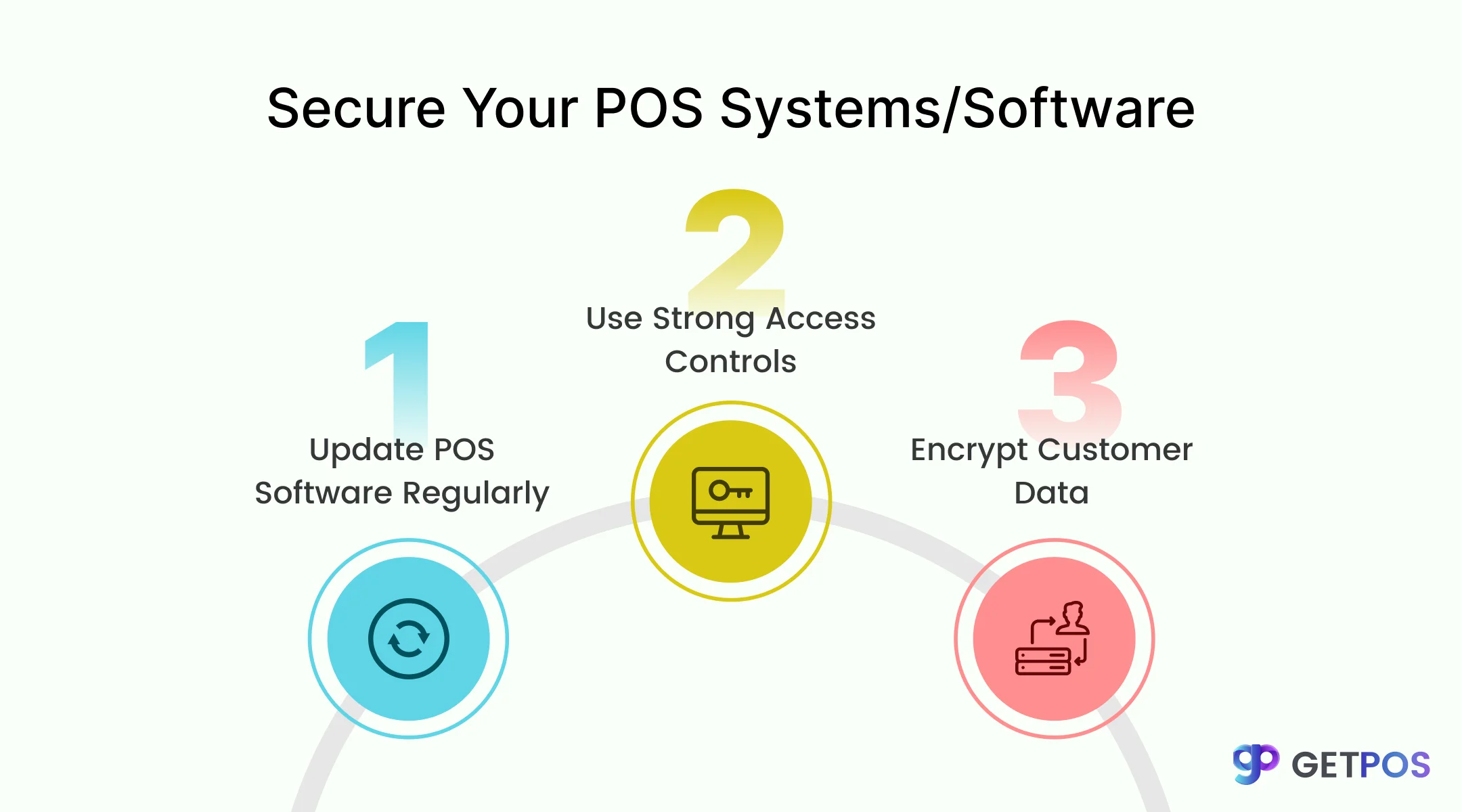
If you are struggling to understand which POS system to choose for your specific business, read on to learn how you can choose it as per your industry.
Top Tips to Help Secure Your POS Systems/Software
You can follow these tips to maintain and keep yoru POS software and system safe from any damage, fraud, or malfunction. This is very important and can help your business in various phases.
Keep Your POS System Software Up-to-Date
It is very important to keep your POS system software up-to-date. When you install updates and security patches, you make your POS Security stronger. Old software can have problems that hackers use to get in. If you do not update your POS system, it becomes easier for someone to attack it. Try to set up automatic updates so your system always has the latest protection. Also, choose a secure POS solution from a vendor who cares about security and sends updates often.
Encrypt and Protect Customer Data
To keep customer information safe, a secure POS Solutions for Retail Businesses uses special protection called encryption and tokenization. Encryption changes the data so no one can read it while it moves or is stored. Tokenization replaces real card details with fake codes that do not mean anything to thieves. Make sure your POS system protects data when it is sent and when it is saved. Also, do not keep more customer information than you really need. This helps keep your POS system and your customers’ data safe from hackers.
You should also know about Mobile Pos Solutions Retail Landscape.
Implement Strong Access Controls
To keep your POS system safe, use strong passwords that are hard to guess. Turn on multi-factor authentication so users need more than just a password to log in. Give access only to people who really need it for their job. This is called role-based access. Do not let everyone use the POS system. Check the activity logs often to see if anyone tries to get in without permission.
Secure Your Network and Hardware
To protect your POS system, keep it on a separate network from public or guest Wi-Fi. This is called network segmentation and it helps stop hackers from reaching your POS system through other networks. Always use firewalls and set up your Wi-Fi with strong passwords and safe settings. Make sure only trusted people can connect to your POS system network. Also, keep your POS hardware safe by placing it where only staff can reach it. Lock up your terminals when not in use to help keep your business safe.
Deploy Anti-Malware and Whitelisting Solutions
Using anti-virus and anti-malware software is very important for POS Security. These tools help find and stop harmful programs before they can hurt your POS system. Application whitelisting is also a good step. It means only approved software can run on your POS system, and all other programs are blocked. This stops hackers from adding bad software. You should also set up regular security scans and updates to check for problems and fix them quickly.
Let us start Exploring The Complexities Of Point Of Sale Solution.
Employee Training and Security Awareness
This is an important tip, and can help you save your time and resources or efforts in implementing changes or a new POS software or system. You can teach your staff about POS Security and how to spot dangers like fake emails or strange activity. Make sure everyone knows the right way to use the POS system and why it is important to keep it safe. Tell your team to report anything suspicious right away. Run regular security drills and simple tests, like fake phishing emails, to see if your staff can spot threats. Training and practice help everyone stay alert and ready.
Choose a Secure POS Solution and Vendor
When choosing a secure POS solution, look for features like clear information from the vendor, regular security updates, and PCI DSS compliance, which means the system follows important payment security rules. Make sure the vendor offers 24/7 support and is open about how they protect your data. You can compare cloud-based and on-premise POS system options-cloud systems can offer easier updates and support, while on-premise systems give you more control. It is always best to pick a POS Security solution that fits your business needs and keeps customer data safe. See How ERP Manufacturing Solutions Fuel Growth in the Brewery Sector.
Backup Your Data and Prepare for Incident Response
This is another very important tip or step to follow to keep your POS safe and working at its best. You should always back up your POS system data often and keep copies in a safe place, like secure cloud storage or off-site. It is better to have a clear plan for what to do if your POS Security is breached. Also, test your plan so you know it works. If there is a problem, act quickly to fix it and recover your data, so take fast action to reduce downtime and stop your business from losing important information or money.
Conclusion
By following the tips for secure POS in this blog post, you can protect your system from hackers and data theft. Staying careful and ready helps you avoid problems and keep your business running smoothly. Take these steps now to make sure your POS Security is strong and your customers’ information stays safe.
Frequently Asked Questions
You should update your POS system software as soon as updates are available. Regular updates fix security problems and help block new threats from hackers.
Strong passwords and multi-factor authentication make it much harder for hackers to access your POS system. This helps keep your business and customer data safe.
Follow your incident response plan, disconnect the system, inform your vendor, and restore data from backups. Act fast to protect your business and customers.