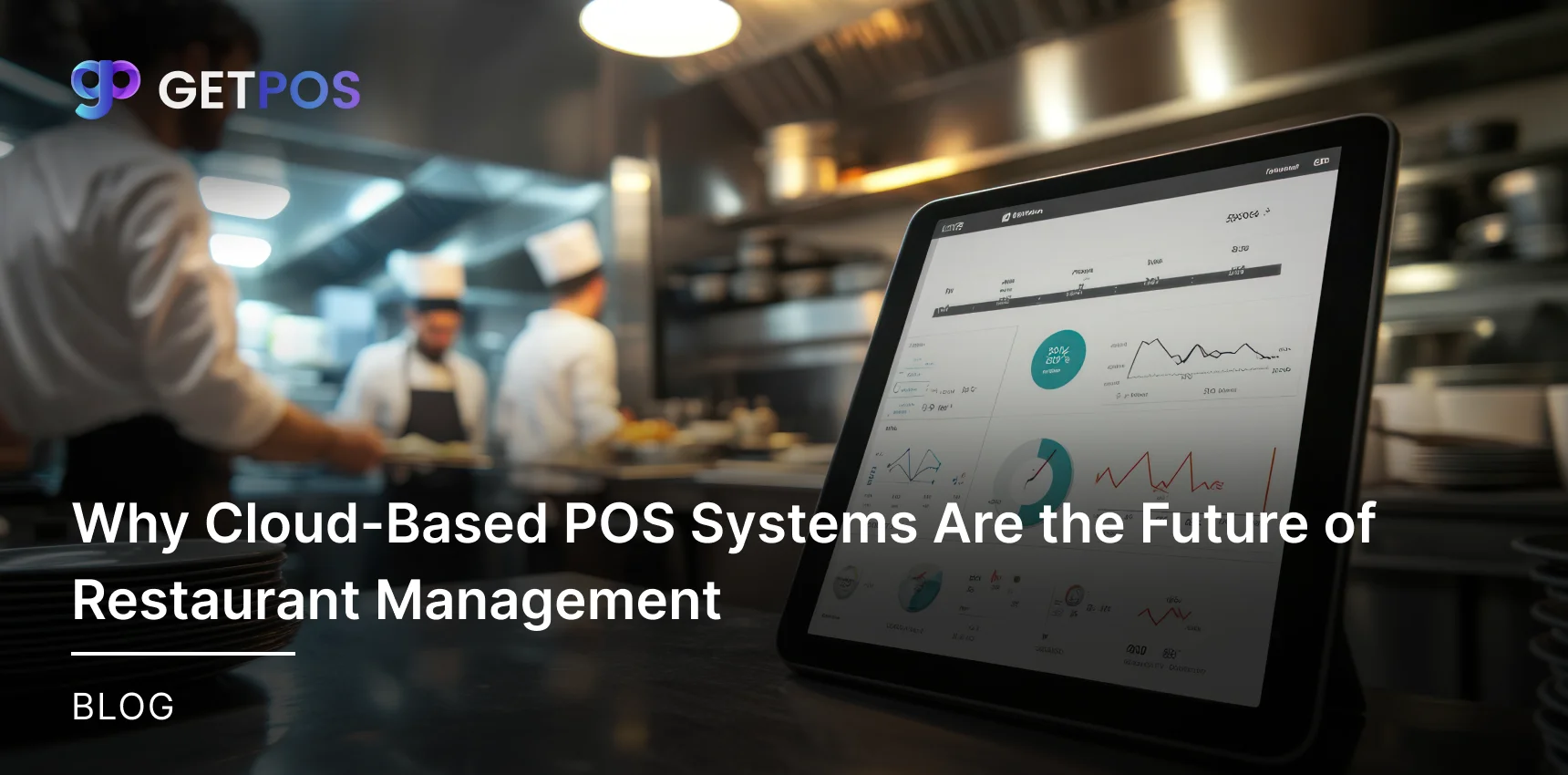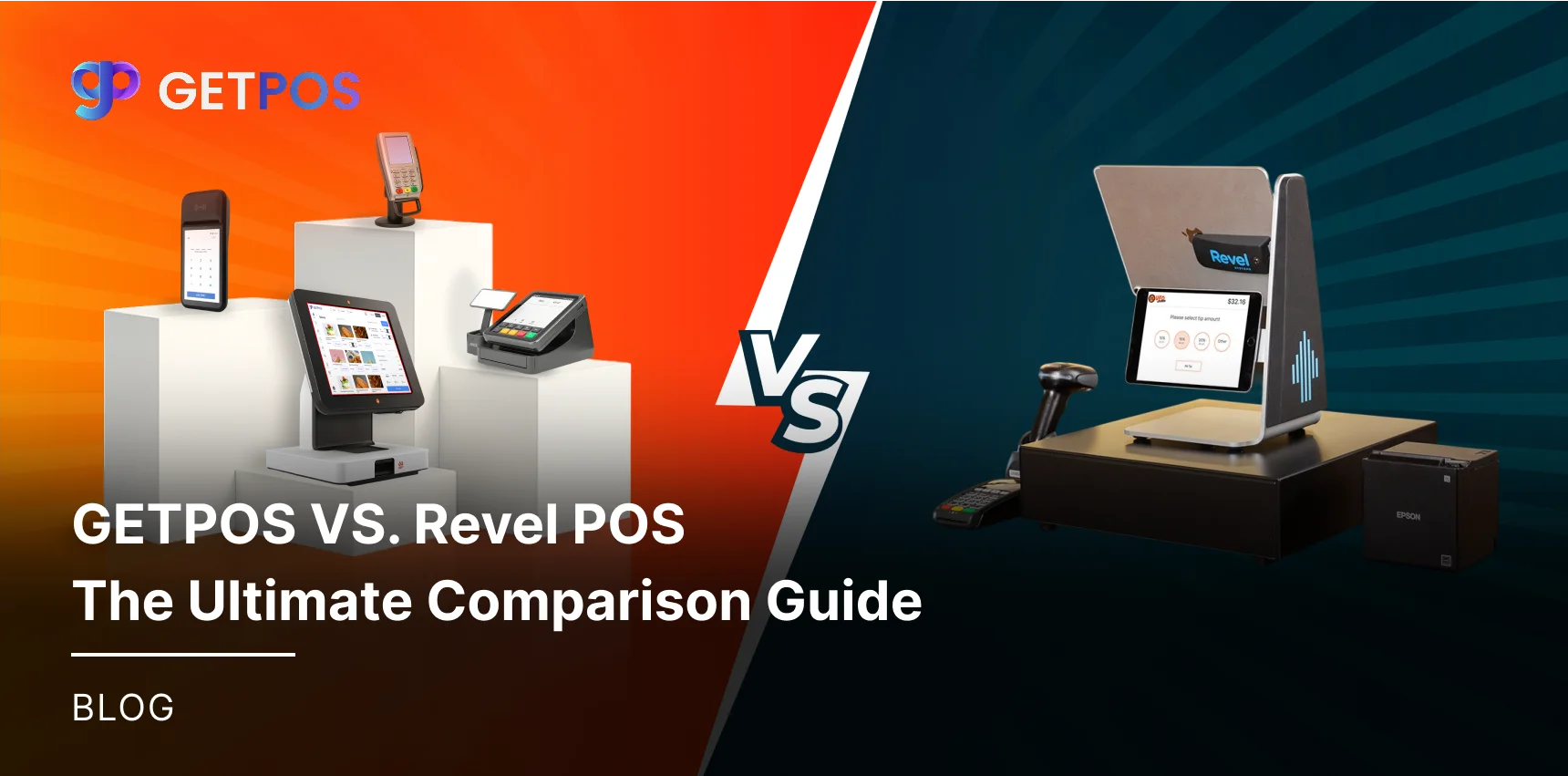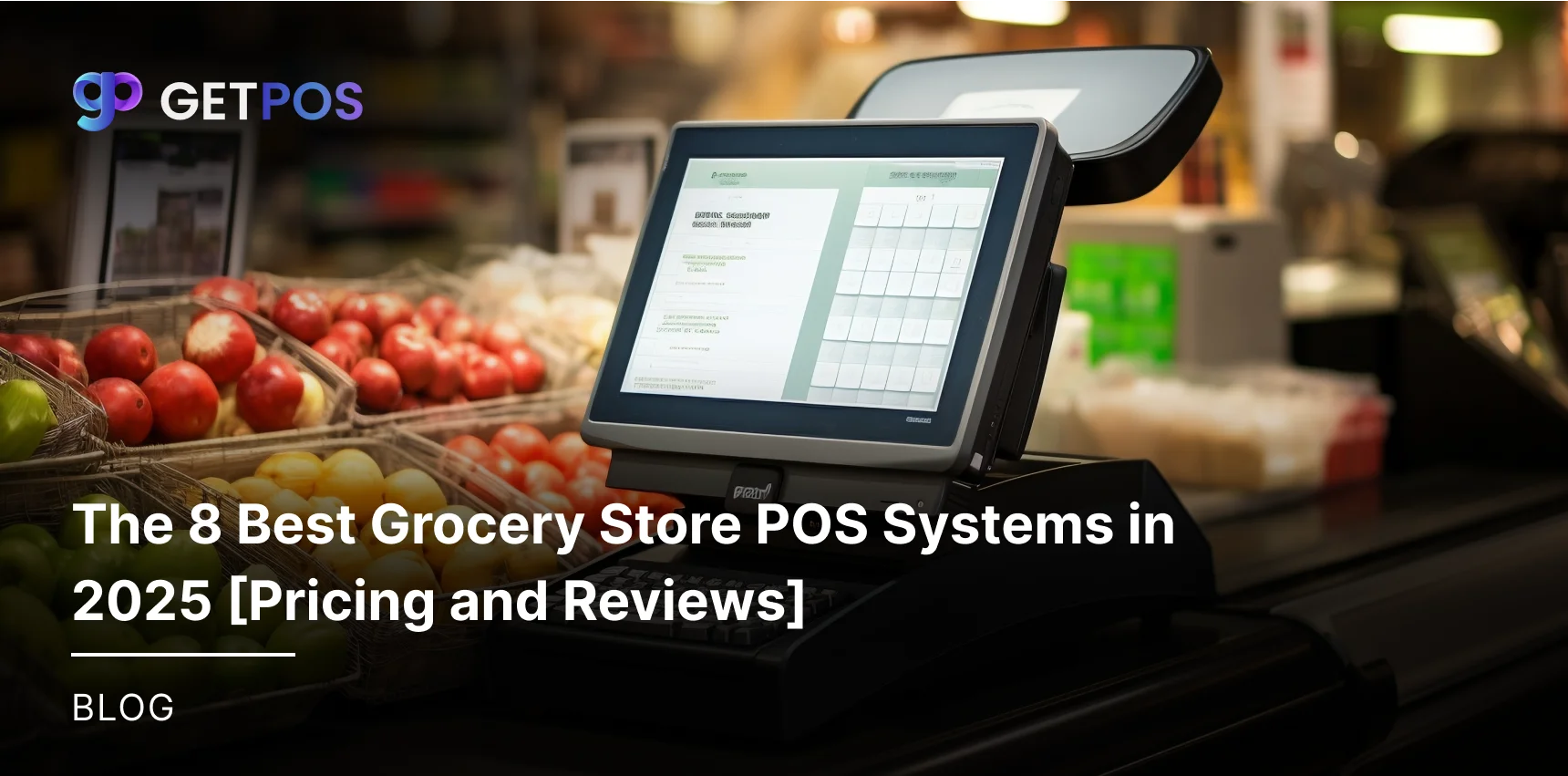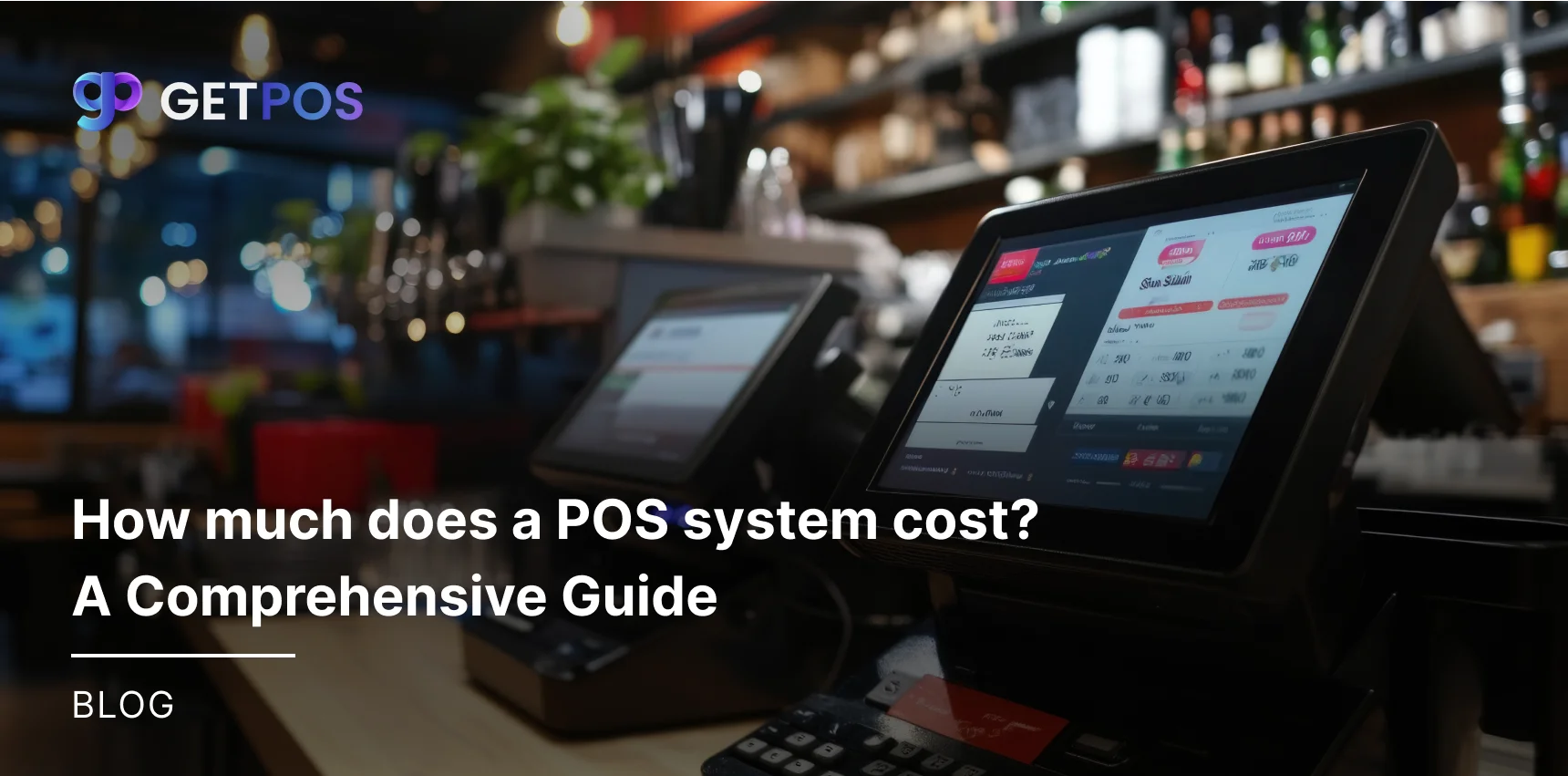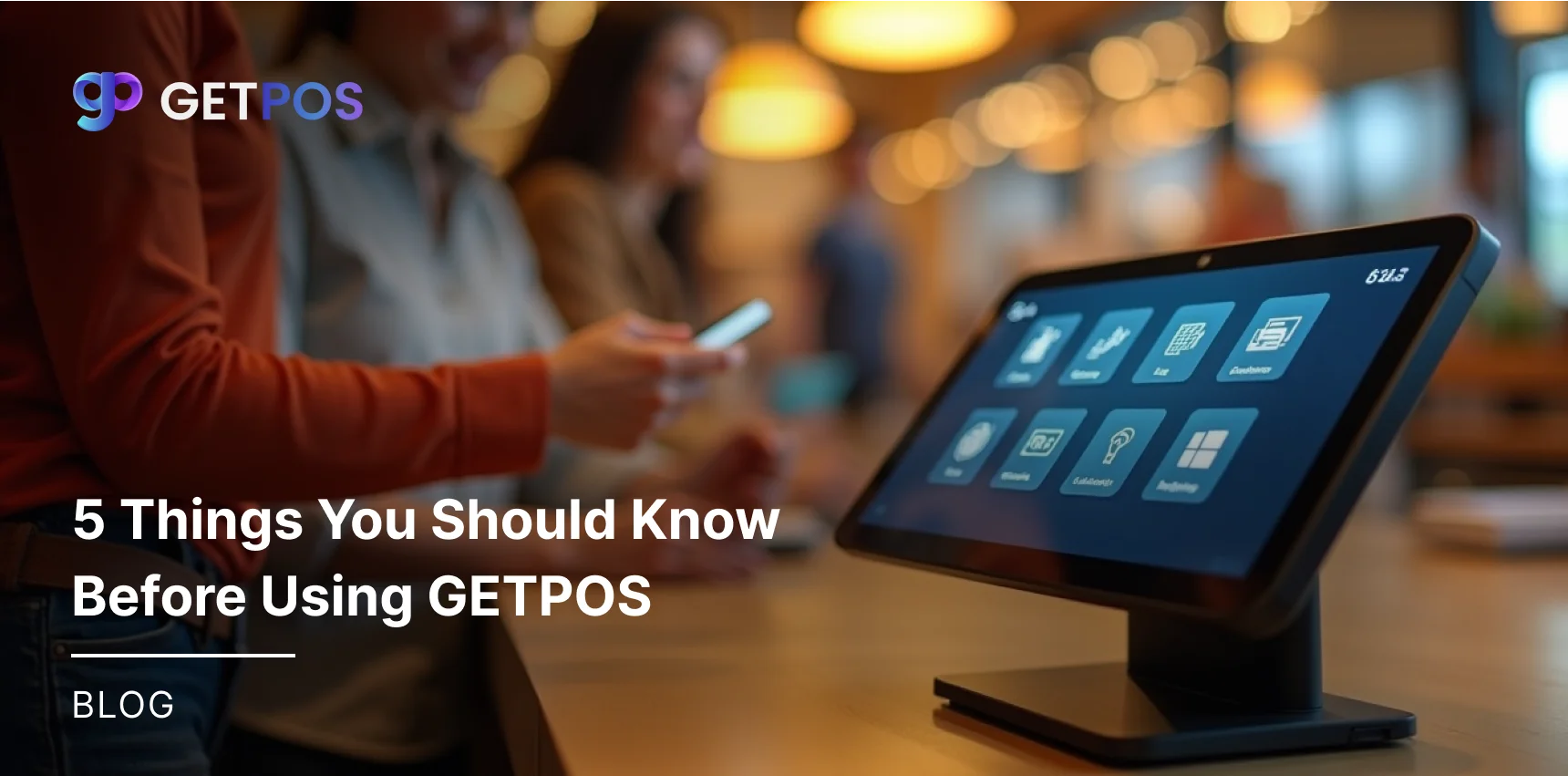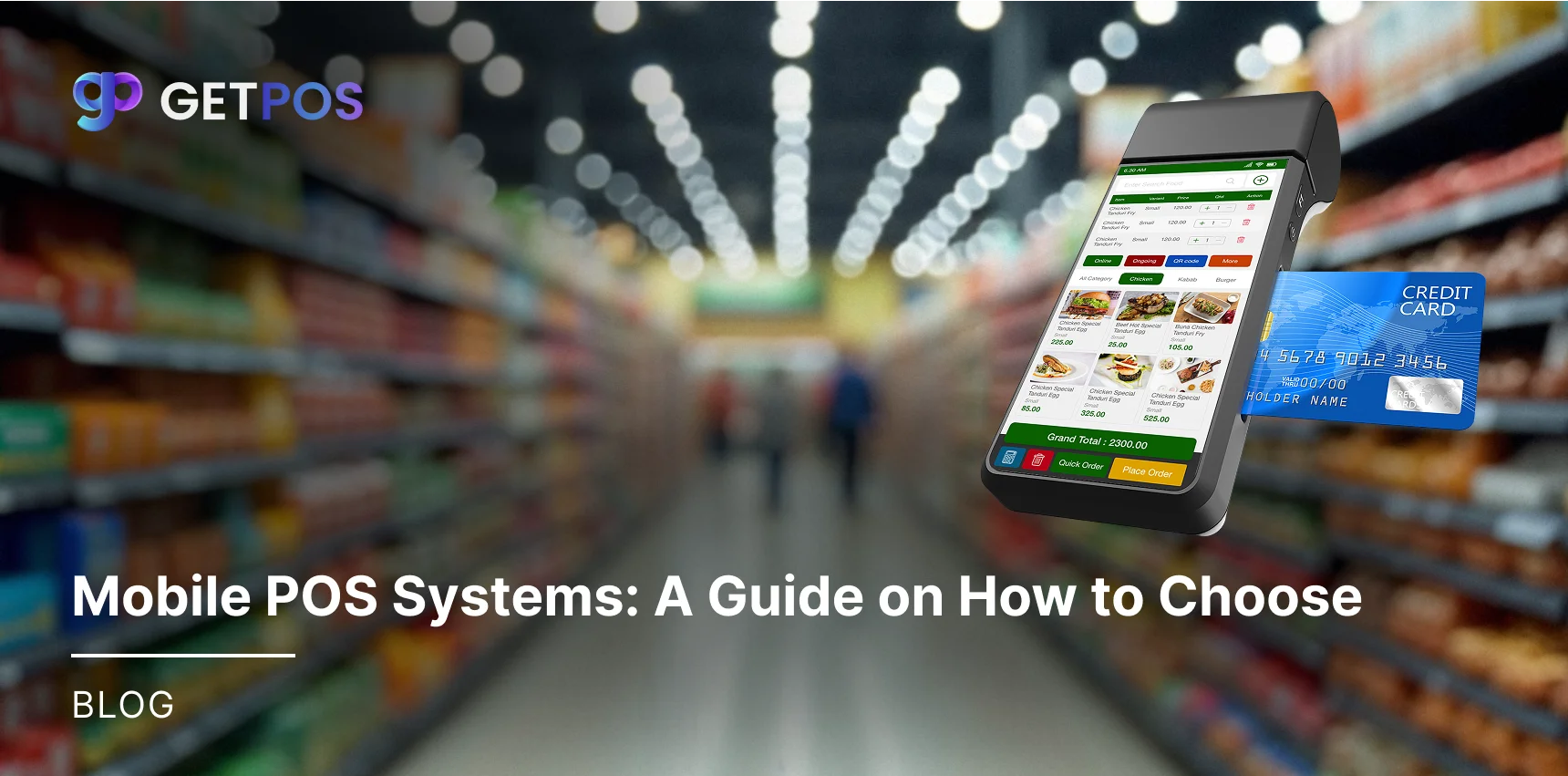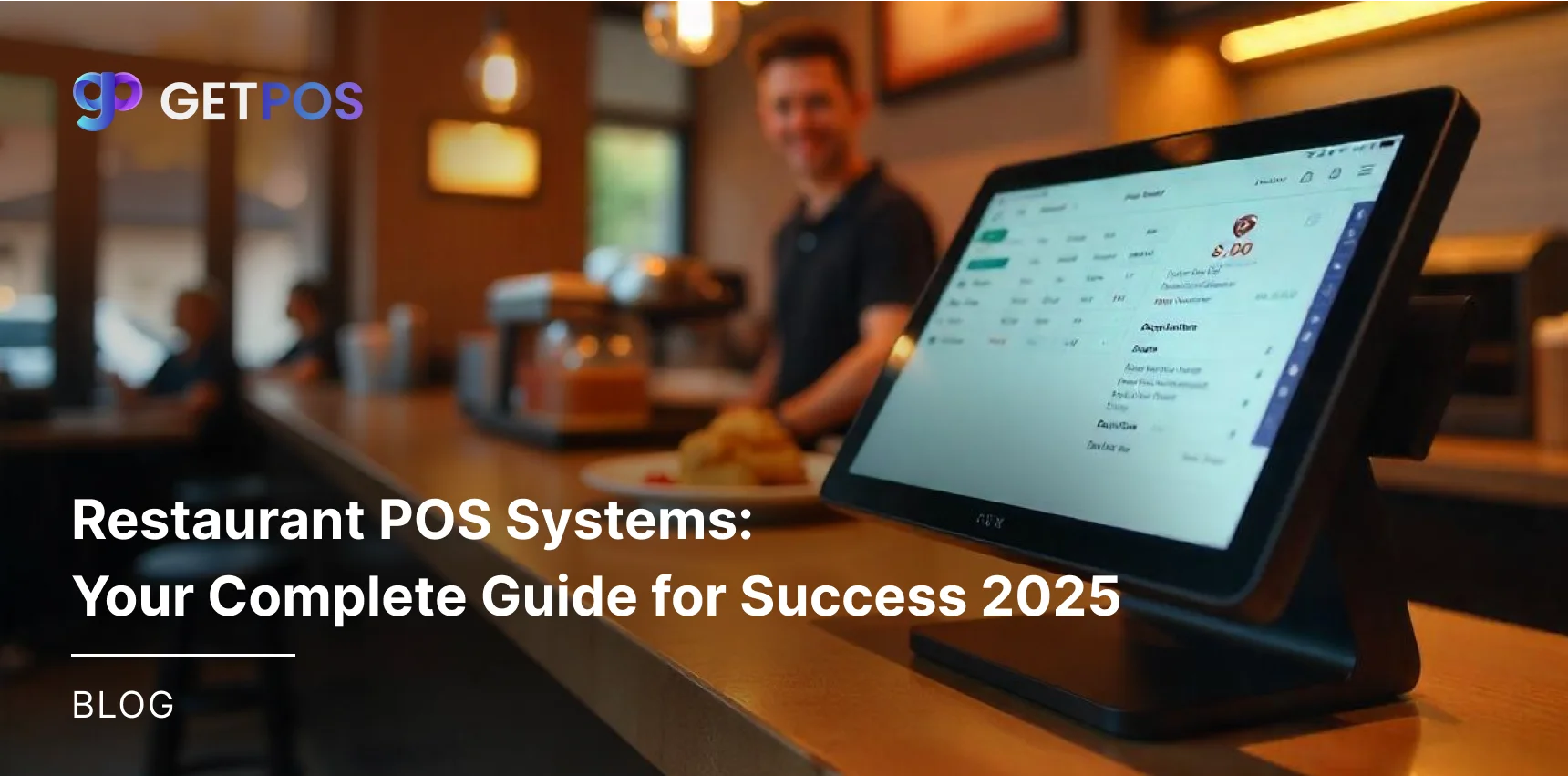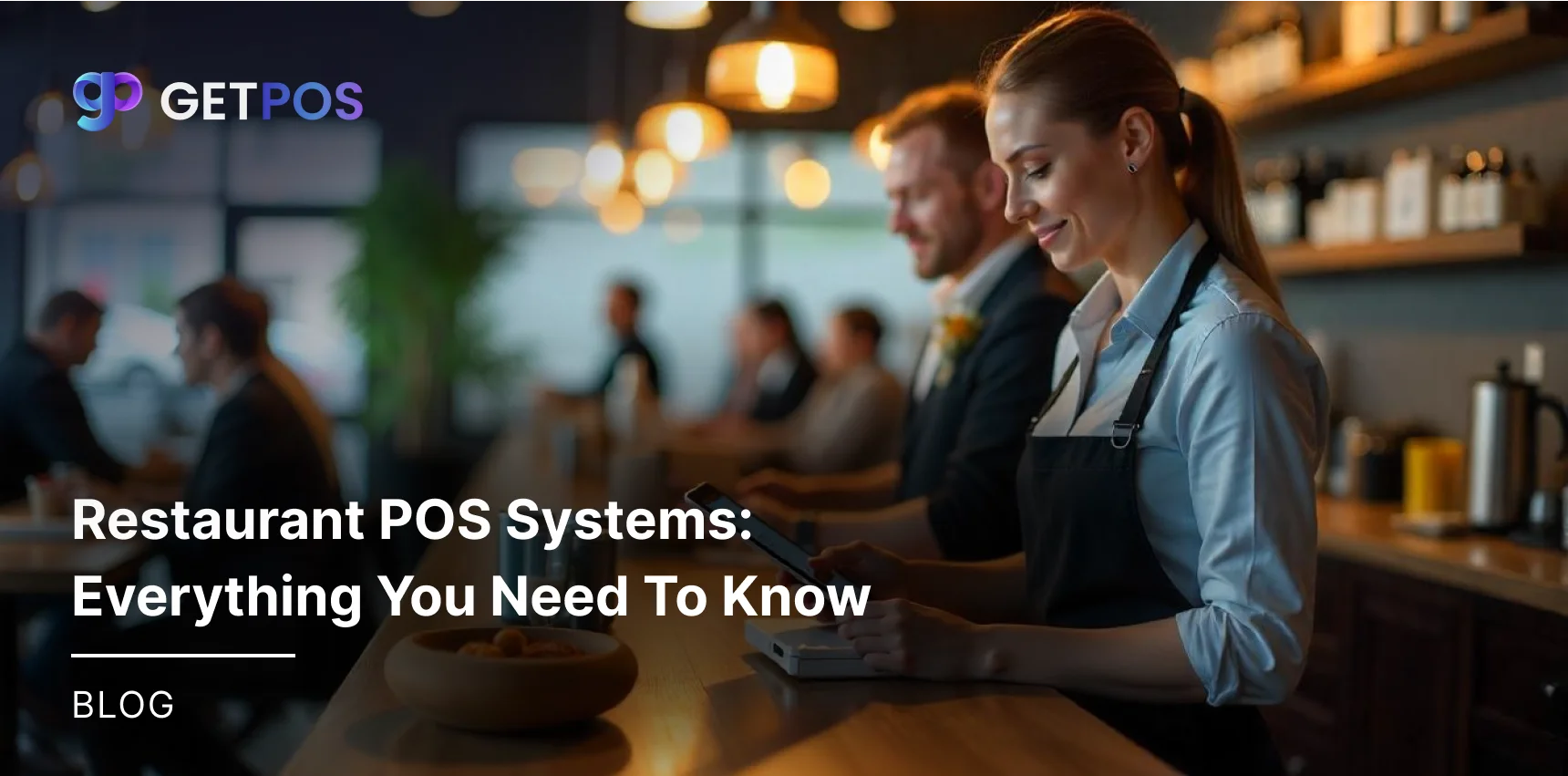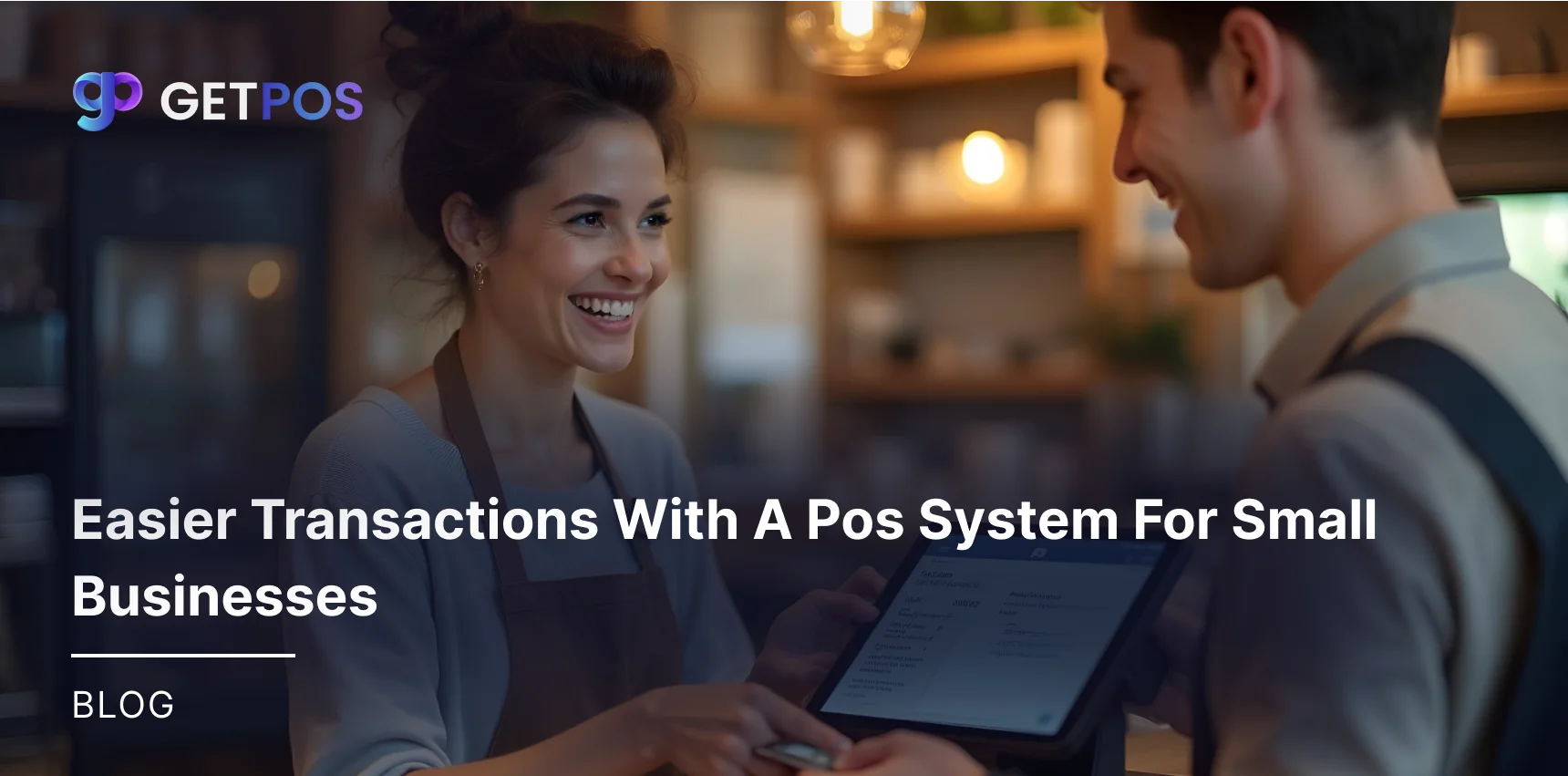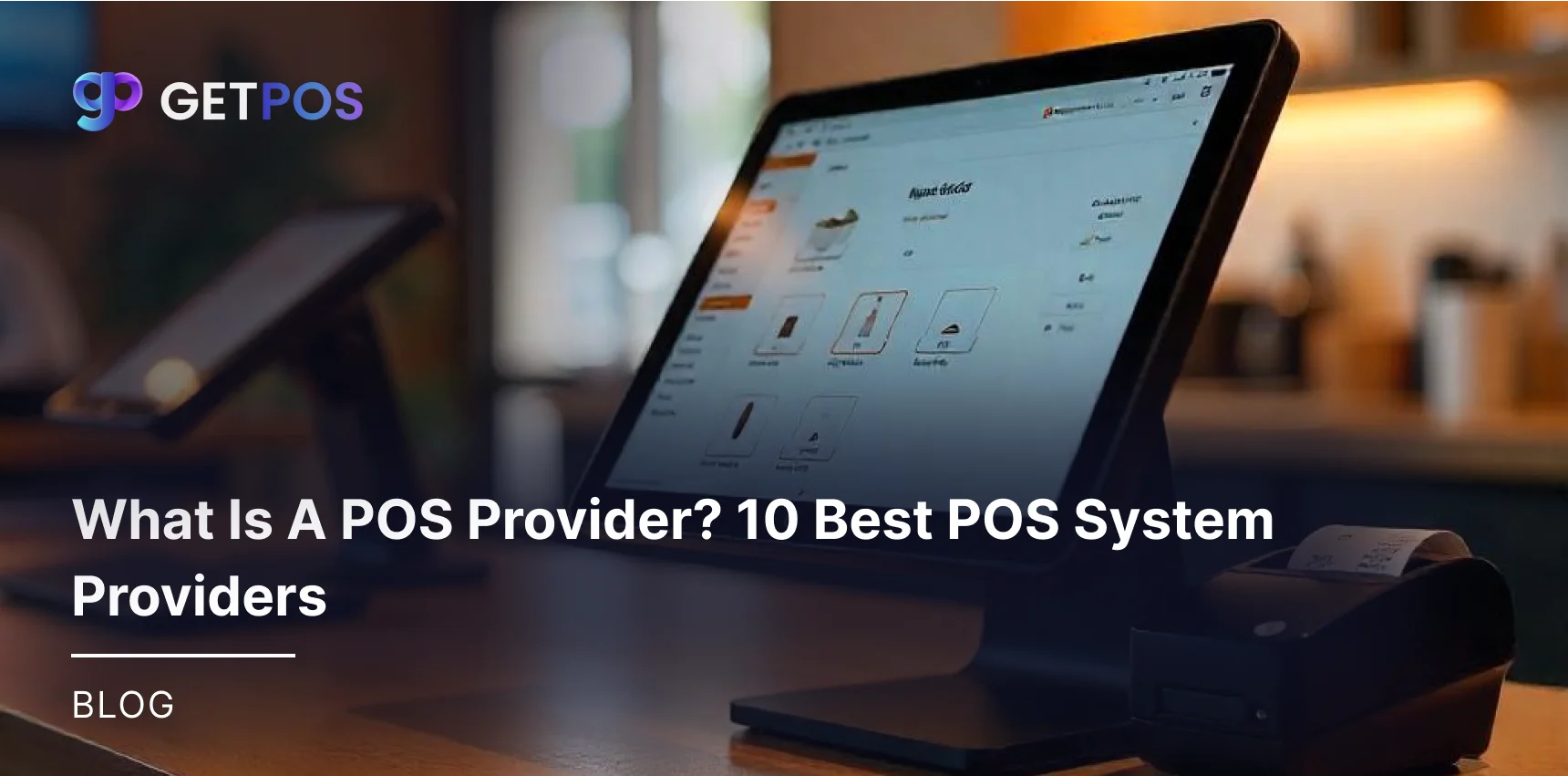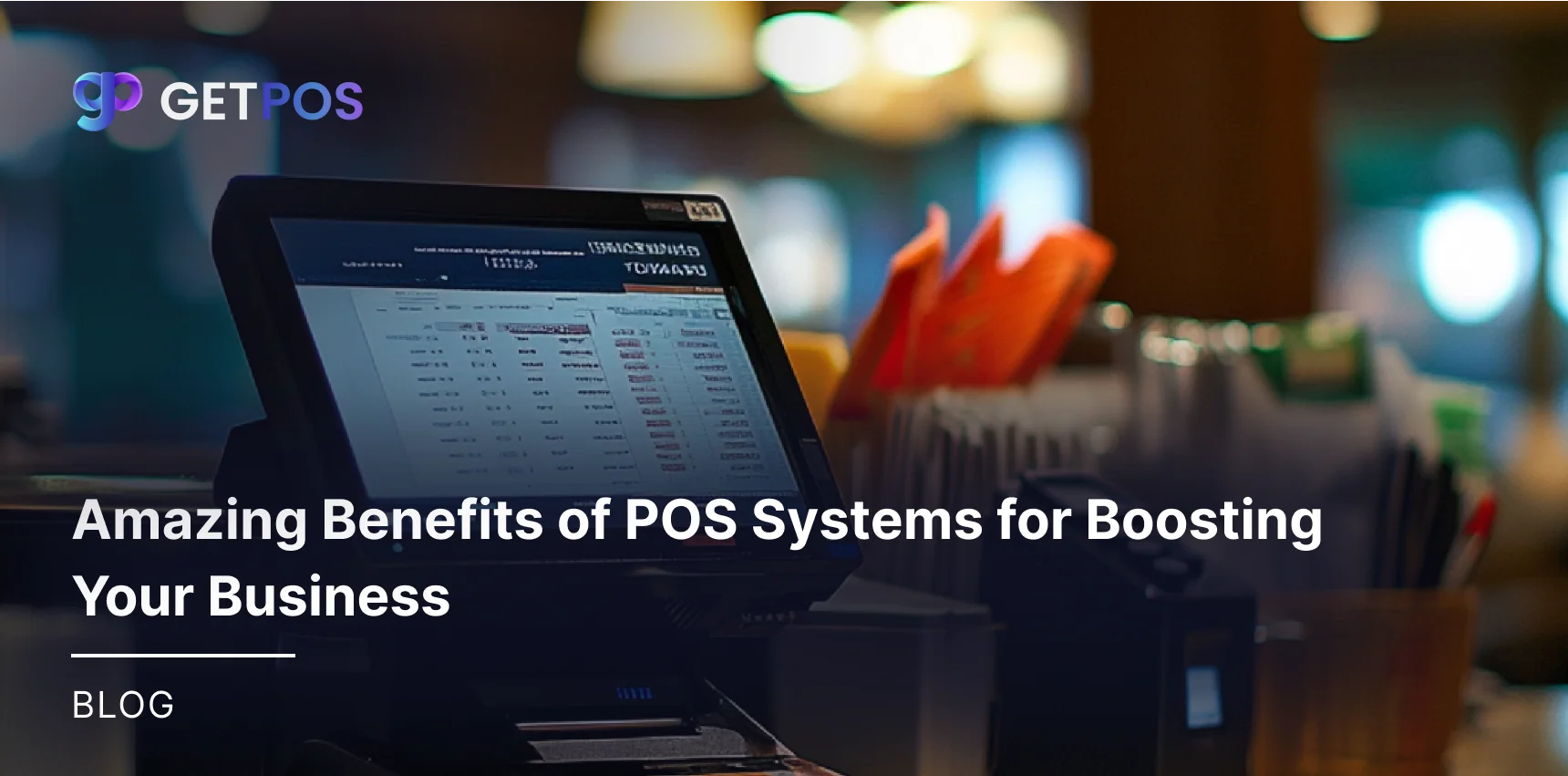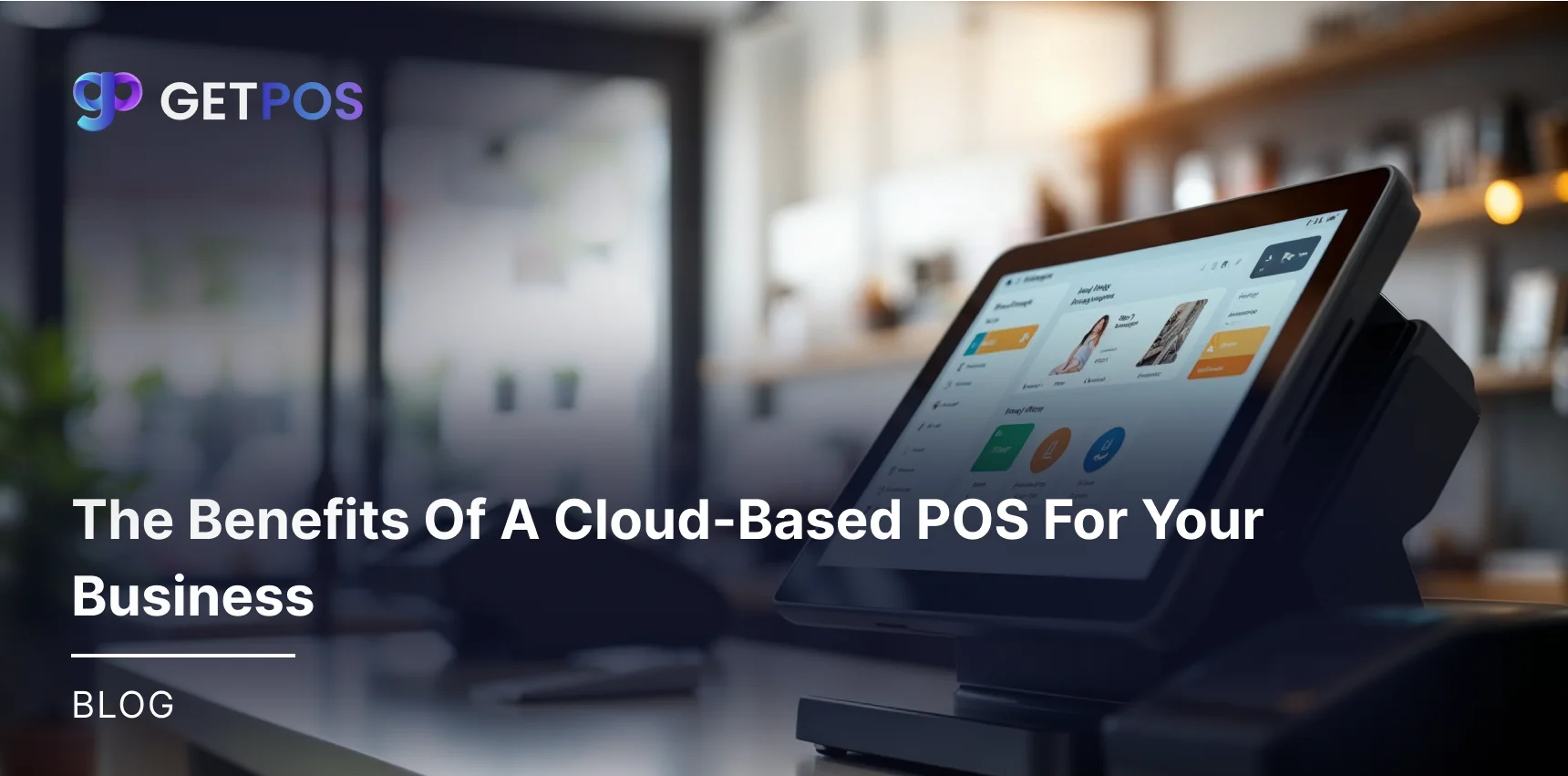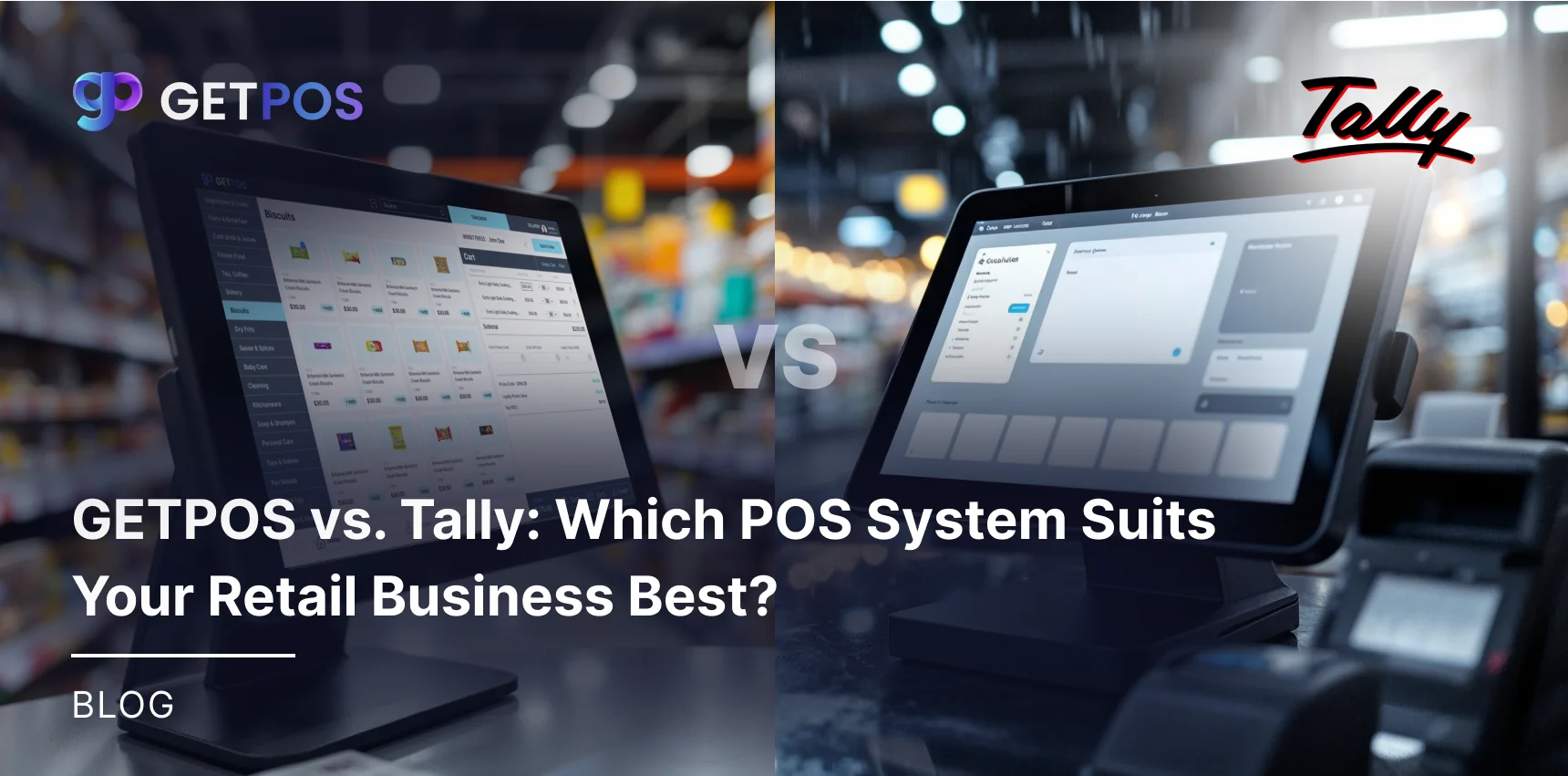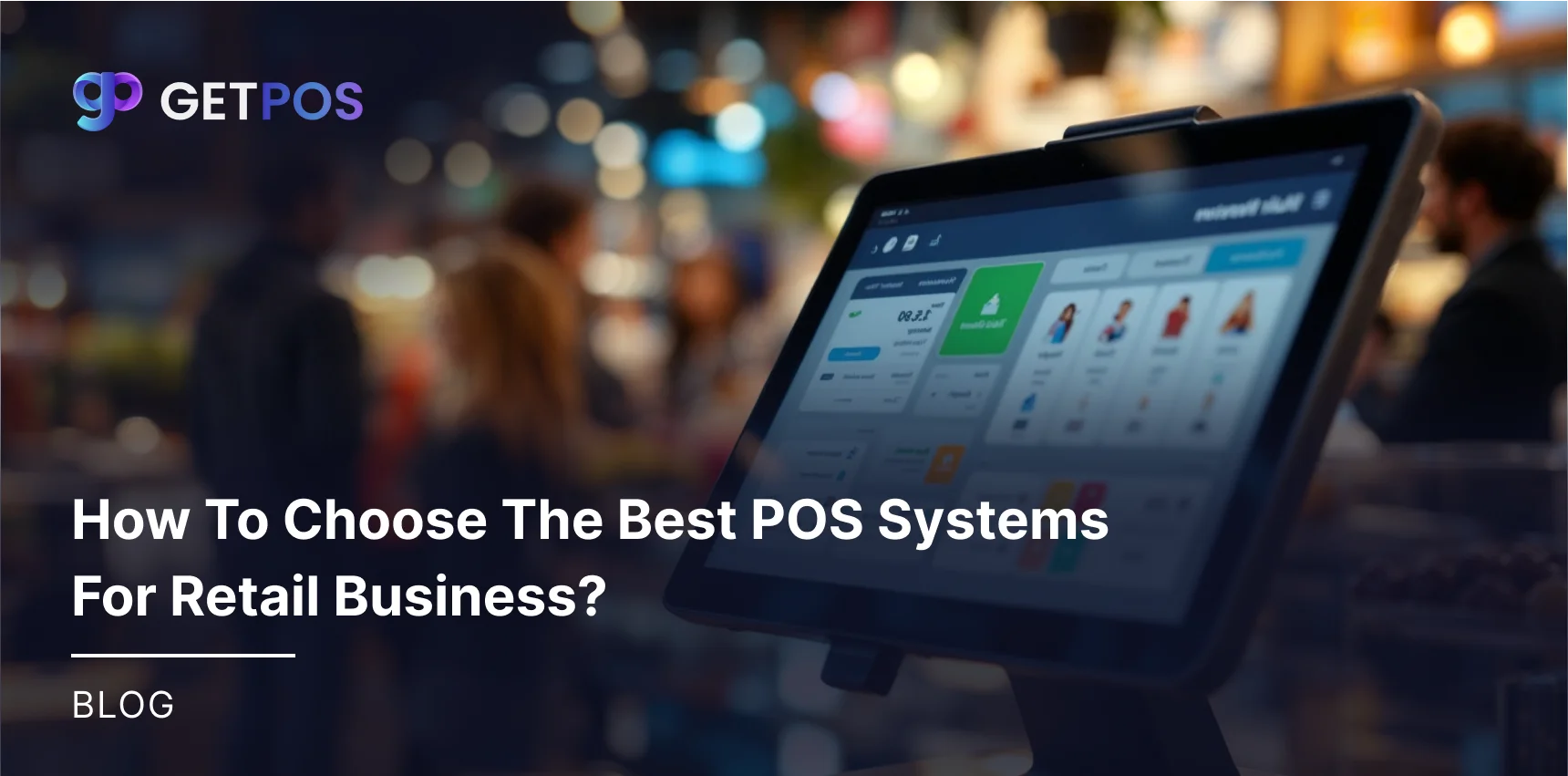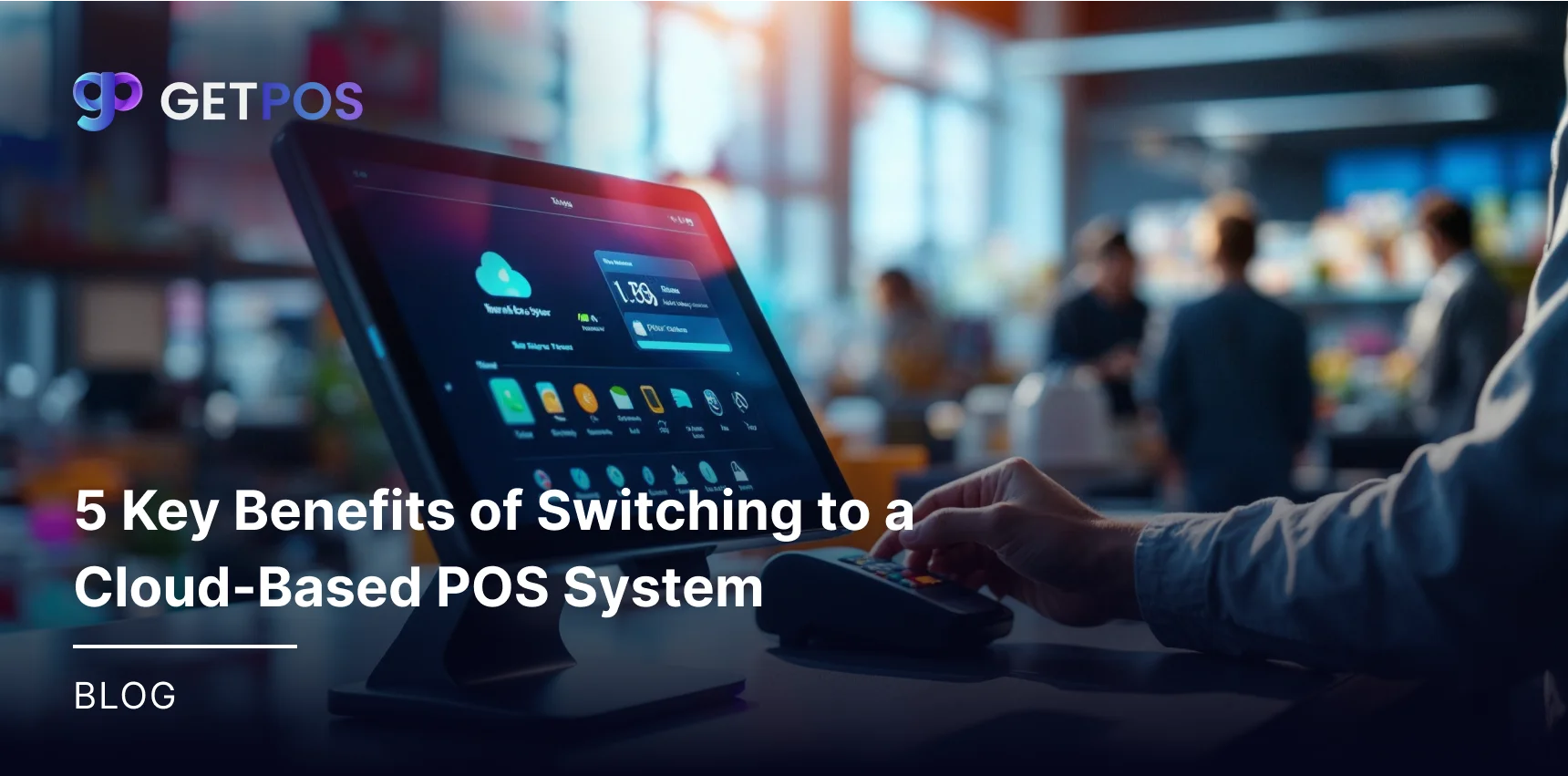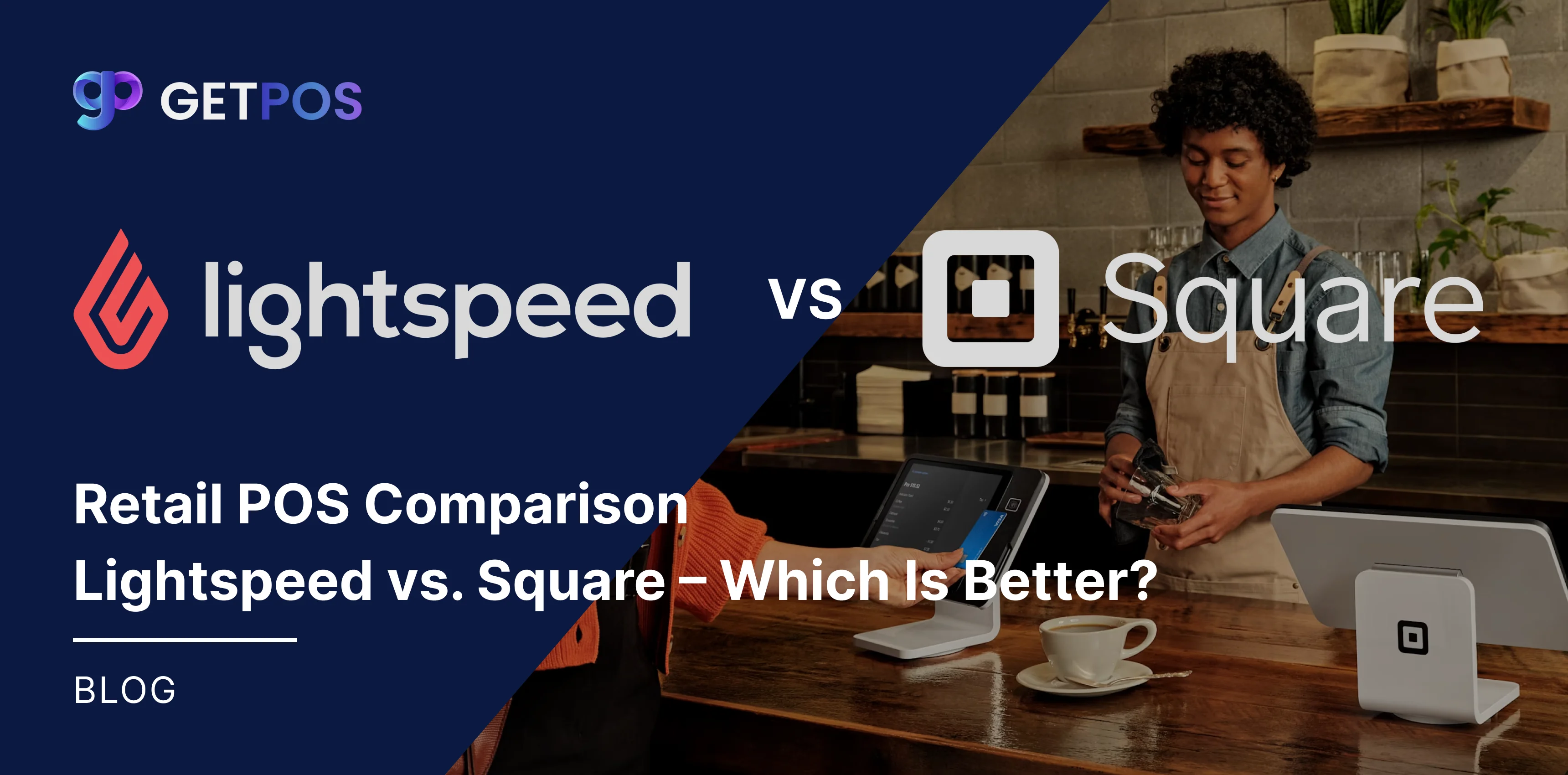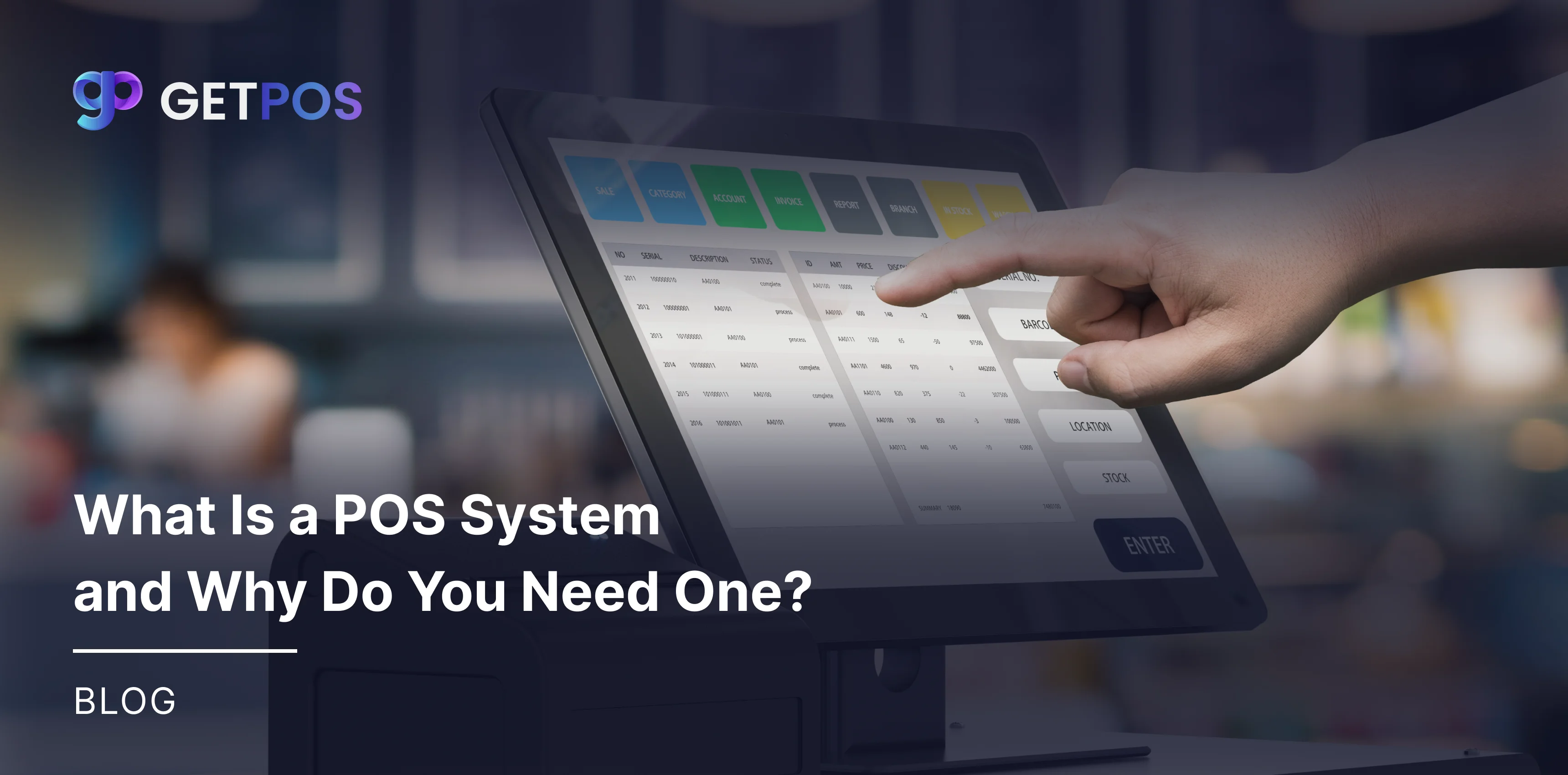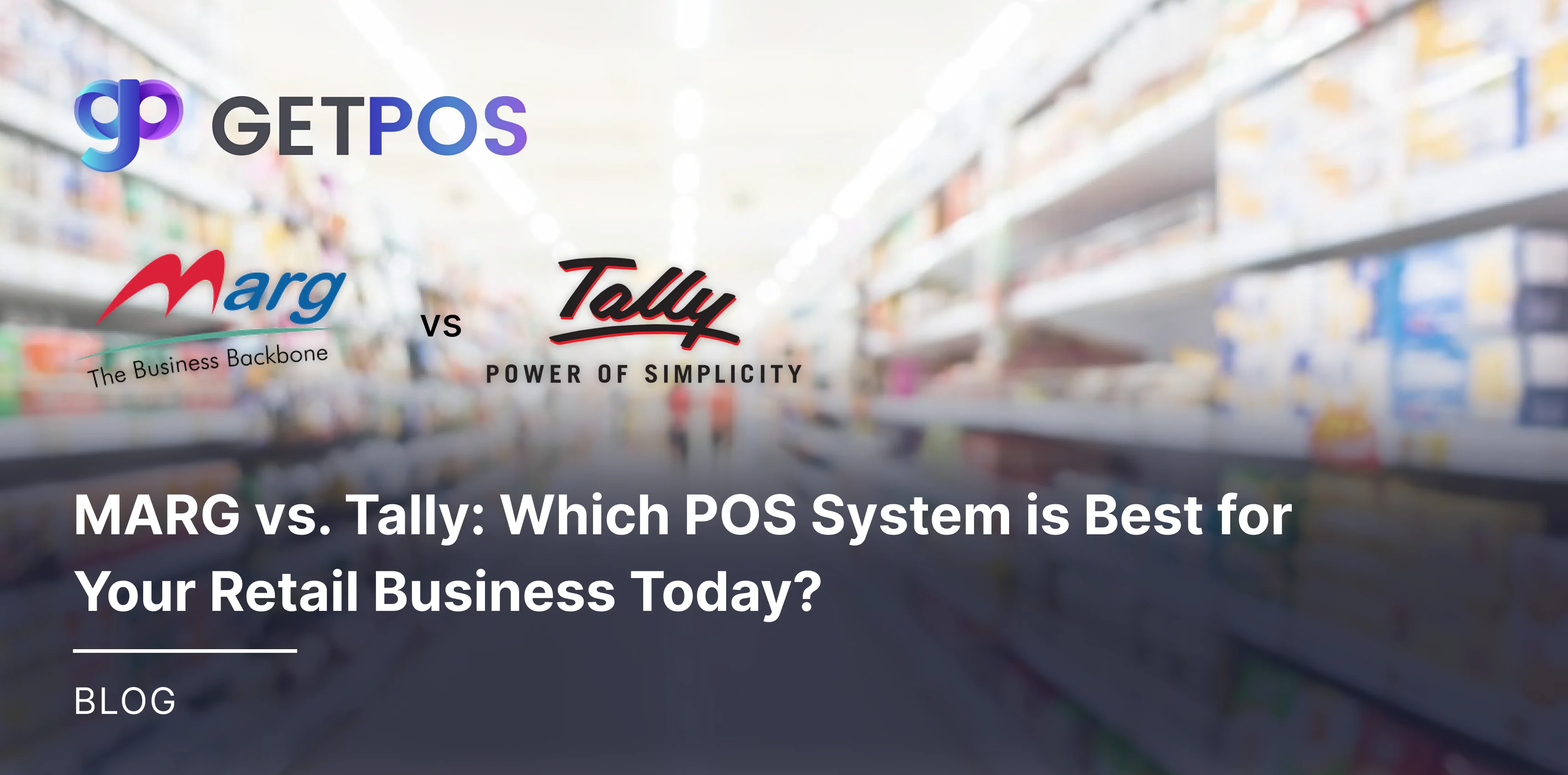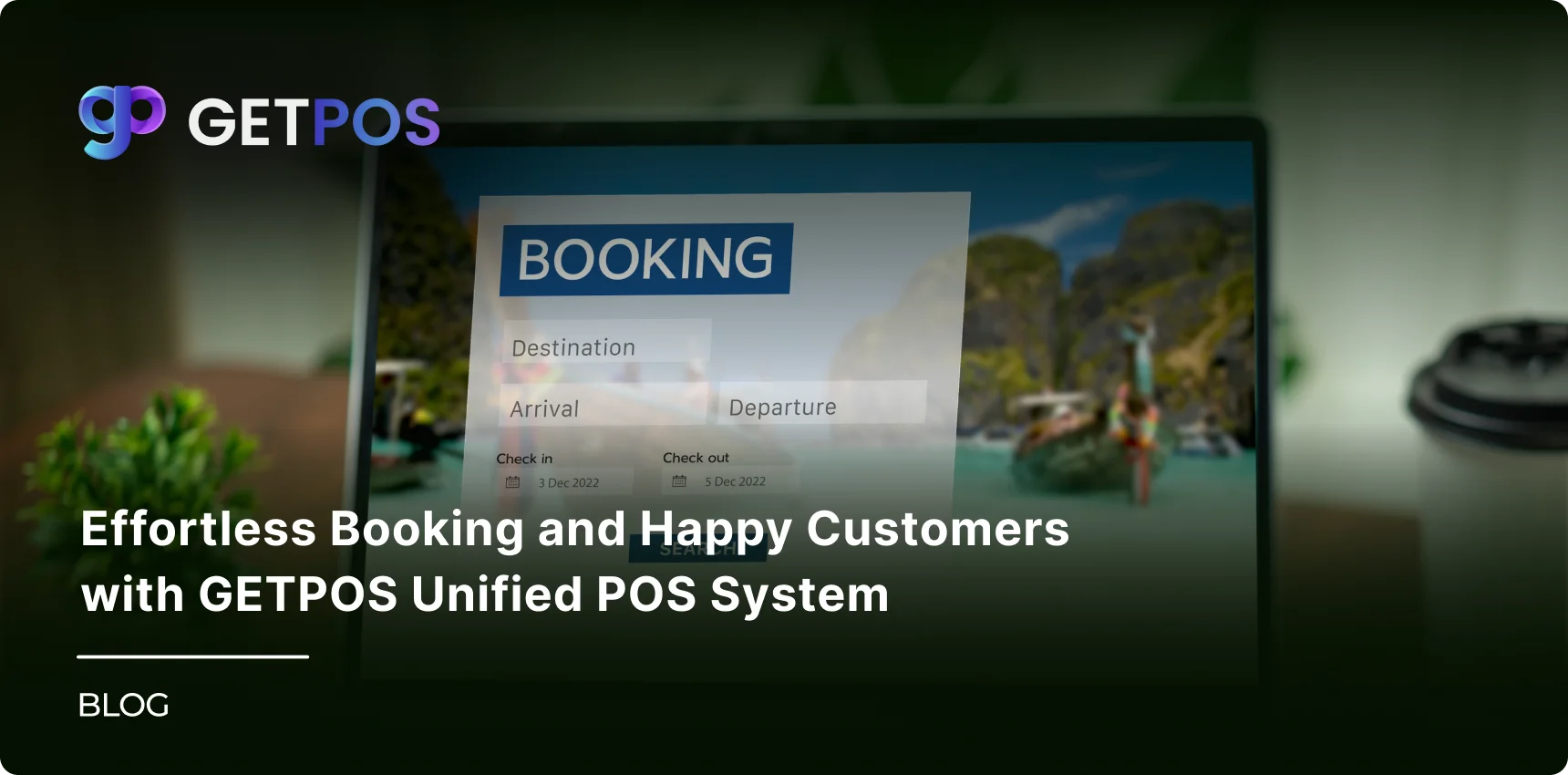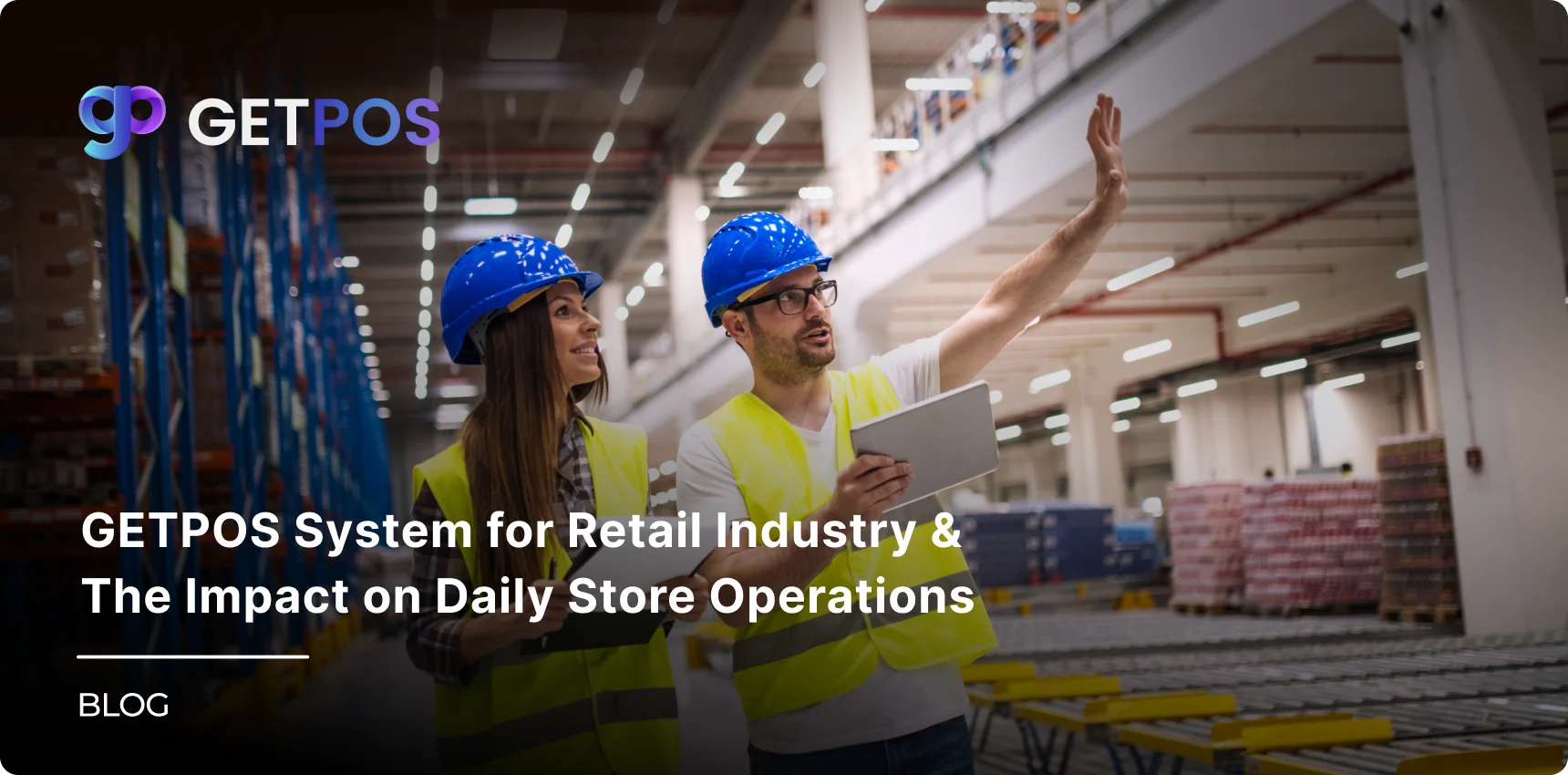Quick Summary
Selecting the best POS system for retail is crucial for the success of any retail business. From tracking sales to managing inventory and improving customer relationships, a POS system can help you streamline operations and enhance customer experience. This guide explores the various types of POS systems for retail, key features to look for, and the best systems available in 2024, ensuring you choose a solution that fits your business.
Table Of Contents
Introduction
A Point of Sale (POS) system is an indispensable tool for retail businesses today. No longer just a place to handle transactions, modern POS systems for retail provide comprehensive solutions that manage everything from sales and inventory to customer data and employee management. For retailers, whether large or small, choosing the right POS system for retail can drastically improve business efficiency, drive sales, and enhance the overall customer experience. With many options on the market, it’s important to know what features to look for and how to choose the best POS system to meet your specific needs.
Key Takeaways
Choose between cloud-based, on-premise, mobile, or hybrid POS based on your retail needs.
Look for essential features like inventory management, sales reporting, CRM, and payment processing.
A POS system streamlines operations, improves customer experience, and boosts sales.
Proper planning, installation, and staff training ensure smooth POS implementation.
Affordable POS systems are ideal for small retail businesses with essential tools.
Prioritize customer support, integration, and scalability when choosing a POS.
What is a POS System?
A POS system for retail is a combination of hardware and software that retailers use to process sales, track inventory, and manage other business functions. At its most basic level, a POS system allows retailers to accept payments and generate receipts. However, modern POS systems for retail stores have expanded functionalities that provide in-depth analytics, customer relationship management (CRM) tools, and seamless integration with eCommerce platforms.
Overview of POS Systems in Retail:
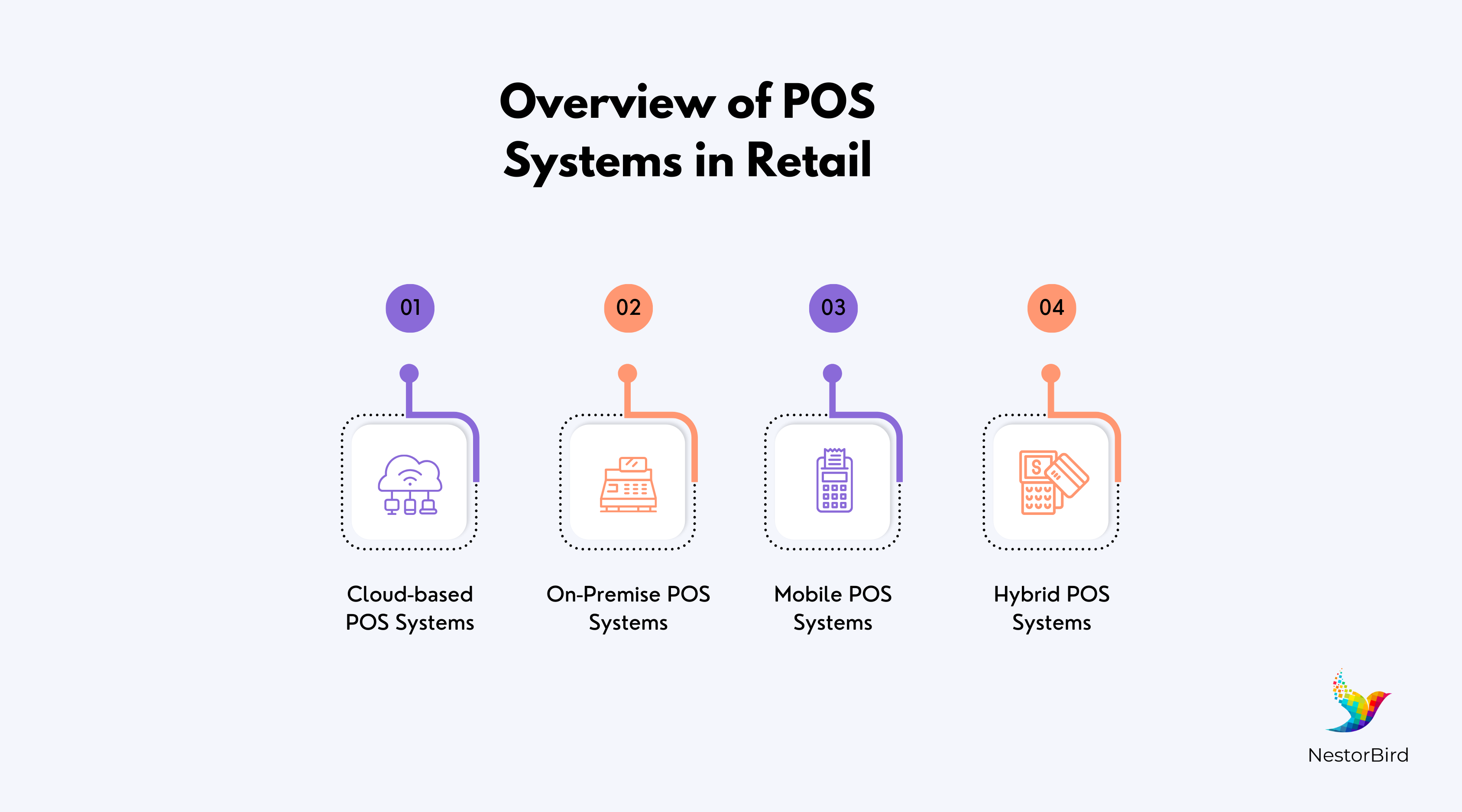
Retailers have different needs, so there are various types of POS systems for retail to choose from. Understanding these options will help you decide which system best suits your business model.
1. Cloud-based POS Systems
Cloud-based POS systems for retail store all your data online. This allows for real-time access to sales and inventory information from any location. Cloud-based systems are ideal for businesses that operate multiple stores or mobile pop-ups since they enable centralized control of multiple locations from one platform. Updates and backups are automatic, reducing the need for in-house IT staff.
2. On-Premise POS Systems
On-premise systems store data locally on in-store servers. This setup gives businesses full control over their data but lacks the flexibility and accessibility that cloud-based systems offer. However, some retailers prefer on-premise POS systems for retail stores due to concerns over data security or unstable internet connections.
3. Mobile POS Systems
Mobile POS systems allow retailers to process transactions using smartphones or tablets. These systems are perfect for small or mobile businesses that need flexibility or for retail operations that require sales staff to move around within a store. Mobile POS systems offer a simplified and cost-effective solution for processing sales on the go.
4. Hybrid POS Systems
A hybrid POS system combines both cloud-based and on-premise functionalities. This type of system gives retailers the best of both worlds: the flexibility of cloud access with the control and security of local data storage. Hybrid POS systems for retail shops are ideal for businesses with unique needs or those that prefer not to rely entirely on Internet connectivity.
Key Features of a POS System for Retail:
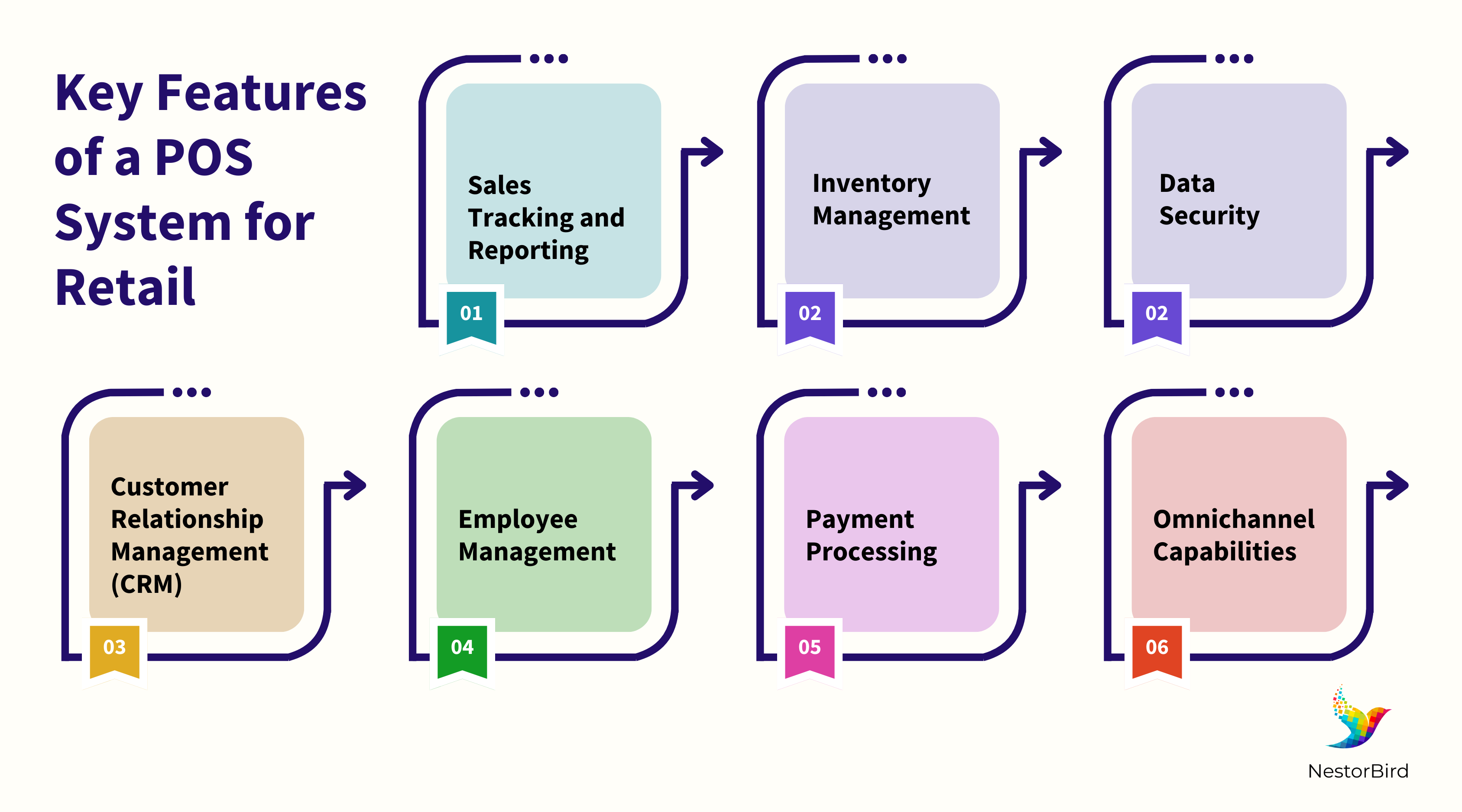
When choosing the right POS system for retail, focus on finding a system that offers the features necessary to improve your business’s efficiency, customer experience, and overall operations.
1. Sales Tracking and Reporting
Every POS system for retail should provide comprehensive sales tracking, allowing you to view real-time data and generate detailed reports on transactions. These insights help you monitor your store’s performance, analyze trends, and make data-driven decisions to optimize sales strategies.
2. Inventory Management
Automated inventory management is one of the most valuable features of modern POS systems for retail stores. A POS system can track stock levels, notify you when inventory is running low, and even automate reordering processes. This ensures you always have the right products available while minimizing overstock or stockouts.
3. Customer Relationship Management (CRM)
A CRM integrated into your POS software for retail allows you to store and analyze customer data, track purchase history, and implement loyalty programs. This feature helps you personalize marketing campaigns and offer tailored promotions to your best customers, fostering long-term relationships and customer loyalty.
4. Employee Management
Your POS system should have tools for managing staff, including features to track hours worked, monitor performance, and manage schedules. By automating employee management tasks, you can focus more on driving sales and improving customer service.
5. Payment Processing
A key function of any POS system for retail is its ability to process various forms of payment, including credit/debit cards, mobile payments, and contactless payments like Apple Pay and Google Wallet. Offering a range of payment options ensures convenience for your customers.
6. Omnichannel Capabilities
If you operate both a physical store and an online shop, look for a POS system for retail stores that offers omnichannel capabilities. This means integrating your in-store and online sales channels for a seamless experience across both platforms. You’ll be able to track inventory and sales from a single interface, regardless of where the purchase was made.
7. Data Security
As customer information and transaction data are sensitive, your POS system must offer top-tier security measures. Look for POS systems for retail that use encryption, tokenization, and comply with Payment Card Industry Data Security Standard (PCI DSS) regulations to protect your business and customers from data breaches.
Benefits of Using POS Systems for Retail:
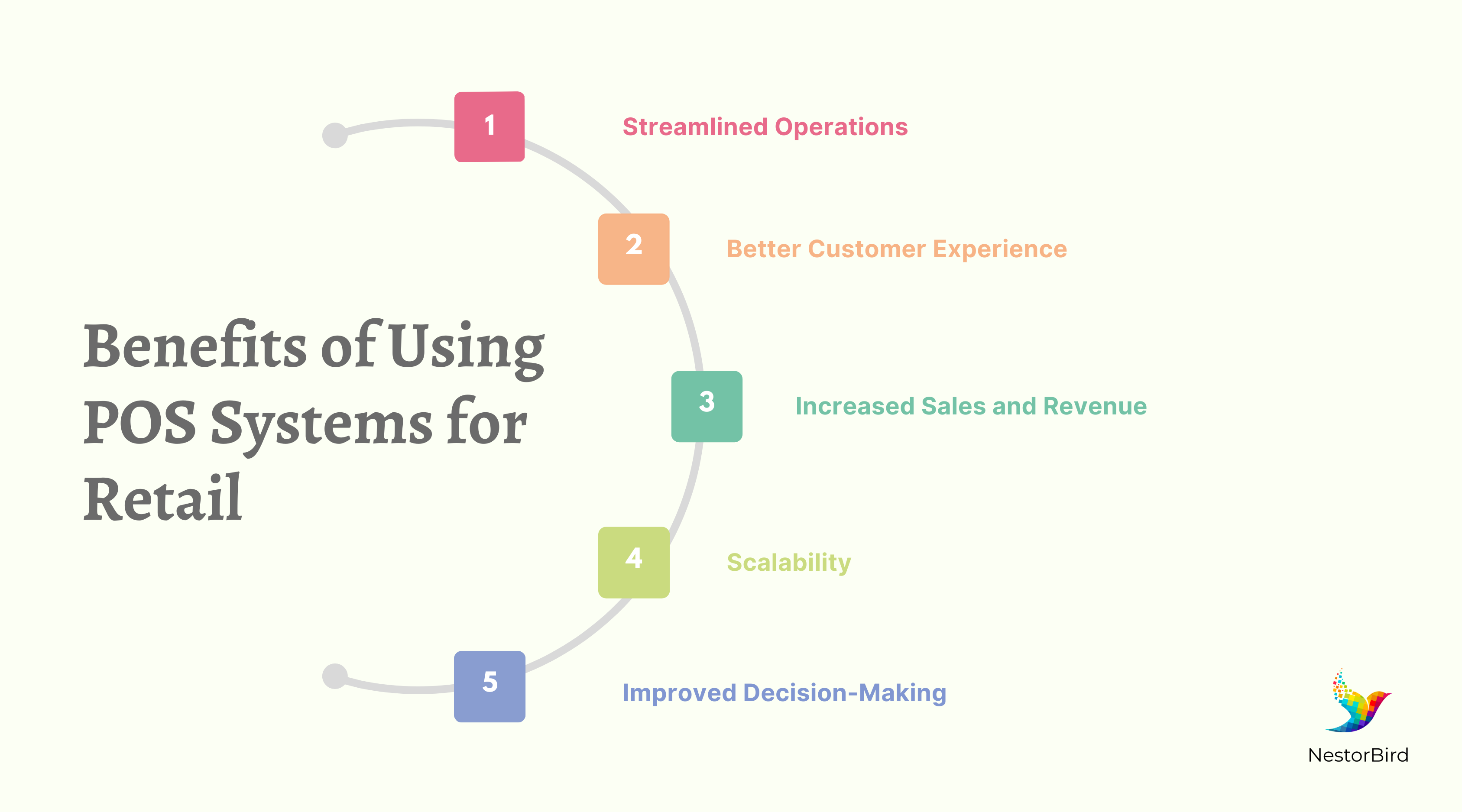
Investing in a robust POS system for retail provides numerous benefits for your business.
1. Streamlined Operations
A well-chosen POS system for retail automates tasks such as sales tracking, inventory management, and customer data analysis. This leads to smoother operations, reduced manual errors, and significant time savings for you and your staff.
2. Better Customer Experience
Fast and accurate transactions, combined with personalized service through CRM tools, enhance the overall shopping experience. Quick checkouts, multiple payment options, and loyalty rewards are great ways to retain customers and improve satisfaction.
3. Increased Sales and Revenue
The detailed reporting and analytics provided by POS systems for retail stores help you identify popular products, peak sales times, and customer preferences. These insights can help you refine your product selection, plan promotions, and boost overall sales.
4. Scalability
As your business grows, your POS system for retail should grow with it. A good system will allow you to add new locations, expand your product offerings, and manage more employees without needing to switch to a new system entirely.
5. Improved Decision-Making
A comprehensive POS system for retail gives you access to real-time data on sales, customer behavior, and inventory levels. With this data at your fingertips, you can make informed decisions that lead to better business outcomes, such as adjusting pricing strategies or launching targeted marketing campaigns.
POS Implementation: Ensuring a Smooth Transition
Implementing a new POS system for retail requires careful planning and execution to ensure that your business can fully utilize its features without disrupting daily operations. While selecting the right POS system is crucial, the process of integrating and setting up the system plays an equally important role. Here’s how to effectively implement a POS system for retail stores and ensure a smooth transition.
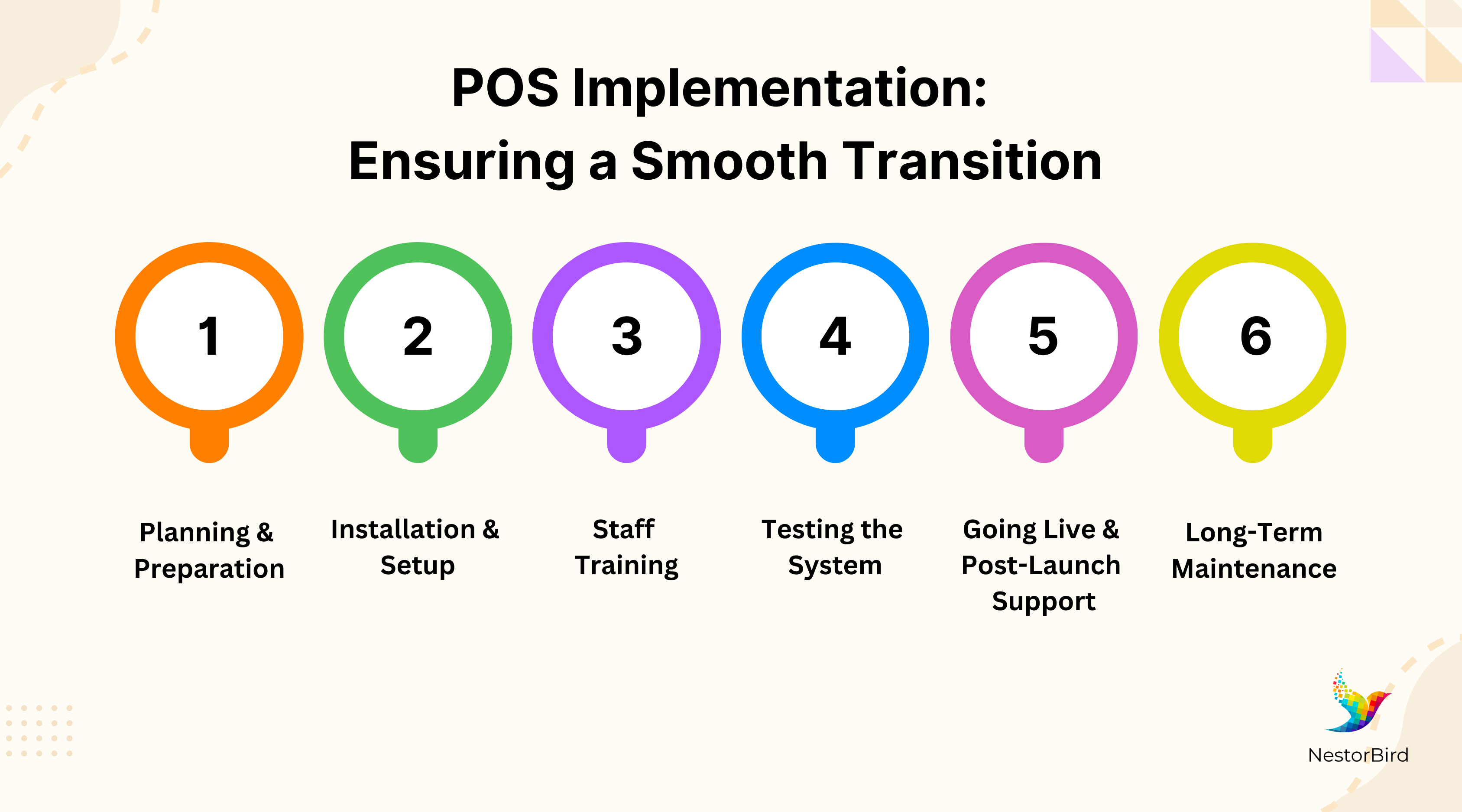
1. Planning and Preparation
Before you even install the new POS system for retail, it’s vital to assess your current operations and how the new system will integrate with your existing infrastructure. Make a list of the essential features your business requires, and ensure that the POS system is fully capable of delivering on those needs.
Data Migration: If you are switching from an old system, you will need to transfer data such as sales records, inventory details, and customer information. Make sure your new POS software for retail supports data migration to avoid loss of valuable information.
Hardware Compatibility: Check if your new POS system requires specific hardware (e.g., barcode scanners, printers, card readers). Ensuring that the hardware is compatible with your new system can save you from unnecessary delays or costs.
2. Installation and Setup
The next step is installing the POS system for retail stores and configuring it to match your business processes.
System Configuration: Customize the settings according to your business’s needs. This includes setting up tax rates, currency preferences, employee access controls, and any loyalty programs or discount structures.
Hardware Integration: Connect all the necessary devices, such as receipt printers, barcode scanners, and card readers, to your POS system for retail. Make sure these are correctly integrated with the software and tested before launching.
3. Staff Training
Training your staff on how to use the new POS system for retail is a critical part of the implementation process. Even the most advanced system can fall short if employees aren’t comfortable using it.
Training Sessions: Organize training sessions where staff can practice with the system. Focus on key functions like sales transactions, inventory checks, and handling customer queries.
Step-by-Step Guides: Provide clear instruction manuals or video tutorials to ensure employees can refer to them if they encounter difficulties.
Ongoing Support: Ensure that your POS provider offers ongoing support, including troubleshooting and software updates. A responsive support team can resolve issues quickly, minimizing disruptions.
4. Testing the System
Before going live, thoroughly test the new POS system for retail shops in a controlled environment. This could involve running mock transactions, checking inventory updates, and generating reports. Testing helps identify any issues before the system is fully operational.
Pilot Program: Consider implementing the system in a single store (if you have multiple locations) to ensure it works seamlessly before rolling it out across your entire business.
Error Detection: Look for any glitches in transaction processing, payment gateways, or inventory syncing. Rectifying these issues early will ensure smooth day-to-day operations once the system is live.
5. Going Live and Post-Launch Support
Once testing is complete and the system is functioning properly, it’s time to officially launch your new POS system for retail. During the first few days or weeks, ensure you have customer support readily available in case of unexpected issues.
Monitor Performance: After going live, monitor the system’s performance closely. Review sales reports, track inventory management efficiency, and solicit feedback from your staff.
System Optimization: As your business grows and adapts, you may need to adjust the settings or add new features to your POS software for retail. Regularly updating and optimizing your system will keep it aligned with your business goals.
6. Long-Term Maintenance
Even after successful implementation, it’s important to maintain and periodically update your POS system for retail to ensure it continues running smoothly. Regular system updates, security patches, and occasional employee retraining can extend the longevity and effectiveness of the system.
System Updates: Most modern POS systems provide software updates to improve performance and security. Make sure these updates are installed promptly to avoid potential vulnerabilities.
Data Backups: Regularly backup your sales data, customer information, and inventory details. In the event of a hardware failure or system crash, having a backup ensures you can restore your data quickly without significant downtime.
Evaluate New Features: As technology evolves, new features are added to POS systems for retail stores. Regularly evaluate whether upgrading your system or adding new tools (such as mobile payments or advanced CRM features) would benefit your business.
Choosing the Best POS System for Retail:

Choosing the right POS system for retail is a significant decision. Consider the following factors to ensure you select the system that best fits your business needs.
1. Assessing Business Needs
Before selecting a POS system, take time to evaluate your business’s specific requirements. Do you need advanced inventory management? Are you looking for omnichannel capabilities that integrate with your online store? Understanding your needs will help you choose the best system.
2. Budget Considerations
POS systems vary widely in cost. Basic systems might be sufficient for small businesses, while larger operations may require more advanced features. Set a budget that aligns with your business size and growth plans, and make sure to factor in both upfront costs and any recurring fees.
3. Ease of Use
A POS system for retail stores should be intuitive and easy for your employees to use. Complex systems can slow down operations and create unnecessary headaches. Look for systems with user-friendly interfaces and minimal training requirements.
4. Integration Capabilities
Your POS software for retail should integrate seamlessly with other tools you’re already using, such as accounting software, eCommerce platforms, or customer loyalty programs. Integration makes it easier to manage all aspects of your business from one platform.
5. Customer Support
Choose a POS provider with strong customer support, offering assistance when you need it. Whether it’s installation, system updates, or troubleshooting, good customer support can save you time and frustration.
POS Systems for Small Retail Businesses:
Small retail businesses often have unique needs, and finding an affordable, feature-rich POS system for retail shops can be a game-changer.
1. Affordable POS Solutions
Many POS providers offer budget-friendly options designed specifically for small businesses. These systems typically include the core features of inventory management, sales tracking, and CRM, without the complex (and expensive) tools larger retailers might require.
2. Cloud-based vs. Traditional POS for Small Businesses
For small retail businesses, cloud-based POS systems for retail tend to offer greater flexibility and lower upfront costs. Cloud-based systems also scale better, making them ideal for businesses with growth ambitions. However, if your business is highly sensitive to internet outages, a traditional on-premise system might still be a viable option.
3. Key Features to Look for in a POS for Small Business
For small businesses, simplicity is key. Look for easy-to-use systems with features like sales reporting, inventory management, and payment processing. You should also prioritize systems that integrate with your other tools, such as accounting or eCommerce platforms.
Final Thoughts
Selecting the right POS system for retail can transform your business by streamlining operations, enhancing customer experience, and driving growth. By understanding your business needs and exploring available options, you can make an informed decision that supports your long-term success.
Frequently Asked Questions
A POS system is a combination of hardware and software used to process sales, manage inventory, and track customer data. It helps retailers streamline operations and provides insights to improve business performance.
Retail businesses need a POS system to automate sales tracking, manage inventory, enhance customer service, and gain insights into store performance.
Key features include sales tracking, inventory management, CRM, payment processing, and employee management.
A POS system tracks inventory in real-time, alerts you to low stock levels, and can automate reordering, ensuring you maintain optimal stock levels.
Costs vary but can range from $30 to $100 per month for cloud-based systems. More advanced systems or on-premise setups may have higher costs.
Some of the top systems include GETPOS, Square, Shopify, Lightspeed, Vend, and Clover.
Consider your business’s needs, budget, system usability, and integration capabilities. Ensure the system fits your current operations and can scale with your business.
Yes, many POS systems offer omnichannel capabilities, allowing seamless integration between in-store and online sales.
Most POS systems offer data encryption and comply with PCI DSS regulations to ensure customer data is protected.