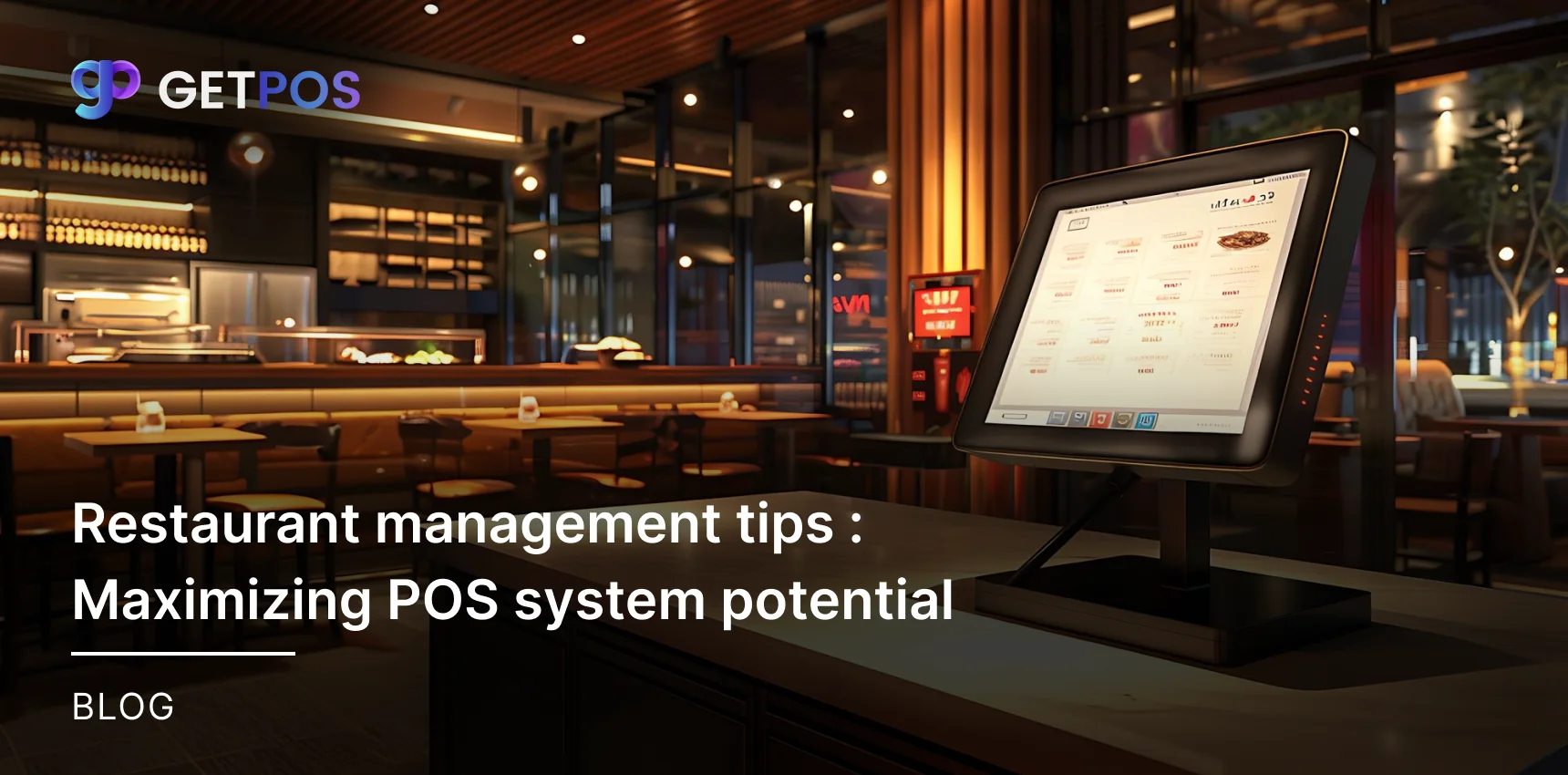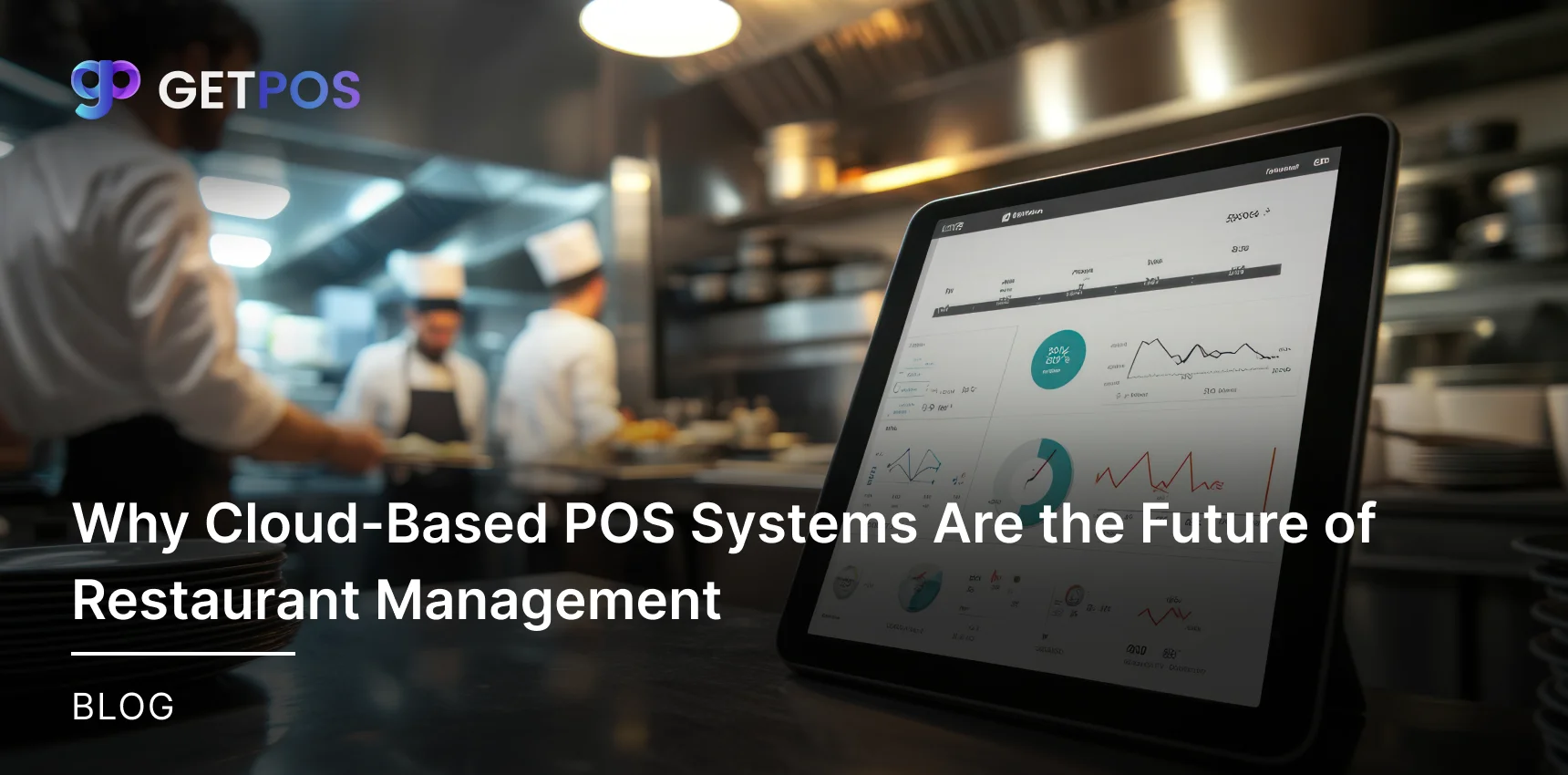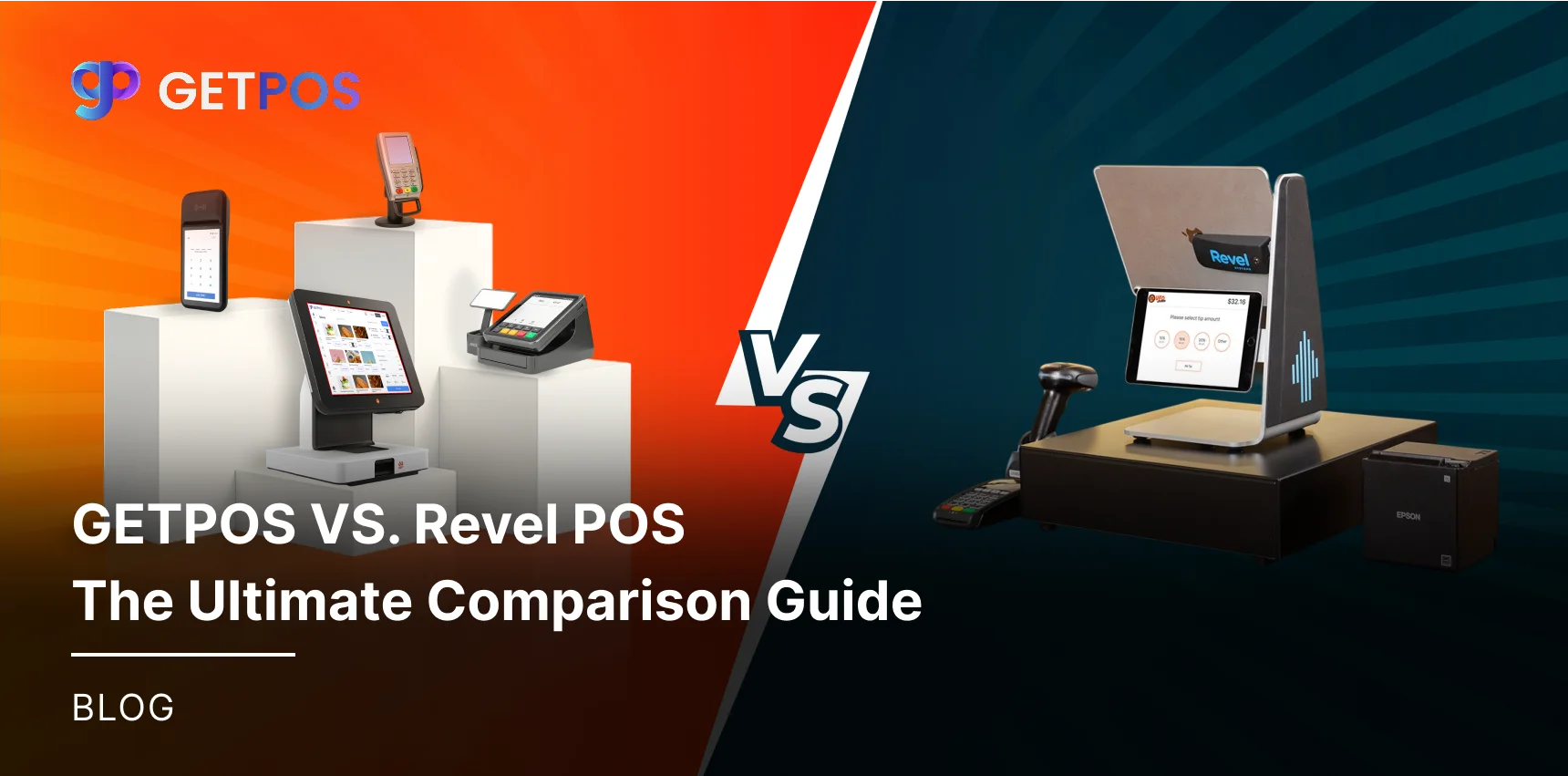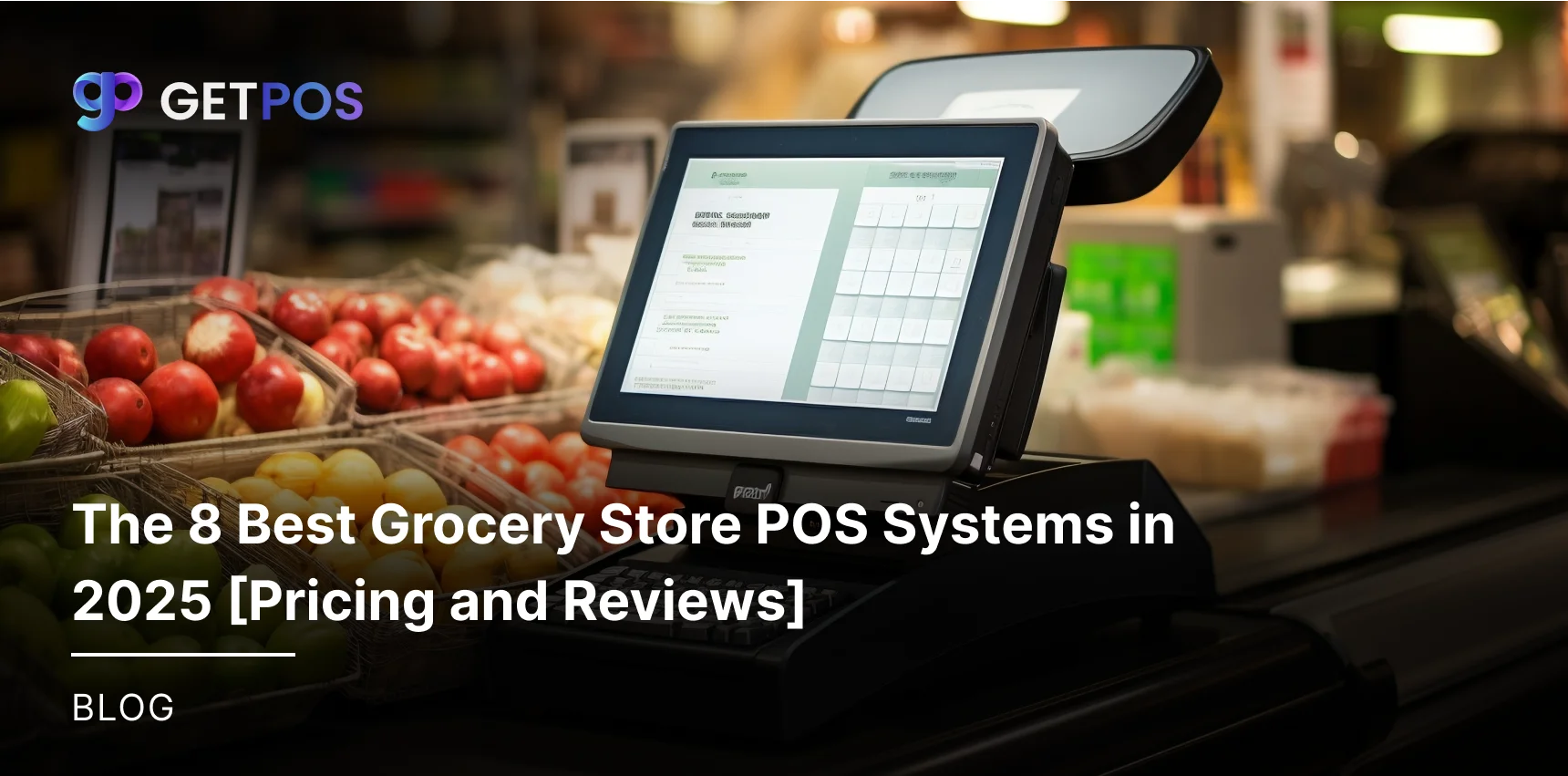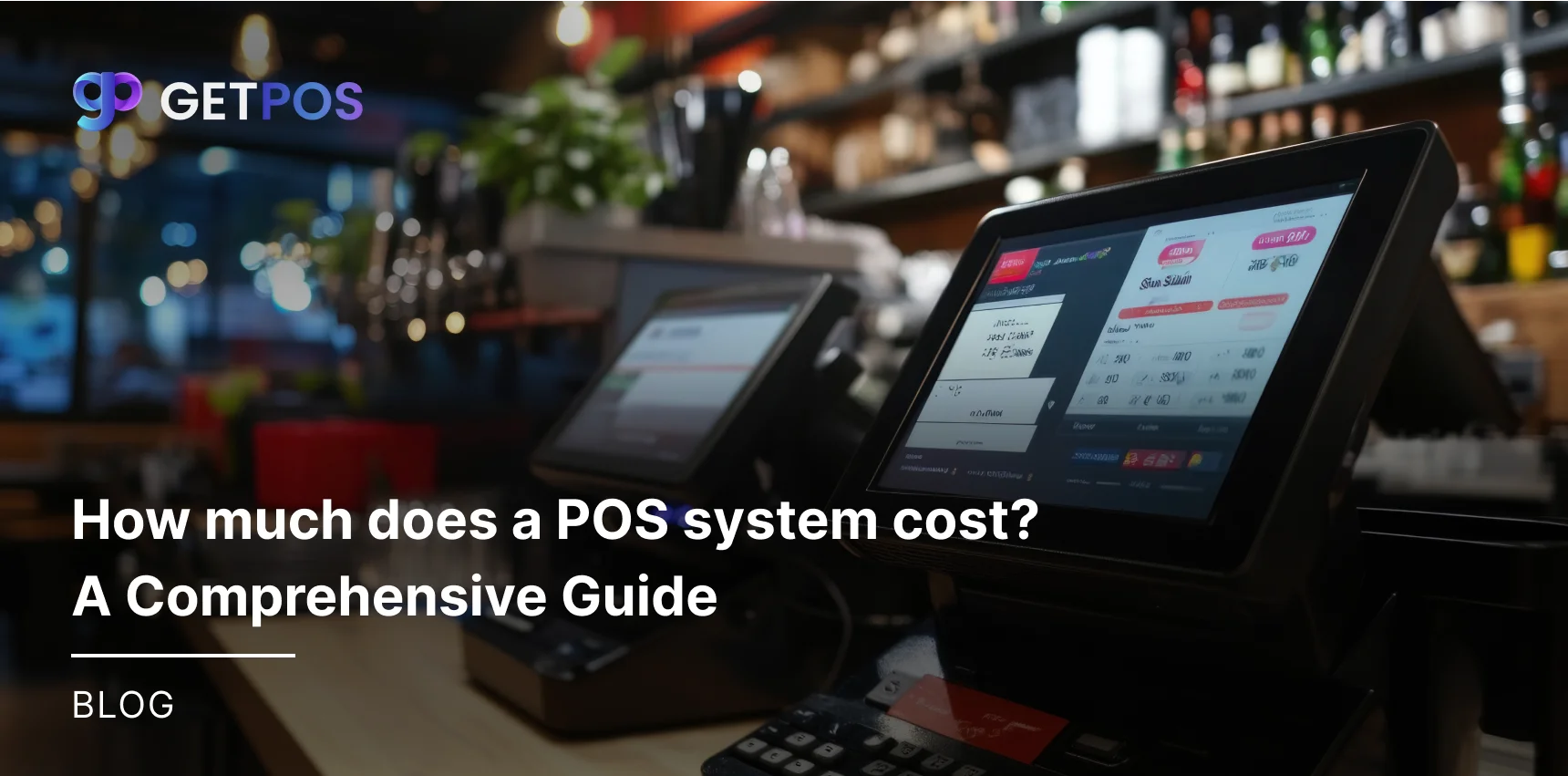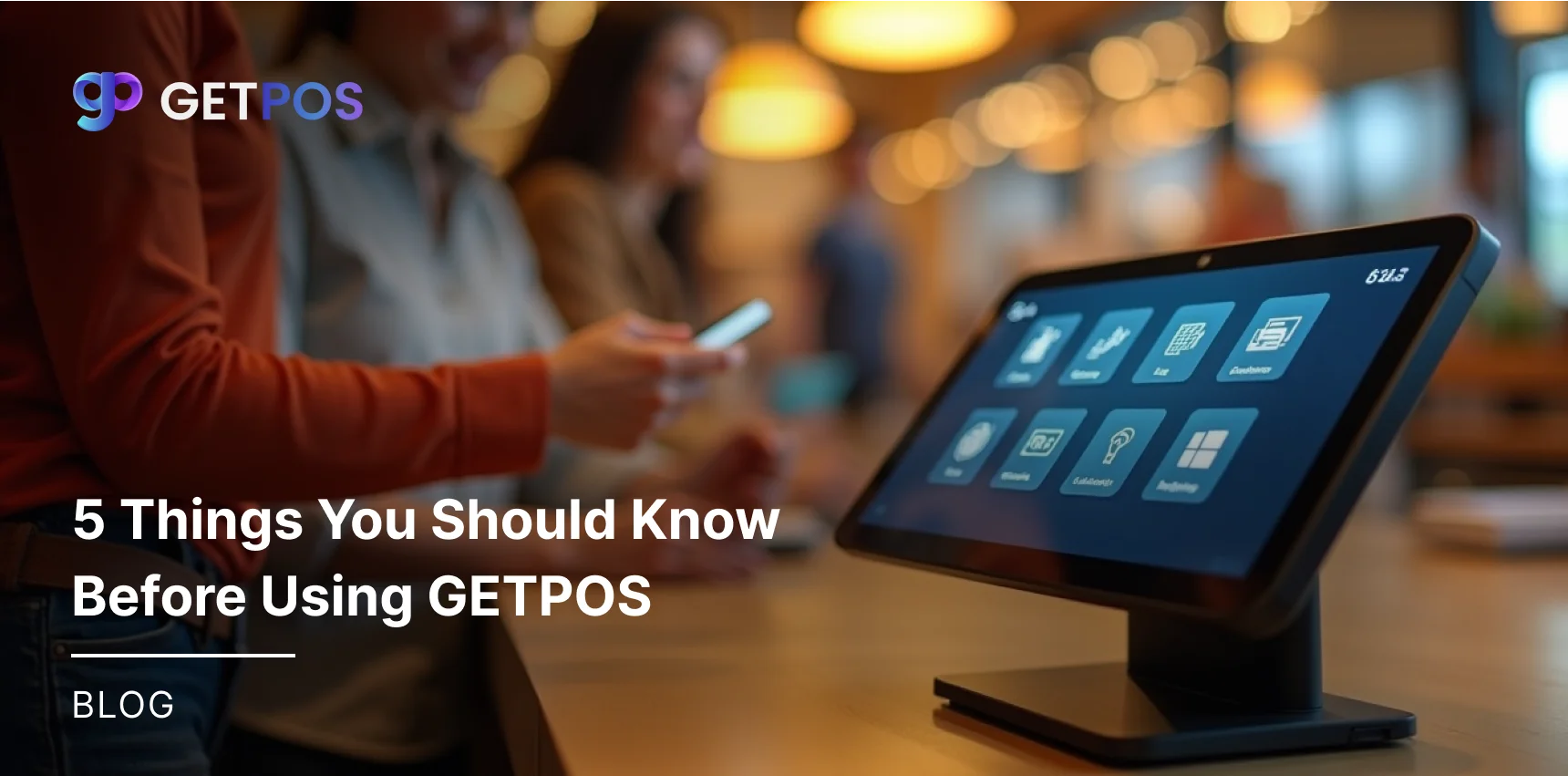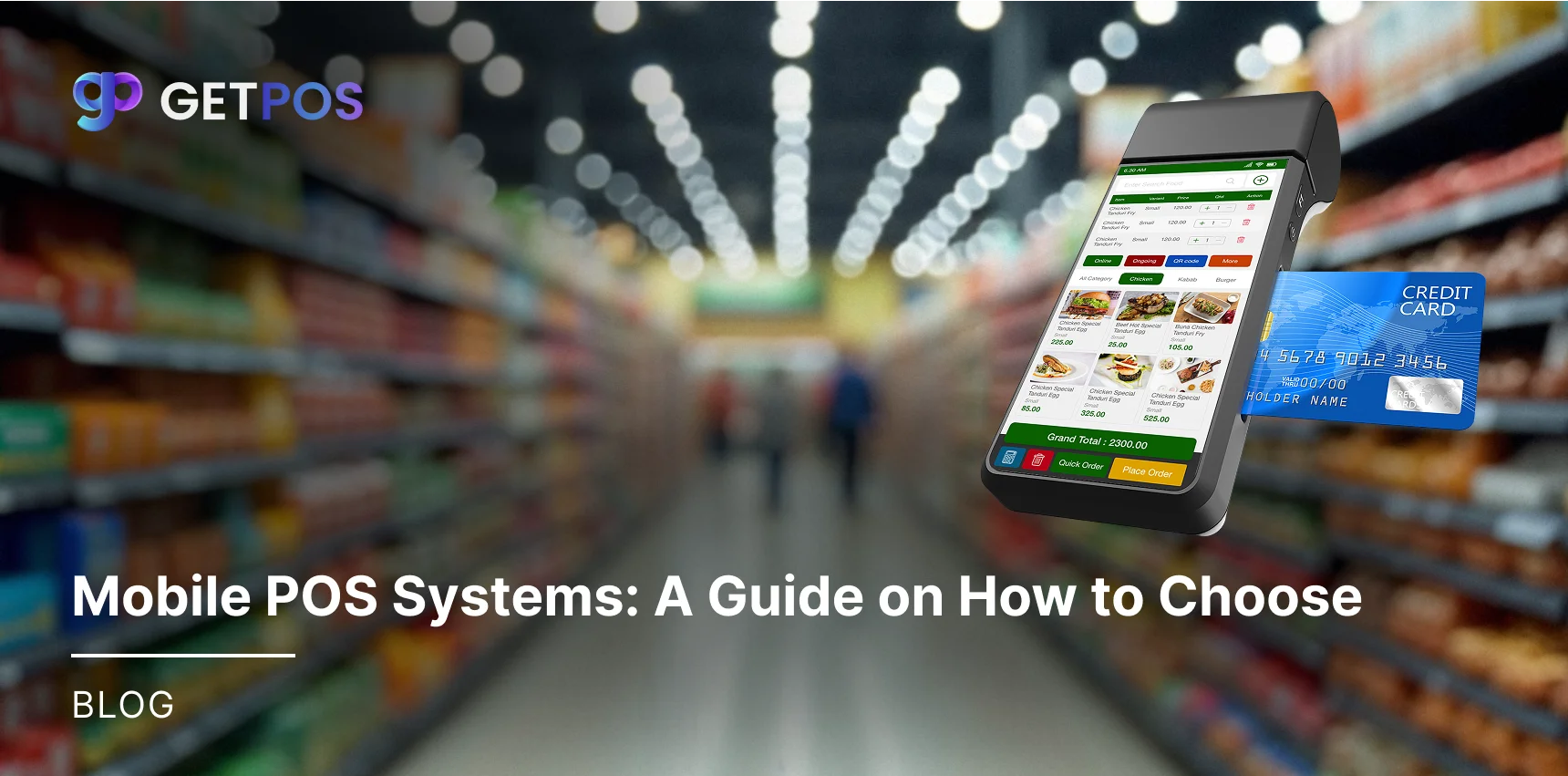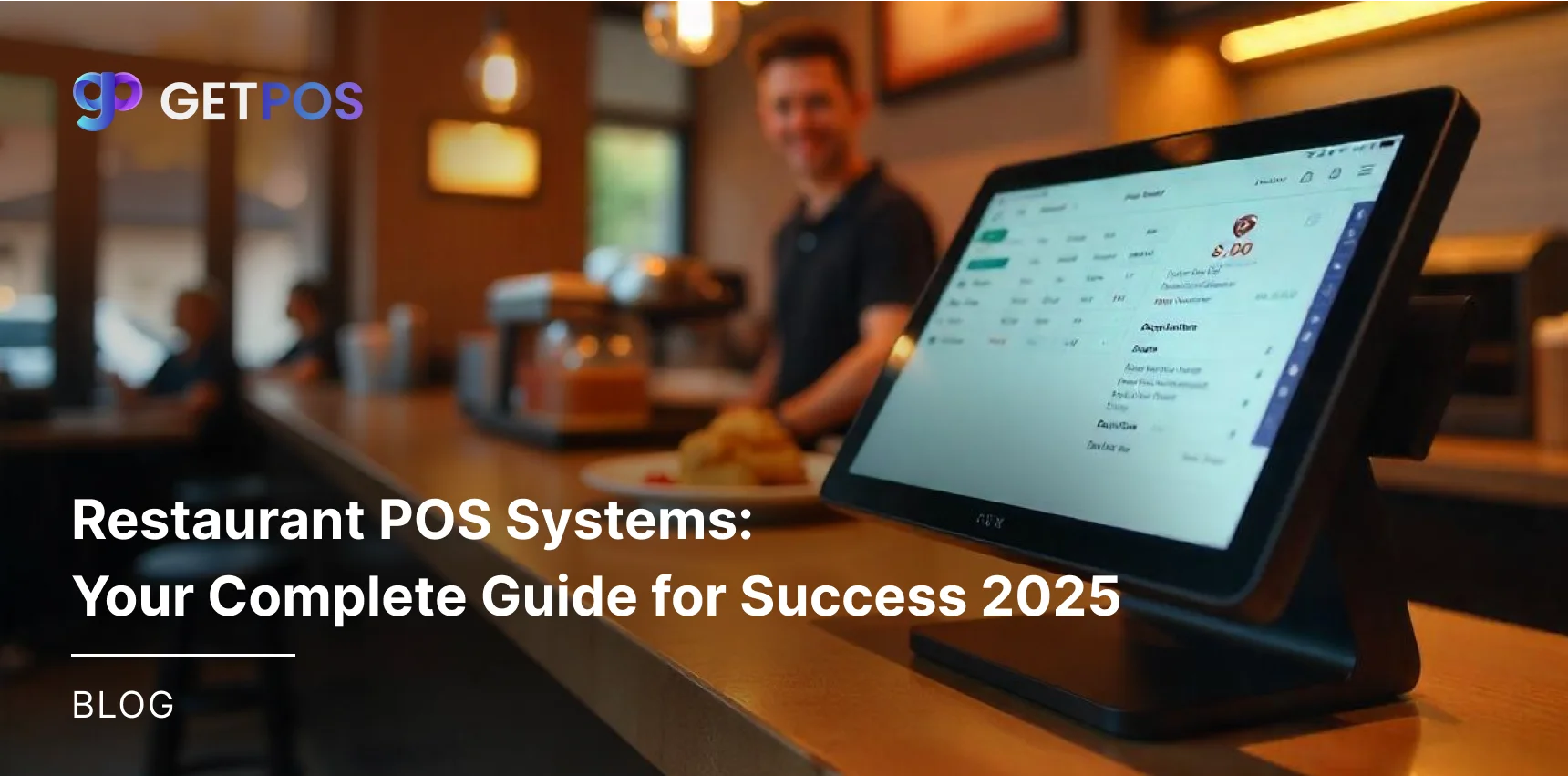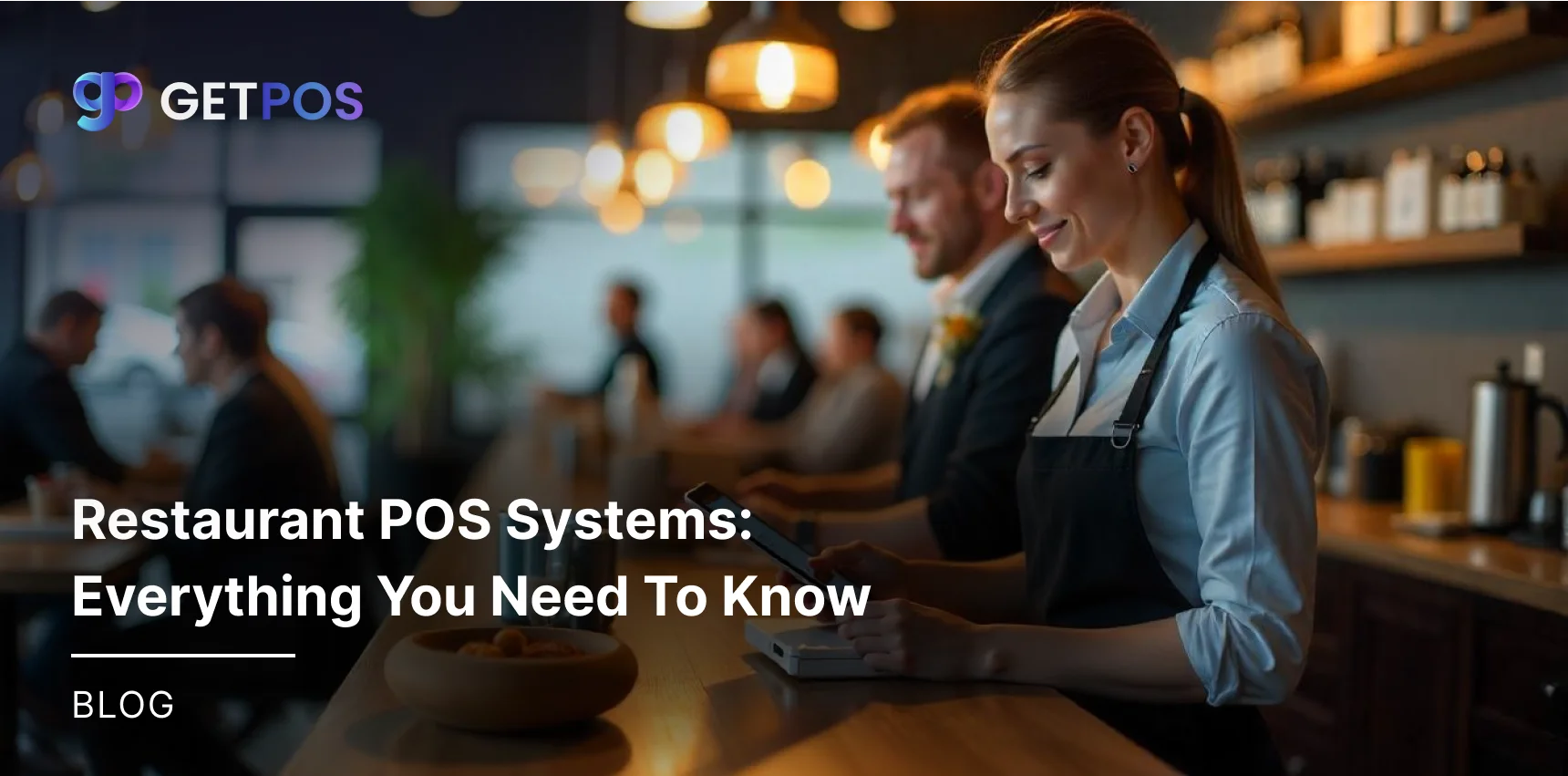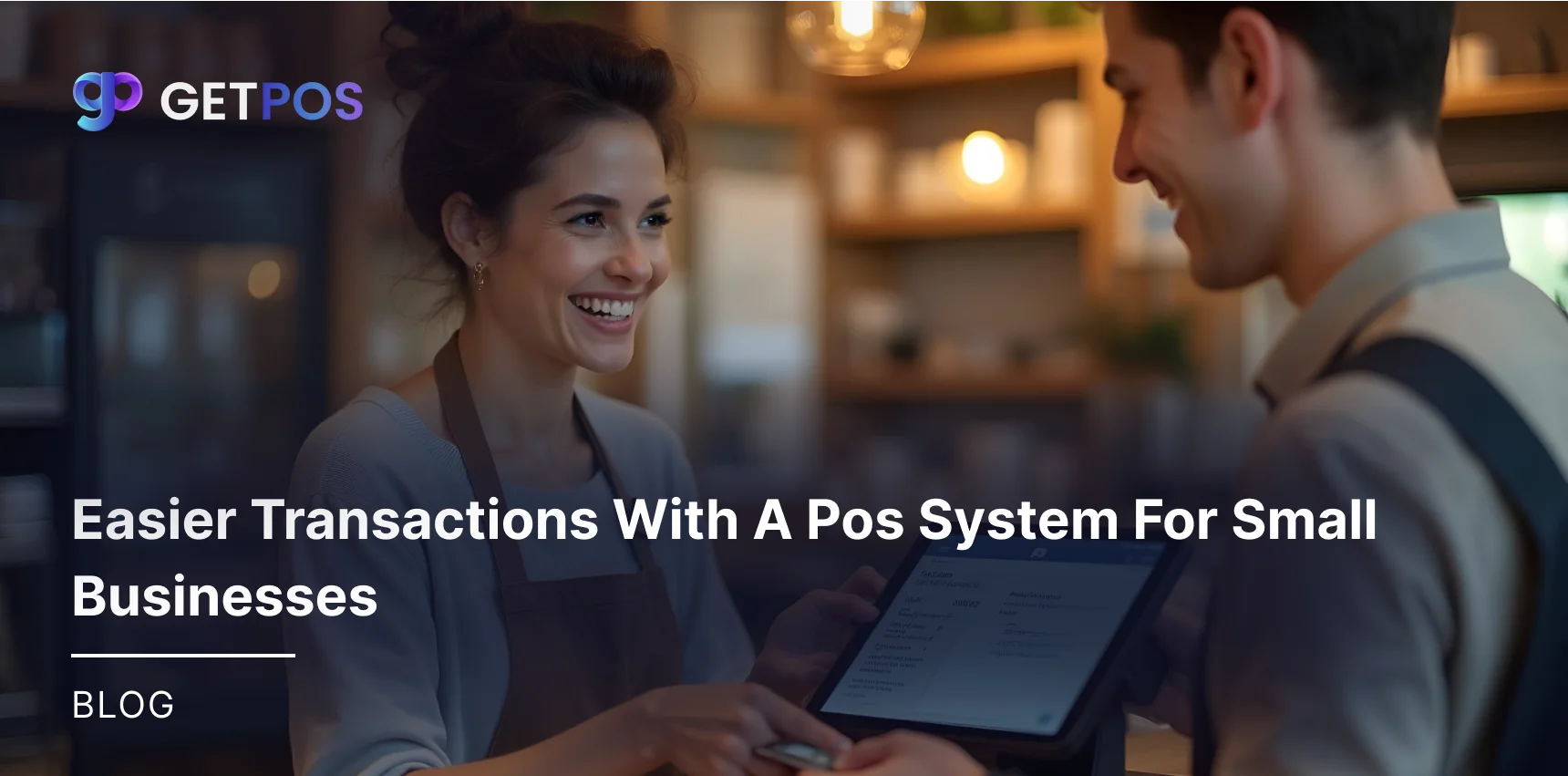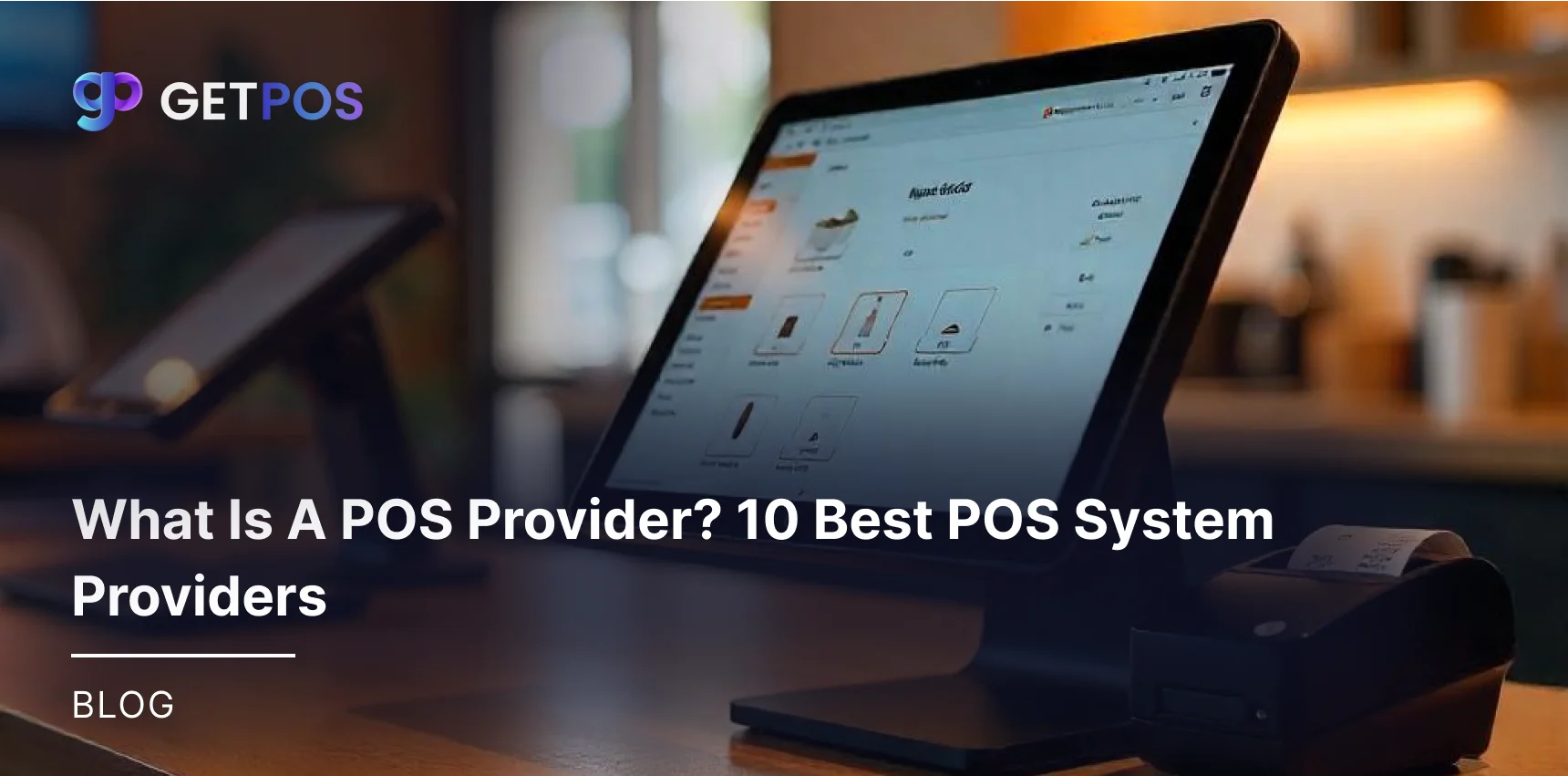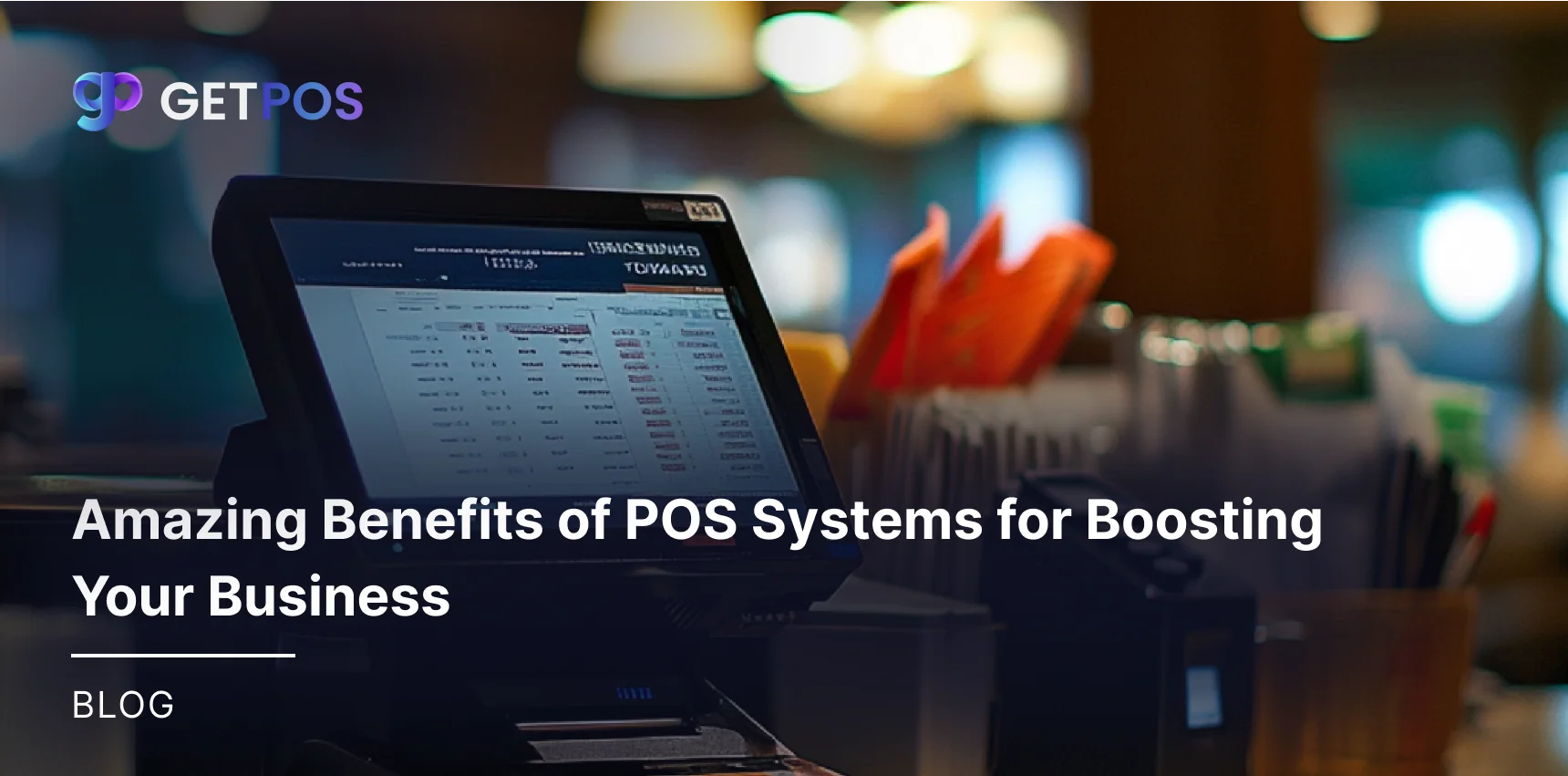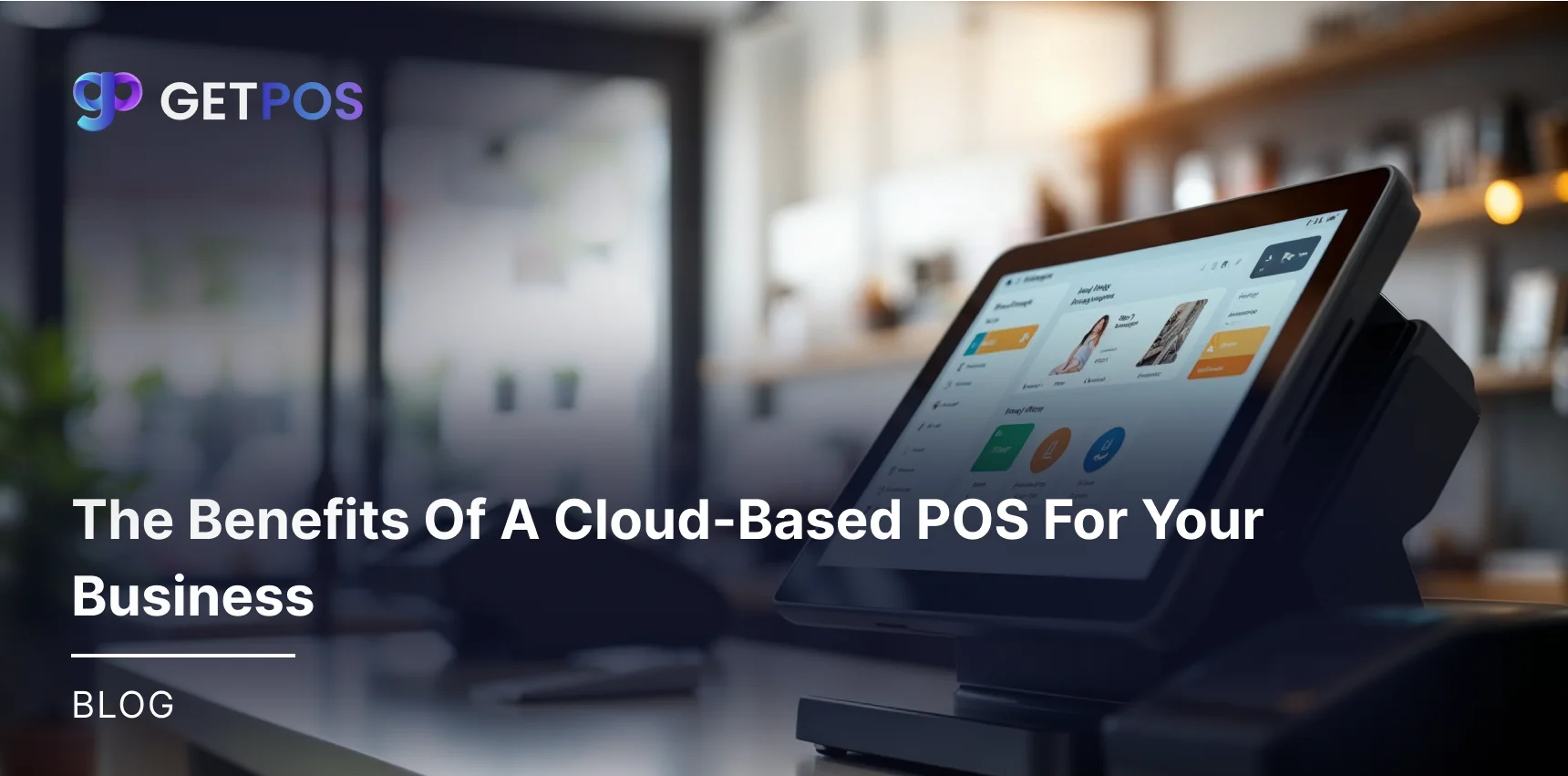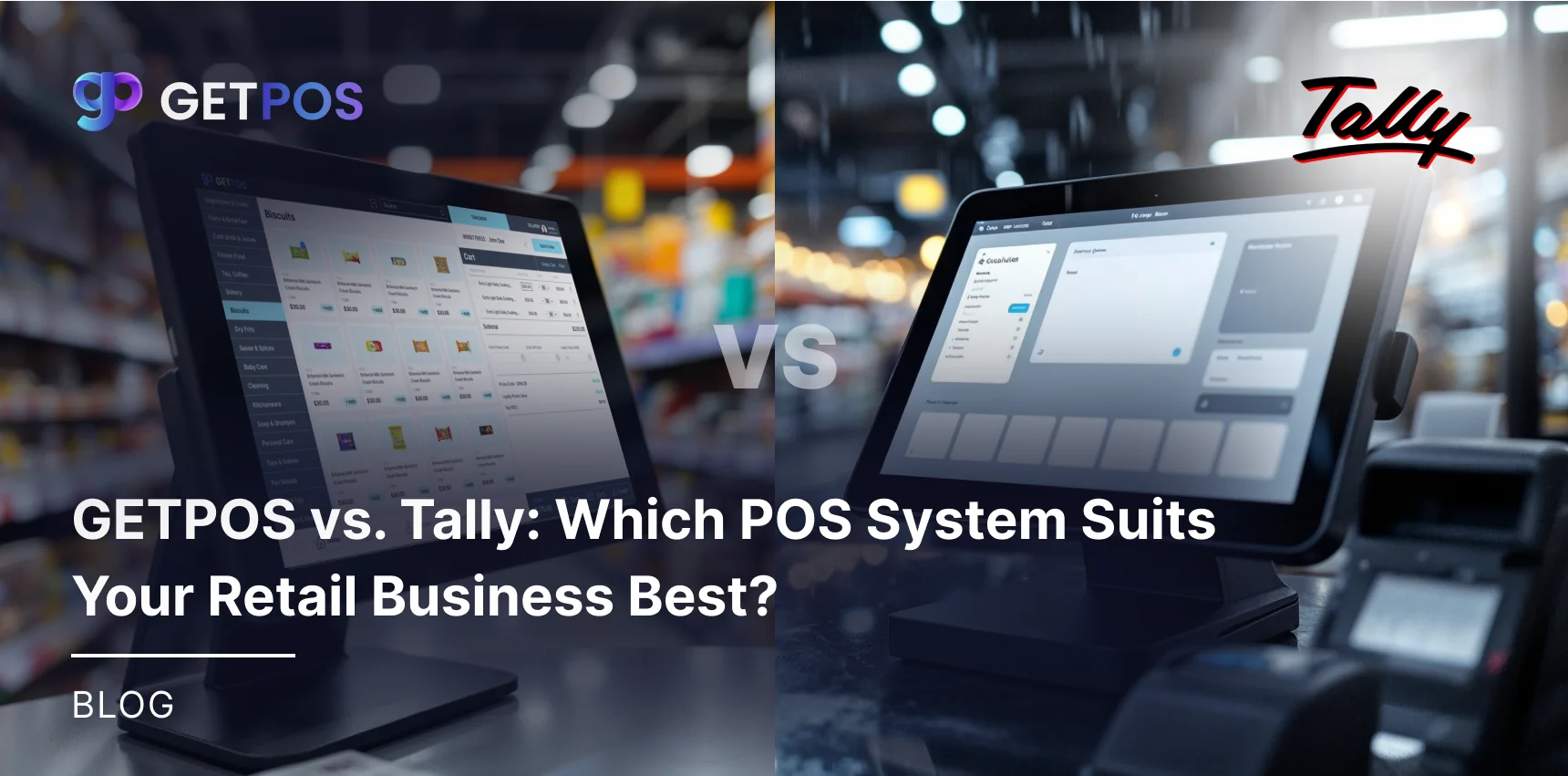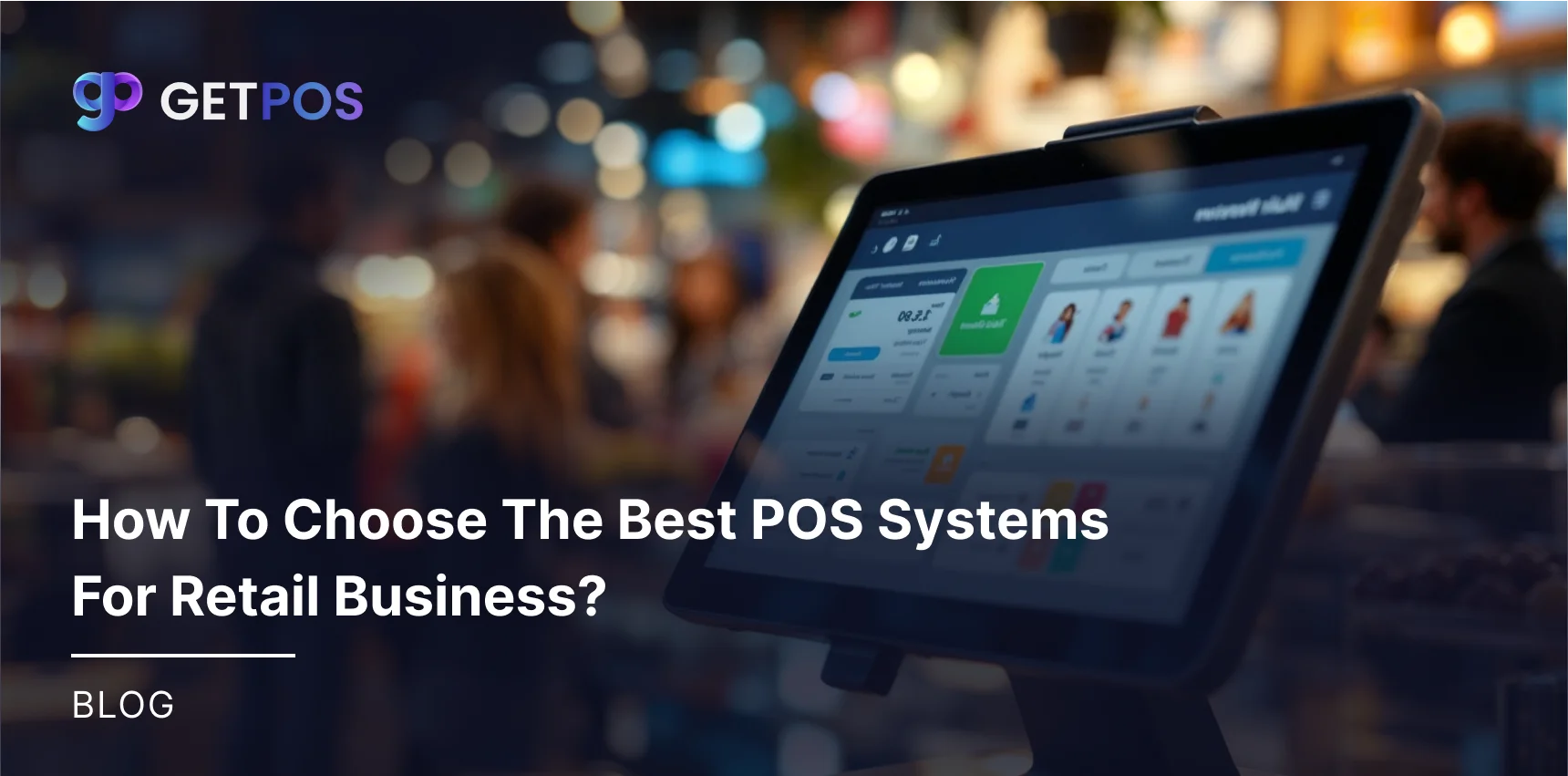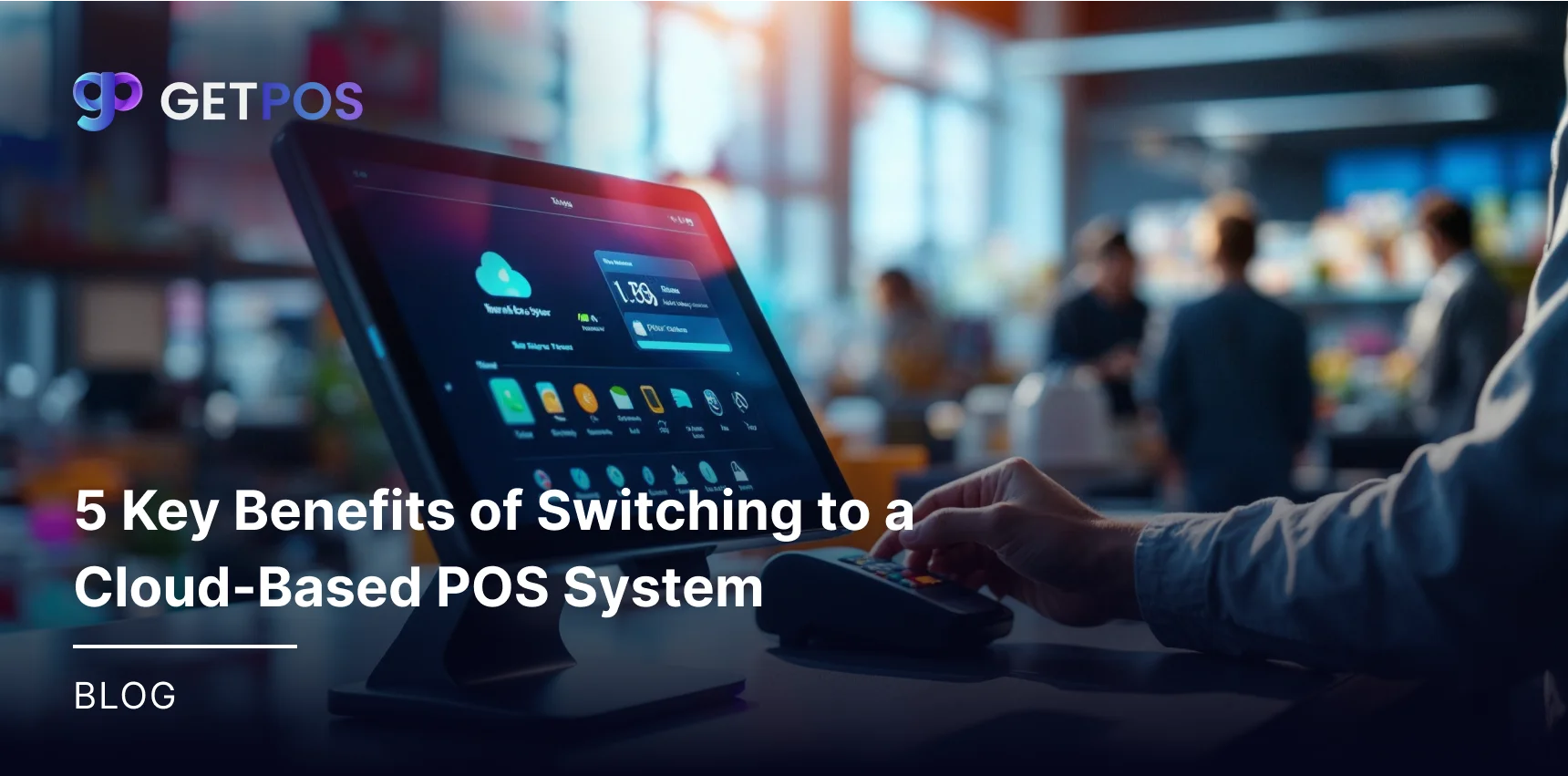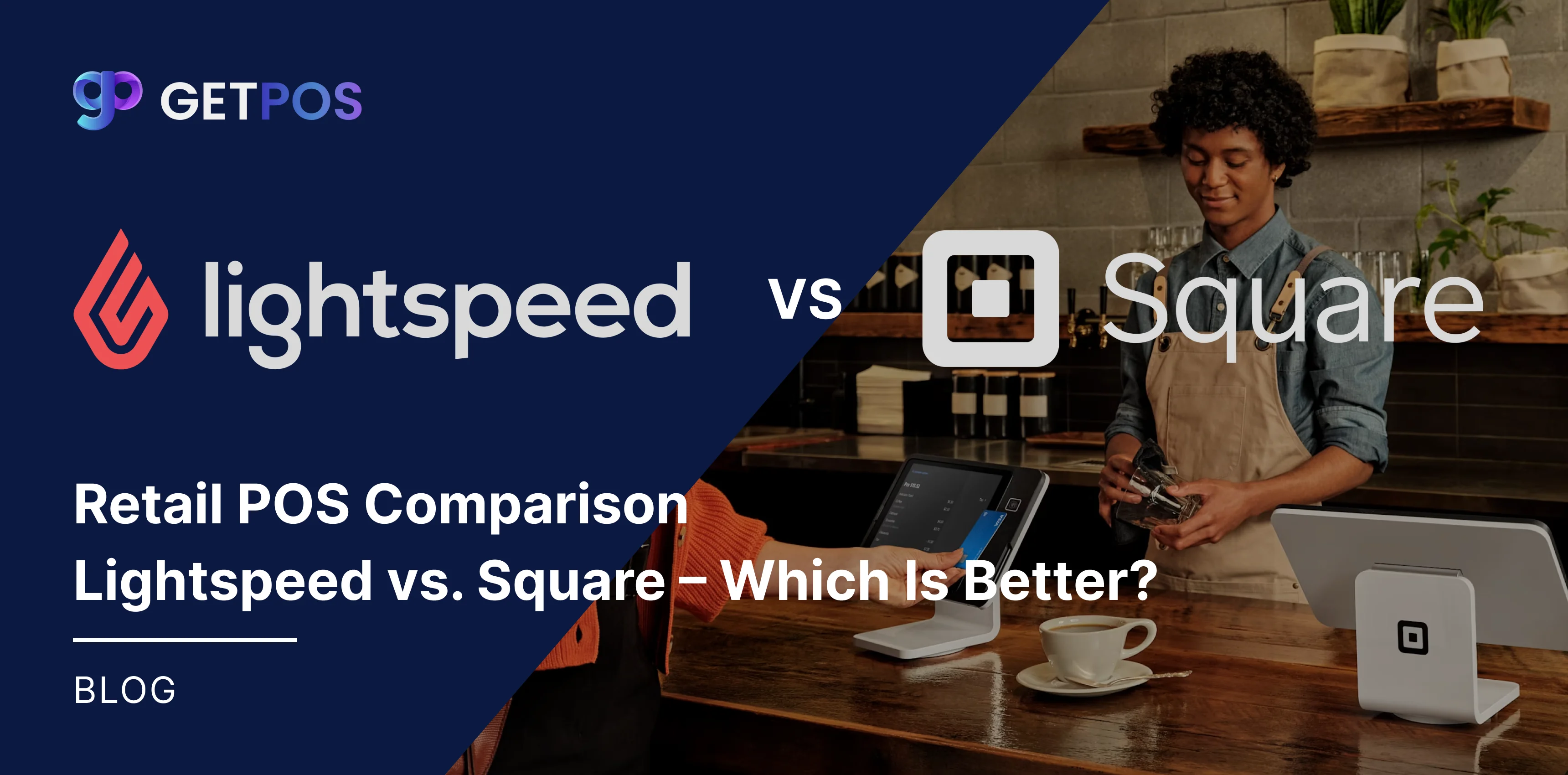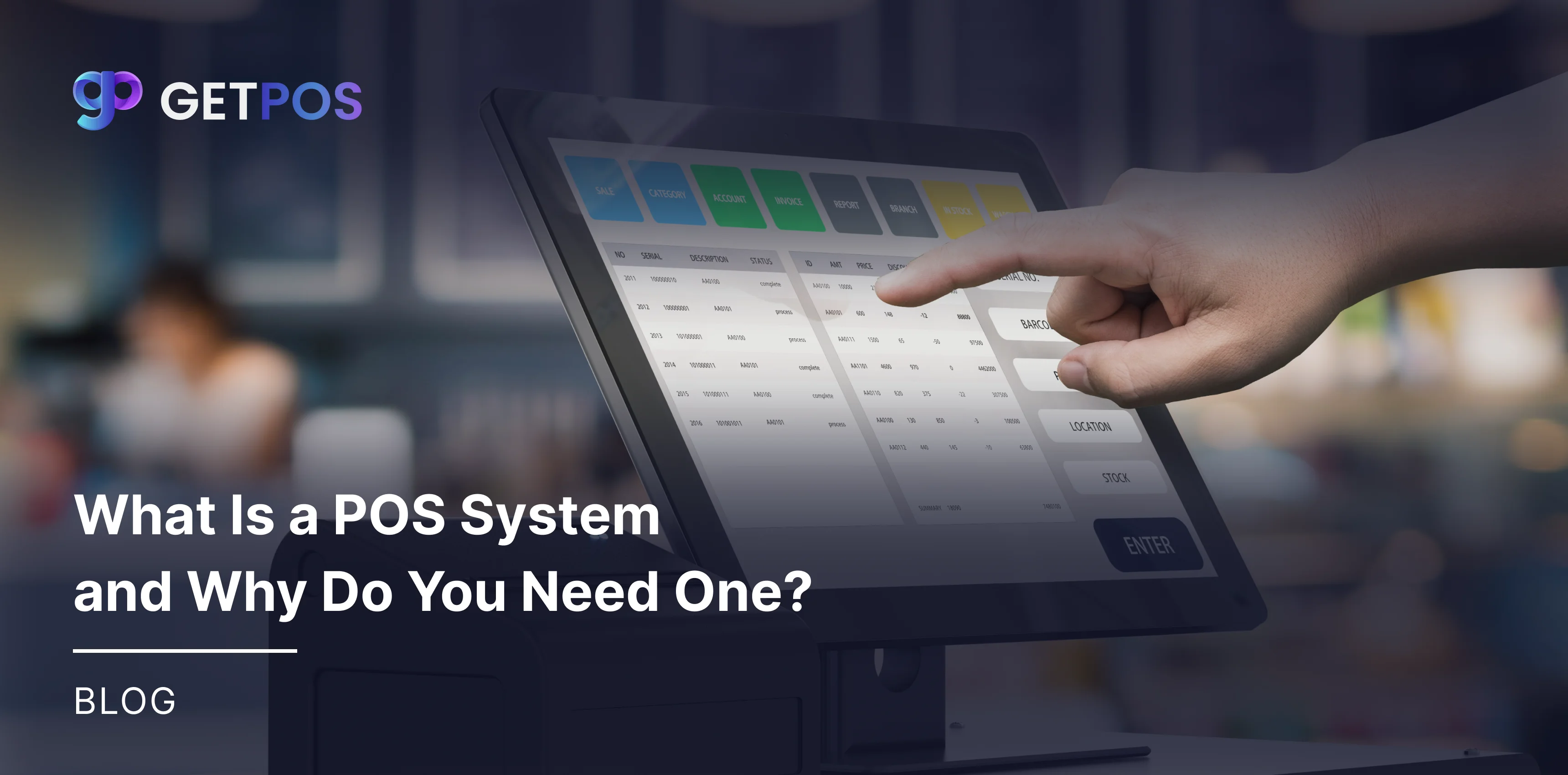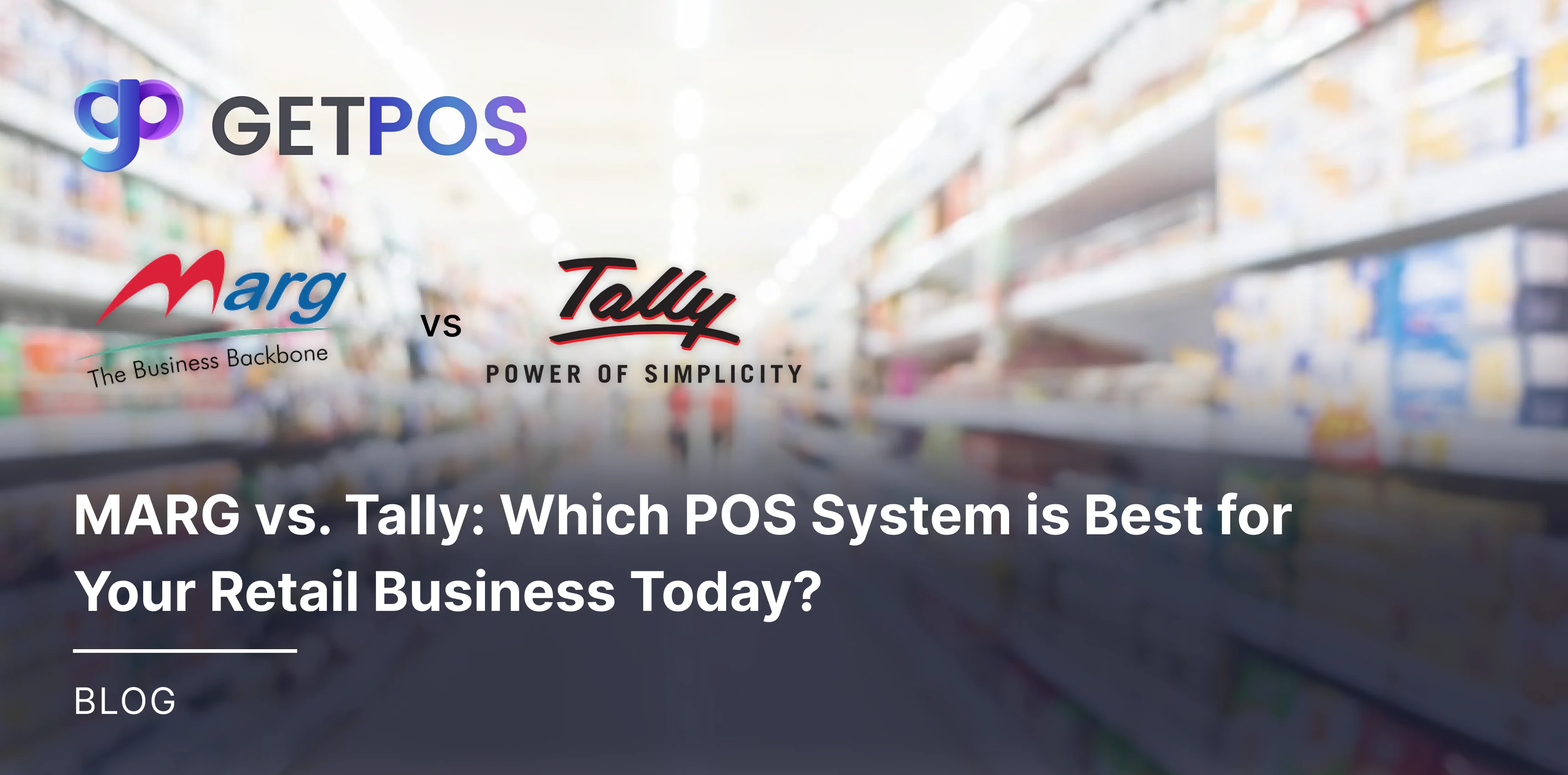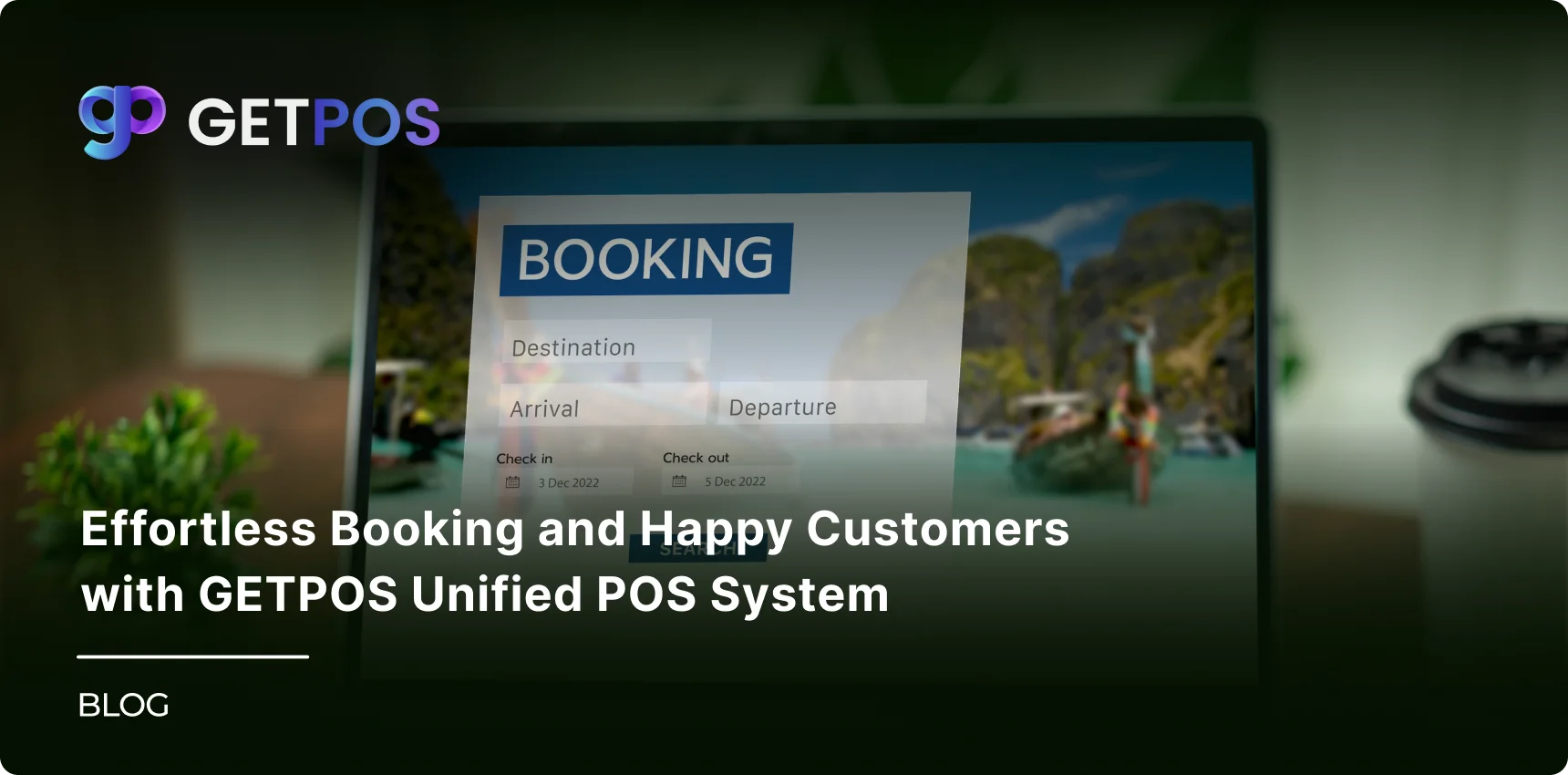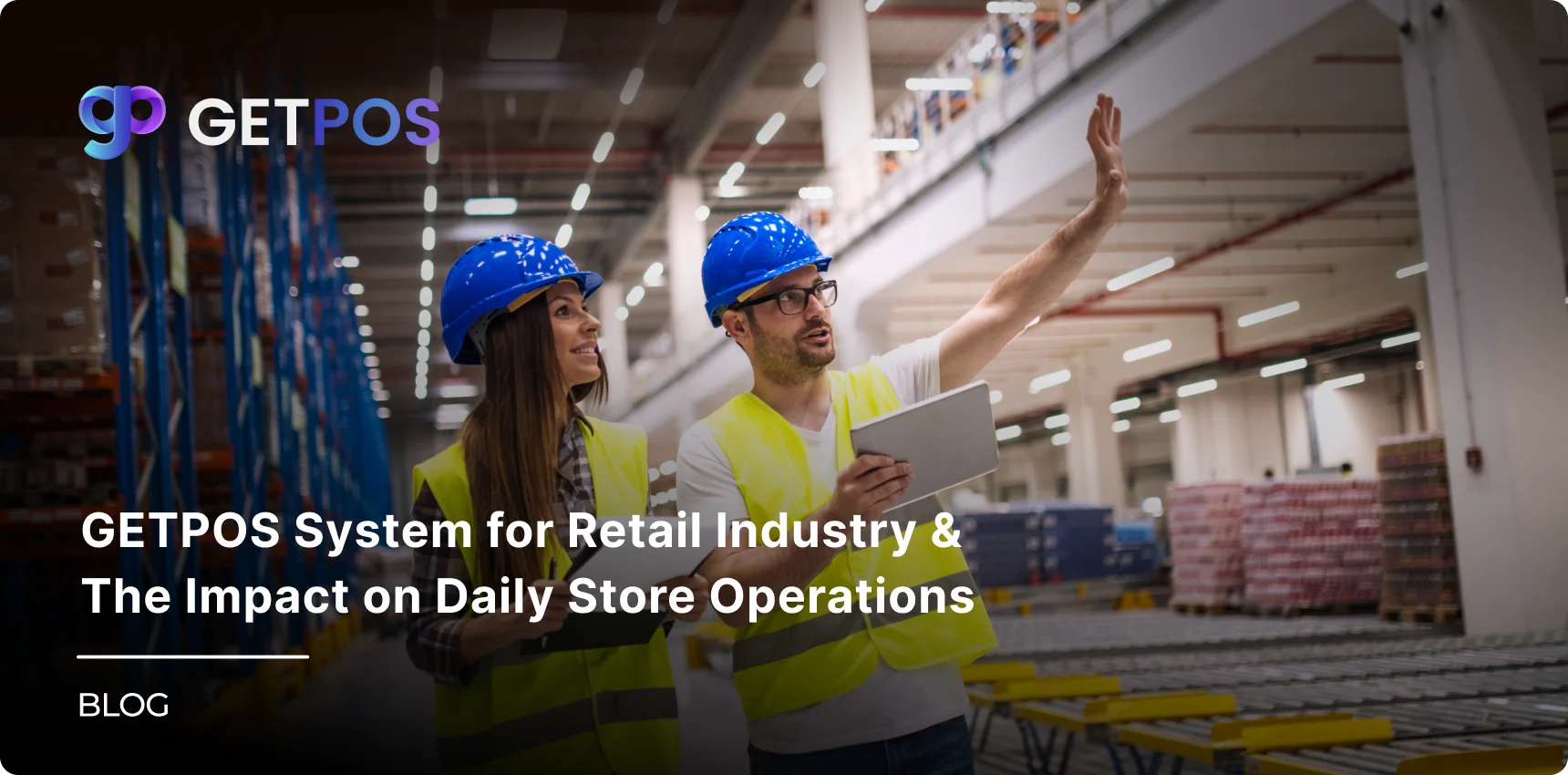Quick Summary
A restaurant POS system streamlines orders, payments, and inventory to boost efficiency and profits. This blog shares tips to maximize your POS potential — from customizing the interface and tracking stock in real time to offering multiple payment options and using data for smarter decisions. With tools for scheduling, online ordering, and regular updates, systems like GETPOS help improve service, reduce errors, and grow your business.
Table Of Contents
Introduction
Managing and maintaining a restaurant can mean that you have to juggle and manage all the operations and business aspects. And if you are looking to make profits or scale your business over time, it can become tough and intimidating for restaurant owners. A restaurant POS system plays a crucial role in improving daily operations by streamlining order management, payments, and inventory tracking. In this blog post, you will learn about restaurant management tips that focus on maximizing POS potential to boost efficiency, increase revenue, and enhance customer satisfaction.
Key Takeaways
A POS system helps take orders and process payments quickly.
It tracks inventory to prevent running out or wasting stock.
Staff scheduling tools improve employee management and reduce errors.
Reports from the POS system guide smart business decisions.
Choosing a system with good support keeps your restaurant running smooth.
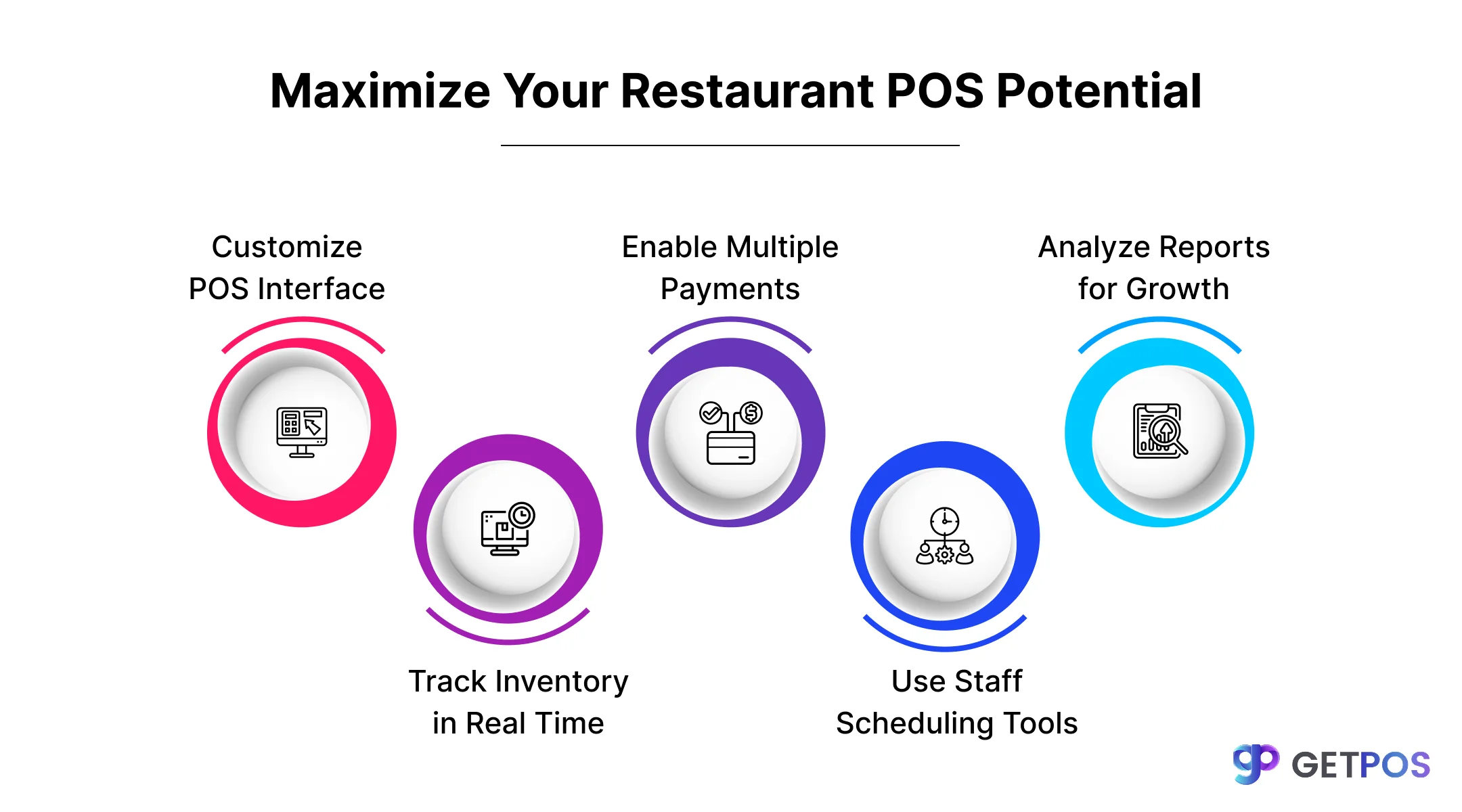
Tip 1: Customize Your POS Interface for Speed and Ease
Since every restaurant is unique and deals with different types of customers, peak business times, and other factors, it is best to choose the right POS system features that can easily and efficiently manage your specific needs. Customizing the interface with quick-access buttons and simple menus helps staff complete orders faster and with fewer mistakes. This customization improves POS system efficiency, especially during busy hours, by reducing wait times, and the simple layouts and tailored buttons ensure smooth order taking and faster payments, making daily operations easier and more reliable.
Check out the restaurant POS Systems Guide.
Tip 2: Make Use of Integrated Inventory Management
To make profits from your restaurant business, owners should very efficiently manage their inventory, so they don’t waste any of their resources or money on wasted or extra inventory, and also do not suffer from insufficient amounts on a given day. To do this effectively over time, using a restaurant software tip is important to enable real-time stock tracking and get alerts when inventory is low. This smart ordering helps reduce waste and avoid running out of key items, and good inventory management directly improves overall restaurant management by keeping operations smooth and costs down.
Tip 3: Improve Customer Payment Experience with Various Options
Your customers should get the best experience at your restaurant, and if they are able to and presented with multiple options for payment to choose from, it becomes very convenient for them. This way, modern Point of Sale solutions allow your restaurant to accept credit cards, mobile wallets, cash, and contactless payments. Offering these options maximizes POS potential by reducing wait times and errors during checkout. Simple and fast payments help your staff serve more customers quickly, increasing table turnover, so use these POS tips.
This is the Best POS System for a Small Restaurant.
Tip 4: Make Good Use of Data Reporting for Strategic Decisions
Usually, restaurant owners don’t realize the importance of using data and reports that can help them improve their business operations, and help them make profits over years. So, with the right restaurant POS system features, you can extract useful reports on sales, customer habits, and staff performance. These reports allow you to make better decisions, such as changing your menu or running promotions that attract more customers. Using data this way supports smart restaurant management strategies that help your business grow steadily and stay competitive in the market.
These are the Best POS System for Restaurants Features.
Tip 5: Optimize Employee Management Through POS System
Your employees should be able to easily and quickly use the POS system. Using the POS system’s tools for scheduling and tracking work hours helps manage who works when. This makes it easier for managers to plan shifts and pay workers accurately. With restaurant technology, you can give different staff members access to only what they need for their jobs. This keeps things safe and helps employees do their work better. These simple restaurant software tips help improve how the team works and make sure service runs smoothly.
Tip 6: Ensure Strong Support and Regular Updates
It is always best to choose the right POS system that provides you with the required and important support to handle any problems quickly. Good systems offer regular updates to keep the software safe and running smoothly. Strong customer support helps fix issues fast to avoid long downtime. This keeps your POS system efficiency high and reduces business interruption, because regular updates also bring new features and keep your system secure. Choosing a reliable system with good maintenance and quick help is key for smooth restaurant operations and happy customers.
These are the Things to Consider Before Using POS System.
Tip 7: Integrate Online Ordering and Delivery
To be able to manage orders, or deliveries from many places like your website and delivery apps, it is best to use a POS system that handles all orders in one place. This helps reduce mistakes and speeds up order processing. When your POS is connected to online ordering, your kitchen gets the orders directly, which improves accuracy and workflow. This use of restaurant technology helps you serve customers faster and better. Using online ordering with your POS is a smart restaurant management tip to grow your business in the digital way of doing your business.
Final Note
There are many benefits for restaurants, big or small, to use the right and best suitable POS system, so they can work faster and make fewer errors. A good POS system helps with taking orders, managing inventory, handling payments, and keeping track of employees. It also gives useful reports that help restaurant owners make smart decisions and grow their business. Using these POS system tips makes running a restaurant easier and more profitable. GETPOS is a reliable and easy-to-use system that offers all these features with strong support, helping you get the most from your restaurant’s operations.
Frequently Asked Questions
It speeds up order taking, tracks stock, manages staff, and gives reports to help owners make better decisions.
By customizing the POS interface, it helps your staff work faster and make fewer errors during busy times.
The current and modern POS systems accept cards, cash, mobile payments, and digital wallets to make checkout easy.
GETPOS is easy to use, works well for all restaurant sizes, and offers strong support to keep your business running smoothly.