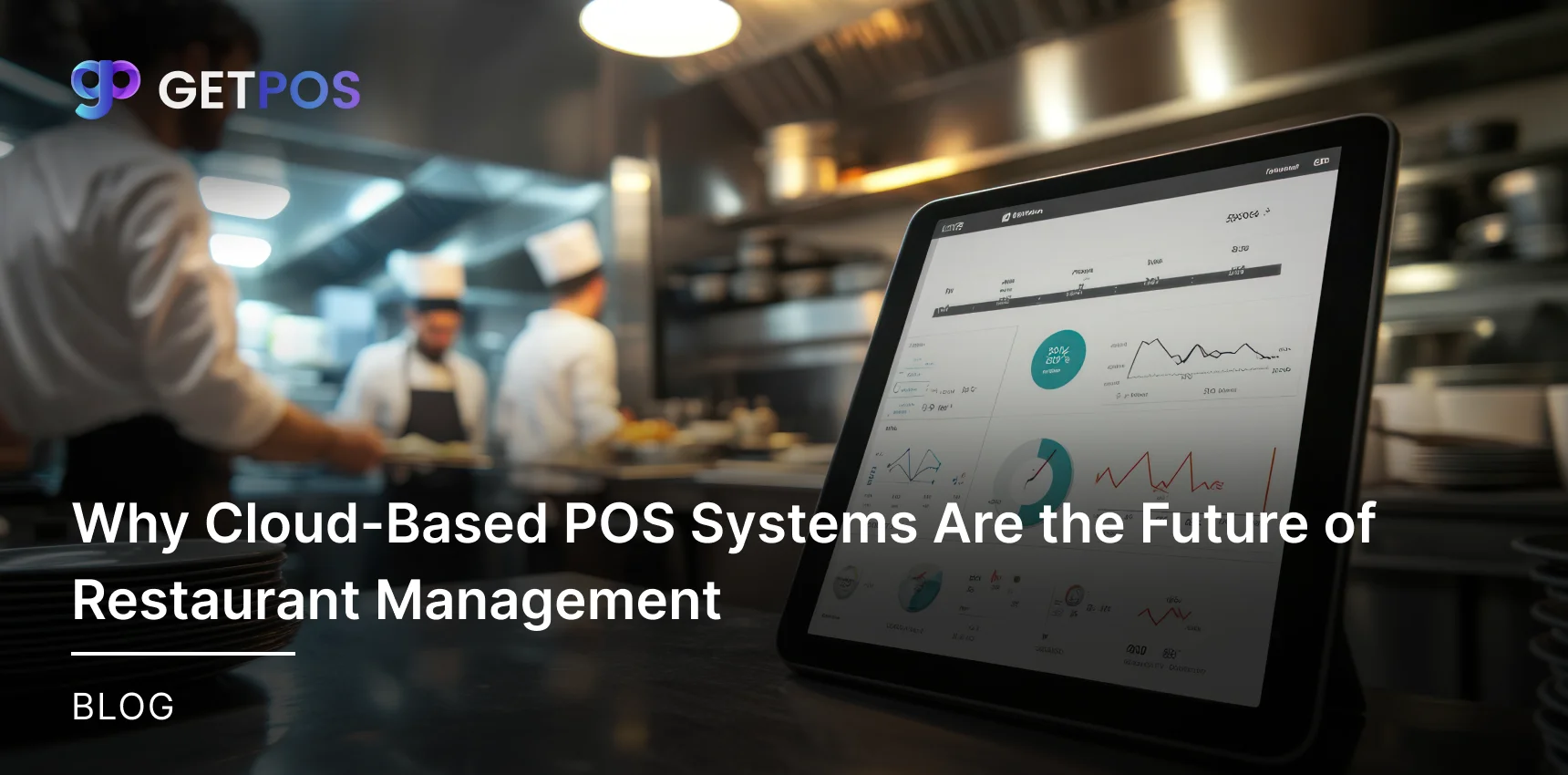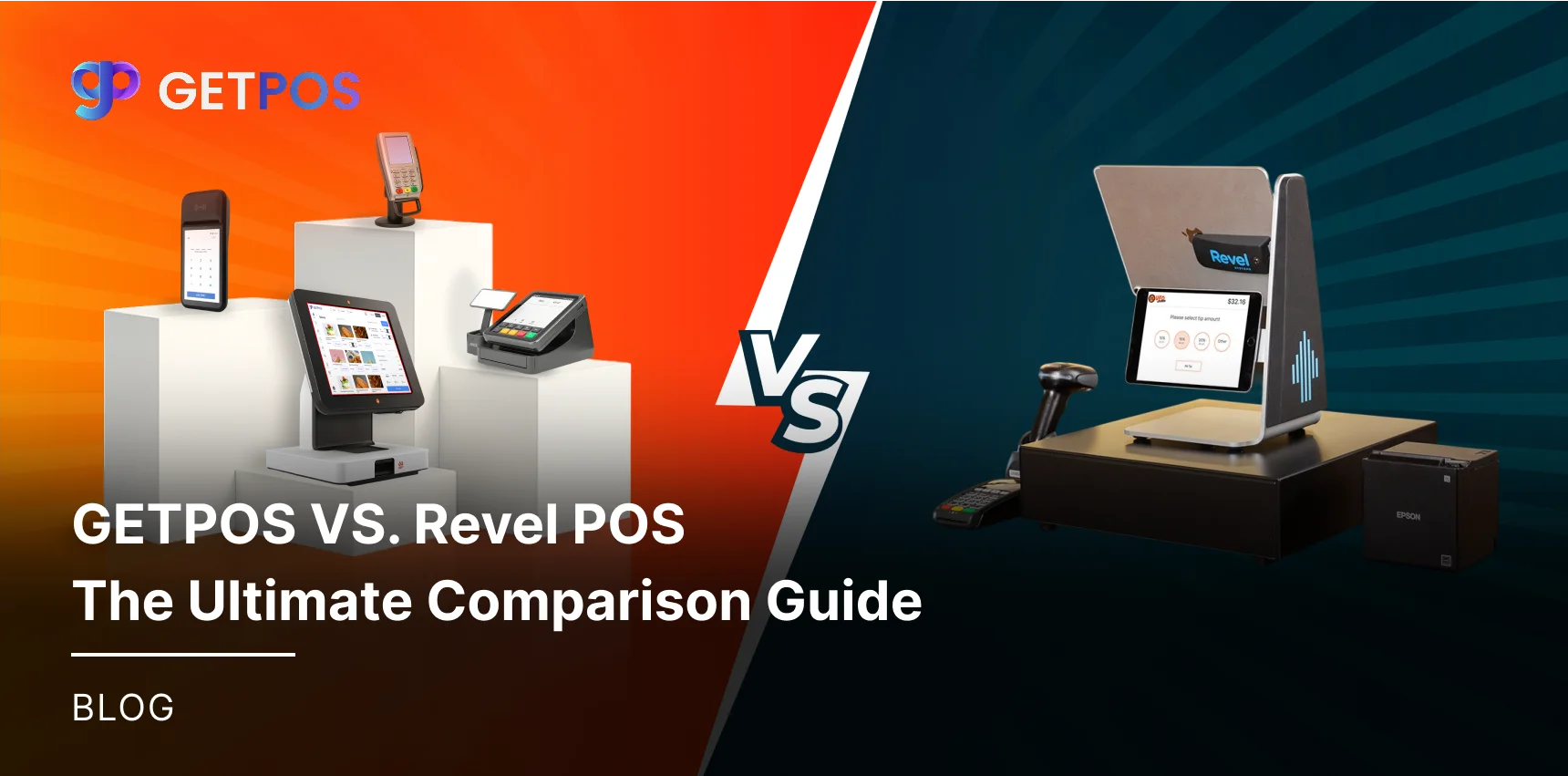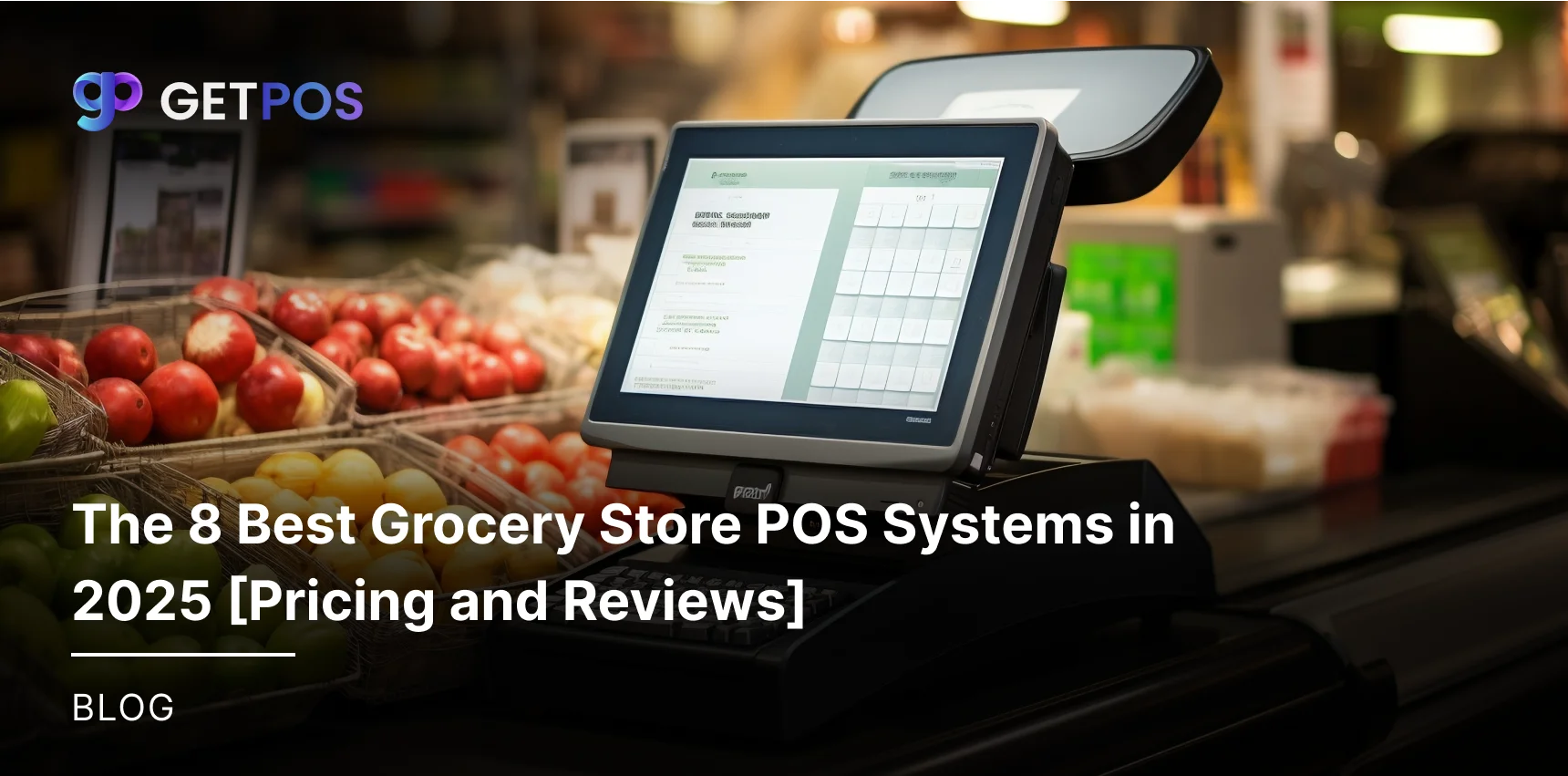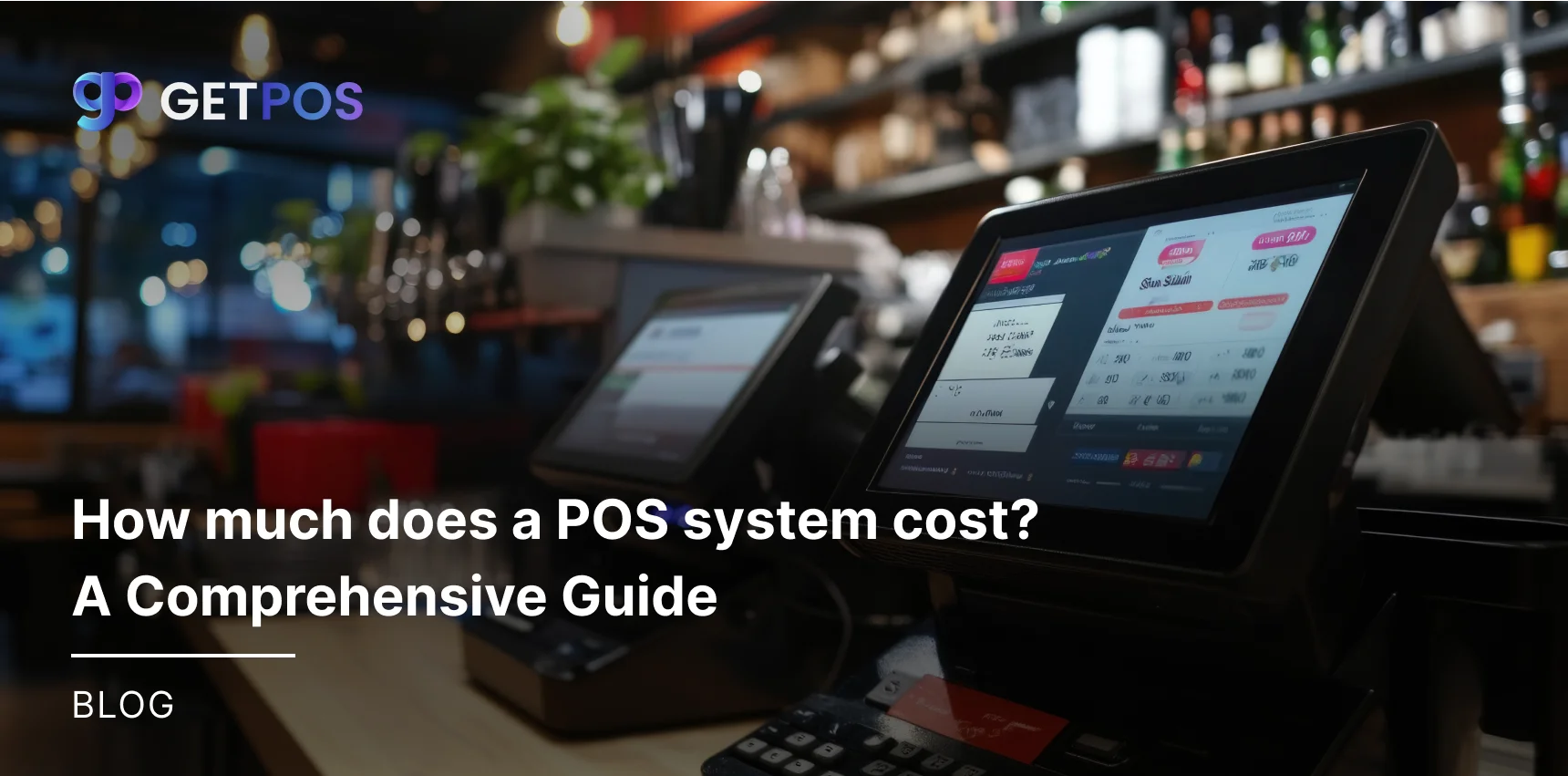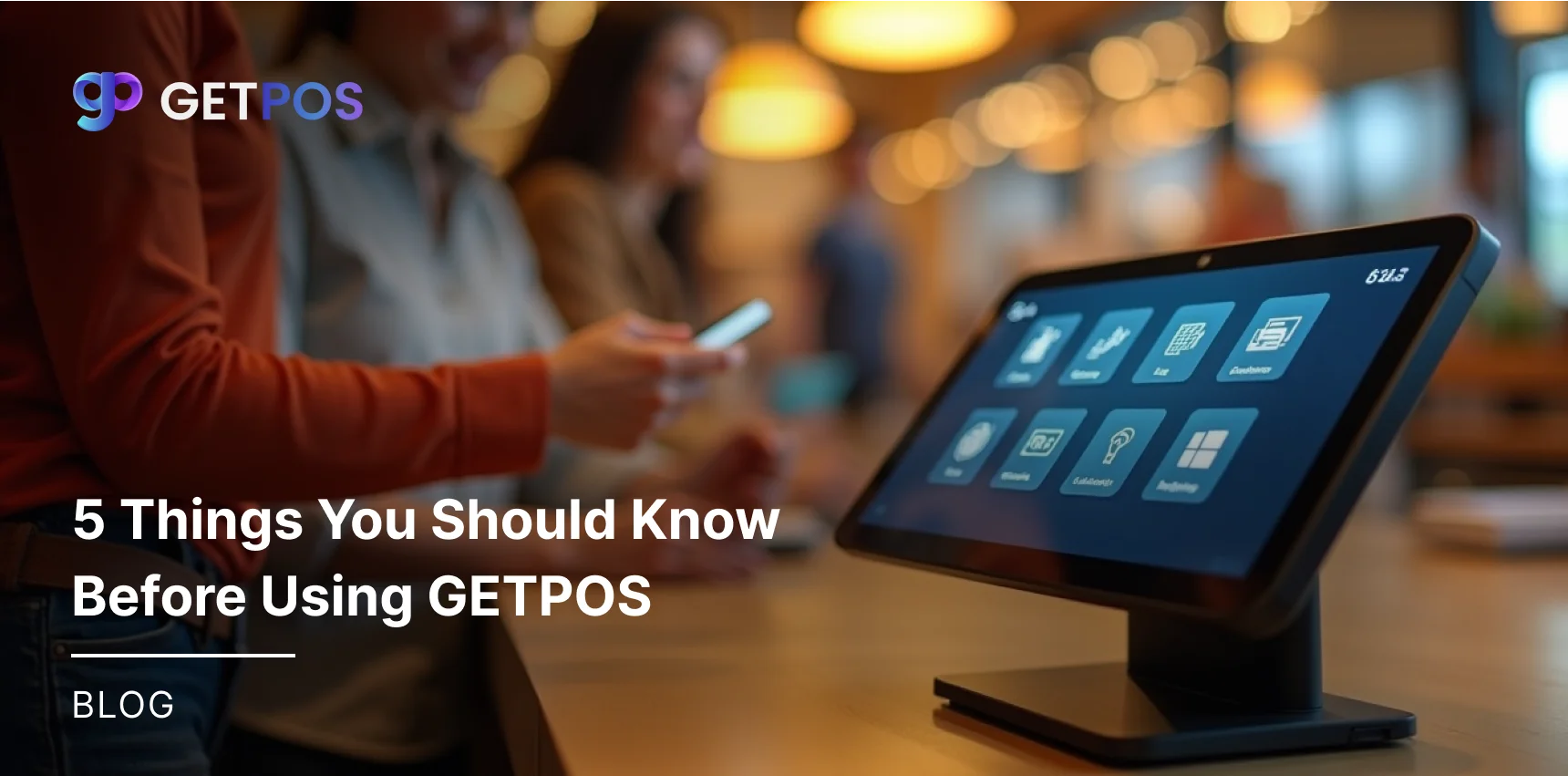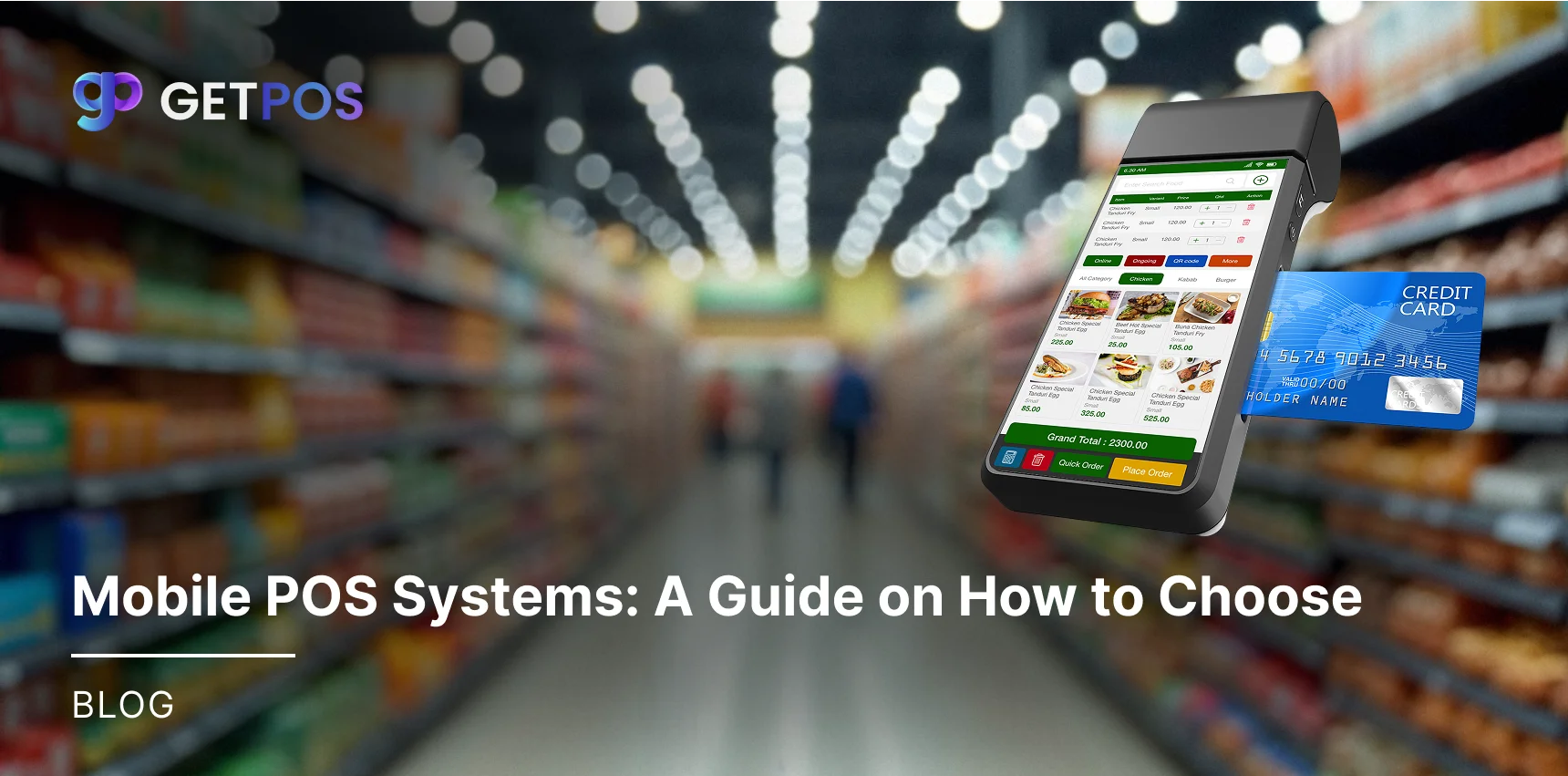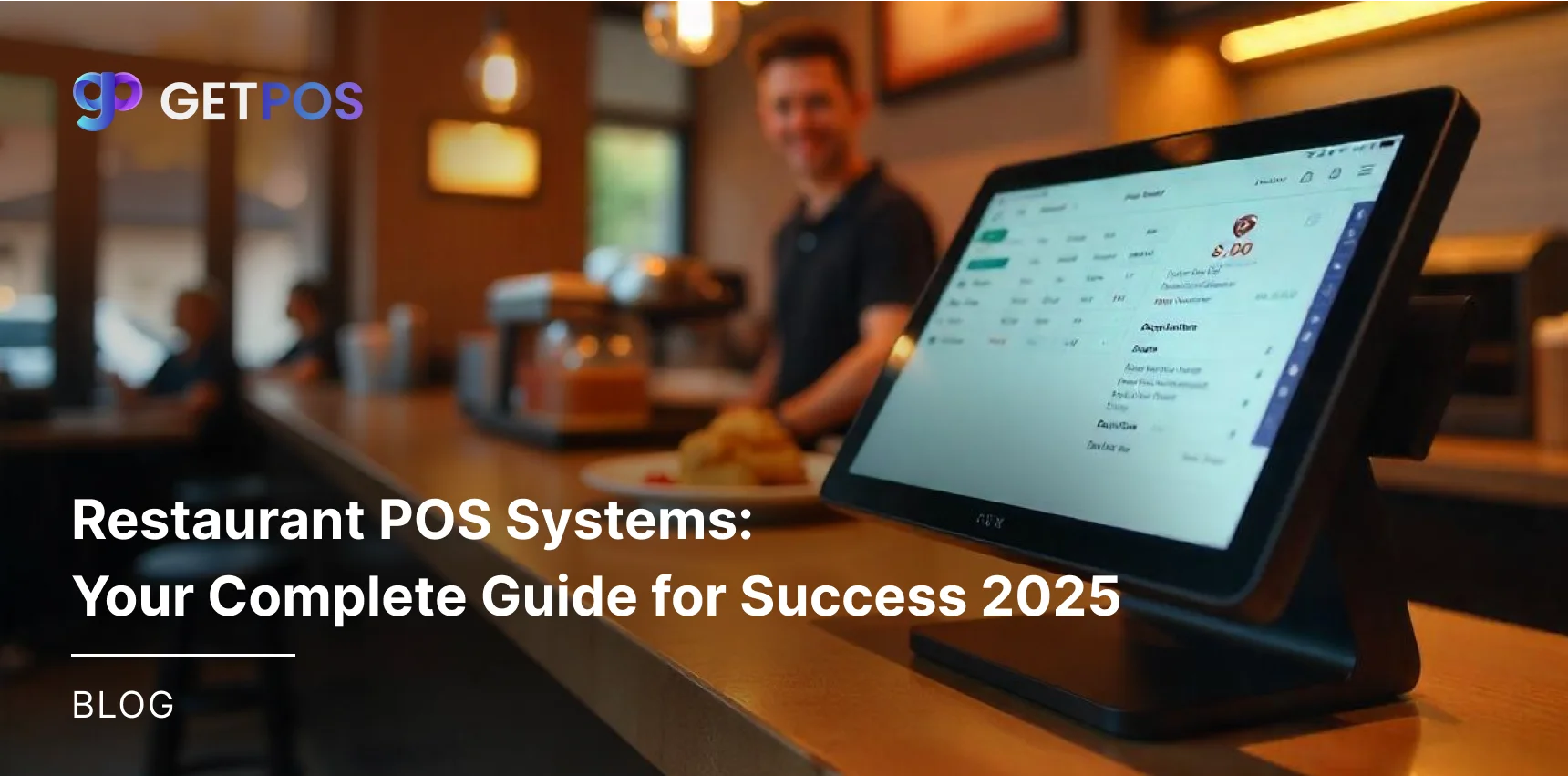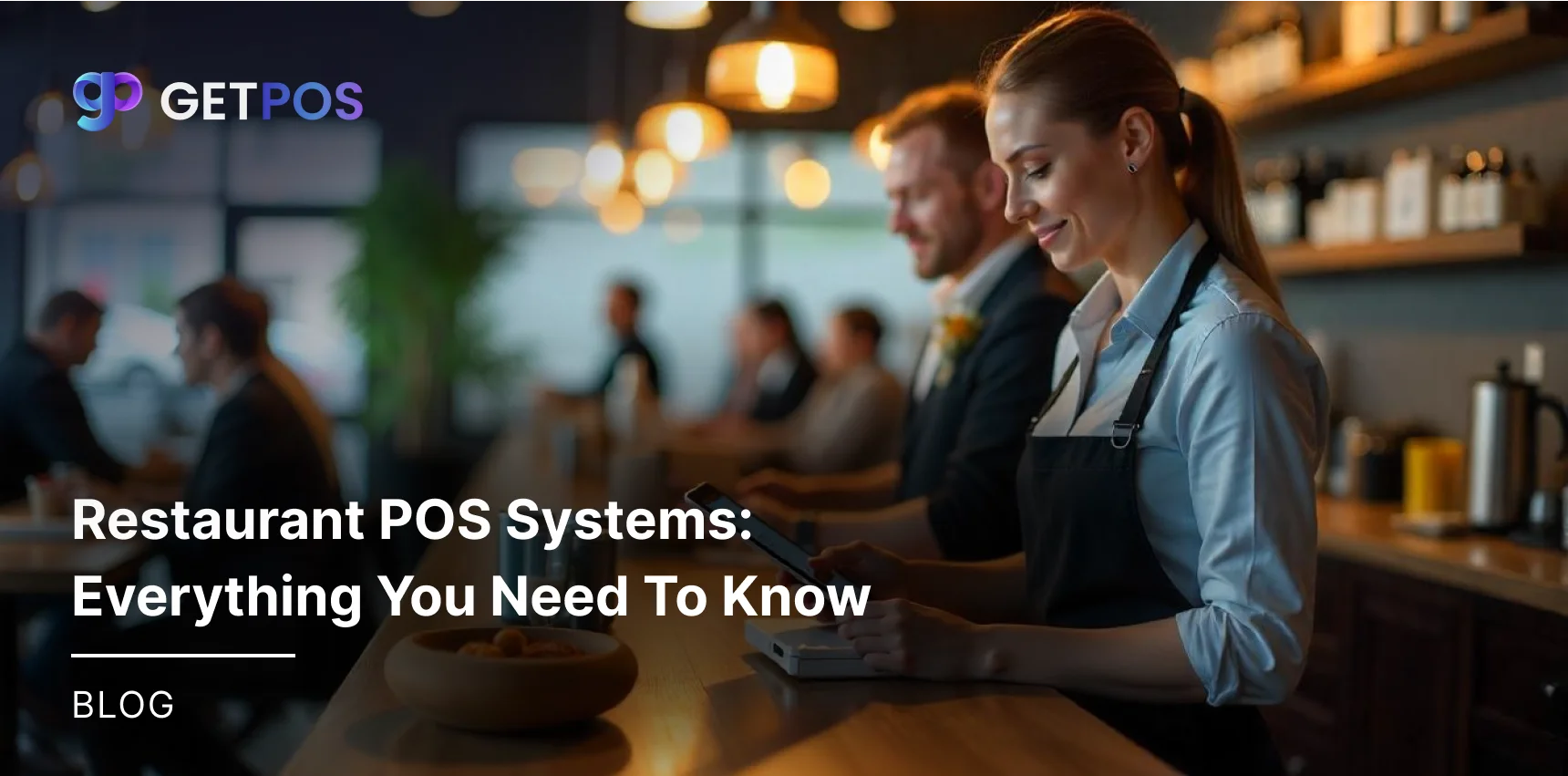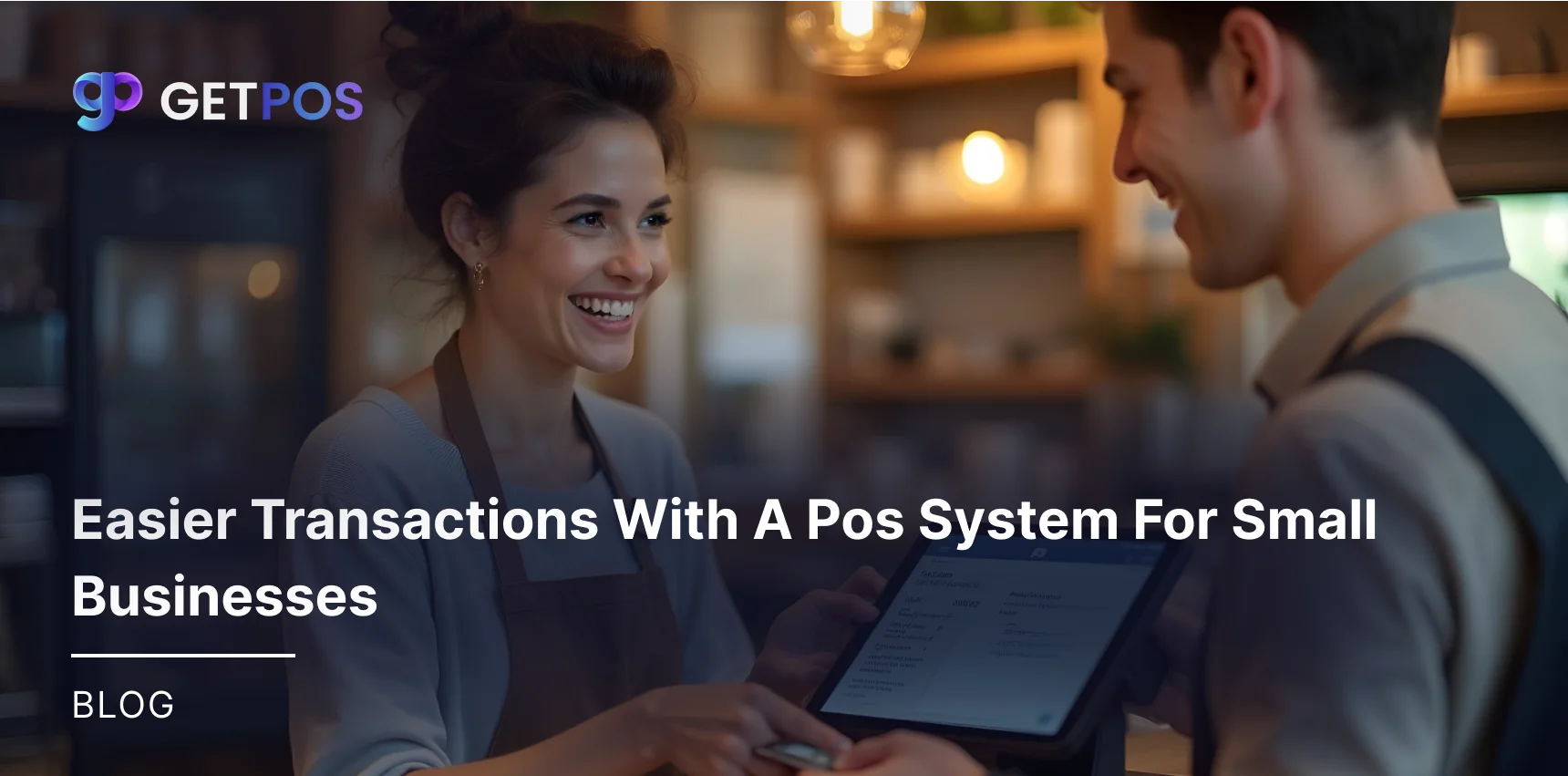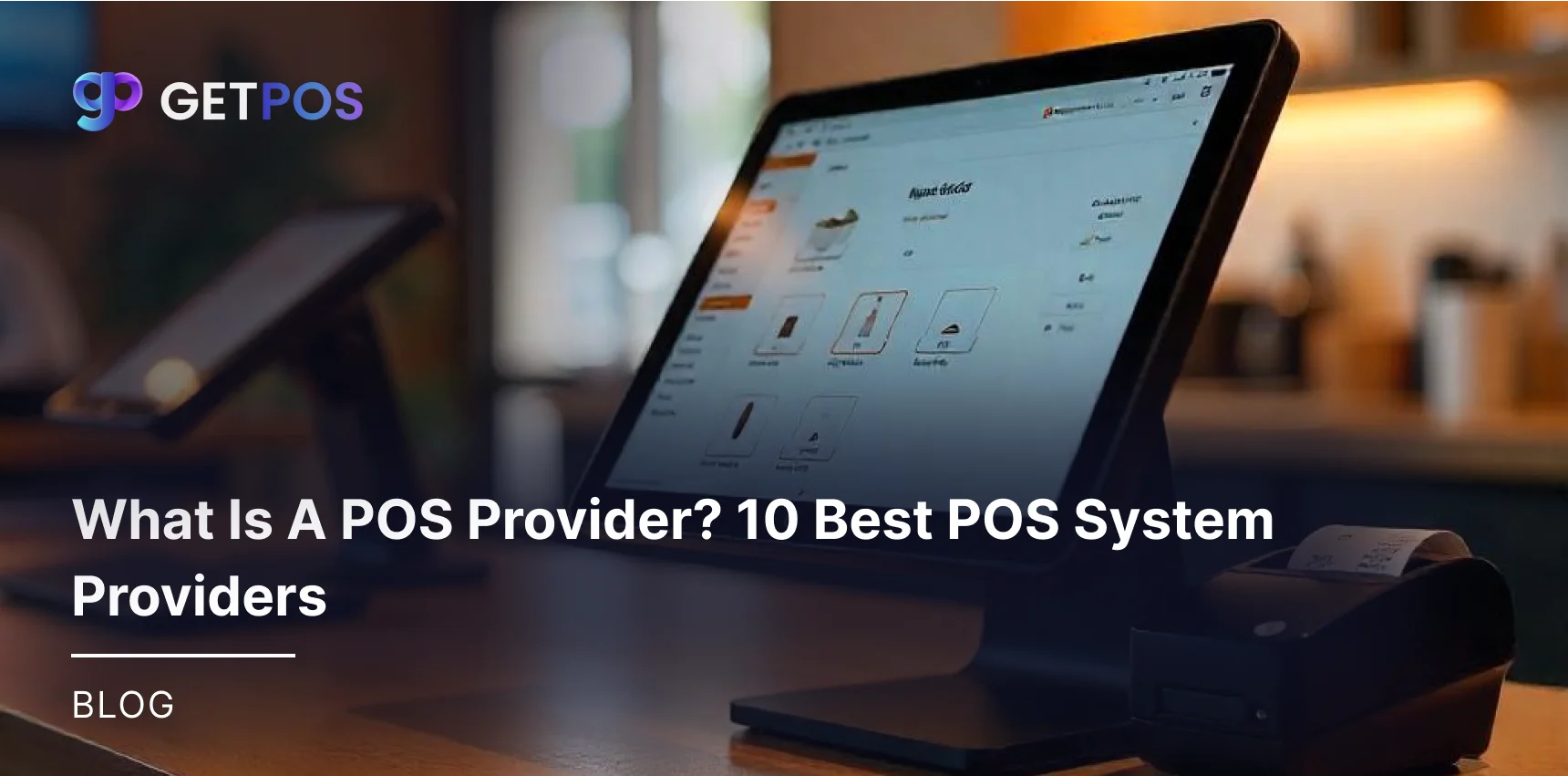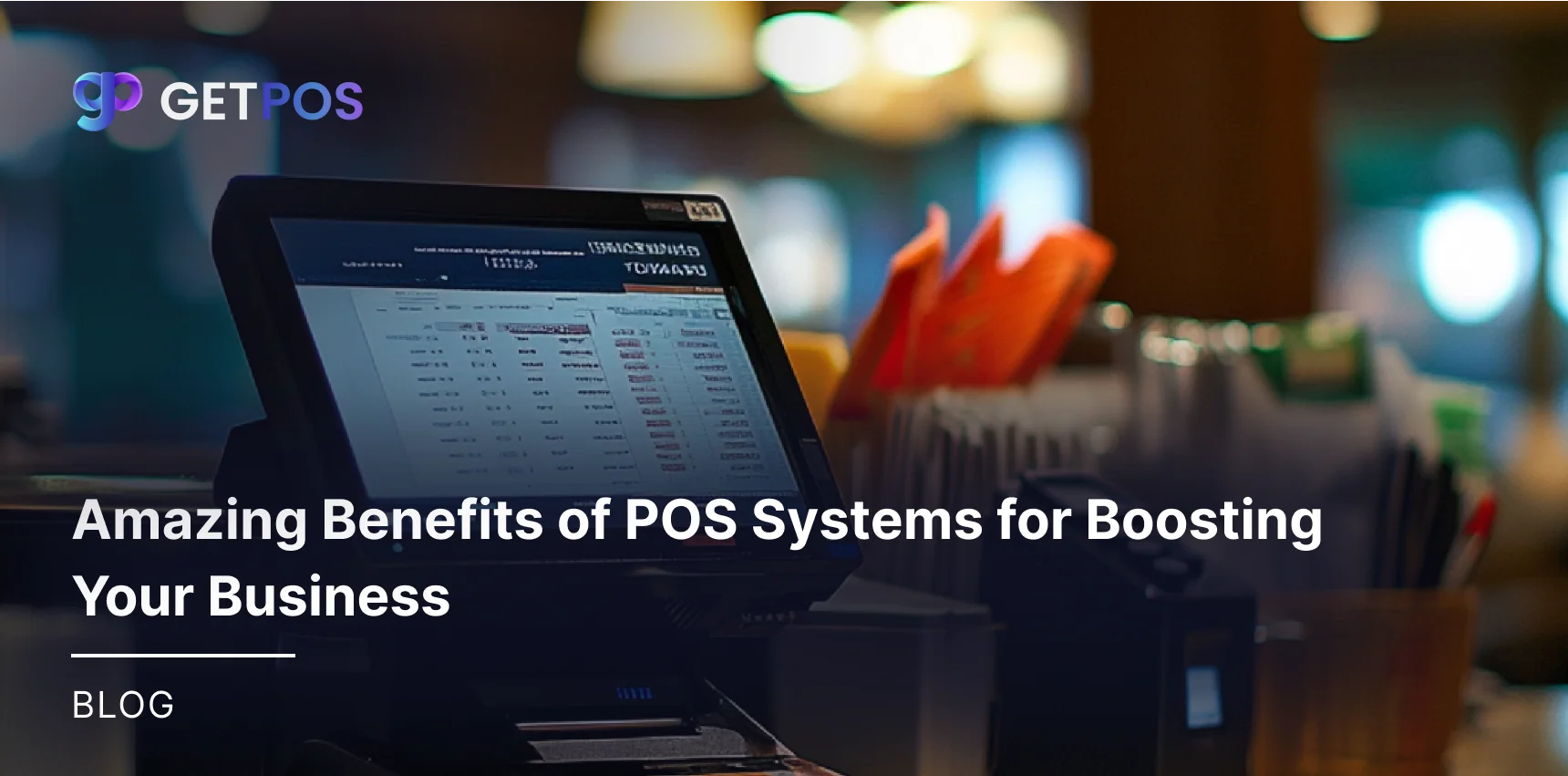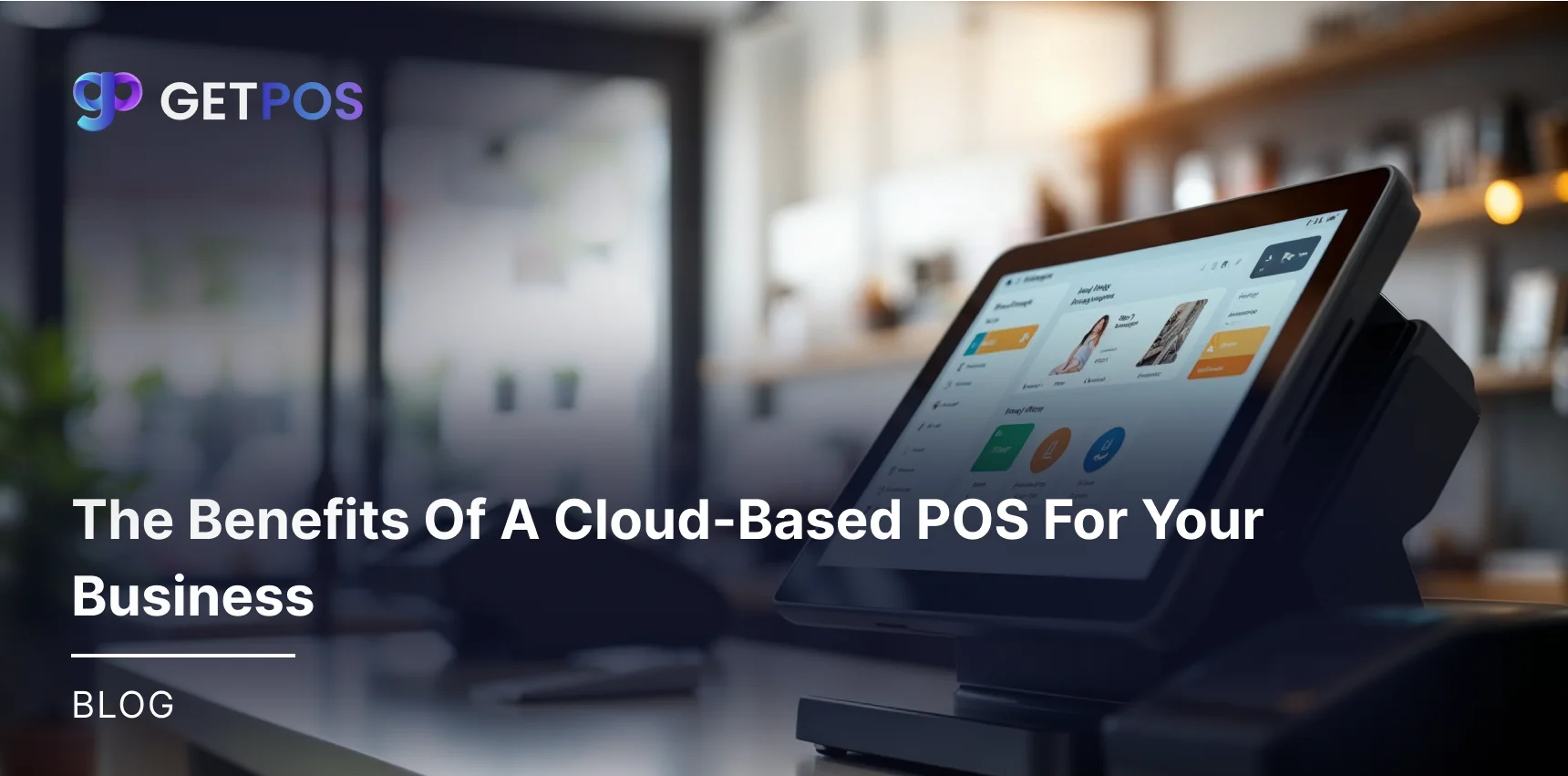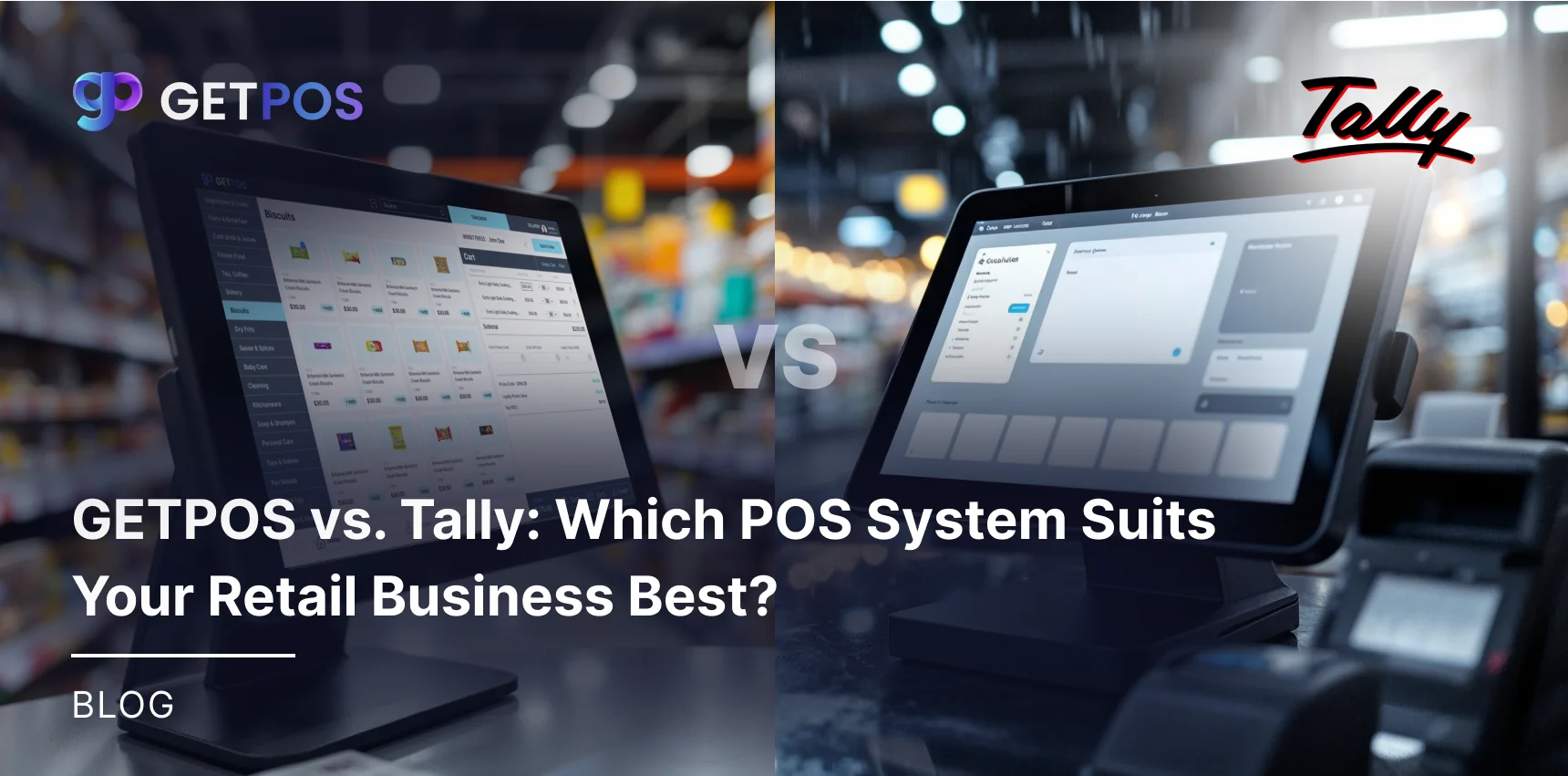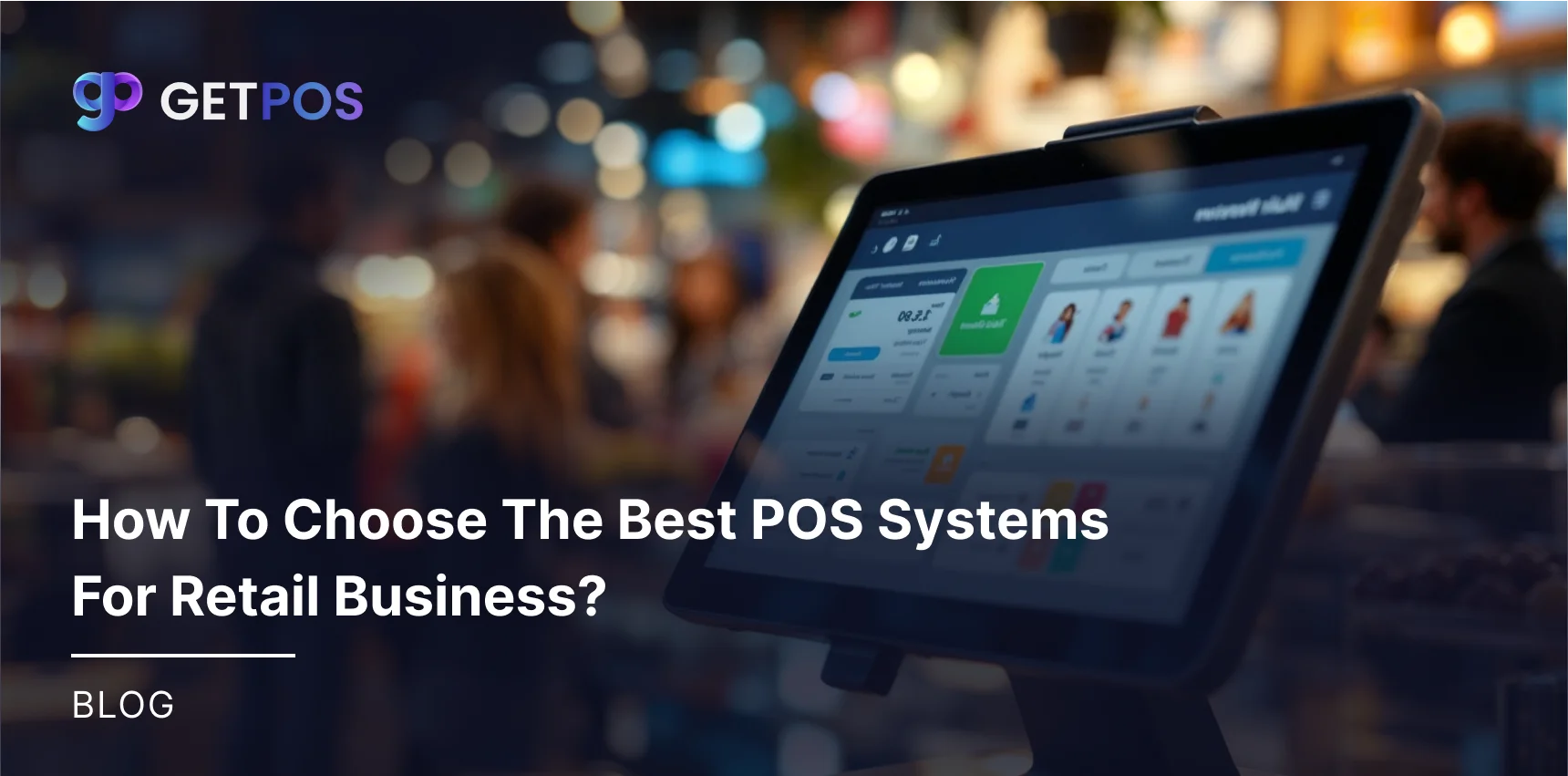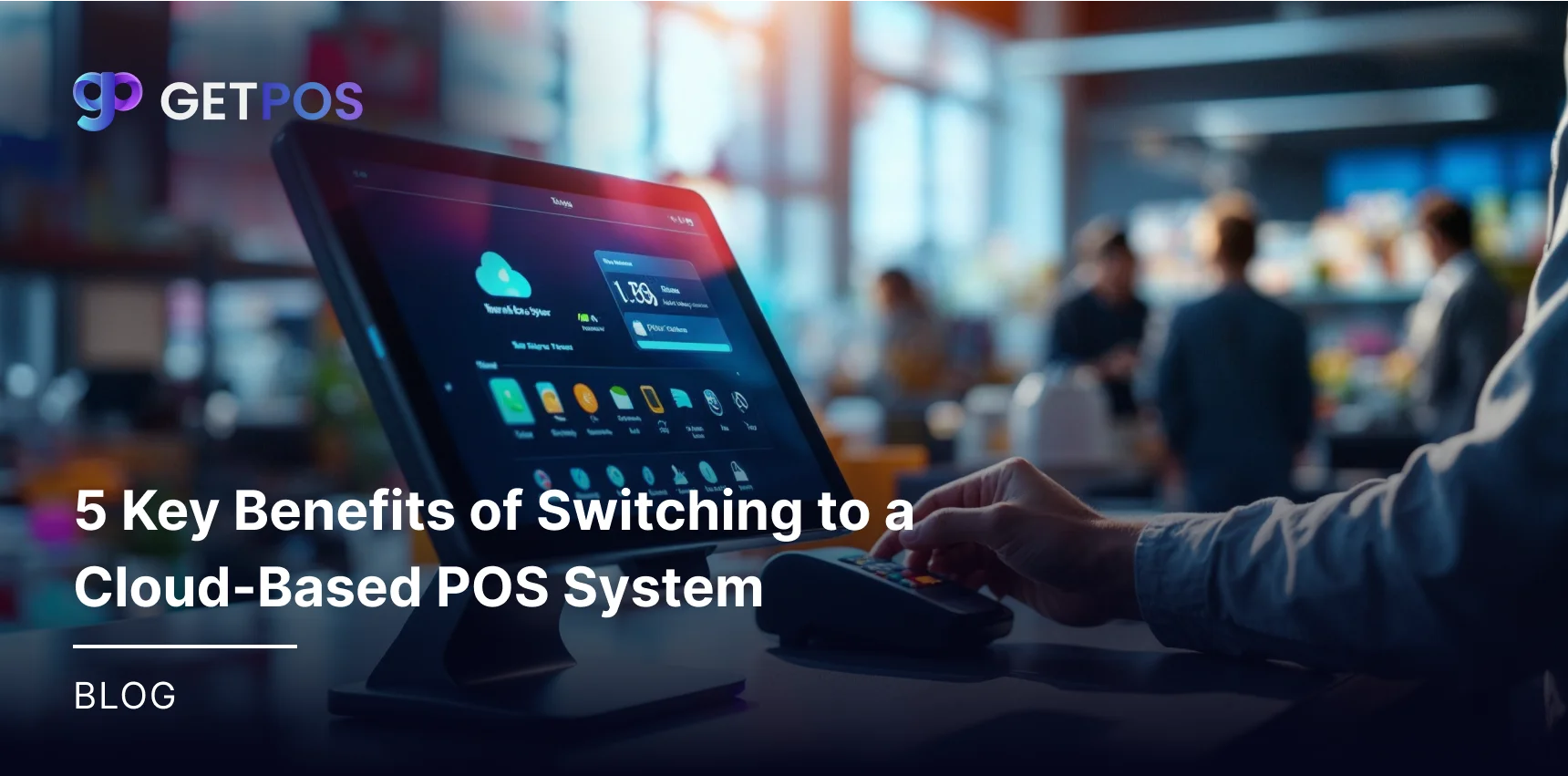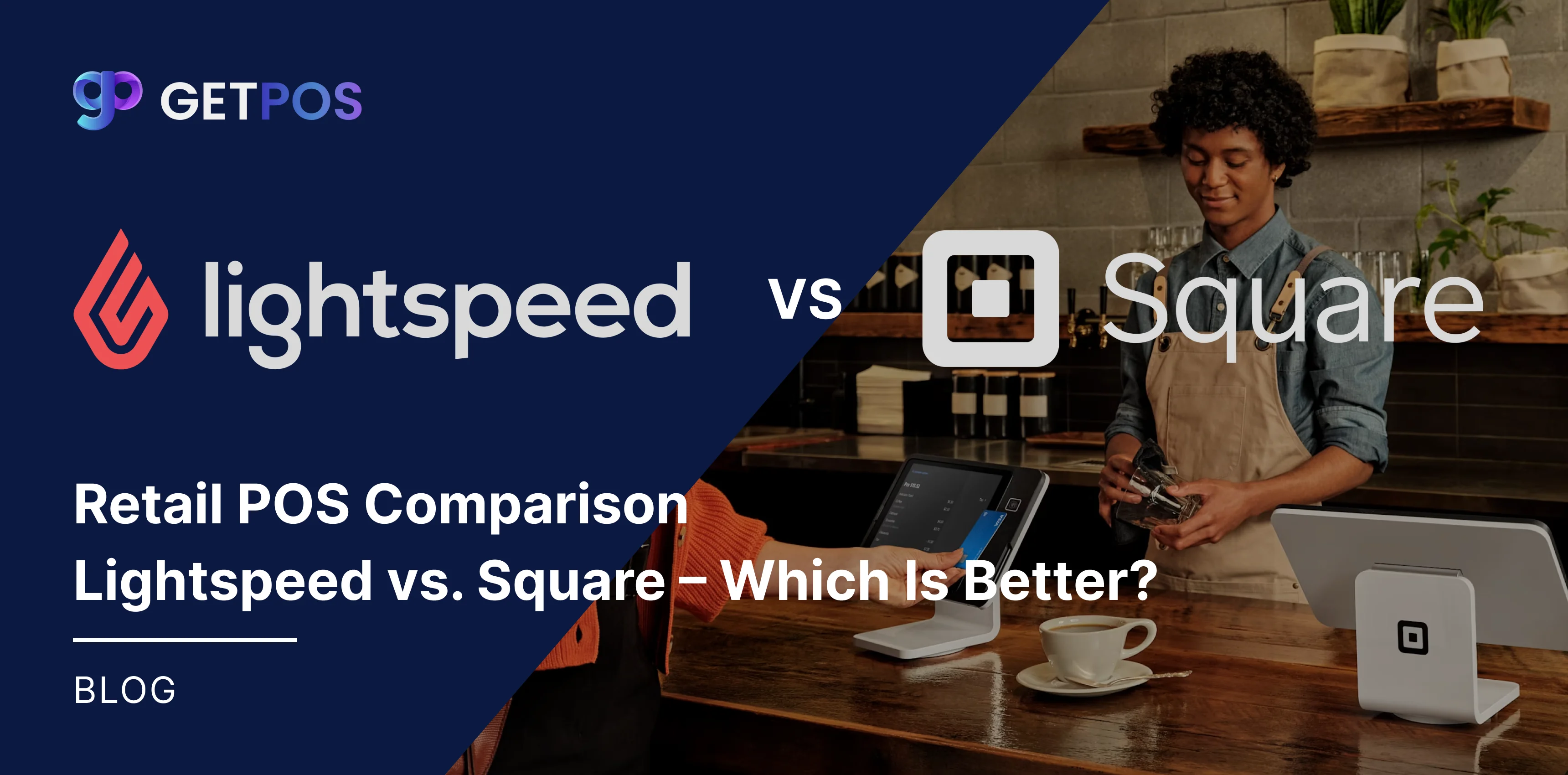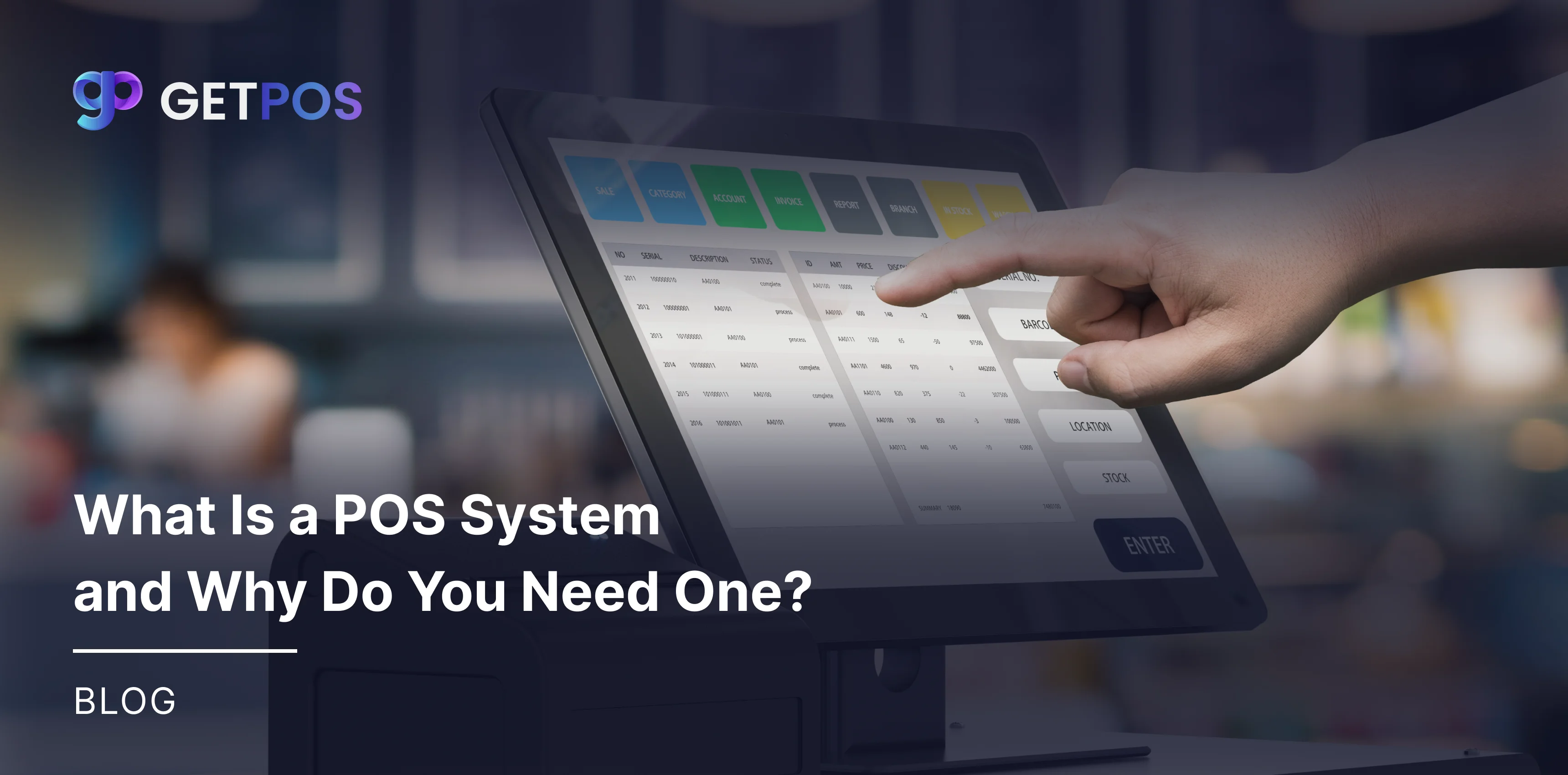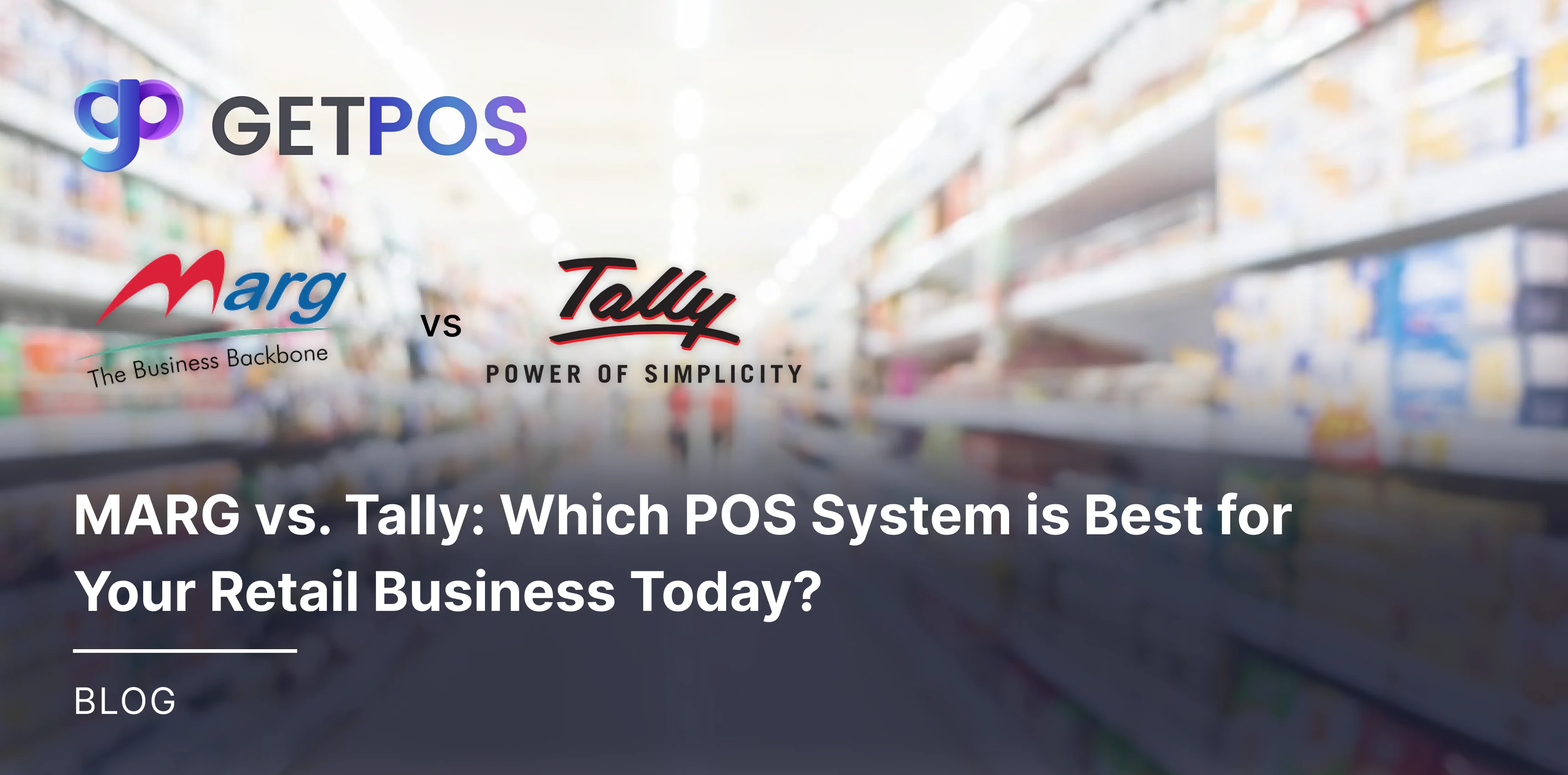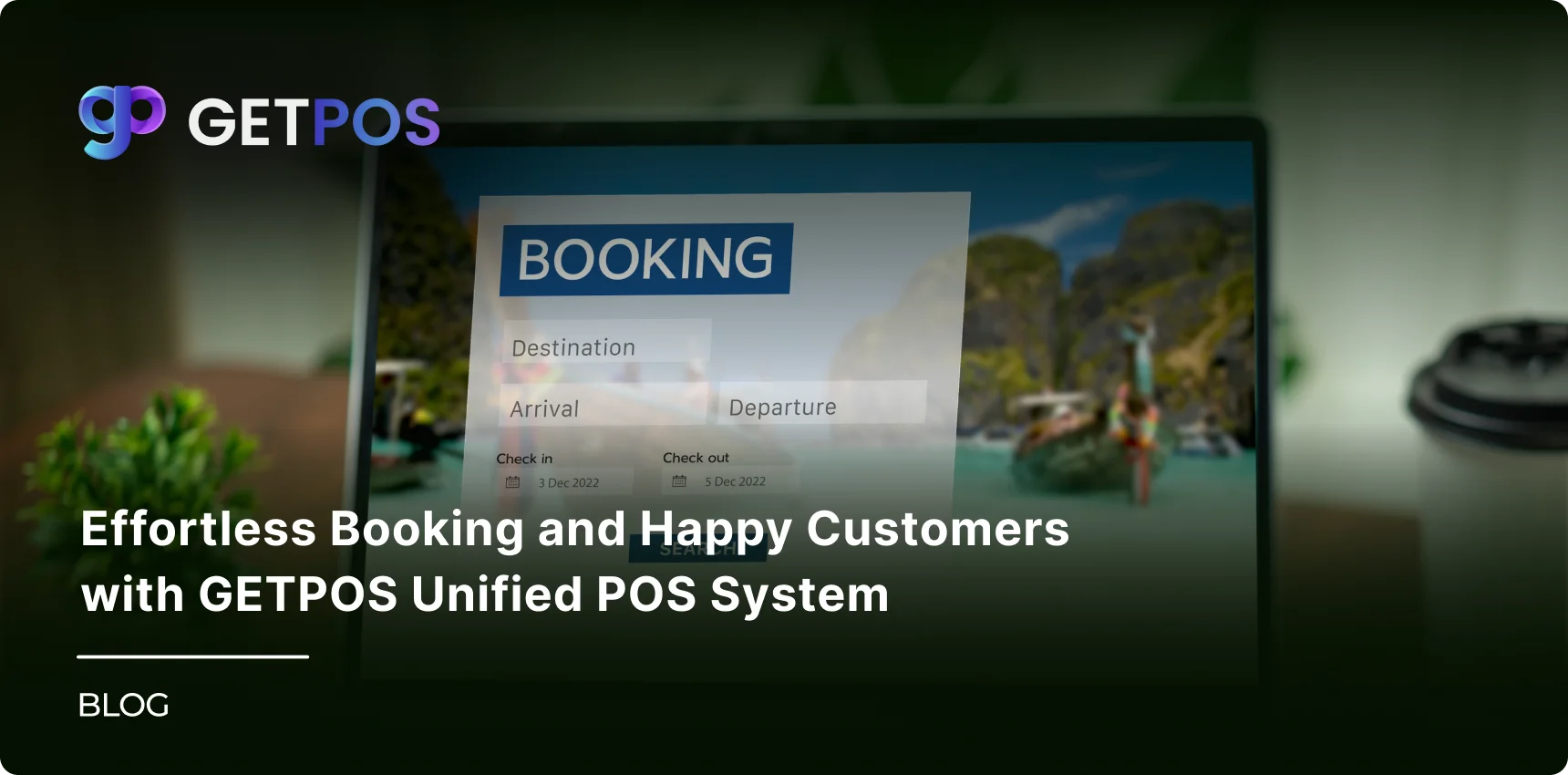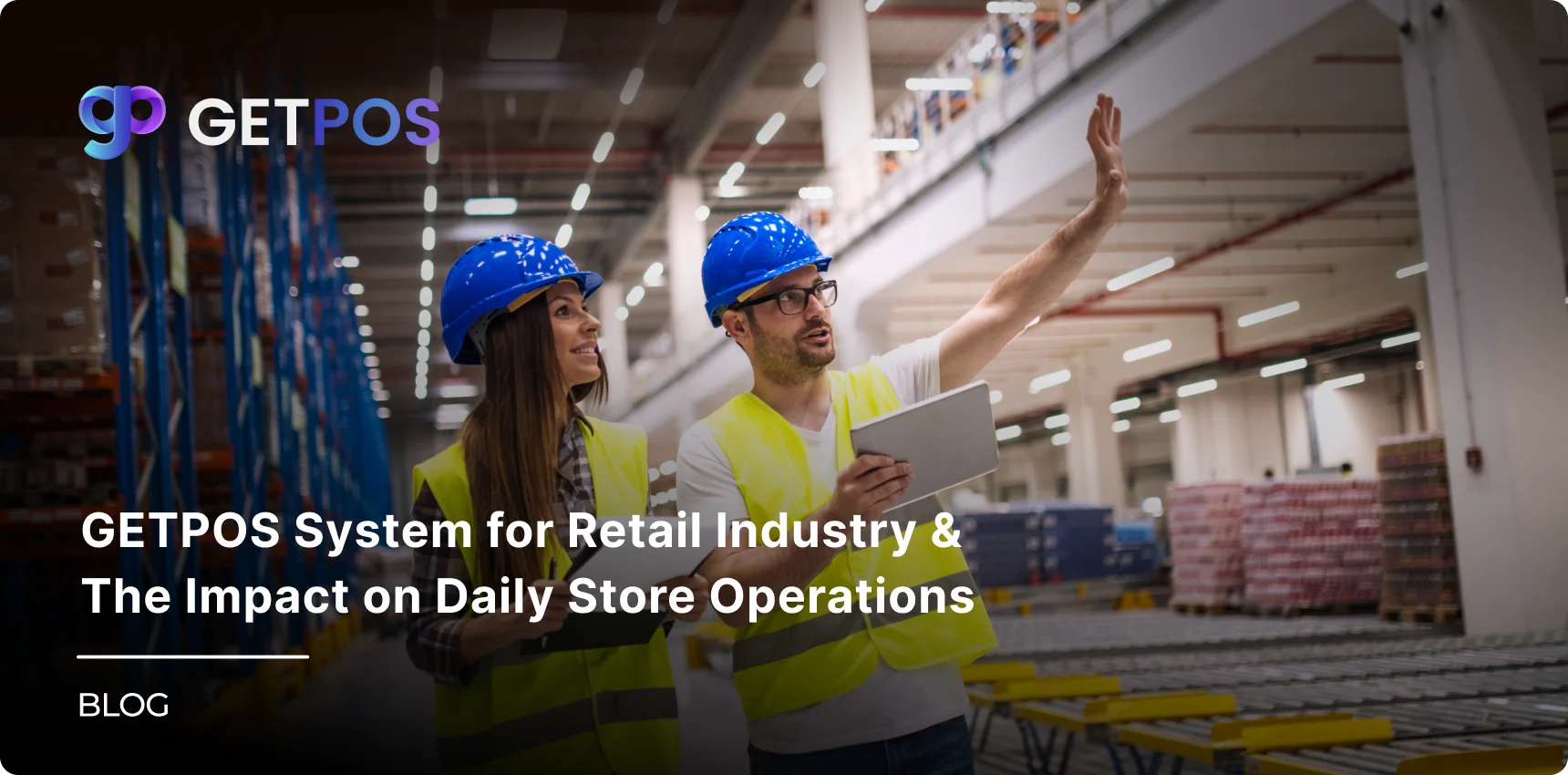Quick Summary
This blog explains the essential POS features that small businesses must know about. It covers important tools like inventory management, payment processing, and sales reporting. Learning about these features helps small business owners choose the right POS system to save time, reduce errors, and improve customer service.
Table Of Contents
Introduction
If you own a shop or café, you know how tricky it can be to handle payments and keep track of everything at once. For most small business owners, finding ways to save time and avoid mistakes is a big deal. Running a small business means dealing with lots of tasks, from selling products to checking inventory and helping customers. That’s why having the right essential POS features is so important. In this blog post, we will talk about the most important POS system features every small business should know about. We will explain how these tools can help you save time, avoid mistakes, and make your business better. If you want to make your daily work easier and help your business grow, read on.
Key Takeaways
Essential POS features help small businesses manage sales and inventory easily.
A good POS system speeds up checkout and reduces mistakes.
Customer and employee management features improve business operations.
Mobile and scalable POS systems grow with your business needs.
Choosing the right POS features saves time and improves customer satisfaction.
Why Every Small Business Needs an Efficient POS System?
A strong and efficient POS for small business is important in today’s shops and service businesses because it helps you work faster and more accurately. With the right essential POS features, you can speed up checkouts, track sales easily, and manage your stock in real time without any challenges or delays.
Without having the advanced POS system features, small businesses often face slow checkouts, manual errors, and big problems with inventory, like running out of products or having too much stock. These issues can waste time, upset customers, and make it harder for your business to grow.
Find out How POS Systems Help Retailers Manage Inventory.
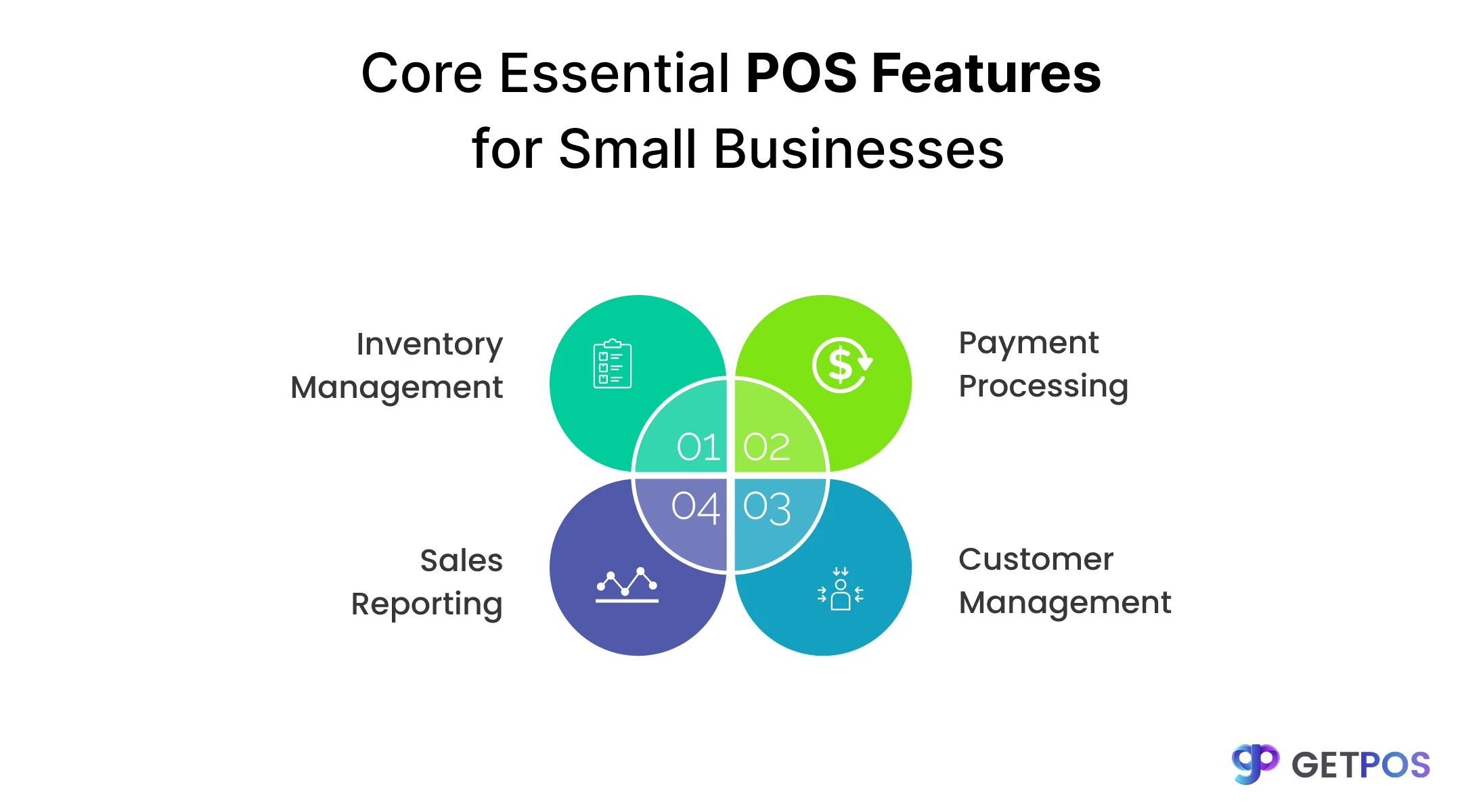
6 Core Essential POS Features for Small Businesses
There are some essential, necessary, and best POS features for small business that you need to look out for and have when choosing the right POS system for your specific business.
Efficient Inventory Management
With POS features for small businesses for inventory, you can track stock in real time, get alerts when items are running low, and add products in bulk, which are the main aspects of managing your business efficiently. This helps you avoid running out of items or having too much stock, making your business more efficient and organized.
Useful Sales Reporting & Analytics
These POS system features let you see what products sell best, spot the best and most trending sales trends, and understand your business performance. Using the easy to maintain and read reports helps you make better decisions and plan for the future using real numbers, not just guesses, so you can make informed choices for your business.
Quick and Efficient Payment Processing
A good small business POS should accept different payment types like cards, cash, and contactless payments, which are necessary in todays time where customers like to have options. Secure and fast payment processing keeps your customers happy and helps you avoid mistakes during checkout making it important feature to have.
Here are the main Benefits of POS Software for your Retail Business.
Proper Customer Relationship Management (CRM)
Another essential POS features includes storing customer details, tracking their purchases, and running loyalty programs, which helps you reward repeat customers and send them special offers, making them more likely to come back.
Efficient Employee Management
With these POS system features, you can track staff hours, set permissions, and see who is working when, which are the daily chores and responsibilities of your employees. This makes it easier to manage your team, control costs, and keep everyone accountable.
High Integration Capabilities
When you choose the best POS features for a small business, it lets you connect your POS with online stores, accounting tools, and other business apps. This keeps all your data in one place and saves you time by reducing manual work without any added challenges.
Advanced POS System Essentials for Growing Businesses
If you plan on scaling or growing your business, you need to make sure your POS software and system can also grow and efficiently work with you. Here are some of the advanced features that your POS system should have.
Mobility & Flexibility: Mobile POS lets you take payments anywhere, not just at the counter. This way, you can serve customers faster, cut down lines, and even sell at events or markets. This flexibility is very useful and helps your business reach more people, keeping your sales and inventory updated in real time.
Scalability: A good Small Business POS should grow with your business. So, over time, as you add more products, locations, or staff, your POS system should be able to handle it easily. This means you won’t need a new system every time your business gets bigger or your needs change.
Security Features: The most essential POS features must include strong security, so look for PCI compliance, data encryption, and tools that stop fraud. These features are very important to protect your customers’ payment details and keep your business safe from data breaches and other risks.
Check out more about Electronics Store POS Software.
How to Choose the Right POS Features for Your Small Business
Now that we know what features you should look for when choosing the right POS system for your business, here is how you can be specific and understand how to choose them.
Start by listing what your business really needs help with-like tracking sales, managing inventory, or handling customer data. Think about your daily tasks and what features would make your work easier, which helps you focus on the essential features that fit your business and avoid paying for extras you won’t use.
Look at all the costs, not just the starting price, so you should check for software fees, hardware costs, payment processing charges, and any extra fees for updates or support. Make sure the POS fits your budget now and as you grow, so you don’t get stuck with surprise expenses later.
Choose a POS system that is simple for you and your staff to use, as a user-friendly system means less training time and fewer mistakes. You can try to find one with a clear, easy-to-read screen and simple steps for sales and returns, which helps your team work faster and keeps customers happy.
Make a choice between Cloud-Based vs. Traditional POS Systems for Retailers.
Pick a POS that can grow with your business, because if you plan to add more products, open new locations, or hire more staff, your POS should handle these changes easily. This way, you won’t need to buy a new system every time your business gets bigger-saving you time and money.
Good support is important if you have questions or run into problems, so check if the company offers help by phone, chat, or email. Find out if they have guides, videos, or training for new users, as any reliable support means you can fix issues quickly and keep your business running smoothly.
Here is how you should maximize efficiency with POS (Offline & Online).
Conclusion
Choosing the right, important, and required POS features is very important for every small business. When you pick a POS system, think about what your business needs now and in the future. That’s why using the right POS can make your business work better and help it succeed and grow over the years.
Frequently Asked Questions
Yes, most POS systems update your inventory in real time as you make sales. This helps you avoid running out of stock or having too much on hand.
A POS system scans items, calculates totals, and processes payments quickly. This reduces manual entry mistakes and makes checkout faster for your customers.
Many POS systems offer easy integration with accounting software and e-commerce platforms, so you can manage everything from one place.