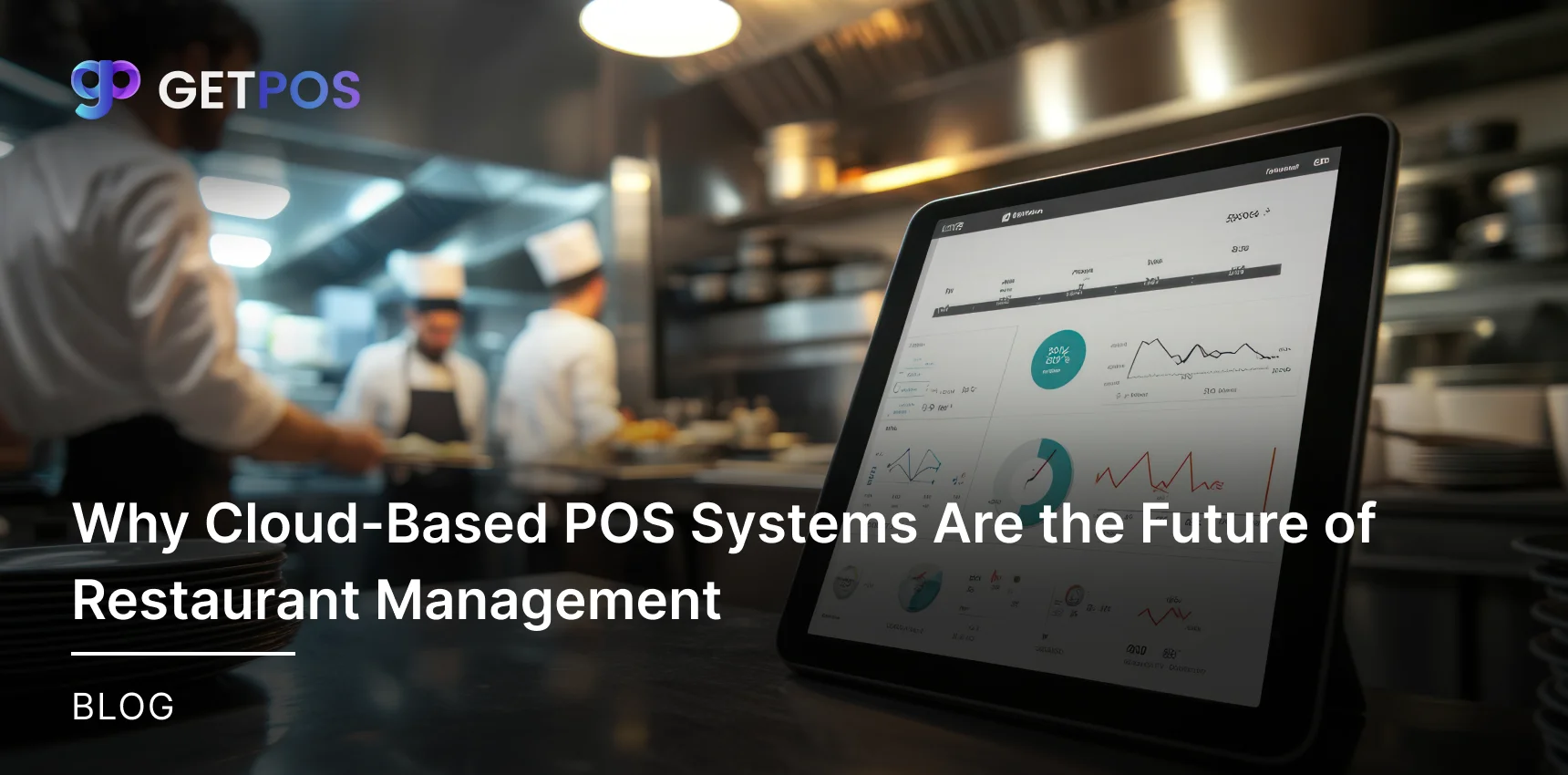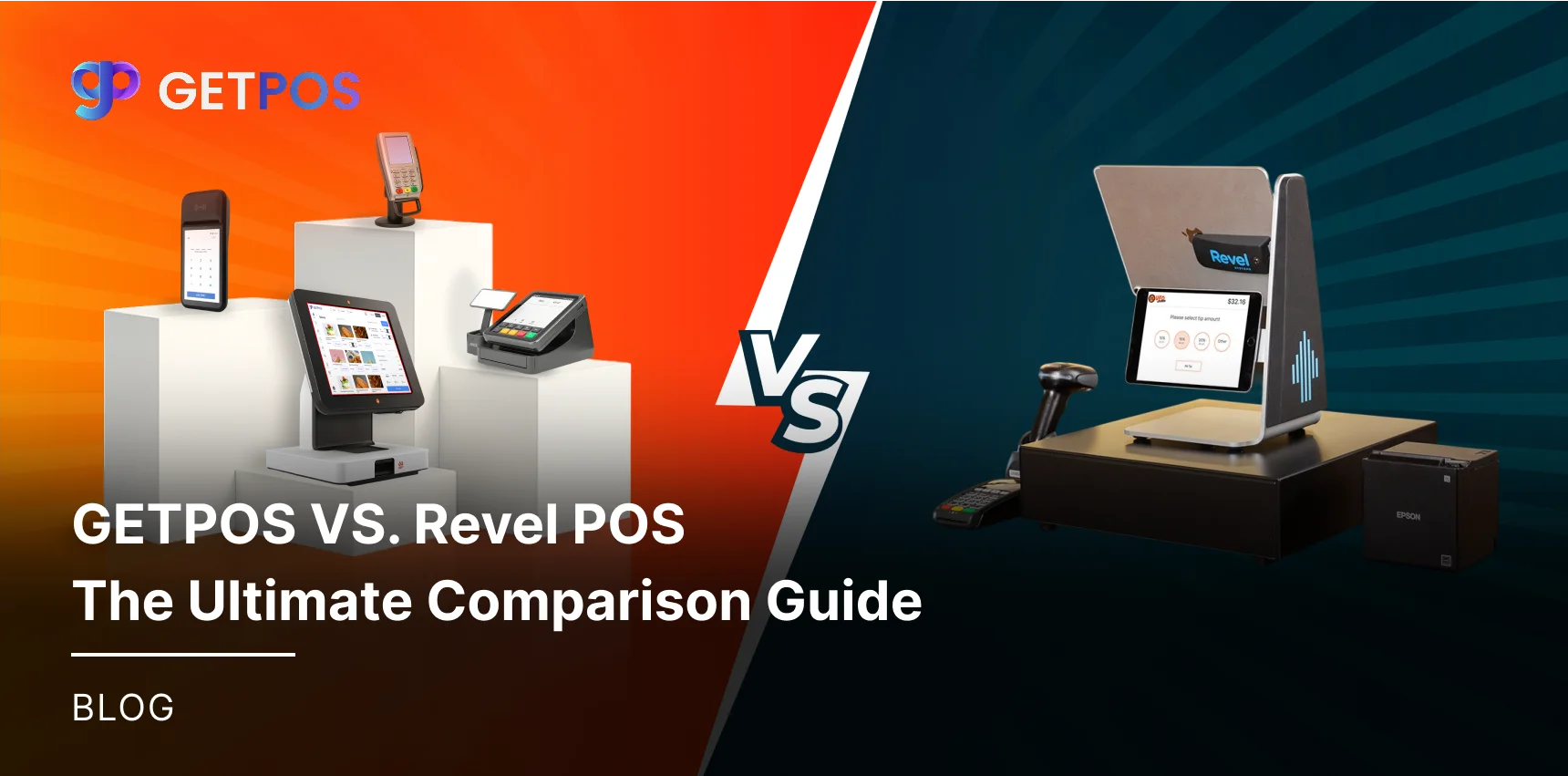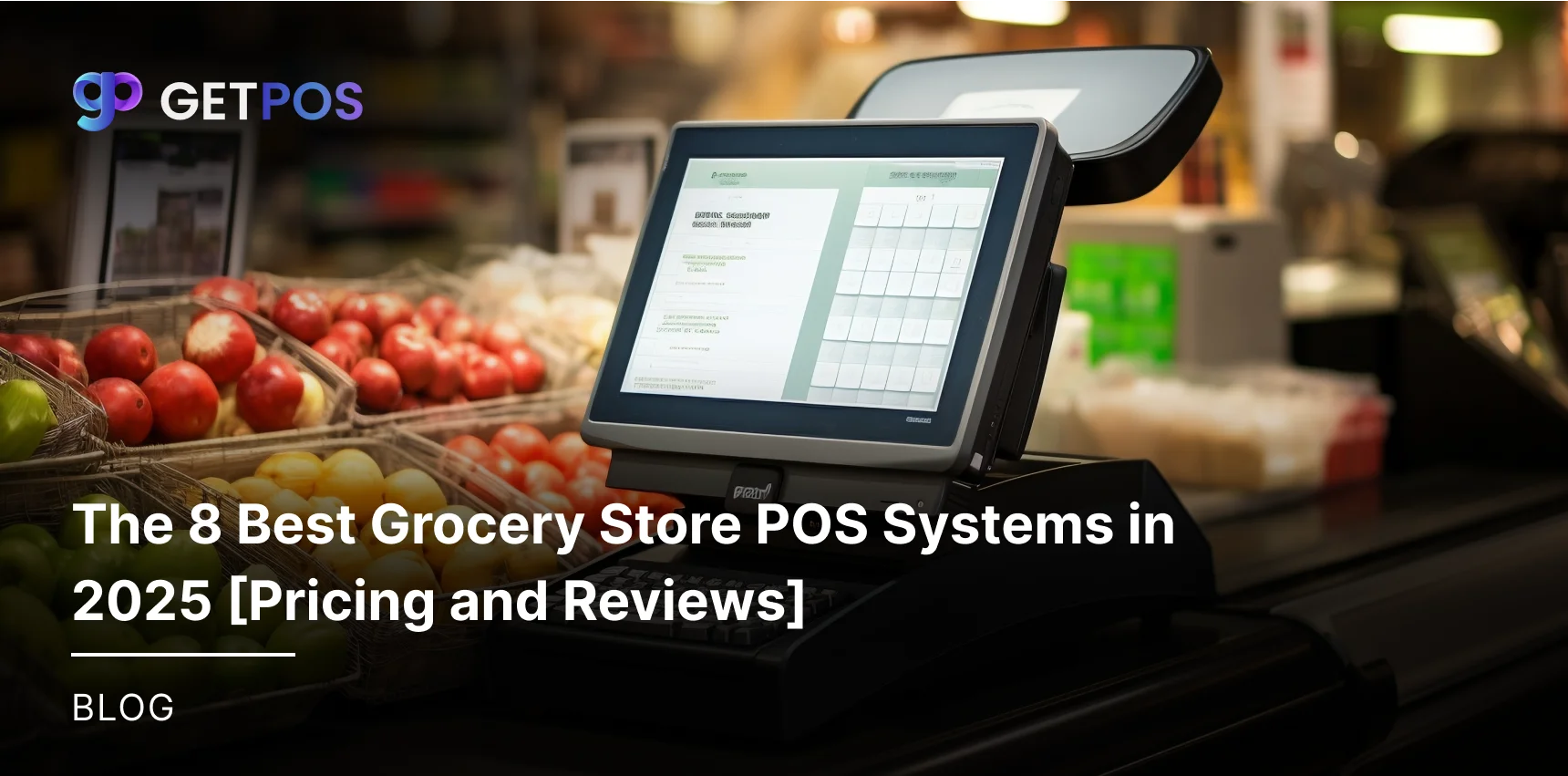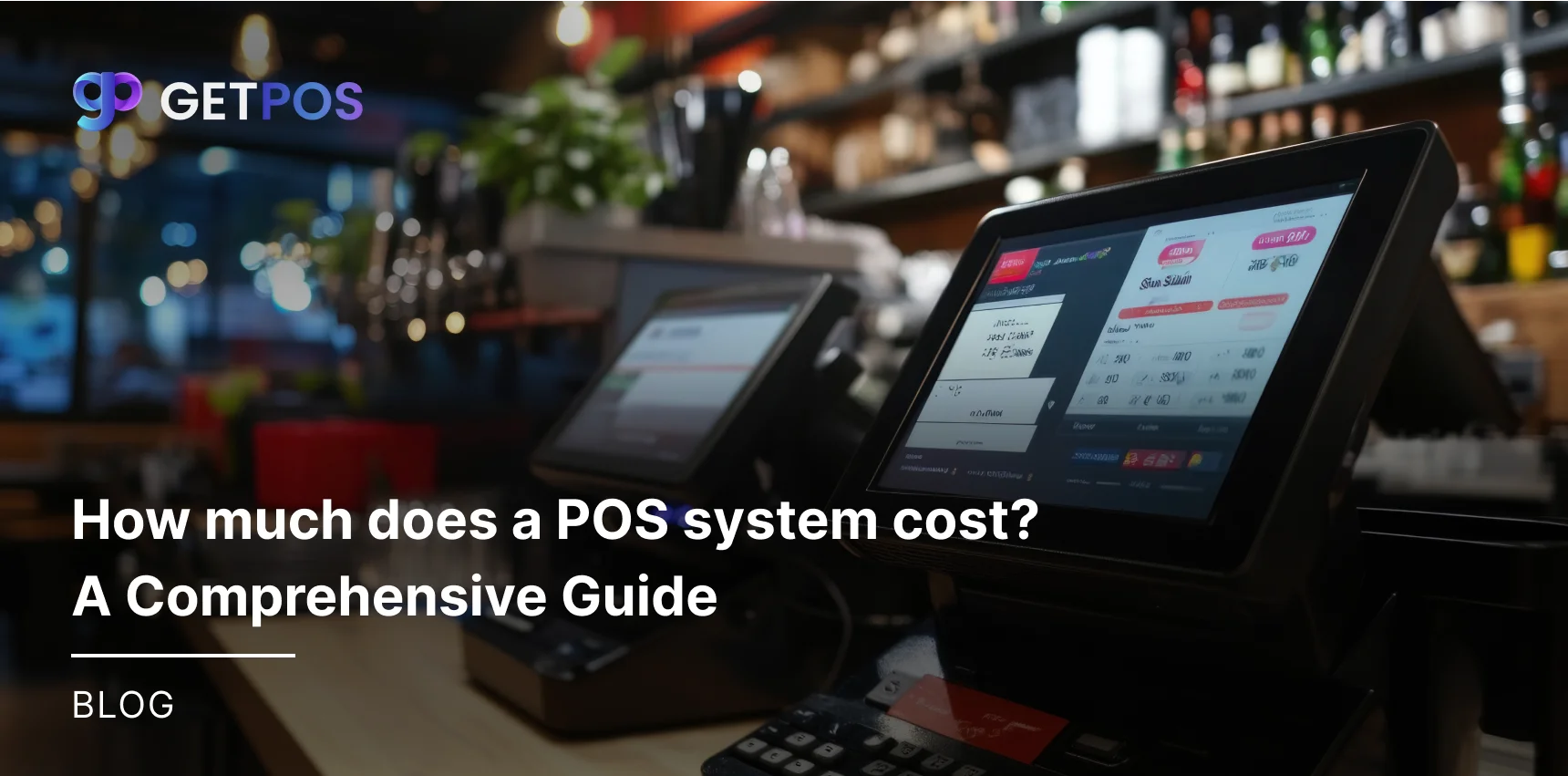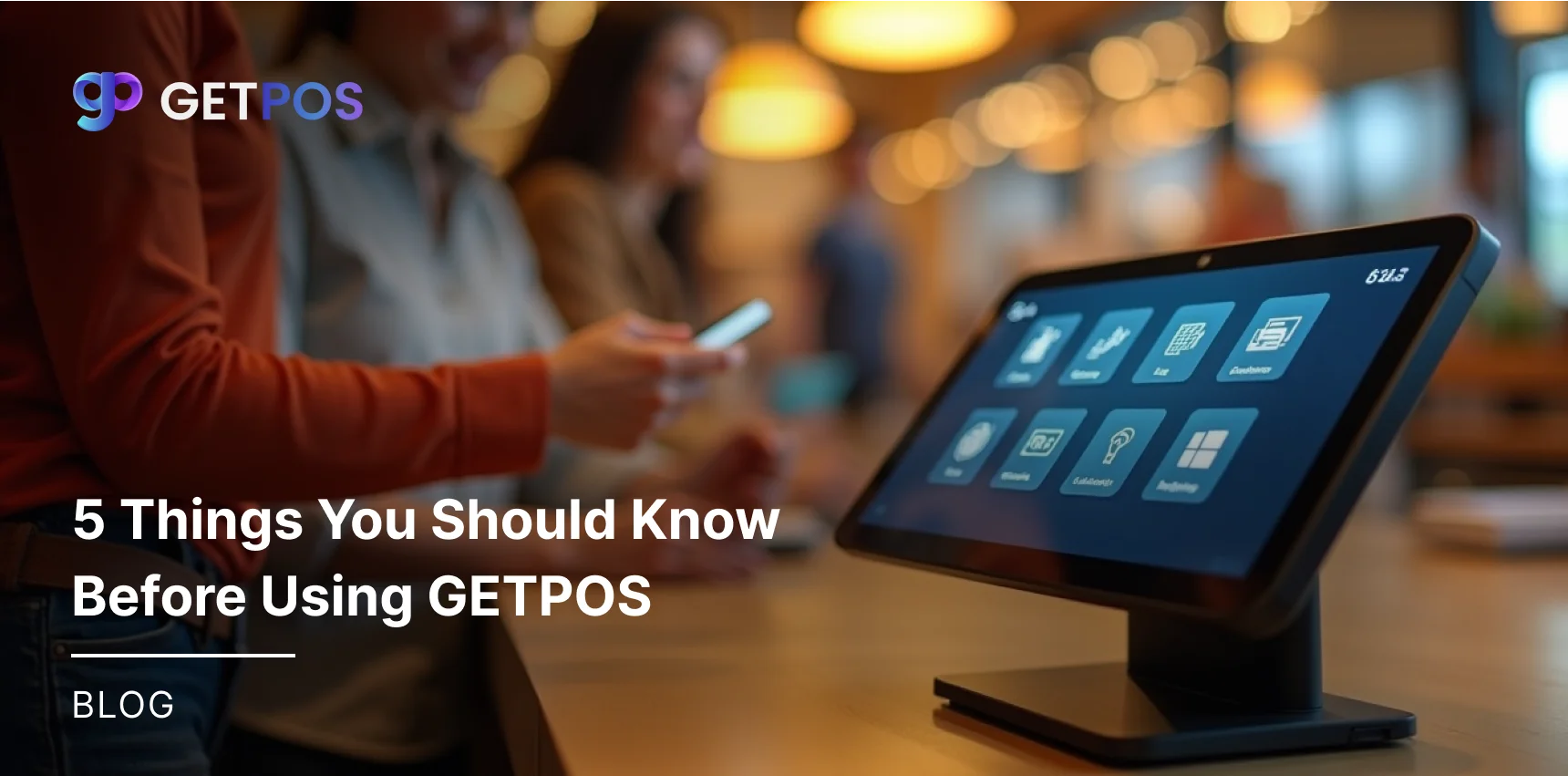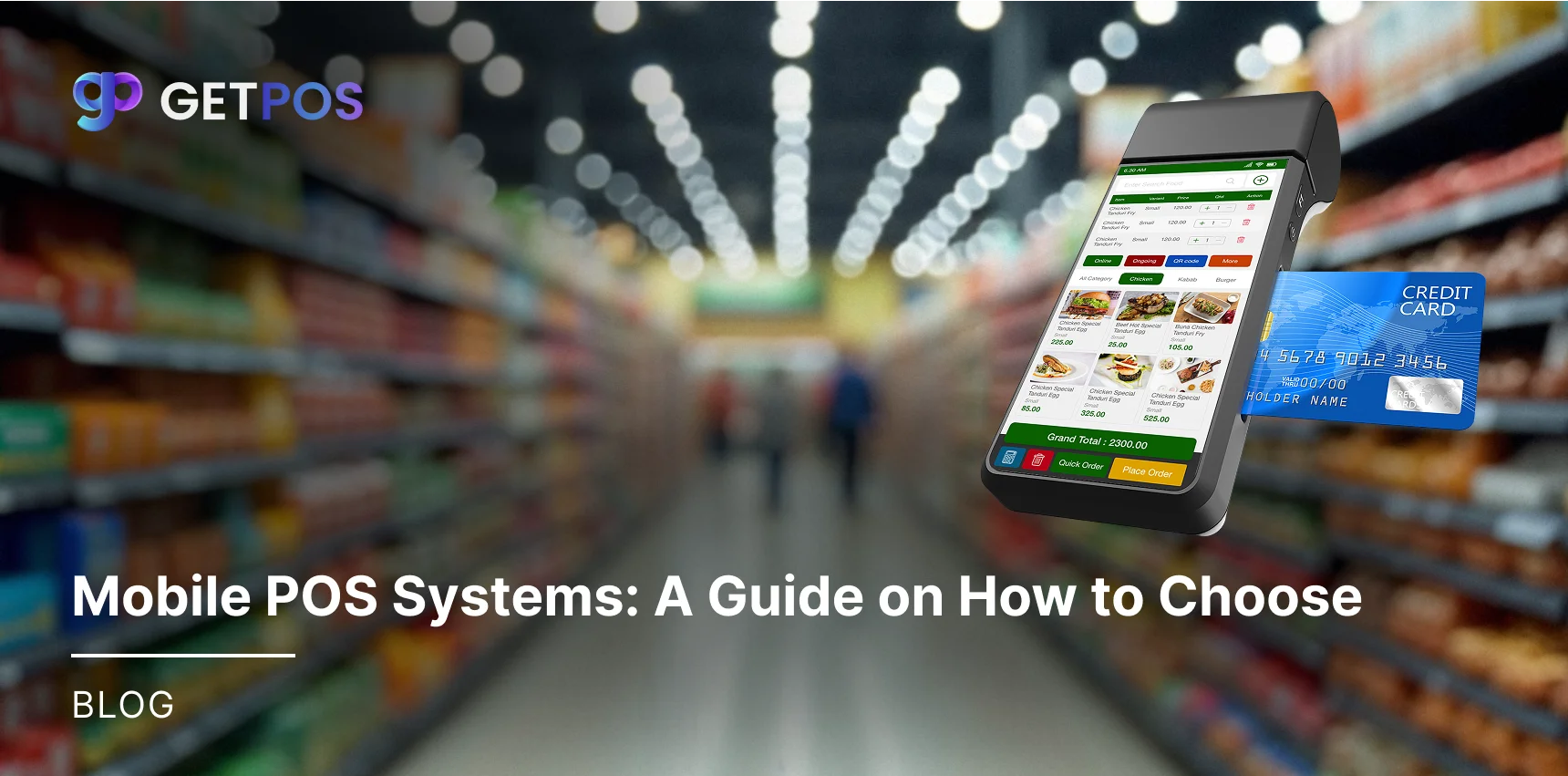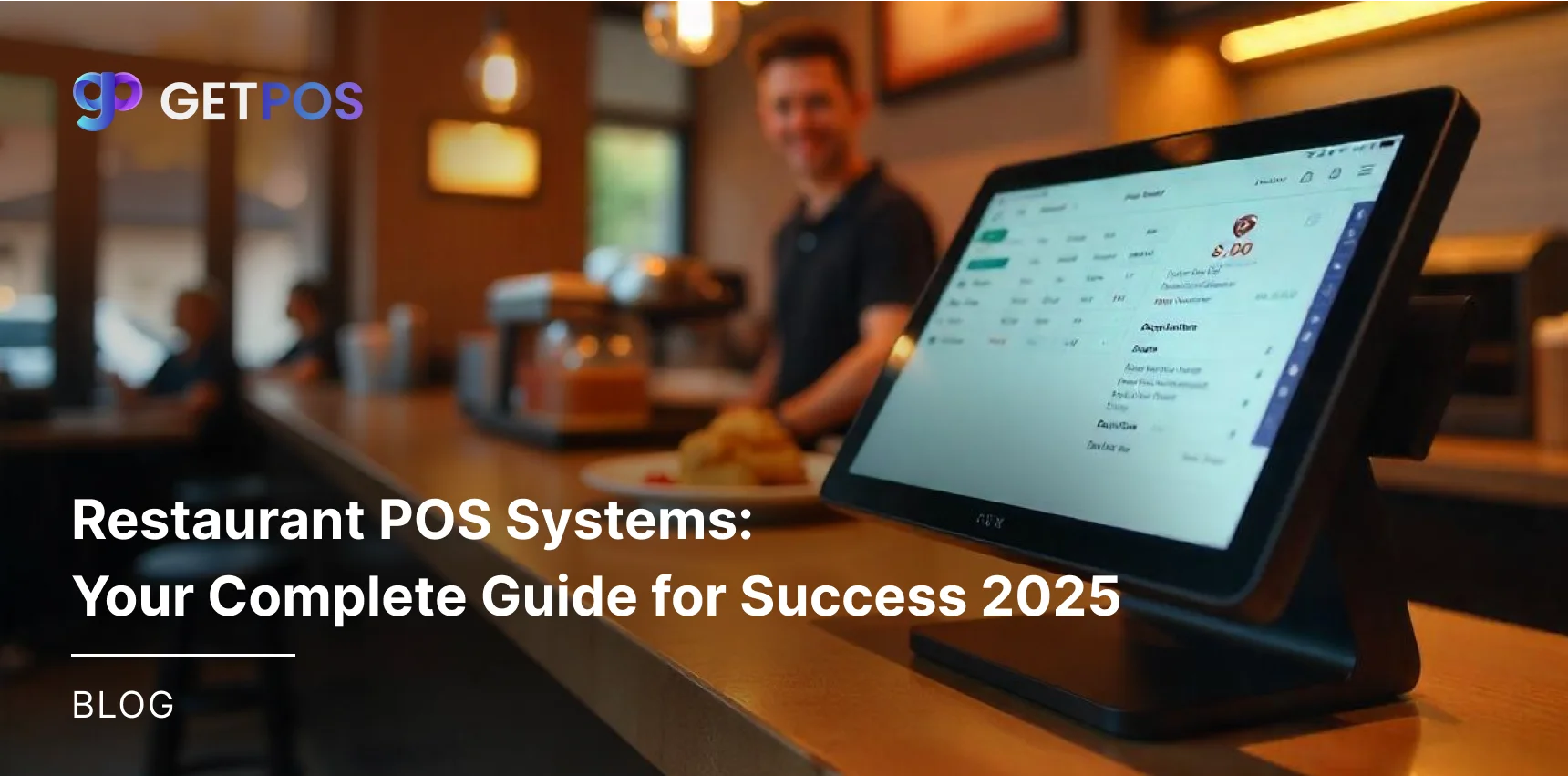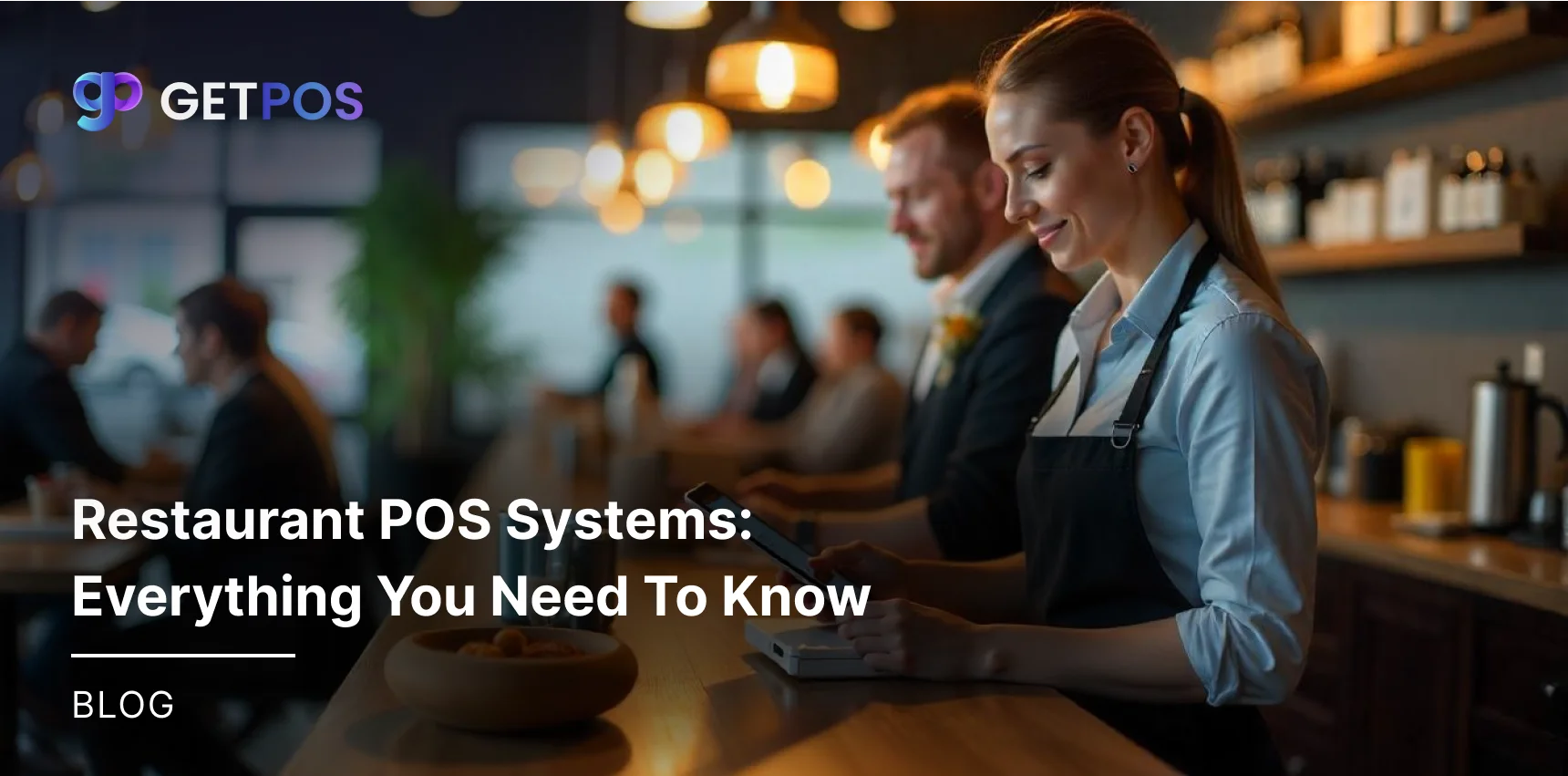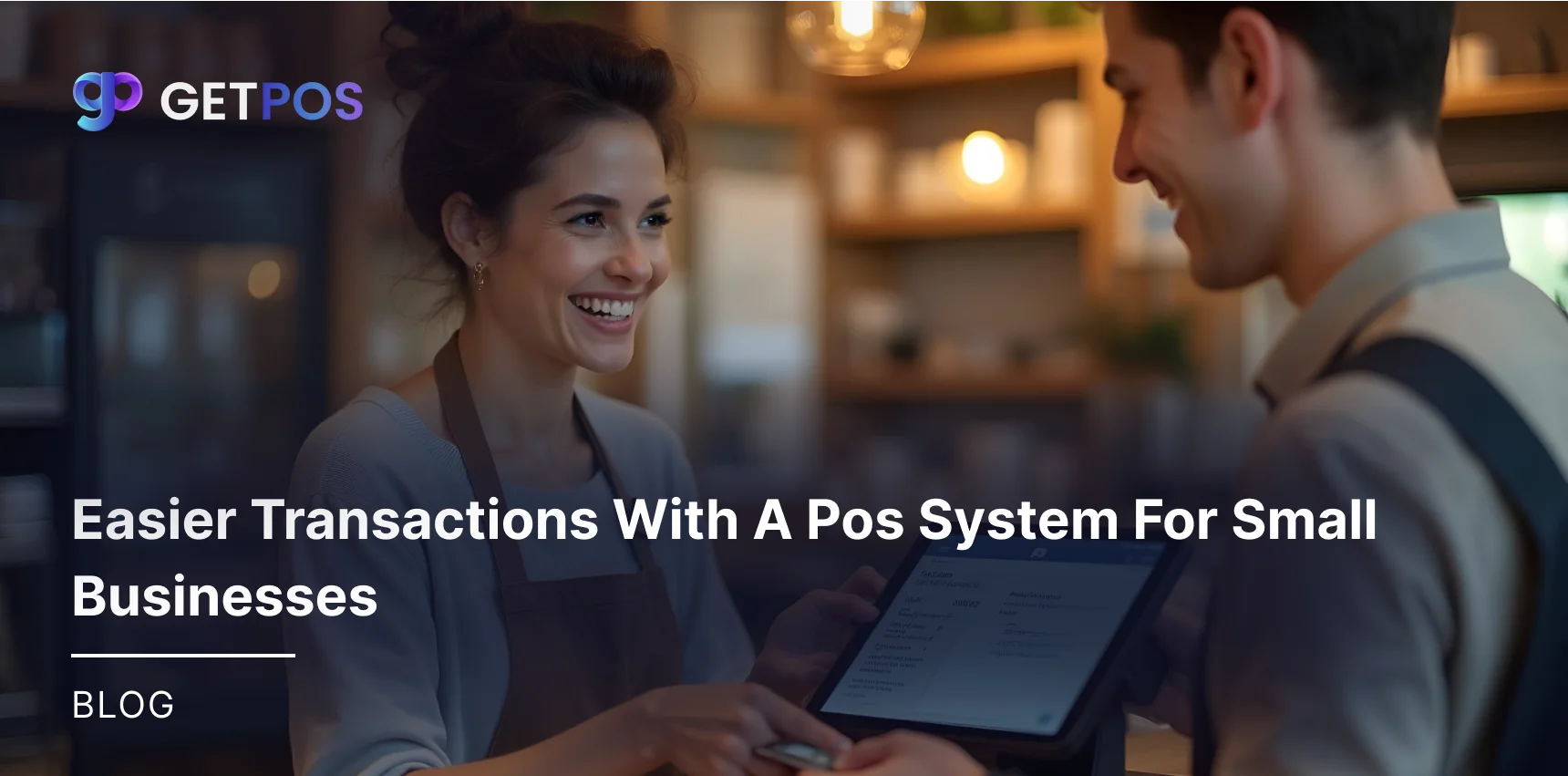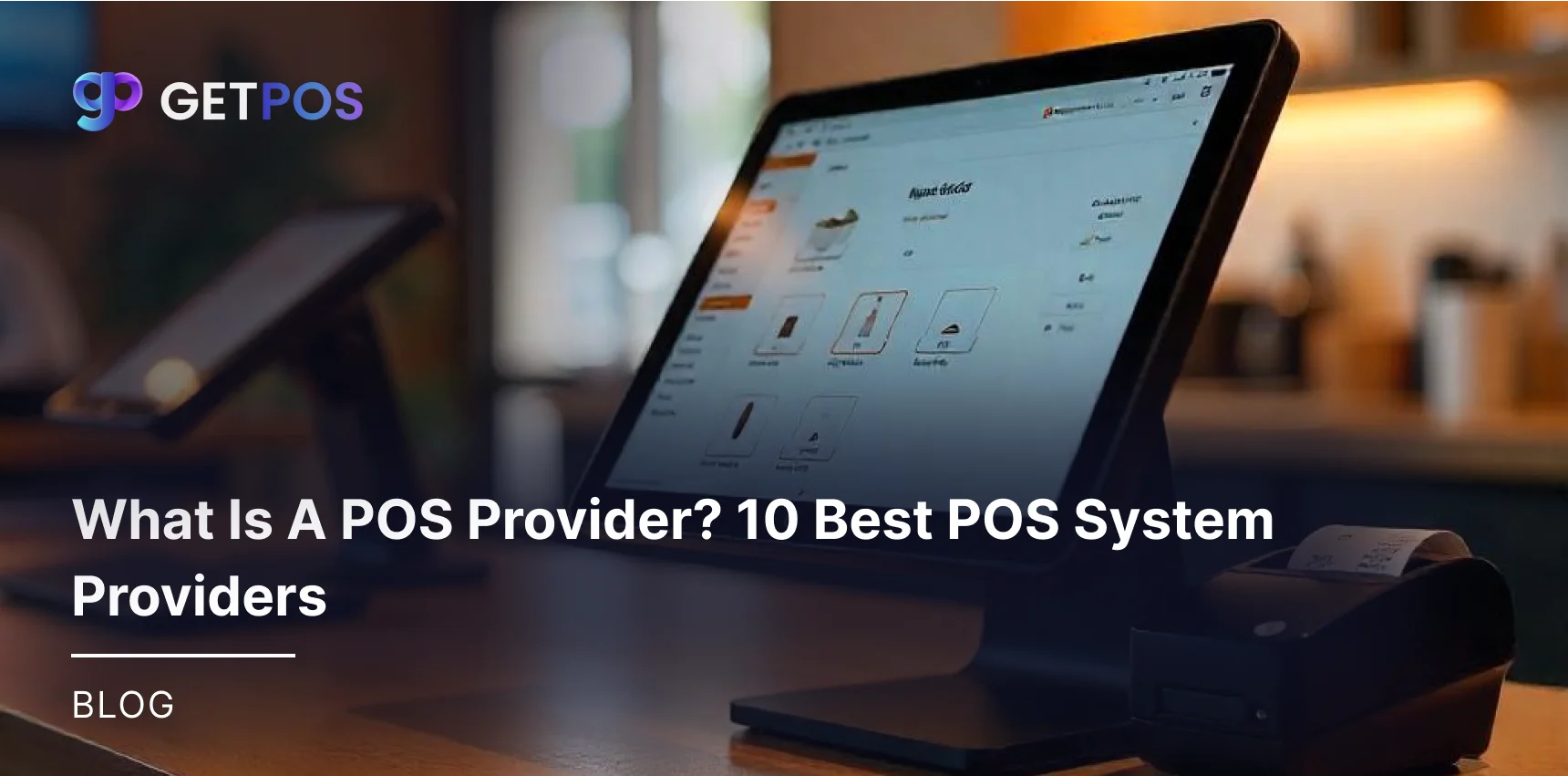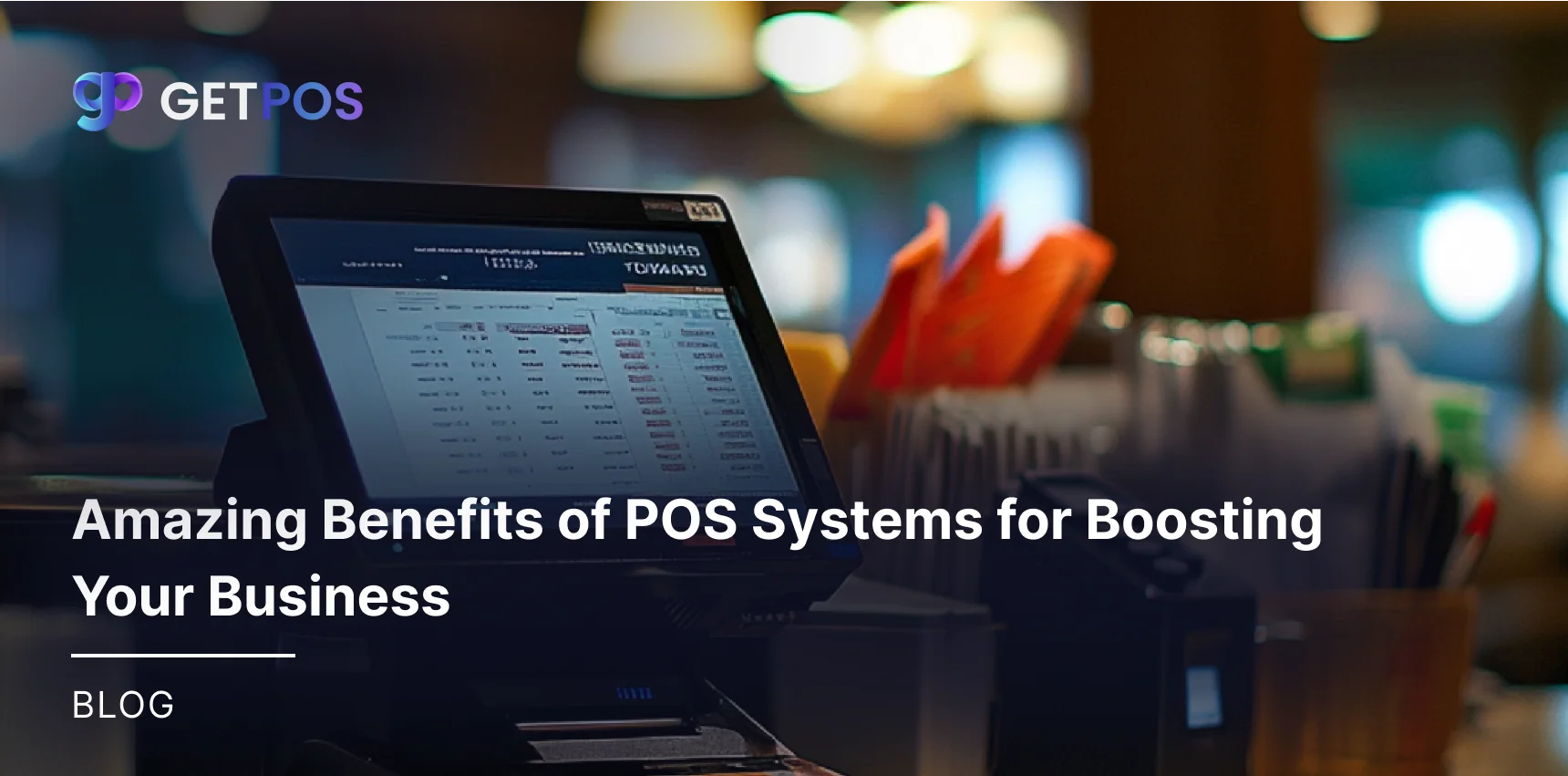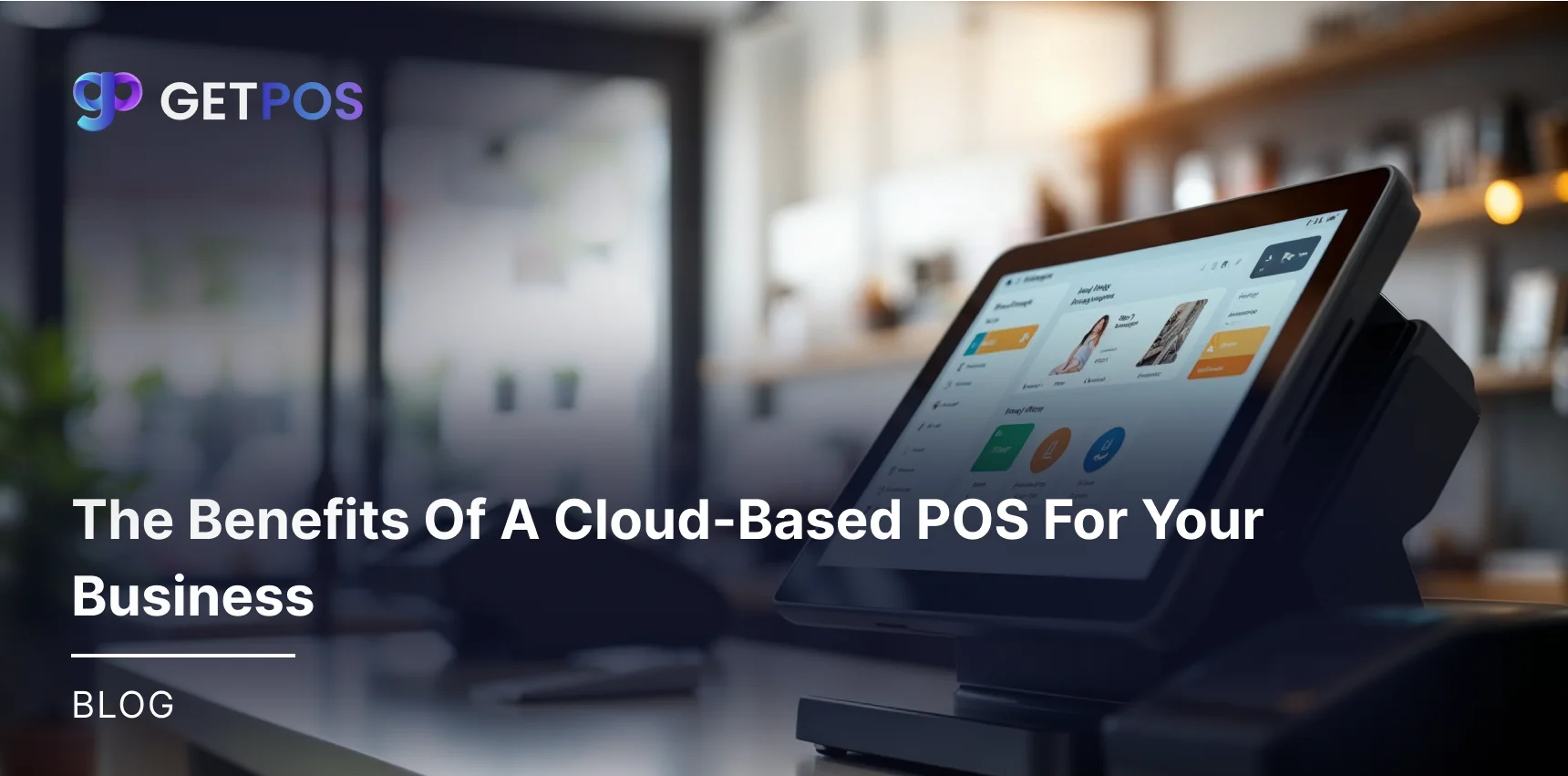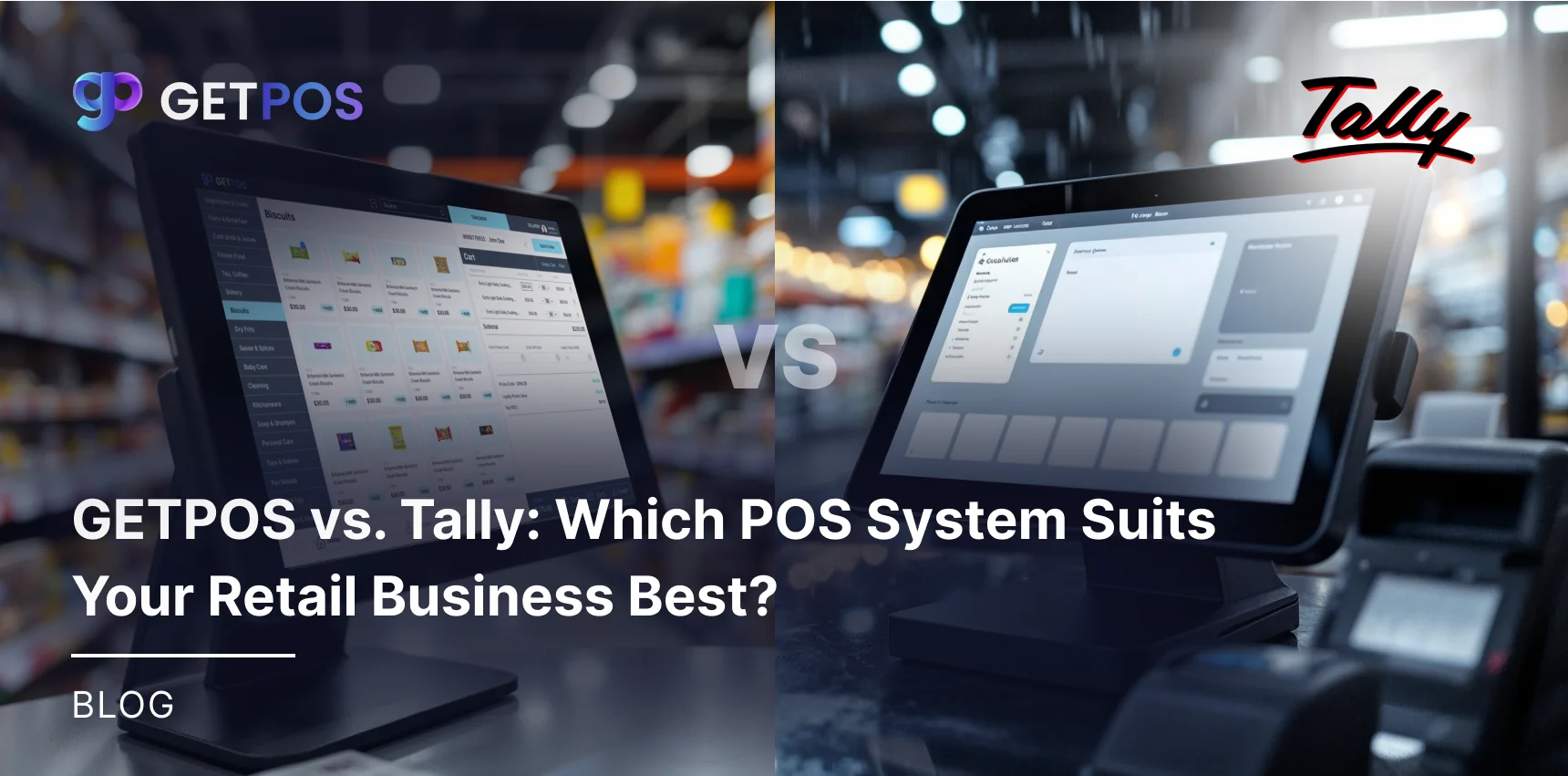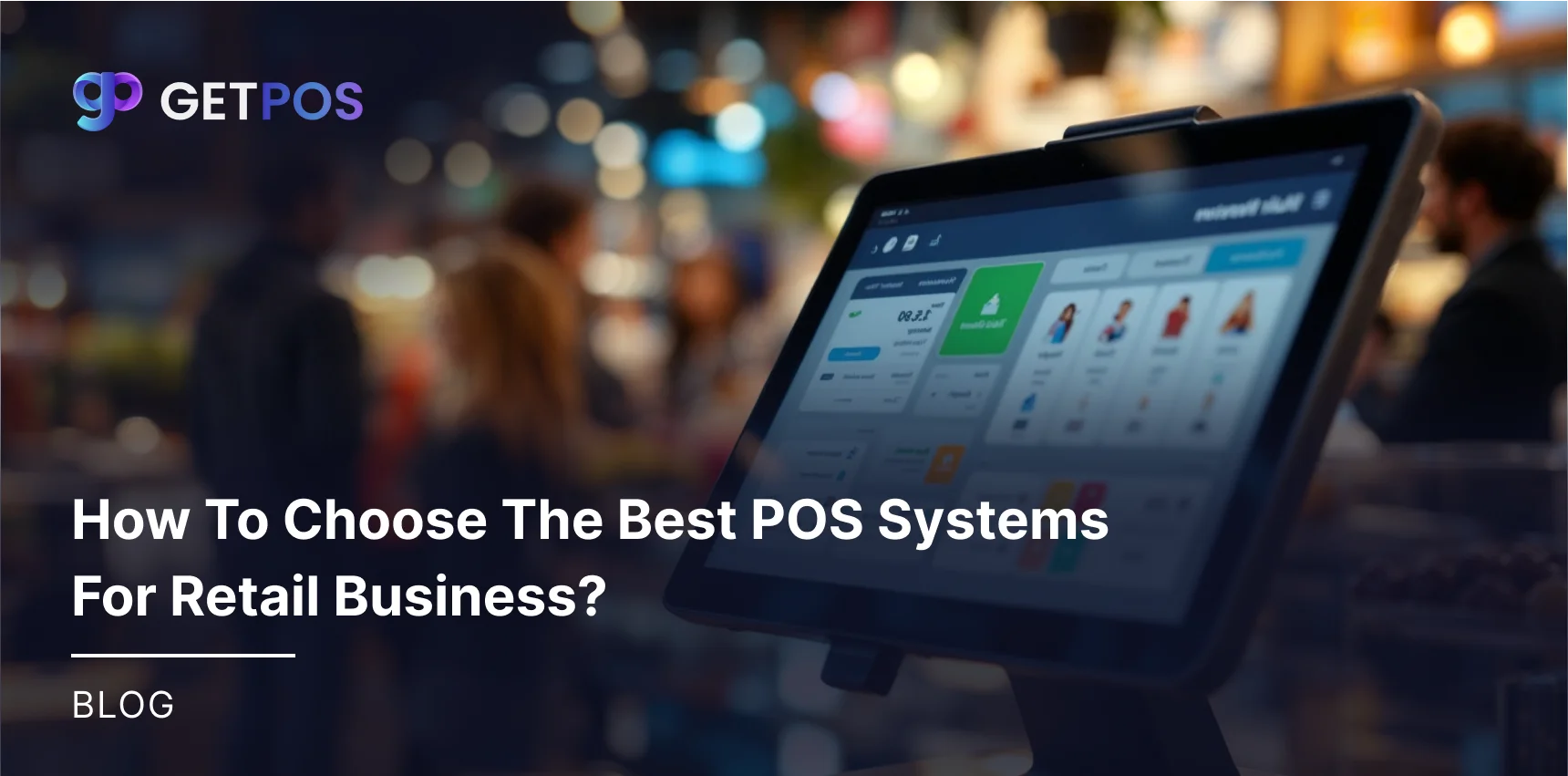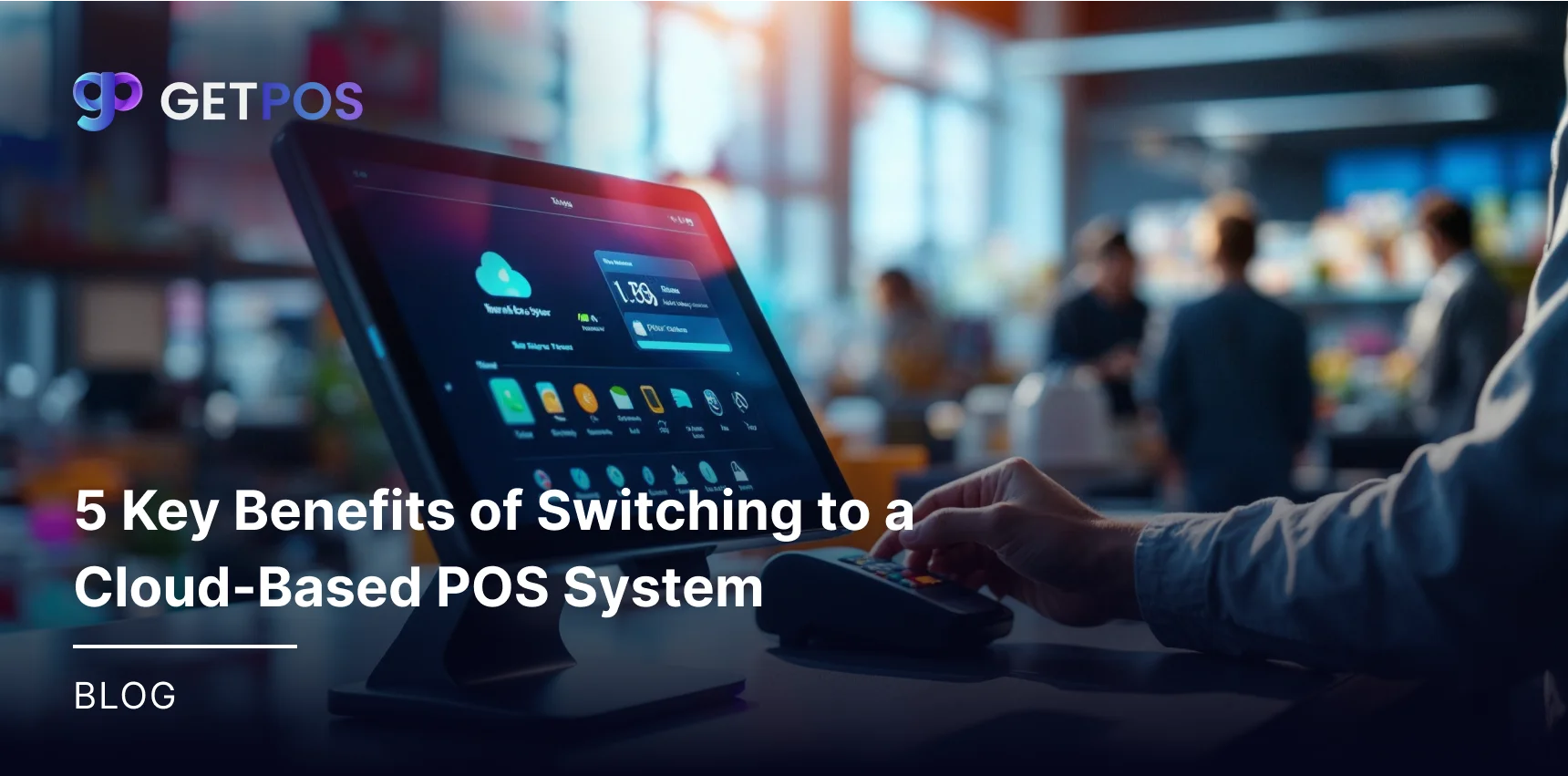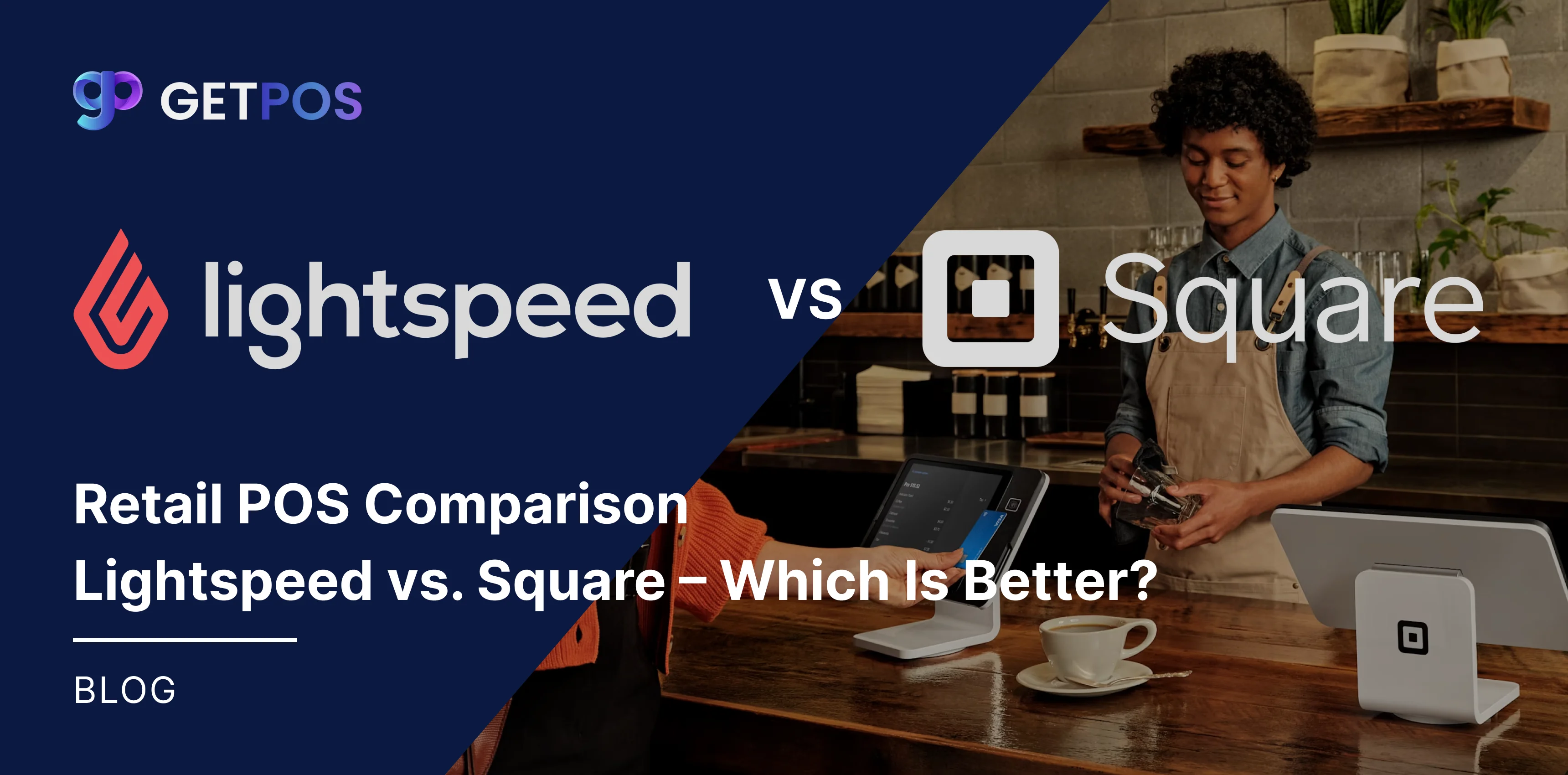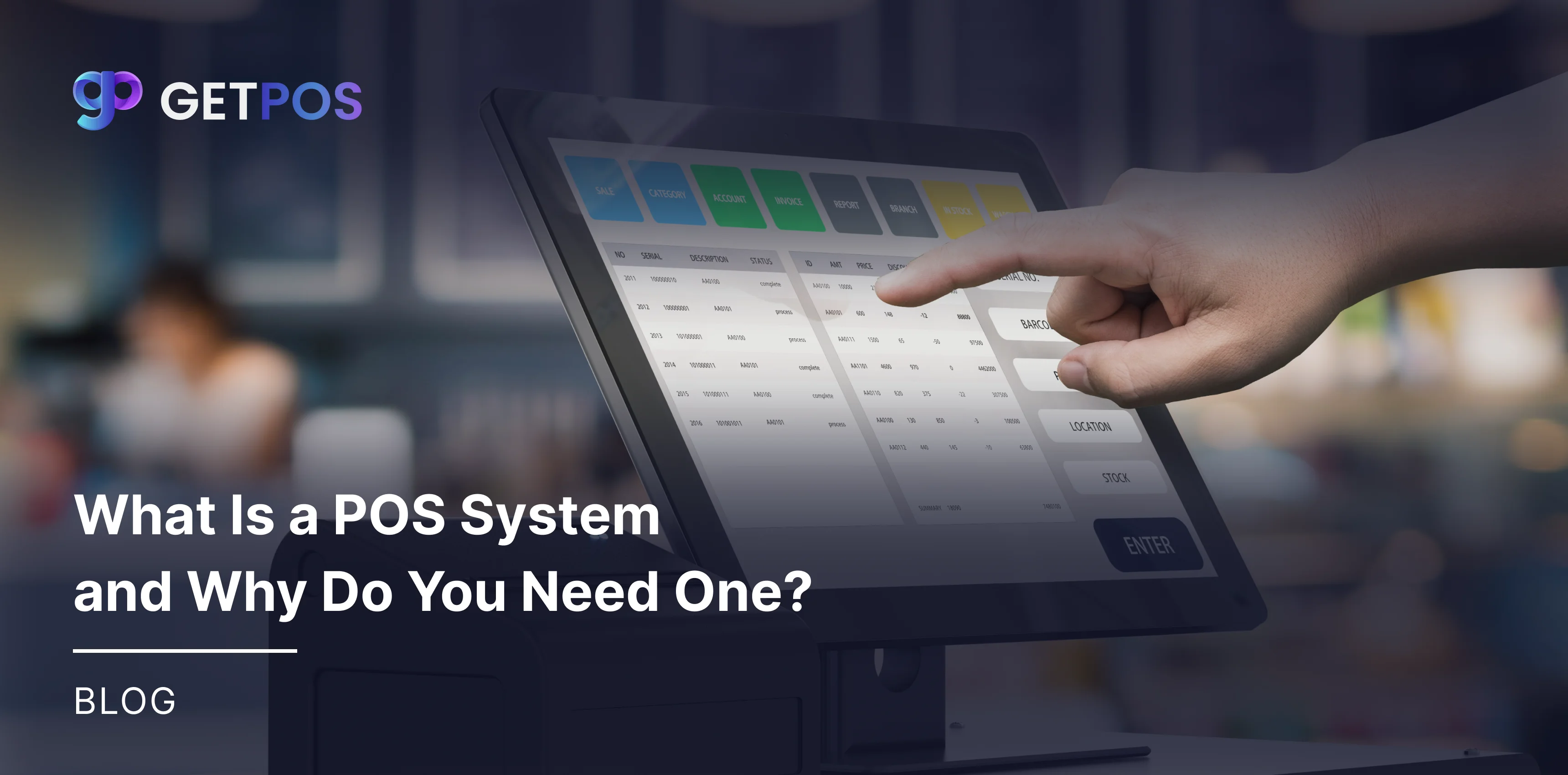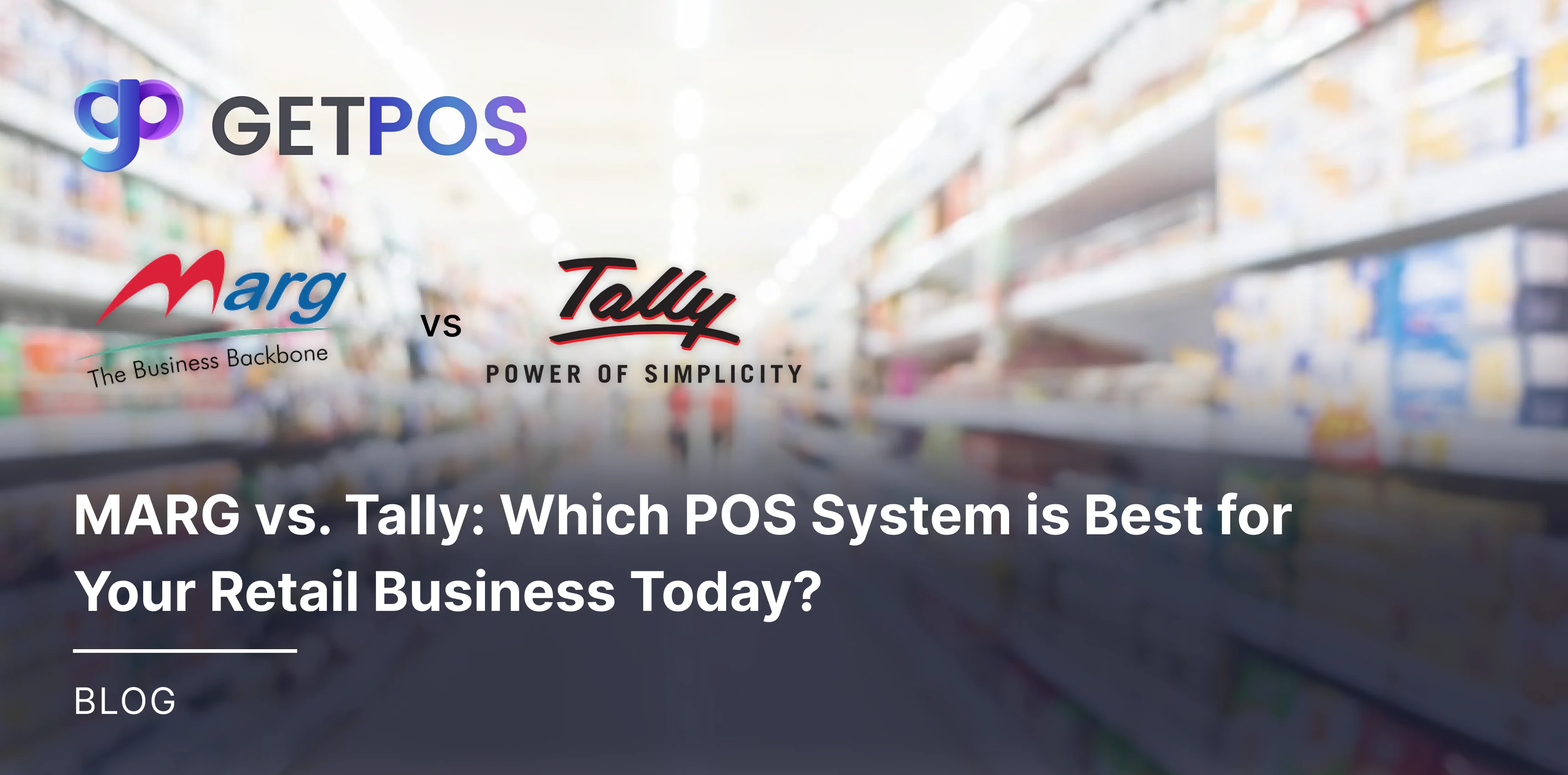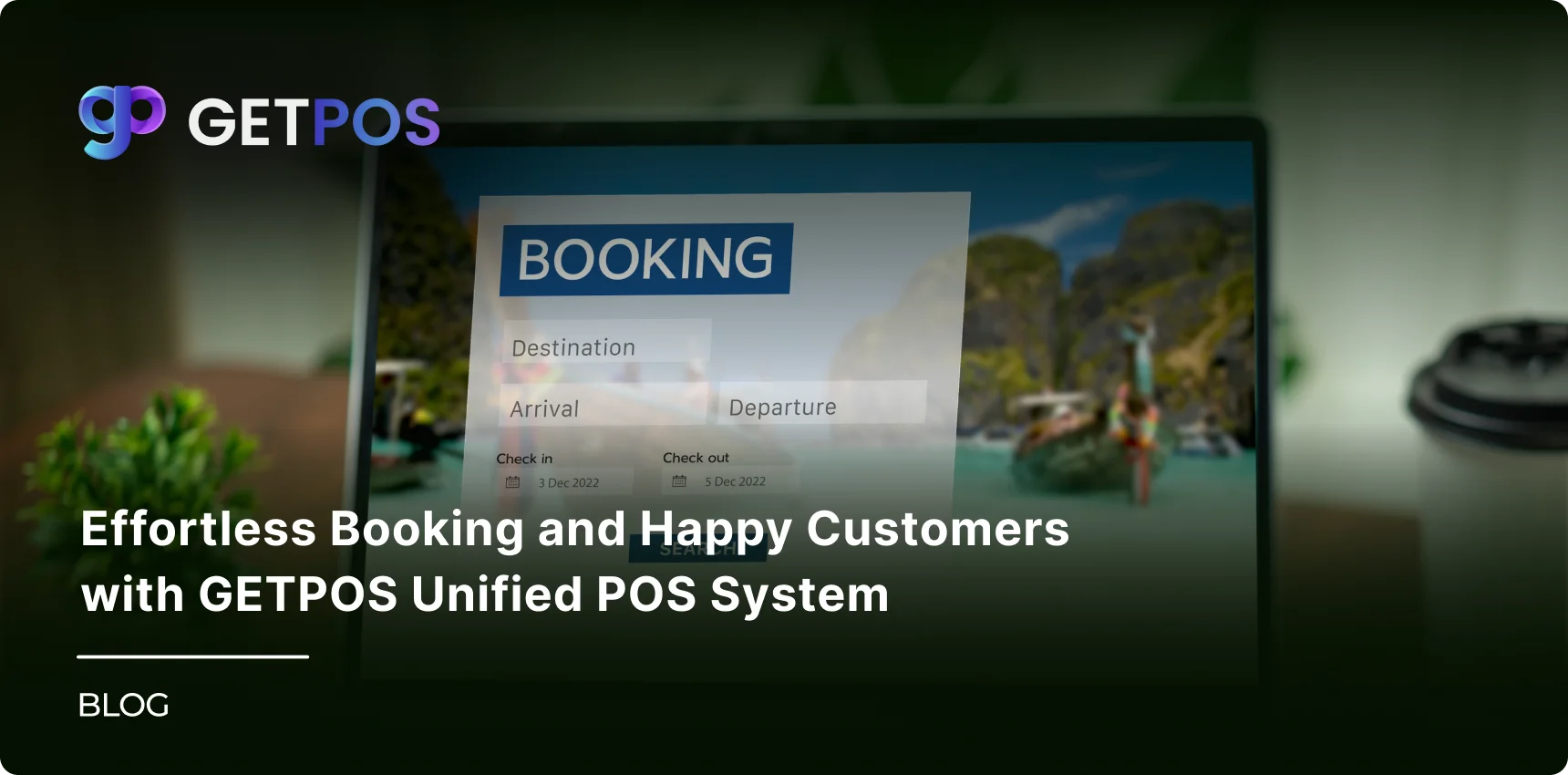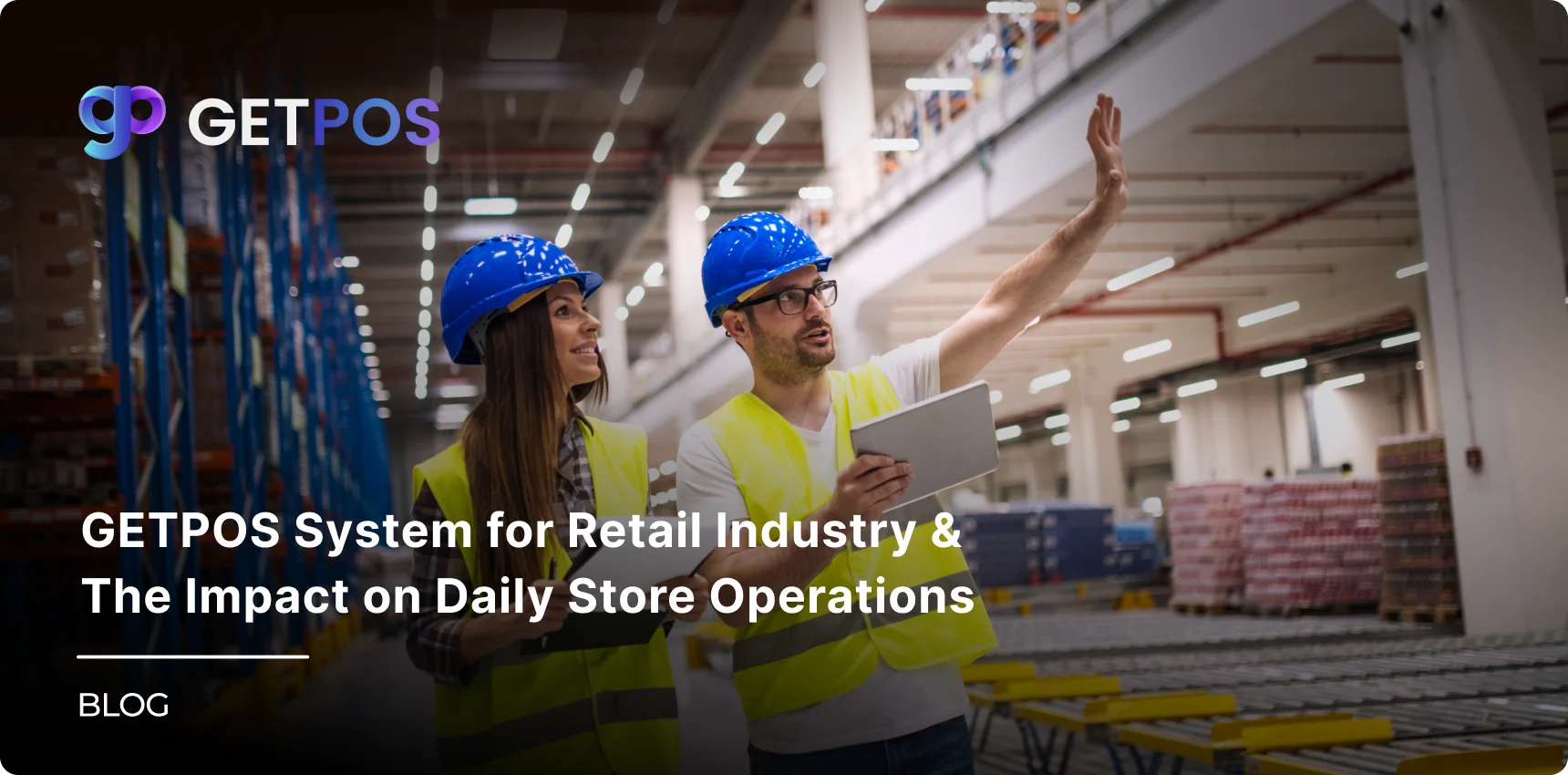Quick Summary
Choosing the best POS system for restaurant is important to boost efficiency and sales. This guide helps you compare features and pricing of top POS systems in 2025, making it easy to pick the right one for your needs.
Table Of Contents
Introduction
Any restaurant business, big or small, wants to grow and scale their business over the years, and also to get some efficient help with managing their mundane tasks and functions. But don’t worry, one of the best ways to do this is by using a good restaurant POS system, as these systems help handle orders, payments, staff schedules, and inventory all in one place. In this blog post, we will help you compare POS systems by looking at their features and pricing to find the best fit for your restaurant in 2025. This way, you can make smart choices to improve your restaurant’s daily work and profits.
Key Takeaways
The best POS system for restaurant helps manage orders, payments, and staff easily.
Comparing POS systems by features and pricing helps find the right fit for your restaurant.
Look for key features like inventory tracking, payment flexibility, and multi-location support.
Trying demos and checking vendor support ensures the system works well for your team.
Choosing the right POS system for restaurant saves time, reduces mistakes, and supports growth.
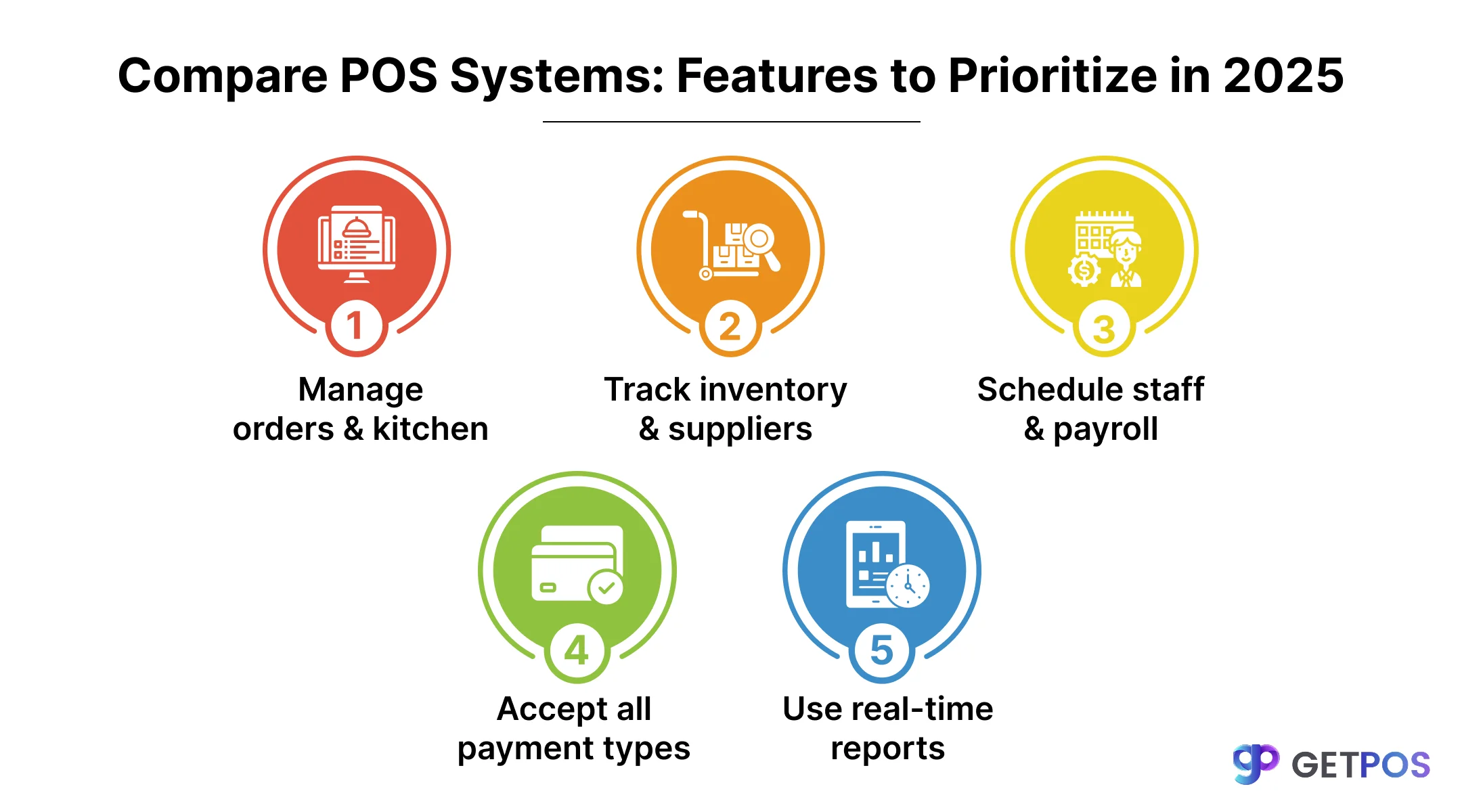
How to Compare POS Systems: Features Restaurants Should Prioritize in 2025
Before we actually compare some of the best POS for restaurant that you can get for your restaurant business, let us first understand the features restaurants should focus on in 2025. A good restaurant POS system must make order management simple and connect smoothly with kitchen display screens to avoid mistakes. It should also help track inventory and manage suppliers easily.
For restaurant businesses, managing staff schedules and payroll within the system saves a lot of time, and payment options must be flexible with contactless, online, and mobile payments accepted, so here, real-time reports and analytics give quick insights into sales and operations.
For restaurants with more than one location, the system should work well across all places and even offline if the internet is down, and then lastly, picking the right features depends on your restaurant type, like quick-service or fine dining, so customization is important when you compare POS system features.
Top Best POS Systems for Restaurants in 2025: Overview & Feature Comparison
Now we can compare and check the various features available in different POS software systems and also see their pricing structure so you can choose the right one for your specific business.
GETPOS- All-in-one, multi-location, offline mode best features
GETPOS is one of the top POS systems for 2025 that mainly offers an all-in-one solution with multi-location and offline mode support, and POS pricing for restaurants is typically custom quoted based on needs.
Pros- It has strong offline capabilities and easy multi-store management.
Cons- It does have less brand recognition and support only in limited regions.
Square for Restaurants for high scaling & better flexibility
This POS offers flexible POS software that fits both small and growing restaurants. Square has easy-to-use tools for order management, payments, and tables, and its pricing usually starts with a free basic plan, while the Plus plan costs around $60/month per location.
Pros- It is a simple setup and good integrations.
Cons- limited advanced inventory features for larger operations.
Also check out Retail POS Comparison Lightspeed vs. Square.
Toast POS for complex operations & kitchen features
The right suitable and a working good POS systems let you see which tables are free, move guests around, and split bills for groups, which actually makes service smoother for both staff and customers.
This 2025 POS systems is designed for complex restaurant operations, with strong kitchen display system features and good reporting, though its pricing is custom quoted after a demo and usually includes hardware costs.
Pros are its strong kitchen and staff management tools.
Cons- Has a higher price and commitment needed.
Check out What is POS Data Retail Analysis.
Lightspeed Restaurant for better inventory & multi-location strength
This is one of the strong POS systems in inventory management and supports multiple locations well, and POS pricing for restaurants tiers start at $69/month for basic, $189/month for Essential, and $399/month for Premium.
Pros- It can have customizable menus and good offline mode.
Cons are its higher cost and reliance on iPads.
SpotOn Restaurant POS for efficient staff scheduling & customer experience
This POS mainly focuses on staff scheduling and improving the customer experience, so its pricing varies but generally starts around $39/month with hardware purchase separately.
Pros include easy staff tools and customer insights.
Cons- limited for complex operations and fewer integrations.
Understand the Benefits of Cloud-Based POS System.
POS System | Starting Price | Main Features | Pros | Cons |
|---|---|---|---|---|
GETPOS | Pricing is customized based on restaurant size and needs. | It supports multiple store locations and works offline. | It works well without internet and handles many stores easily. | It is less known and support is limited in some areas. |
Square for Restaurants | The free plan is available and the Plus plan costs about $60 each month per location. | It helps manage orders, tables, and payments easily. | It is easy to set up and works well for growing restaurants. | It does not have strong features for managing large inventories. |
Toast POS | Pricing is customized and depends on your needs; hardware costs extra. | It offers strong tools for kitchen display and staff management. | It has powerful kitchen and staff tools. | It can be expensive and may need hardware purchases. |
Lightspeed Restaurant | Plans start at $69 and go up to $399 per month. | It supports inventory management and works well for multiple locations. | You can customize menus and use it without internet. | It costs more and you need to use iPads. |
SpotOn Restaurant POS | Starts at about $39 per month; hardware is not included. | It helps with scheduling staff and improving customer service. | It has easy-to-use tools for staff and customer insights. | It is not best for complicated restaurant operations. |
Making the Final Decision: How to Choose Your Best POS System for Restaurant
From so many options, if you have to choose the right and best suitable POS system and software, you must first look closely at your restaurant’s specific needs, so here think about the size, type, and daily work of your restaurant, and then use POS system features comparison data to see which system matches your requirements.
Always ask for a trial or demo before buying, because trying the system helps you understand if it is easy to use and fits your team. Also, check the vendor’s support services, as here the good support means quick help when problems come suddenly. These are the Best POS Providers.
You should always consider your future business and restaurant needs like growing your restaurant or adding more locations, and then choose a system that can scale and get software updates regularly. And finally, read reviews and expert advice to learn from others’ experiences.
Conclusion
Remember that choosing the right restaurant POS system is very important to run your business smoothly. The best POS system can help manage orders, payments, staff, and inventory all in one place, and also makes work easier and faster. Remember to check the price and features carefully before buying. Choose GetPOS and grow and scale your restaurant business faster and efficiently.
Frequently Asked Questions
Look at important features like order management, payment options, inventory tracking, staff scheduling, and pricing. Also check ease of use, support, and if it fits your restaurant type.
Yes, most POS providers offer free trials or demos, as trying the system helps you see if it fits your restaurant’s needs and is easy for your staff to use.
Choose a POS system that offers regular software updates and good customer support. This future-proofs your system with new features and security fixes as technology changes.