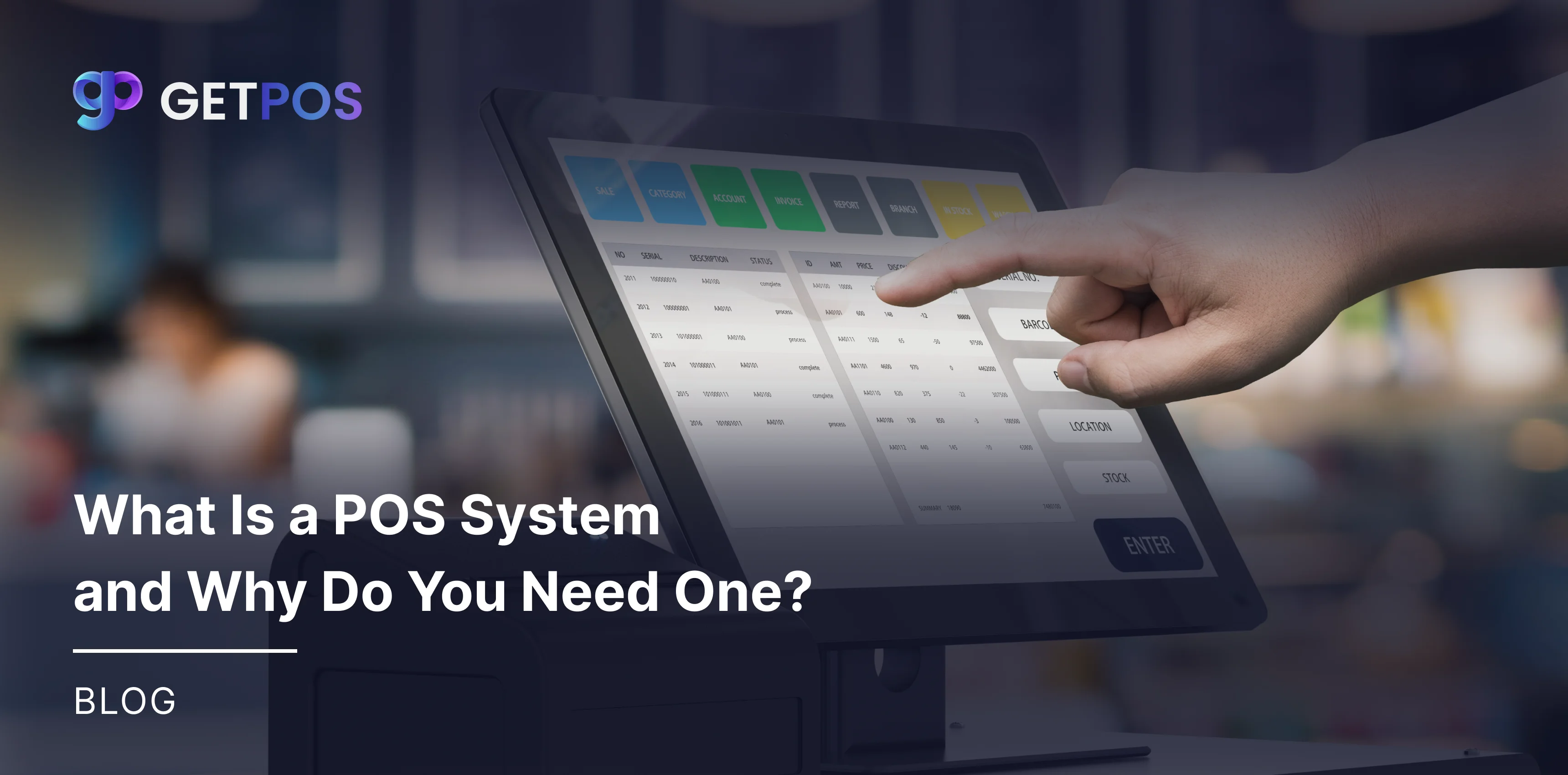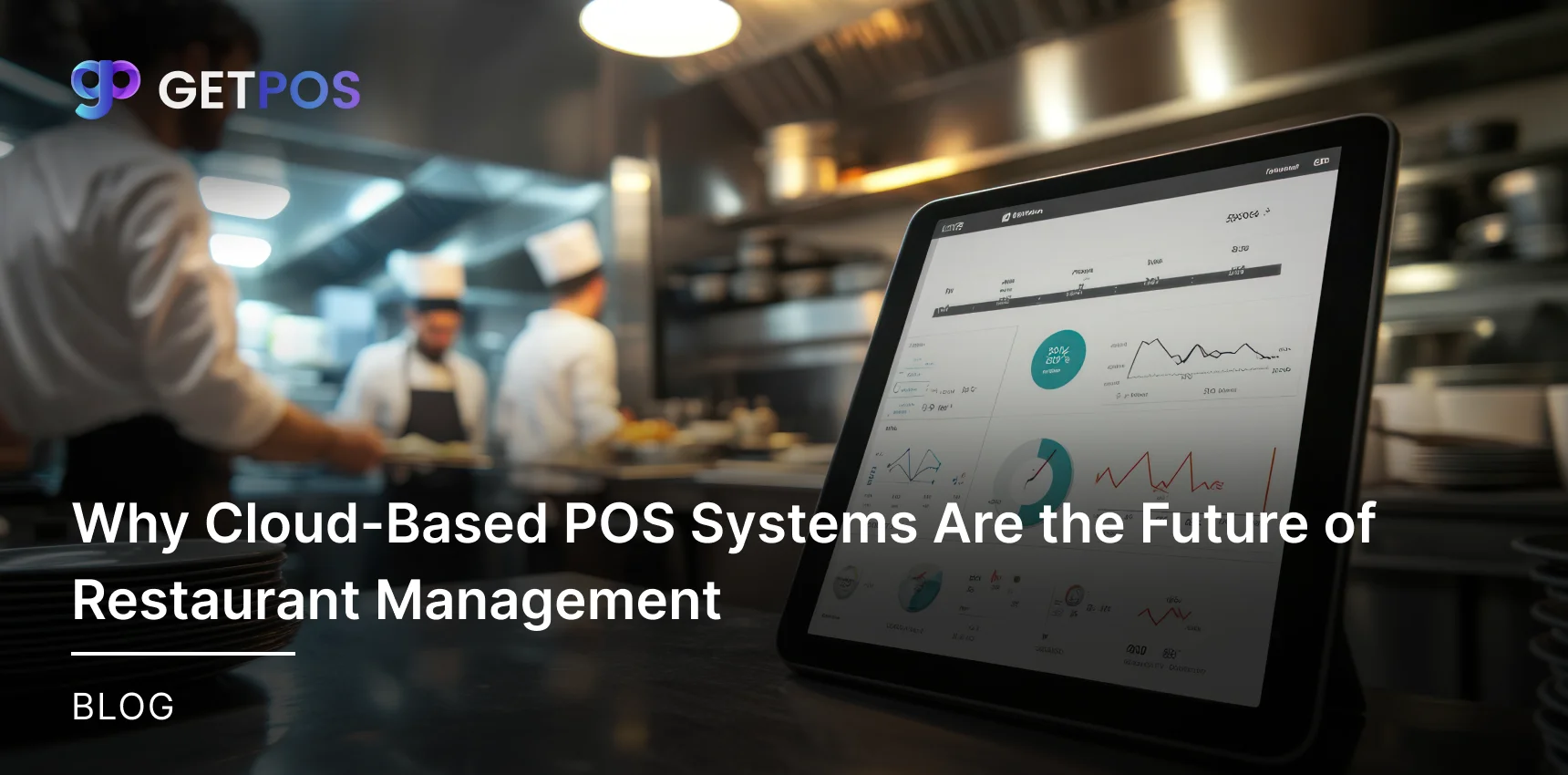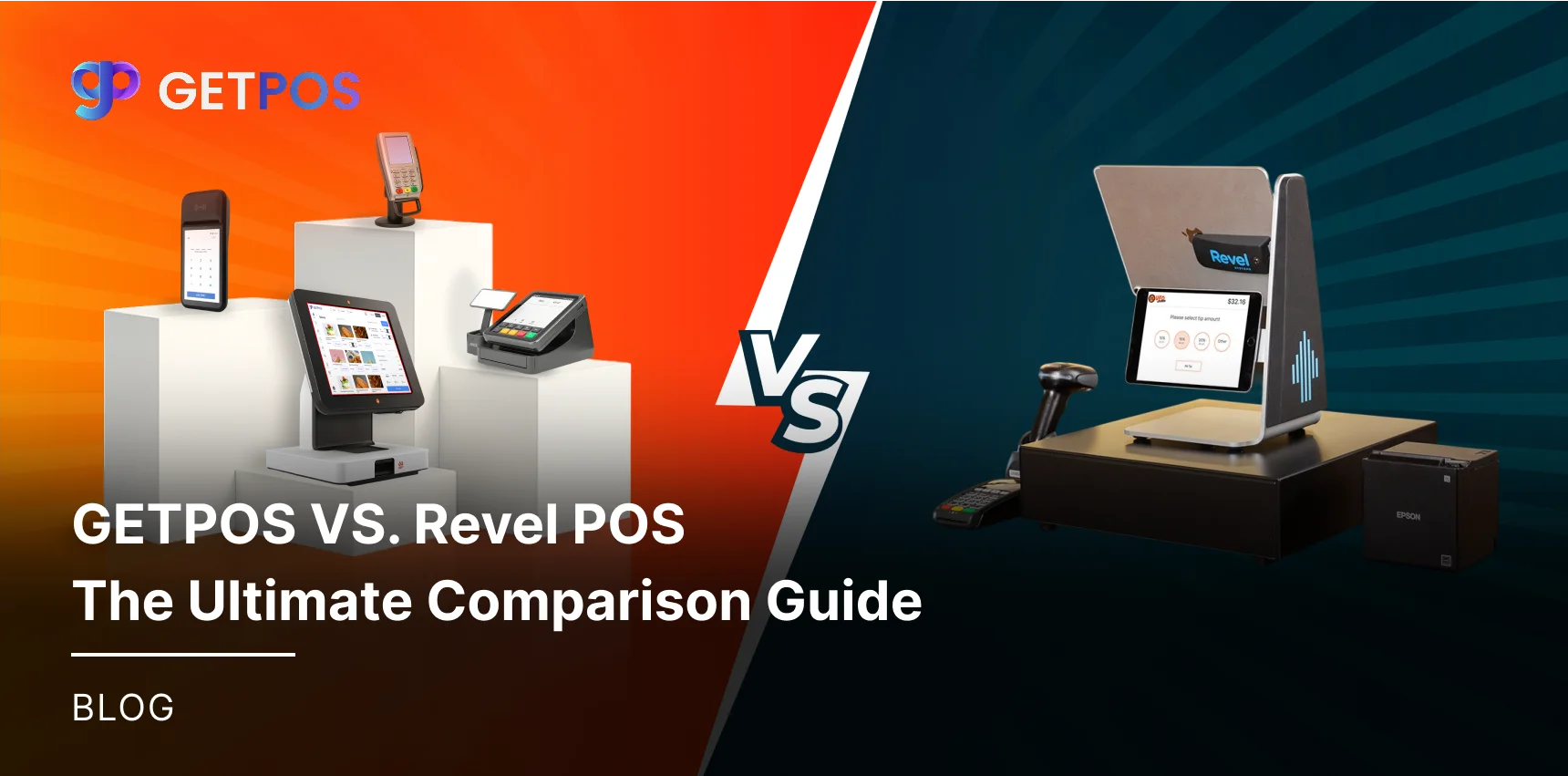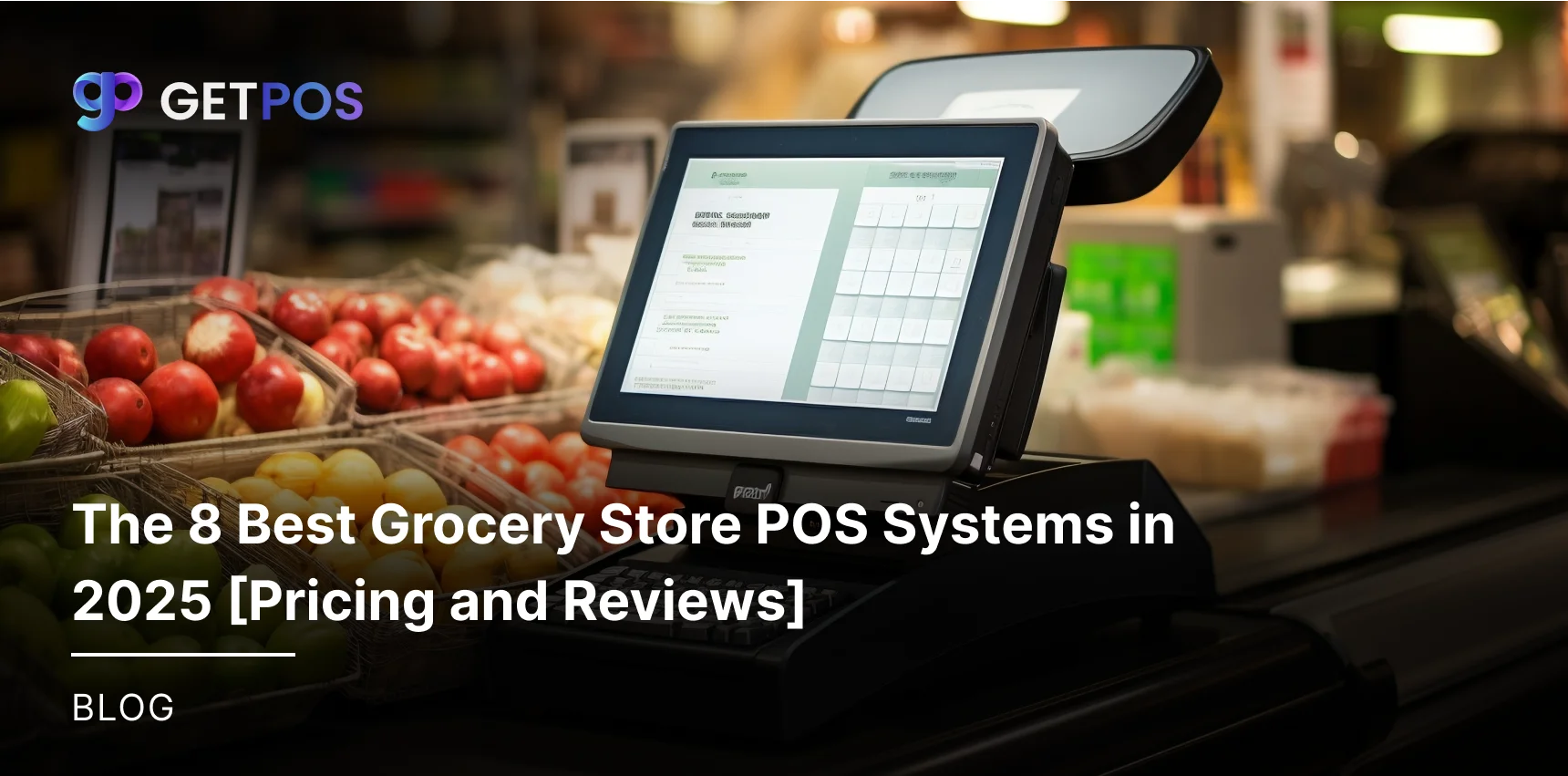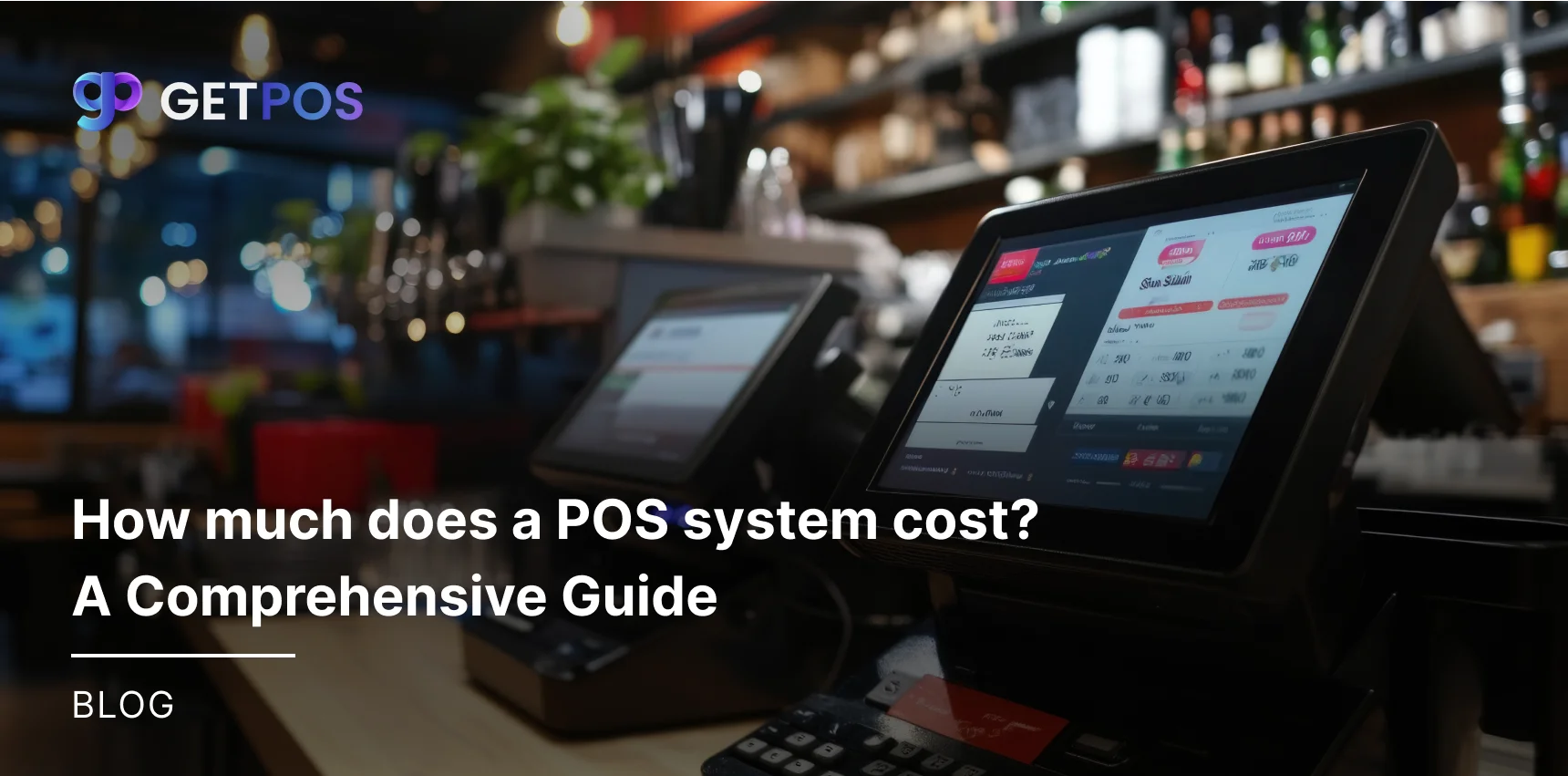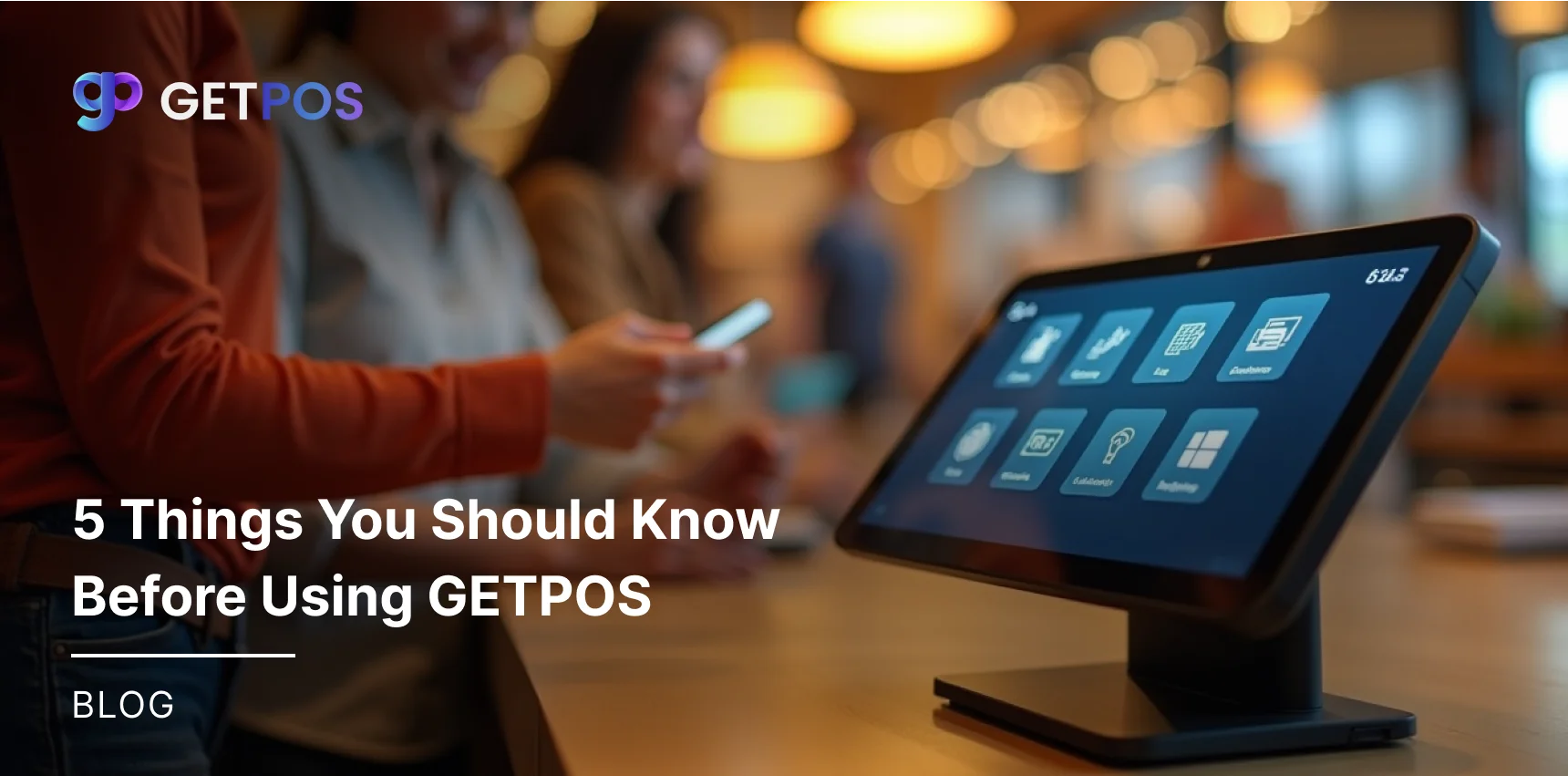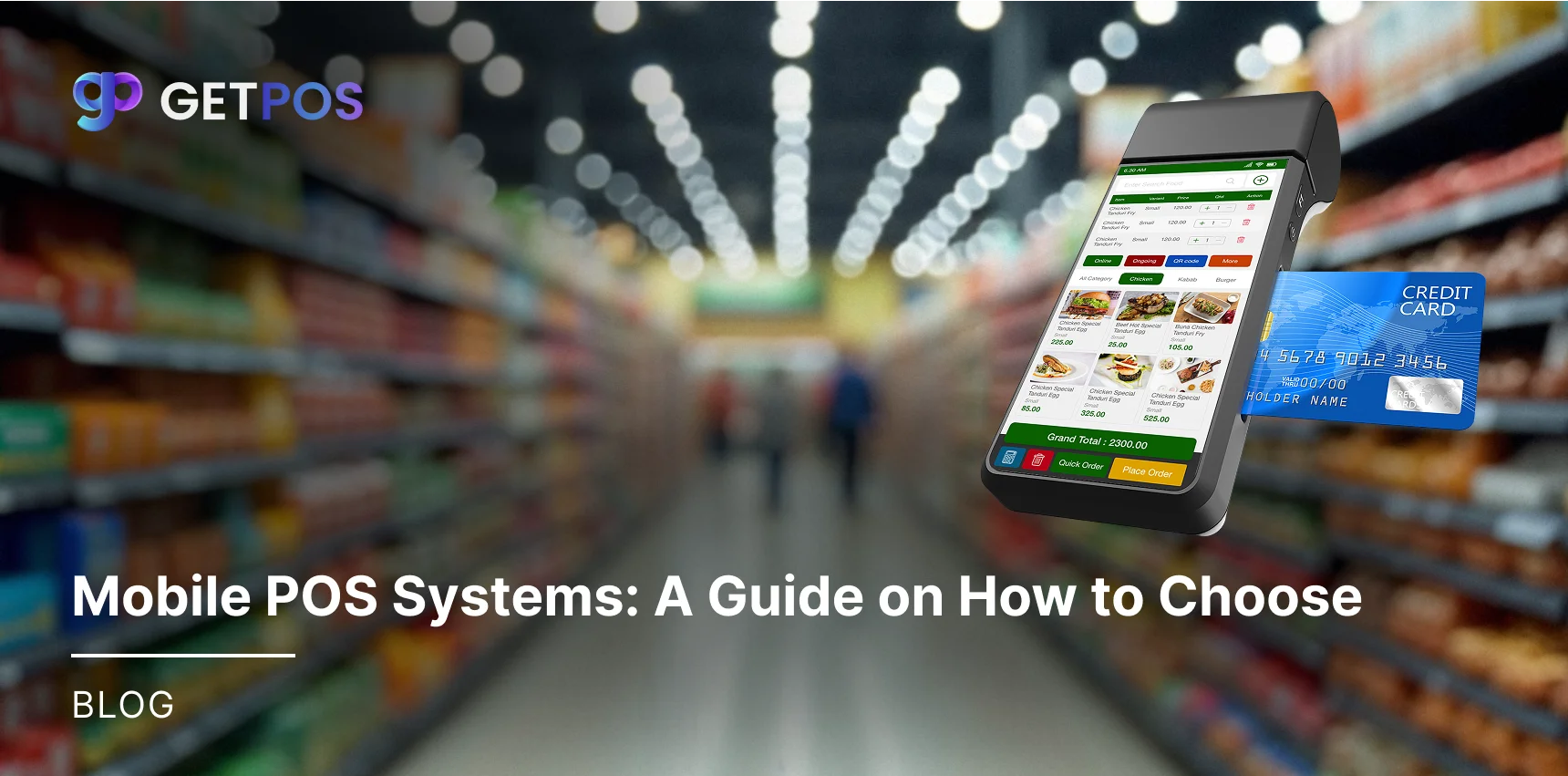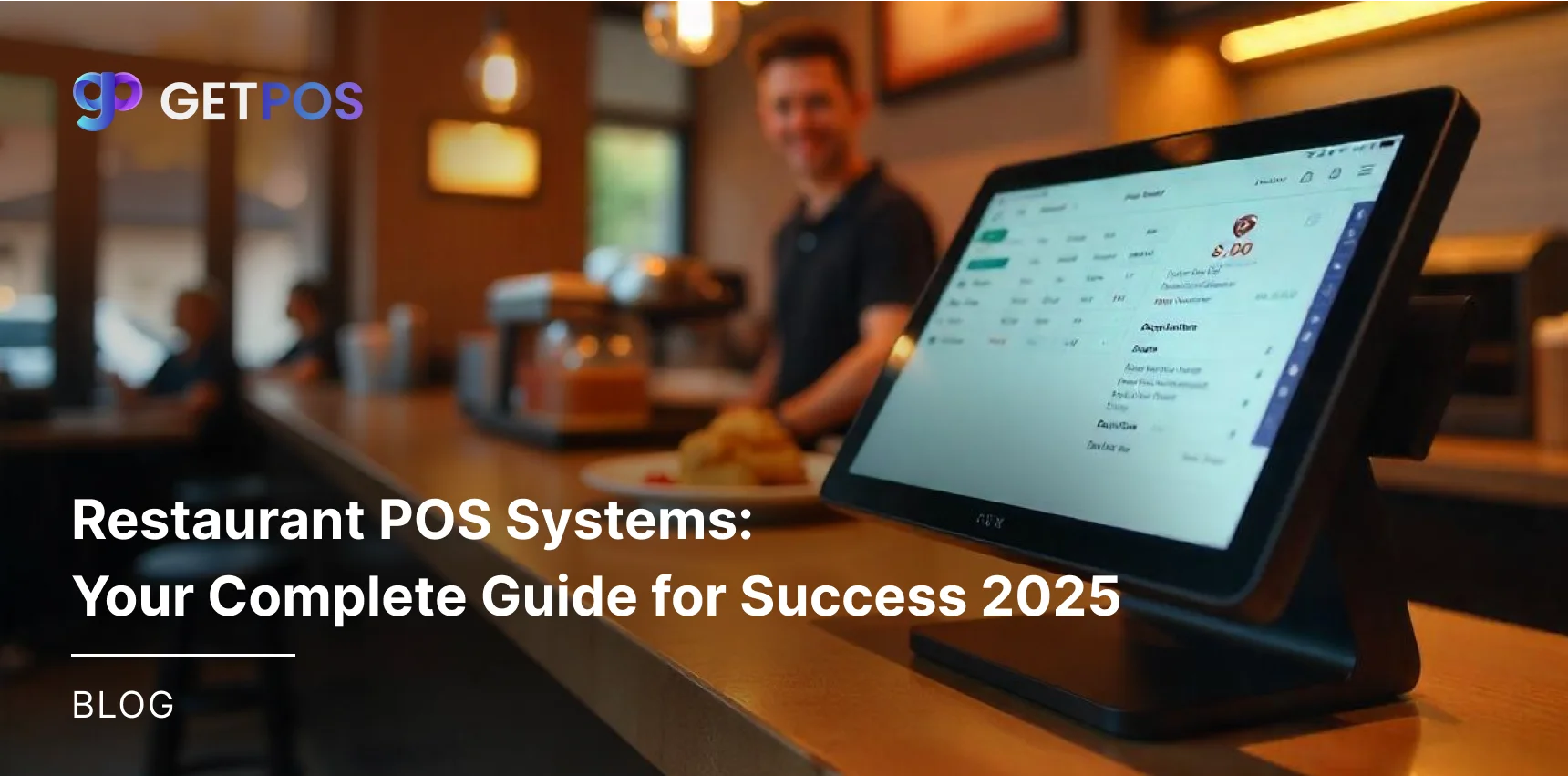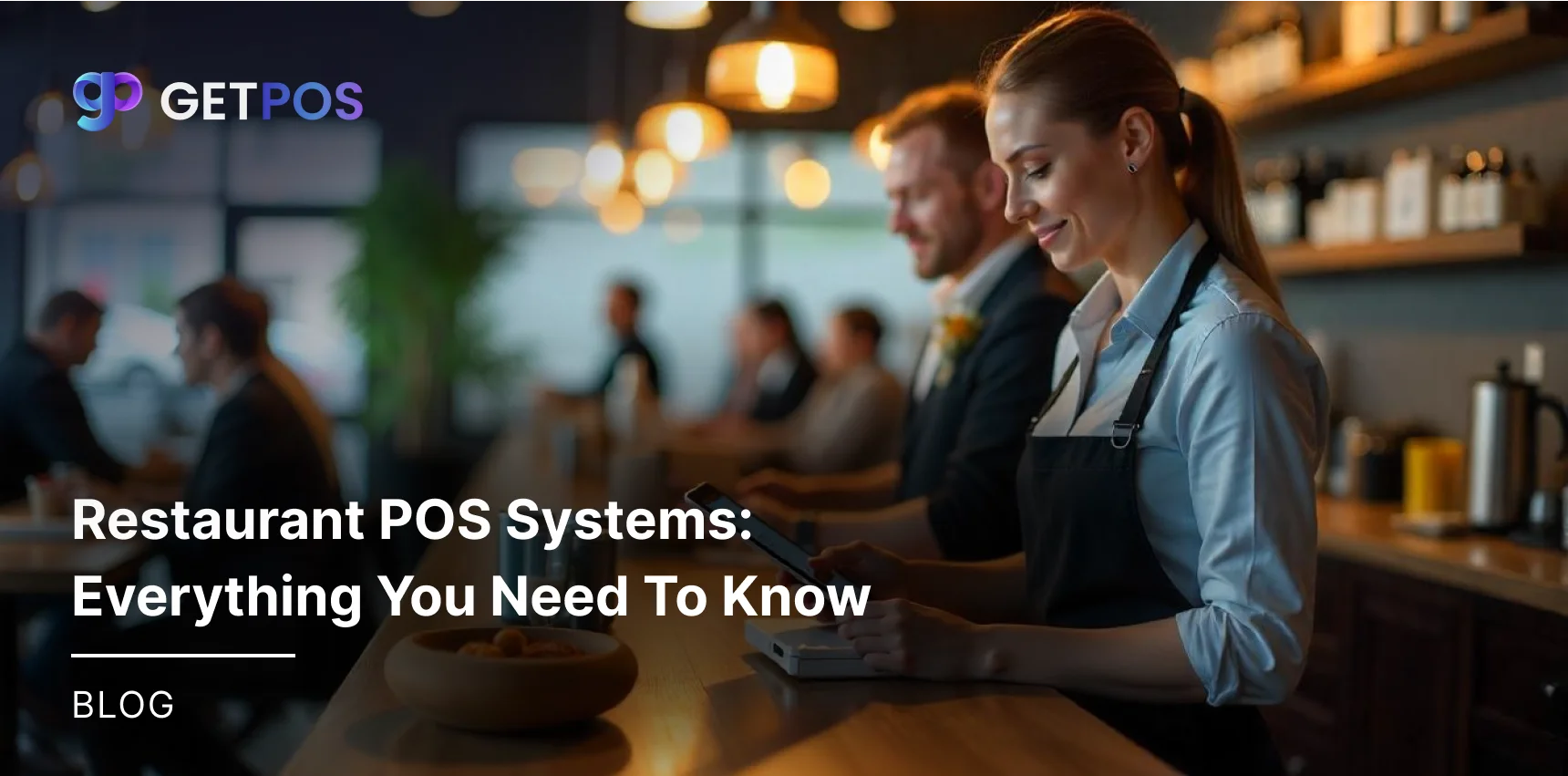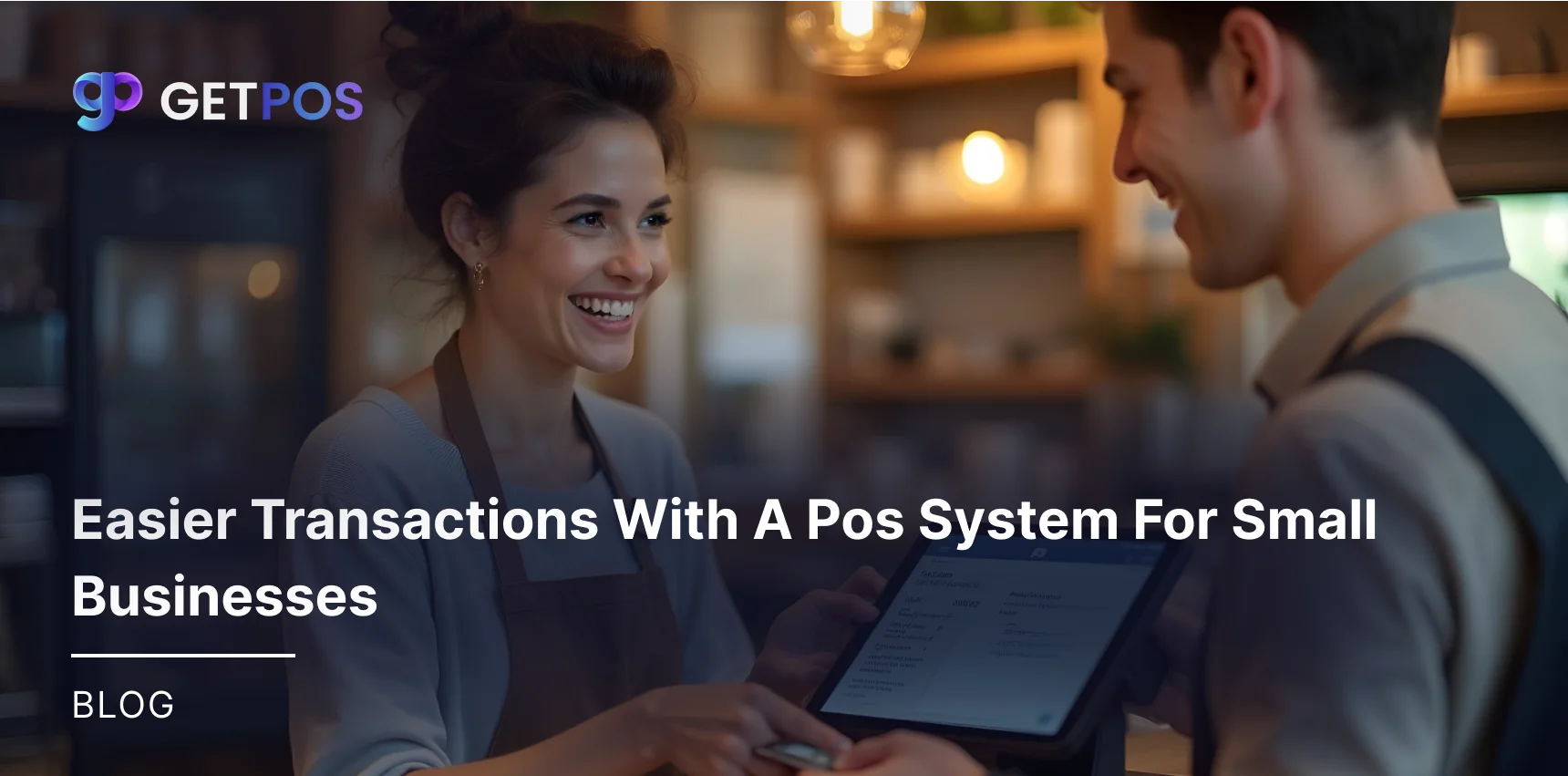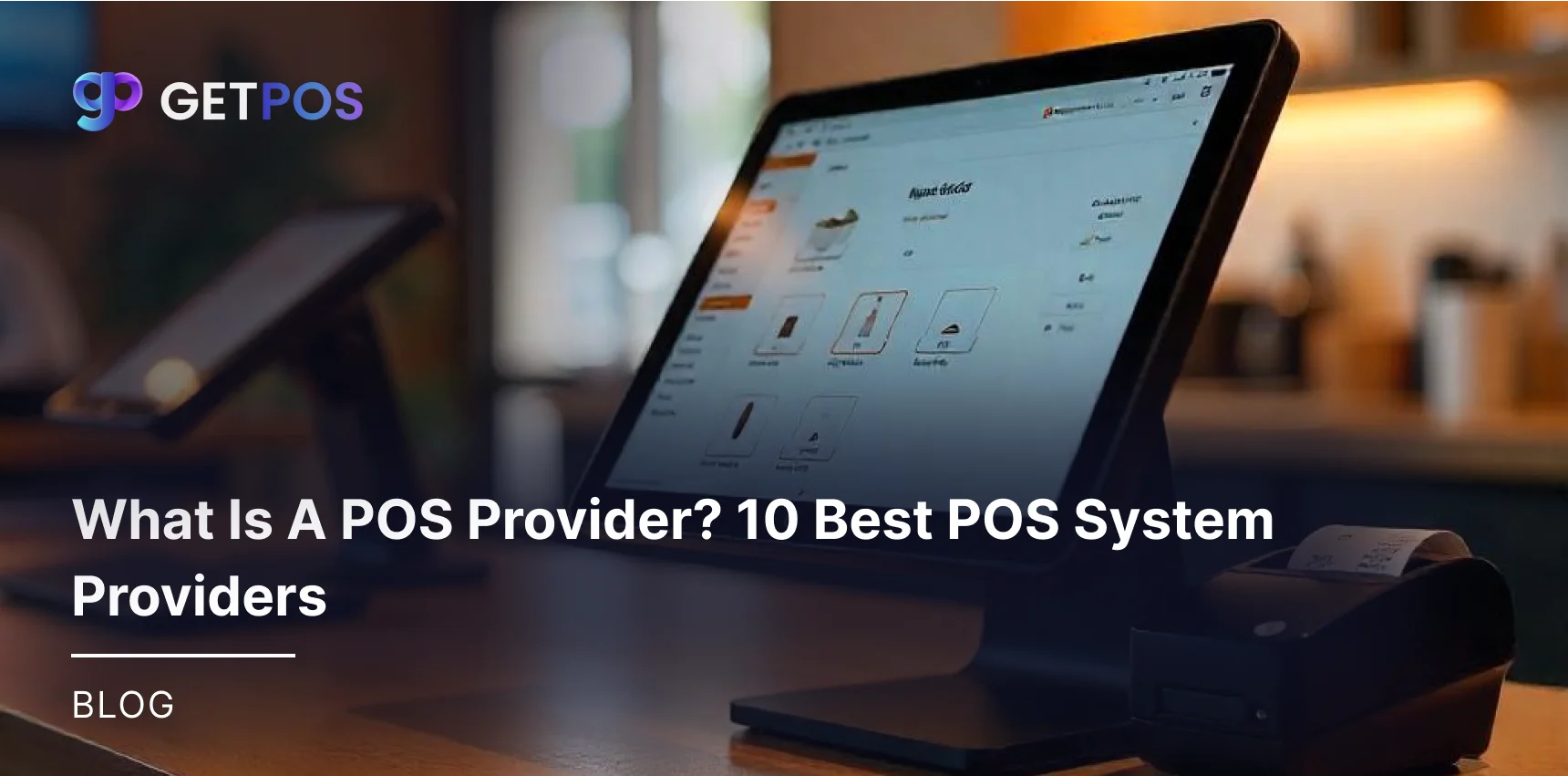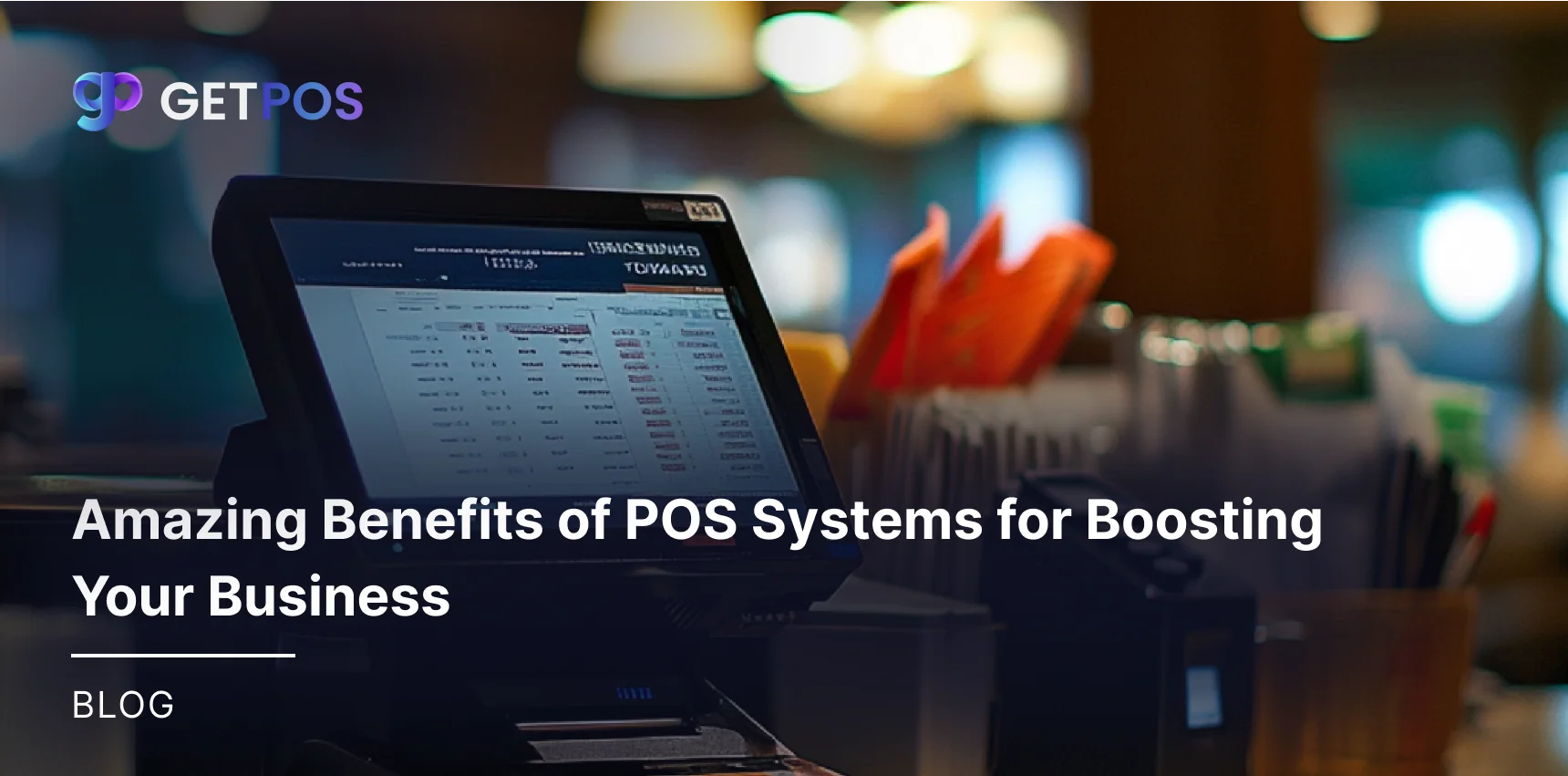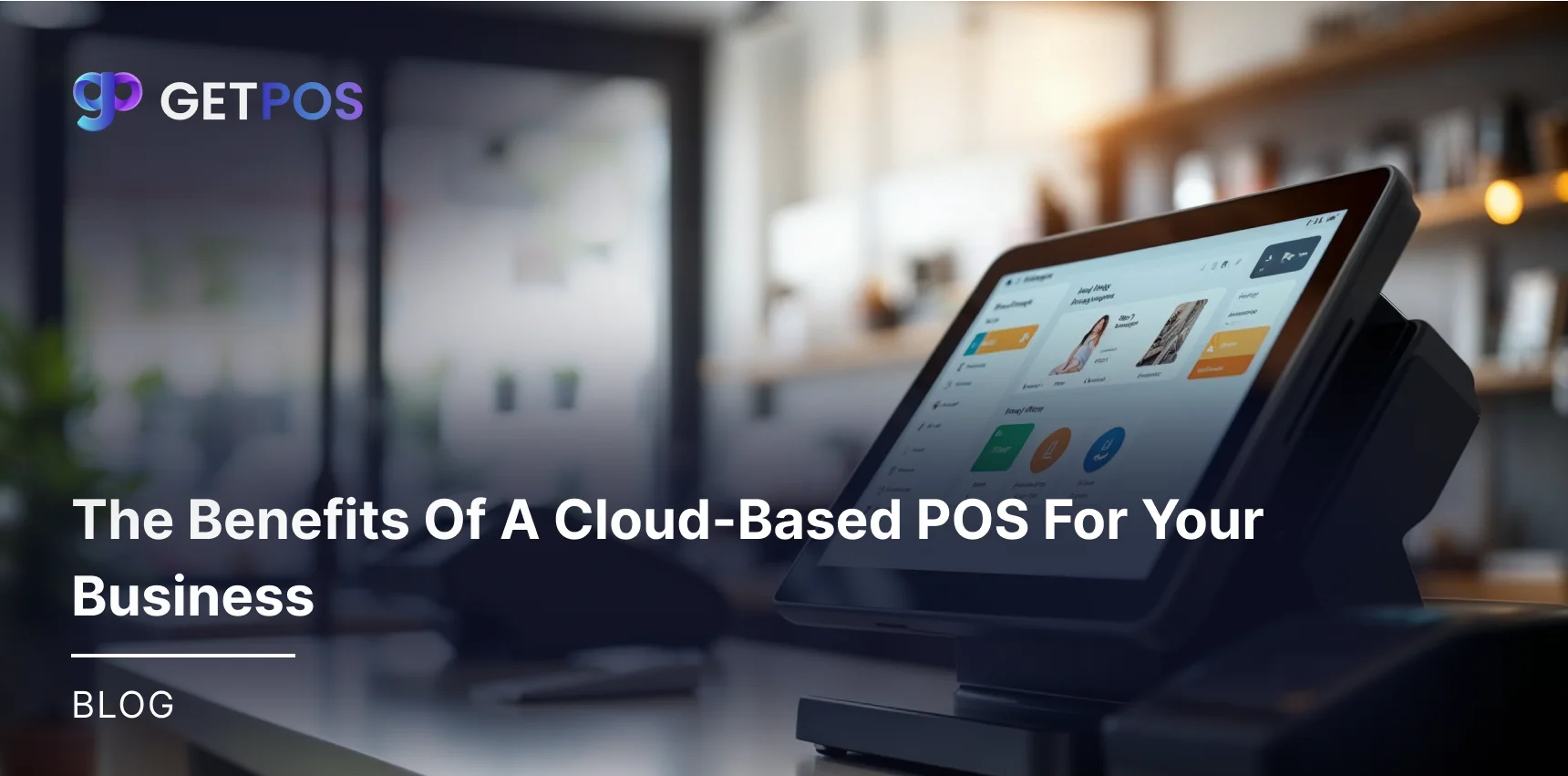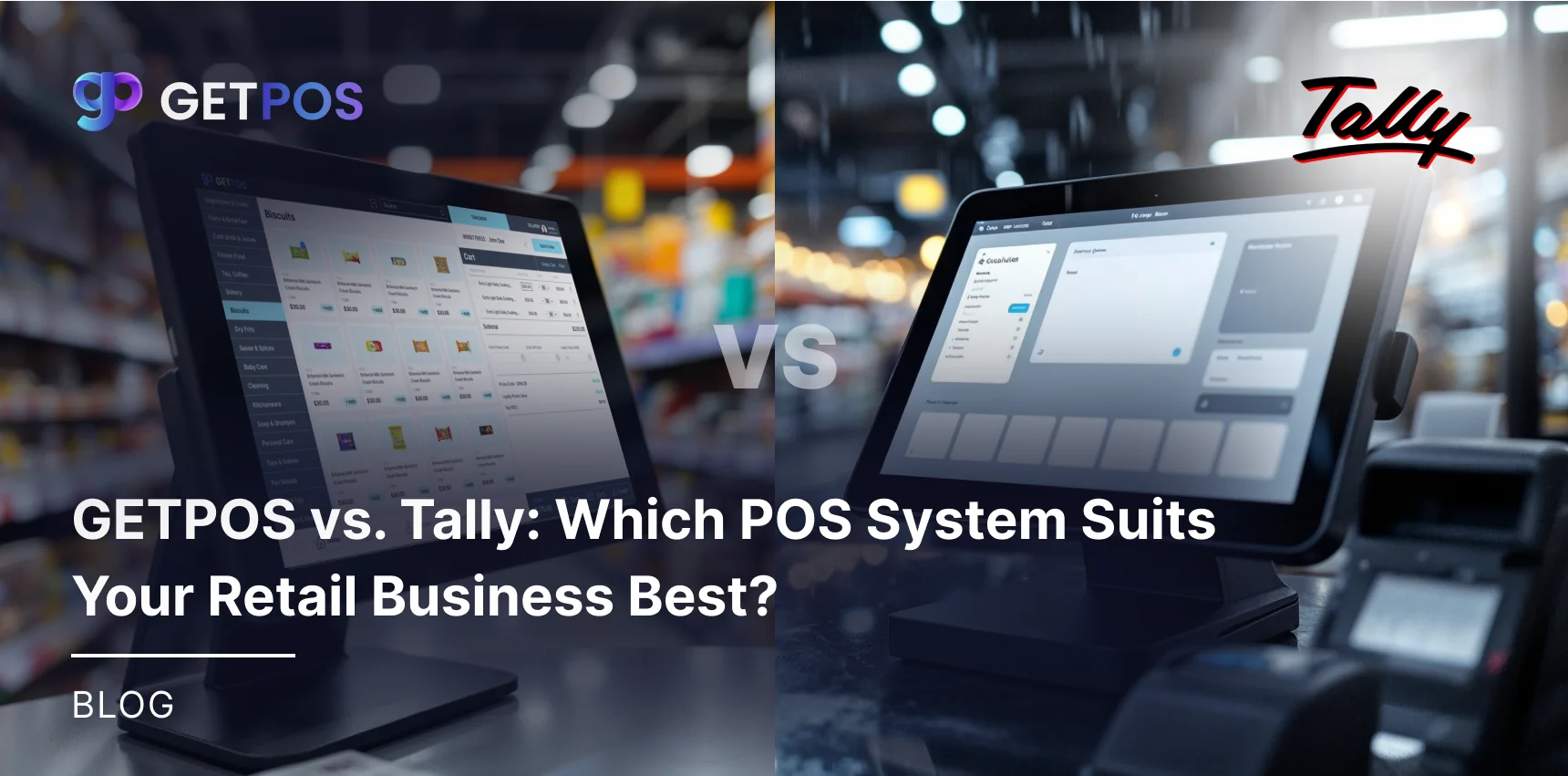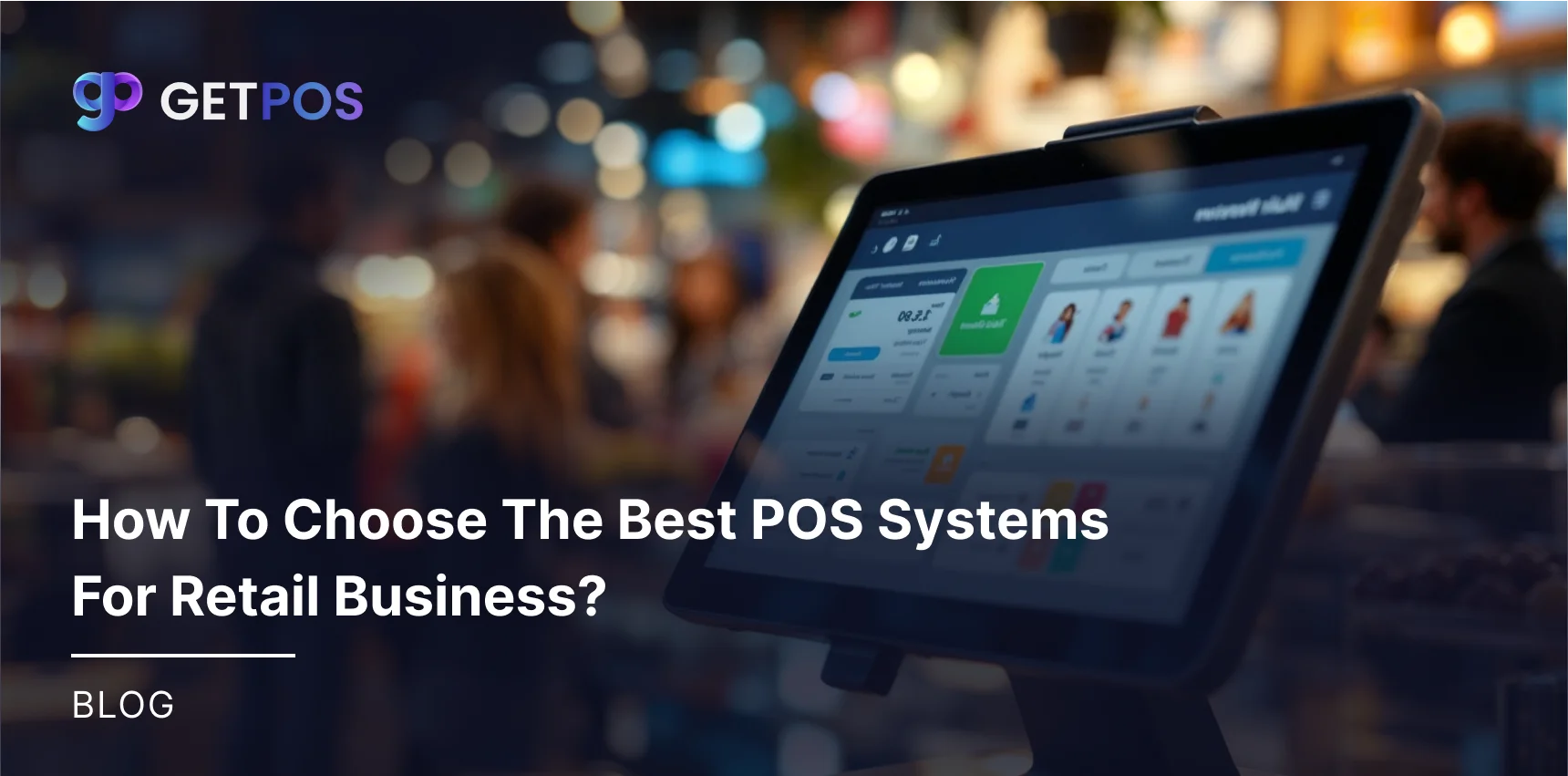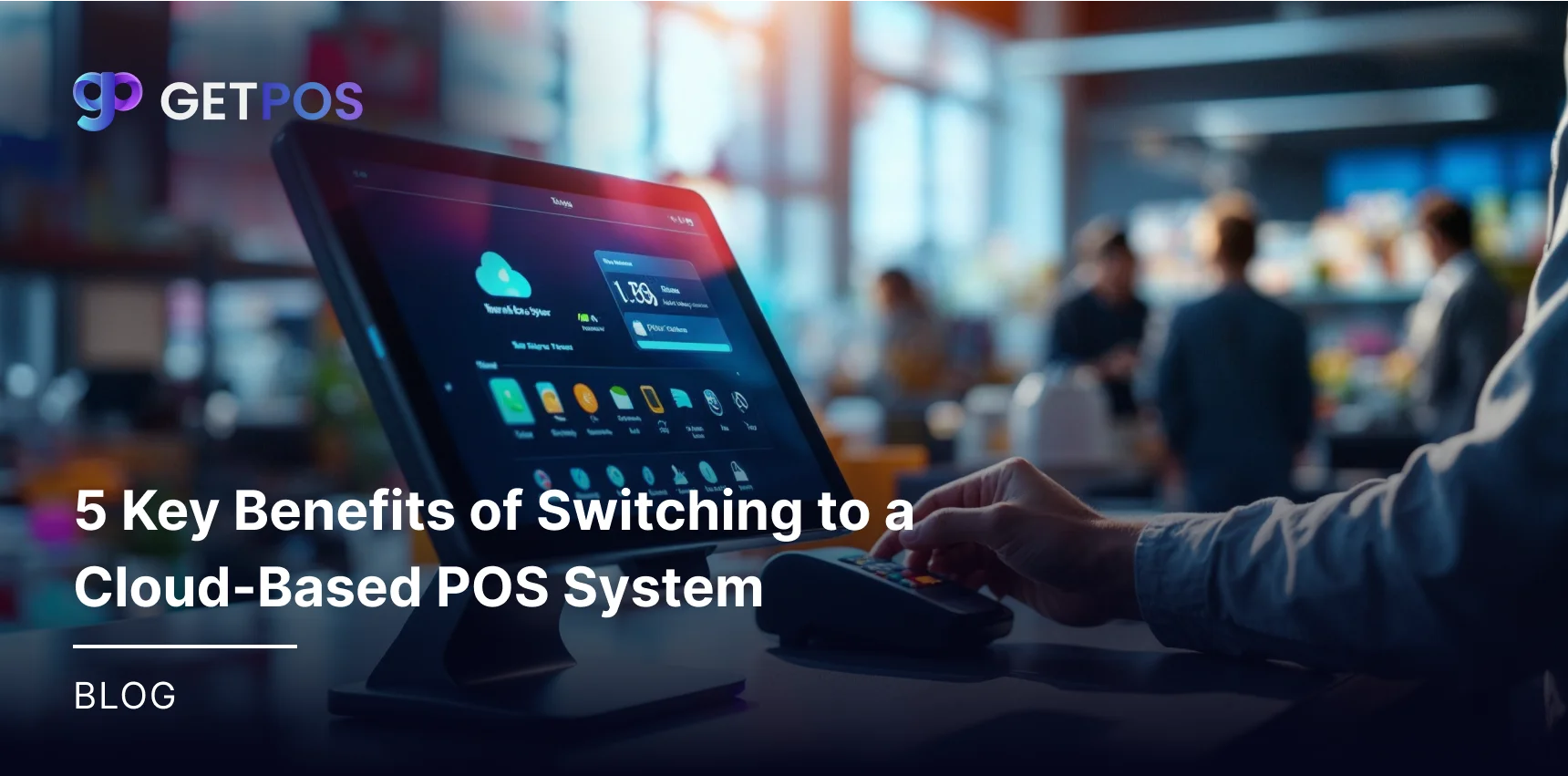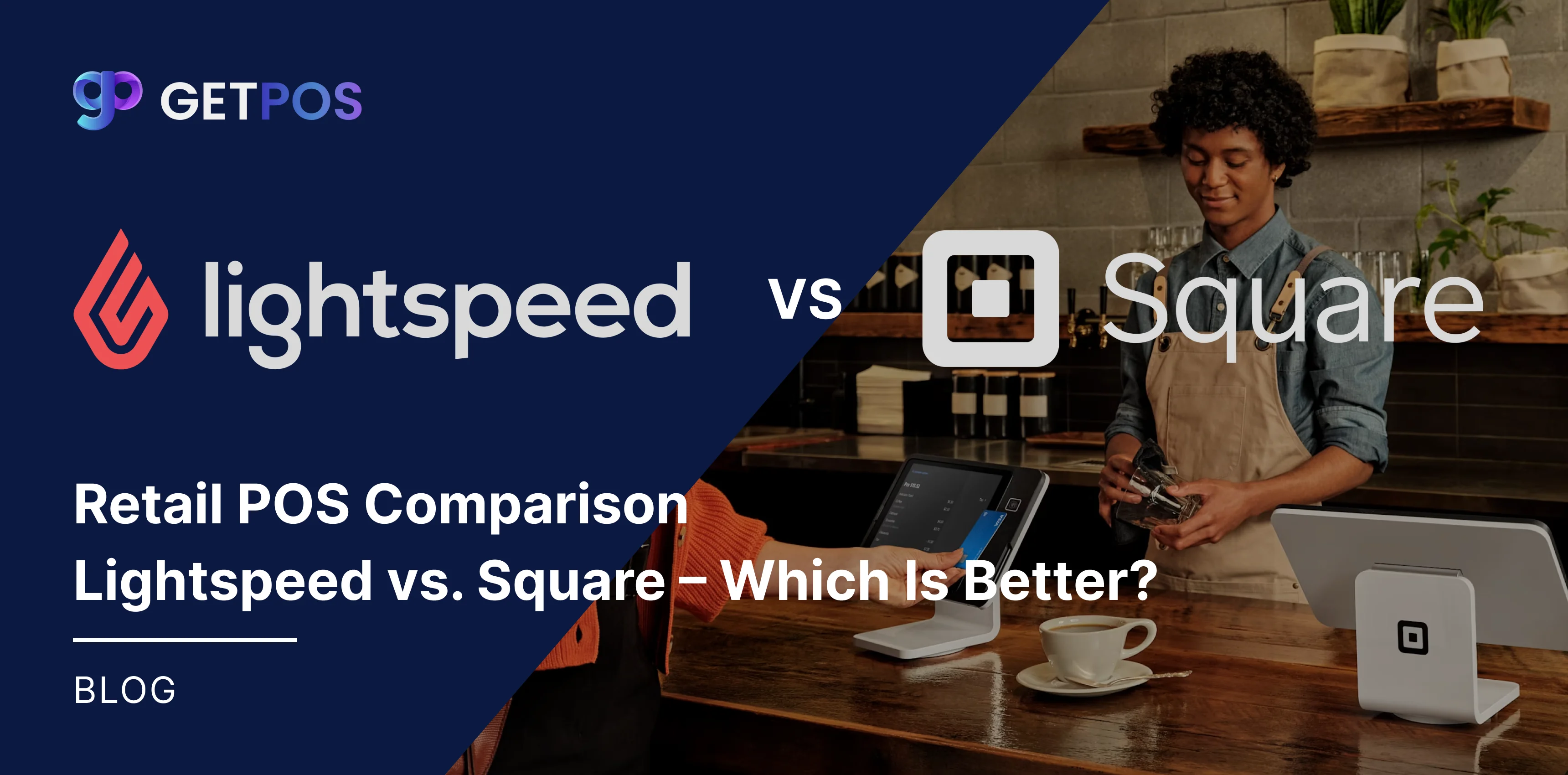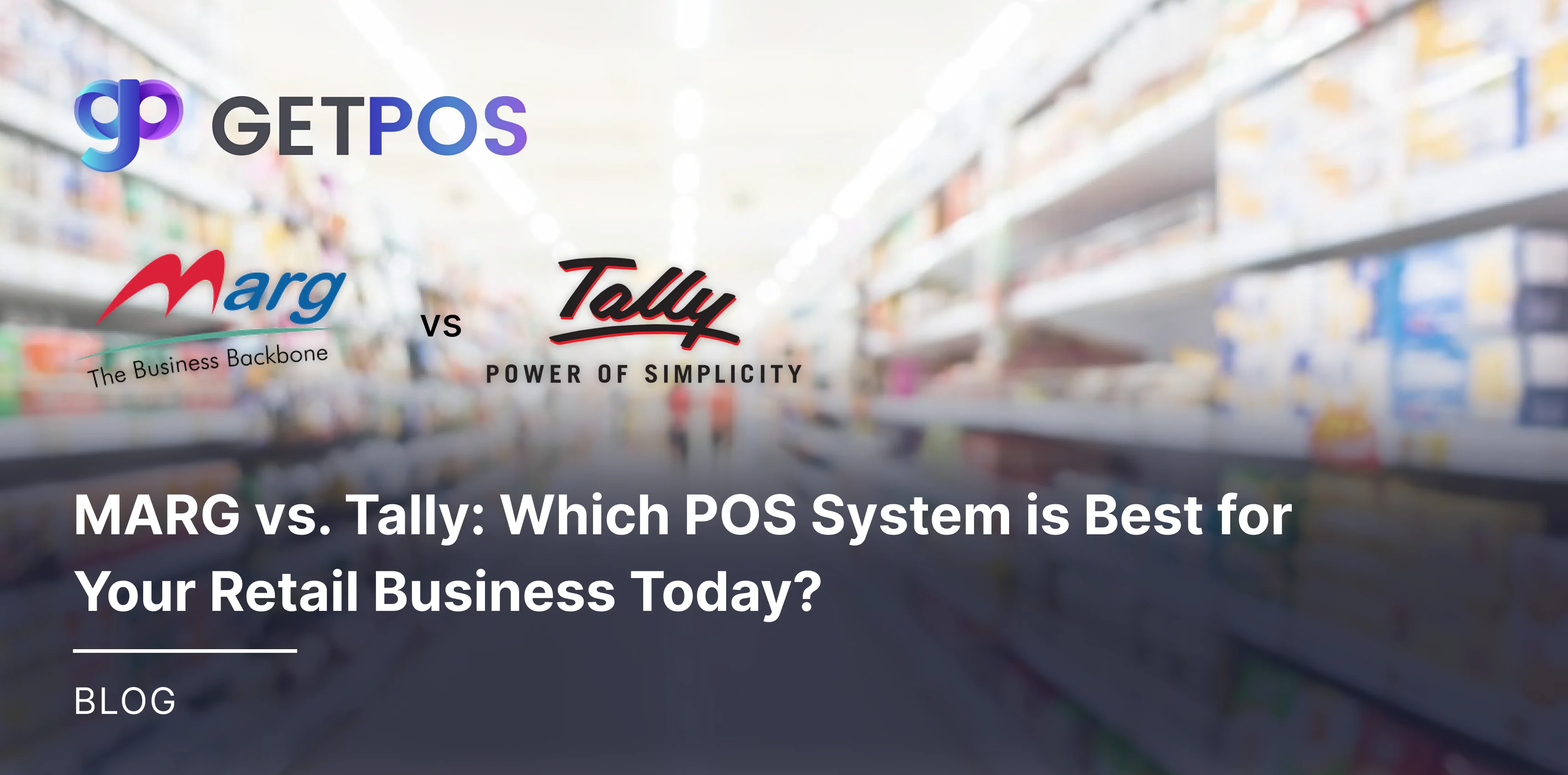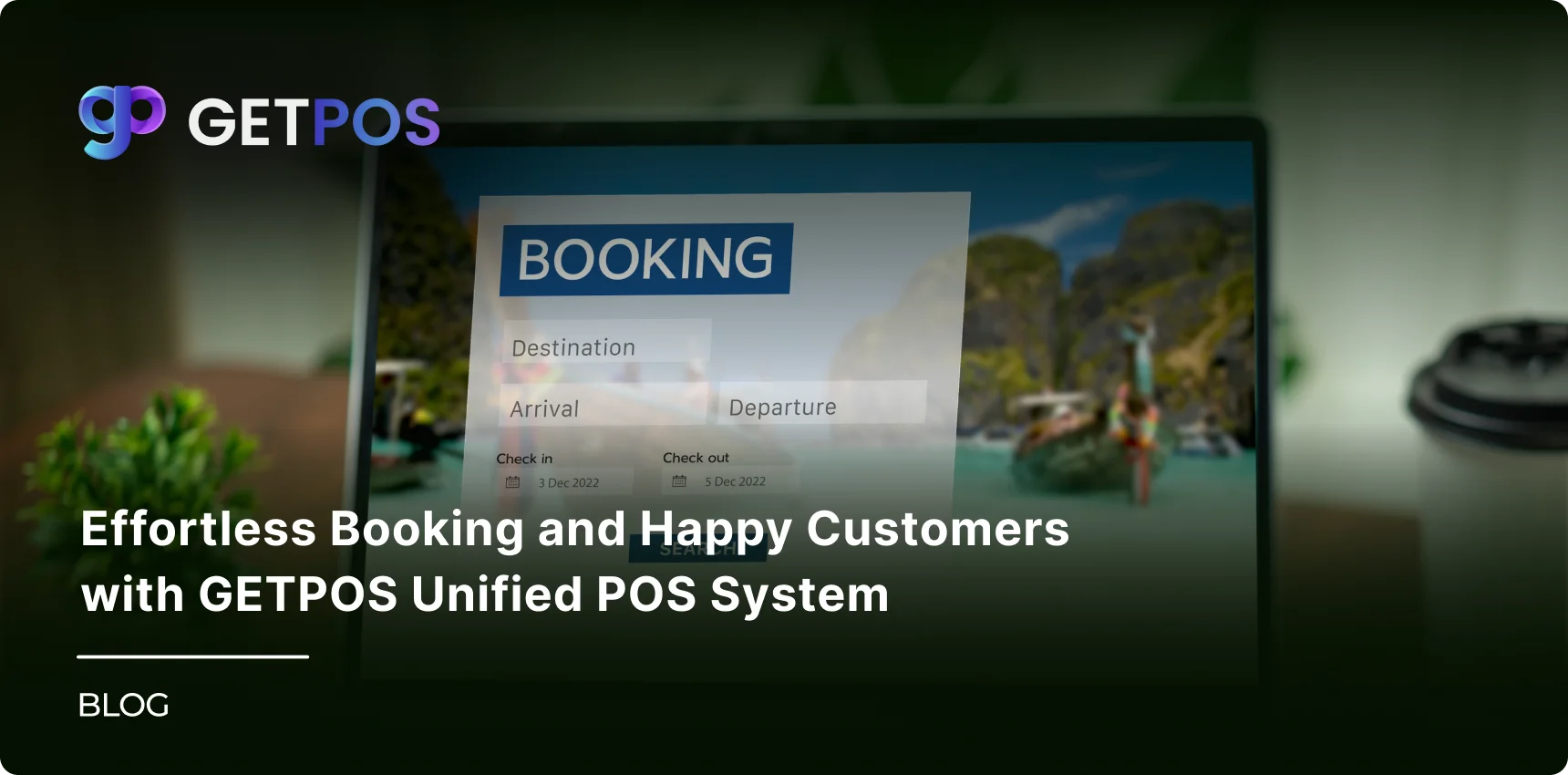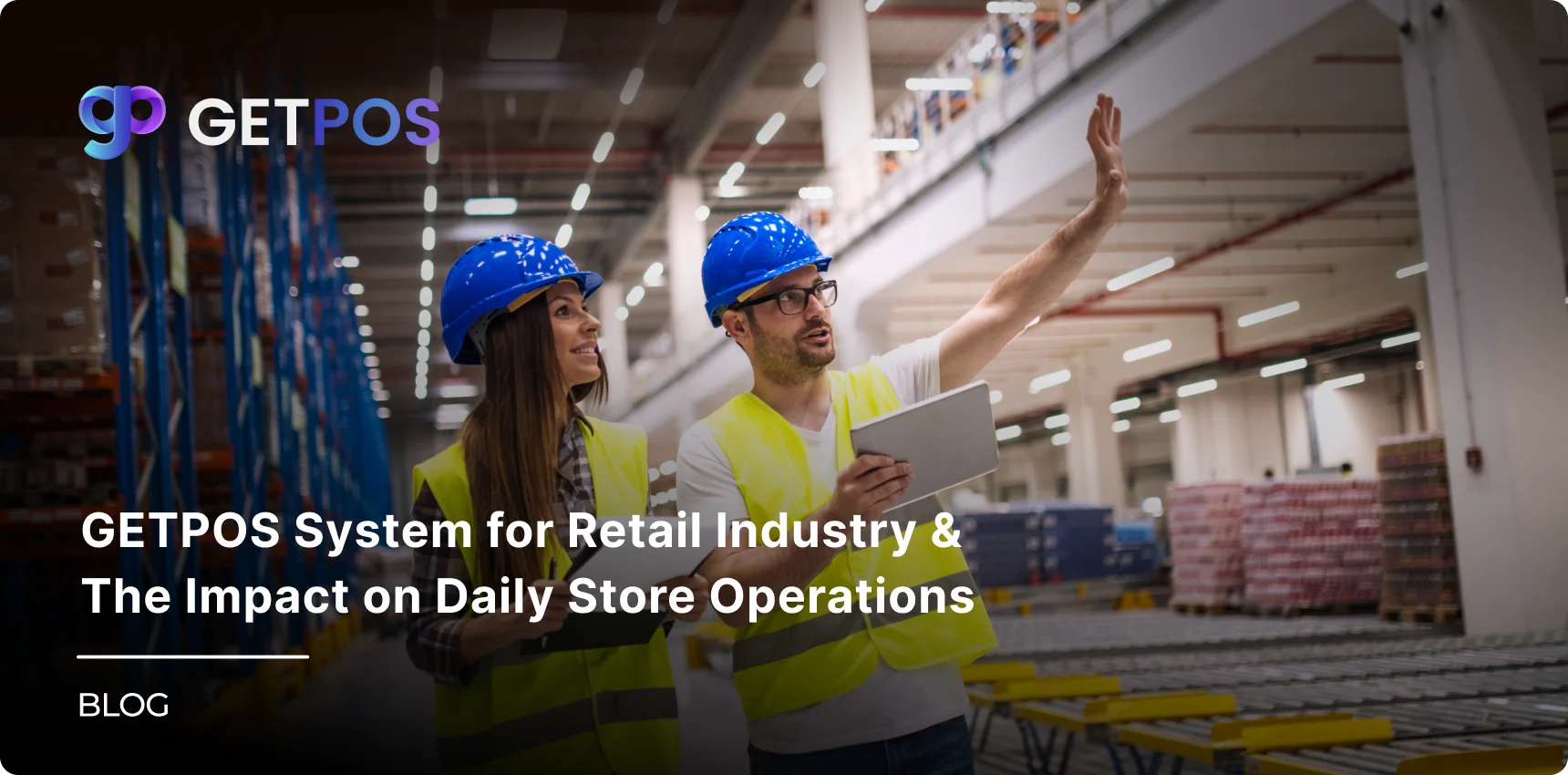Quick Summary
A POS system is essential for businesses, enabling seamless transactions and efficient management of sales, inventory, and customer data. Whether you run a retail store or a restaurant, investing in the right POS system can streamline operations, boost productivity, and enhance customer satisfaction.
Table Of Contents
Introduction
In today’s fast-paced business world, managing sales and customer interactions efficiently is crucial. This is where a POS system comes into play. But what is a POS system, and why is it indispensable for modern businesses? This blog explores the components, benefits, and key features of POS systems, providing a comprehensive guide for choosing the best solution for your needs.
Key Takeaways
A POS system is essential for modern businesses to streamline transactions and manage operations.
It includes key features like inventory tracking, customer management, and sales reporting.
Choosing the right POS system involves evaluating scalability, integration, and ease of use.
Implementing a POS system can save time, improve sales, and enhance customer satisfaction.
Businesses across industries can benefit from the operational efficiencies offered by POS systems.
What is a POS System?
A POS (Point of Sale) system is the technology used to manage sales transactions. It combines hardware and software to process purchases, track sales, and manage inventory in real-time. Explore more about the POS System for Retail Industry to understand its role in daily store operations.
How Does a POS System Work?
A POS system operates by streamlining the sales process into a few straightforward steps:
1. A Customer Chooses to Buy Your Products
The customer selects items they wish to purchase, either in-store or online.
2. Your POS System Calculates the Total
The system tallies the items, applies any discounts, and calculates the final price, including taxes.
3. The Customer Pays
The payment is processed through integrated payment gateways, supporting multiple methods like cash, credit cards, or digital wallets.
4. The Transaction is Settled
Once payment is complete, the POS system updates inventory and generates a receipt for the customer.
Software Components of a POS System
A robust POS system software includes:
Sales Processing: Handles transactions efficiently.
Inventory Management: Tracks stock levels in real-time.
Customer Management: Stores customer data for loyalty programs and targeted marketing.
Employee Management: Monitors staff performance and schedules.
Reporting and Analytics: Provides insights into sales trends and performance metrics.
Integration Capabilities: Connects with other business tools like accounting software and e-commerce platforms.
Key Features of a POS System
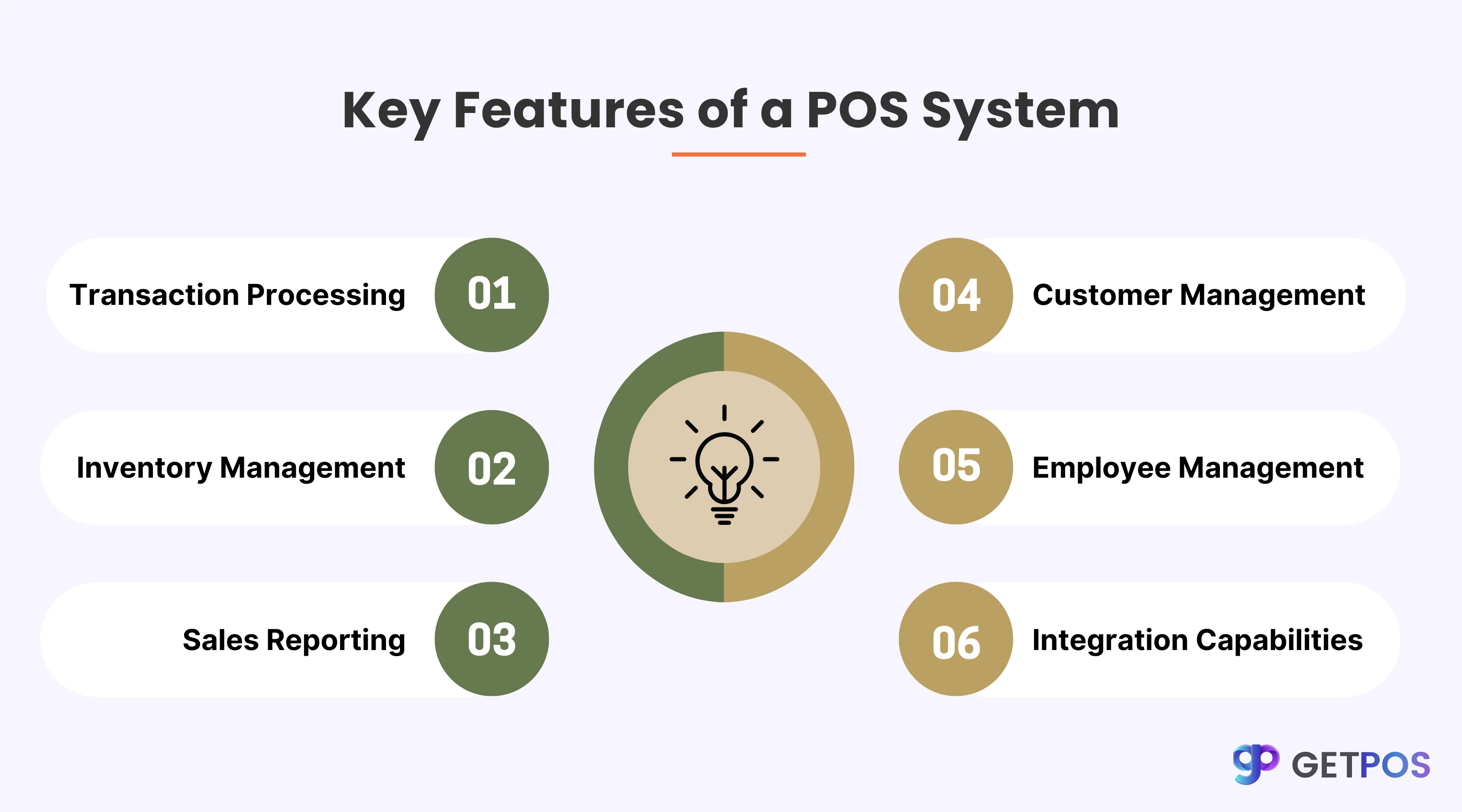
Transaction Processing
Facilitates quick and accurate payment processing, minimizing errors and enhancing customer experience.
Inventory Management
Tracks inventory across multiple locations, preventing stockouts and overstocking.
Sales Reporting
Generates detailed reports on sales performance, helping businesses make data-driven decisions.
Customer Management
Enables businesses to build in-depth customer profiles for personalized marketing and improved service.
Employee Management
Simplifies staff scheduling and tracks individual performance, promoting efficiency.
Integration Capabilities
Seamlessly connects with third-party tools to enhance functionality and streamline workflows.
Why Do I Need a POS System?
A POS system is more than just a tool for processing transactions—it’s an essential asset for modern businesses looking to thrive in today’s competitive market. Here’s how investing in a POS system can transform your business:
Boosts Efficiency
A POS system automates time-consuming tasks like billing, inventory updates, and reporting. This efficiency allows your staff to focus on delivering better customer service and managing other critical aspects of your business.
Enhances Accuracy
By reducing the need for manual entry, POS systems minimize errors in pricing, inventory counts, and transaction processing. This ensures your business operations run smoothly and with fewer discrepancies.
Centralized Inventory Management
POS systems offer real-time tracking of inventory across multiple locations. You can monitor stock levels, prevent overstocking or shortages, and make data-driven decisions to optimize your supply chain.
Improves Sales Insights
With robust reporting and analytics, a POS system provides detailed insights into sales patterns, customer preferences, and employee performance. These insights help in making informed decisions and crafting effective marketing strategies.
Elevates the Customer Experience
Fast checkouts, multiple payment options, and personalized offers are all made possible with a POS system. This not only enhances the shopping experience but also fosters customer loyalty.
Scales with Your Business
Whether you're expanding to multiple locations or introducing new product lines, a POS system adapts to your growing business needs. Many systems offer scalable solutions that grow with your operations.
Strengthens Security
Modern POS systems come equipped with secure payment processing and data encryption, ensuring the safety of sensitive customer and business information.
Reduces Operational Costs
By streamlining operations and automating repetitive tasks, a POS system reduces overhead costs. It also helps in optimizing inventory, and preventing losses due to theft or errors.
Facilitates Omnichannel Integration
For businesses operating both online and offline, a POS system ensures seamless integration across all sales channels. This creates a unified experience for customers and simplifies backend operations.
Learn more about choosing the Right POS System for Retail Business to ensure your operations run smoothly.
How to Choose the Best POS System?
Selecting the right POS system involves:
Assessing Business Needs: Identify the features most relevant to your operations.
Considering Scalability: Choose a system that can grow with your business.
Evaluating User-Friendliness: Opt for a solution that’s easy to use and train staff on.
Checking Integration Options: Ensure compatibility with your existing tools and platforms.
Reading Reviews and Testimonials: Gain insights from other businesses using the system.
Compare options like POS Systems for Retailers to make an informed decision.
Final Words
A POS system is more than just a tool for processing sales; it’s a comprehensive solution that empowers businesses to optimize operations, improve customer satisfaction, and drive growth. By understanding your needs and choosing the right solution, you can unlock the full potential of your business.
Frequently Asked Questions
A POS system is a combination of hardware and software that facilitates sales transactions and manages business operations.
It processes sales transactions, updates inventory, and provides real-time insights into business performance.
The key components include sales processing, inventory management, reporting, and integration capabilities.
A POS system streamlines operations, enhances customer experience, and provides actionable insights for growth.
Yes, it tracks inventory in real-time, ensuring optimal stock levels.
Retail stores, restaurants, and any business requiring efficient sales and inventory management benefit from a POS system.
It speeds up checkout, enables personalized promotions, and improves overall service quality.