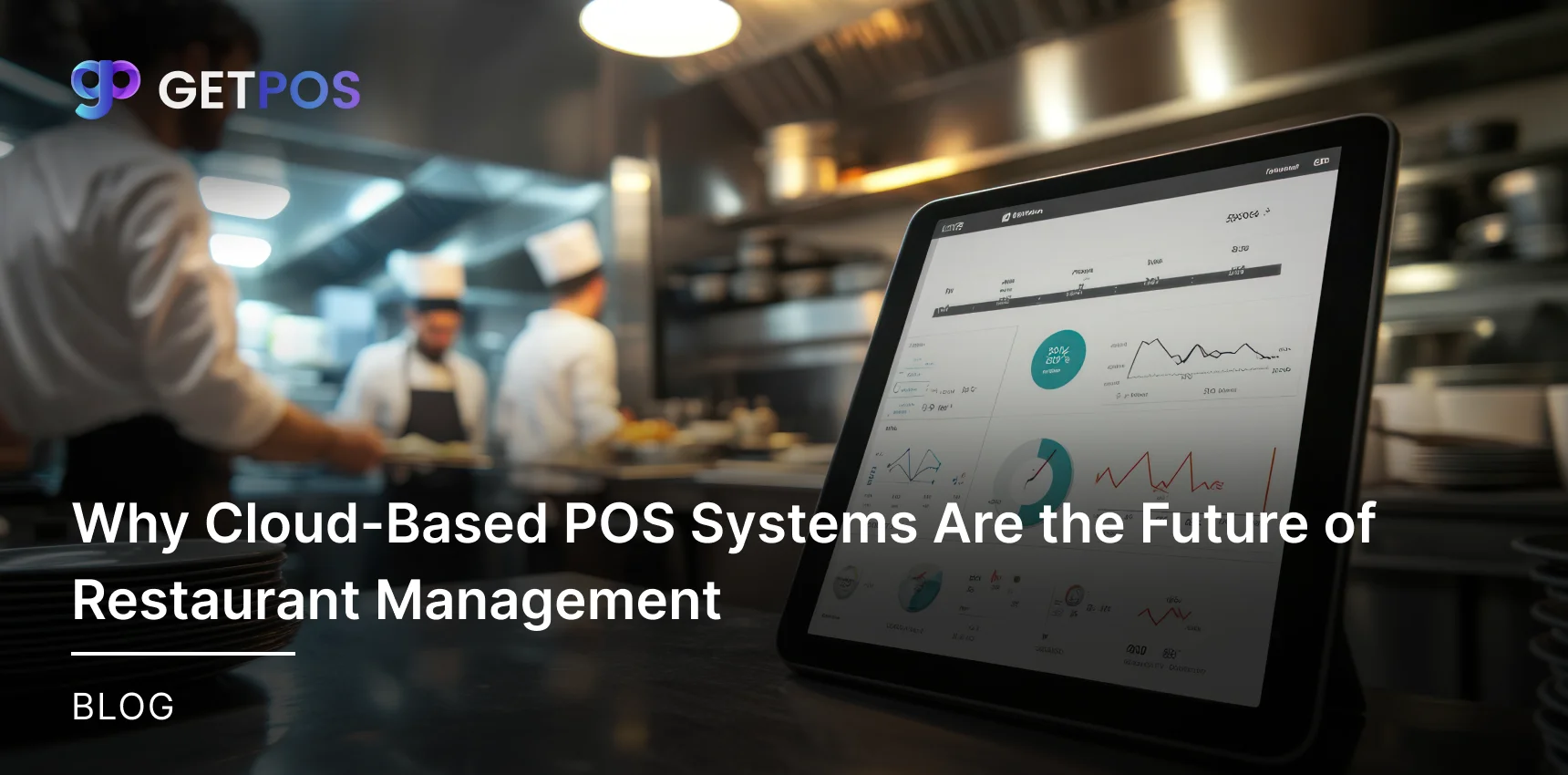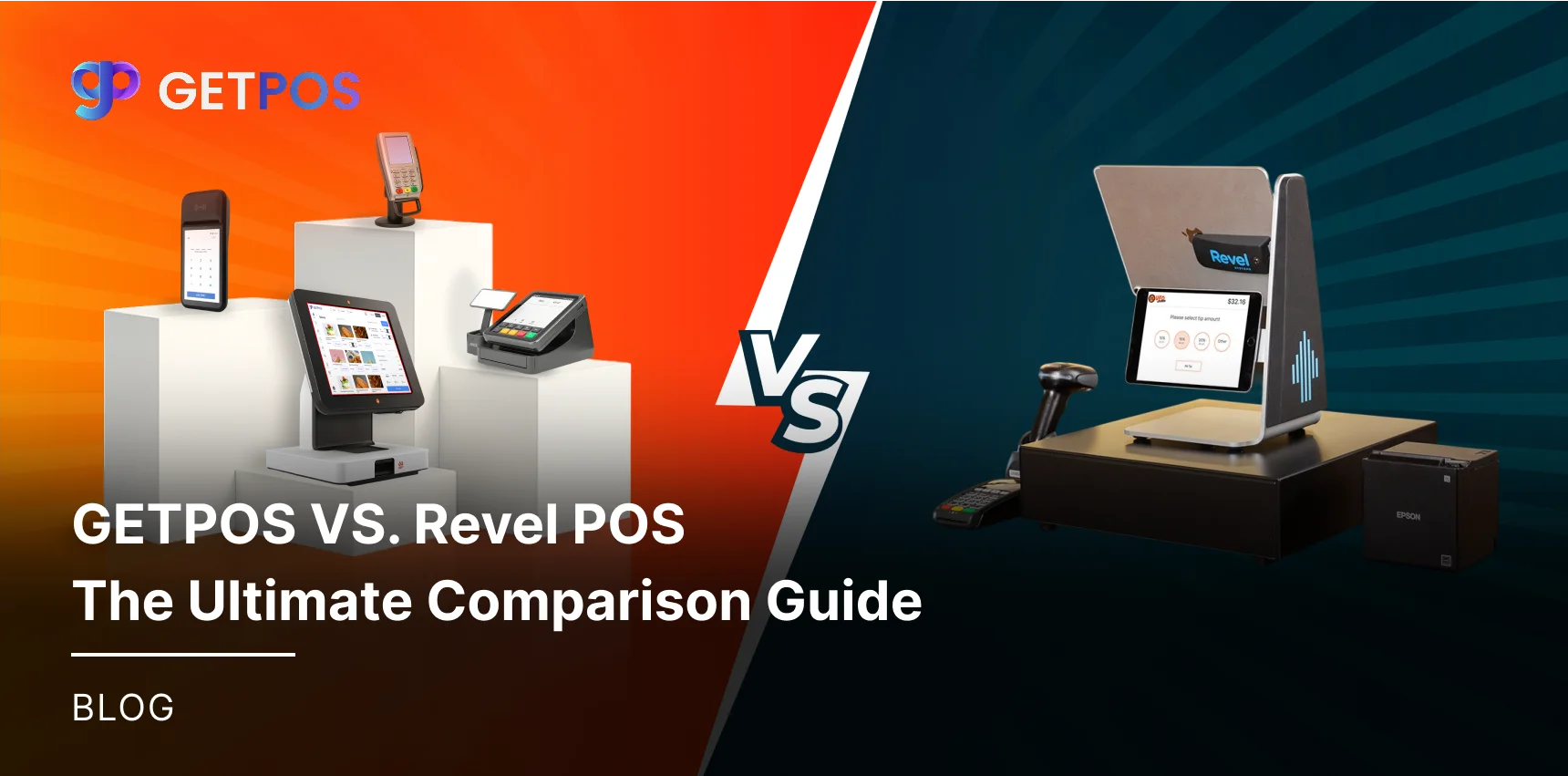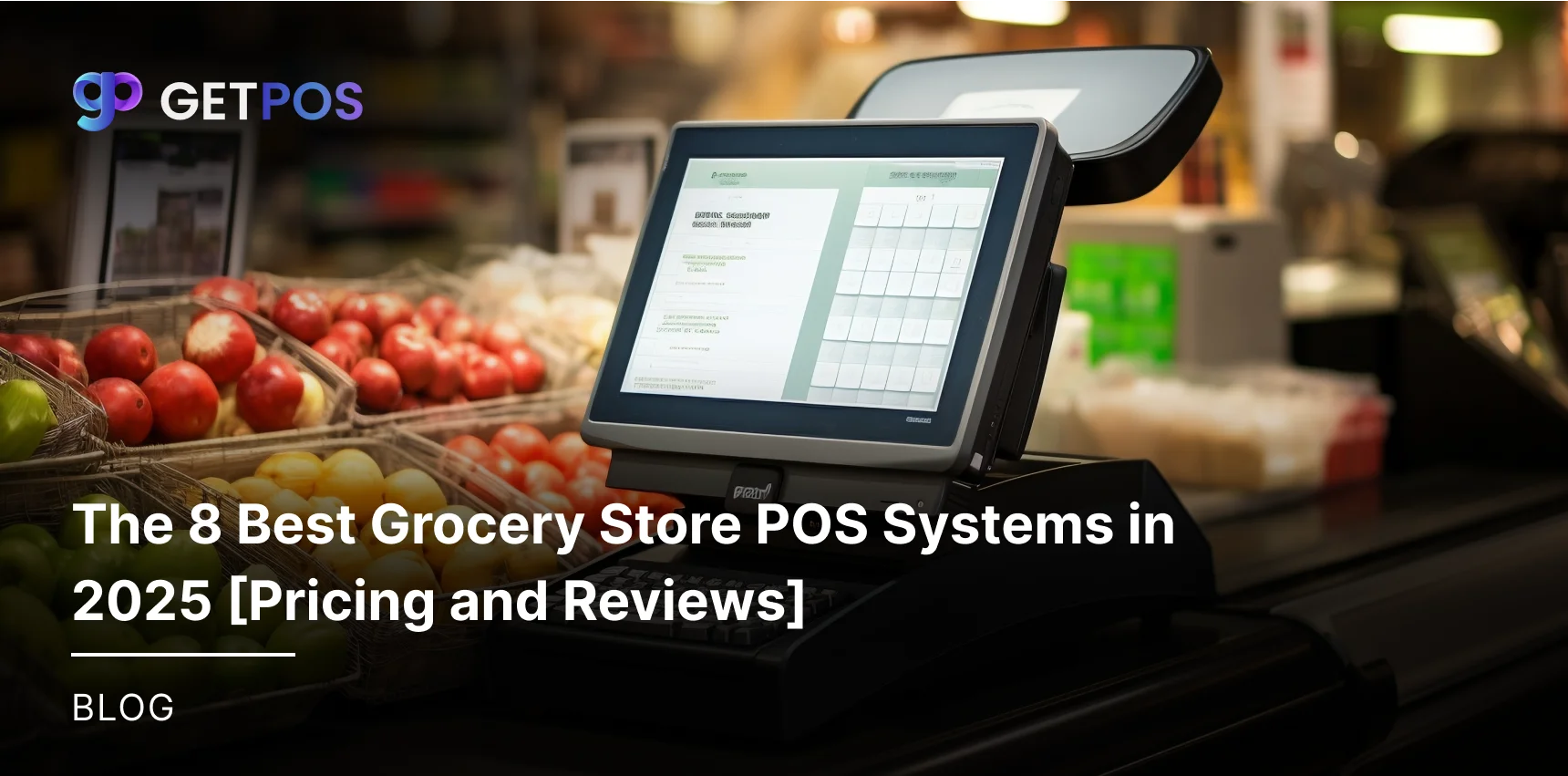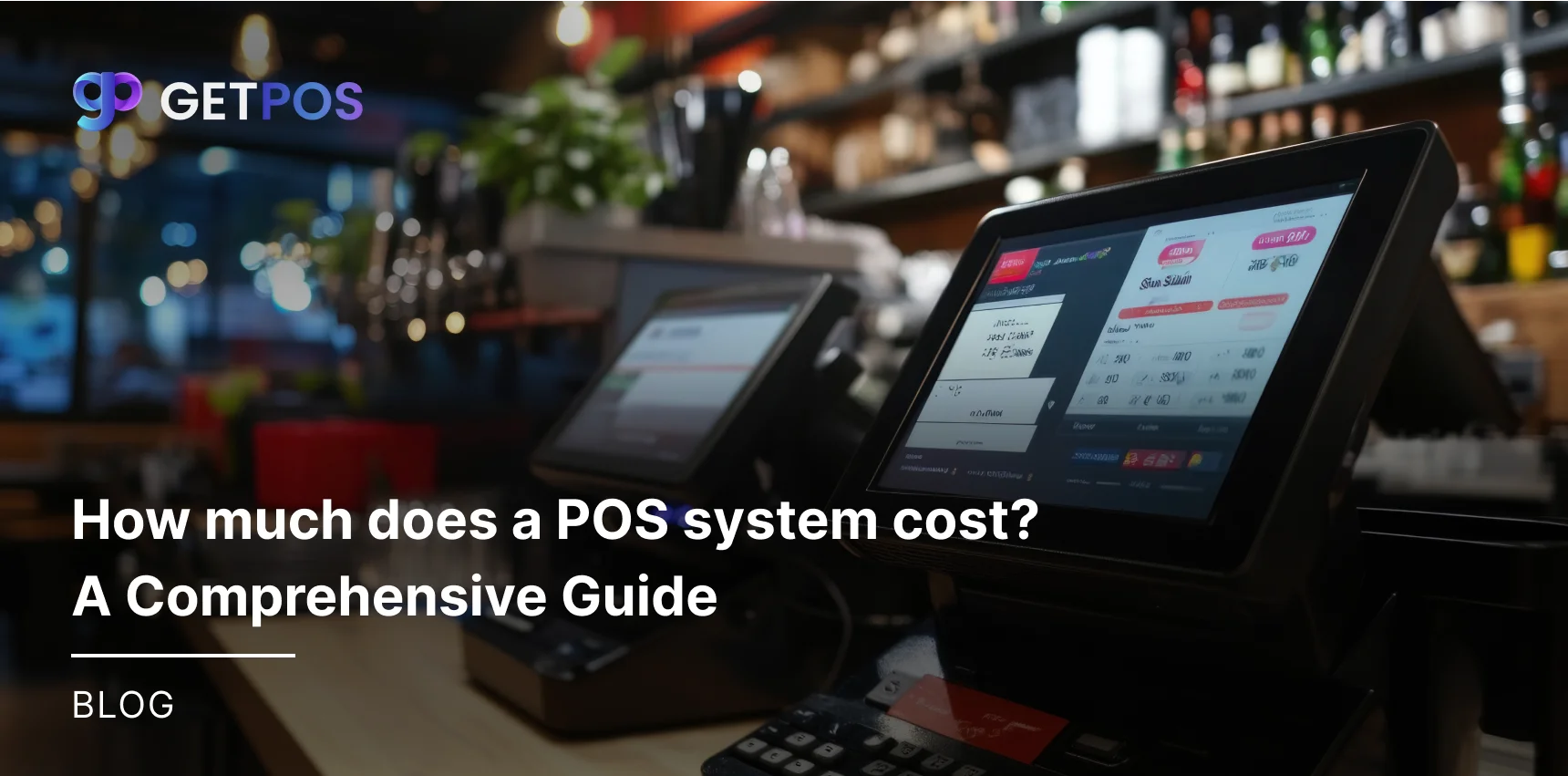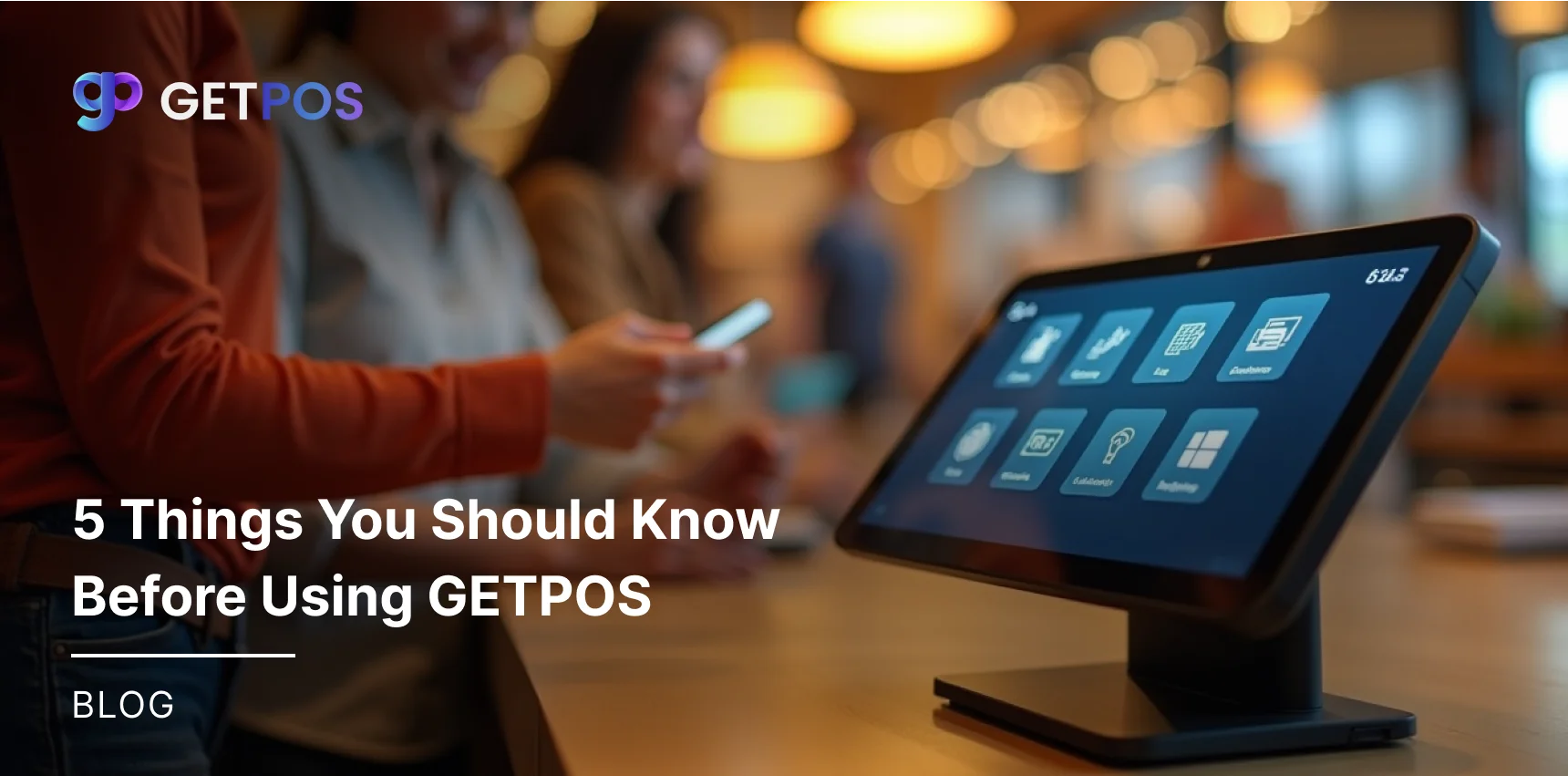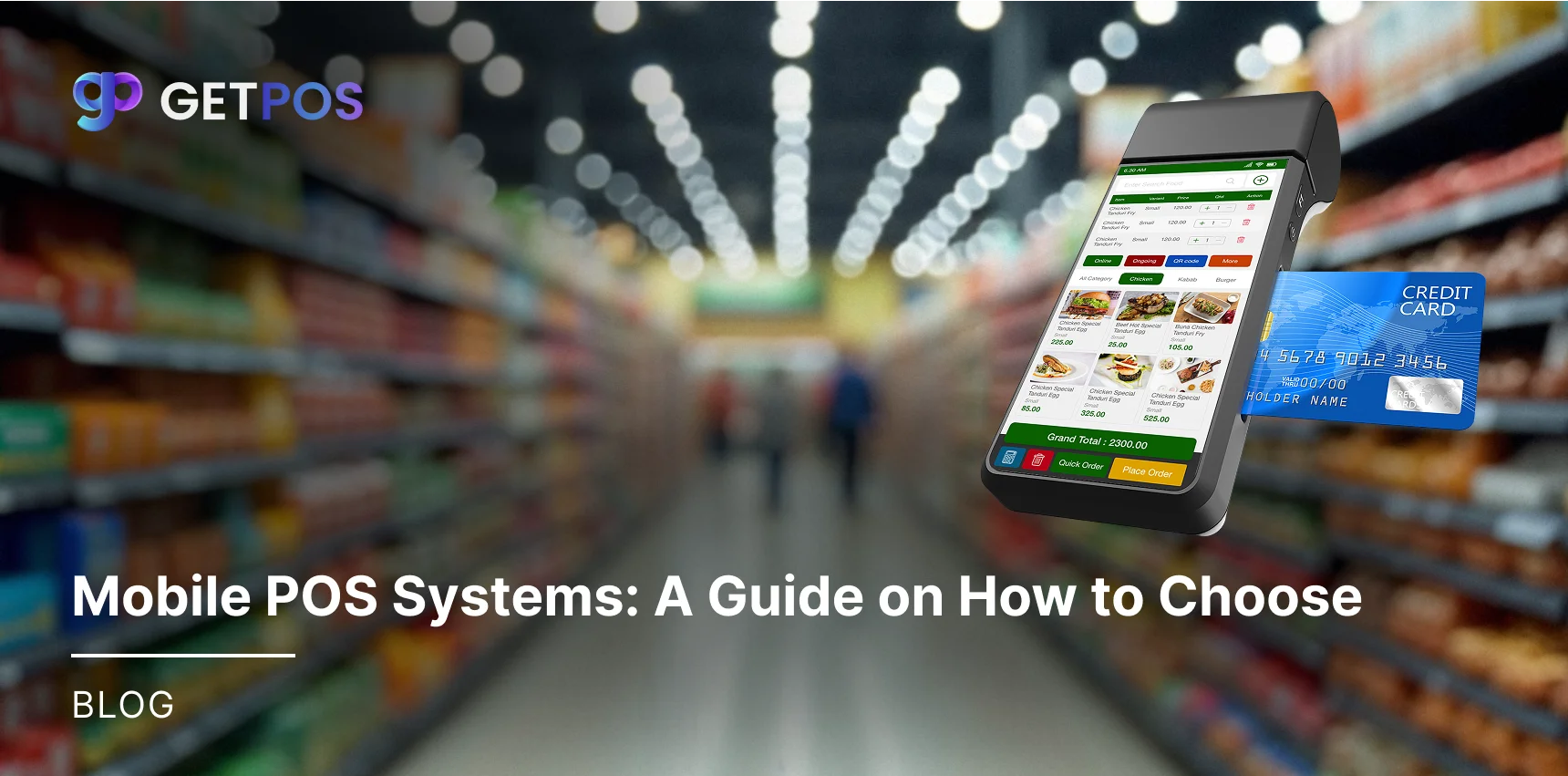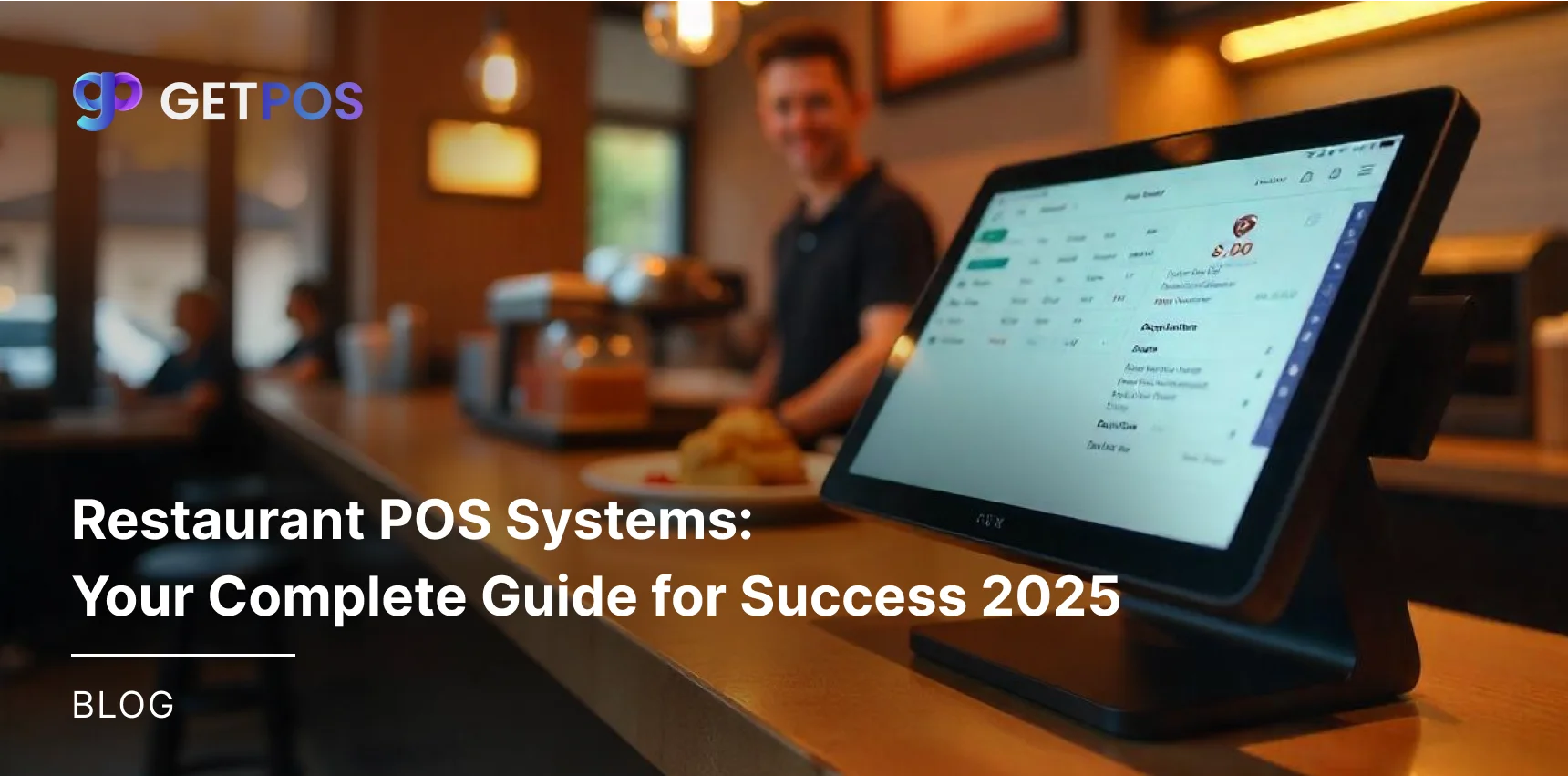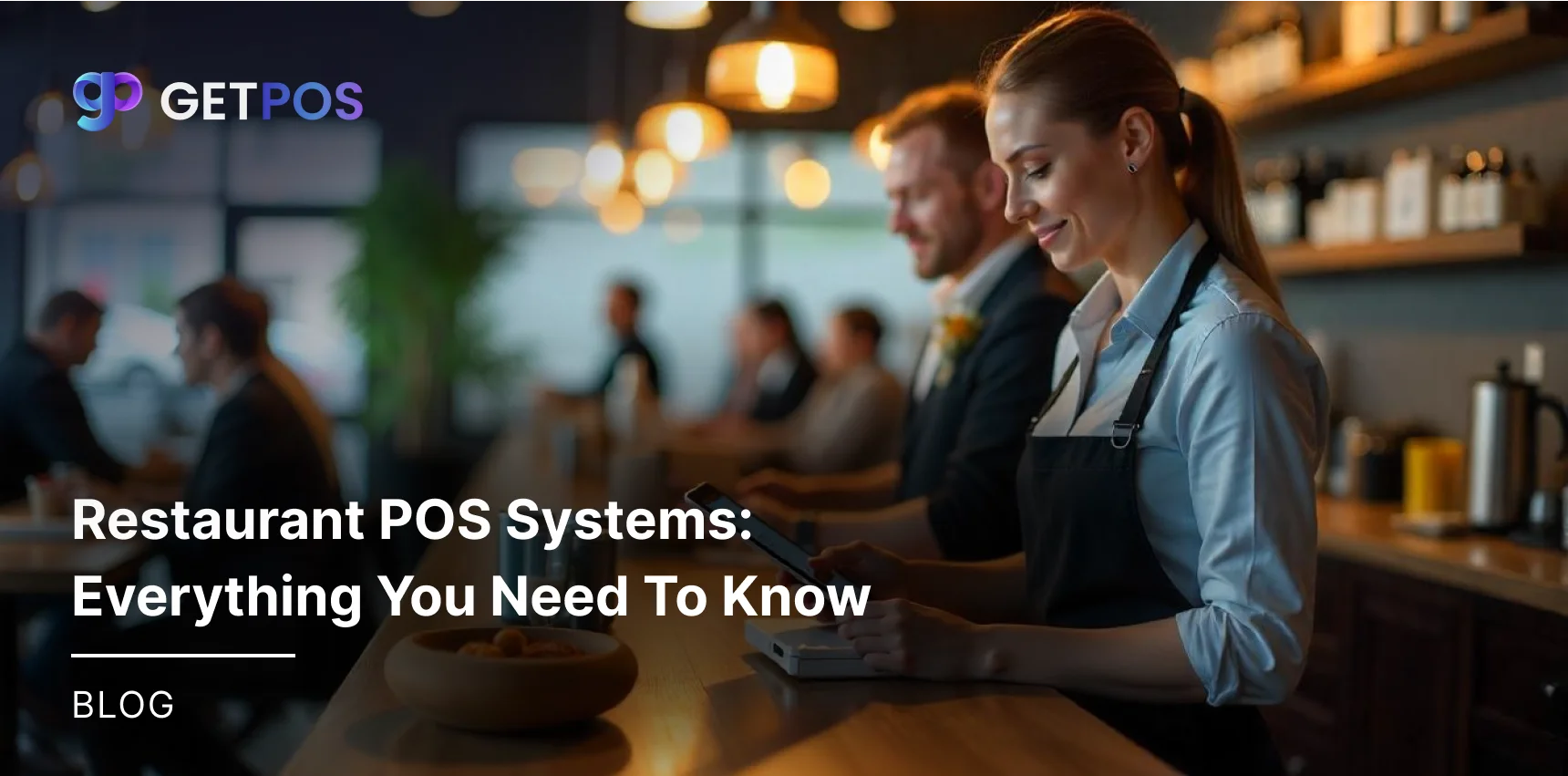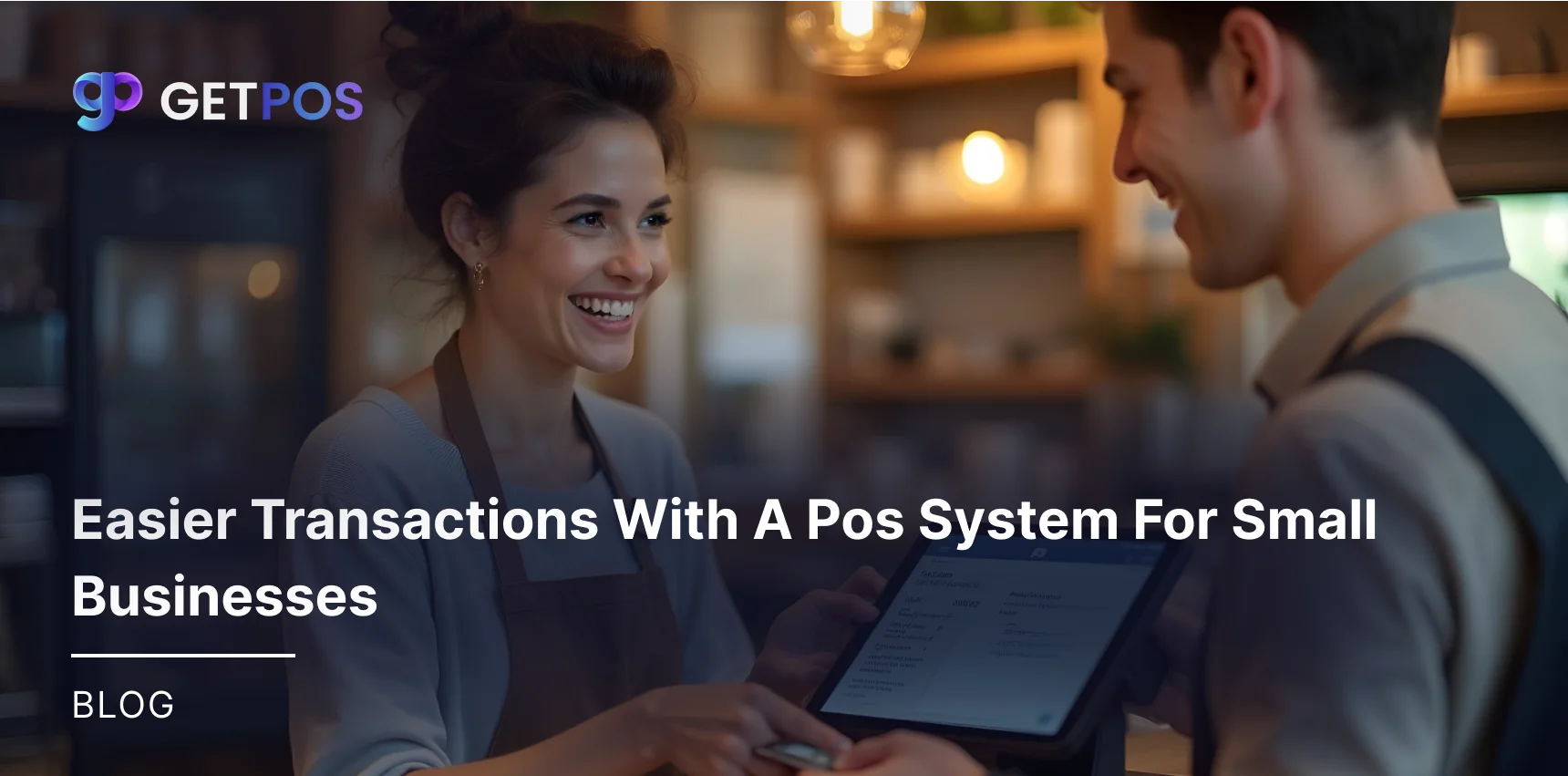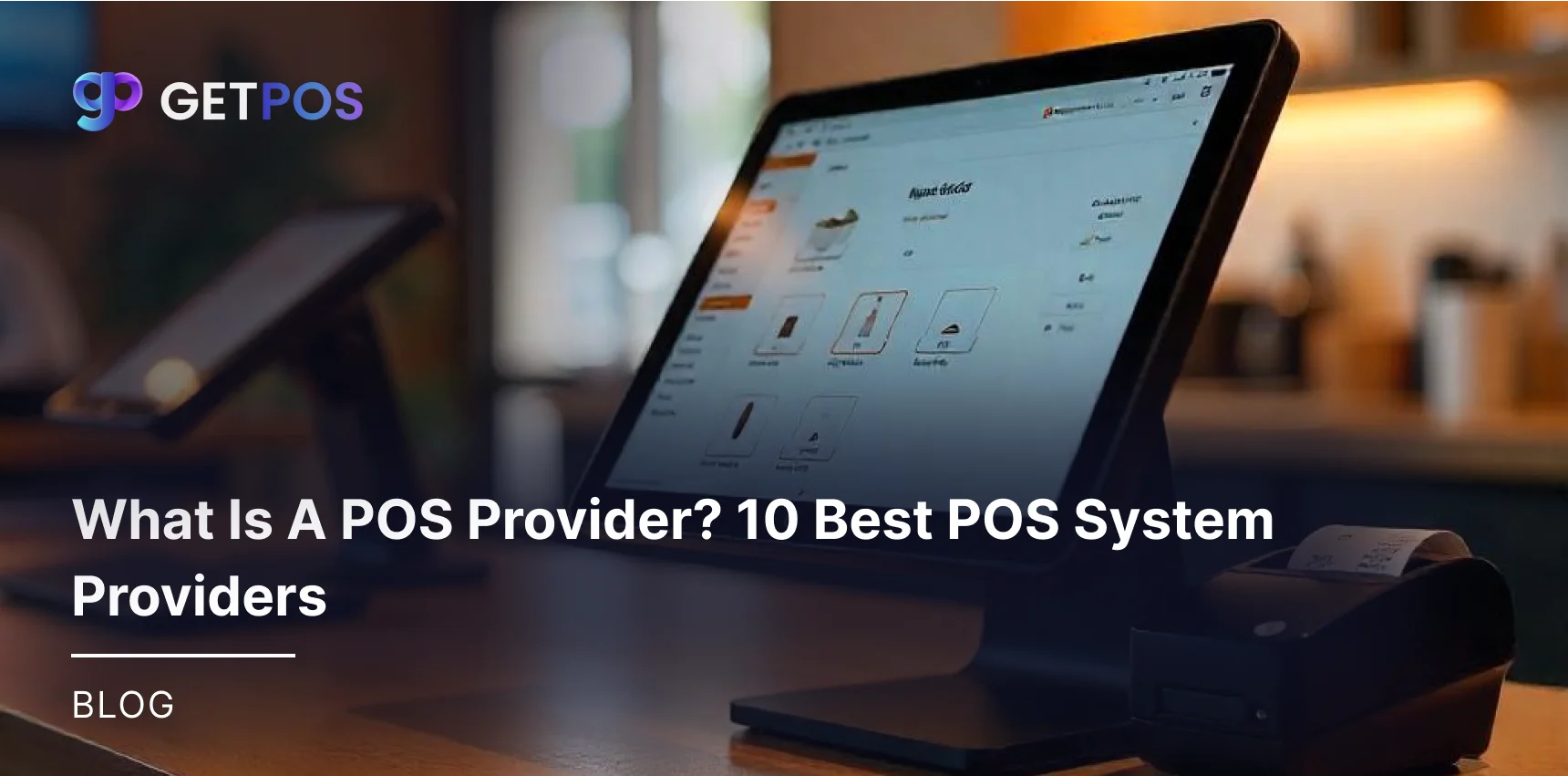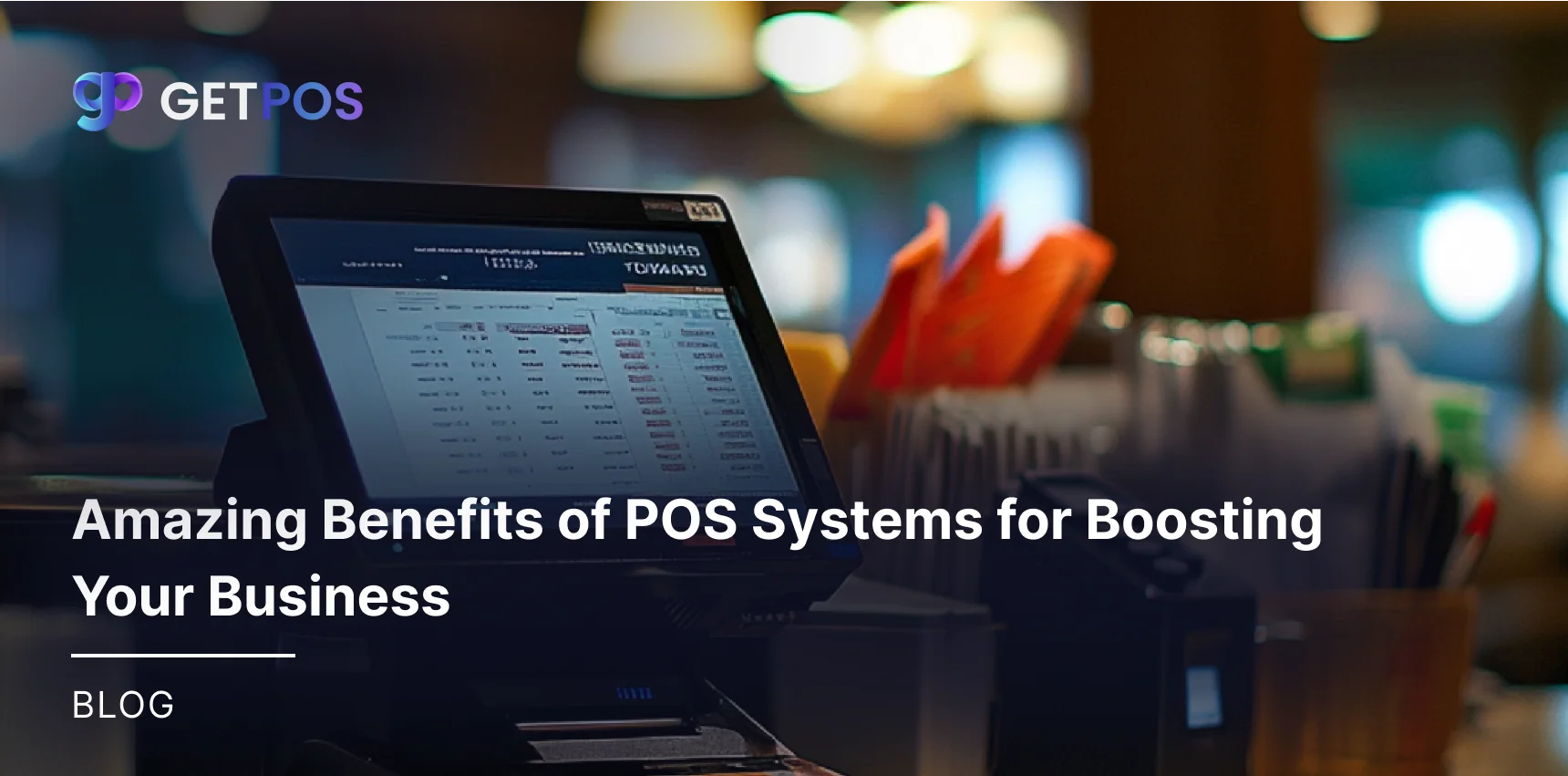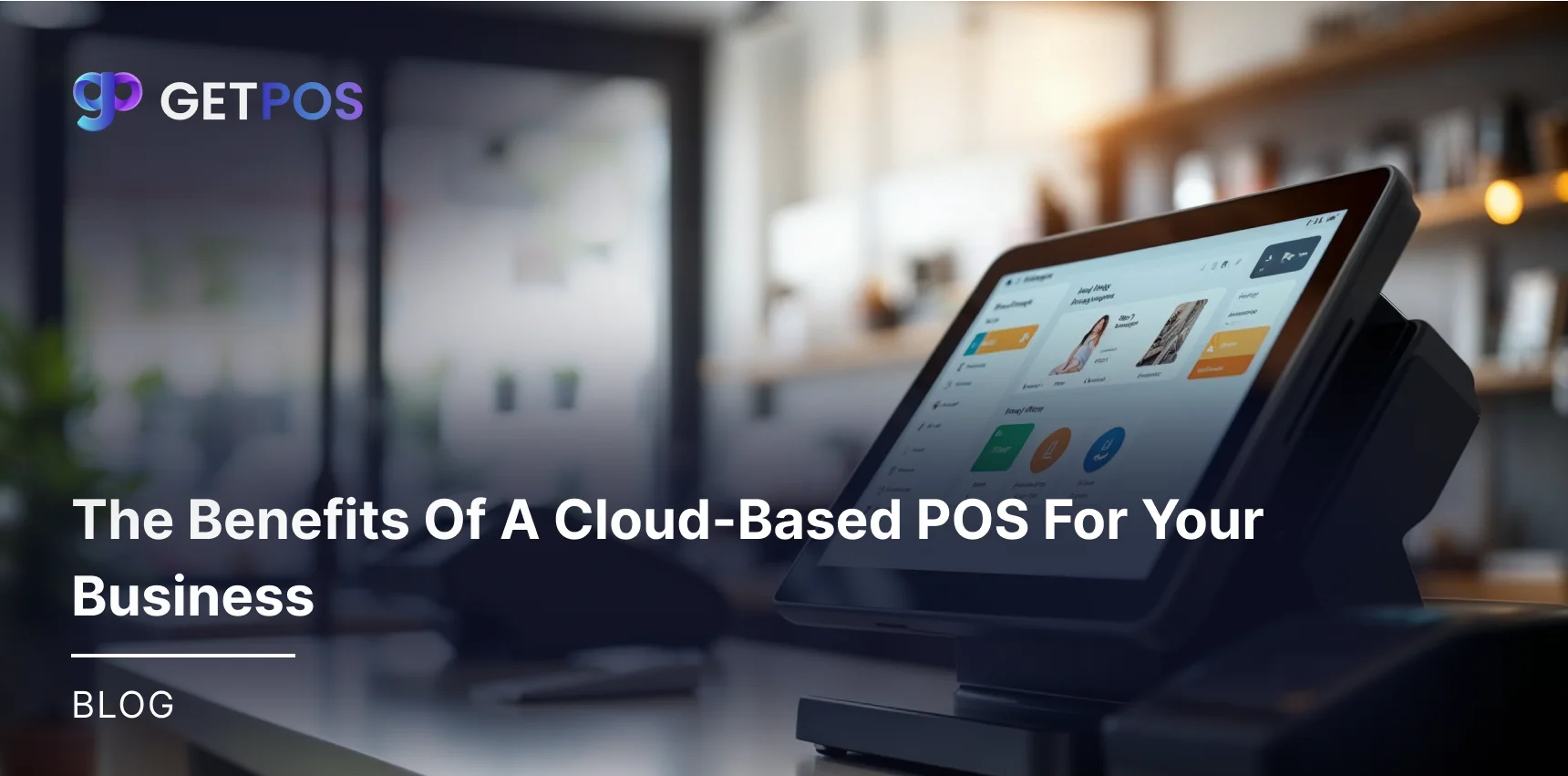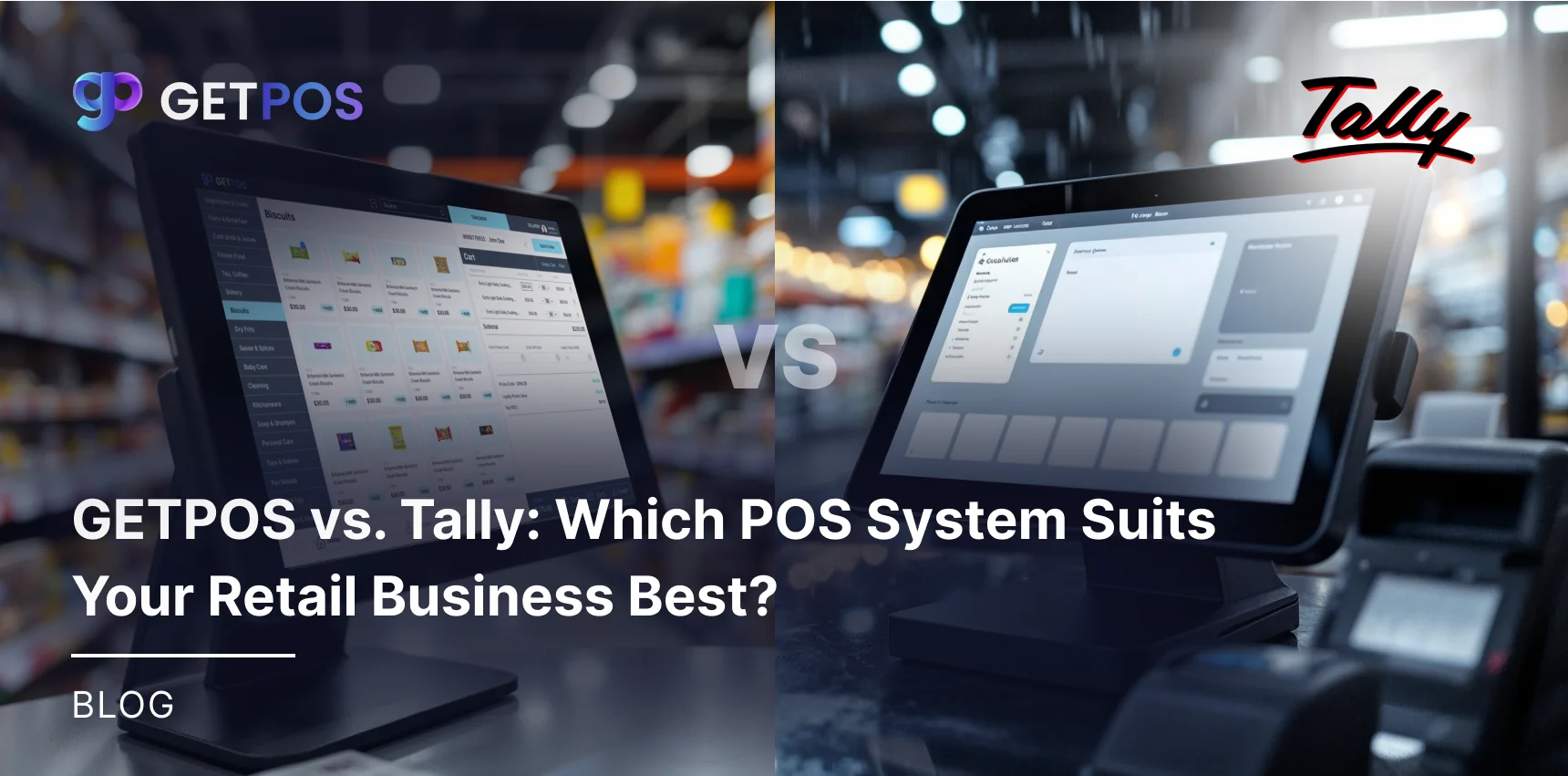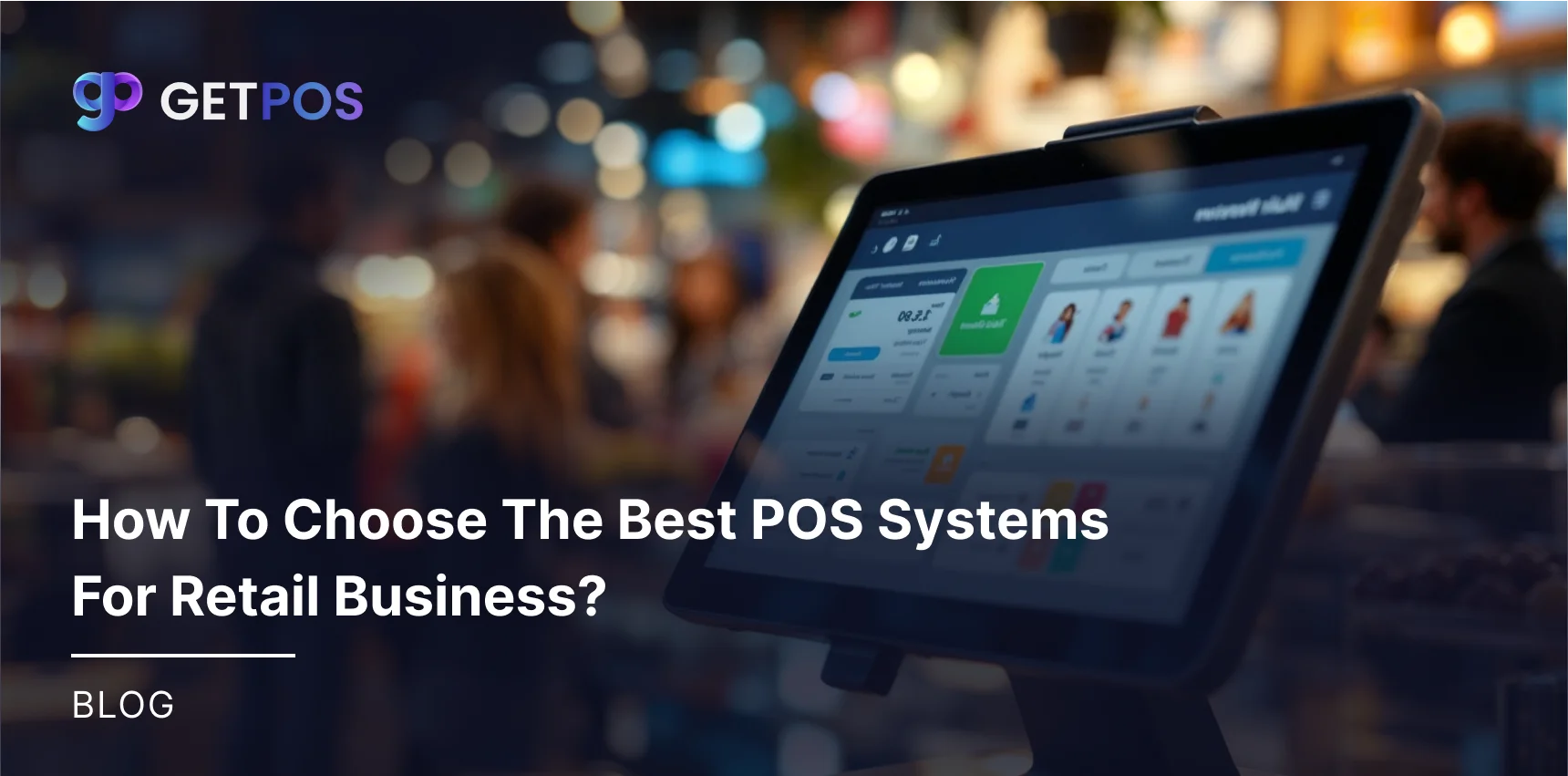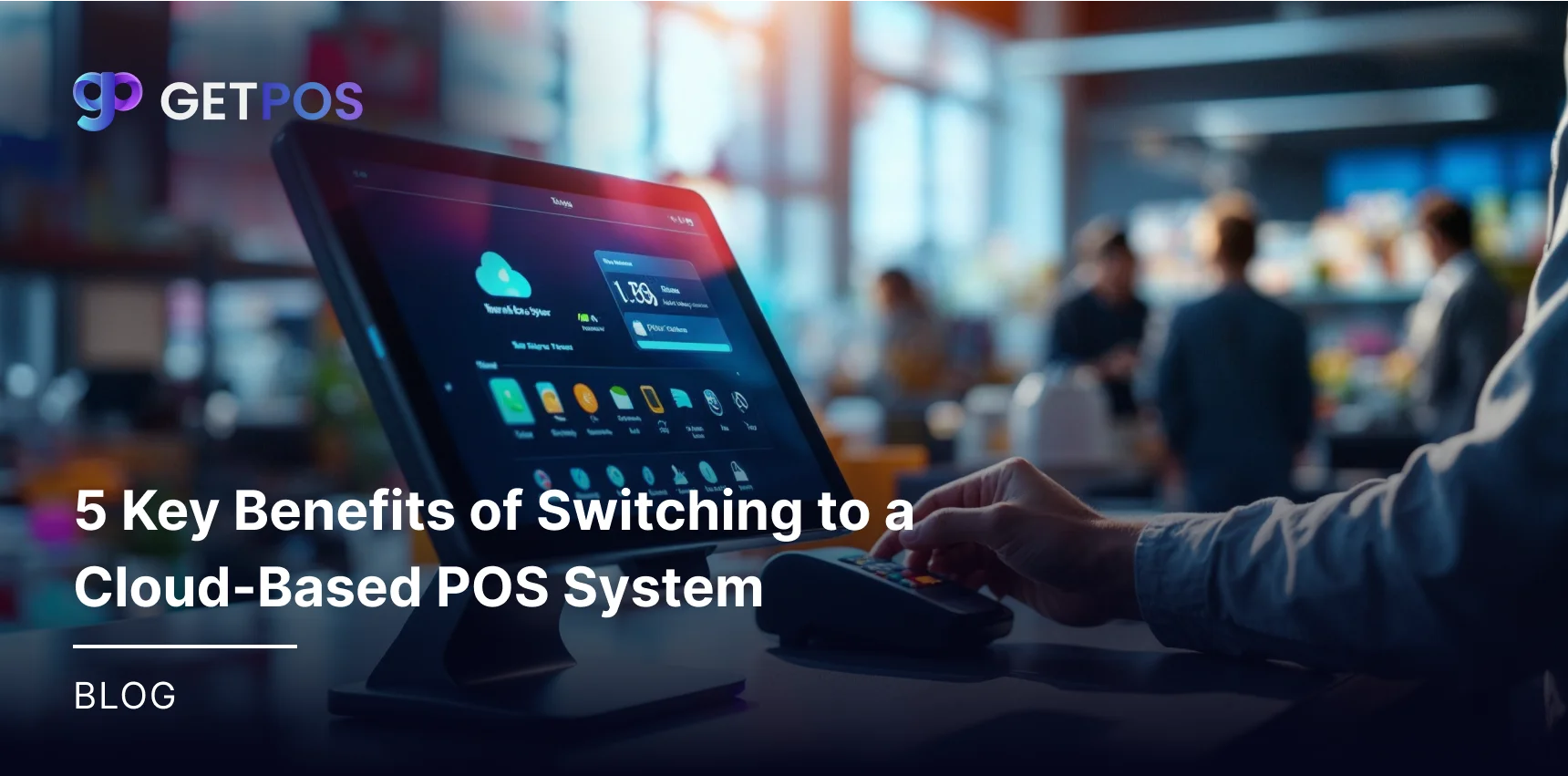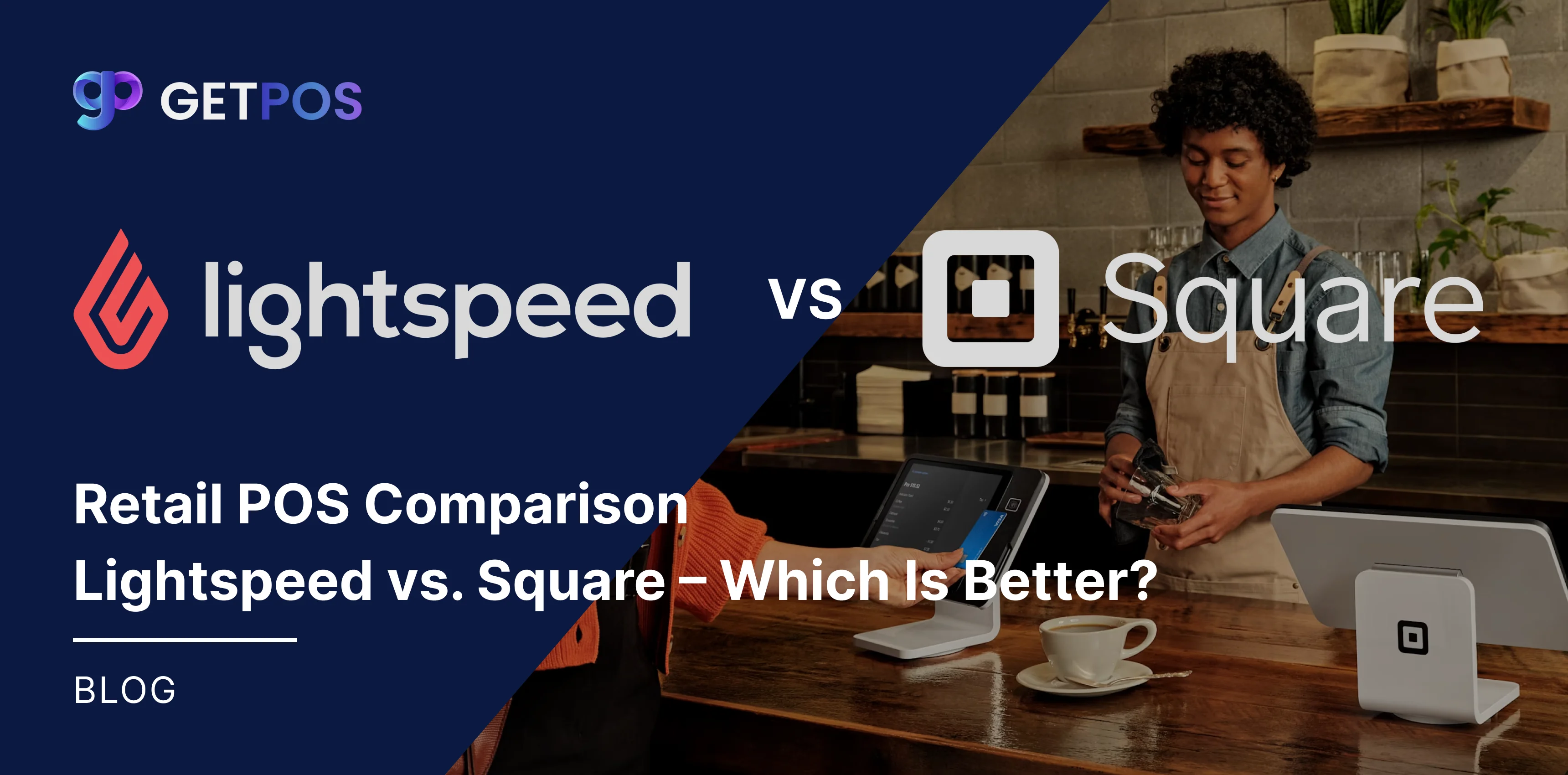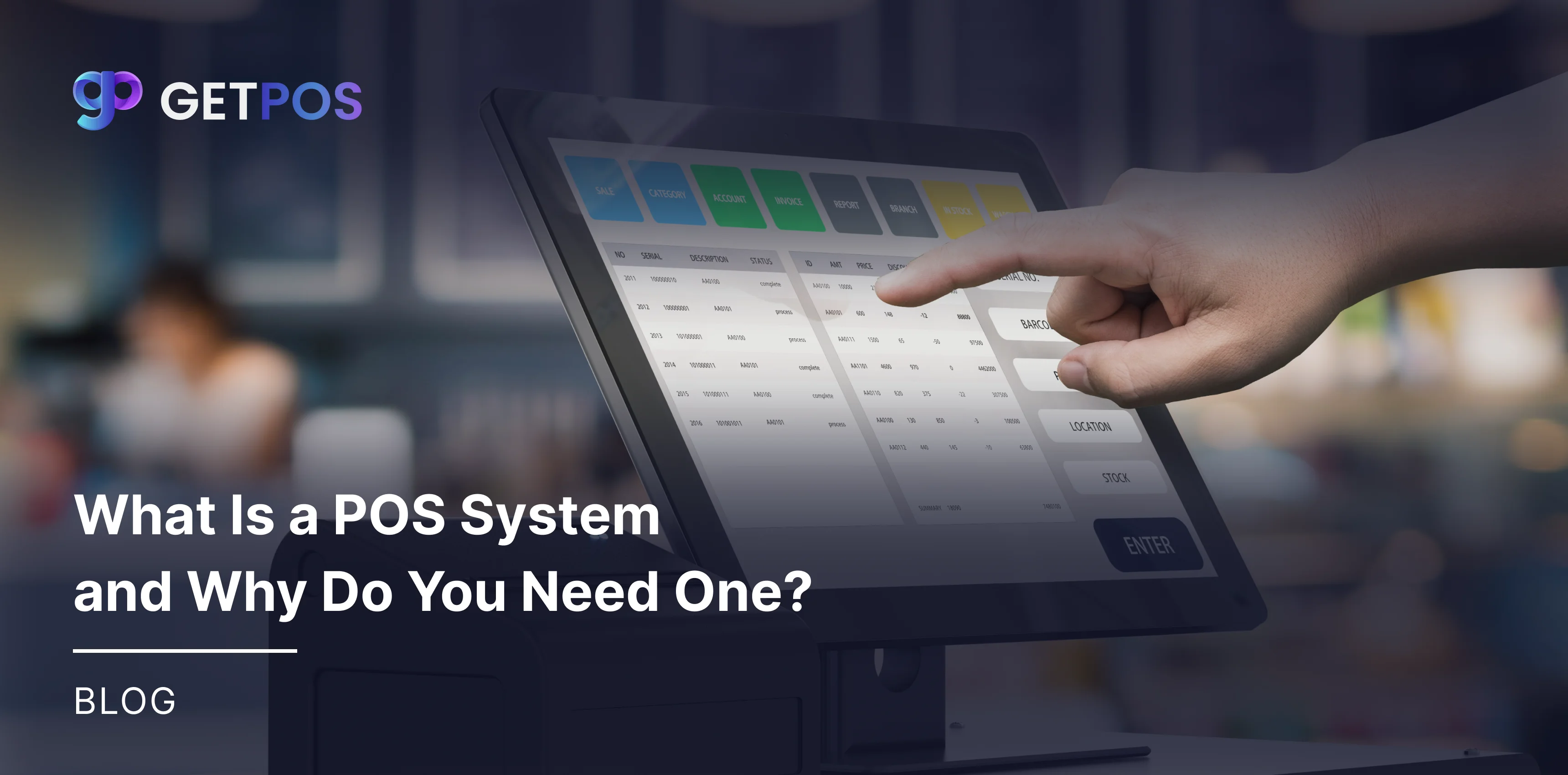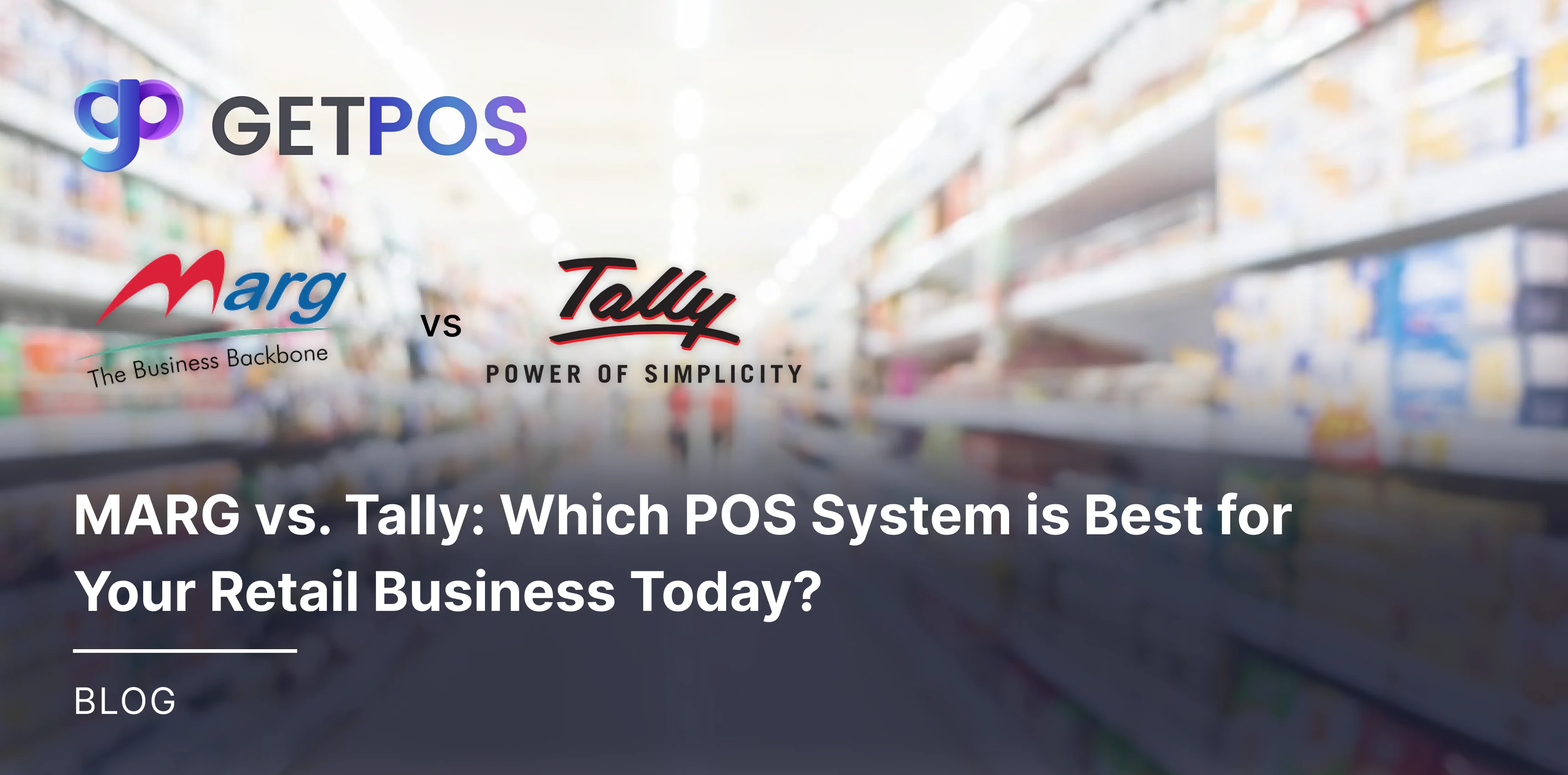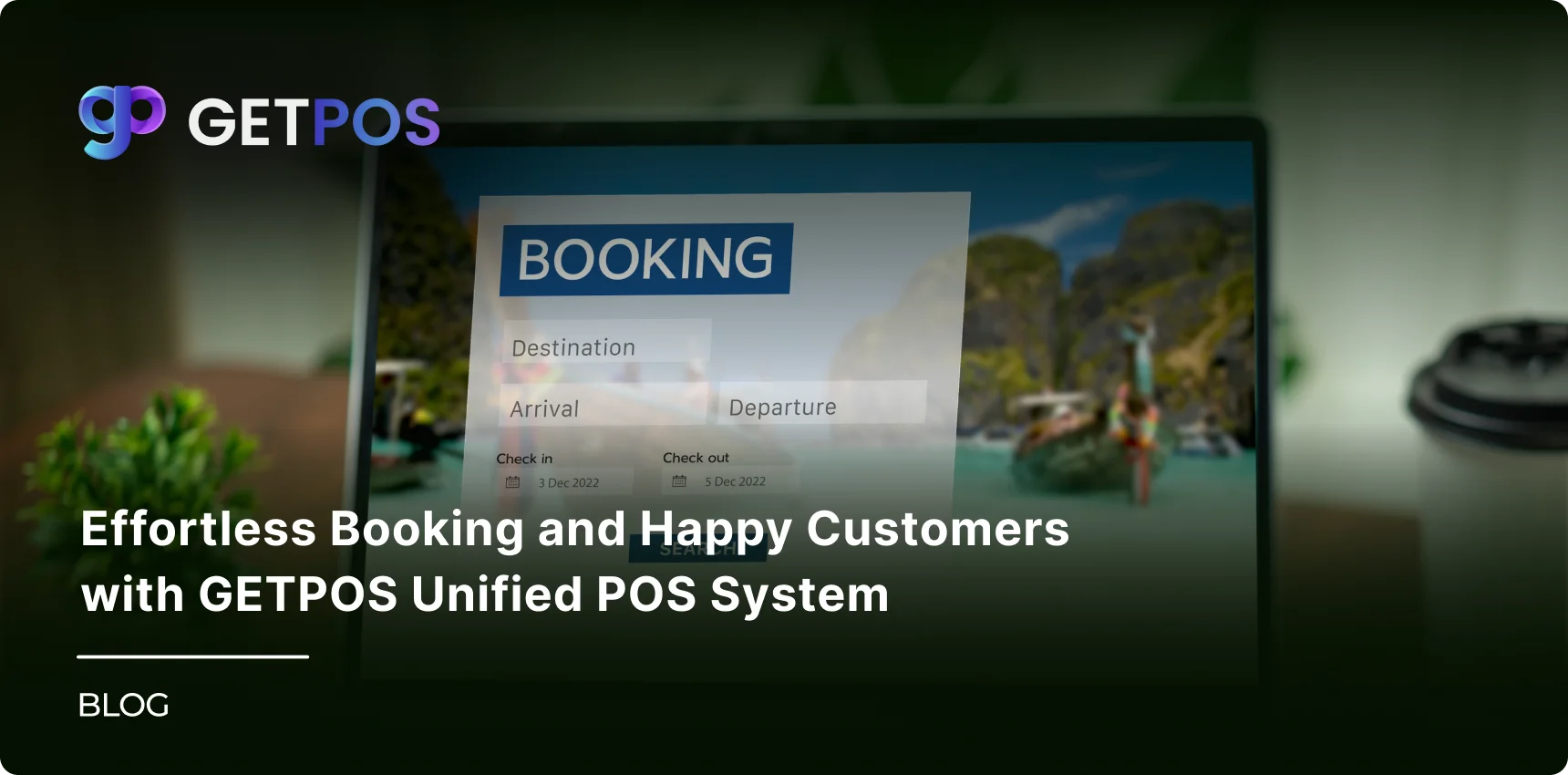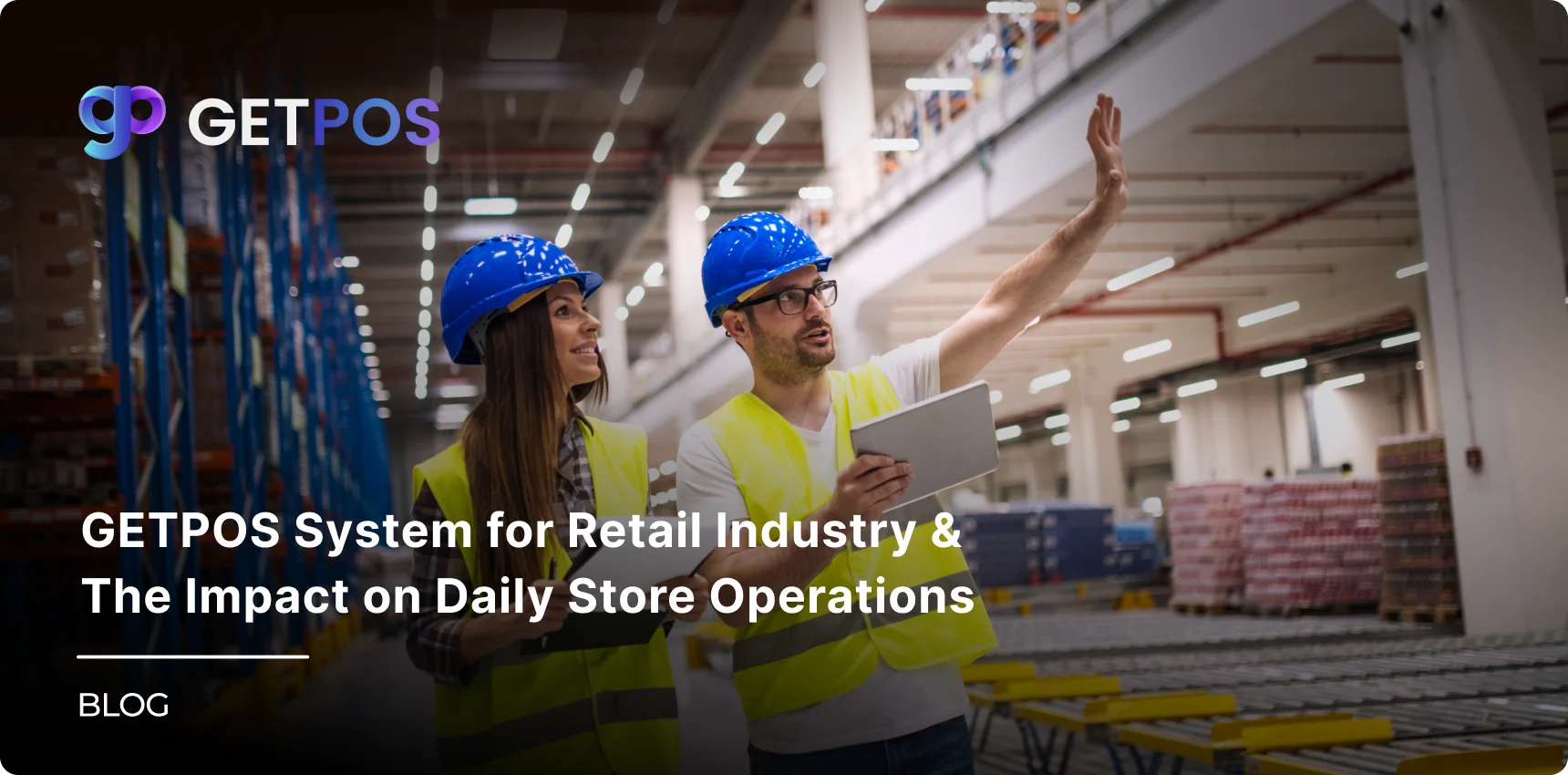Quick Summary
This guide explains how to set up point of sale system in 6 simple steps. It covers choosing the right system, installation, software setup, staff training, testing, and launching for smooth business operations.
Table Of Contents
Introduction
It is very easy to get started or set up your POS system for any type of business, and doing so can greatly improve how your business runs every day. Many businesses face challenges during pos system installation such as choosing the right equipment, connecting hardware properly, and making sure the software works smoothly. In this blog post, you will learn simple and clear steps on how to set up point of sale system so you can run your business efficiently and avoid common problems.
Key Takeaways
Set up hardware like terminals, scanners, and printers in the right places.
Configure POS software with tax, discounts, and user permissions.
Input product details accurately and track stock levels.
Train employees well to use the system effectively.
Test thoroughly before going live to avoid problems.
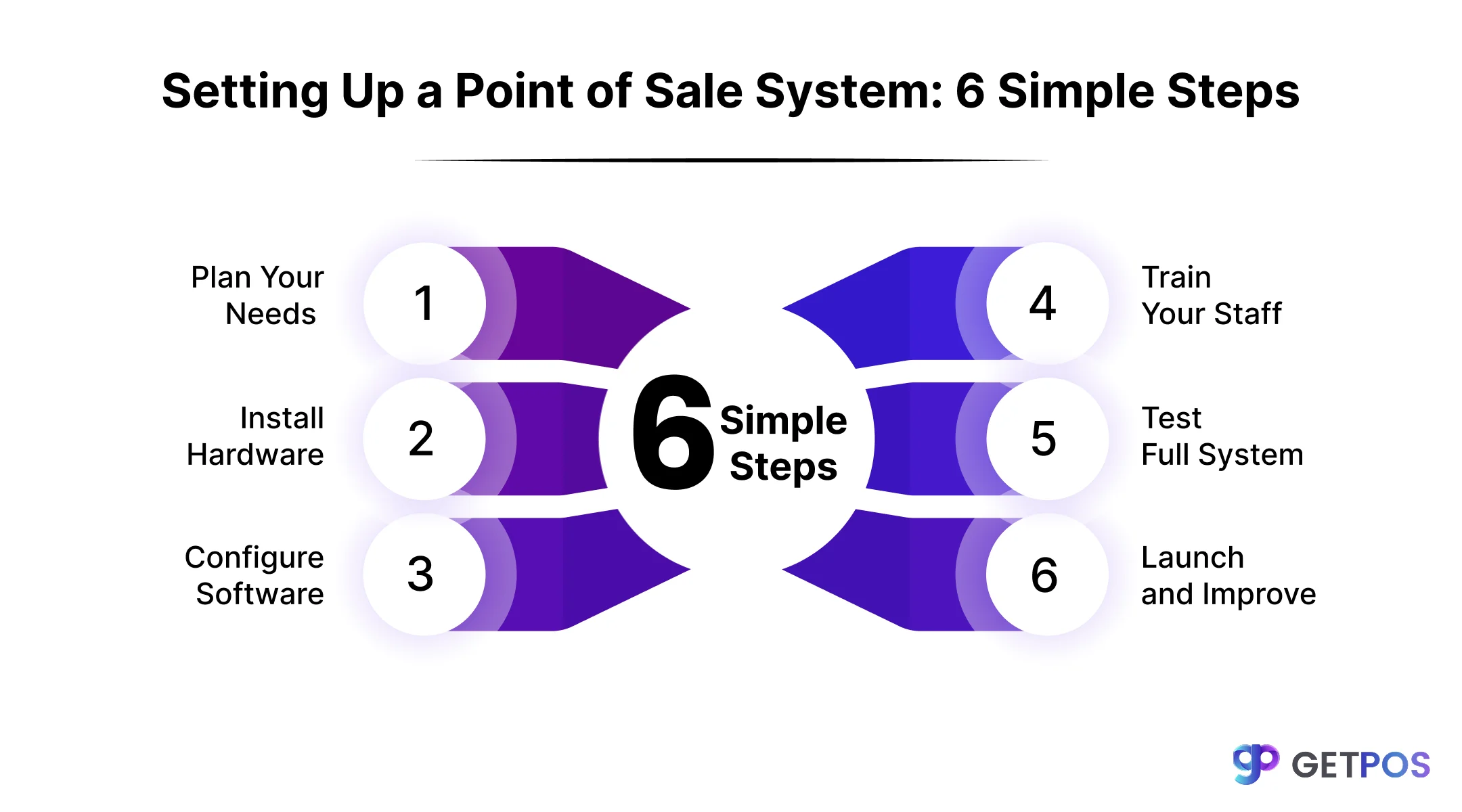
Step 1: Plan Your POS Setup and Choose the Right System
The first step to begin with on how to set up a pos system, is to effectively assess your business needs before setting up a pos system. Understand your business size, types of products or services, and how many transactions you handle daily. Research different solutions to see which features match your needs, and compare hardware and software options to find what fits best. This way, you know exactly how to create a point of sale system that works for your specific business and how to build a pos system that supports your operations smoothly.
Check out some of the POS Security Tips.
Step 2: Install and Connect POS Hardware
It is important to properly complete the pos set up by installing and connecting all hardware devices. This includes setting up terminals, barcode scanners, receipt printers, and cash drawers. Each device should be placed in convenient positions to make transactions faster and easier, and ensure that all cables are securely connected and the devices are powered properly. Proper connection helps staff learn how to operate a pos system with less trouble and keeps the checkout process smooth for customers.
Check out the Benefits Of Cloud-Based POS.
Step 3: Configure POS Software and Upload Your Inventory
Now next step on how to create a point of sale system, you need to launch and log into your point of sale system software, so start by entering your store details and setting up your account. Then upload your product list carefully, adding prices and descriptions. Set tax rules and create discount codes if needed. Finally, configure user permissions for your staff to control access. These steps show you exactly how to set up pos system software and how to use point of sale for daily business operations.
Step 4: Train Your Staff to Use the POS System
When your staff learn how to use point of sale systems properly, they work faster and make fewer mistakes. Training should cover basic tasks and how to operate a POS system safely. Assign different user roles with limited permissions to reduce errors and improve workflow. This helps your team work efficiently and keeps sales smooth. So here, providing regular refresher training and support can easily ensure everyone stays confident and comfortable using the system every day.
Know more about the Ecommerce POS Integration.
Step 5: Test the Complete Setup Before Going Live
Before you go live, run test transactions to check if all parts work well together. This includes testing hardware devices and software functions to make sure everything is connected and functioning correctly. Look for common issues like slow response or errors in processing sales. Fixing these problems early helps avoid mistakes during real sales. Testing is a key part of pos system installation and point of sale implementation to ensure smooth business operations.
Step 6: Launch and Optimize Your POS System
Now is the time that you actually launch your system with minimal problems. Start by making sure everything is ready and clear for your team. Monitor how your system works and listen to feedback from staff and customers to find problems fast. Keep making small improvements to make it work better. Knowing how to start a point of sale business well means always checking and updating your system after setting up a pos system.
Get the best Tips for sourcing ecommerce suppliers.
Conclusion
Setting up a point of sale system properly can make your business work faster and easier. It helps you keep track of sales, stock, and customer data in one place. This makes daily tasks simpler and reduces mistakes. Using GETPOS is a great choice because it offers easy installation and user-friendly features. GETPOS helps small businesses grow by making sales and inventory management smooth and efficient, saving both time and money.
Frequently Asked Questions
You can connect devices like terminals, barcode scanners, printers, and cash drawers properly. Ensure cables are secure and devices powered on for smooth POS set up and use.
Training helps staff learn how to use the system correctly. It reduces errors and speeds up sales, improving customer experience and daily operations.
Always log in with your user ID, and follow security rules for payments and keep your hardware clean and updated to avoid technical problems.
No. Choose a POS system designed for your business type and size. Custom features help manage sales, inventory, and reports better.