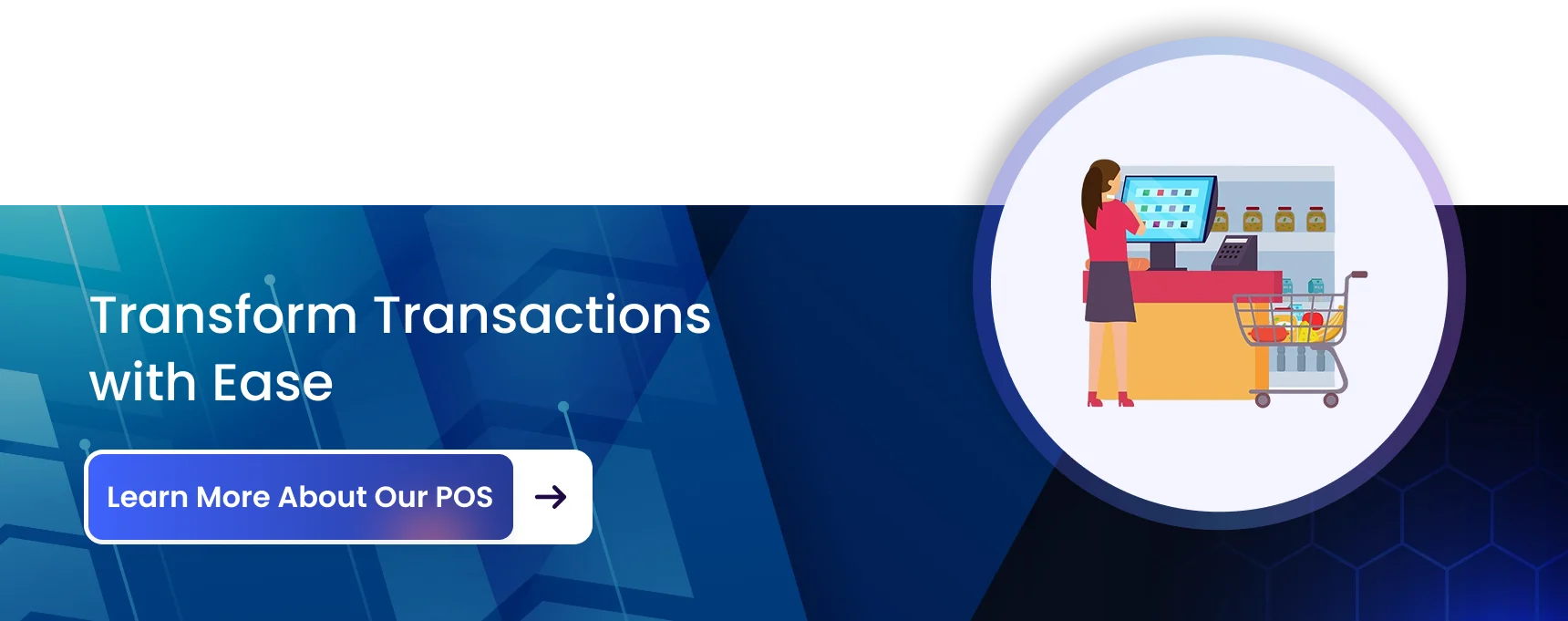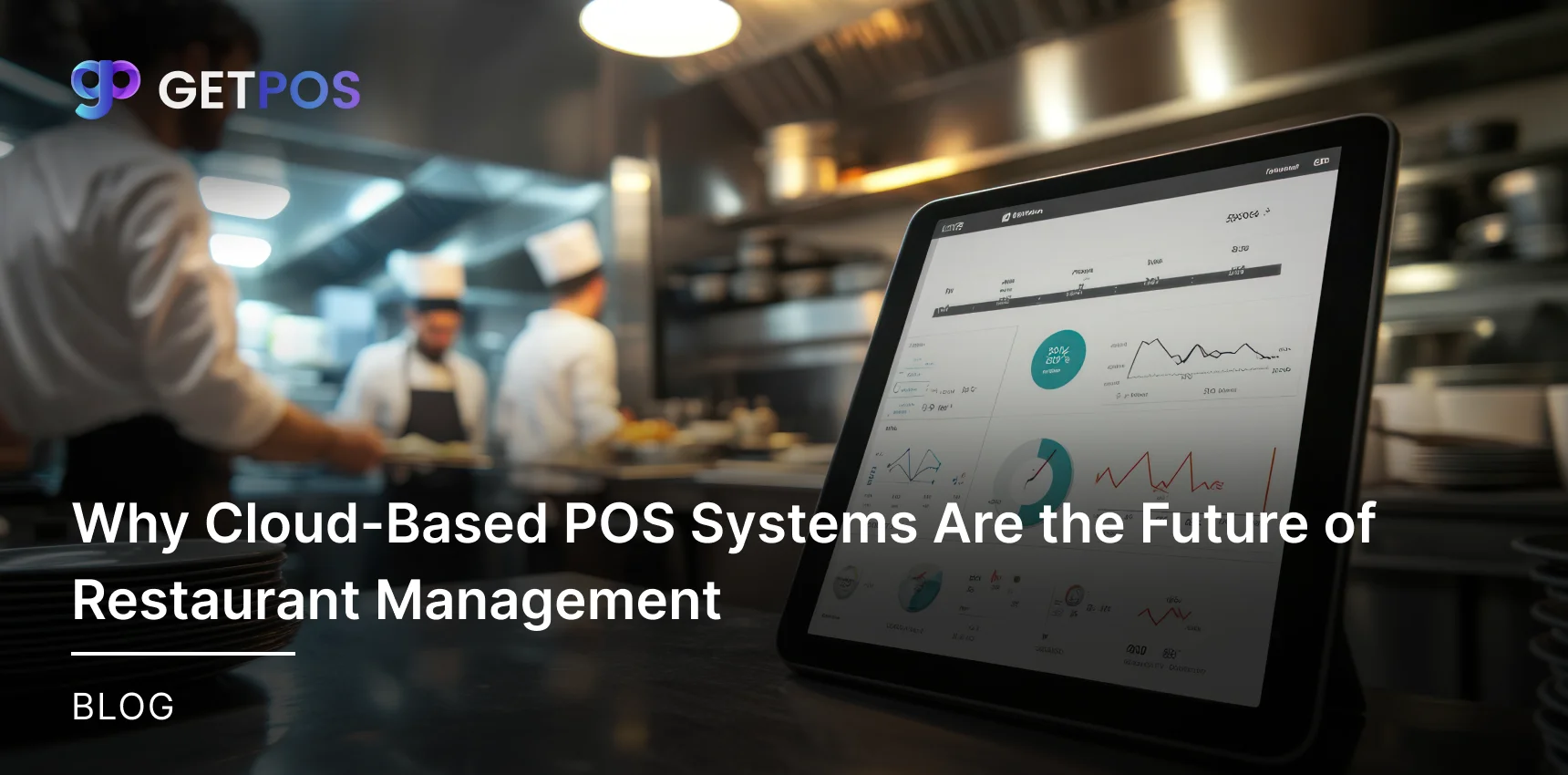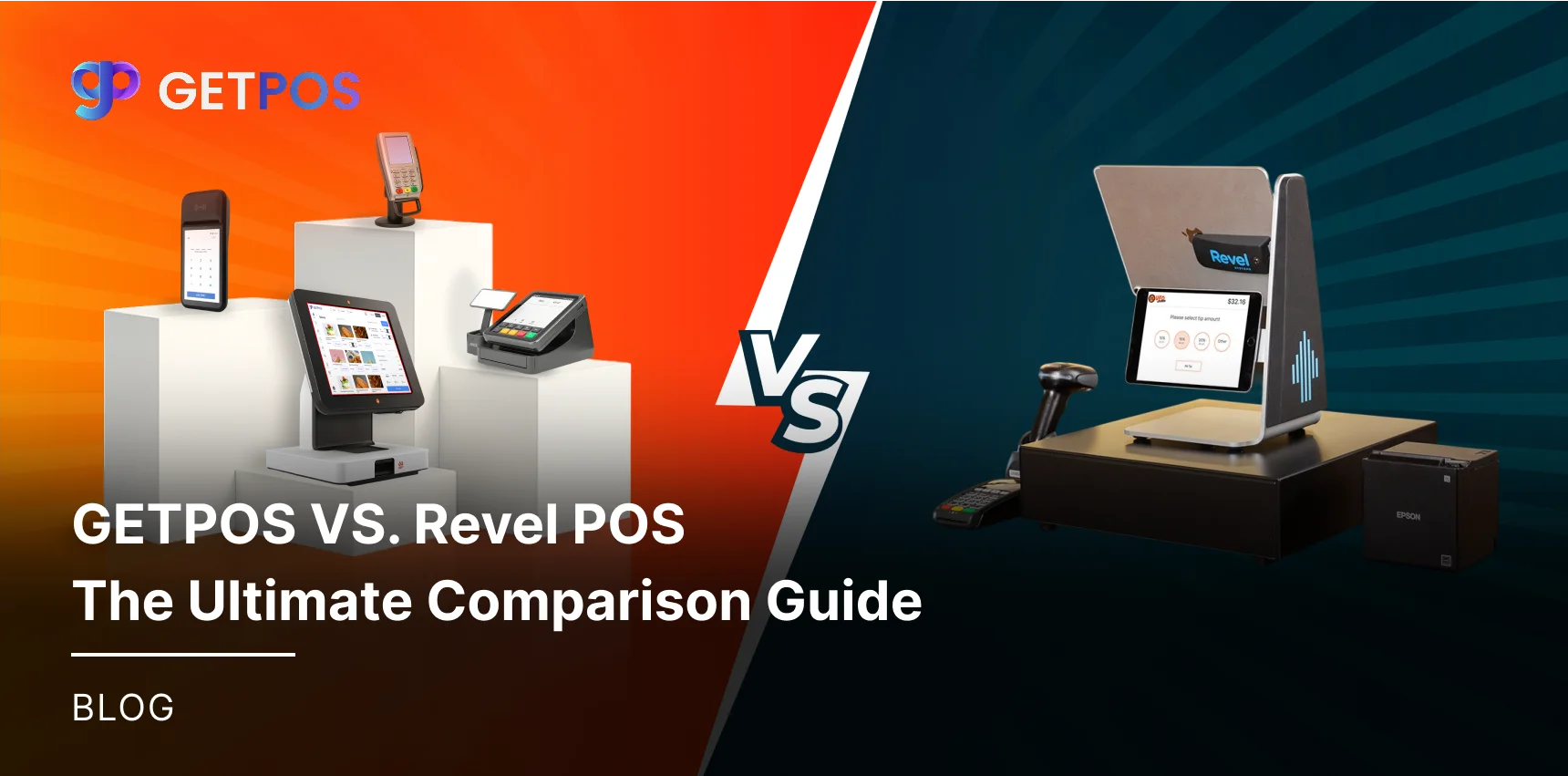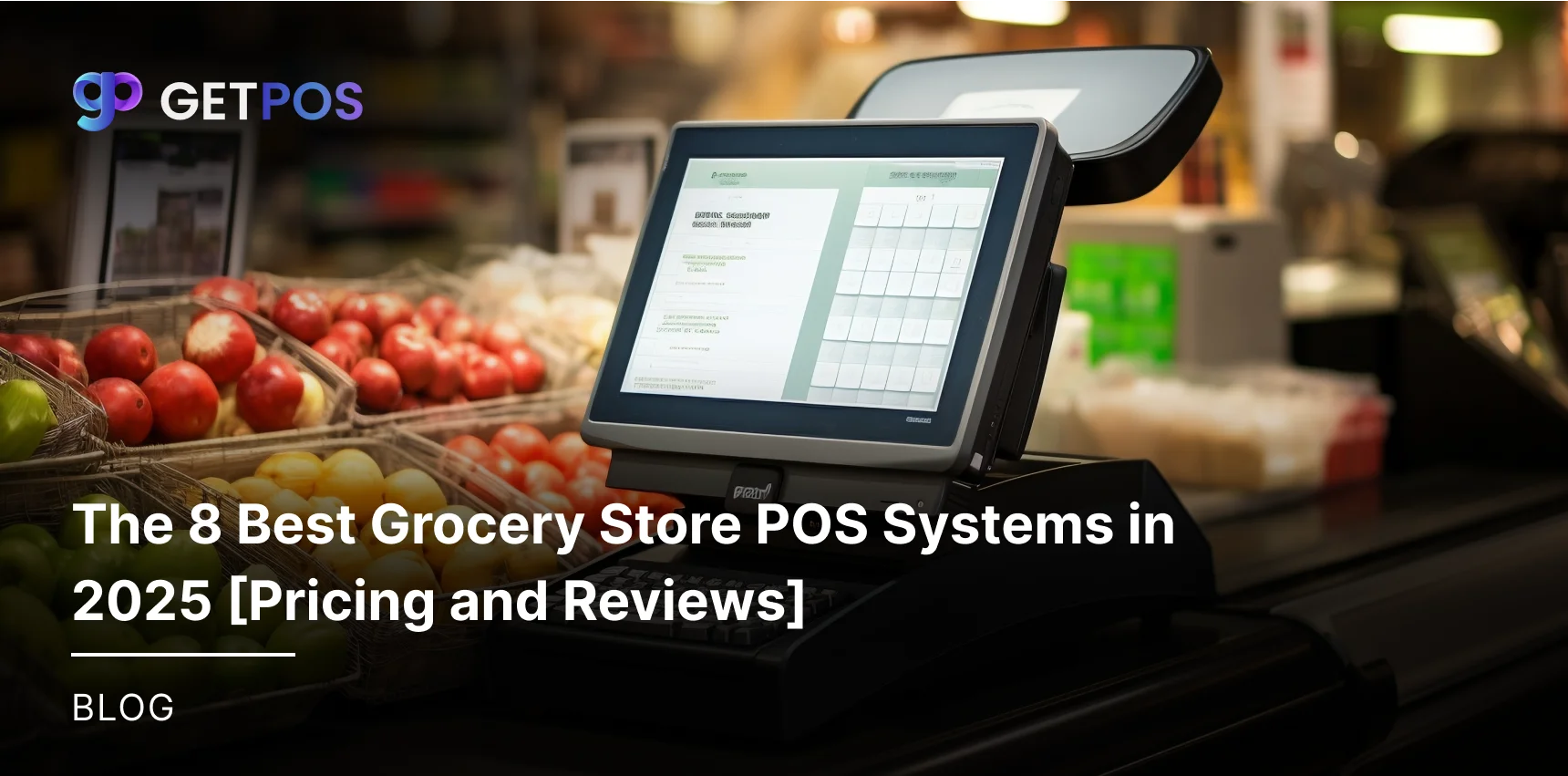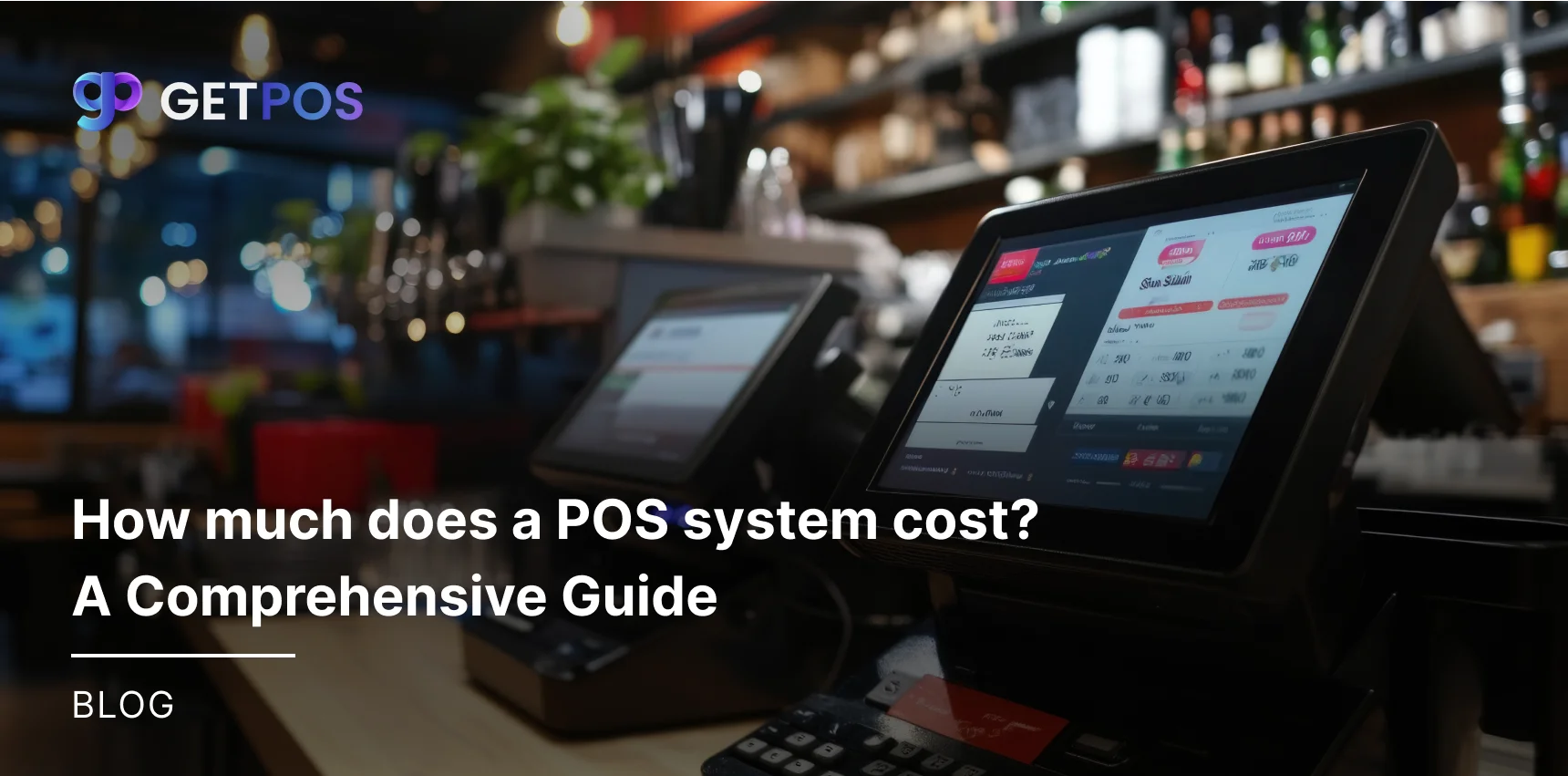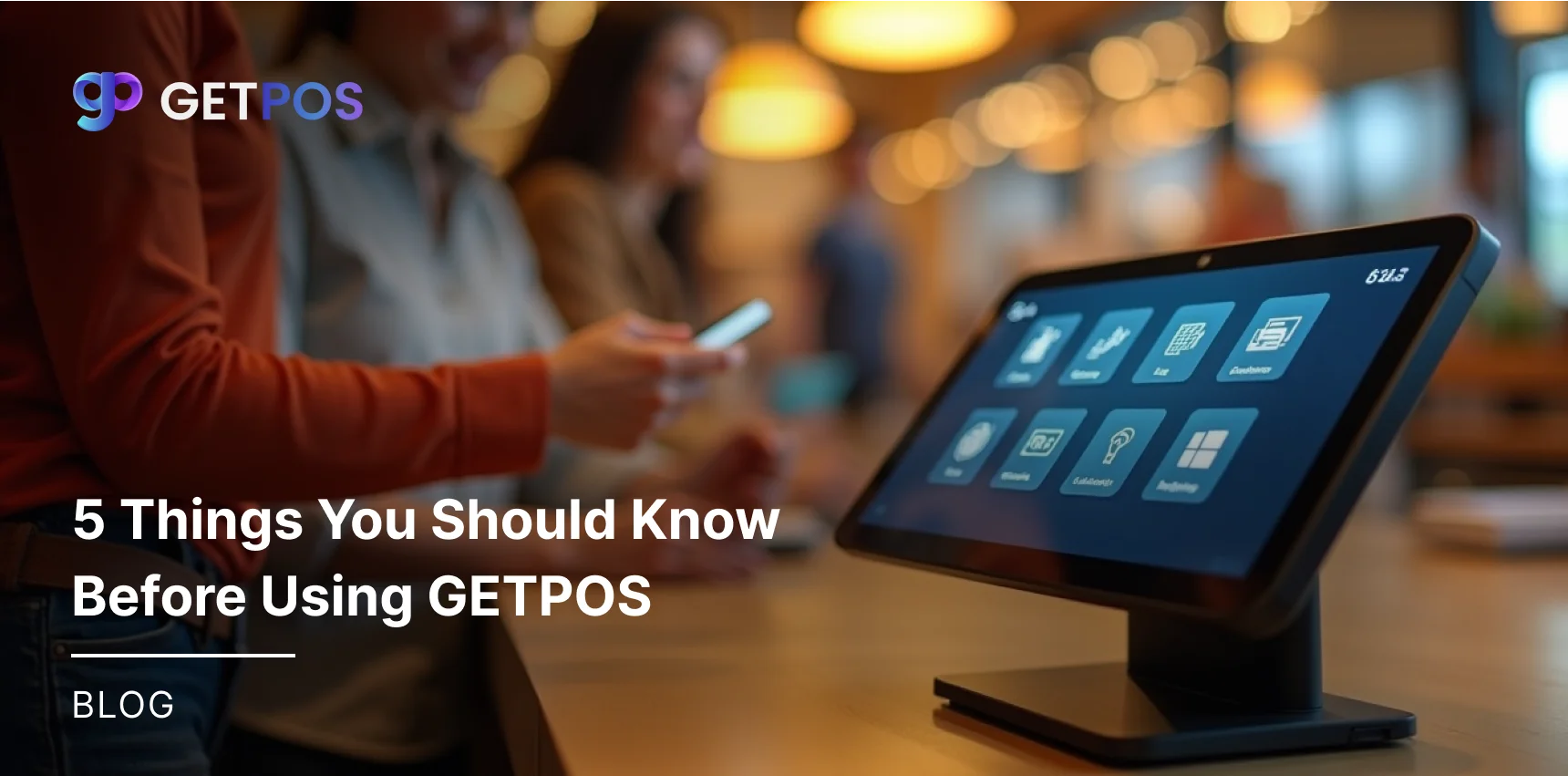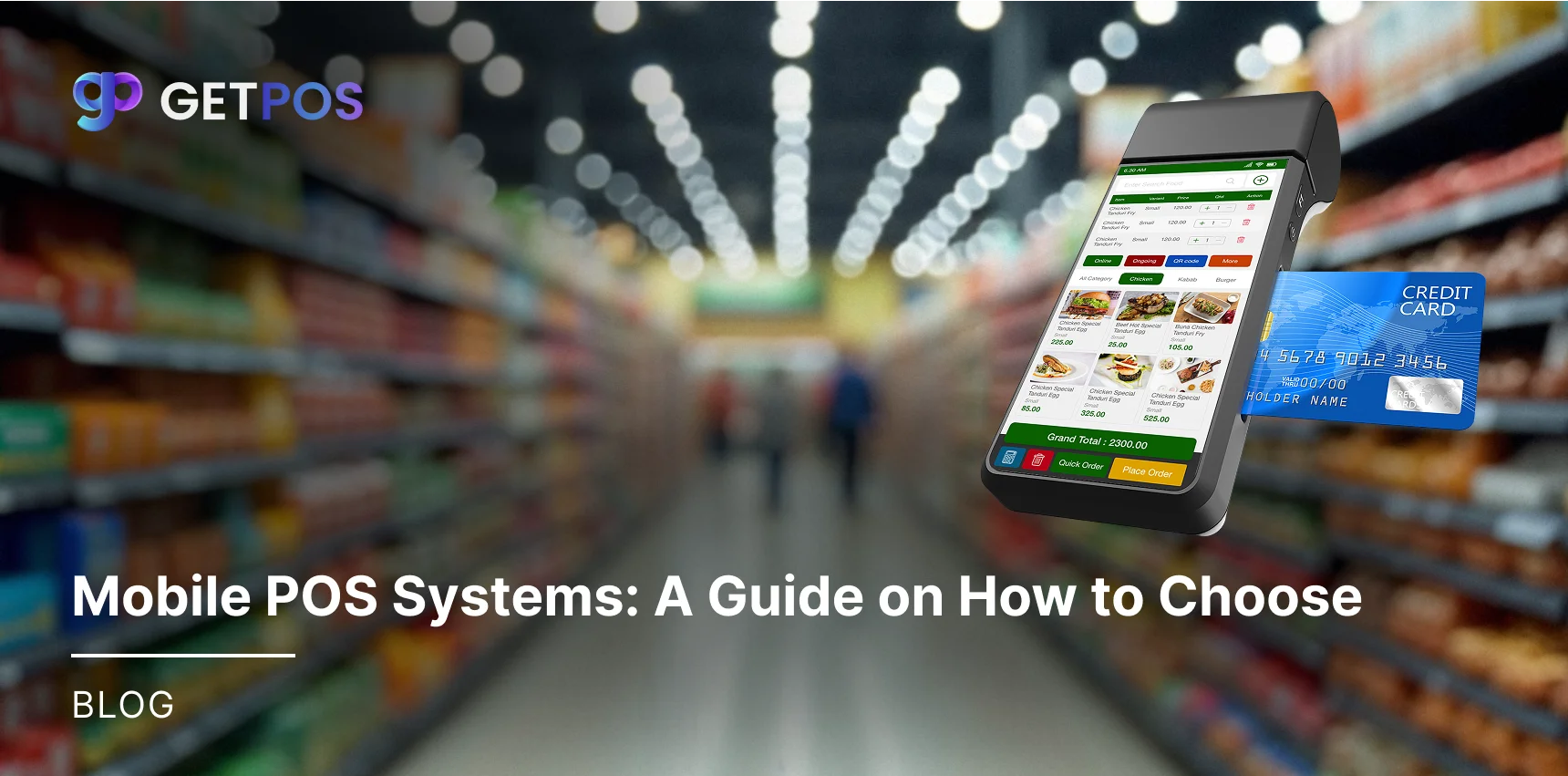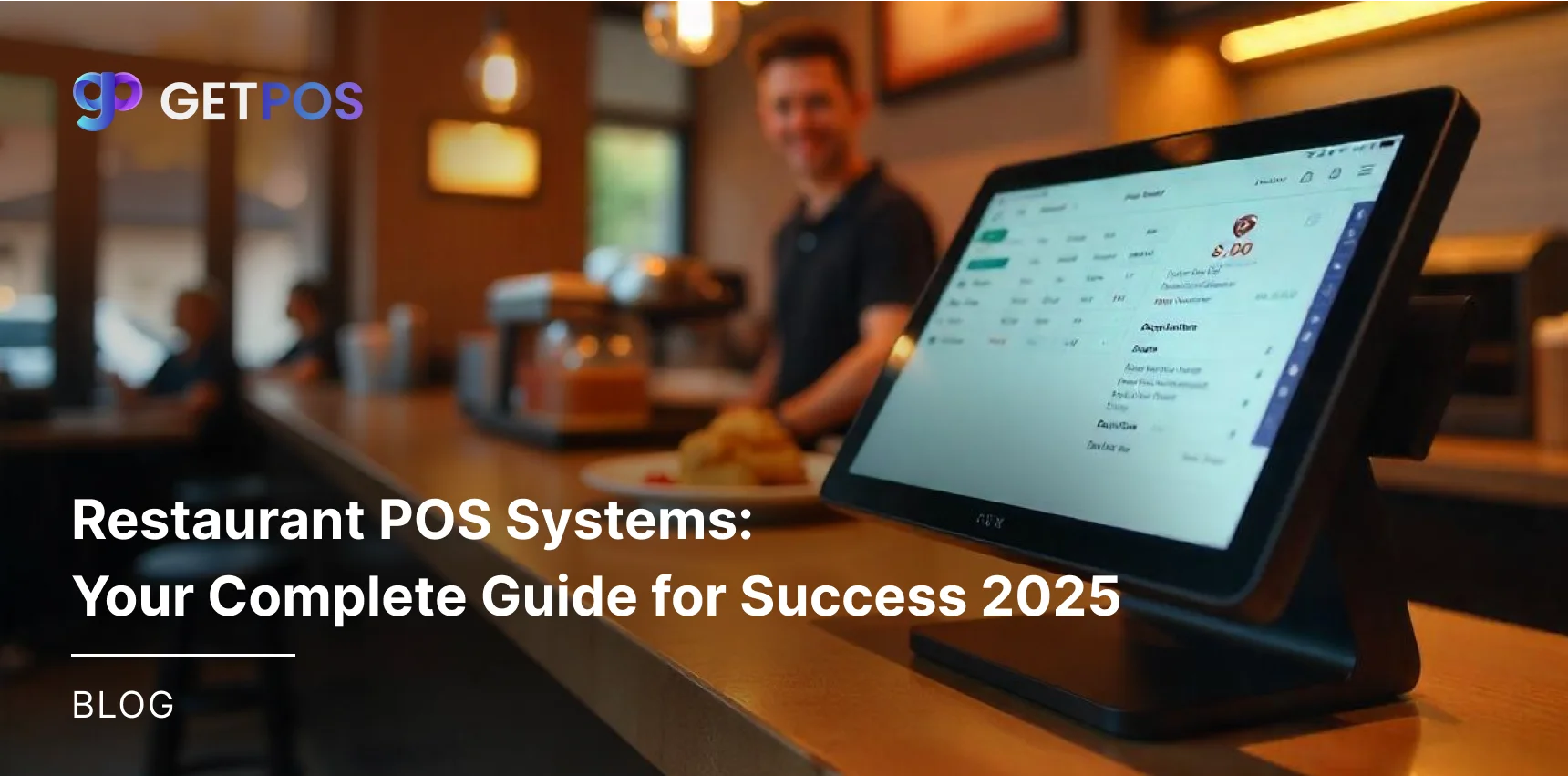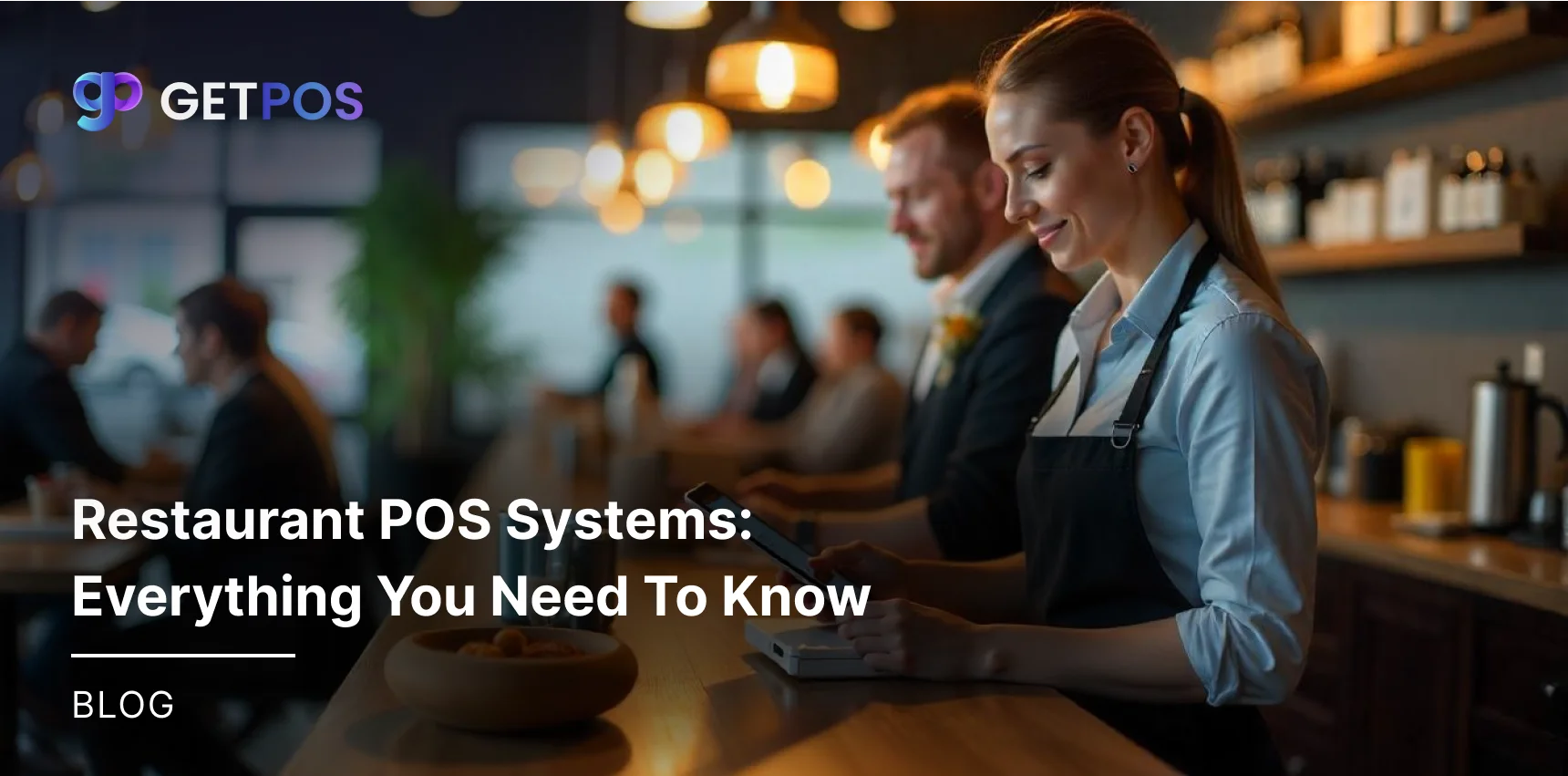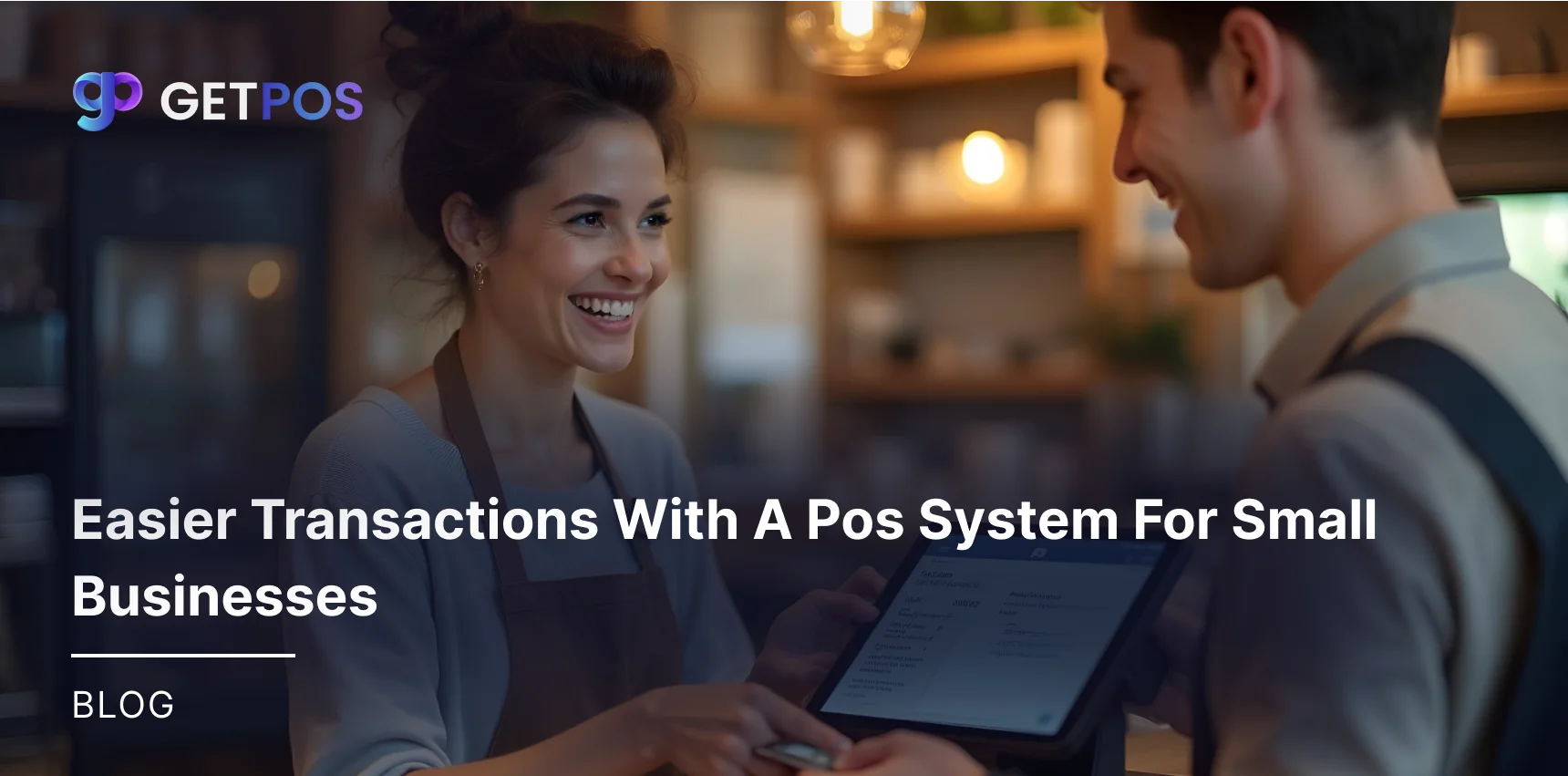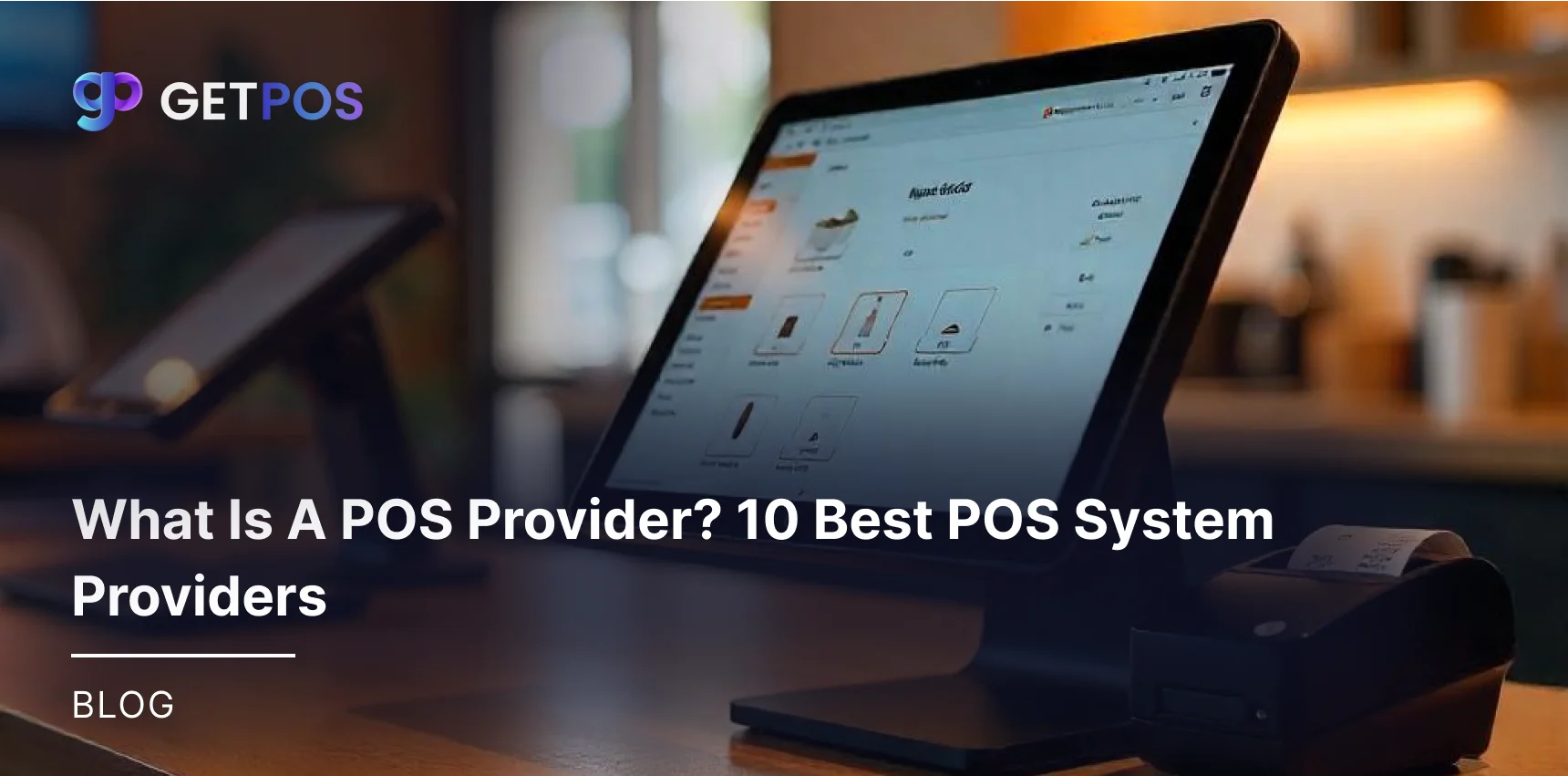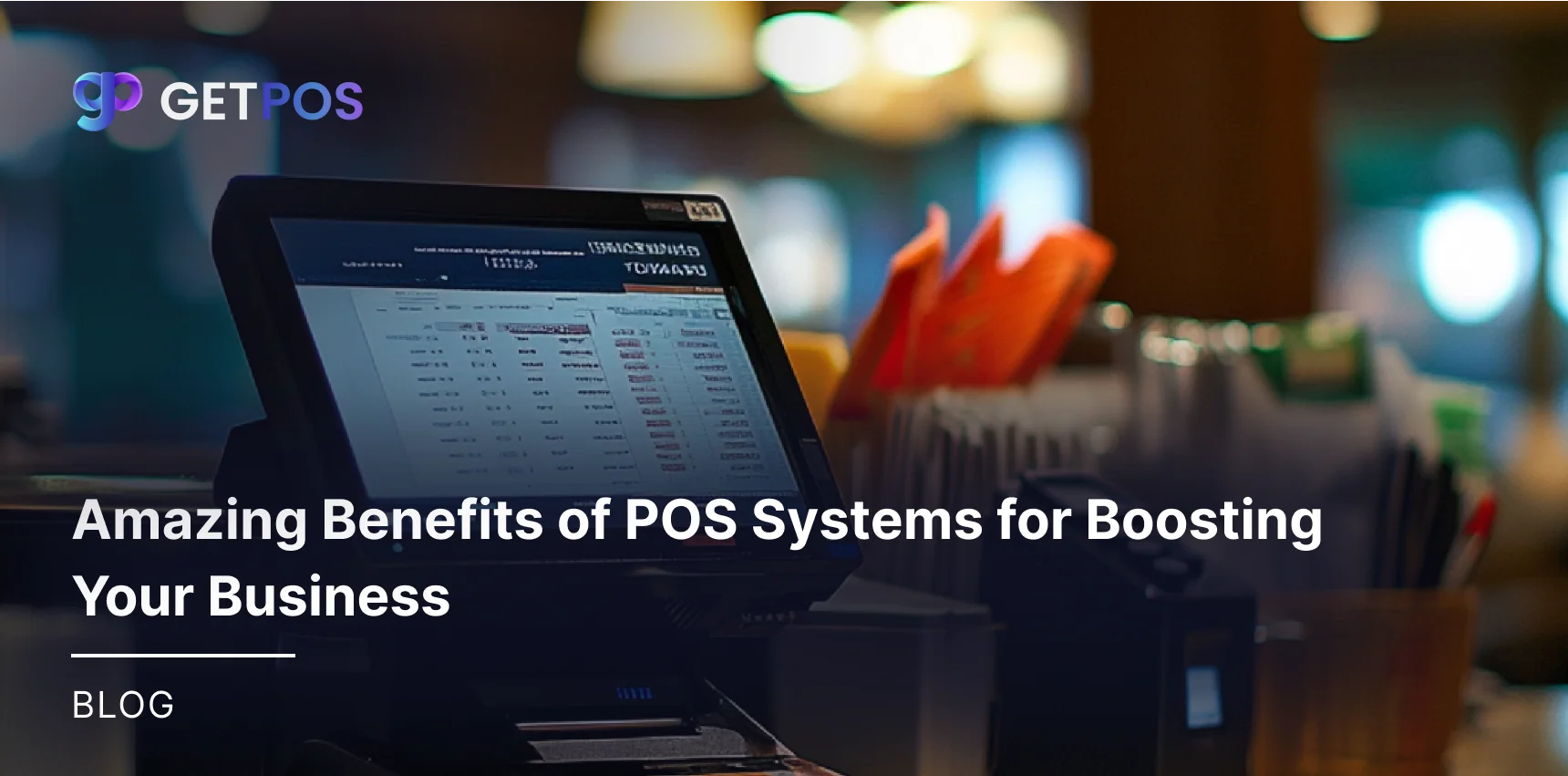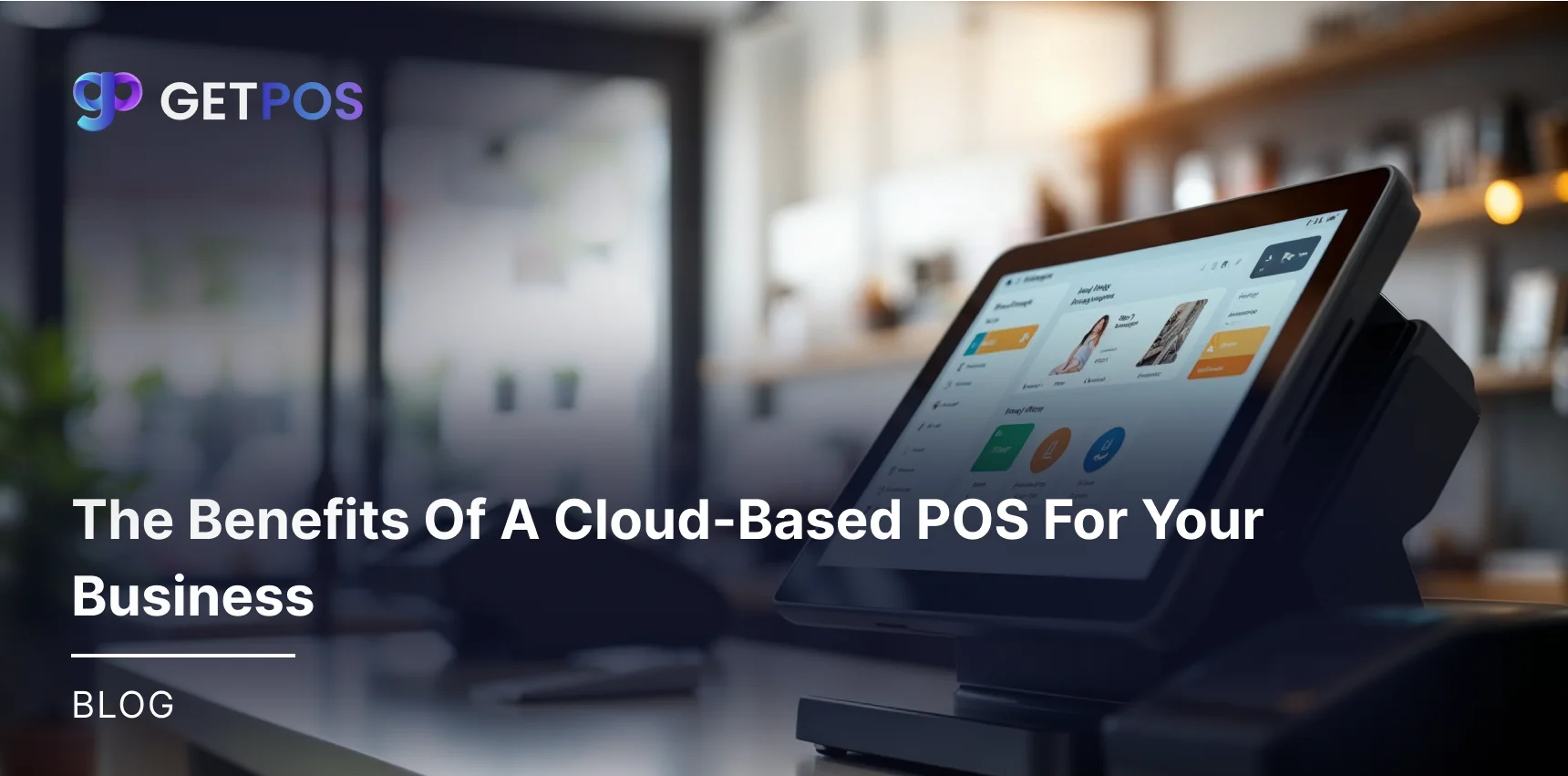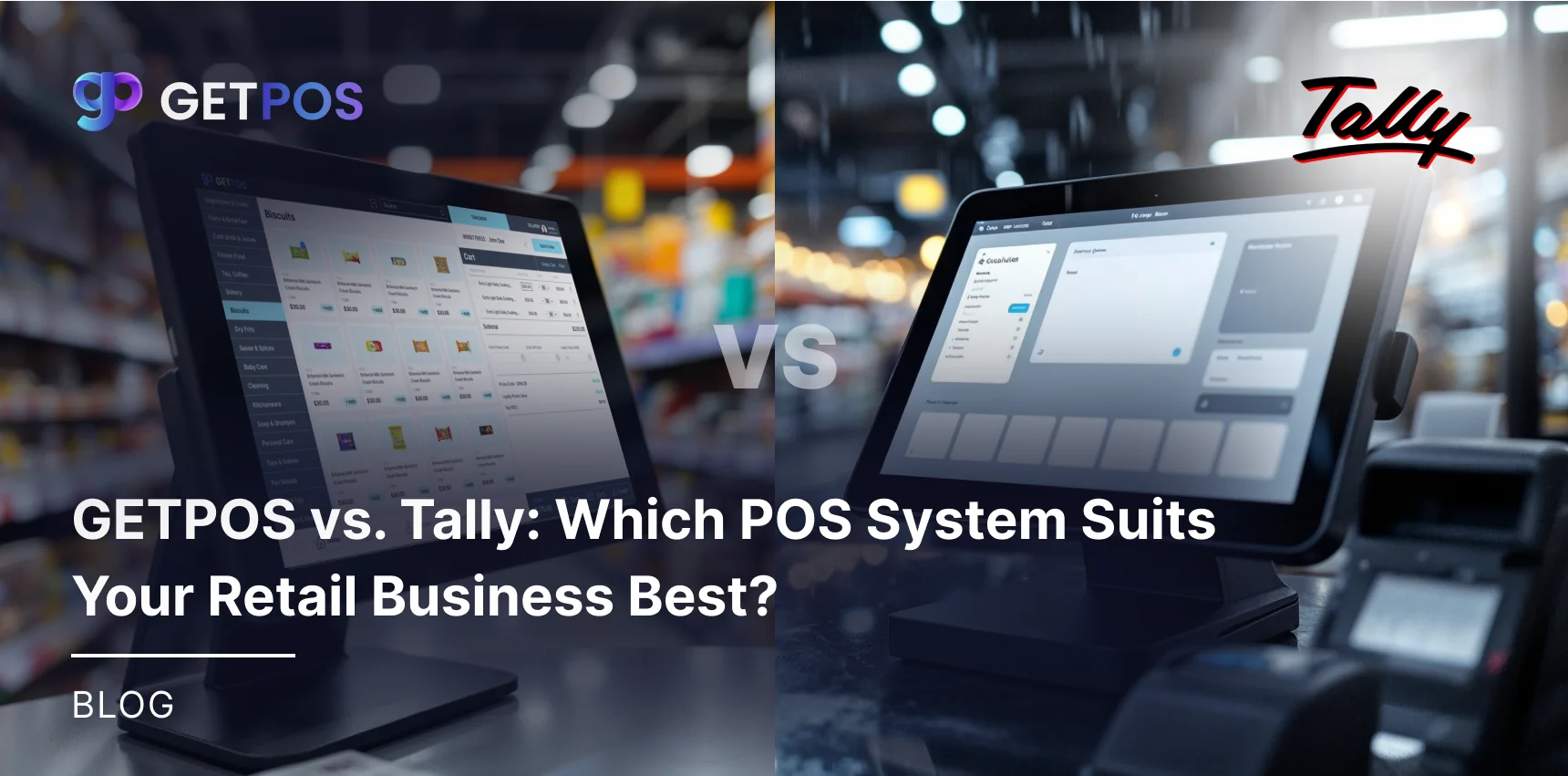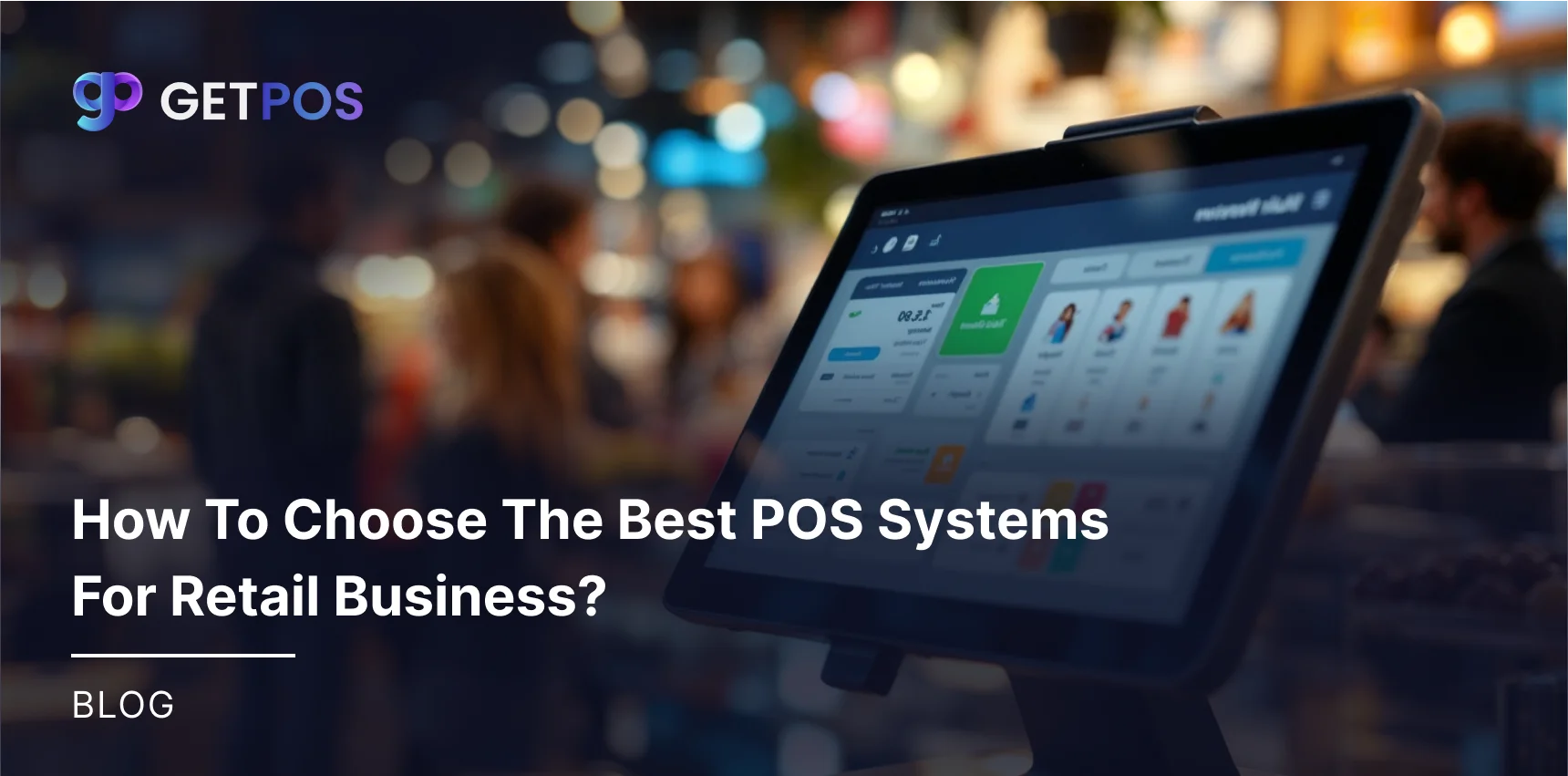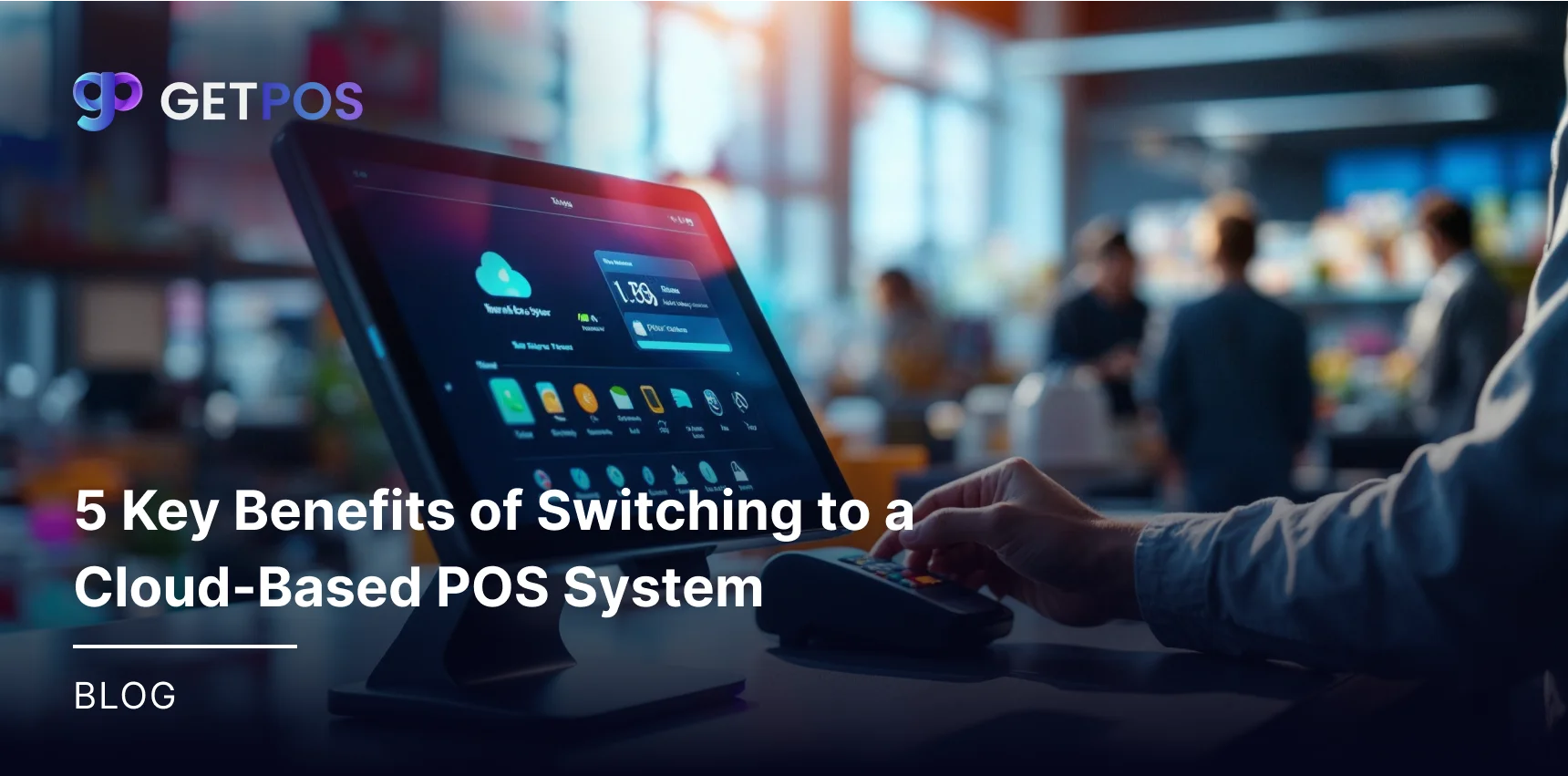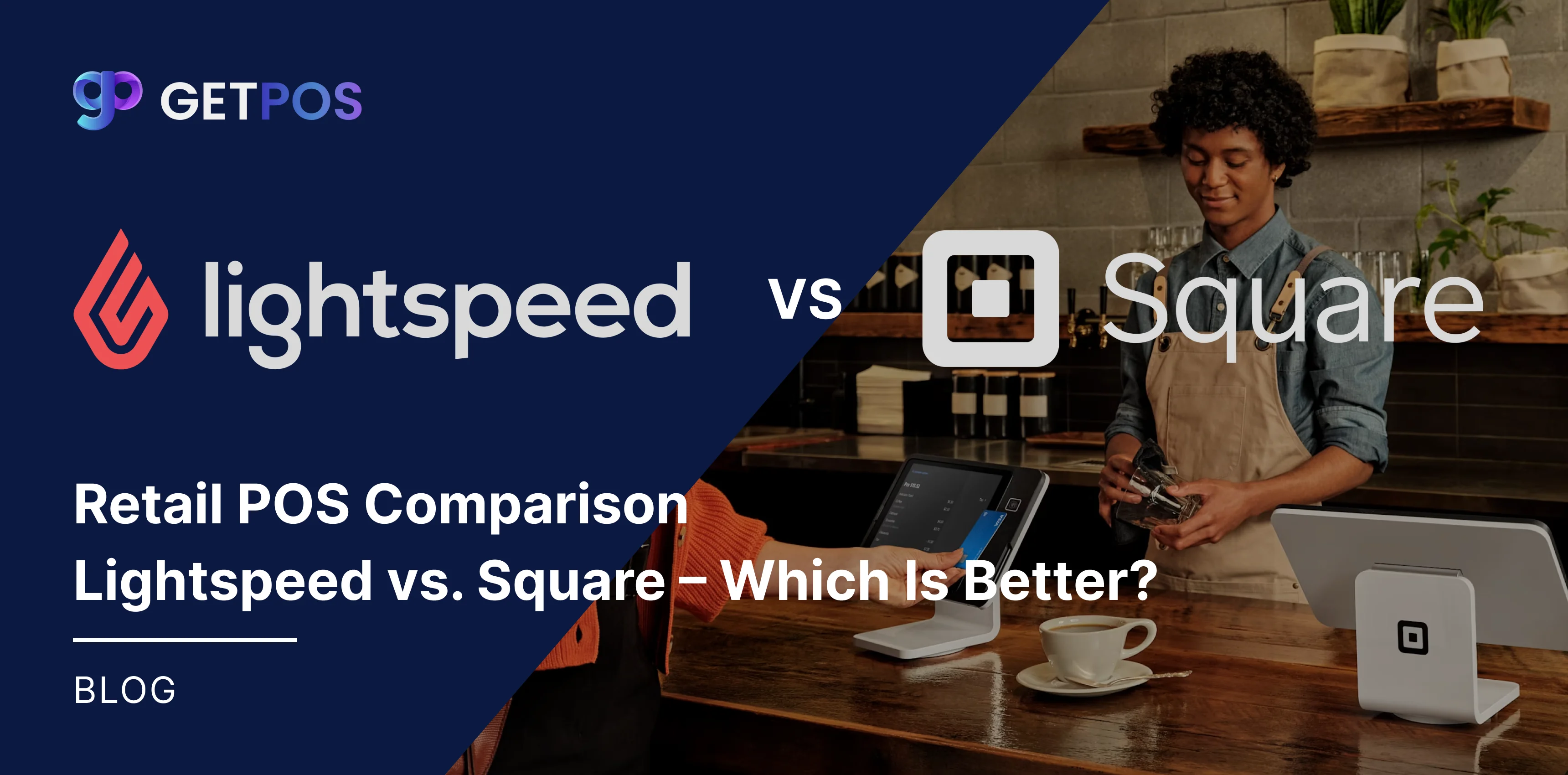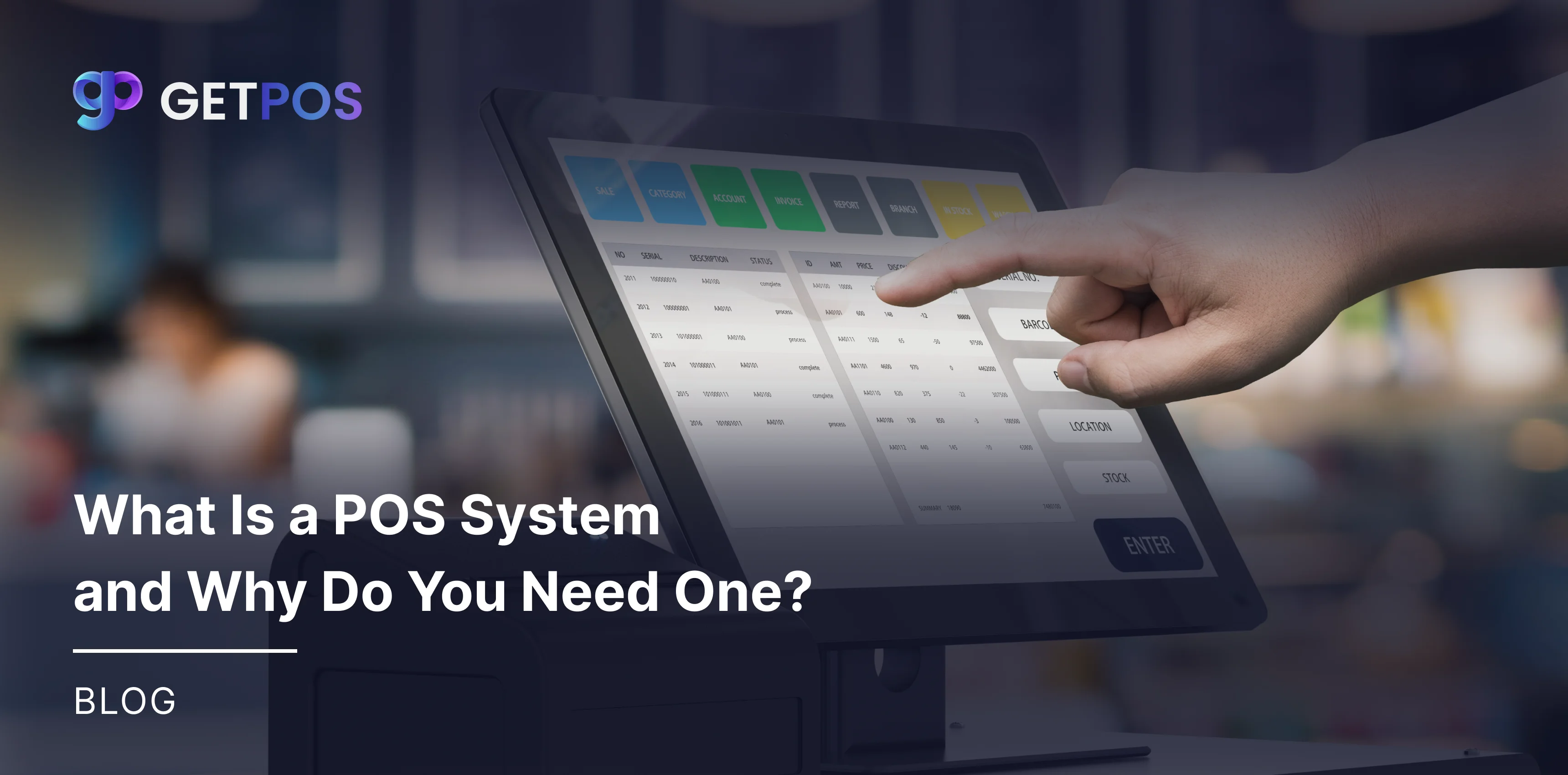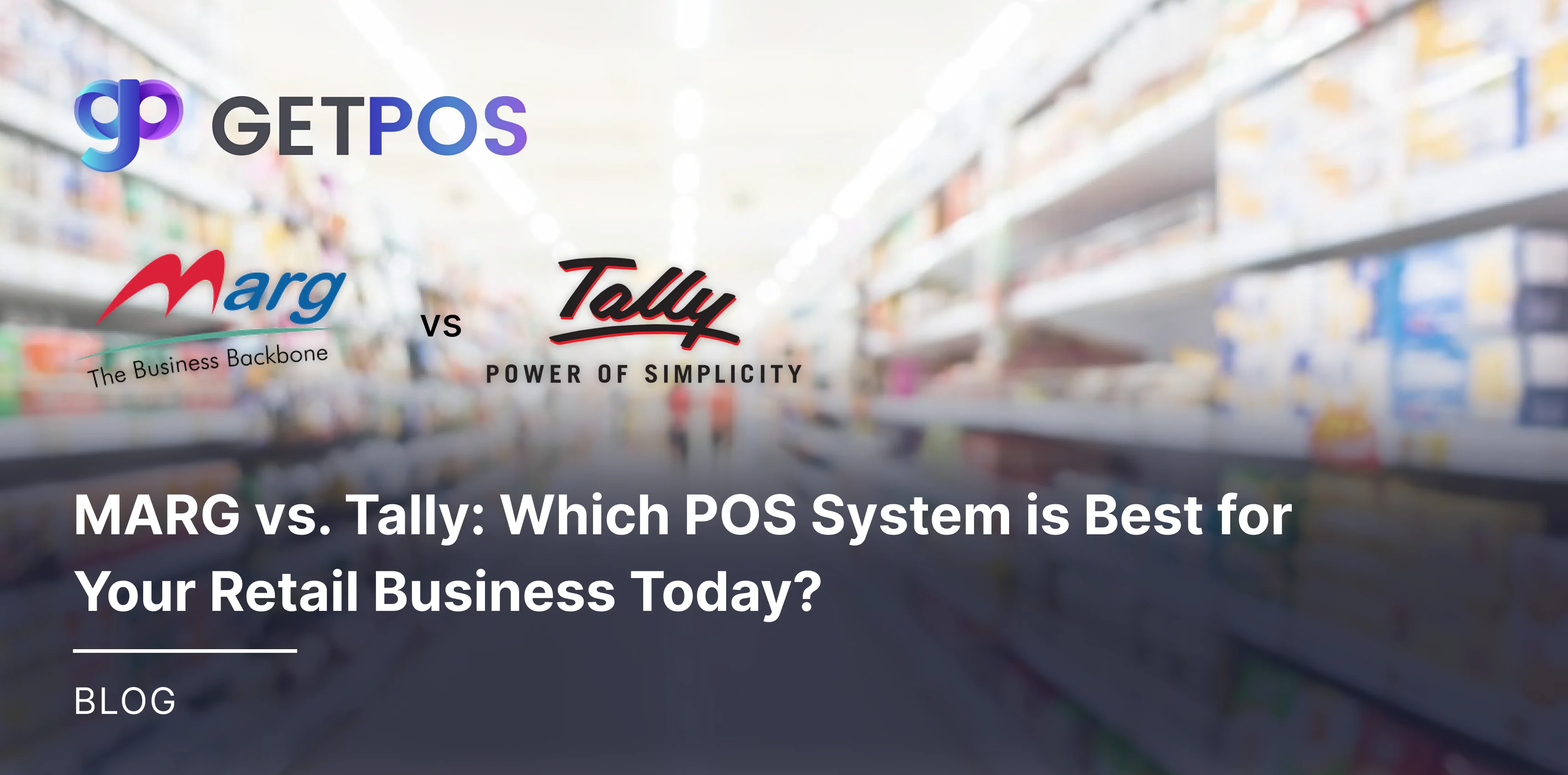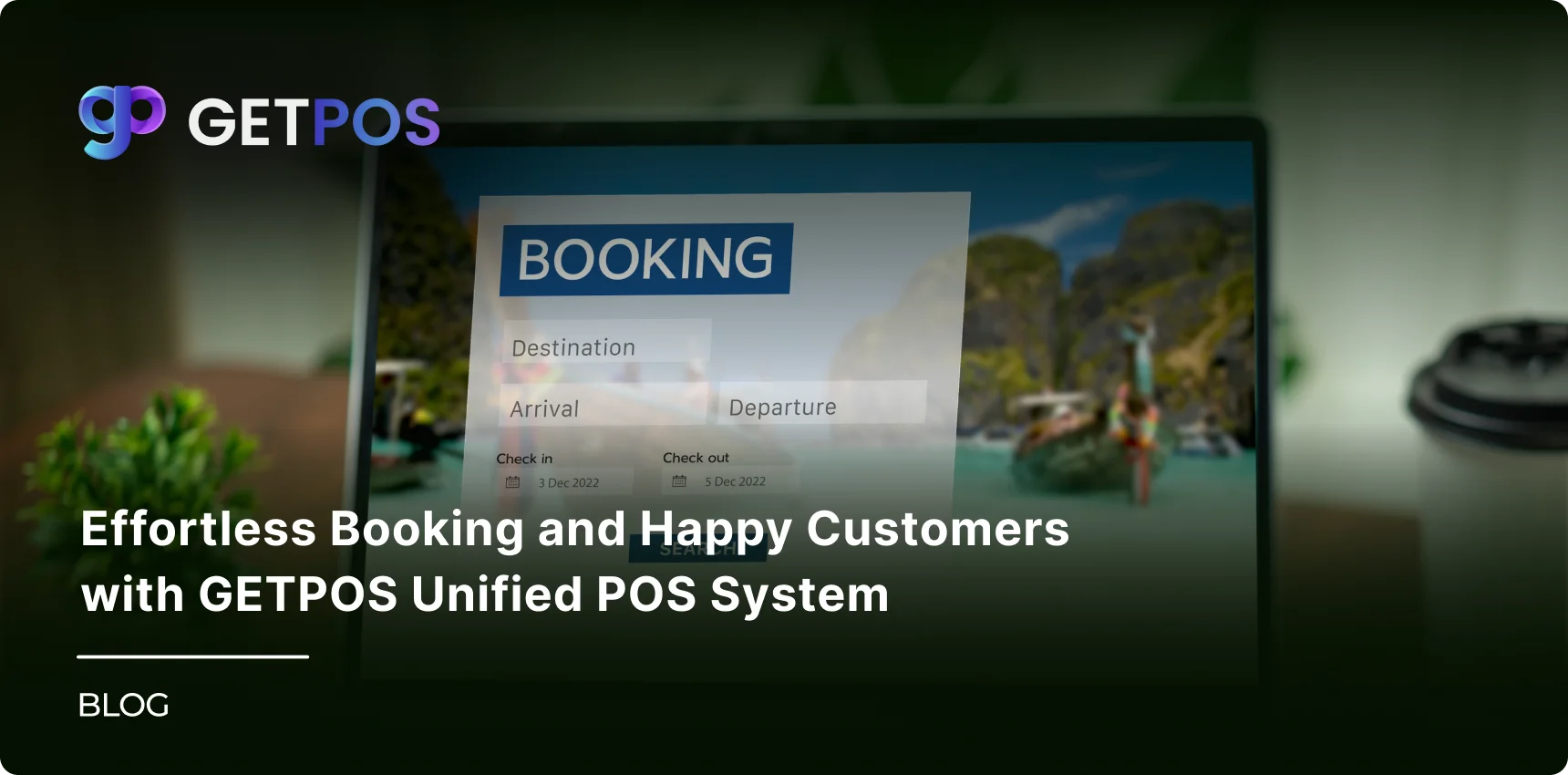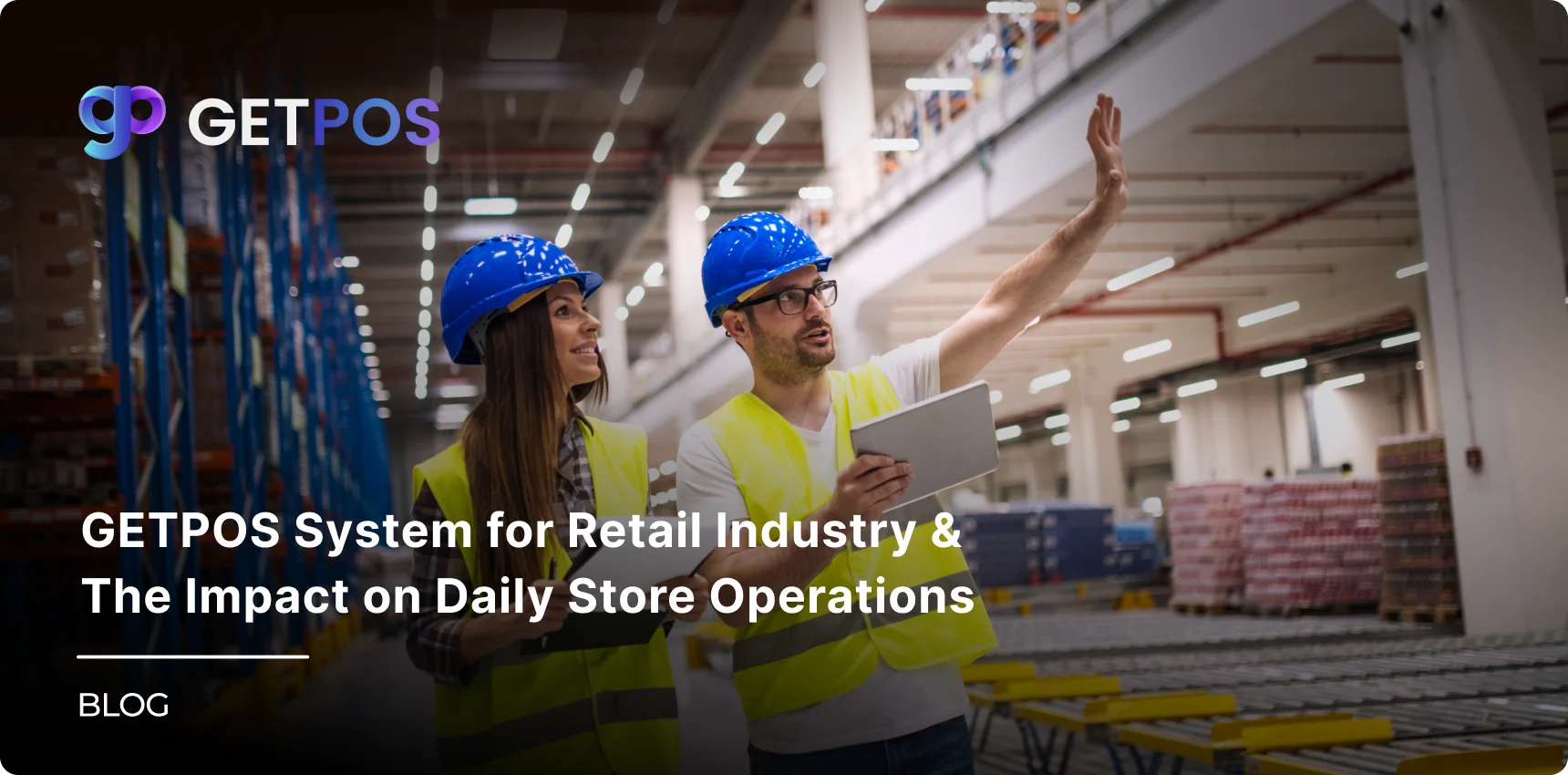Quick Summary
The best inventory management software helps businesses track products, manage orders, and plan stock with accuracy. This guide compares top options, features, and benefits so you can choose the right software for your needs.
Table Of Contents
Introduction
Business owners, whether they are small, medium, or chain business size, need to automate their tasks which can greatly take up their time and resources. Inventory management means keeping track of products from buying and storing, all the way to selling. In this blog post, you will learn why choosing the best inventory management software helps optimize stock, saves money, and keeps everything running smoothly. The top inventory management software helps stop common problems like too much or too little inventory, and makes it easy for business owners to meet customer needs and grow.
Key Takeaways
The best inventory management software helps keep stock accurate.
It saves time by automating inventory and order tasks.
It prevents overstock and out-of-stock problems.
It works with different sales channels and systems.
Choosing the right software makes business operations smoother.
What Challenges Businesses Face in Inventory Management, And Why They Need Software
Most businesses think they can and have to manage the various mundane tasks involved in running their inventory business, and that’s why they often face common challenges. One big problem is inventory inaccuracies and stockouts, which happen when counting errors or missing products lead to unhappy customers and lost sales.
And that is why many businesses struggle with complex multi-channel inventory synchronization, especially when selling on different platforms, causing confusion if stocks are not updated everywhere. Relying on manual systems leads to manual errors and inefficiencies in tracking and ordering, making the work slow and prone to mistakes.
Here, another challenge is the difficulty in inventory planning and forecasting, which means businesses cannot predict demand well, leading to too much or too little stock. Finally, not using a comprehensive inventory management system software keeps these problems running and makes daily tasks harder to manage.
Check out the many Benefits Of Cloud-Based POS.
What to Look for in the Best Inventory Software
Choosing the best inventory management software is important for any business that wants to make work simple and avoid mistakes. Below are key points to check before deciding which inventory software is right for you.
Real-time best inventory software tracking and updates let you see your stock levels instantly, which also means you always know what you have and what is missing, so there are fewer errors and surprises.
Multi-channel integration capabilities allow your inventory to connect with different selling platforms, this way your stock numbers are updated everywhere at the same time, avoiding confusion and making the work smooth.
Automation of stock alerts and reorder in top inventory management software points means the software will warn you when items are running low. It can also set orders for new stock automatically, so your business never runs out of important products.
User-friendly interface and scalability make the software easy for anyone to use, with clear options and simple steps. So, as your business grows, the software can handle more items and bigger sales without problems.
Advanced reporting and analytics features for better decision-making help you see sales trends and what products are popular, and this means you can plan better and make decisions based on facts, not guesses.
Integration with other business systems, like for example ERP, sales channels allows the inventory software to work with your sales, accounting, or shipping tools, which also keeps everything together, so you don’t have to enter the same information in different places.
Learn more how to boost POS customer appreciation.
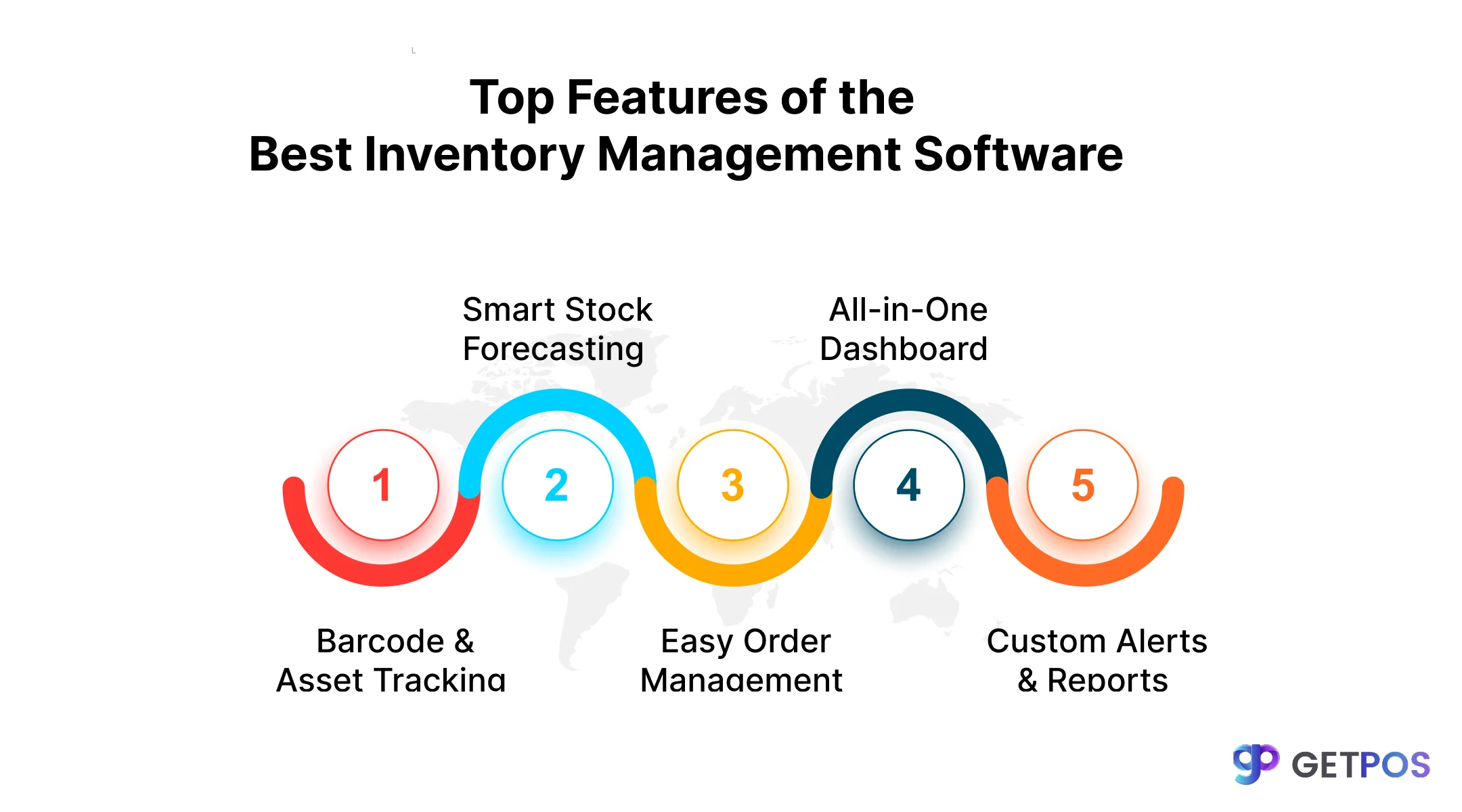
Top Features of the Best Inventory Management Software
So, when choosing the right and best suitable inventory management solutions for your unique business, what features should you look for in the system that will help you with smooth business operations? Check out some of them below.
Barcode scanning and asset tracking: This feature is a muts have and lets you quickly check products in and out and track their location, making counting inventory easy and helping avoid errors.
AI-driven forecasting and inventory planning software: These features use smart technology to check trends and predict future sales. This means you can keep the right amount of stock, avoid running out, and save money by not buying too much.
Seamless order and fulfillment management: This allows you to handle orders from start to finish in one place. You can track each order, process shipments fast, and keep customers happy.
Centralized dashboard for all inventory-related operations: This feature shows all your inventory details on one easy screen, and you can check stock levels, orders, and reports without switching between different systems.
Customizable alerts and reporting tools: To send you reminders when products are low or when action is needed, this feature helps you a lot. Reports can be set up how you want, so you always have the information needed to make smart choices.
Learn by Exploring The Complexities Of Point Of Sale Solution.
Reviews of Leading Best Inventory Management Software Options in 2025
GETPOS is an all-in-one solution that works both online and offline, and also lets you manage inventory, staff, and payments all from one dashboard. Businesses with more than one location or needing offline access find it simple and reliable for everyday use.
Zoho Inventory offers strong tracking across many warehouses and channels, plus it helps automate stock alerts and creates easy reports. Zoho is good for small and medium businesses wanting a simple system that can grow as they add more products or locations.
Unicommerce is built for businesses selling on different online platforms, and keeps inventory updated in real-time across websites like Amazon and Shopify. This software is best for e-commerce sellers who need centralized control over their multi-channel operations.
Odoo Inventory provides flexible stock management, including advanced tools for manufacturers and large businesses, and thus supports barcode scanning and multi-warehouse setups, but may require more time to learn. Odoo suits companies that need deep customization and powerful inventory planning.
SAP Business One brings strong automation and detailed reports, plus links to other business functions like accounting and sales to help make smarter decisions. Larger businesses or those with complex needs benefit from its complete tools and easy integration.
Sortly is easy to use and great for tracking items visually, which includes features like QR codes, custom folders, and a handy mobile app. Sortly fits both small and big companies needing simple setup and quick staff training.
This is How POS Systems Help Retailers Manage Inventory.
Closure Note
Choosing the right best inventory management software helps any business keep stock correct, save time, and prevent losses. The right software makes it easy to check products, handle orders, and plan for what you need next. GETPOS is a good option to try because it works both online and offline, so your data stays safe even without internet. It also lets you manage stock, sales, and staff in one system. This keeps everything in one place and makes work easier.
Frequently Asked Questions
The best software keeps your stock accurate, prevents running out or overstocking, saves time by automating tasks, and helps your business make better stock choices and keep customers happy.
Yes, good inventory software connects with your online stores, physical shops, and marketplaces like Amazon or Shopify, updating stock everywhere at the same time to avoid confusion and mistakes.
Many cloud-based solutions can be set up in a few days, as they include training and support to help your team start quickly without interrupting daily work.