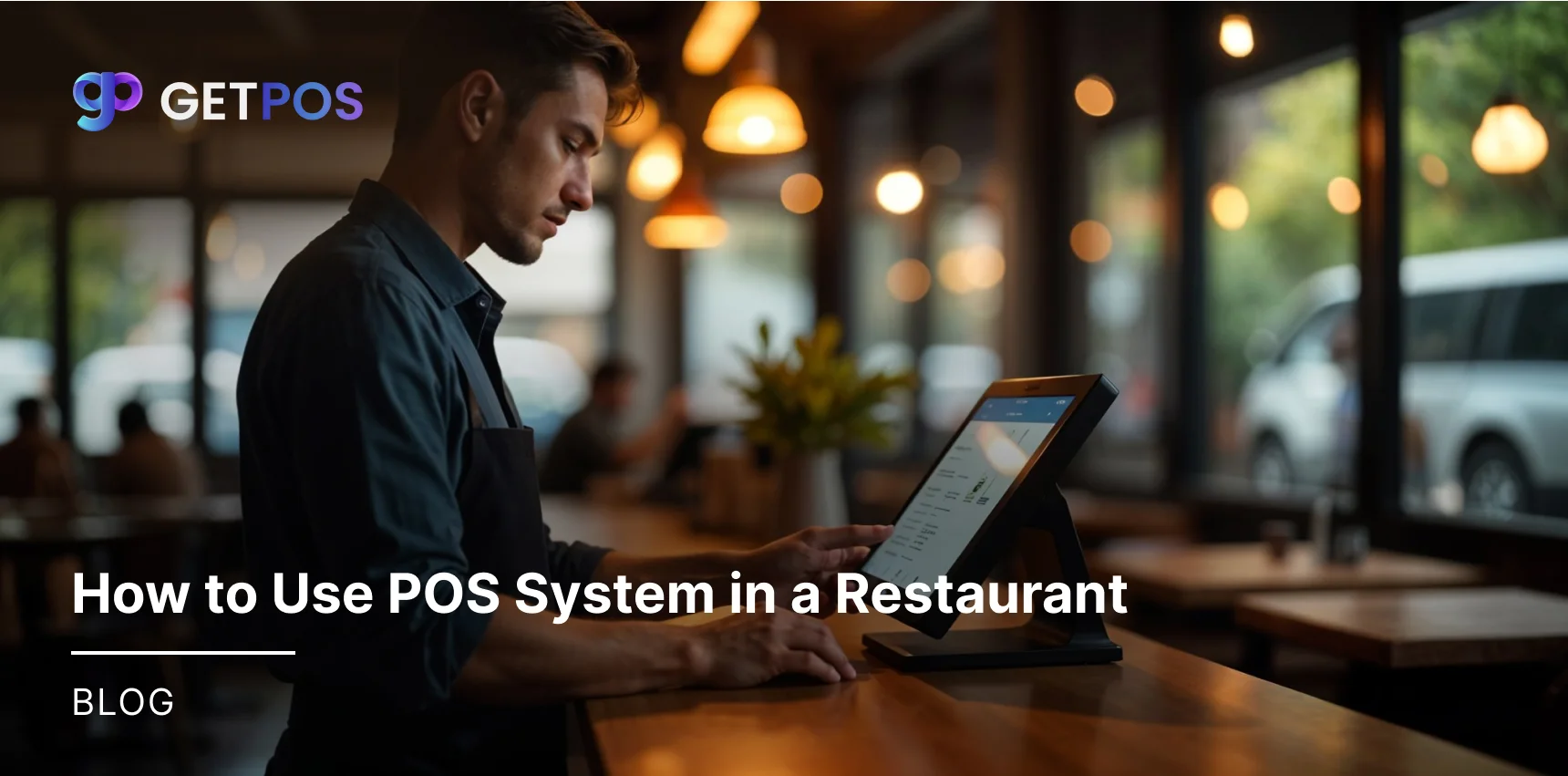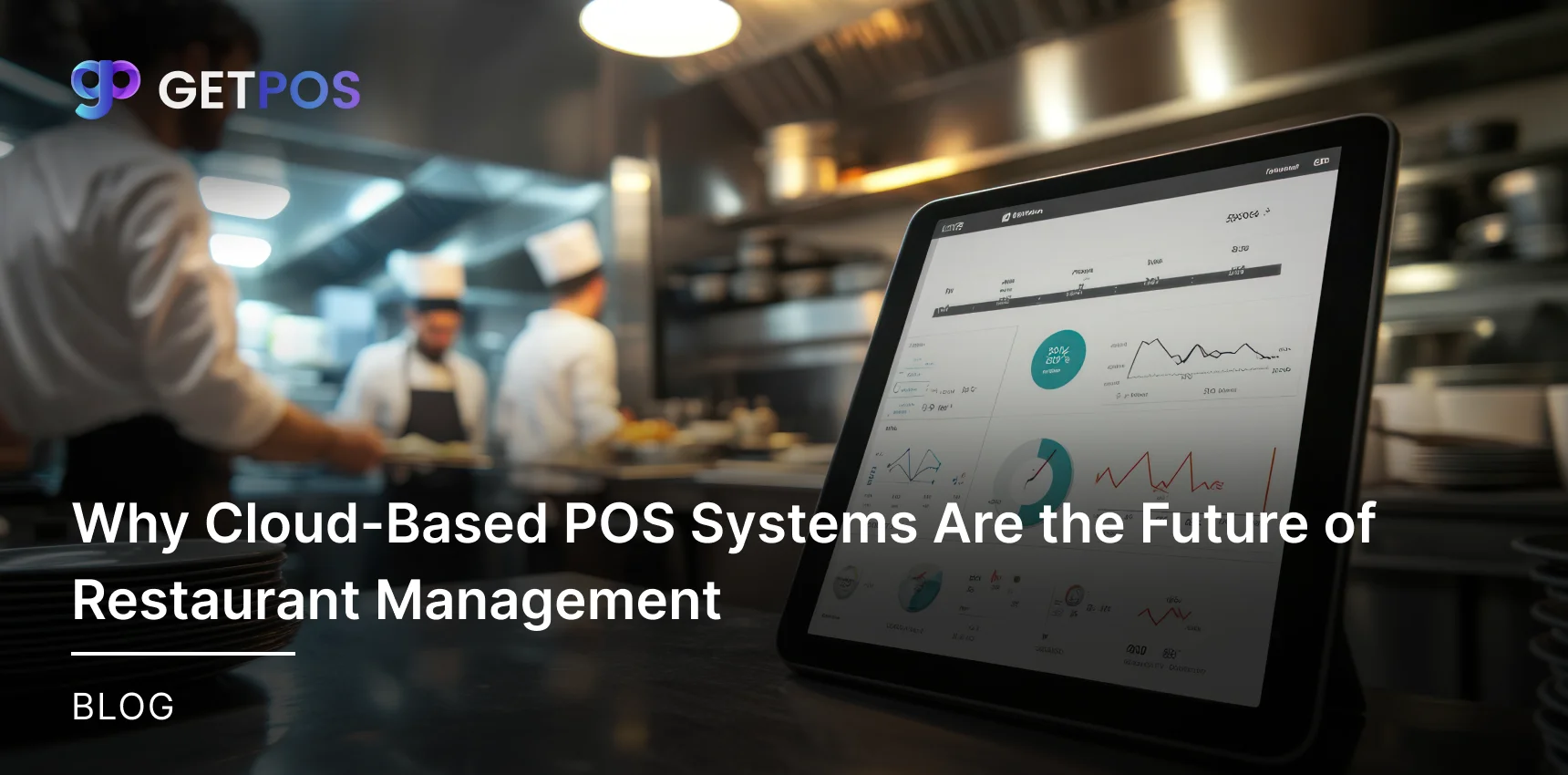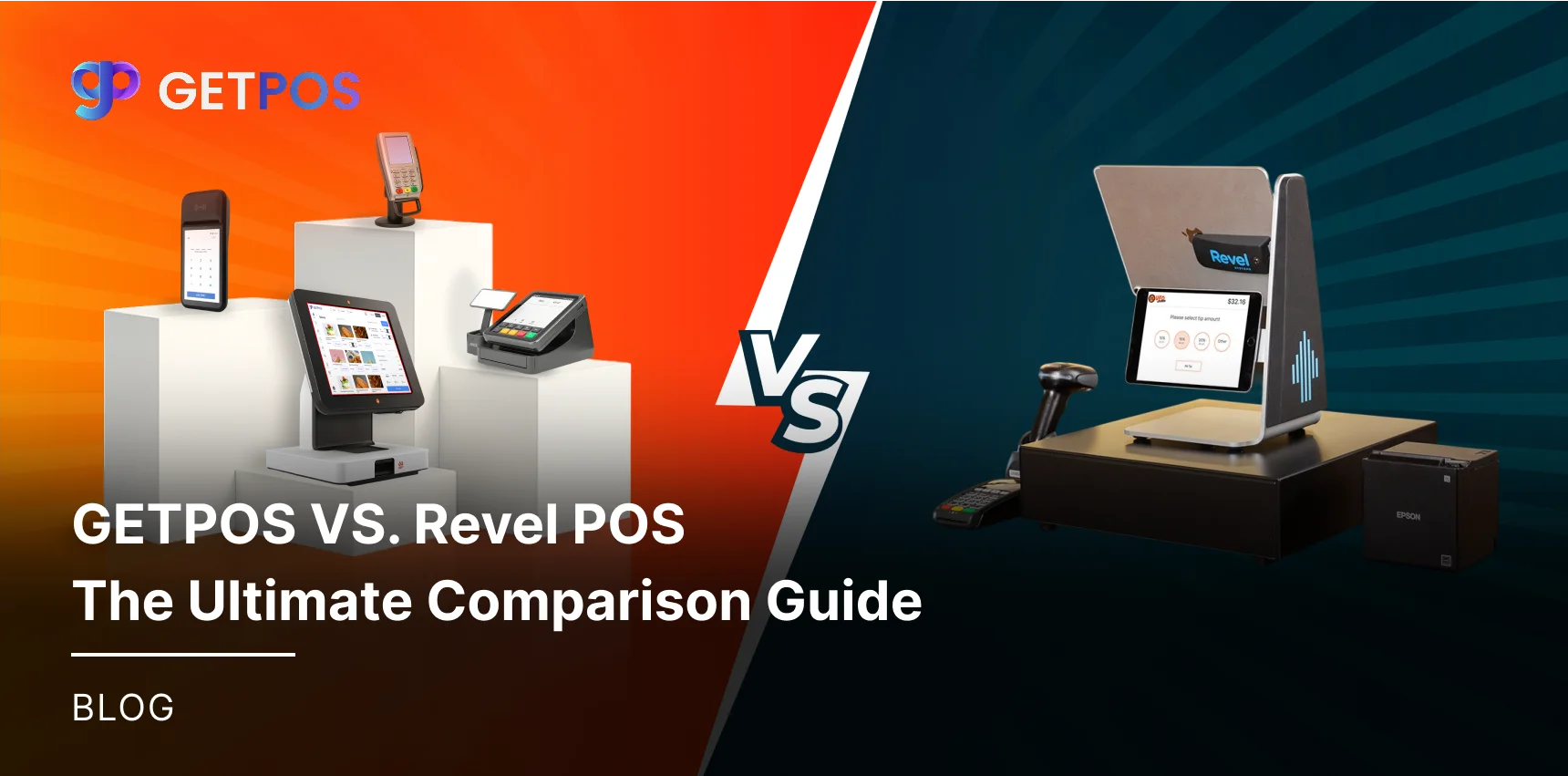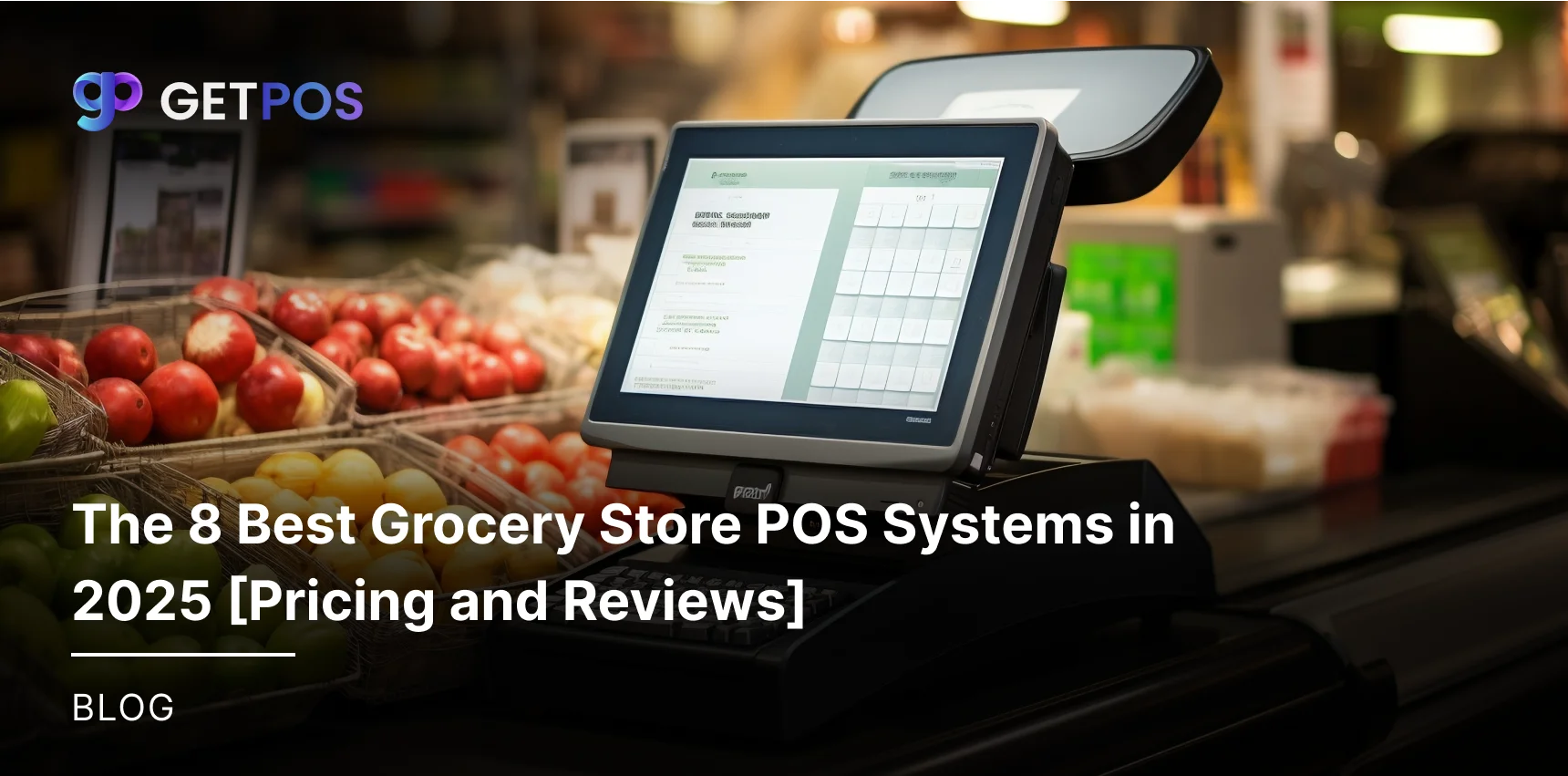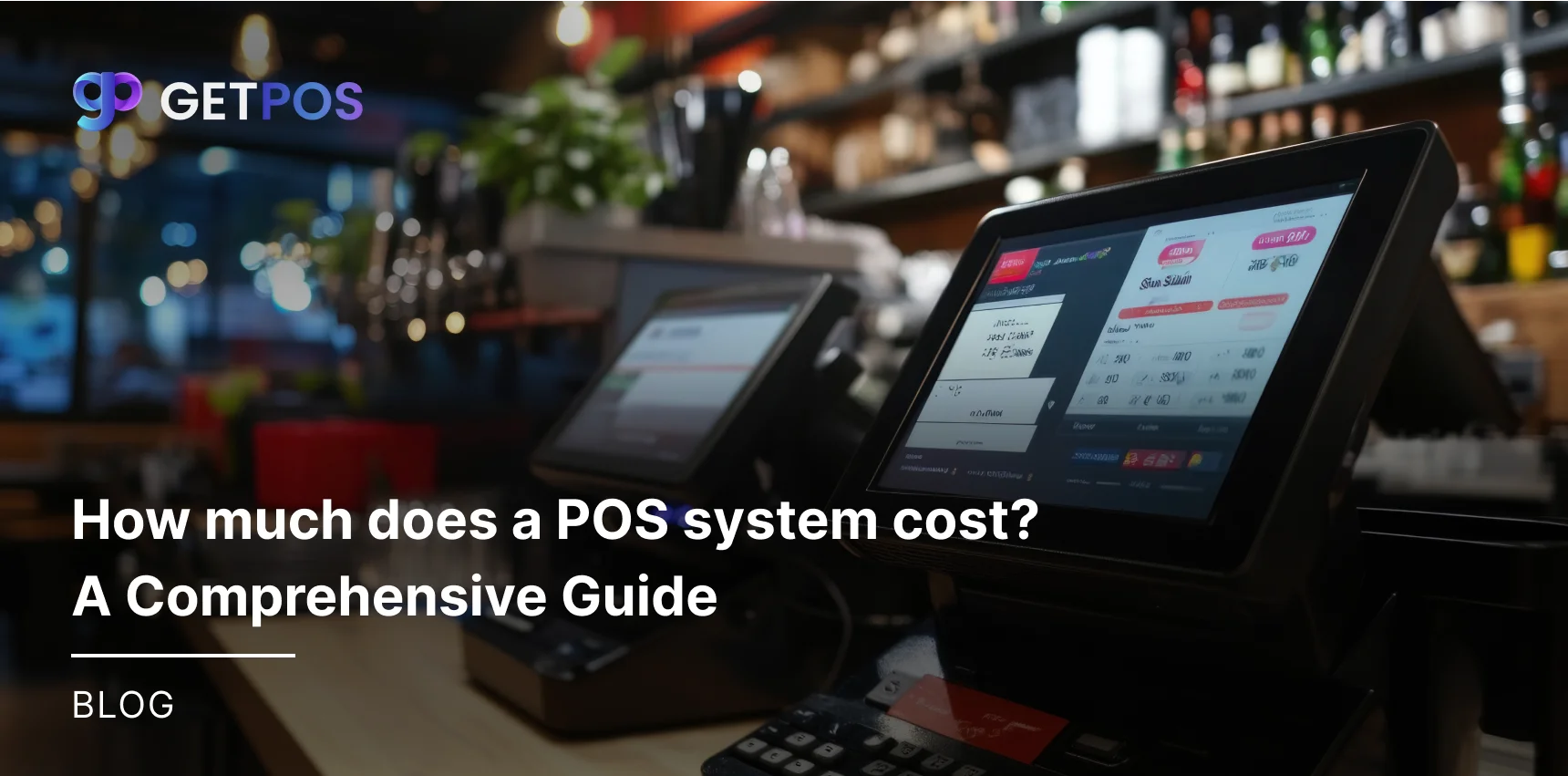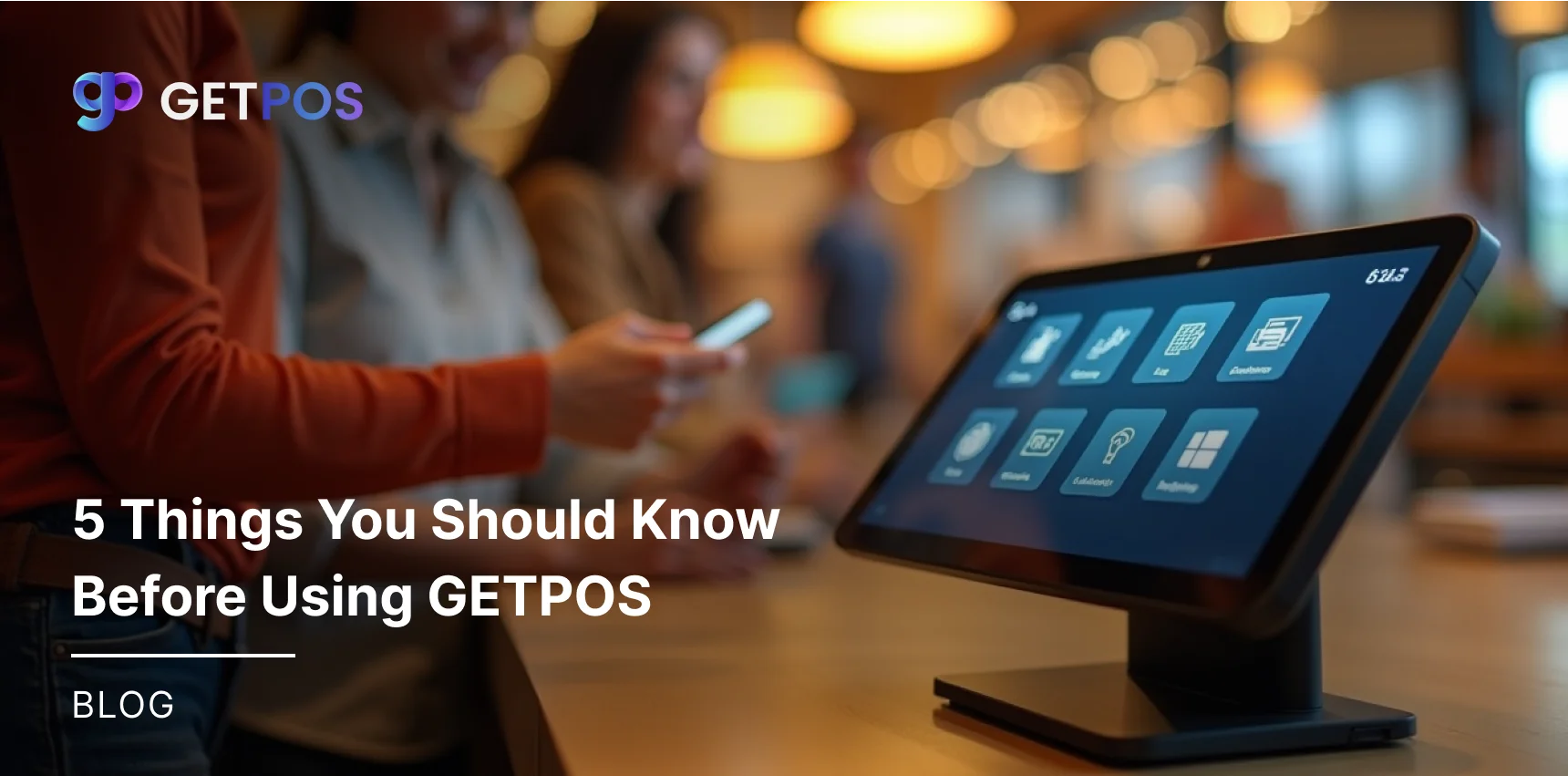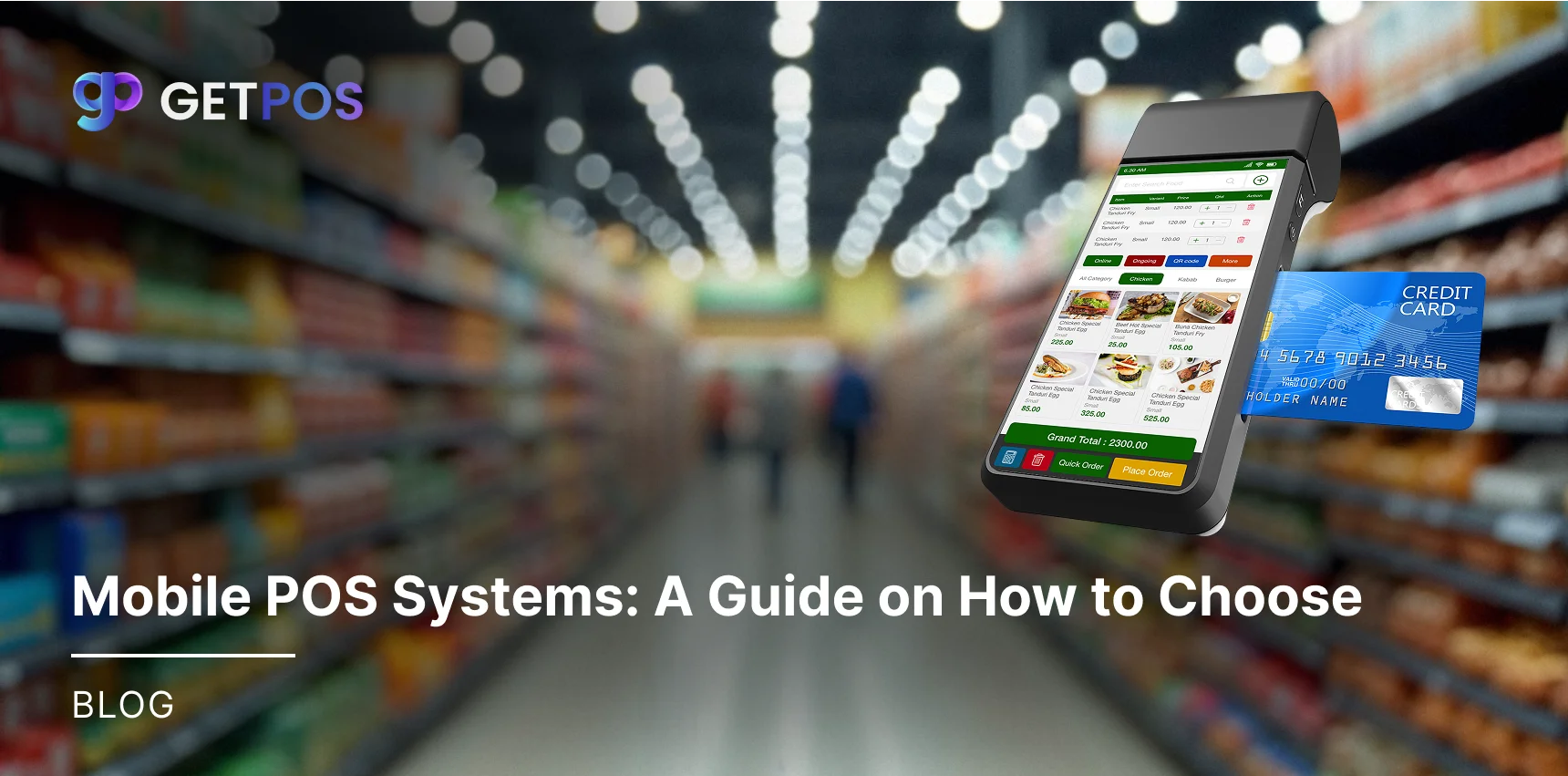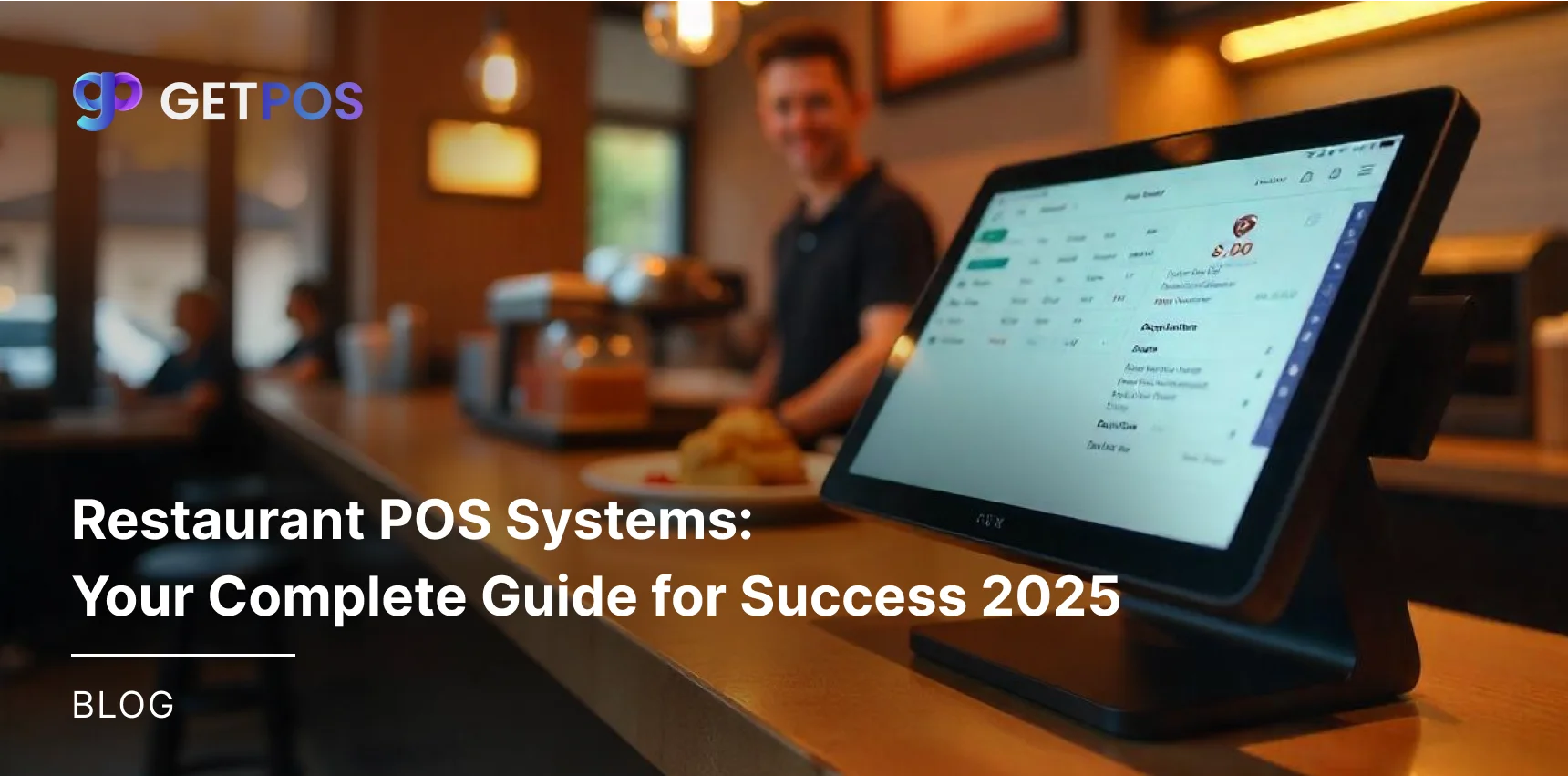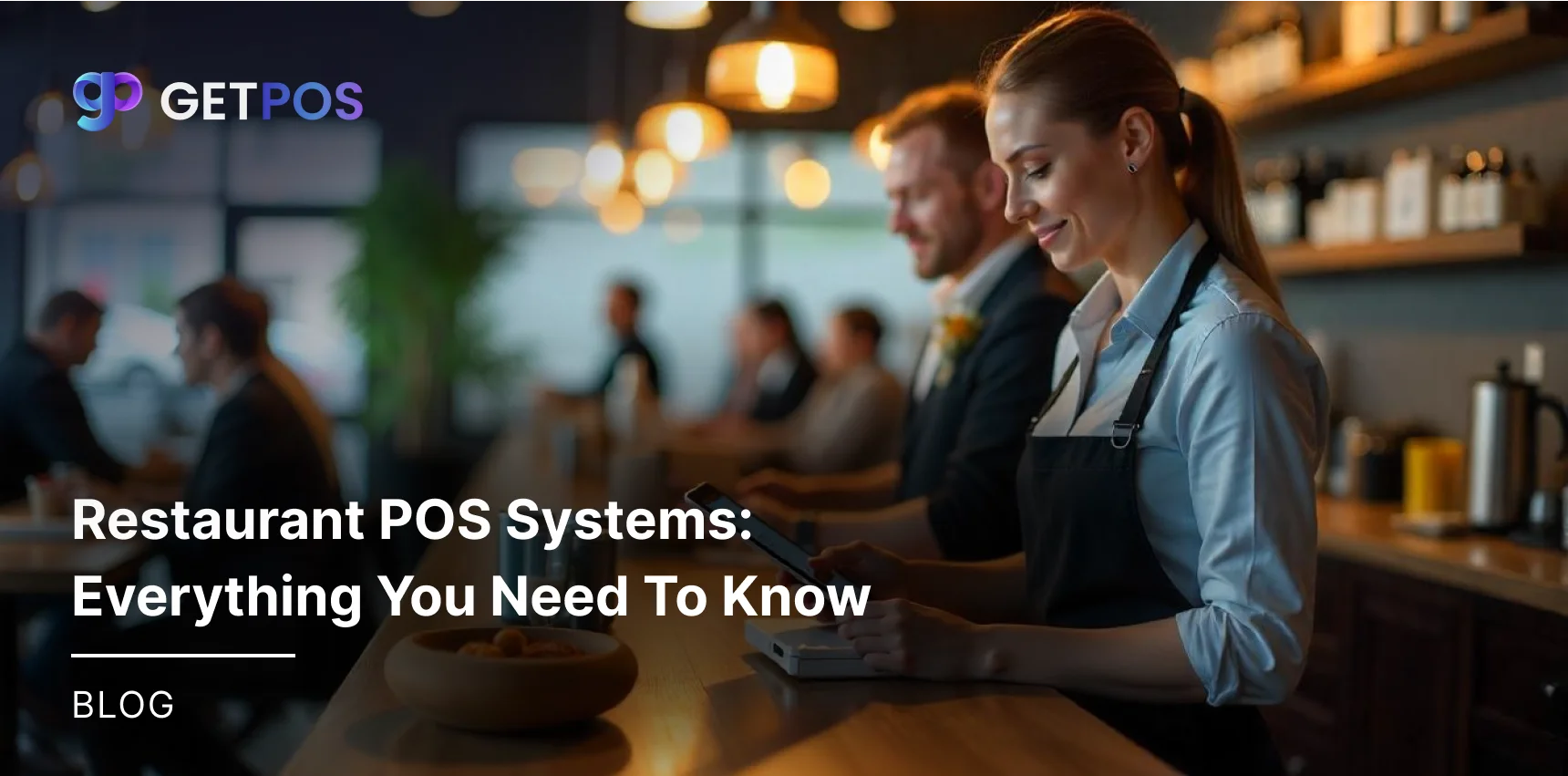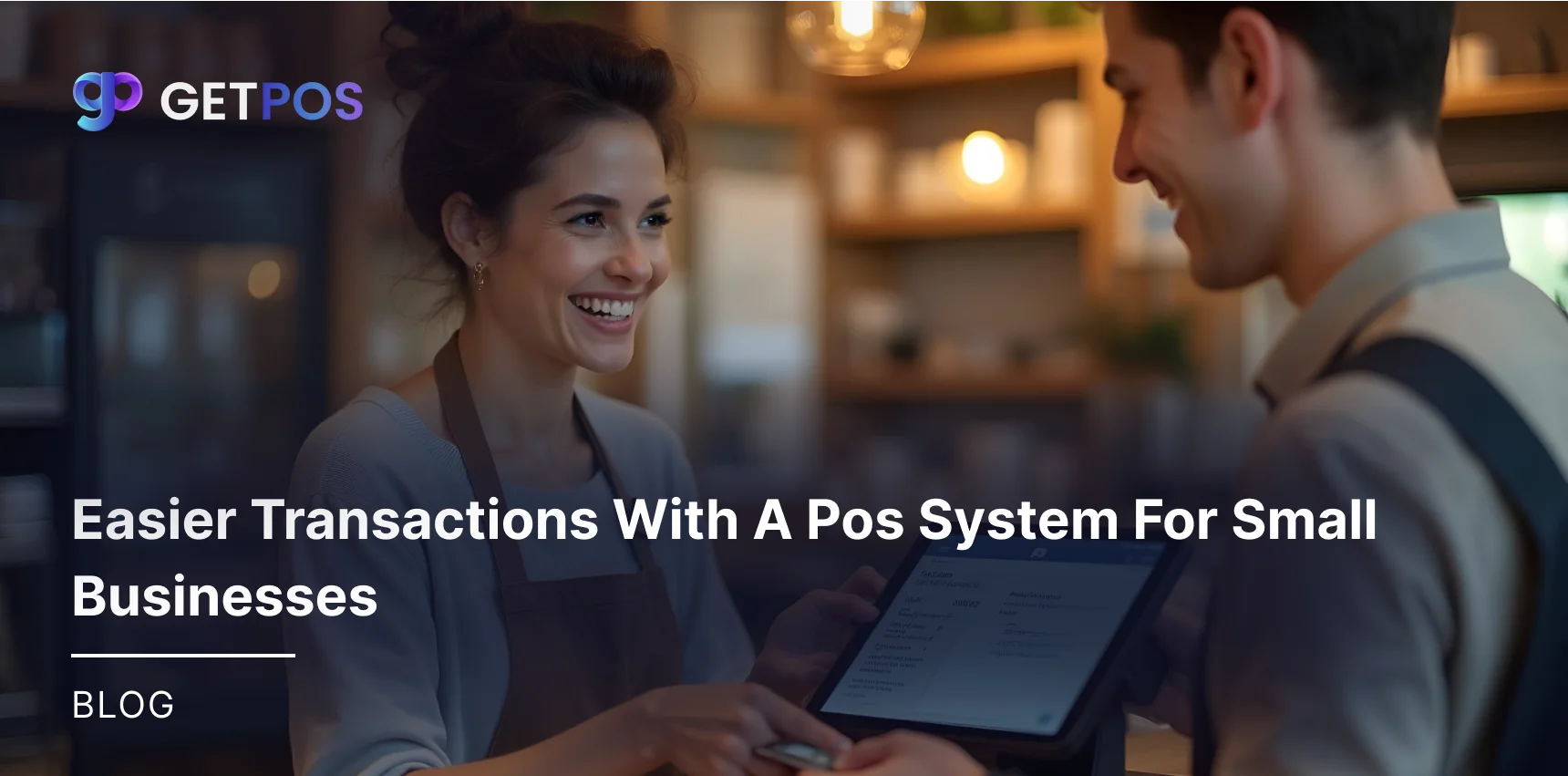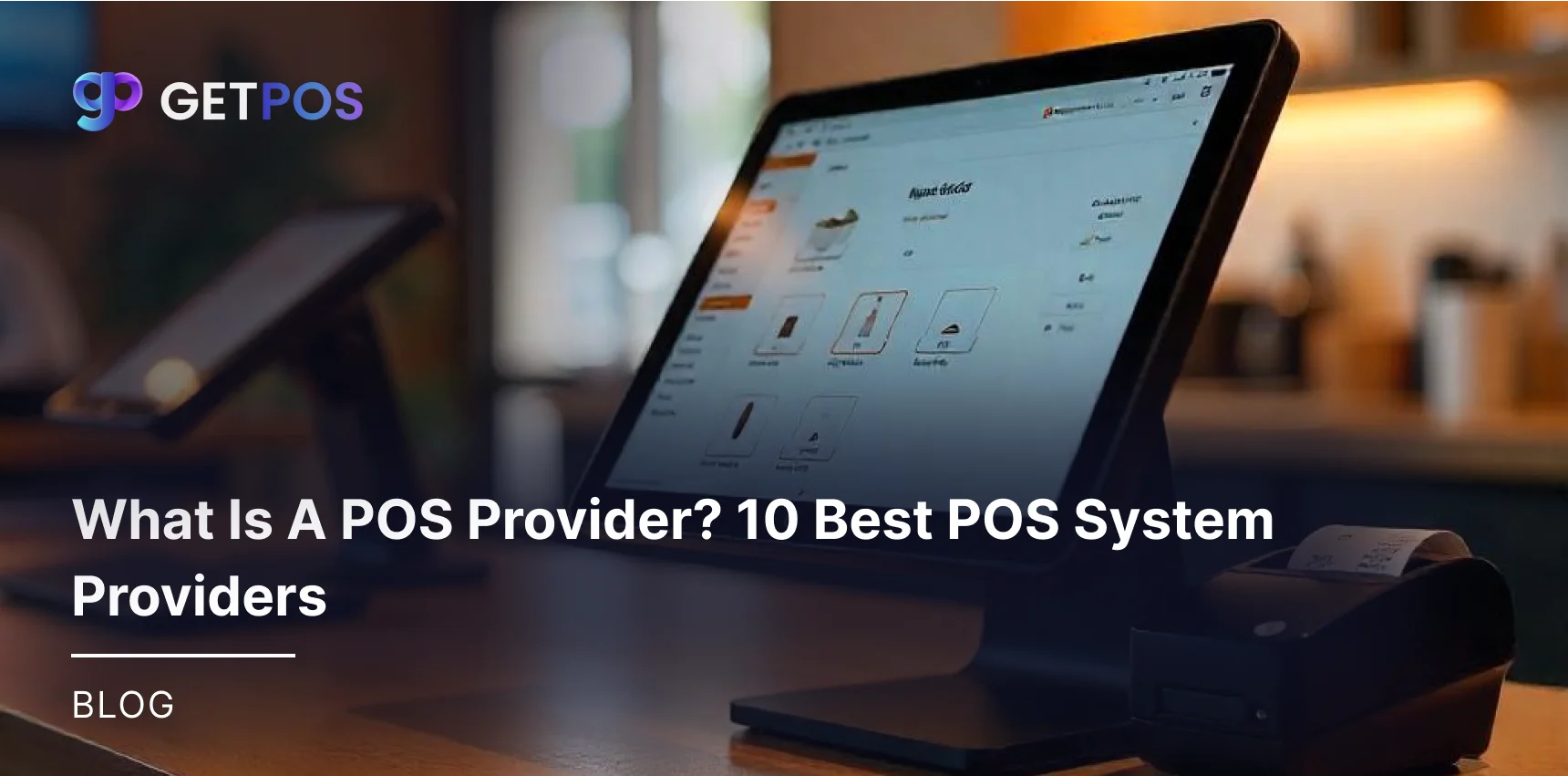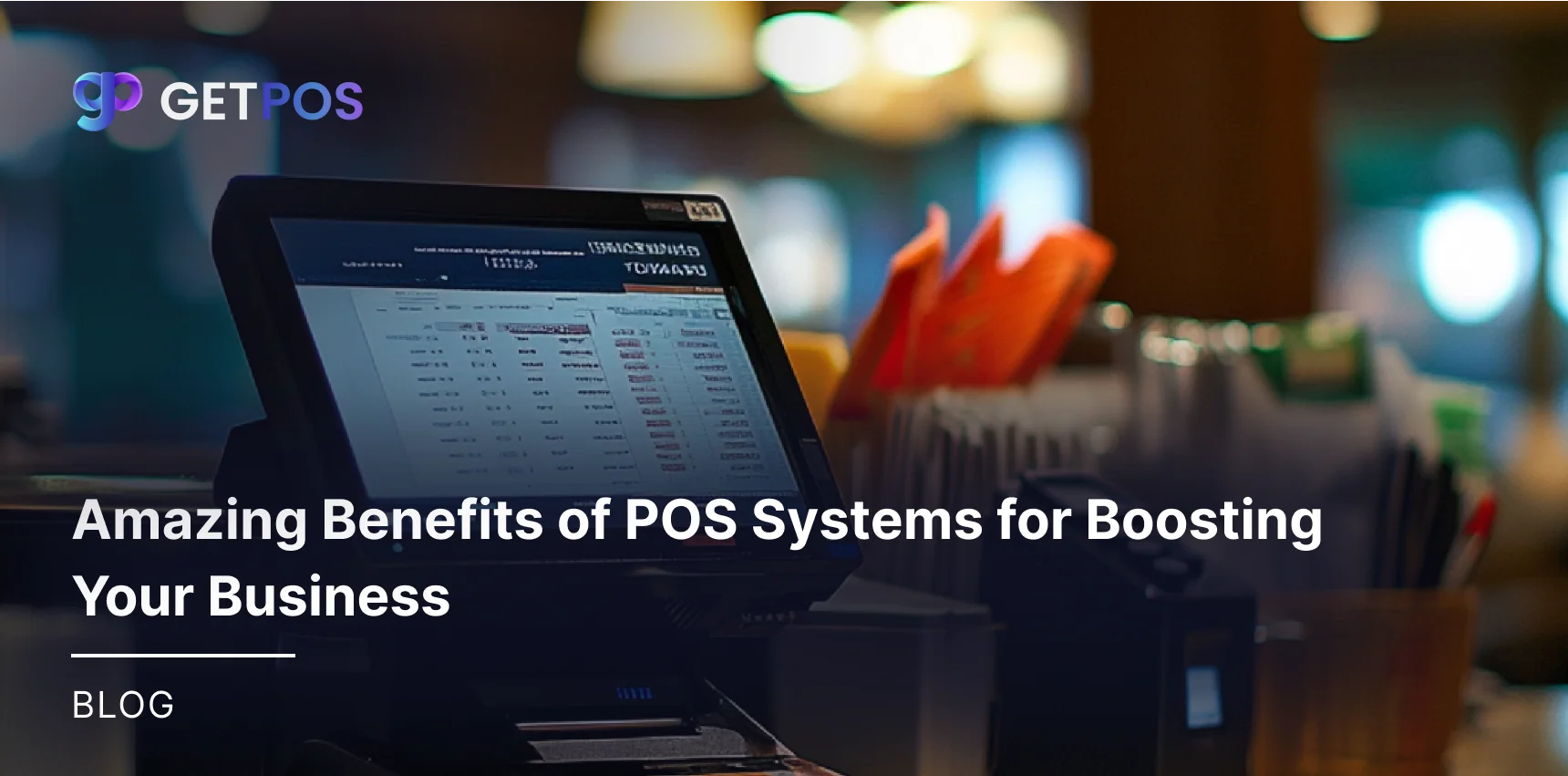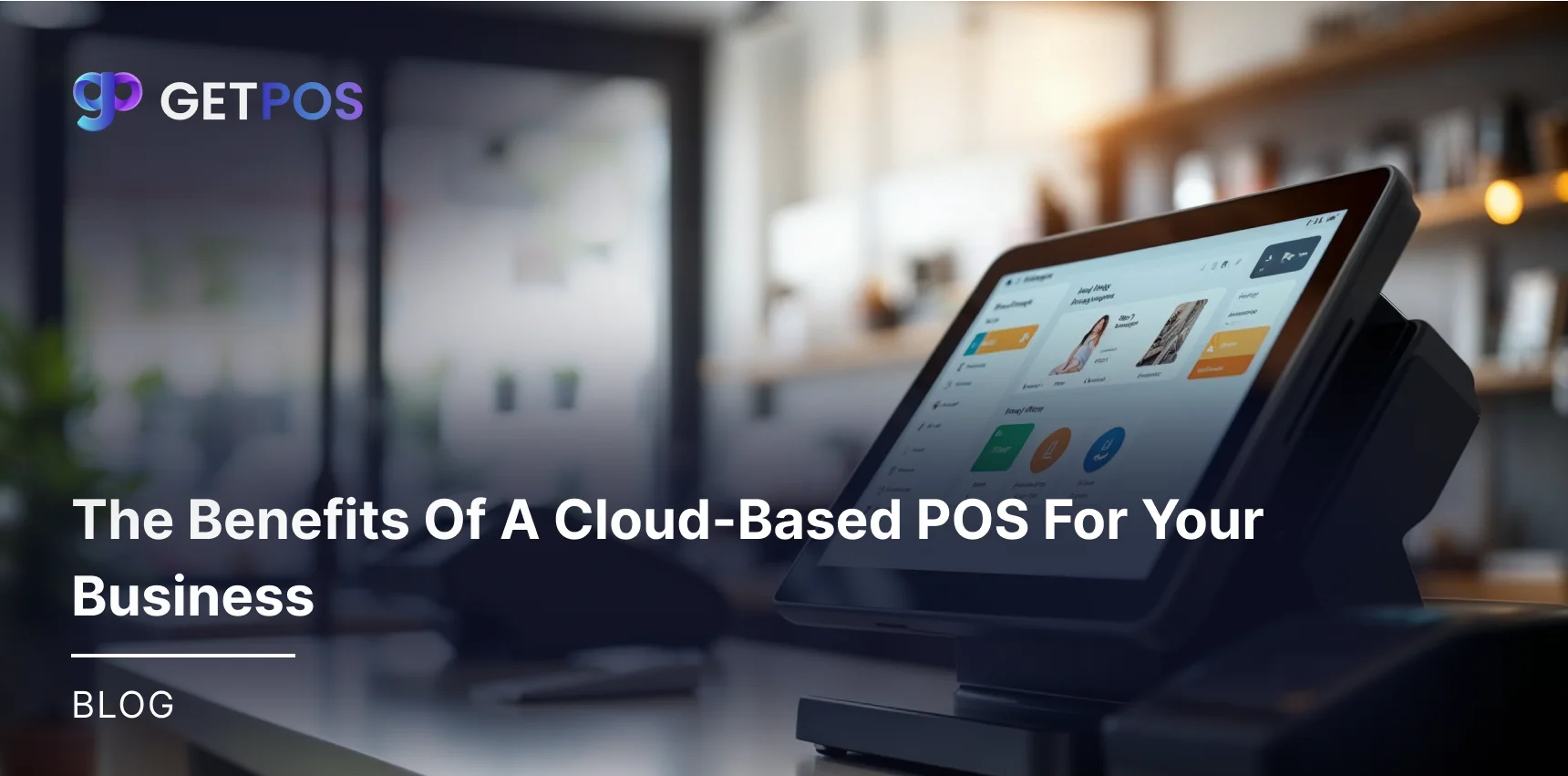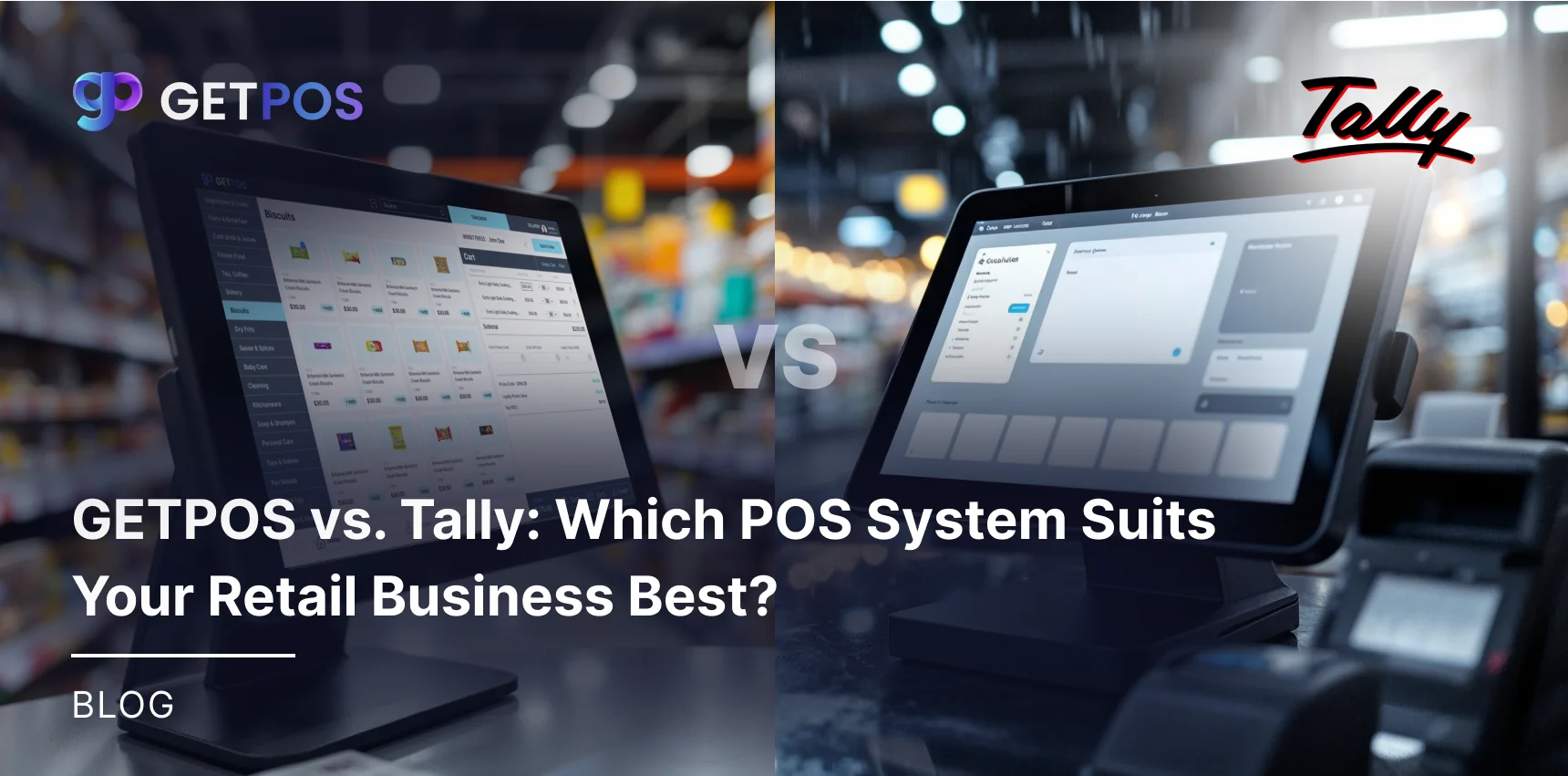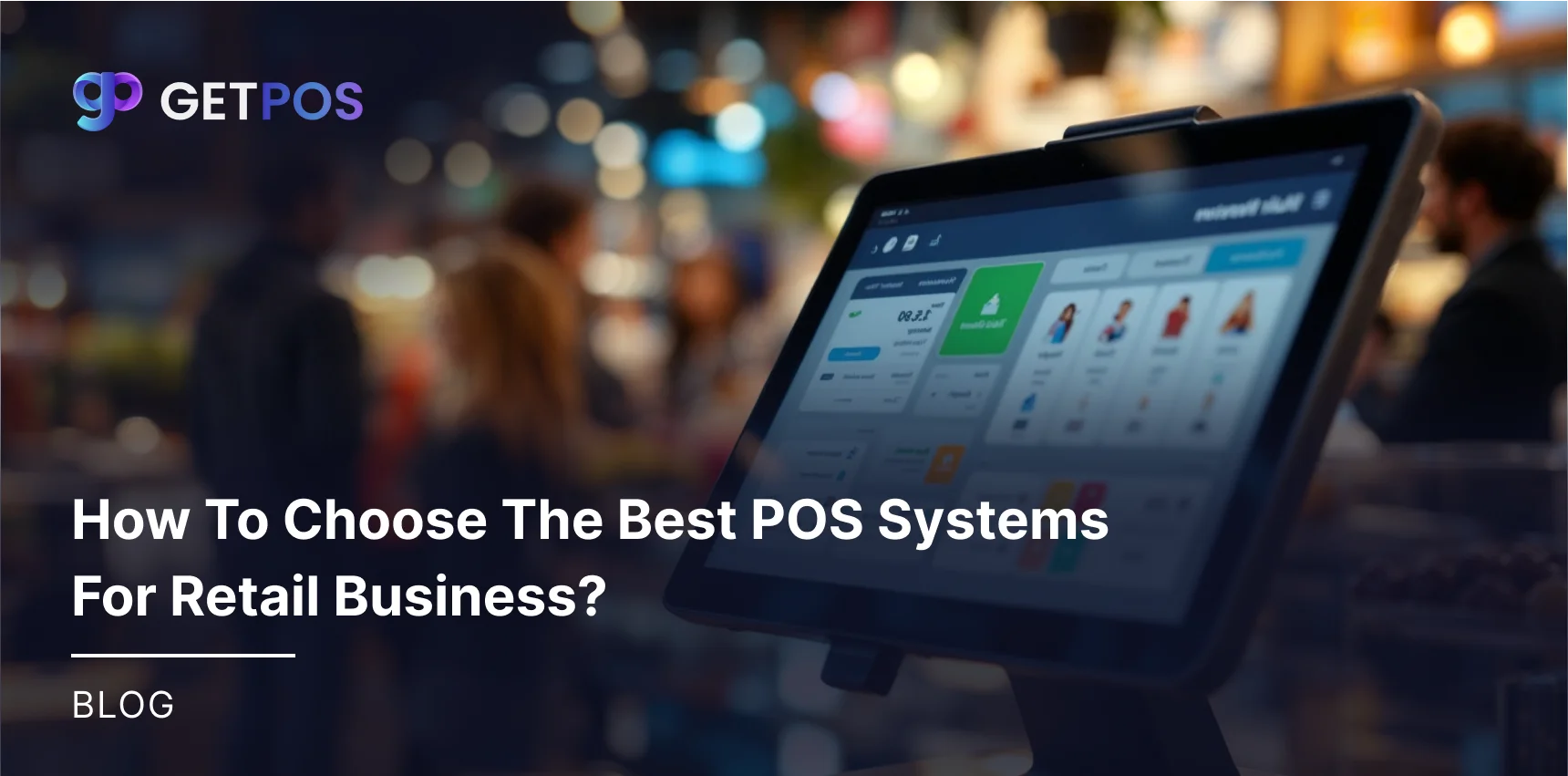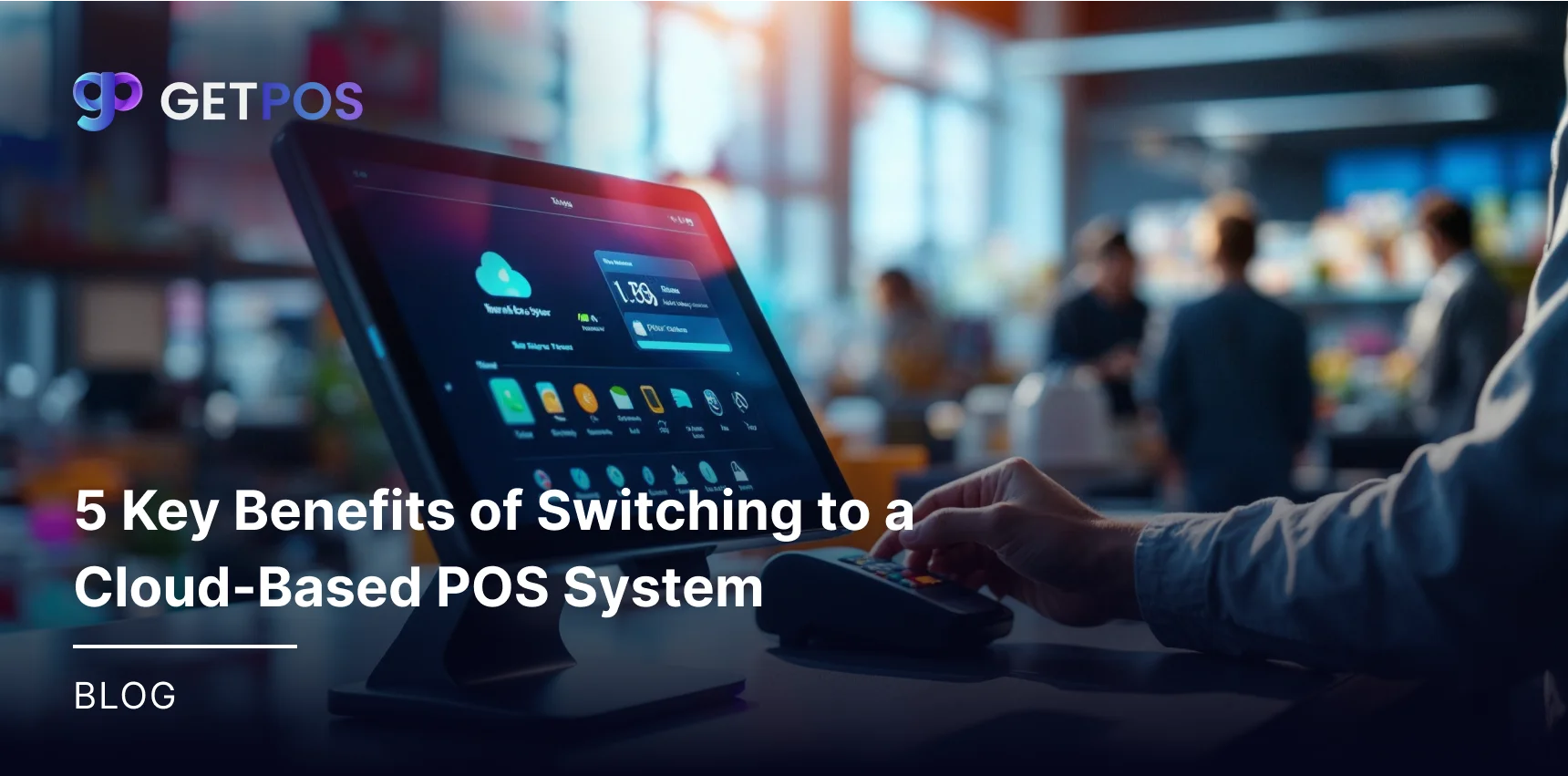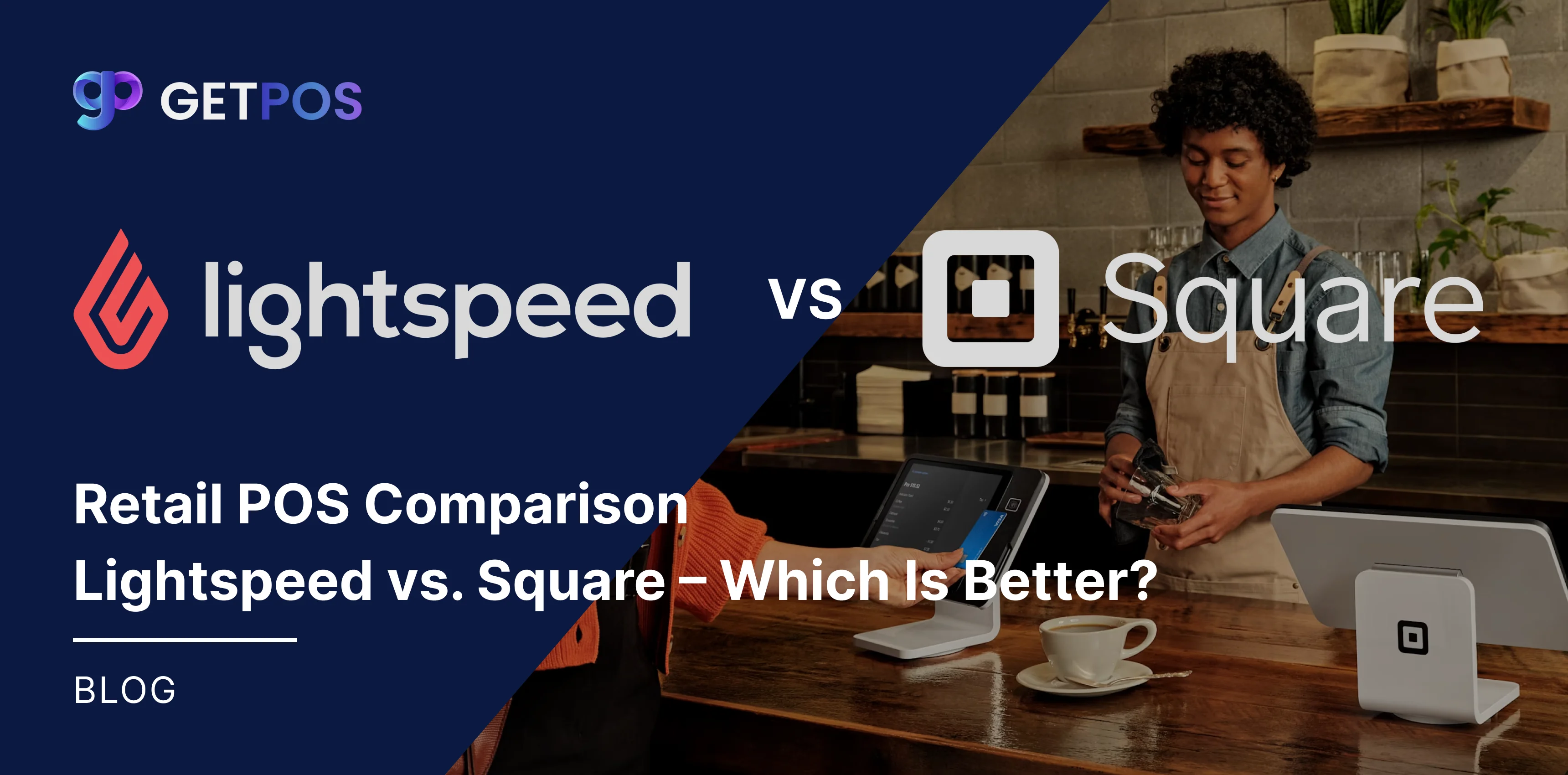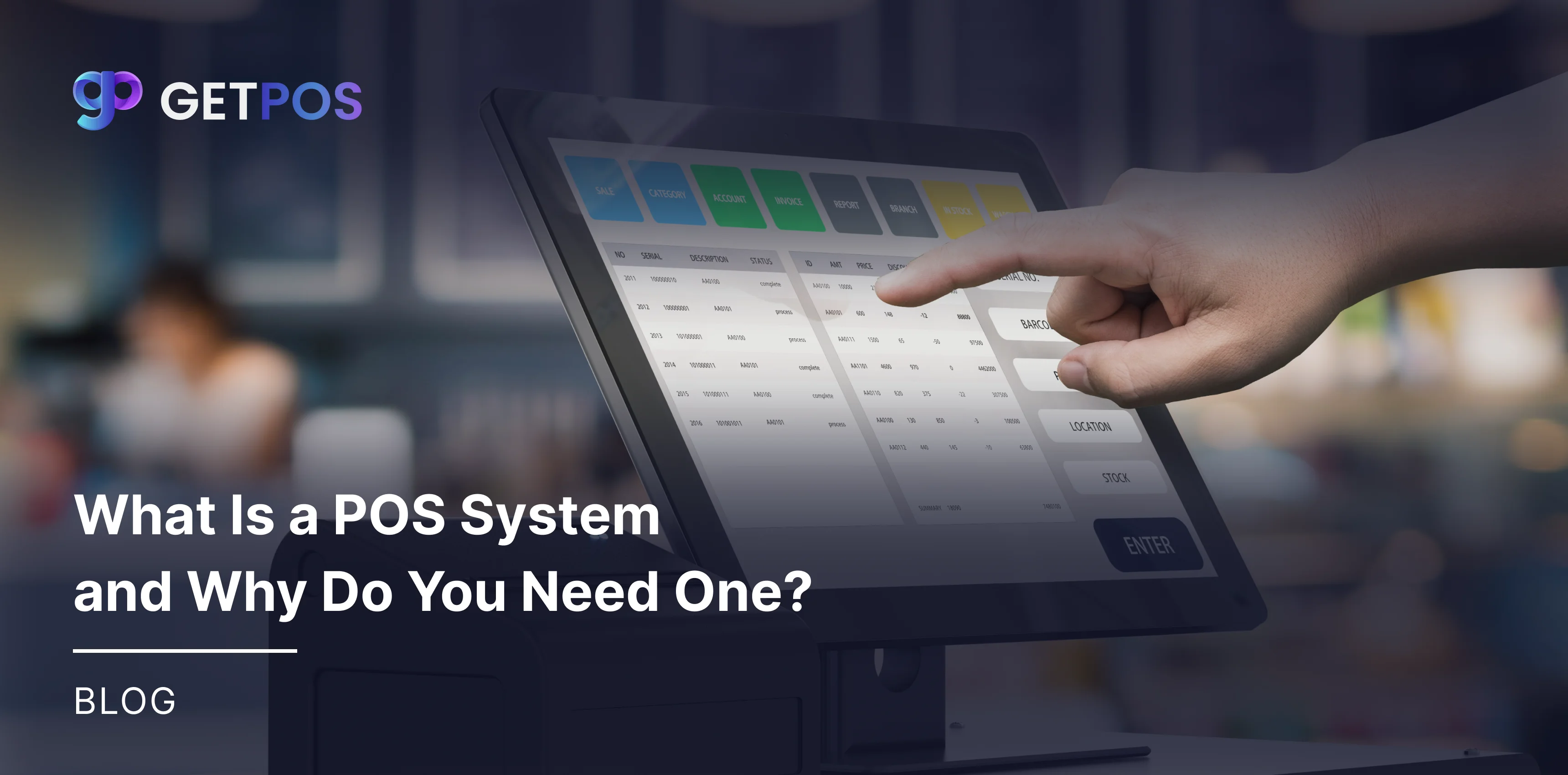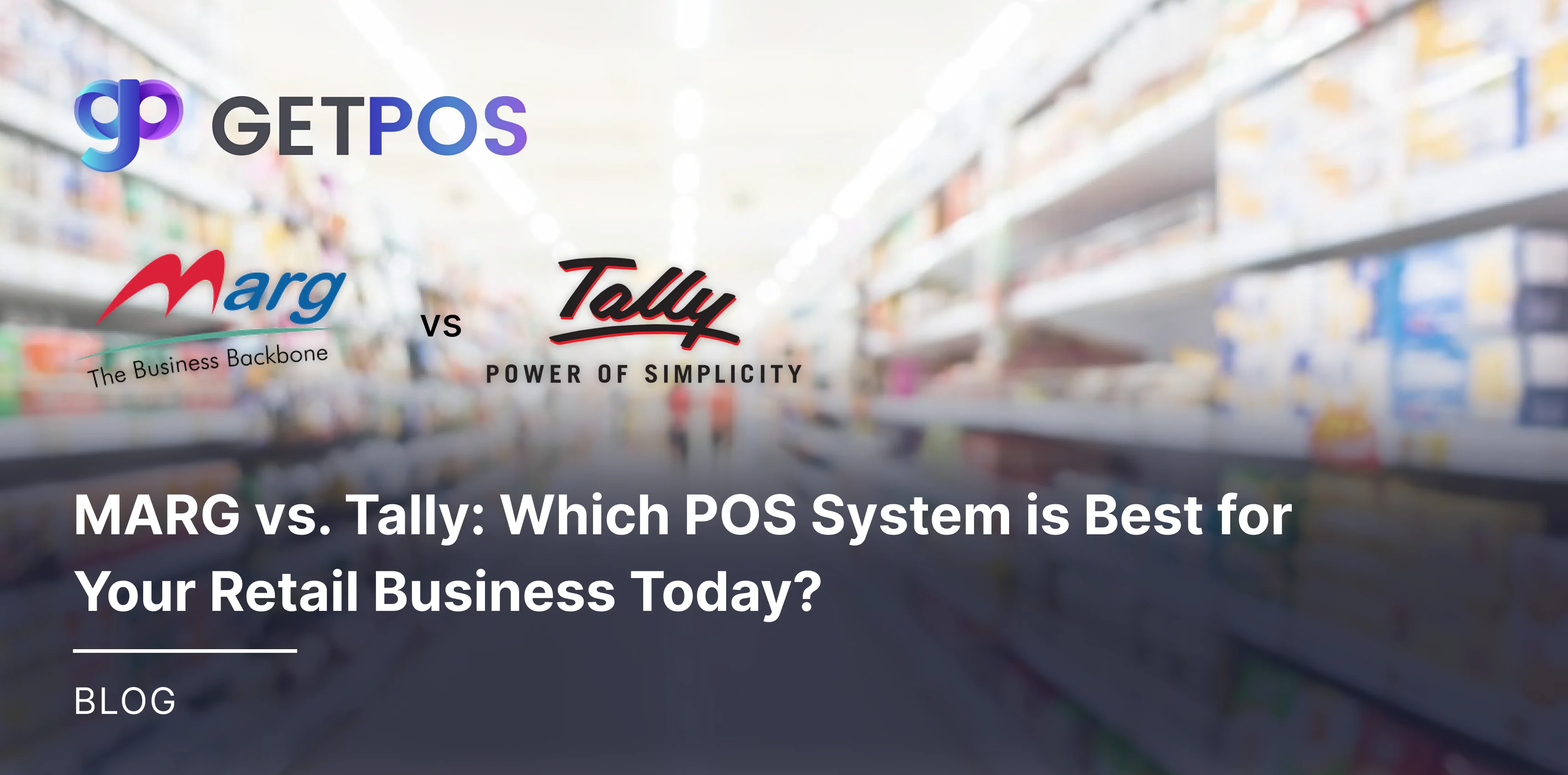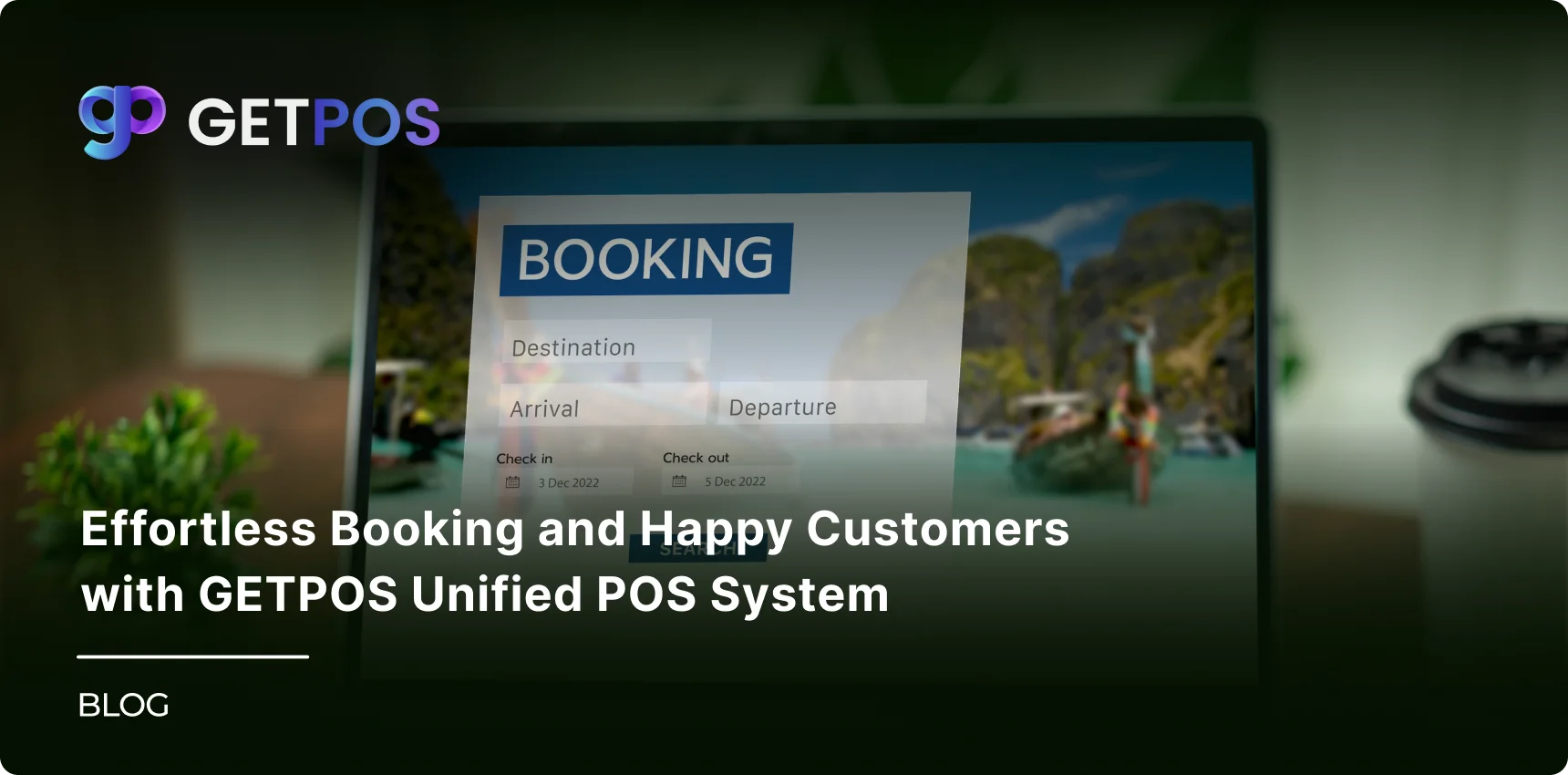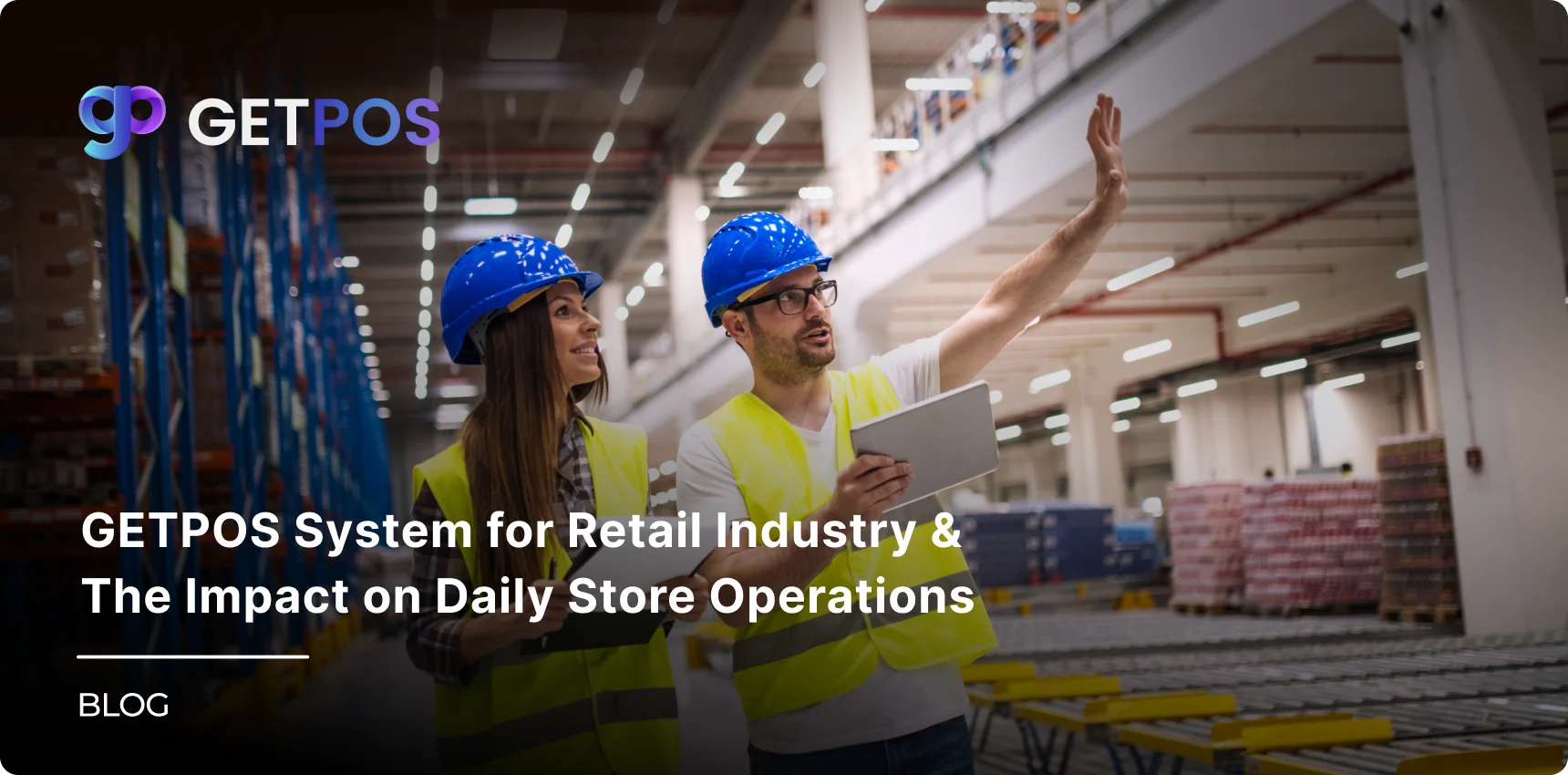Quick Summary
Learning how to use pos system restaurant tools can make daily tasks easier. These systems help you take orders, manage payments, control stock, and run reports, so your restaurant works faster and with fewer mistakes. Staff and customers both benefit from better, smoother service.
Table Of Contents
Introduction
When you have decided to implement a POS system for your restaurant, it is one of the best decisions made, but if you are facing issues during this phase, don’t worry, you are not alone. Many restaurant owners feel confused about how to use pos system restaurant tools, especially when seeing different buttons, screens, and options for the first time. In this blog post, we will break down the basics of how to use a pos system step by step, so you can handle everyday tasks easily. You will learn to use the main features of your restaurant pos system and avoid common mistakes.
Key Takeaways
A pos restaurant system helps complete orders and payments quickly.
It tracks inventory and sales in real time for better control.
Staff find how to use pos system restaurant tools easy to learn and use.
Reports from the system help you run your restaurant more smoothly.
Using a pos system in restaurants improves service for both staff and customers.
Types of POS System Restaurant Options For Your Business
There are a few main types of pos restaurant system options, like the traditional system is a fixed setup with screens and printers, good for reliability but not easy to update or move. And then there are Cloud-based pos systems in restaurants that run on the internet and make it easy to access data from anywhere, but you need internet to use them. Here are the Benefits of Cloud-Based POS System.
Mobile or tablet POS systems are simple to use and can move between tables, but may need more care for charging and security. Restaurants should pick a pos system restaurant that fits their budget, is easy for staff, and gives good support if something breaks.
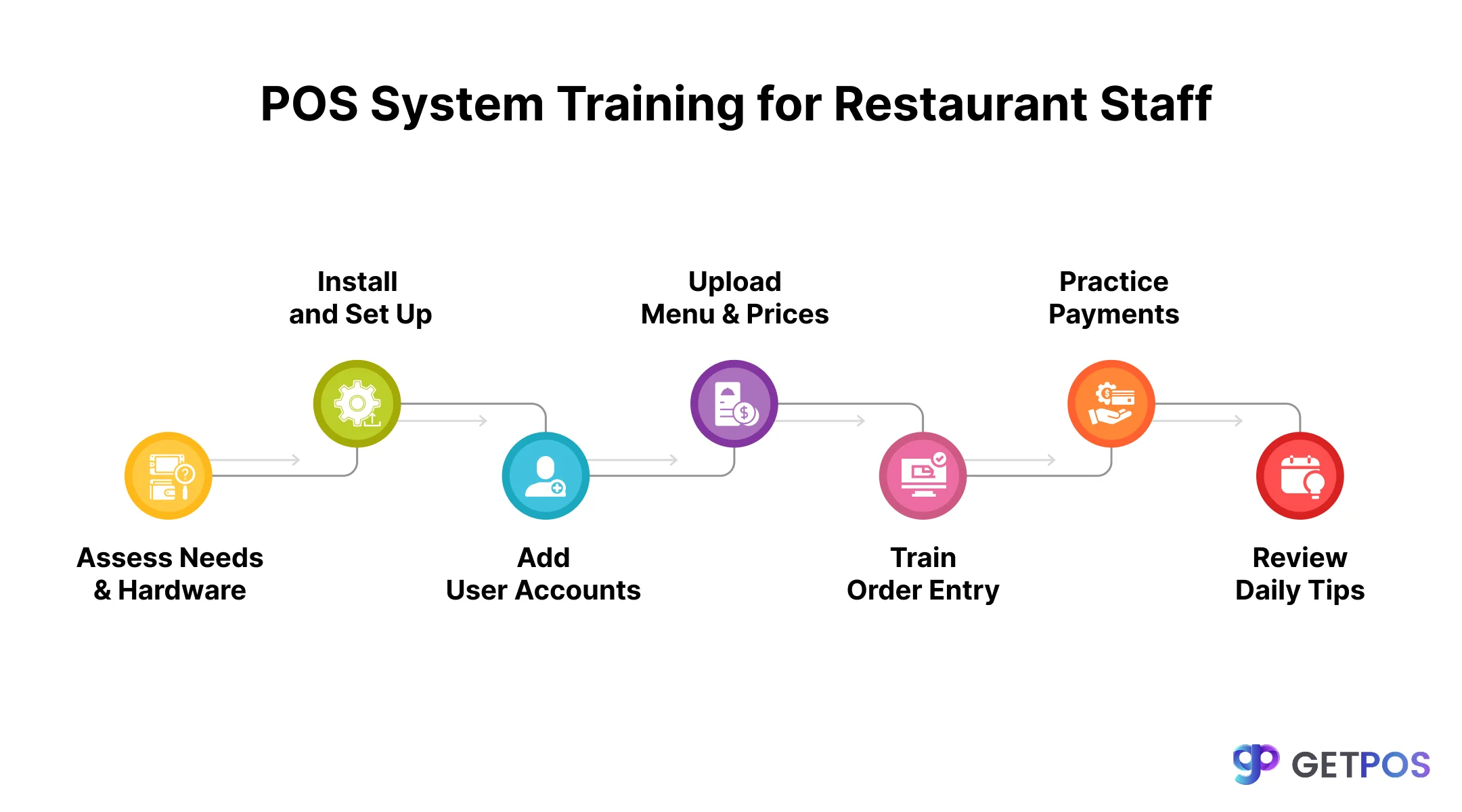
Step-by-Step: How to Use POS System Restaurant Training for Staff
When you want to implement and start using the right POS system for your restaurant, you can follow this easy step guide on how to use a POS system in a restaurant for efficient and beneficial use.
Pre-setup: Assess your business requirements and choose hardware
First, check what your restaurant needs, and then count how many screens, card readers, and printers you need. You can choose hardware that fits your space and budget, which helps you buy the right equipment for your pos restaurant system.
Installation and configuration (hardware and software): screens, card readers, and receipt printers
You can set up all your hardware, like screens and printers, and install the pos system restaurant software. Now, connect everything and make sure each part works, so orders and payments go smoothly.
Check out the Best POS Systems For Retail Business.
Creating user accounts and setting permissions for different roles
It is best to make separate accounts for managers, waiters, and kitchen staff, and give each person only the access they need, as this keeps the pos restaurant systems safe and organized.
Customizing the system: Upload menu, set up modifiers and pricing
Put your menu into the pos system in restaurants, and then add choices and extras, like toppings or sizes. Set your prices properly, as this makes ordering fast and clear for staff.
Training staff: Entering orders, editing/modifying, splitting bills, handling take-out/delivery, managing tabs
Show your staff how to use pos system restaurant features, like, placing orders, making changes, splitting bills, handling takeout or delivery, and managing tables and tabs. Make them practice until everyone is comfortable.
Tips to ensure all team members know how to use a pos system effectively
You can always give simple step-by-step guides and regular practice, answer questions right away, and check that everyone feels confident on the restaurants pos systems before going live with real customers.
This is How POS Systems Help Retailers Manage Inventory.
Daily Operations: How to Use a POS System for Maximum Efficiency
Speeding up order entry and sending orders to the kitchen/bar: Staff use the pos restaurant system to quickly enter customer orders on a screen. With one click, the order is sent straight to the kitchen or bar. This saves time and reduces mistakes, so food and drinks arrive faster for the customer.
Managing inventory in real-time for each transaction and dish: Every time an item is sold, the pos system in restaurants updates inventory levels automatically. Staff and managers can see how many ingredients or dishes are left at any moment, as this helps avoid running out of items and makes restocking easier.
Processing payments- accepting credit/debit, cash, mobile/pay apps, splits, refunds: The restaurant pos system makes it easy to take many payment types, like cards, cash, or mobile apps. Your staff can split bills for groups or handle refunds, your customers pay quickly, and money goes straight into the right accounts.
Handling customer data, loyalty programs, and CRM tasks: With the pos system restaurant, you can store basic customer details, enroll them in loyalty programs, and track their visits. This lets you reward returning guests and send them special offers, helping to bring back more business.
Using reporting features to identify best sellers, shift patterns, wastage, and labor costs: The pos restaurant systems create reports that show your most popular dishes, busy times, food wasted, and staff hours, as this information helps managers make better choices to increase profits and reduce costs.
Practical real-world scenarios showing how to use pos system restaurant at every step: For example, a server enters an order; it prints in the kitchen, so if a menu item runs low, the system warns staff. When the meal is done, the customer pays by card or phone, and managers check sales reports later to plan the next day.
Check out this comparison Cloud-Based vs. Traditional POS Systems for Retailers.
Integration and Advanced Features in POS Restaurant Systems
A restaurant pos system can connect with your accounting, online ordering, delivery, table reservations, and marketing tools. This means all your information is shared between systems, making work faster and easier. The pos system in restaurants can also reorder supplies when stock is low and warn you about expiry dates.
Also remember, here the security is important, these systems protect all customer and business data using secure passwords and software updates, keeping you safe and meeting legal rules. With these extra features, managing your restaurant becomes simple and safe, and you do not have to worry about losing important information or making mistakes.
Conclusion
Learning how to use pos system restaurant tools can make daily work much easier. It helps take orders faster, track sales, manage inventory, and accept different types of payments. With the right pos restaurant system, staff can do their jobs better, and customers get quick, smooth service. Check out the many useful and efficient features of GetPOS for your specific restaurant business and scale and grow your business.
Frequently Asked Questions
Yes, a restaurant pos system lets you accept payments using cash, cards, mobile wallets, and even contactless options. This makes payment easy for customers and staff.
No, most modern pos restaurant system tools are user-friendly. Staff can learn quickly with simple instructions and a little practice, making daily tasks easier for everyone.
Yes, advanced pos restaurant systems let you manage several restaurant locations, sharing menus, inventory, and sales data across all branches from one dashboard.