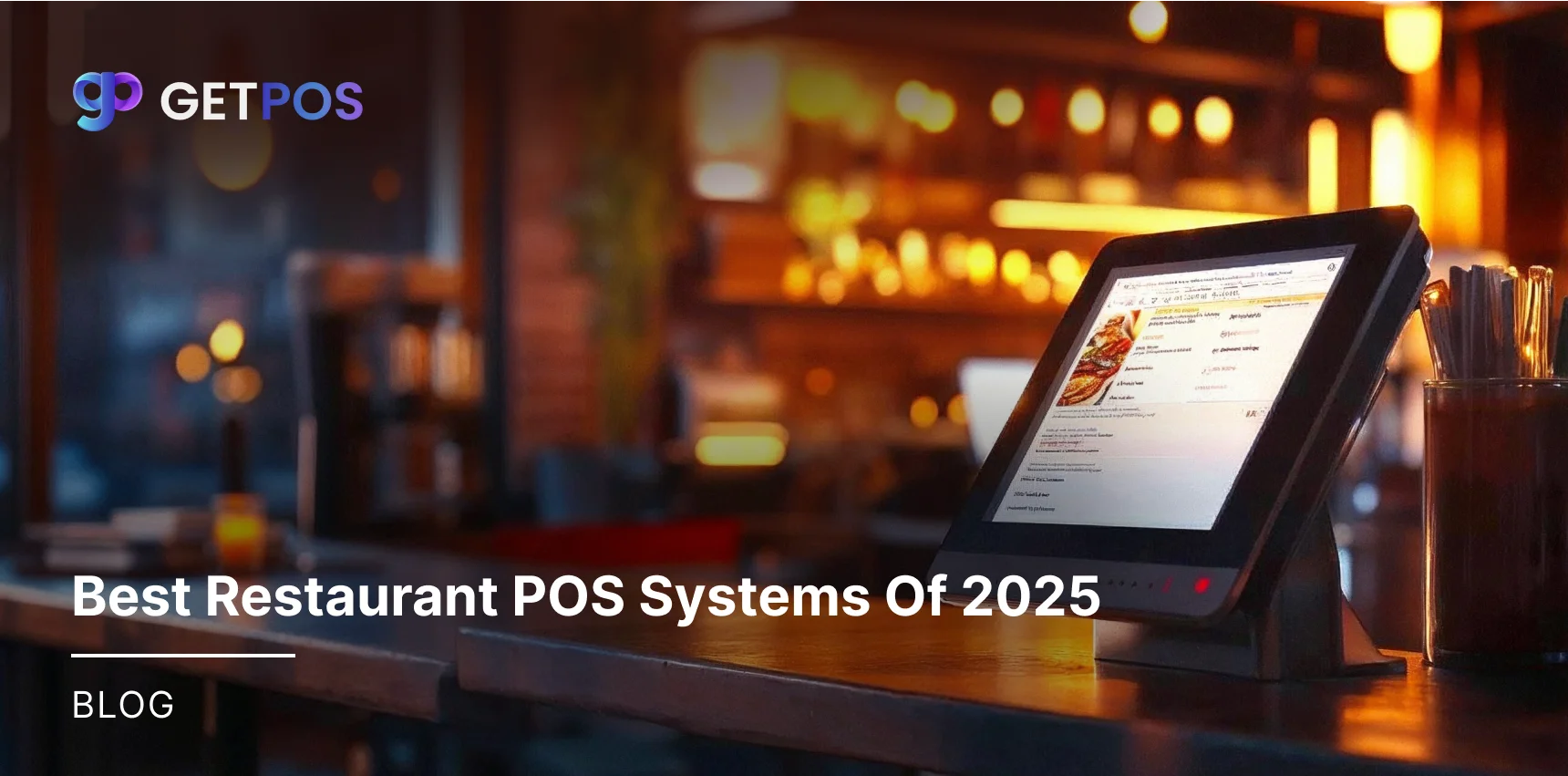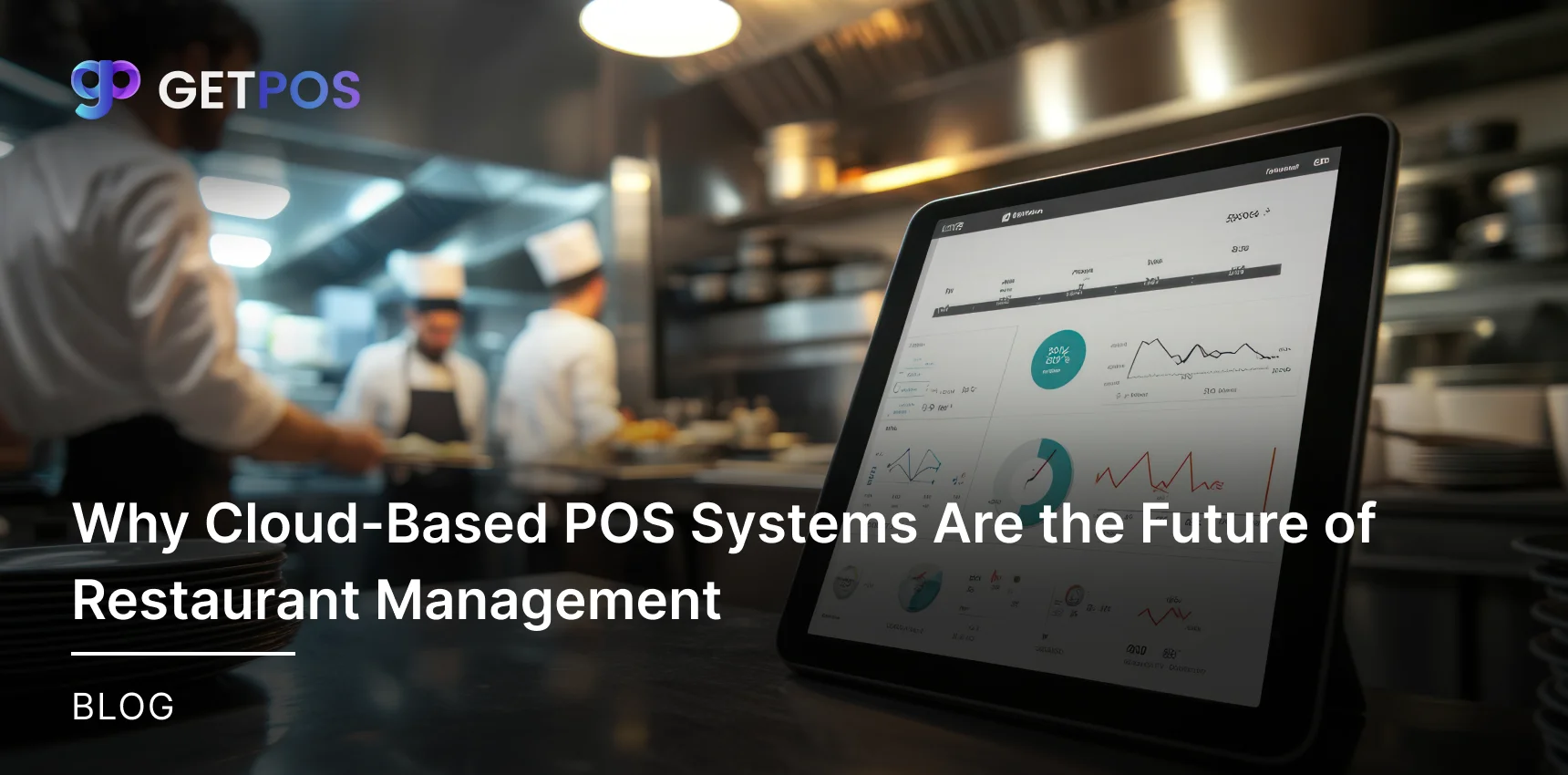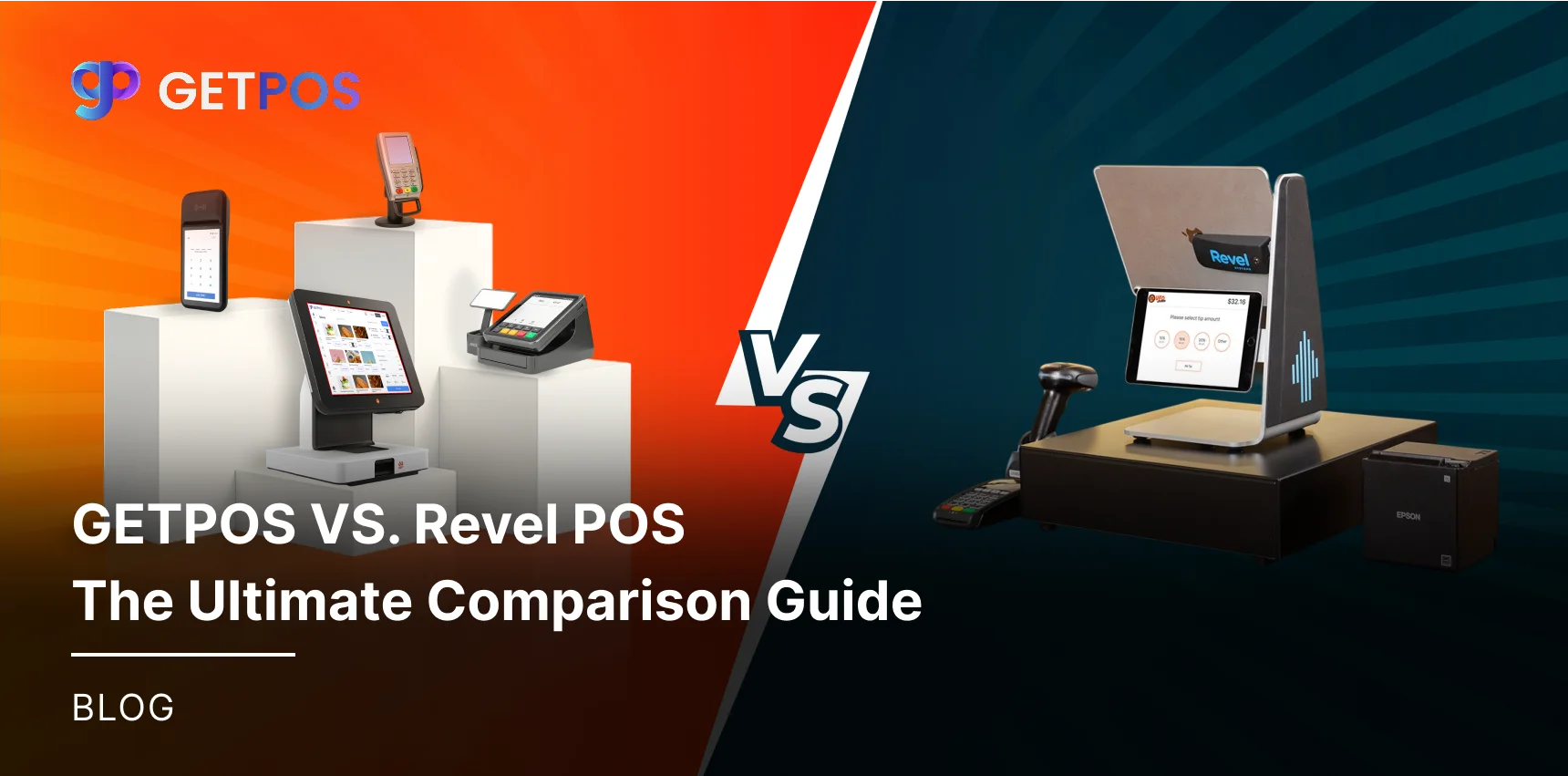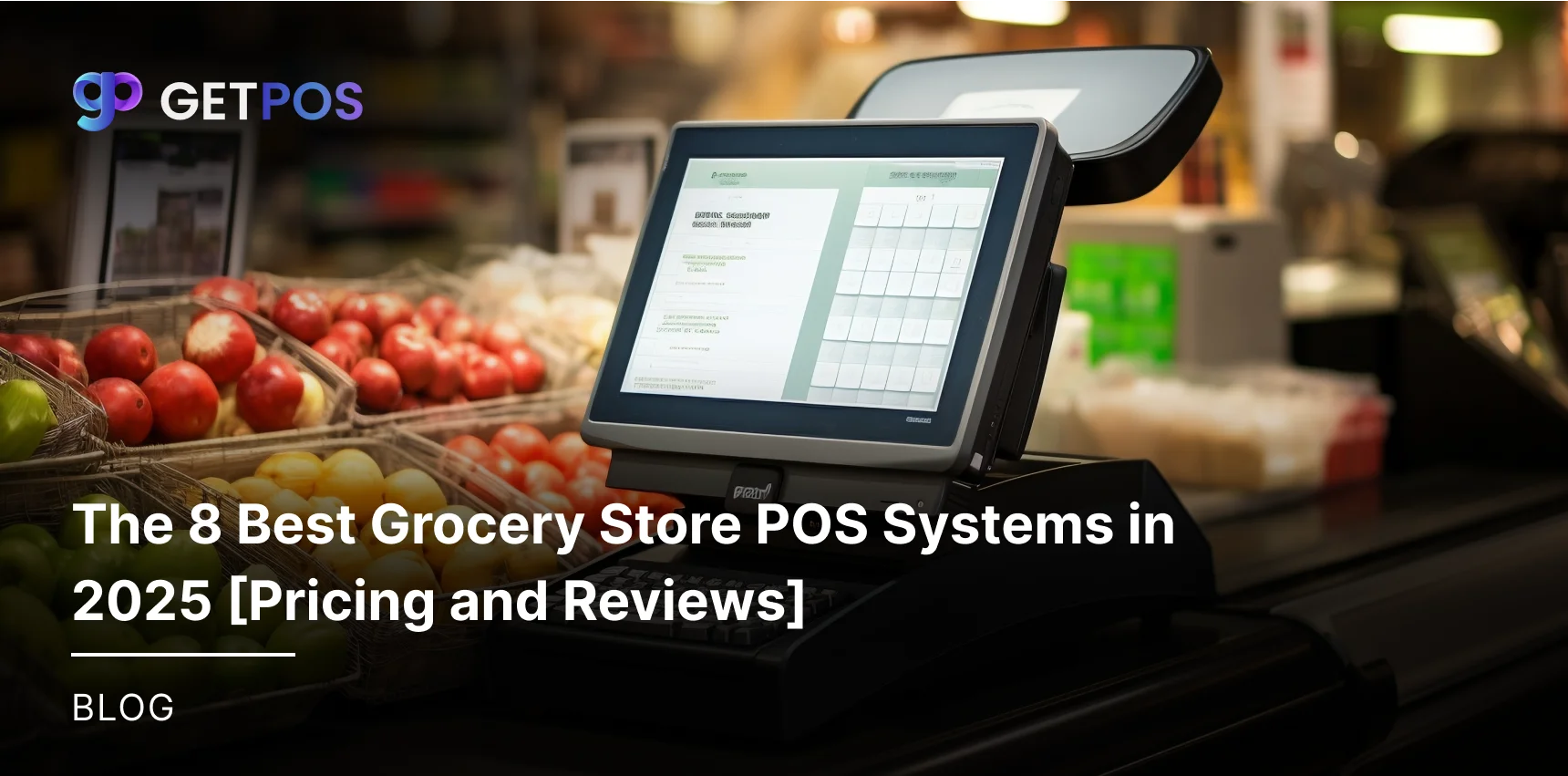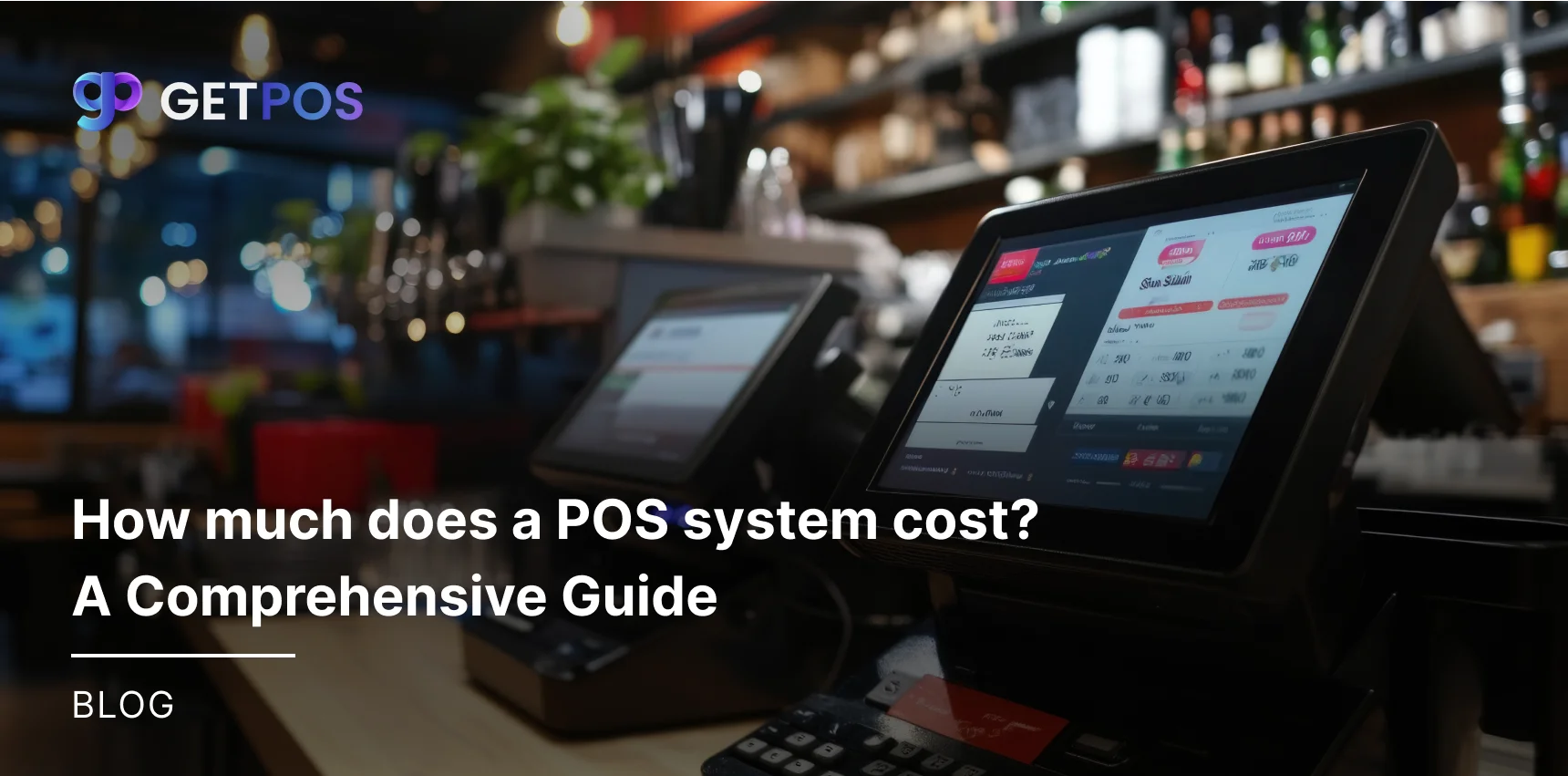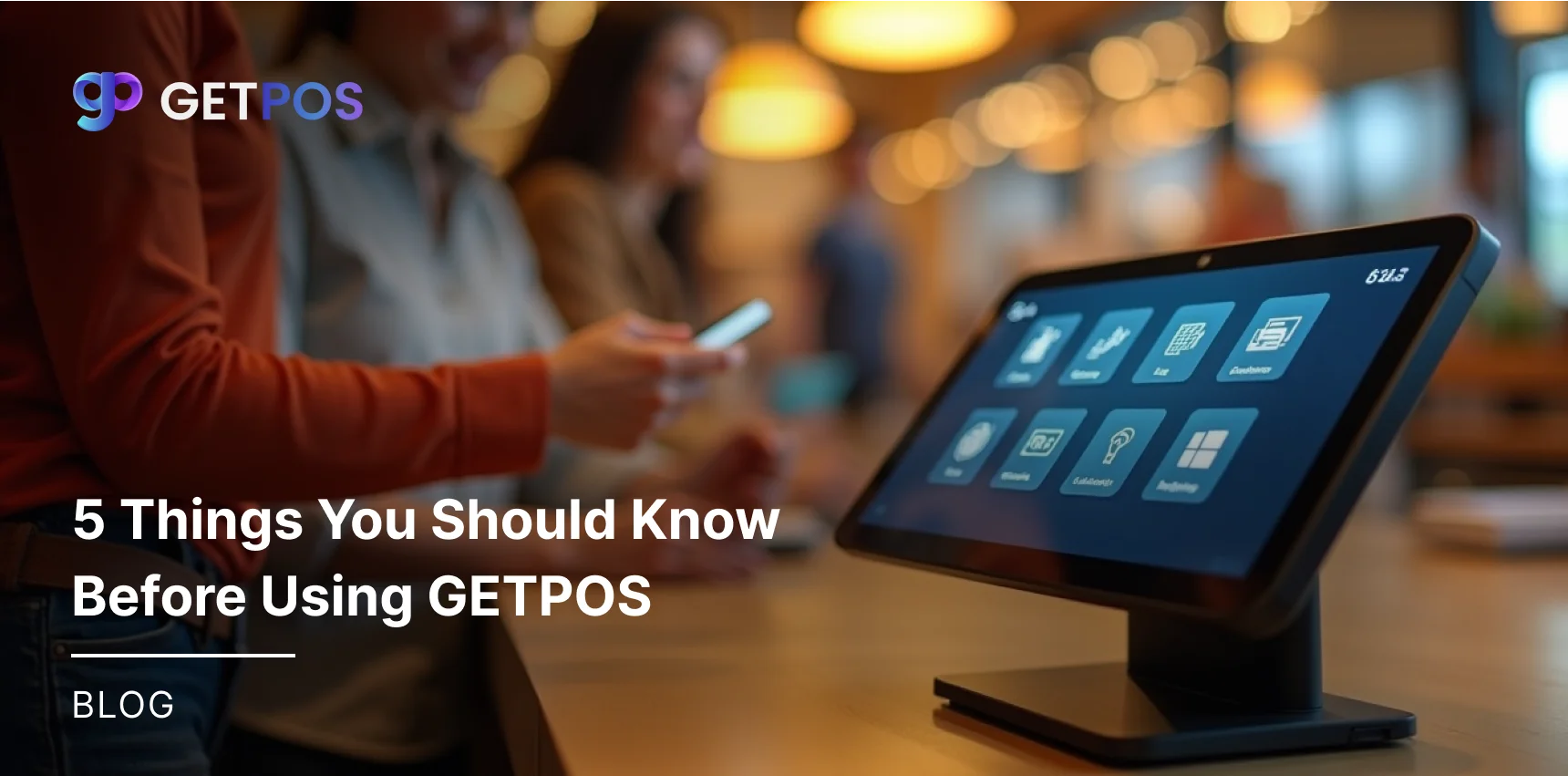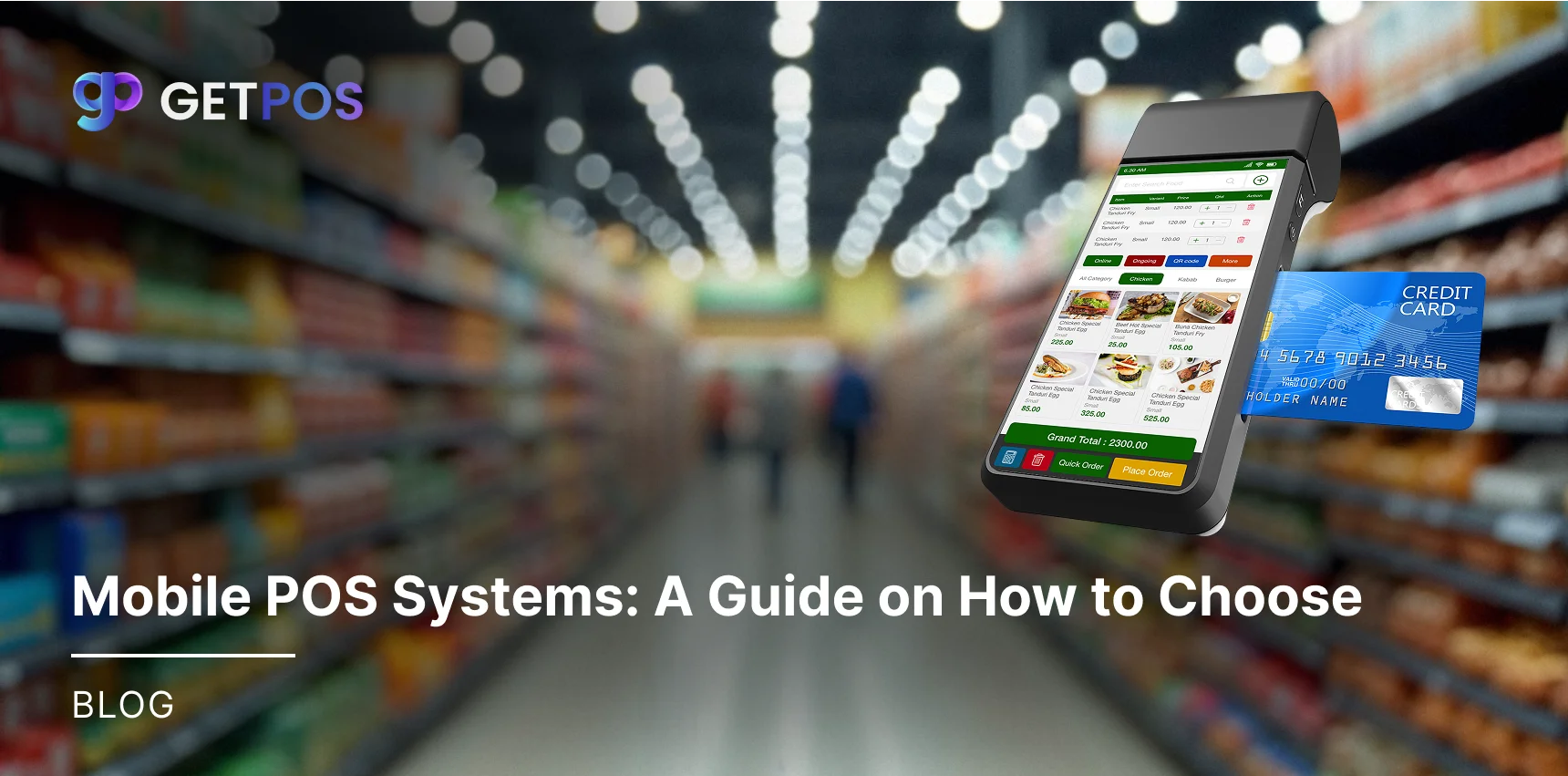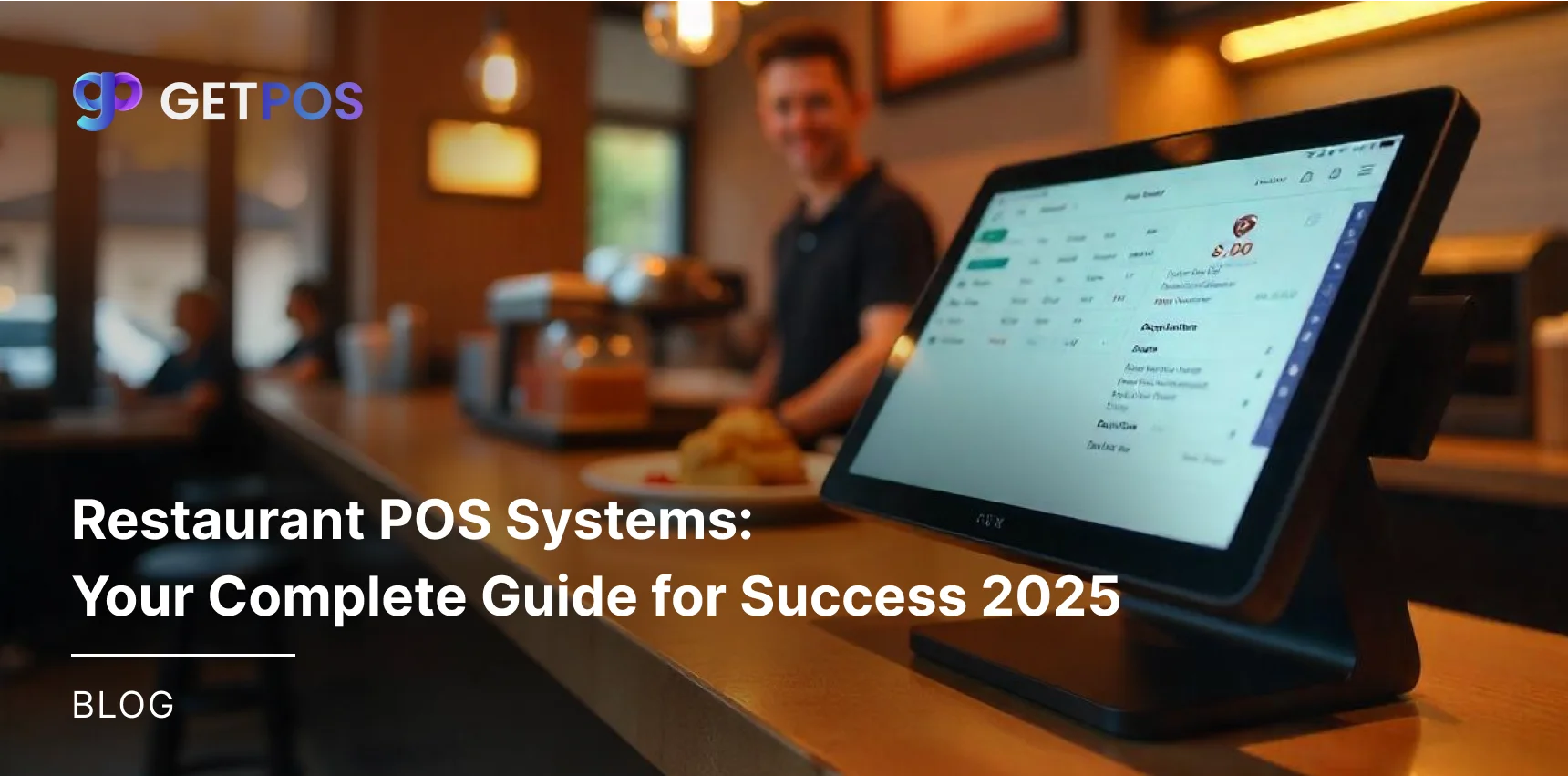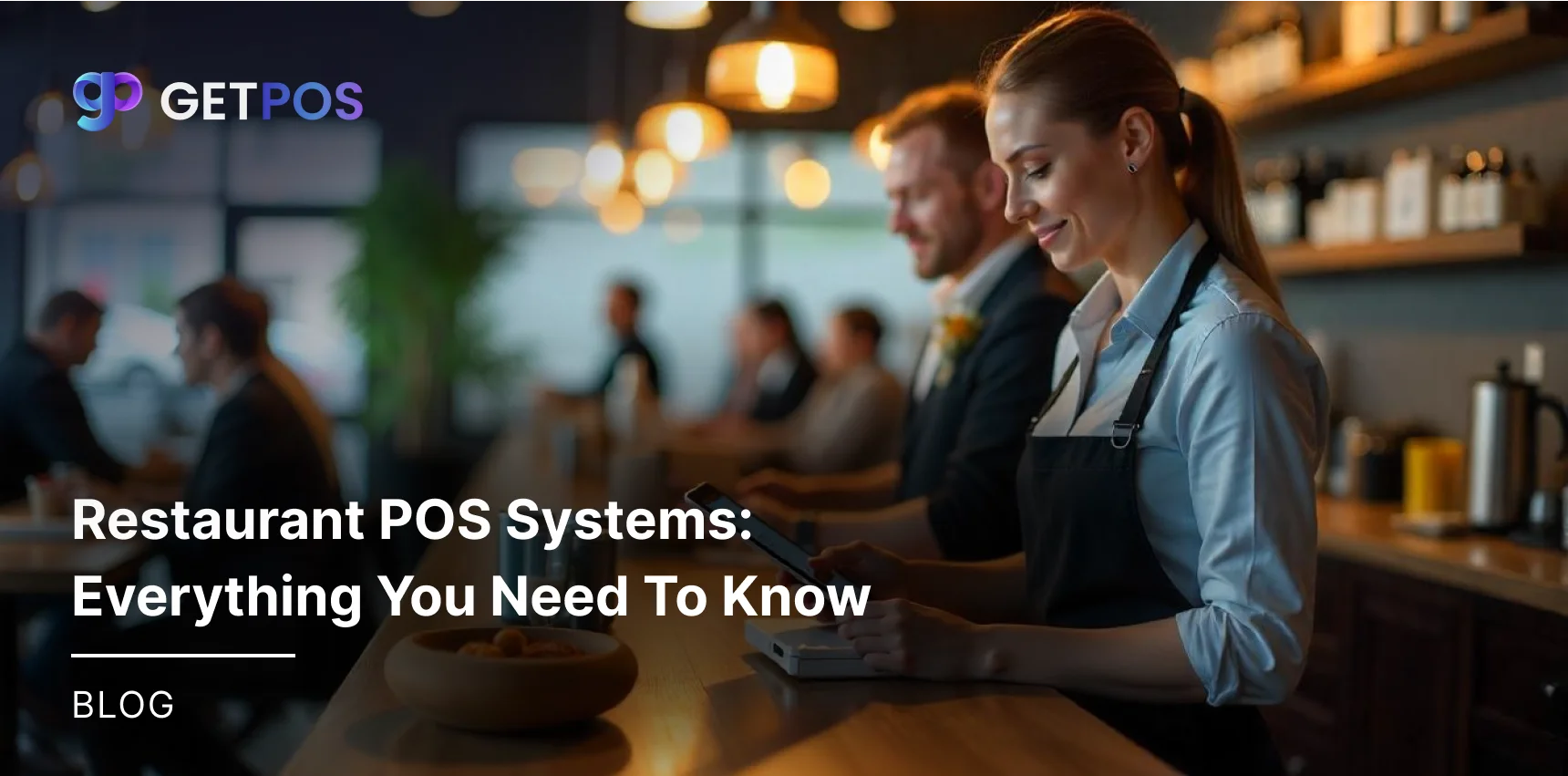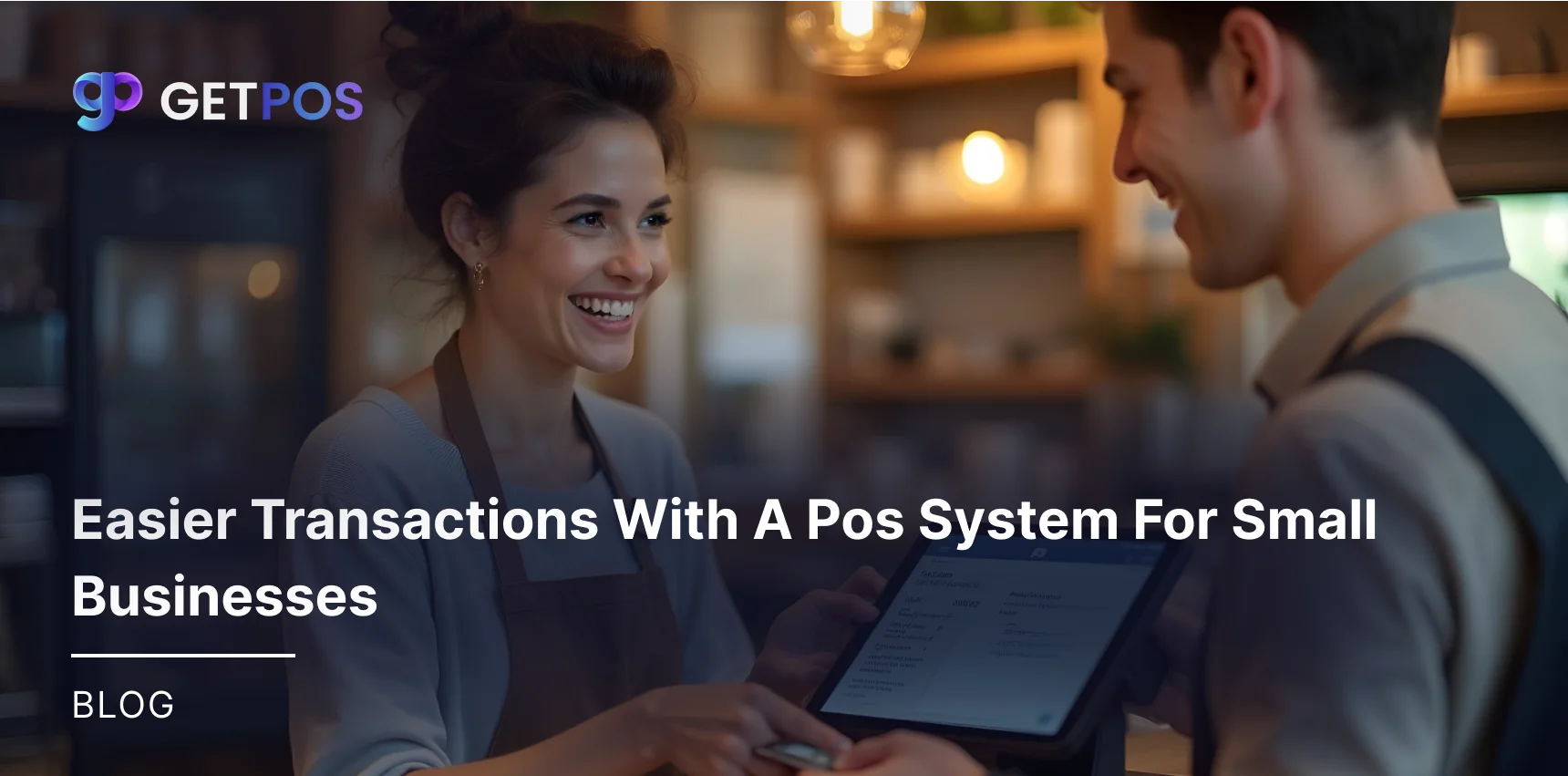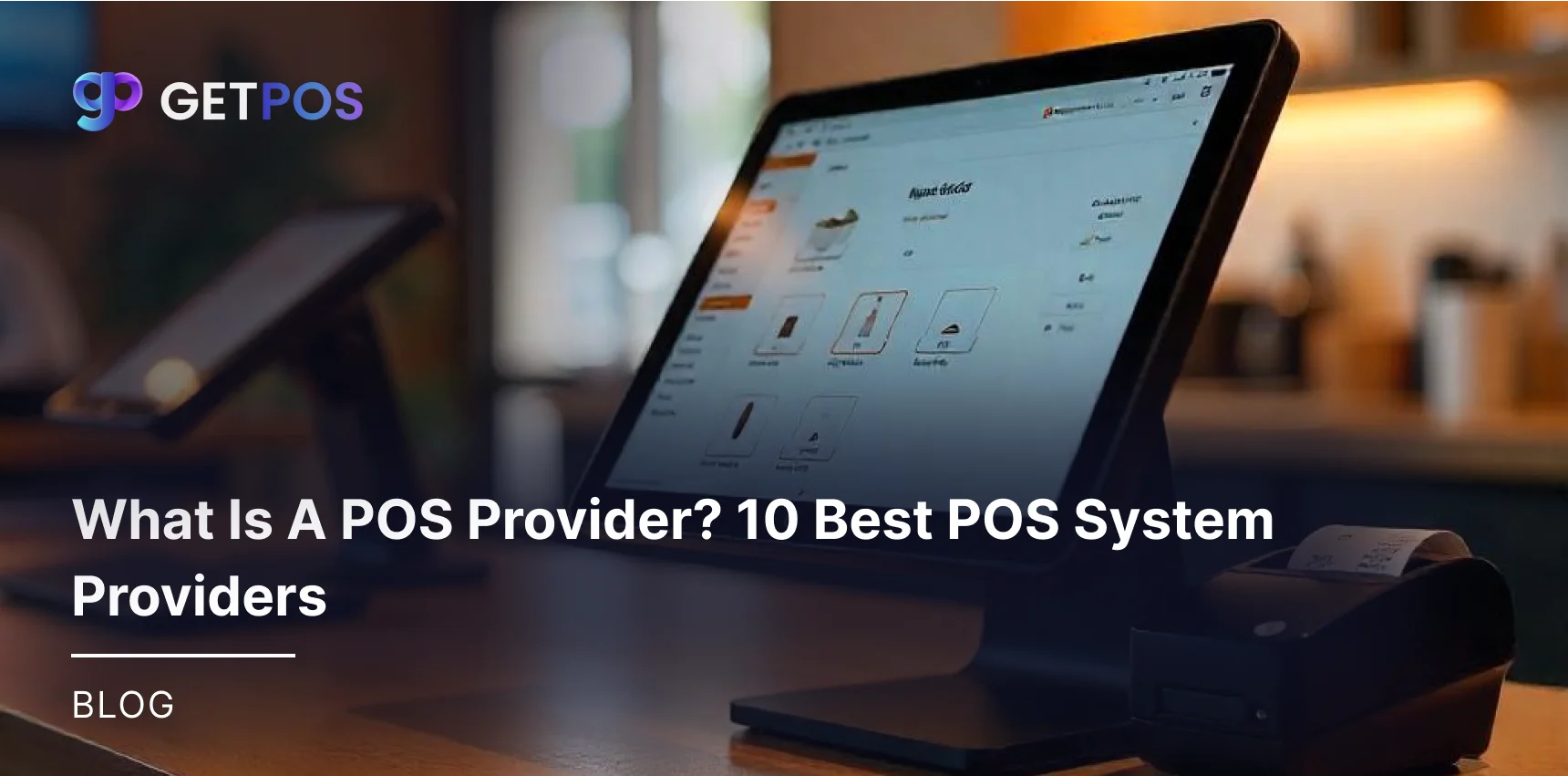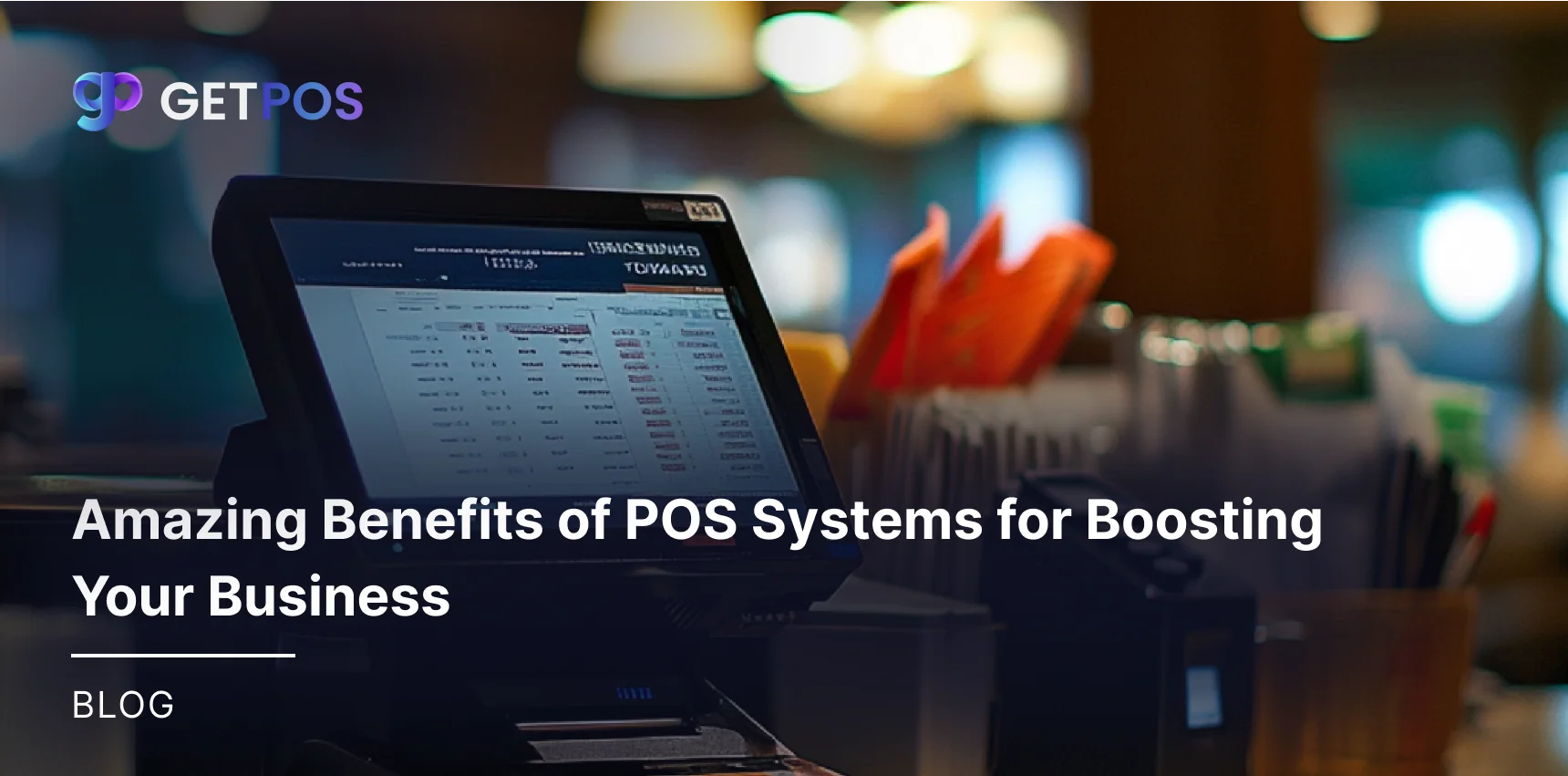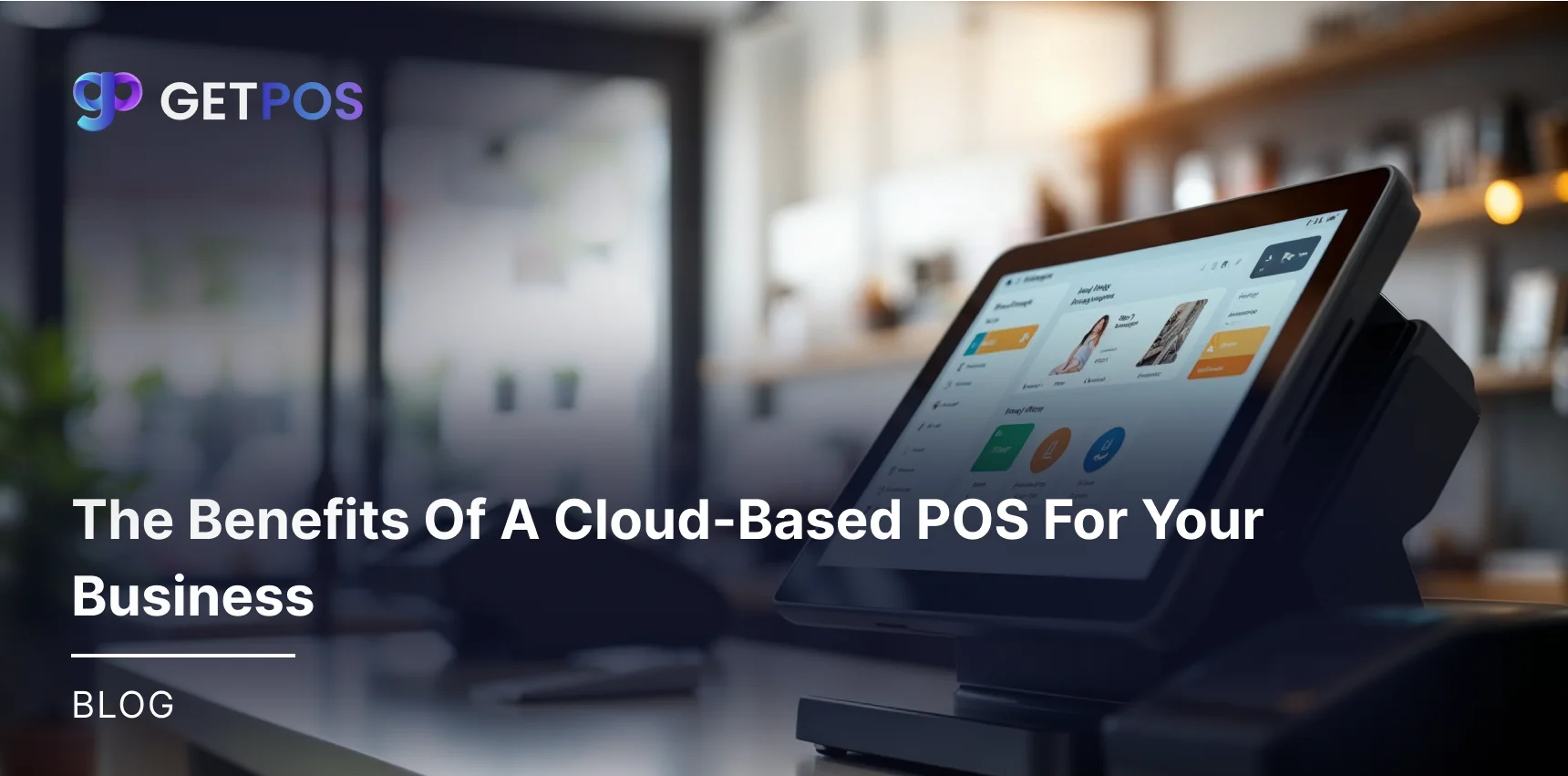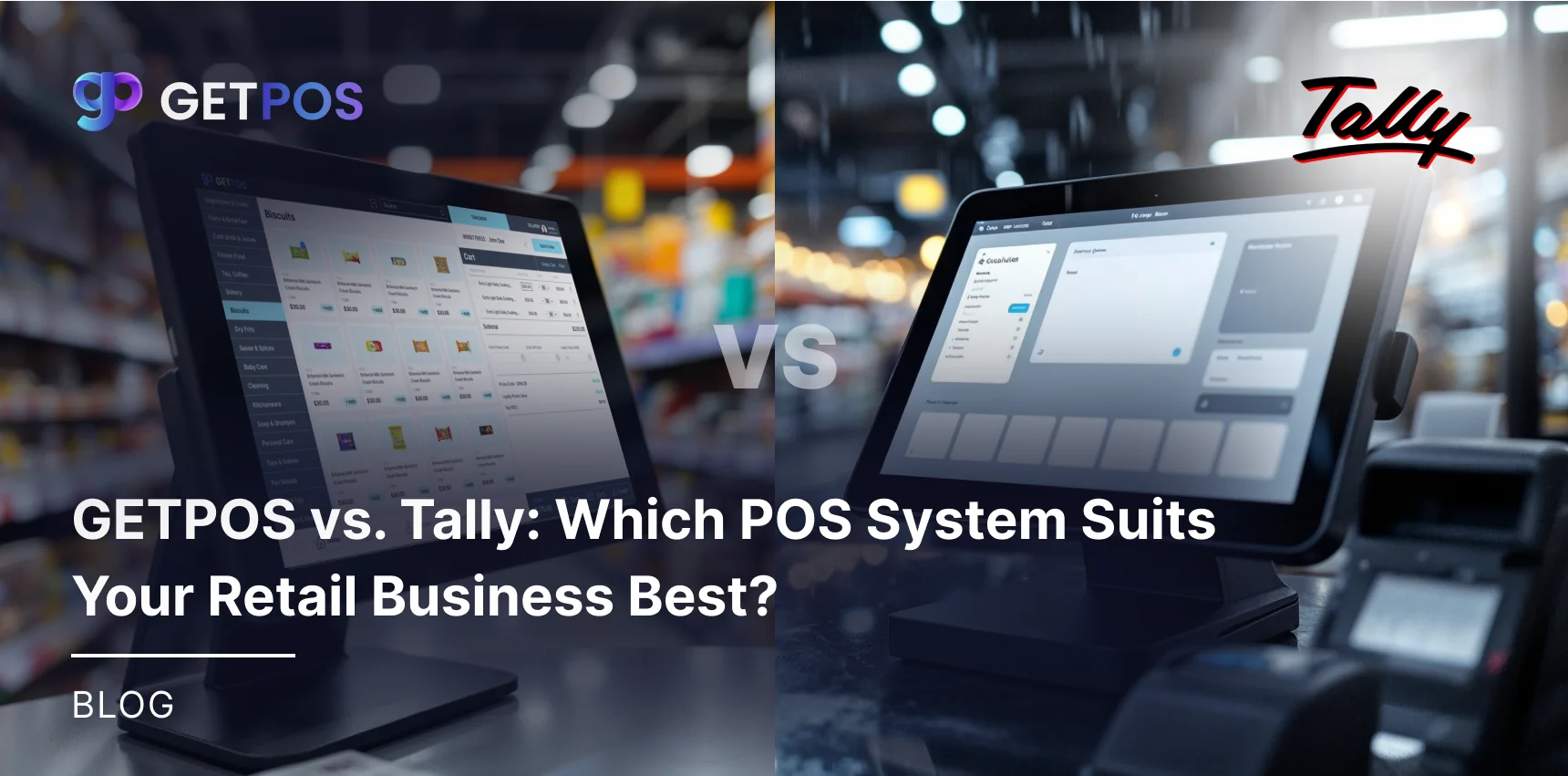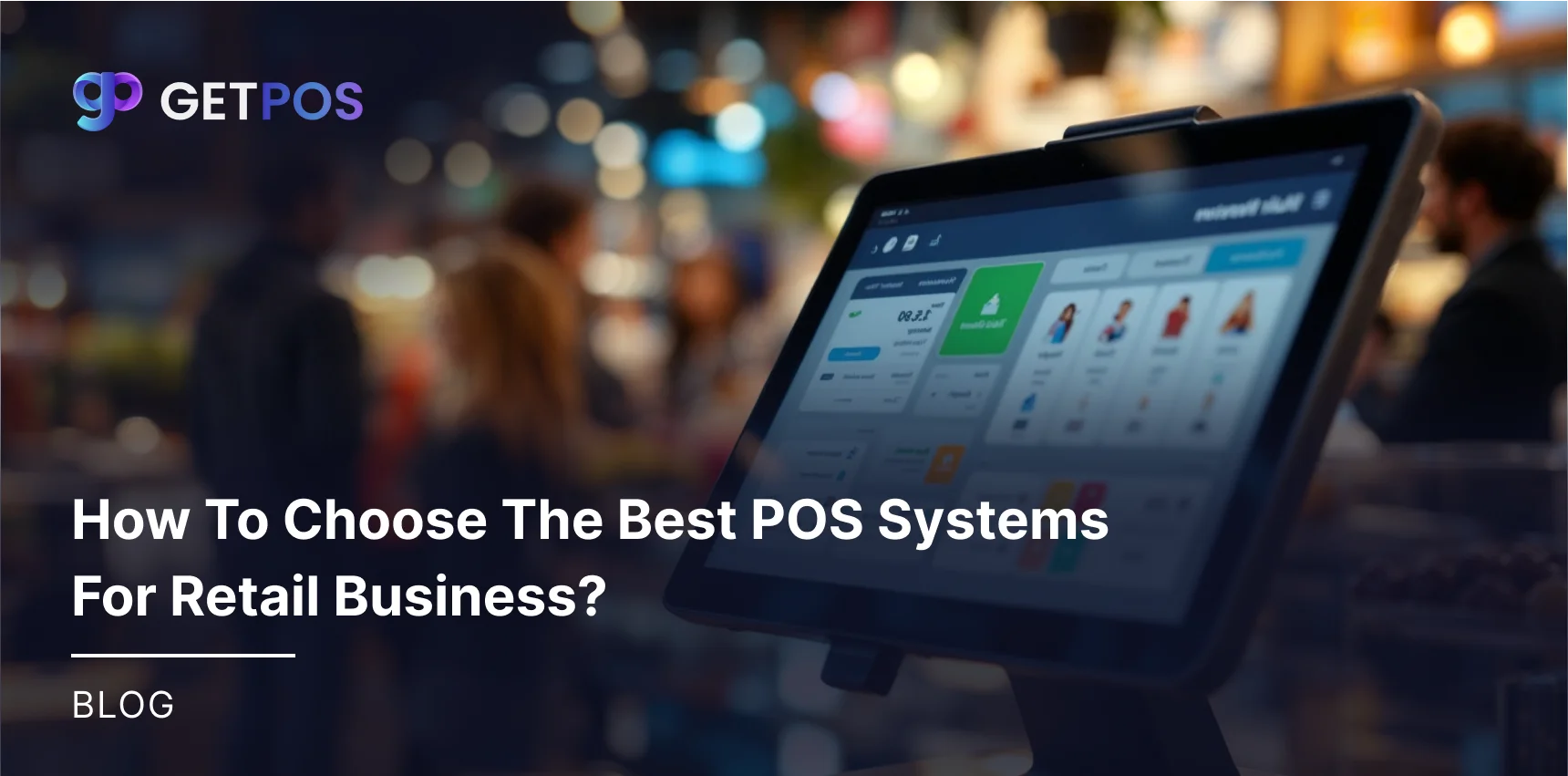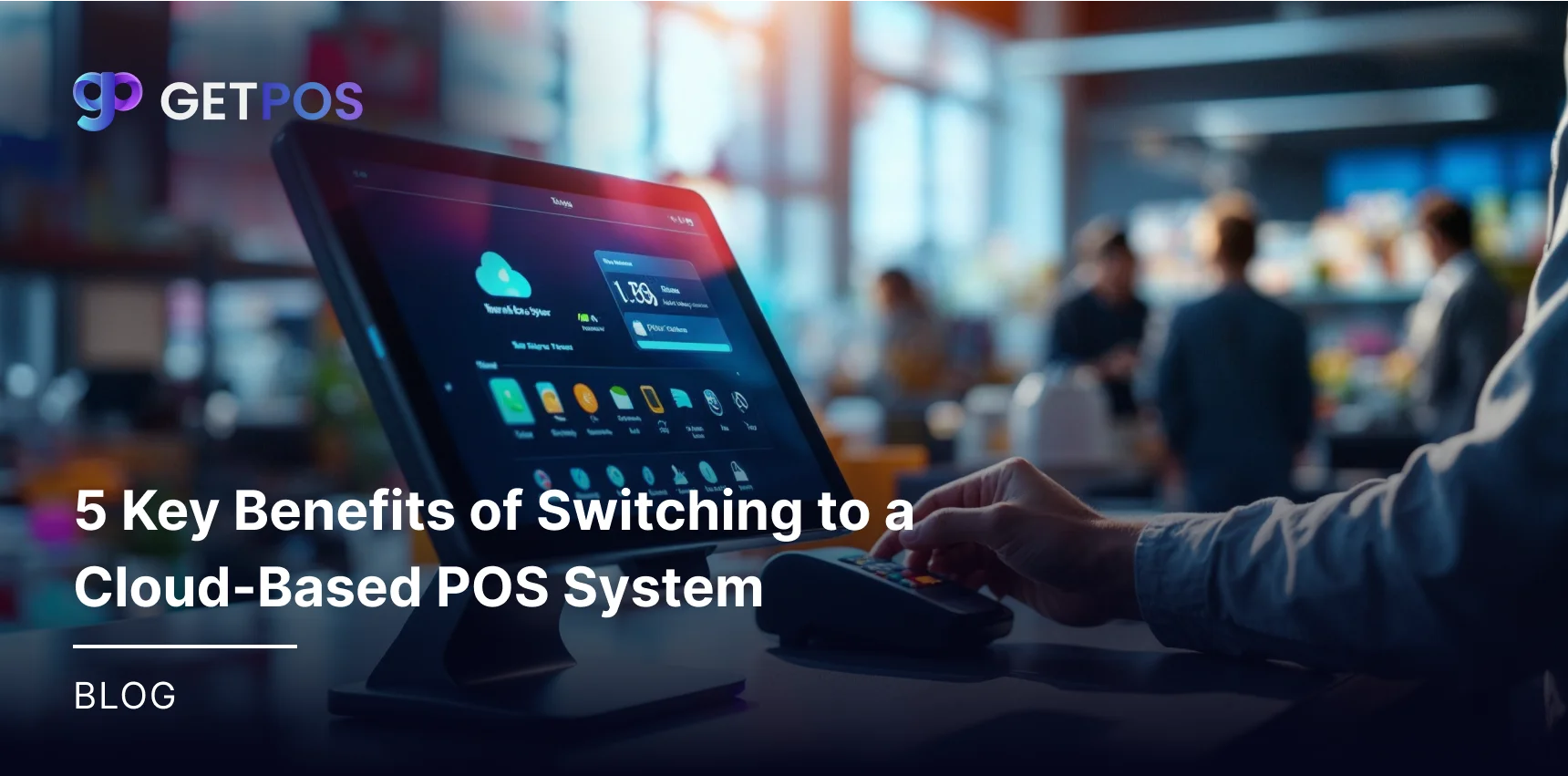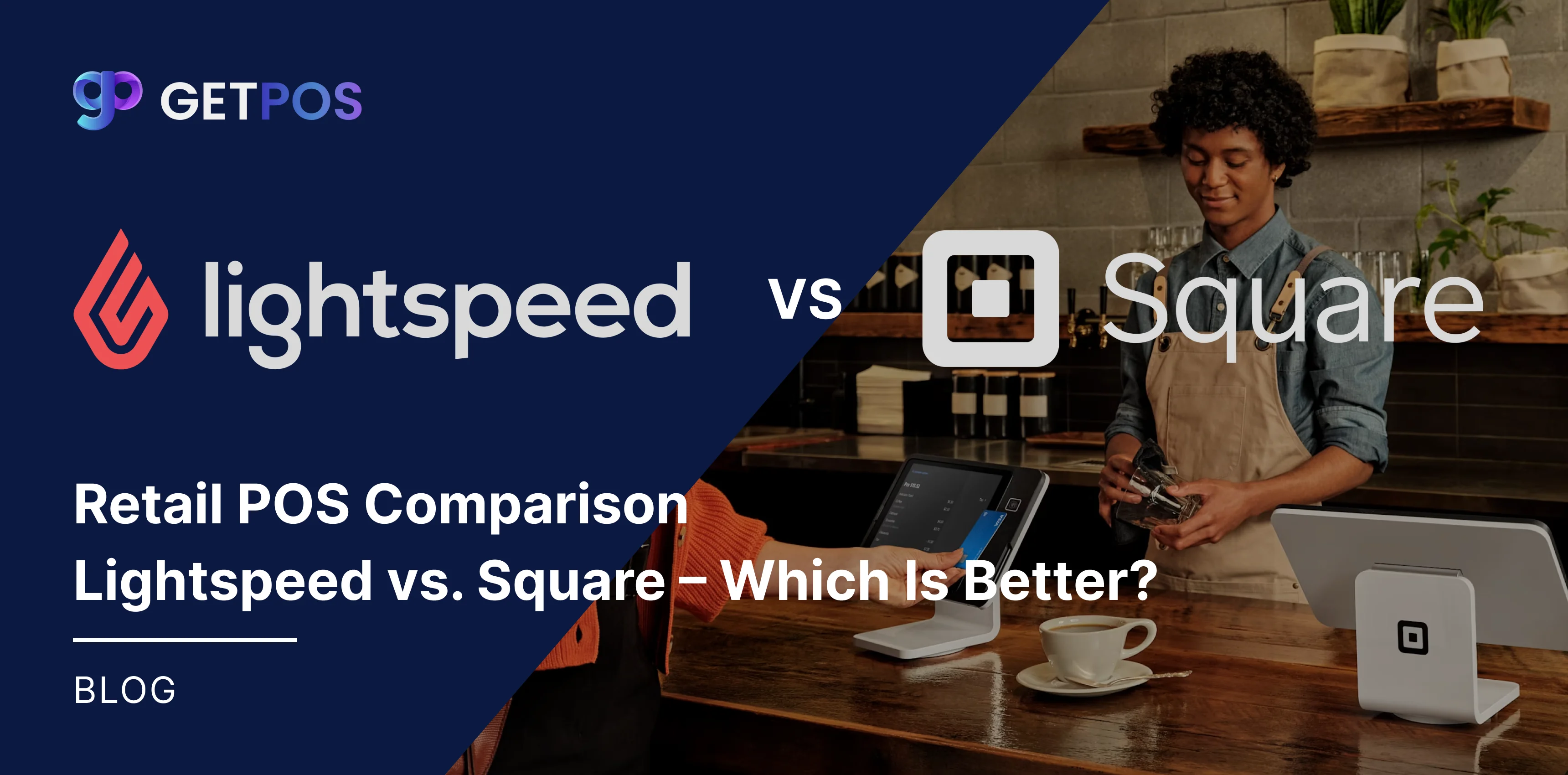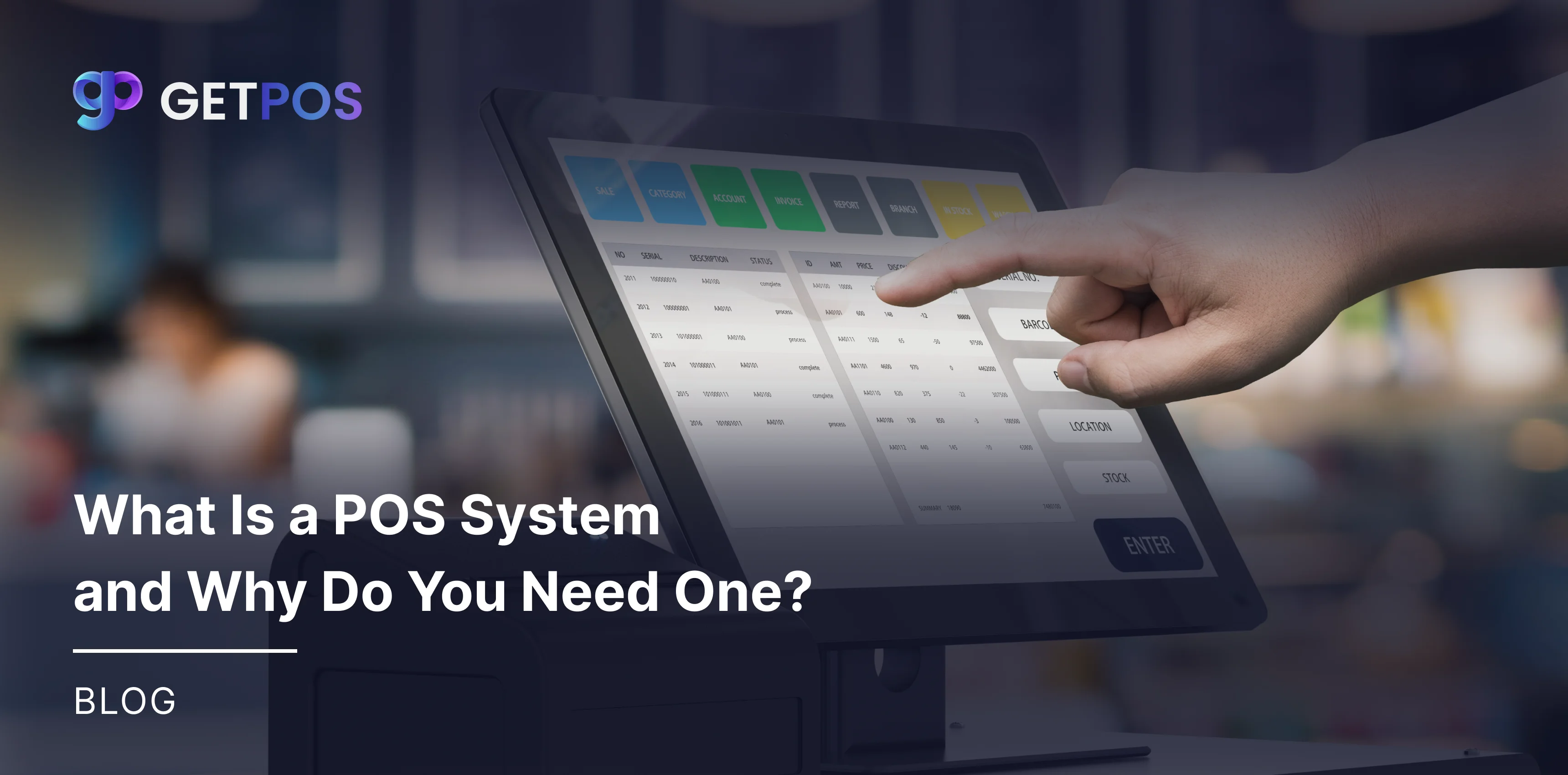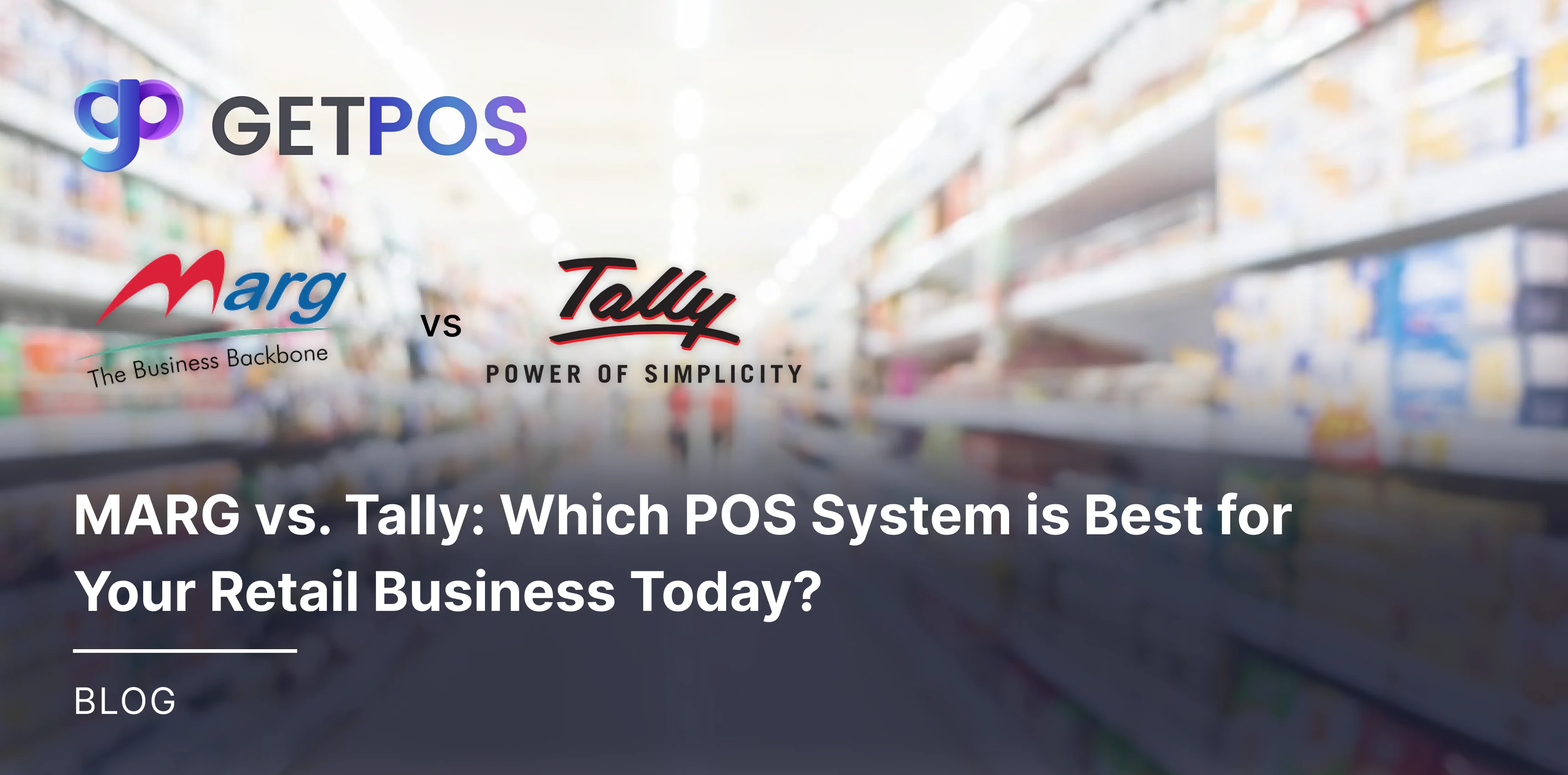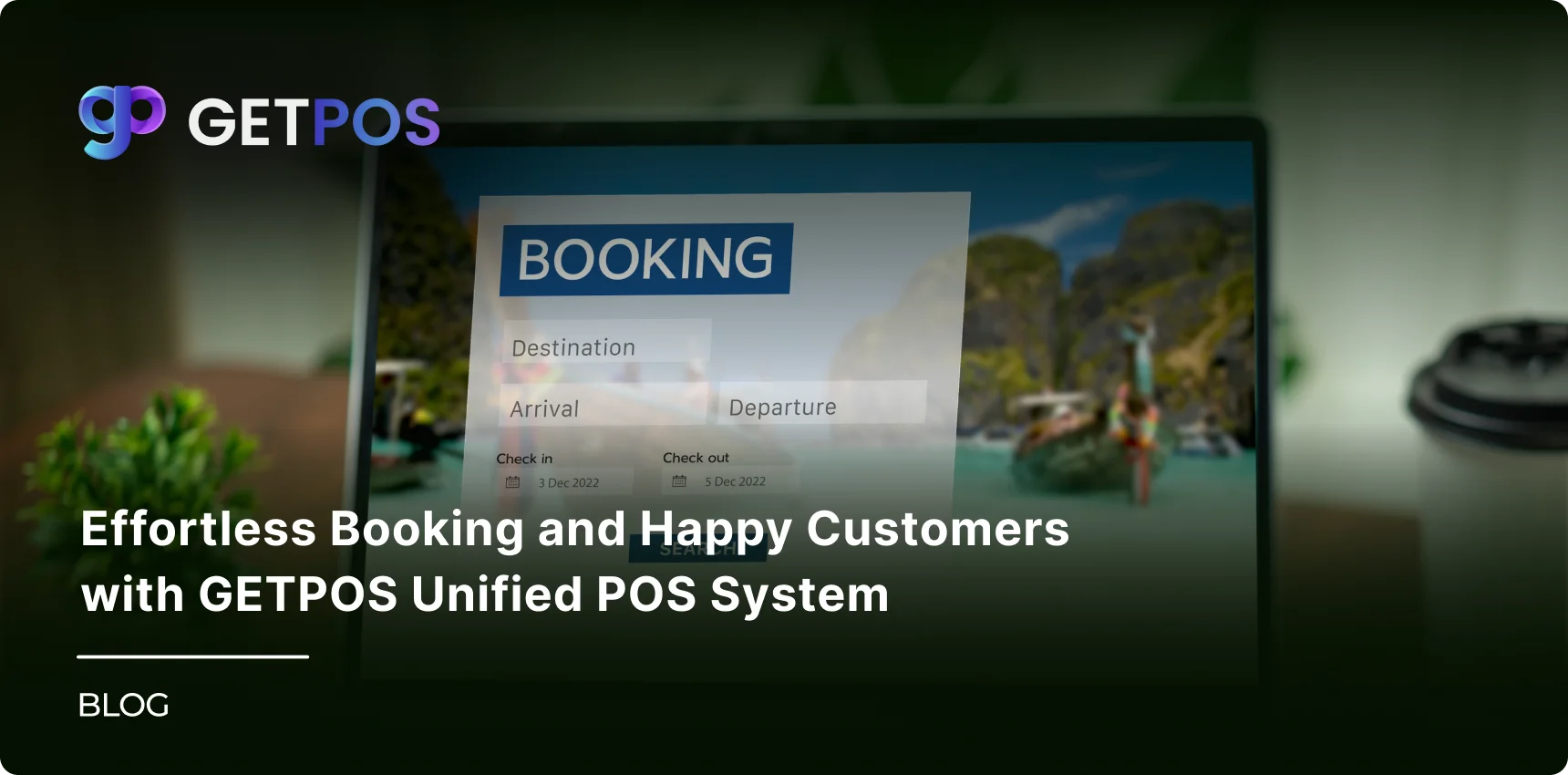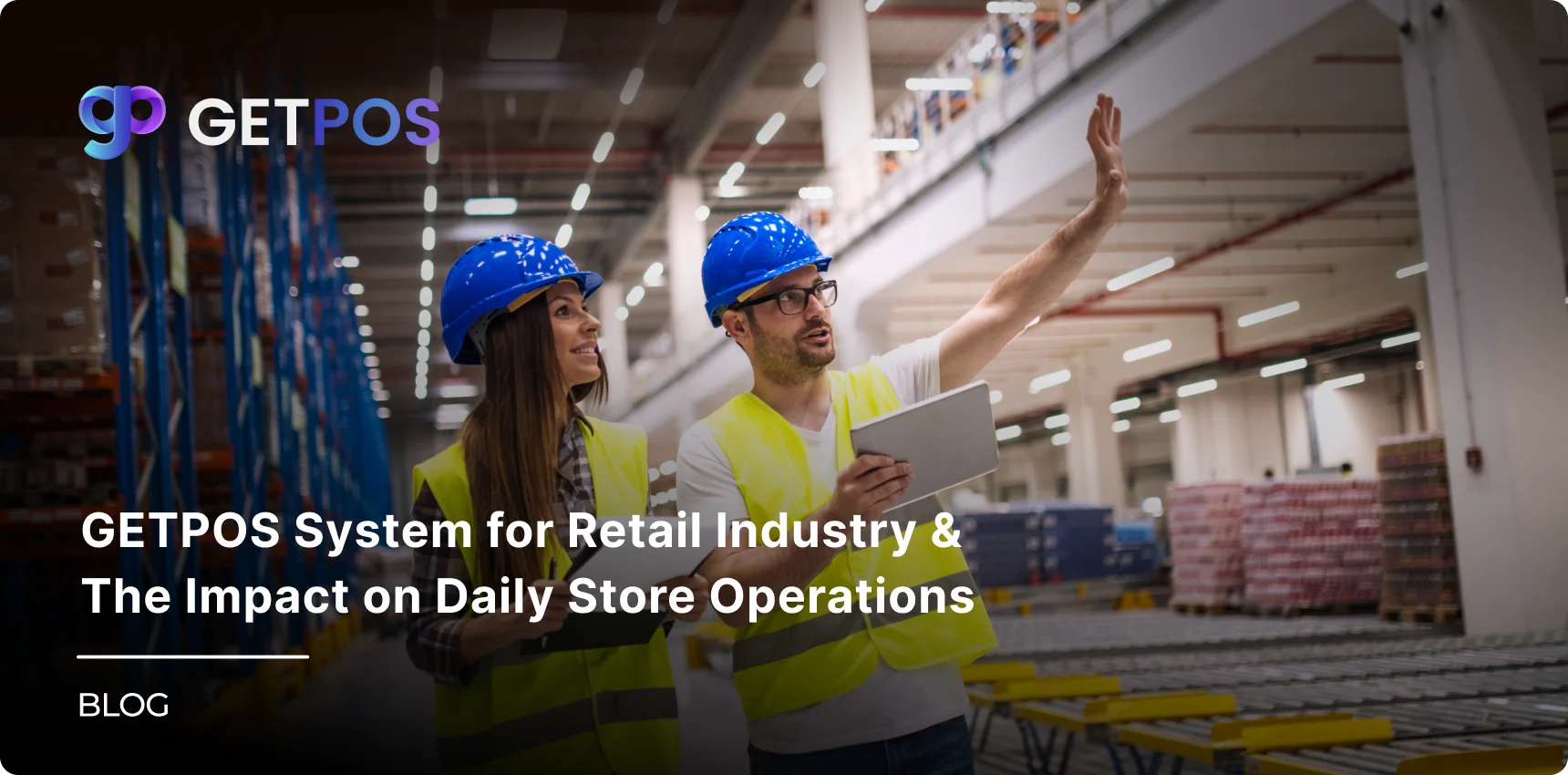Quick Summary
Finding the best restaurant POS systems in 2025 helps restaurants manage orders, payments, and inventory easily. This guide reviews top options to help you choose the best pos system for restaurant needs.
Table Of Contents
Introduction
For a restaurant business, whether big or small, it has to manage numerous functions and operations, and restaurant business owners often are overwhelmed by tasks like tracking orders, managing staff, and handling payments. Choosing the right tool to help with these tasks is very important. In this blog post, we will look at some of the best restaurant pos systems of 2025 that can make managing a restaurant easier and more efficient. We will discuss how these systems solve everyday problems, help save time, and improve customer service, so restaurant owners can focus on running their business well, growing, and scaling it.
Key Takeaways
The best restaurant POS systems help manage orders, payments, and inventory smoothly.
A good POS system must be easy to use and reliable for daily restaurant needs.
Multi-location support and offline mode are important features for growing restaurants.
Choosing the right POS system saves time, reduces mistakes, and improves customer service.
Consider your restaurant size, menu, budget, and features before picking a POS system.
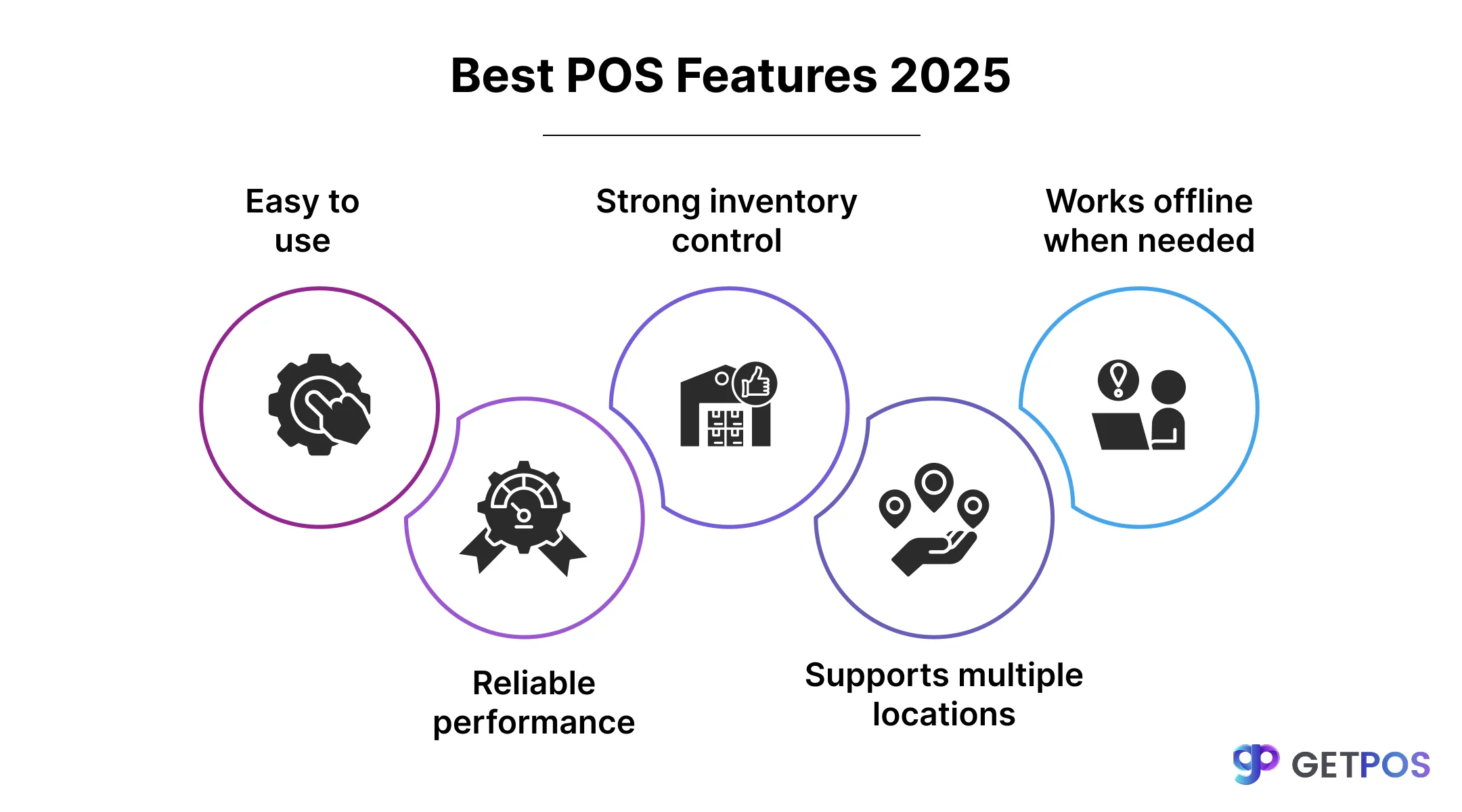
What Makes the Best POS System for Restaurant Success in 2025?
The best POS system for restaurant success in 2025 must be easy to use and reliable, so staff can quickly handle orders without mistakes. It should have strong inventory management to keep track of ingredients and supplies in real-time, helping reduce waste and shortages. For restaurant type business, payment flexibility is important, accepting cards, mobile wallets, and more to serve customers fast.
Also, support for multi-location management is important for restaurants with several branches, allowing centralized control. The offline capabilities help keep the system working even without internet, and integration with third-party apps and scalability lets restaurants grow smoothly.
1. GETPOS- The Best Restaurant POS Systems for Modern Restaurants
GETPOS is a cloud-based best restaurant pos systems solution designed to work well for many types of restaurants, including fine dining, quick-service, and cloud kitchens. Its easy-to-use platform supports offline mode, so your restaurant can keep running smoothly even without internet.
GETPOS offers real-time syncing, allowing you to manage multiple locations and users effortlessly from one place. It also includes staff management, supplier tracking, and detailed inventory controls to help avoid shortages, which again makes it an outstanding choice as the best pos system for restaurant owners looking to grow their business.
Here, the pricing is flexible based on needs, and GETPOS provides full setup support plus free demos to get restaurants started. It is a truly comprehensive best pos software restaurant solution for today’s modern food businesses.
Check out this comparison GETPOS vs. Tally.
2. Square for Restaurants- Simple and Scalable POS Solution
With this POS system, restaurant owners can pick a simple and easy POS solution for their restaurant business, and unlike most POS systems, its setup process is quick, and the platform is ready to use almost instantly. So, restaurants with a smaller team or tighter budget benefit from a free plan that still covers essential needs.
Staff can handle orders on tablets or mobile devices, making service more flexible for busy periods, plus thanks to flexible hardware and a clear, easy-to-read dashboard, mistakes are minimized and training new staff takes less time.
You can get instant real-time reporting that keeps managers informed about sales numbers and daily performance without delay, which is actually perfect for restaurants in growth mode. This best pos for restaurant picks up where others may fall short, helping businesses scale up without changing systems or learning new tools.
Check out Retail POS Comparison Lightspeed vs. Square.
3. Clover POS- Professional Hardware with Versatile Software
For restaurant owners who are mainly looking for features like strong hardware, flexible payment options, and easy staff management, Clover POS is a good choice among the best pos system for restaurant needs. It offers sturdy devices that can handle busy shifts and constant use. Clover provides different solutions to accept all major payment types, including cards and mobile payments.
The efficient inventory tools help keep track of food and supplies, while staff features allow smooth team scheduling and tracking, so restaurants that need a reliable system for daily operations will find Clover POS a dependable, professional setup. This makes it a best pos restaurant option for those who want solid performance and ease of use.
4. SpotOn Restaurant POS- Best for Staff Scheduling and Workflow Management
Some restaurant businesses need more focus on some features like staff management and making daily tasks smoother. SpotOn Restaurant POS is built to give strong control over staff scheduling and teamwork, because of its detailed scheduling tool lets owners create work shifts easily and avoid mix-ups.
The system here also handles payment processing, so billing is quick and simple for both staff and customers, and the real-time analytics show how the restaurant is performing, making it easy to find and fix problems fast. For places that need better team coordination, SpotOn is a top pick among the best pos for restaurant options, keeping staff organized and operations smooth.
5. Lightspeed Restaurant POS – Complex Inventory and Multi-Location Control
This is one of the popular POS solutions that are used by restaurants, especially businesses that want or are looking for a strong system to handle complex inventory and menu management. Lightspeed Restaurant POS supports multiple locations, making it easier for owners to manage several branches from one platform.
It also offers detailed business analytics that help track sales, customer habits, and employee performance. This helps larger restaurants make smart decisions quickly, especially for operations needing deep control over stock and growth, Lightspeed is a trusted choice and stands out as one of the best pos system for restaurant options available today.
This is How POS Systems Help Retailers Manage Inventory.
How to Make the Choice for Right POS System for Your Restaurant in 2025
You should here think about how big your restaurant is, whether it is small, medium, or large restaurant business, as different sizes need different best pos for restaurant systems.
Look at your menu, and if it’s simple or has many items, choose a POS that can handle your menu easily.
You can check what daily tasks you need help with, like order tracking, payments, or staff management, then pick a system that fits your needs.
Decide your budget, and then find a system that gives you good features without costing too much.
It is best to consider the hardware, like does the POS need special devices like tablets or printers, and make sure you can get what you need easily.
You should always look for good customer support, so that if problems happen, you can get help fast.
Finally, choose the best pos for restaurant that can grow with your business and stay stable over time and provides you with all the features needed for growth.
Check out the many Benefits Of Cloud-Based POS.
Conclusion
Choosing from the best restaurant pos systems is very important for running your restaurant smoothly. The right best pos system for restaurant helps manage orders, payments, staff, and inventory easily, and investing in a good best pos system for restaurant improves customer service and helps your business grow. You should choose GETPOS because it offers easy use, multi-location management, and reliable offline mode to keep your restaurant running smoothly.
Frequently Asked Questions
It speeds up order taking, automates billing, tracks stock, manages staff, and offers reports. This reduces mistakes and saves time, helping your restaurant work better every day.
Some POS programs have offline modes, so you can continue taking orders and processing payments even if the internet fails, avoiding disruptions during busy hours.
Top restaurant POS software connects easily with delivery platforms, accounting tools, and marketing software, letting you manage your restaurant smoothly from one system.